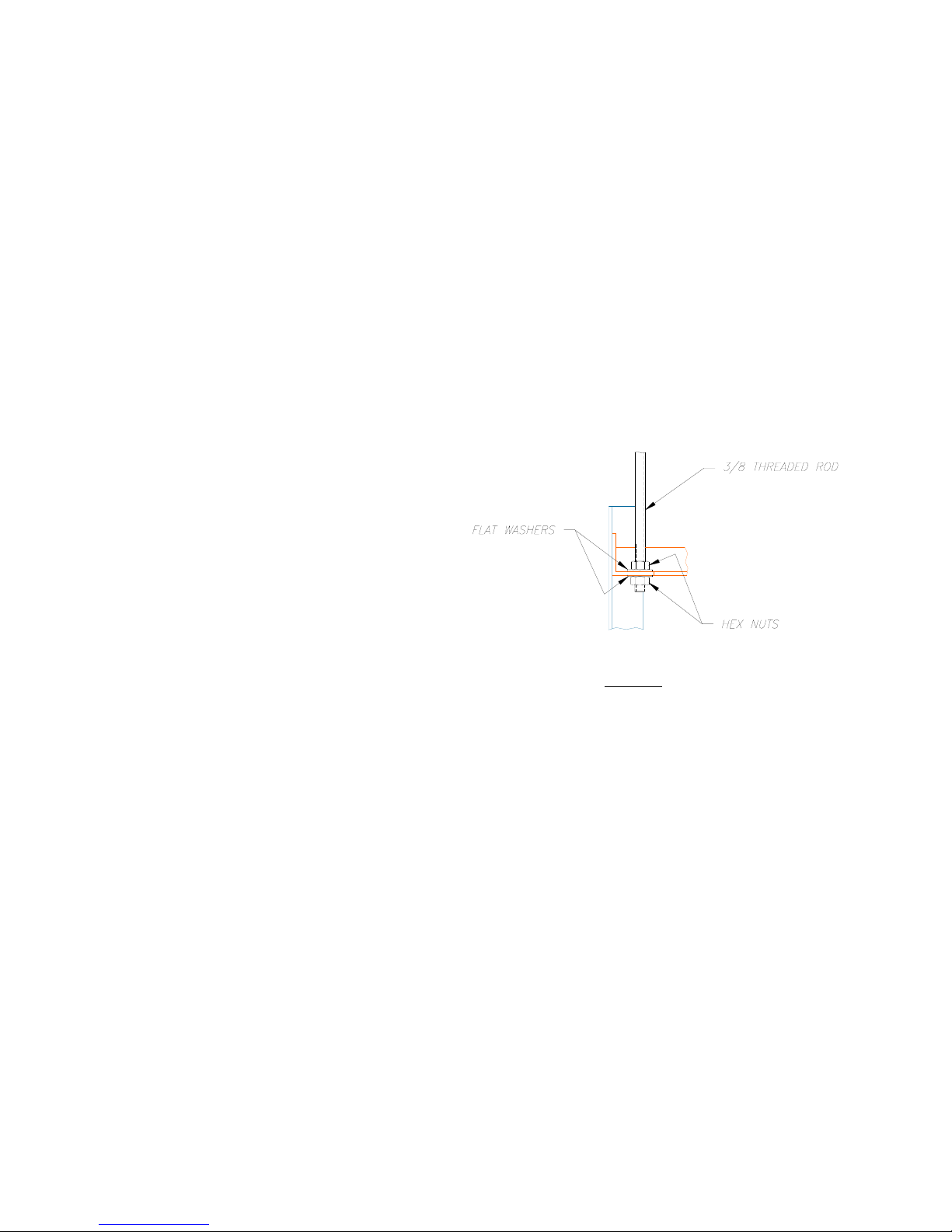2
OVERVIEW
The most common method of installing the VU-PRO projector lift is to suspend it on four 3/8 diameter
threaded rods, from any convenient overhead support. Vertical alignment and leveling is accomplished by
individual adjustment of the threaded rods. Horizontal stability may be accomplished by guy wires or
from contact with the framing around the opening for the projector lift. The overhead support can often be
adapted from the existing building structure, or, if necessary, constructed specially for this purpose.
However constructed, the support must be capable of sustaining at least four times the following loads:
Model VT08X 35 lbs. + Projector Weight
Model VT11X 45 lbs. + Projector Weight
It is important to remember that this will be a continuous dead weight for the life of the installation. The
solidity, or rigidity, of the support structure must be sufficient to support this load without a slow
movement, or relaxation, over time.
Following are the primary steps involved in the planning and completion of a standard installation.
MECHANICAL INSTALLATION
A - DETERMINE PROJECTOR LOCATION
The location of the ceiling opening will depend on the projector being used.
Projectors equipped with a zoom lens can focus the intended image size through a range of distances of
several feet variation. For this reason, the exact distance of the projector lens to the screen surface need
only be held within the particular focus range specified by the projector manufacturer for the intended
screen size.
For projectors with a fixed focal lens, the exact distance of the projector lens to the screen surface
becomes much more critical. The projector will have a short range of fine focus adjustment, and the final
installation must end up with the projector located within this range. It is important to know what this
range is, so that you will have a feel for how critical the projector location actually is.
Focus distance, or throw distance, is usually specified by the manufacturer as the horizontal distance, face
of the projector lens to the face of the screen. Sometimes it is expressed as the downward angled, straight-
line distance, from the center of the lens to the center of the projected image. Since these two measures
are different, it is important to know which you are working with, before laying out the job.
Once the exact location of the ceiling opening has been established. Refer to the specification sheet at the
end of this manual and ensure that there is sufficient headroom above the opening to receive the projector
lift.
Inspect the existing structure above this spot to see if any modifications are required for adequate support
of the finished system. If a support framework needs to be built, observe the physical arrangement of the
projector lift, and be sure to leave satisfactory access for inspection, maintenance and electrical hookup.