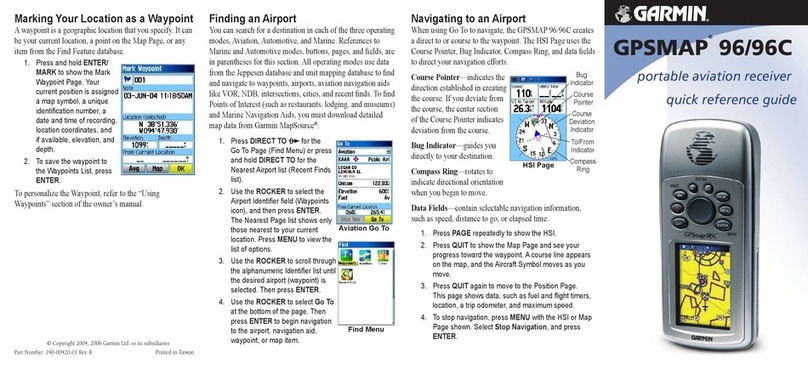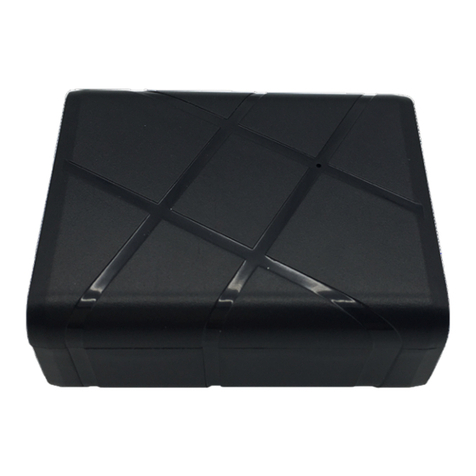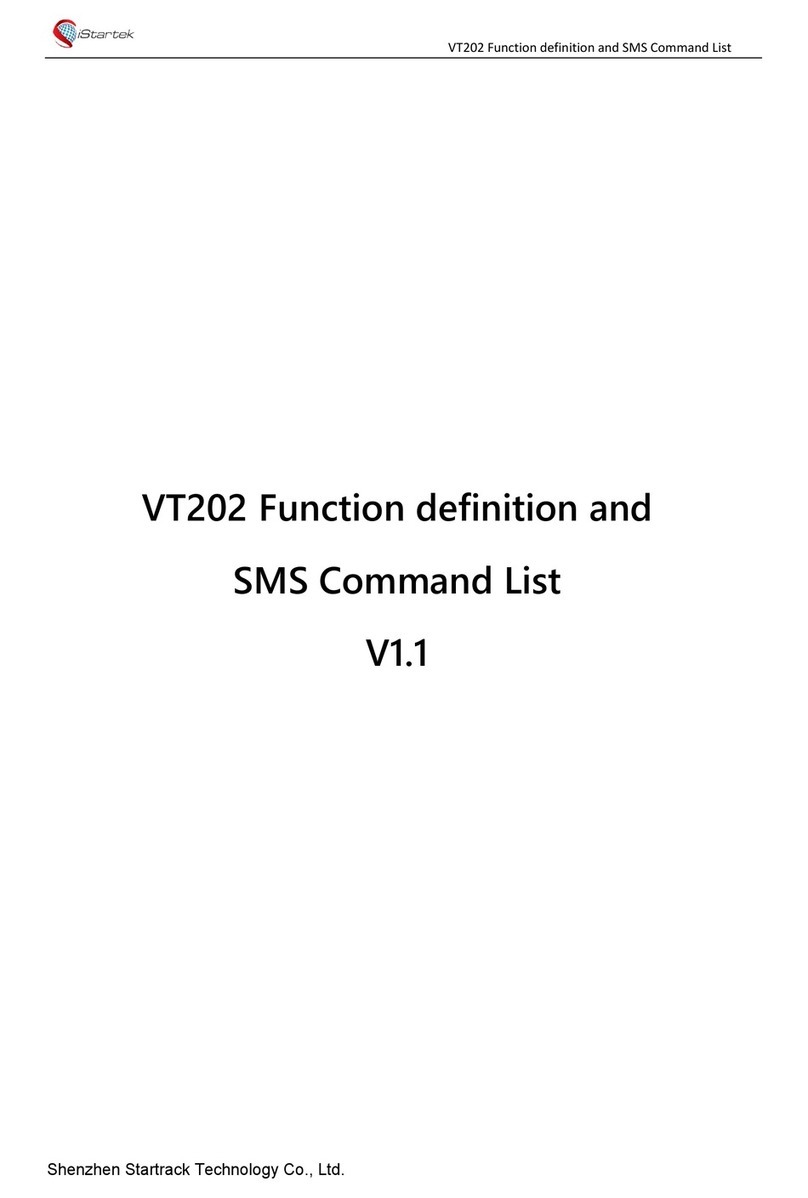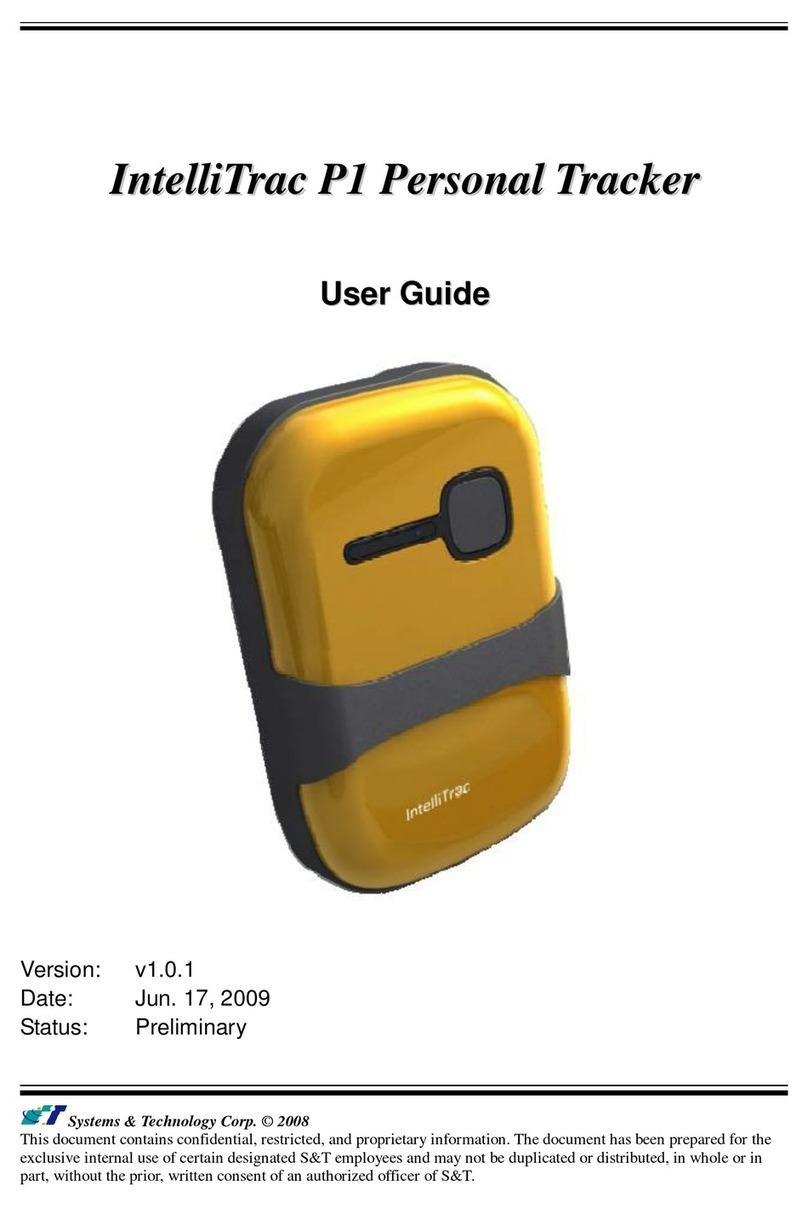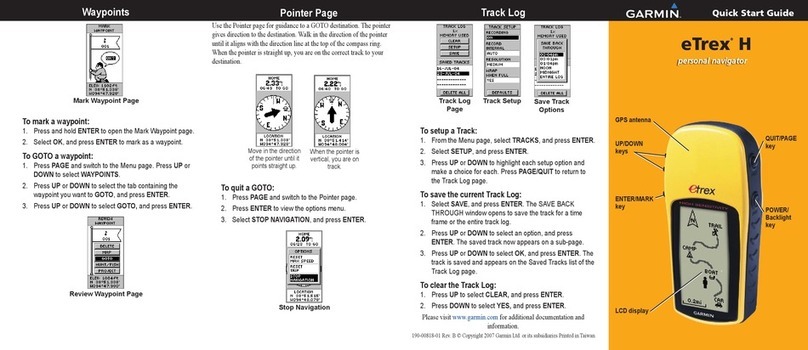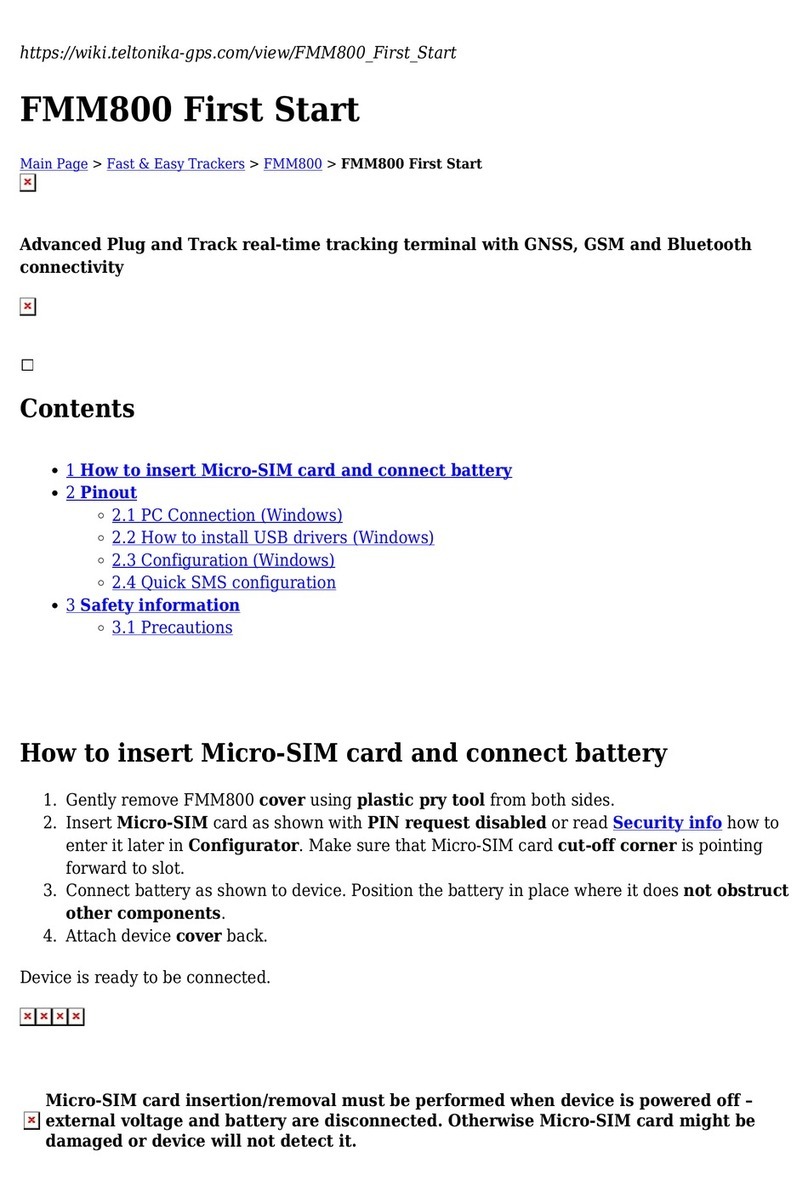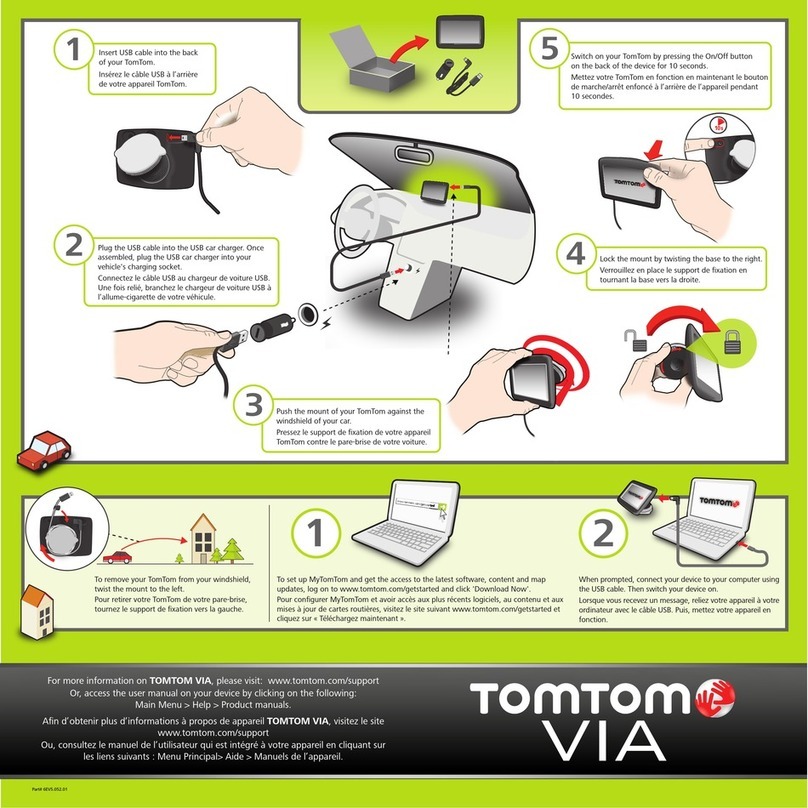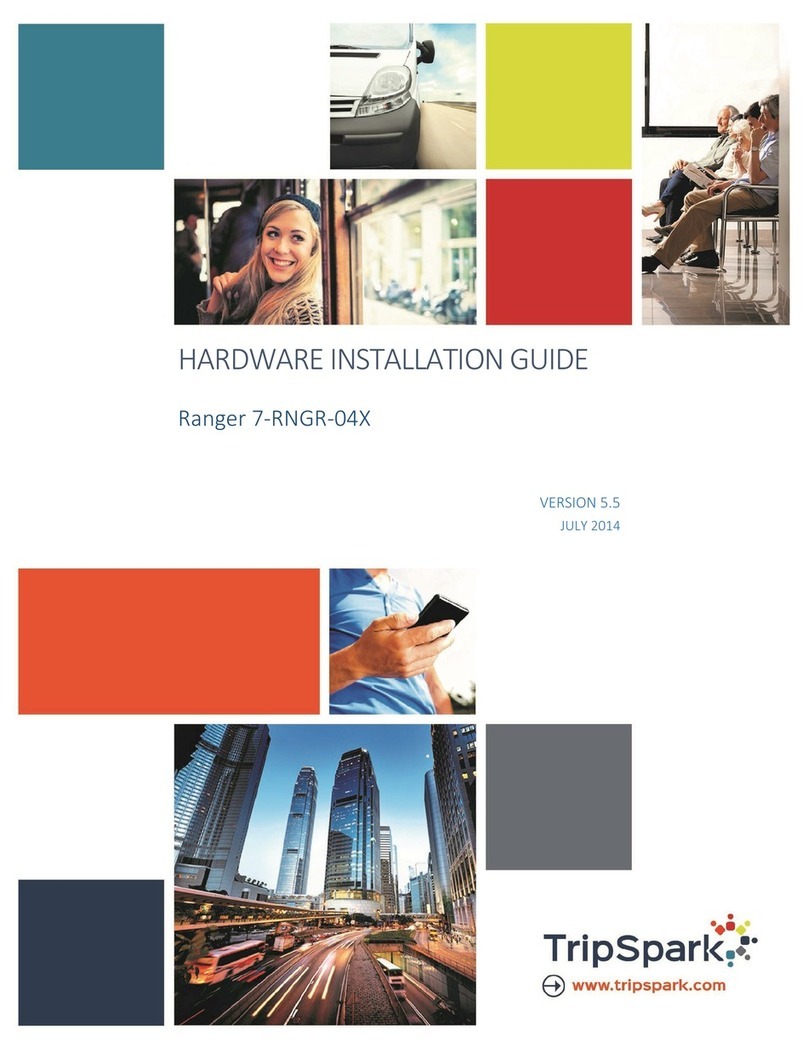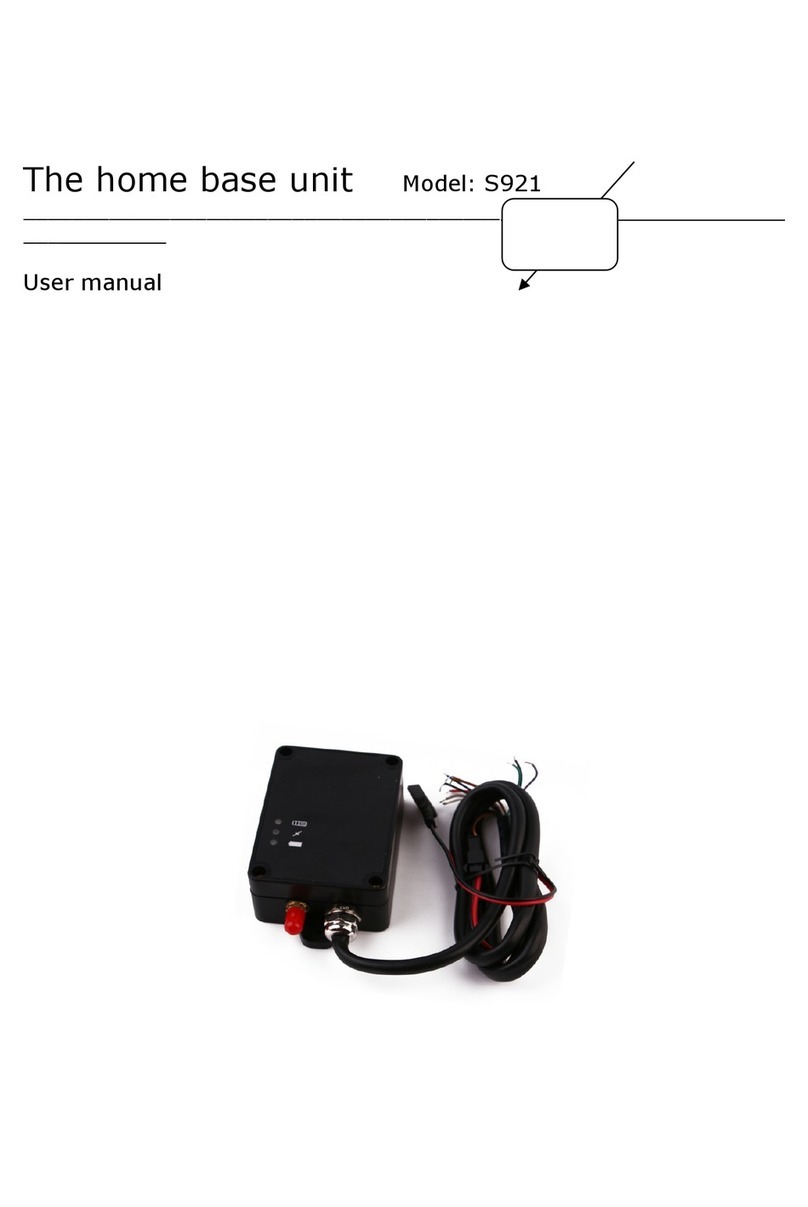Trax G+ User manual

W
T
W
a
11
1
Sw
e
T
S–Positioning
S
a
llingatan18
1
24STOCKHOL
M
e
den
U
S
In th
e
*Please
S
olutionsAB
M
S
ER
M
e
box
TraxG+pac
k
Attachment
USBCablef
o
TraxCardw
TraxG+Sm
a
keeptheca
r
M
an
u
k
aging
CasewithK
o
rWireless
C
ithTrackerI
D
a
rtGPS
r
dinasafe
p
in
w
u
al
eyring
C
harger
D
&PINcod
e
p
lace,orsav
e
fo@traxfamily.
c
w
ww.traxfamily.
c
e
*
e
theTracke
c
om
c
om
rID&PINc
o
o
deforfutu
r
Corporate
5
r
euse.
IdentityNo:
5
56498‐1800

W
T
W
a
11
1
Sw
e
T
S–Positioning
S
a
llingatan18
1
24STOCKHOL
M
e
den
Getti
n
Step1:
M
Plugyo
u
chargin
g
•
•
Po
w
Holddo
w
Po
w
Holddo
w
Itcanta
Cha
Chargin
g
Fullych
a
Step2:
D
TraxG+
experie
n
tracker
s
Please
m
TraxG+
Appsto
r
Google
P
Step3:
C
Openth
devices.
S
olutionsAB
M
n
g start
e
M
akesure
y
u
rwirelessc
h
g
surface.Th
Itisimporta
dosowillm
Ifthebatte
r
chargingag
a
w
erOn:
w
nthepow
e
w
erOff:
w
nthepow
e
keupto10
s
rgingLEDIn
d
g
:Flashing
G
a
rged:Solid
D
ownloadt
h
comeswith
n
ce.Youwill
s
youcanad
d
m
akesurey
o
devicescan
r
elink
P
laylink
C
reateaus
e
eTraxG+A
p
Thisaccou
n
e
d
y
ourTraxde
v
h
argerinto
a
eTraxG+d
e
nttouseth
e
eanthatyo
u
r
yistotallyd
a
in.
e
rbuttonu
n
e
rbuttonu
n
s
econdsfor
t
d
ications:
G
reen
Green
h
eTraxG+
A
afreeApp,
t
beabletof
o
d
.
o
udownload
onlybecon
n
e
raccountf
o
p
ponyours
n
tisdifferen
t
in
w
v
iceischarg
a
powersou
r
e
viceisnor
m
e
USBcable
t
u
rdevicewil
epleted,it
m
n
tilasolidgr
e
n
tilasolidre
d
t
heredligh
t
A
pp.
t
hatisintuit
o
llowyourt
r
thenew“T
r
n
ectedtoth
o
rtheTrax
G
martphone
a
t
fromyour
T
fo@traxfamily.
c
w
ww.traxfamily.
c
ing.
r
ceusingth
e
m
allycharge
d
t
hatissuppl
lfailtochar
g
m
aytakeup
t
e
enlightap
p
d
lightappe
a
t
todisappe
a
iveandeas
y
r
ackersinre
r
axG+”App
,
enewTrax
G
G
+App.
a
ndcreatea
T
raxPlayac
c
c
om
c
om
e
suppliedc
a
d
within2h
o
iedwithyo
u
g
ecorrectly.
t
o30minor
p
ears,andt
h
a
rs,andthe
n
a
rwhenthe
d
y
touse.The
al‐time,and
,
NOTtheTr
a
G
+App!
useraccou
n
c
ountoryou
a
bleandput
o
urs.
u
rwirelessc
h
morebefor
e
h
enrelease.
n
release.
d
evicehasp
Appisesse
n
there’snol
i
a
xPlayApp.
n
t,tomanag
rTraxShop
Corporate
5
yourTraxo
n
h
arger,asfa
i
e
thebatter
y
oweredoff.
n
tialtoyour
imittohow
eyourTrax
G
account.
IdentityNo:
5
56498‐1800
n
the
i
lureto
y
starts
T
raxG+
many
G
+

W
T
W
a
11
1
Sw
e
T
S–Positioning
S
a
llingatan18
1
24STOCKHOL
M
e
den
Here’s
e
Step4:
A
1.
2.
3.
4.
5.
6.
Step5:
U
1.
2.
S
olutionsAB
M
e
verythingy
o
A
ddyourTr
a
Goto“Men
Select“Add
Choosean
a
EntertheTr
businessca
r
Tap“AddTr
YourTraxG
+
U
pdateyou
r
Makesure
y
Goto“Men
o
uneedtok
a
xG+devic
e
u”intheTr
a
Tracker”.
a
meforyour
ackerID&
D
r
dwithesse
n
acker”butt
o
+
willappea
r
r
TraxG+Fir
y
ourtracker
u”intheTr
a
in
w
nowabout
o
e
toyourac
c
a
xG+app.
Tracker.
D
evicePINw
n
tialdetails
t
o
n.
r
inthe“Tra
c
mware
isonthech
a
a
xG+app.
fo@traxfamily.
c
w
ww.traxfamily.
c
o
urTermsa
n
c
ount.
rittenonth
e
t
oidentifyy
o
c
kers”list.
a
rgingsurfa
c
c
om
c
om
n
dPolicies.
Y
e
IDCardin
t
o
urdevice,
a
c
e.
Y
ourdatais
s
t
hebox.The
a
ndcanbef
o
Corporate
5
s
ecure.
IDCardisa
o
undinside
t
IdentityNo:
5
56498‐1800
small
t
hebox.

WTS–PositioningSolutionsABinfo@traxfamily.comCorporateIdentityNo:
Wallingatan18www.traxfamily.com556498‐1800
11124STOCKHOLM
Sweden
3. Select“More”fromthetopmenu(thelastbuttonwiththreedotssymbol).
4. Select“Updatedevices”.
5. Yourlistofactivedeviceswillbedisplayedonthescreen.
6. Taponthelistforthedeviceyouwanttoupdate.
7. Theupdateprogressionbarwillbedisplayedonthescreen.
8. YourTraxG+hasbeenupdatedtothelatestfirmwareversion.
MakesureyourTraxdeviceischargingduringtheentiretimeofthefirmwareupdate!
FailuretoputtheTraxG+deviceonthewirelesschargingpadmayleadtofailureoftheupdateand
willaffectthedeviceperformance.
Step6:ActivateaDataPlanforyourdevice.
1. PurchaseaTraxdataplanfromTraxOnlineShop.Thereareseveralprepaidoptionsfor6,12
and24months,suitableforindividualneeds.
2. Afterpurchasingadataplan,youwillreceiveapurchaseconfirmationemailwith
anactivationcode.
3. IntheTraxG+Appyouwillbeaskedtoentertheactivationcodeyoureceivedviaemail.This
willactivatethedataplan.
4. Oncethedataplanisactivated,thebuilt‐inSIMcardwillautomaticallyconnectyourTrax
devicetothecellularnetwork.
Seeourcoveragedetails:https://traxfamily.com/connectivity/
Shopdataplans:https://traxfamily.com/product‐category/dataplans/
Step7:GooutsideandturnonyourdevicetogetaGPSposition!
Thiscantakeafewminutes.
Forquestions,contactusatsupport.traxfamily.com
Handling of Trax
Traxisbuilttowithstandnormalwearandtearandiswaterproof.DonotalterthecoverofTraxin
anyway.DonotuseorattempttorechargeTraxifithasbeendamaged,Damagedplasticsdueto
misuseorabusearenotcoveredunderthewarranty.
Maintenance.IfyourTraxcomesintocontactwithanycontaminantscleanitimmediatelyusinga
soft,slightlydampcloth.DonotuseanyhouseholdcleanerstocleanTrax.TheUSBcablemay
becomewarmduringnormaluse.UnplugtheUSBcableifithasbecomefrayed,damagedor
exposedtoliquids.DonotconnectordisconnecttheTraxUSBcablewithwethands.Takecarenot
tospillanyfoodorliquidontheUSBcable.IntheeventtheUSBcablegetswet,unplugthecable
beforecleaningandallowittodrythoroughlybeforeusingitagain.DonotattempttodryTraxor
theUSBcablewithanexternalheatsource.DamagetotheUSBcablecausedbycontactwithliquid
isnotcoveredunderthewarranty.
ModifyingorrepairingTrax.NeverattempttorepairormodifyyourTrax.Donotattempttoreplace
therechargeablebatteryinyourTraxdevice.Thebatteryisnotreplaceable.Ifyouhaveattempted
torepairormodifyyourTraxdevice,thelimitedwarrantysetoutbelow,willnotapply.

WTS–PositioningSolutionsABinfo@traxfamily.comCorporateIdentityNo:
Wallingatan18www.traxfamily.com556498‐1800
11124STOCKHOLM
Sweden
Chokinghazards.Traxisasmallself‐containedunitandmaypresentachokinghazardtochildrenor
petsifnotusedproperly.TakecarewhenusingTraxanditsaccessoriesonchildrenandpets.
Usingconnectorsandports.OnlytheenclosedUSBcableshouldbeusedtochargeyourTrax,Never
forceaconnectorintoaport.Makesurethattheconnectormatchestheportandthatyouhave
positionedtheconnectorcorrectlyinrelationtotheport.
KeepingTraxwithinacceptabletemperatures.Traxisdesignedtobeoperatedintemperatures
between‐10°Cand55°C(14°Fto131°F).Loworhightemperatureconditionsmaytemporarily
shortenbatterylifeorcausethedevicetotemporarilystopworkingproperly.WhenTraxisinuseor
thebatteryischarging,itisnormalforthedevicetogetwarm.
Radiofrequencyinterference.Radio‐frequencyemissionsfromelectronicequipmentcannegatively
affecttheoperationofotherelectronicequipment,causingthemtomalfunction.Therefore,please
takethefollowingprecautions:
•Aircraft.UseofaTraxProductmaybeprohibitedwhiletravelinginaircraft.
•Vehicles.RadiofrequencyemissionsfromTraxProductsmayaffectelectronic
systemsinmotorvehicles.
•Driving.BeforeusingTrax,orusingyourmobilephonetoaccessitsservices,safely
parkyourvehicle.
•Pacemakers.PersonswithpacemakersshouldalwayskeepTraxmorethan15cm(6
inches)fromthepacemaker.Ifyouhaveanyreasontosuspectthatinterferenceis
takingplace,removeTraximmediately.
•Hearingaids.TraxProductsmayinterferewithhearingaids.
•Hospitalsandhealthcarefacilities.RemovetheGPStracker(Trax)whenstaffor
postedsignsinstructyoutodoso.
Exposuretoradiofrequencyenergy.Traxcontainsradiotransmittersandreceivers.Traxreceives
andsendsoutradiofrequency(RF)energythroughitsantennas.Traxisbasedinpartonproximityto
thewirelessnetwork.Ingeneral,thecloseryouaretoacellularbasestation,thelowerthecellular
transmittingpowerlevel.
Anychangesormodificationsnotexpresslyapprovedbythepartyresponsibleforcompliancecould
voidtheuser’sauthoritytooperatetheequipment.
ThisdevicecomplieswithPart15oftheFCCRules,Operationissubjecttothefollowingtwo
conditions:(1)Thisdevicemaynotcauseharmfulinterference,and(2)Thisdevicemustacceptany
interferencereceived,includinginterferencethatmaycauseundesiredoperation.
Note:ThisequipmenthasbeentestedandfoundtocomplywiththelimitsforaClassBdigitaldevice,
pursuanttopart15oftheFCCRules.Theselimitsaredesignedtoprovidereasonableprotection
againstharmfulinterferenceinaresidentialinstallation.Thisequipmentgenerates,usesandcan
radiateradiofrequencyenergyand,ifnotinstalledandusedinaccordancewiththeinstructions,
maycauseharmfulinterferencetoradiocommunications.However,thereisnoguaranteethat
interferencewillnotoccurinaparticularinstallation.Ifthisequipmentdoescause
harmfulinterferencetoradioortelevisionreception,whichcanbedeterminedbyturningthe
equipmentoffandon,theuserisencouragedtotrytocorrecttheinterferencebyoneormoreof
thefollowingmeasures:

WTS–PositioningSolutionsABinfo@traxfamily.comCorporateIdentityNo:
Wallingatan18www.traxfamily.com556498‐1800
11124STOCKHOLM
Sweden
—Reorientorrelocatethereceivingantenna.
—Increasetheseparationbetweentheequipmentandreceiver.
—Connecttheequipmentintoanoutletonacircuitdifferentfromthattowhichthereceiveris
connected.
—Consultthedealeroranexperiencedradio/TVtechnicianforhelp.
FCC RF Radiation Exposure Statement:
This equipment meets the FCC RF exposure guidelines.
LIMITEDWARRANTYAPPLICABLETOYOURTRAX
WTSoffersalimitedwarrantythattheTraxsoldbyWTSwillbefreefromdefectsinmaterialand
workmanshipwhenusednormallyandinaccordancewithWTSinstructions.Totheextentpermitted
byapplicablelaw,thelimitedwarrantyofferedbyWTSislimitedforaperiodofone(1)yearfrom
thedatewhenTraxwaspurchased.Ifthetimelimitationofone(1)yearfromthedatewhenTrax
waspurchasedisinnon‐compliancewithmandatorylaw,WTSoffersalimitedwarrantyin
accordancewiththeminimumpermittedbymandatorylaw.
Thiswarrantydoesnotapplyto:(i)cosmeticdamageincludingbutnotlimitedtoscratchesand
brokenplastic(ii)consumableparts,suchasbatteriesorprotectivecoatings,unlessfailurehas
occurredduetoadefectinmaterialsorworkmanship;(iii)damagecausedbyaccident,abuse,
misuse,liquidcontact,fire,orotherexternalcause;(iv)damagecausedbyusewithanotherproduct;
or(v)defectscausedbynormalwearandtearorotherwiseduetothenormalagingoftheTrax
device.Thislimitedwarrantydoesnotcoversoftwareorlicenses.
EXCEPTFORTHISLIMITEDWARRANTYWTSPROVIDESPRODUCTS"ASIS"ANDWTSMAKESNO
WARRANTYASTOTRAX,EXPRESSEDORIMPLIED,INCLUDINGBUTNOTLIMITEDTOTHEWARRANTY
OFNON‐INFRINGEMENT,FITNESSFORAPARTICULARPURPOSE,ACCESSIBILITYANDAVAILABILITY.
IfyouwishtomakeaclaimunderthelimitedwarrantyyouhavetocontactWTSvia
[email protected]withinoneyearfromwhenyourTraxdevicewaspurchased.TheTraxdevice
mustbereturnedtoWTSassoonaspossiblefollowingyournoticetoWTStotheaddressprovided
byWTStogetherwithanexplanationofthedefect.
Internationalpurchases.Aseparatewarrantymaybeprovidedbyinternationaldistributorsfor
devicespurchasedoutsideSwedendependingonthecountry.Ifapplicable,thiswarrantyistobe
appliedtothein‐countrydistributor,Distributorwarrantiesareonlyvalidintheareaofintended
distribution.
TermsofUse/EndUserLicenseAgreement.Pleasevisithttp://www.traxfamily.comorrefertothe
mobileapptoreviewandacceptTermsofUse.TheTraxEndUser/LicenseAgreementcontains
informationregarding:
•AcceptanceofTermsofUse
•ChangesofTermsofUse
•Definitions
•Privacy
•License