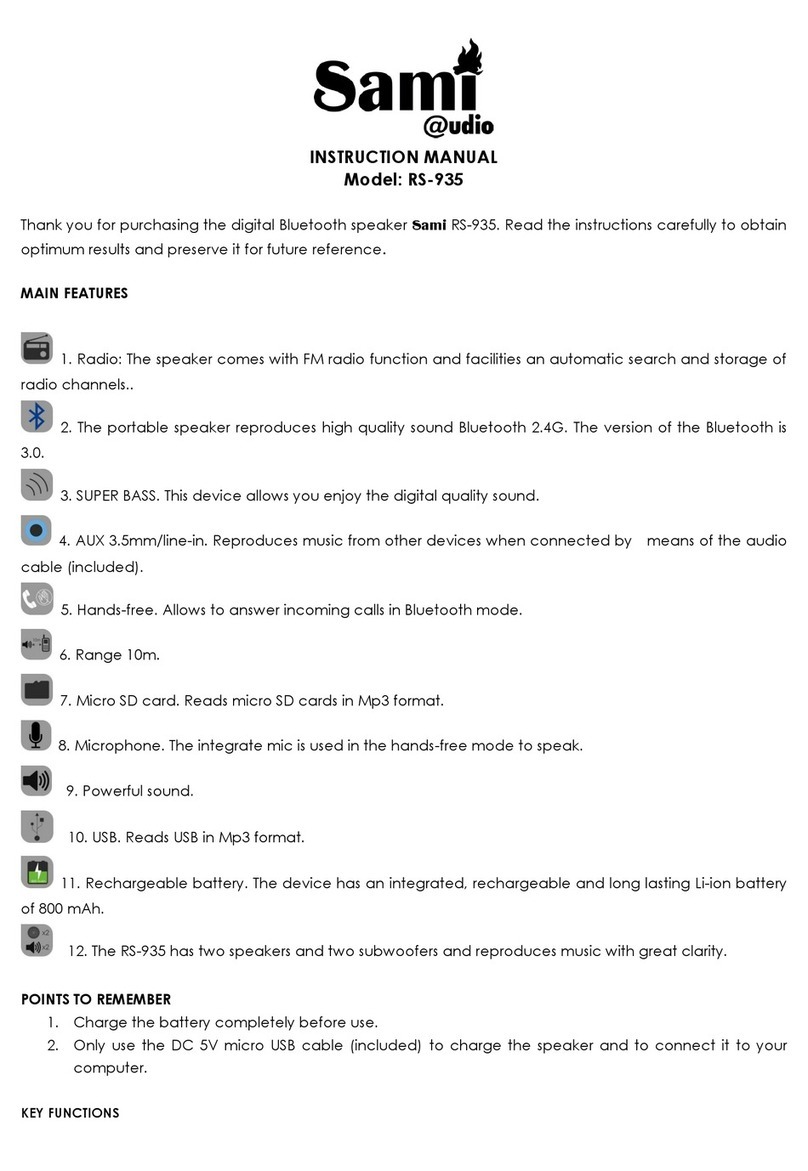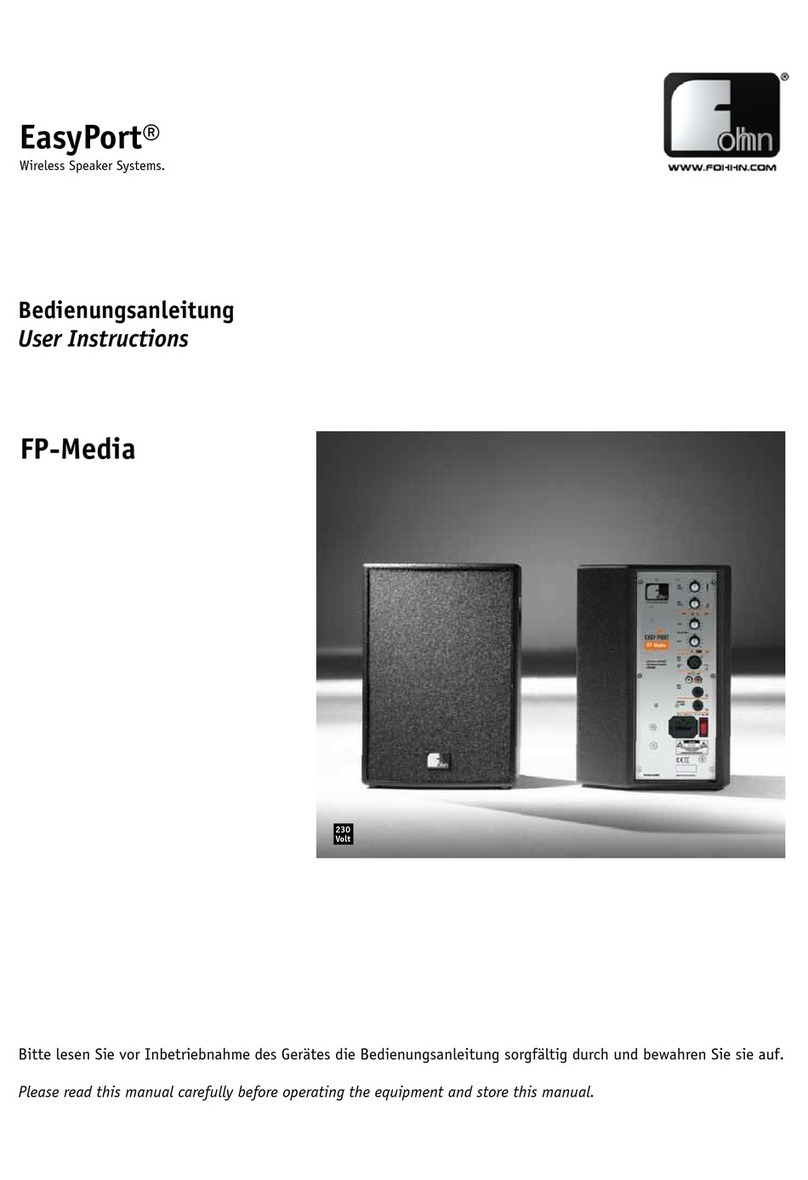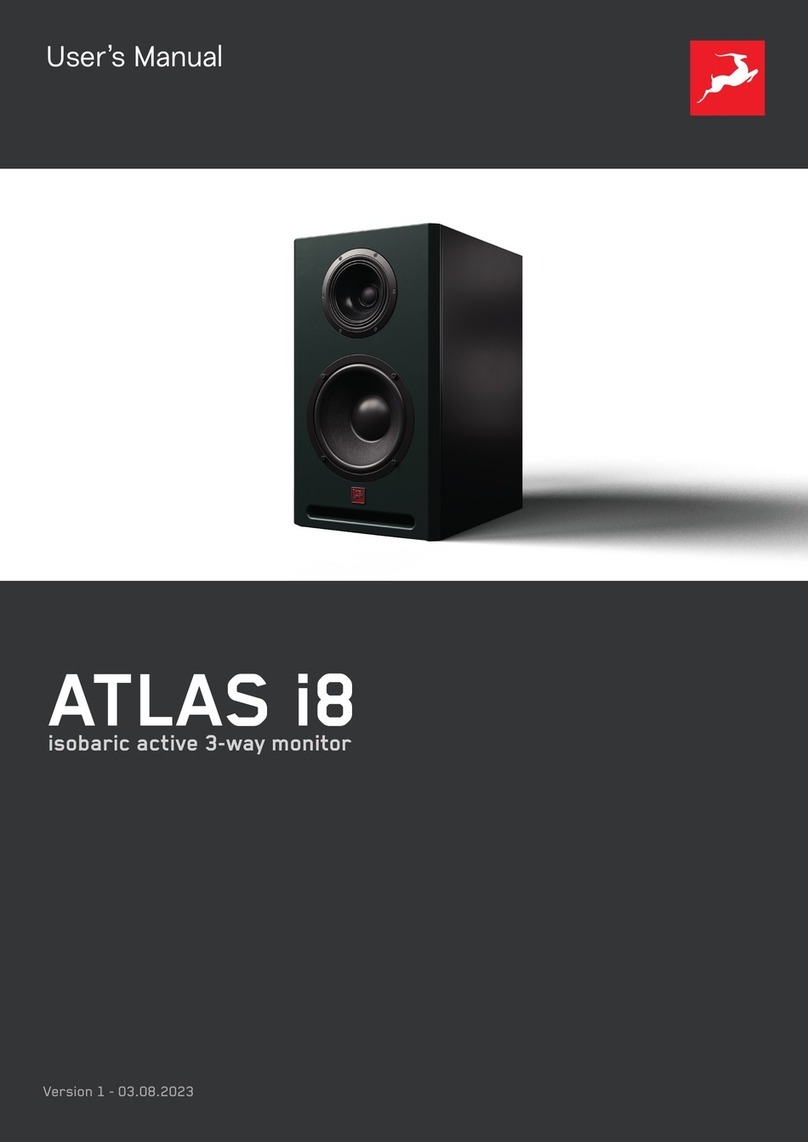TREBLAB FX100 User manual

FX100
USER’S MANUAL
WIRELESS
BLUETOOTH
SPEAKER

FX100
1
2
4
3
1. TREBLAB FX100
2. User manual
3. USB charging cable
4. 3.5 mm audio cable
FX100
USER’S MANUAL
WIRELESS
BLUETOOTH
SPEAKER
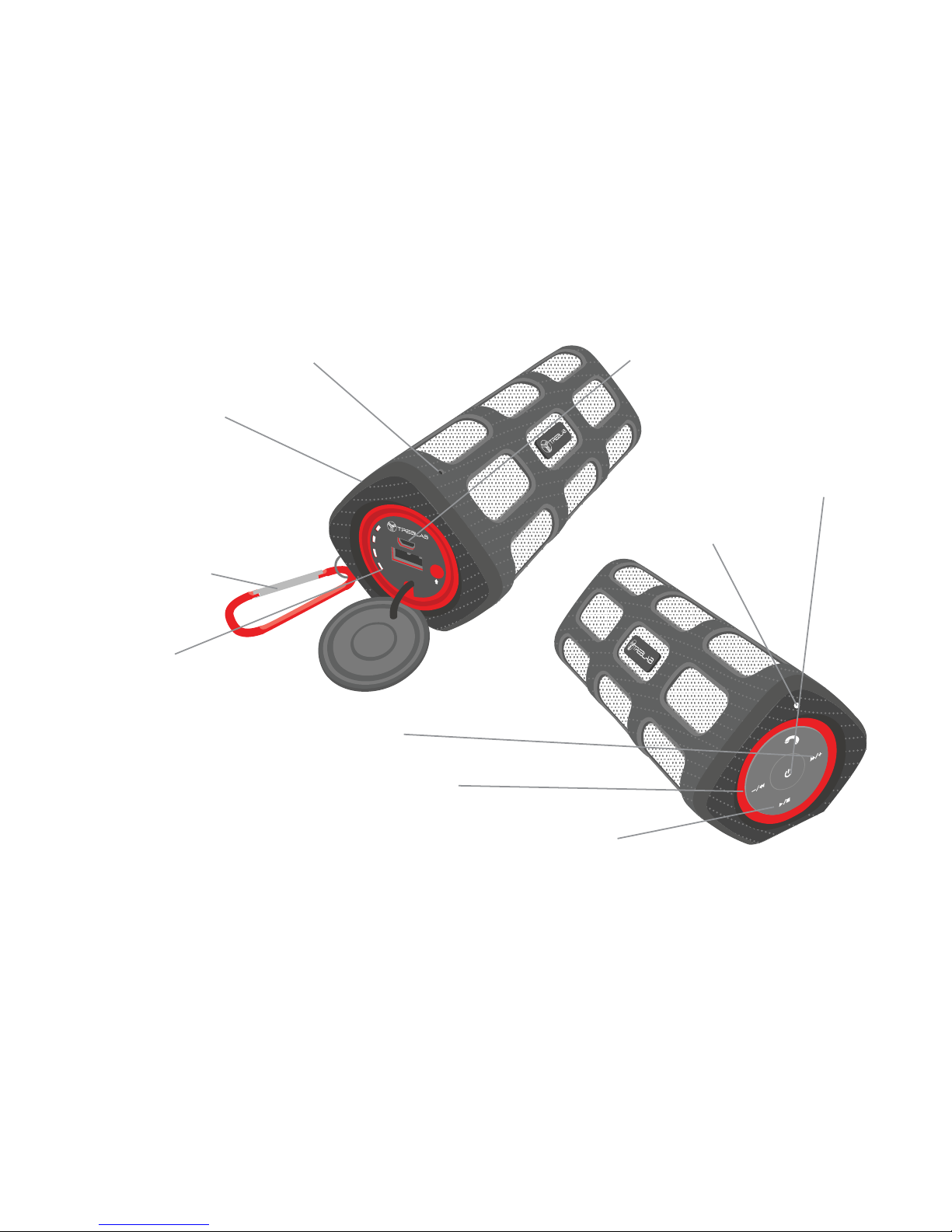
Function
Power On
Power Off
Answering Call
End Call
Reject
Pause / Play
Volume+ / Volume-
Previous song / Next song
Thank you for choosing TREBLAB FX100 –
Wireless speaker powered by latest
BLUETOOTH®4.1 technology!
Expect superior sound quality and rugged construc-
tion combined with hands-free wireless operation.
Please read this manual before using the product.
Operation
Long press the power button
Long press the power button
Short press one time
Short press one time
Short press one time
Short press one time
Long press
Short press
Hook with
carabineer
Built-in microphone
AUX line-in
(3.5 mm audio
input interface)
Power bank switch
Micro USB input port
Battery
level indicator
On/Off
(Power,
Pairing mode)
Play/Pause
Increase volume/next track
Decrease volume/previous track
DC5V
DC OUT
Power Bank
CAPACITY 52 00 mAh
DC IN 50V 150 0 mA
25%
25%
75%
100%
DC OUT 50V 2 500 mA
Status indicator

SETTING UP YOUR FX100
POWER ON/OFF
To turn on your FX100, long press and release the
power button. The LED bulb will light up and an audio
cue will indicate the system is on. To turn the FX100 off,
long press and release the power button. Audio cue
will indicate the system is off.
BLUETOOTH®
1. Pairing: For Bluetooth®pairing, press and hold the
power button for 6 secs. The Bluetooth®LED will
blink RED/BLUE rapidly indicating device is in
pairing mode.
2. Using your Bluetooth®enabled device scan/search
for available Bluetooth®devices
3. Select TREBLAB FX100 from the device list.
4. Once FX100 is successfully paired and connected,
the LED will blink BLUE every 3 secs.
5. Disconnect by holding the power button for 6 secs.
RECONNECTING
After the connection is lost, the FX100 will try to
reconnect automatically to any previously paired devices.
If reconnection does not happen automatically, please go
through the “pairing” instructions above.
AUX INPUT
To play audio using the supplied audio cable, plug the
cable from the audio device to the “LINE IN” jack on the
side of the FX100.
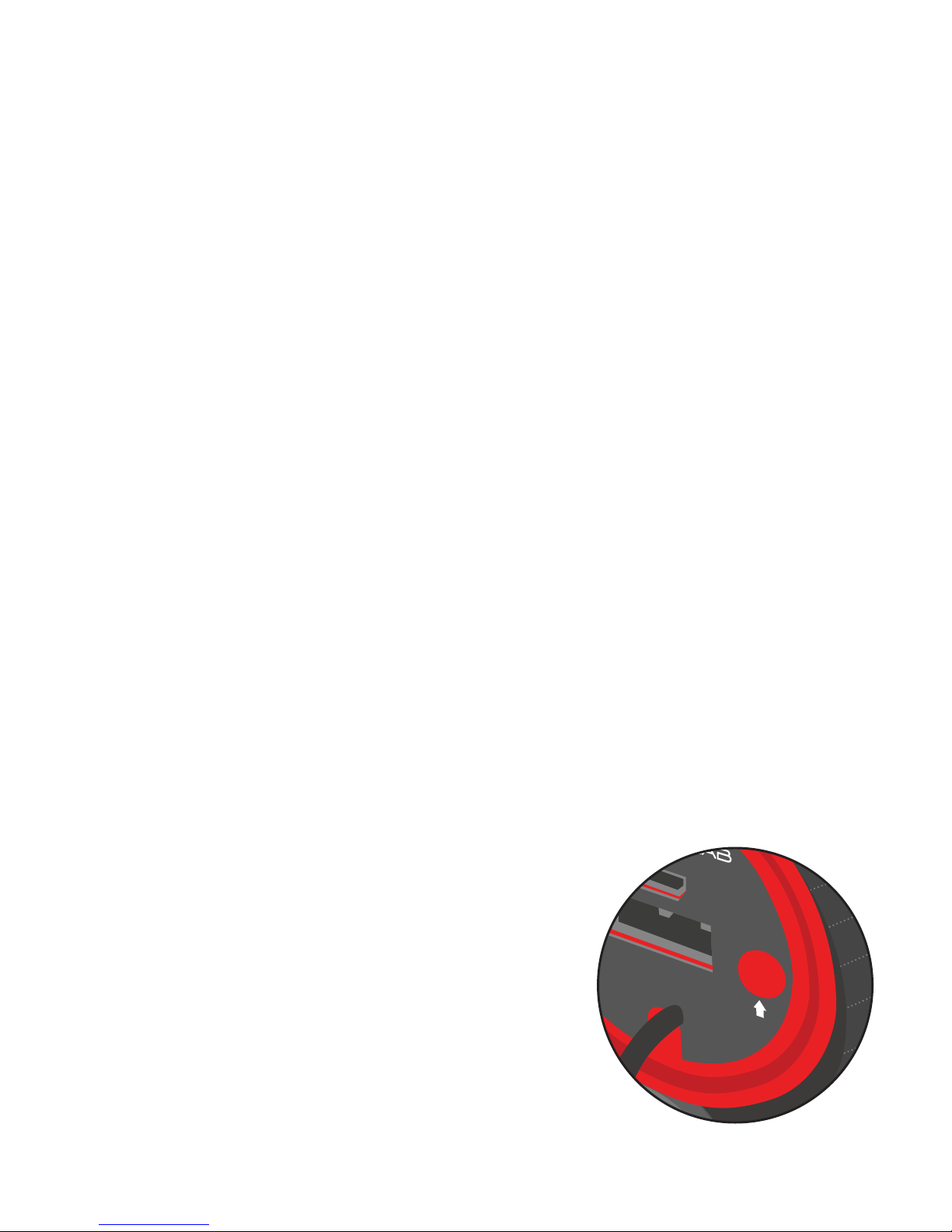
VOLUME
To adjust volume of the FX100, long press the volume
up “+” and volume down “-” buttons on the top surface
of the FX100.
CHANGE TRACKS
To change tracks on the FX100, short press the volume
up “+” and volume down “-” buttons on the top surface of
the FX100.
AUDIO PLAY AND PAUSE
To pause and resume playback when connected through
Bluetooth®, short press the “Power” button.
PHONE CALLS
FX100 can be used to make and receive phone calls when
connected through Bluetooth®(audio playback will be
paused during calls). Answer/End Call: short press the
“Power” button.
POWER BANK USAGE
FX100 is equipped with a power
bank, which can be used to charge
your smartphone or tablet.
Connect your device to the
speaker’s power bank by plugging
your charging cable into the USB
port on the back side of the FX100.
Press the “DC OUT” button to start
charging.
DC5V
DC OUT
Power Bank
CAPACITY 5200 mAh
DC IN 50V 1500 mA
25%
25%
75%
100%
DC OUT 50V 2500 mA

The power bank is equipped
with charge level indicator
LED’s.
Press the “DC OUT” button to
activate the indicator. LED’s that
correspond to the current
charge level will light up.
CHARGING AND BATTERY
To obtain optimum power capacity, the FX100 should
be charged using the provided USB cable in your
packaging box. To charge the FX100, plug the USB side
of the cable into a power source and the Micro USB
side into the port on the back of the FX100.
The speaker is equipped with charge level indicator
LED’s. The current level of charge is displayed while
charging.
1. Charge level is between 0% and 25%: the 25%
indicator will begin to flash.
2. Charge level is between 25% and 50%: the 50%
indicator will begin to flash.
3. Charge level is between 50% and 75%: the 75%
indicator will begin to flash.
4. Charge level is between 75% and 100%: the 100%
indicator will begin to flash.
IMPORTANT CHARGING AND BATTERY
INFORMATION
Do not charge your speaker longer than for 6 hours at a
time, as this will lead to a reduction of battery capacity
and void your manufacturer's warranty.
Unplug the FX100 from the charging cable and the
cable itself from the power source when not in use.
If left unused, a fully charged battery will lose its
charge over time. We recommend fully charging the
FX100 twice a month to ensure sufficient battery life.
Do not leave the speaker exposed to extreme heat or
cold because this will reduce the capacity and lifespan
of the battery.
Do not place the speaker close to fire as the batteries
may explode. Batteries may also explode if damaged.
To charge the FX100 use only the cable provided in the
packaging box.
Make sure the speaker is completely dry before
charging.
IMPORTANT SAFETY INFORMATION
Never disassemble or modify your speaker for any
reason. Doing so may cause the speaker to malfunc-
tion or become combustible. Damaging the speaker
will void your manufacturer’s warranty. Do not use
excessive force when operating the speaker. Do not let
the speaker drop onto a hard surface.
Avoid exposing the speaker to extreme temperatures
(below 37F/3Co or above 112F/45Co). Extreme
temperatures may cause the deformation of the
protective cover and reduce lifespan of the FX100.
Avoid putting LED lights close to the eyes of humans
and animals.
Do not use the speaker outdoors during a thunder-
storm. Thunderstorms may cause malfunction and
increase the risk of electric shock.
TROUBLESHOOTING
The LED does not come on when turning the
speaker on
This can happen when the battery has lost charge.
Charge the FX100 for at least 30 minutes and the
problem should be solved.
Can't connect the speaker to your device
1. Turn off the FX100.
2. Go to the Bluetooth®menu on your source device
and delete all saved devices from the list by clicking
on “Forget this device”.
3. Turn the Bluetooth®on your source device OFF then
back ON; TREBLAB FX100 will be deleted.
4. Power OFF your source device then and then turn it
back ON.
5. Power ON the FX100.
6. Enter the device into the pairing mode and follow
the instruction for connecting.
My device is asking for a password
If prompted for a password, enter 0000 on your
device.
Frequent disconnection and noise
1. Ensure the FX100 is fully charged.
2. Ensure that the distance between your device and
the speaker is less than 30 feet / 10 meters.
3. Ensure that nothing is blocking the signal between
your device and the FX100.
4. Check if the music is paused.
5. Check if the volume level is set both on the source
device and on the speaker.
6. Check if the speaker is running out of power.
TECHNICAL SPECIFICATIONS
Bluetooth®version 4.1 + EDR
Bluetooth® profiles A2DP, AVRCP
Operating distance 30 feet / 10 meters
Battery life Up to 35 hours
Charging time Up to 6 hours
Output power 2x5W
Battery capacity 7000mAh
Frequency range 80Hz- 20KHz
Audio input AUX
Charging port type Micro USB
TREBLAB FX100 MEETS IP4 WATEPROOF
STANDART
SUITABLE:
Splashing
Snow
Accidential
short rain
We really appreciate that you chose TREBLAB as your
trusted brand of Bluetooth®speaker and sincerely
hope you enjoy the great sound and comfort TREBLAB
provides. We love making our customers happy by
providing true value with our products.
If for any reason you are not completely satisfied with
your purchase, let us know immediately and we will do
everything to make sure you are happy.
DC5V
DC OUT
Power Bank
CAPACITY 5200 mAh
DC IN 50V 1500 mA
25%
25%
75%
100%
DC OUT 50V 2500 mA

The power bank is equipped
with charge level indicator
LED’s.
Press the “DC OUT” button to
activate the indicator. LED’s that
correspond to the current
charge level will light up.
CHARGING AND BATTERY
To obtain optimum power capacity, the FX100 should
be charged using the provided USB cable in your
packaging box. To charge the FX100, plug the USB side
of the cable into a power source and the Micro USB
side into the port on the back of the FX100.
The speaker is equipped with charge level indicator
LED’s. The current level of charge is displayed while
charging.
1. Charge level is between 0% and 25%: the 25%
indicator will begin to flash.
2. Charge level is between 25% and 50%: the 50%
indicator will begin to flash.
3. Charge level is between 50% and 75%: the 75%
indicator will begin to flash.
4. Charge level is between 75% and 100%: the 100%
indicator will begin to flash.
IMPORTANT CHARGING AND BATTERY
INFORMATION
Do not charge your speaker longer than for 6 hours at a
time, as this will lead to a reduction of battery capacity
and void your manufacturer's warranty.
Unplug the FX100 from the charging cable and the
cable itself from the power source when not in use.
If left unused, a fully charged battery will lose its
charge over time. We recommend fully charging the
FX100 twice a month to ensure sufficient battery life.
Do not leave the speaker exposed to extreme heat or
cold because this will reduce the capacity and lifespan
of the battery.
Do not place the speaker close to fire as the batteries
may explode. Batteries may also explode if damaged.
To charge the FX100 use only the cable provided in the
packaging box.
Make sure the speaker is completely dry before
charging.
IMPORTANT SAFETY INFORMATION
Never disassemble or modify your speaker for any
reason. Doing so may cause the speaker to malfunc-
tion or become combustible. Damaging the speaker
will void your manufacturer’s warranty. Do not use
excessive force when operating the speaker. Do not let
the speaker drop onto a hard surface.
Avoid exposing the speaker to extreme temperatures
(below 37F/3Co or above 112F/45Co). Extreme
temperatures may cause the deformation of the
protective cover and reduce lifespan of the FX100.
Avoid putting LED lights close to the eyes of humans
and animals.
Do not use the speaker outdoors during a thunder-
storm. Thunderstorms may cause malfunction and
increase the risk of electric shock.
TROUBLESHOOTING
The LED does not come on when turning the
speaker on
This can happen when the battery has lost charge.
Charge the FX100 for at least 30 minutes and the
problem should be solved.
Can't connect the speaker to your device
1. Turn off the FX100.
2. Go to the Bluetooth®menu on your source device
and delete all saved devices from the list by clicking
on “Forget this device”.
3. Turn the Bluetooth®on your source device OFF then
back ON; TREBLAB FX100 will be deleted.
4. Power OFF your source device then and then turn it
back ON.
5. Power ON the FX100.
6. Enter the device into the pairing mode and follow
the instruction for connecting.
My device is asking for a password
If prompted for a password, enter 0000 on your
device.
Frequent disconnection and noise
1. Ensure the FX100 is fully charged.
2. Ensure that the distance between your device and
the speaker is less than 30 feet / 10 meters.
3. Ensure that nothing is blocking the signal between
your device and the FX100.
4. Check if the music is paused.
5. Check if the volume level is set both on the source
device and on the speaker.
6. Check if the speaker is running out of power.
TECHNICAL SPECIFICATIONS
Bluetooth®version 4.1 + EDR
Bluetooth® profiles A2DP, AVRCP
Operating distance 30 feet / 10 meters
Battery life Up to 35 hours
Charging time Up to 6 hours
Output power 2x5W
Battery capacity 7000mAh
Frequency range 80Hz- 20KHz
Audio input AUX
Charging port type Micro USB
TREBLAB FX100 MEETS IP4 WATEPROOF
STANDART
SUITABLE:
Splashing
Snow
Accidential
short rain
We really appreciate that you chose TREBLAB as your
trusted brand of Bluetooth®speaker and sincerely
hope you enjoy the great sound and comfort TREBLAB
provides. We love making our customers happy by
providing true value with our products.
If for any reason you are not completely satisfied with
your purchase, let us know immediately and we will do
everything to make sure you are happy.
DC OUT

The power bank is equipped
with charge level indicator
LED’s.
Press the “DC OUT” button to
activate the indicator. LED’s that
correspond to the current
charge level will light up.
CHARGING AND BATTERY
To obtain optimum power capacity, the FX100 should
be charged using the provided USB cable in your
packaging box. To charge the FX100, plug the USB side
of the cable into a power source and the Micro USB
side into the port on the back of the FX100.
The speaker is equipped with charge level indicator
LED’s. The current level of charge is displayed while
charging.
1. Charge level is between 0% and 25%: the 25%
indicator will begin to flash.
2. Charge level is between 25% and 50%: the 50%
indicator will begin to flash.
3. Charge level is between 50% and 75%: the 75%
indicator will begin to flash.
4. Charge level is between 75% and 100%: the 100%
indicator will begin to flash.
IMPORTANT CHARGING AND BATTERY
INFORMATION
Do not charge your speaker longer than for 6 hours at a
time, as this will lead to a reduction of battery capacity
and void your manufacturer's warranty.
Unplug the FX100 from the charging cable and the
cable itself from the power source when not in use.
If left unused, a fully charged battery will lose its
charge over time. We recommend fully charging the
FX100 twice a month to ensure sufficient battery life.
Do not leave the speaker exposed to extreme heat or
cold because this will reduce the capacity and lifespan
of the battery.
Do not place the speaker close to fire as the batteries
may explode. Batteries may also explode if damaged.
To charge the FX100 use only the cable provided in the
packaging box.
Make sure the speaker is completely dry before
charging.
IMPORTANT SAFETY INFORMATION
Never disassemble or modify your speaker for any
reason. Doing so may cause the speaker to malfunc-
tion or become combustible. Damaging the speaker
will void your manufacturer’s warranty. Do not use
excessive force when operating the speaker. Do not let
the speaker drop onto a hard surface.
Avoid exposing the speaker to extreme temperatures
(below 37F/3Co or above 112F/45Co). Extreme
temperatures may cause the deformation of the
protective cover and reduce lifespan of the FX100.
Avoid putting LED lights close to the eyes of humans
and animals.
Do not use the speaker outdoors during a thunder-
storm. Thunderstorms may cause malfunction and
increase the risk of electric shock.
TROUBLESHOOTING
The LED does not come on when turning the
speaker on
This can happen when the battery has lost charge.
Charge the FX100 for at least 30 minutes and the
problem should be solved.
Can't connect the speaker to your device
1. Turn off the FX100.
2. Go to the Bluetooth®menu on your source device
and delete all saved devices from the list by clicking
on “Forget this device”.
3. Turn the Bluetooth®on your source device OFF then
back ON; TREBLAB FX100 will be deleted.
4. Power OFF your source device then and then turn it
back ON.
5. Power ON the FX100.
6. Enter the device into the pairing mode and follow
the instruction for connecting.
My device is asking for a password
If prompted for a password, enter 0000 on your
device.
Frequent disconnection and noise
1. Ensure the FX100 is fully charged.
2. Ensure that the distance between your device and
the speaker is less than 30 feet / 10 meters.
3. Ensure that nothing is blocking the signal between
your device and the FX100.
4. Check if the music is paused.
5. Check if the volume level is set both on the source
device and on the speaker.
6. Check if the speaker is running out of power.
TECHNICAL SPECIFICATIONS
Bluetooth®version 4.1 + EDR
Bluetooth® profiles A2DP, AVRCP
Operating distance 30 feet / 10 meters
Battery life Up to 35 hours
Charging time Up to 6 hours
Output power 2x5W
Battery capacity 7000mAh
Frequency range 80Hz- 20KHz
Audio input AUX
Charging port type Micro USB
TREBLAB FX100 MEETS IP4 WATEPROOF
STANDART
SUITABLE:
Splashing
Snow
Accidential
short rain
We really appreciate that you chose TREBLAB as your
trusted brand of Bluetooth®speaker and sincerely
hope you enjoy the great sound and comfort TREBLAB
provides. We love making our customers happy by
providing true value with our products.
If for any reason you are not completely satisfied with
your purchase, let us know immediately and we will do
everything to make sure you are happy.

The power bank is equipped
with charge level indicator
LED’s.
Press the “DC OUT” button to
activate the indicator. LED’s that
correspond to the current
charge level will light up.
CHARGING AND BATTERY
To obtain optimum power capacity, the FX100 should
be charged using the provided USB cable in your
packaging box. To charge the FX100, plug the USB side
of the cable into a power source and the Micro USB
side into the port on the back of the FX100.
The speaker is equipped with charge level indicator
LED’s. The current level of charge is displayed while
charging.
1. Charge level is between 0% and 25%: the 25%
indicator will begin to flash.
2. Charge level is between 25% and 50%: the 50%
indicator will begin to flash.
3. Charge level is between 50% and 75%: the 75%
indicator will begin to flash.
4. Charge level is between 75% and 100%: the 100%
indicator will begin to flash.
IMPORTANT CHARGING AND BATTERY
INFORMATION
Do not charge your speaker longer than for 6 hours at a
time, as this will lead to a reduction of battery capacity
and void your manufacturer's warranty.
Unplug the FX100 from the charging cable and the
cable itself from the power source when not in use.
If left unused, a fully charged battery will lose its
charge over time. We recommend fully charging the
FX100 twice a month to ensure sufficient battery life.
Do not leave the speaker exposed to extreme heat or
cold because this will reduce the capacity and lifespan
of the battery.
Do not place the speaker close to fire as the batteries
may explode. Batteries may also explode if damaged.
To charge the FX100 use only the cable provided in the
packaging box.
Make sure the speaker is completely dry before
charging.
IMPORTANT SAFETY INFORMATION
Never disassemble or modify your speaker for any
reason. Doing so may cause the speaker to malfunc-
tion or become combustible. Damaging the speaker
will void your manufacturer’s warranty. Do not use
excessive force when operating the speaker. Do not let
the speaker drop onto a hard surface.
Avoid exposing the speaker to extreme temperatures
(below 37F/3Co or above 112F/45Co). Extreme
temperatures may cause the deformation of the
protective cover and reduce lifespan of the FX100.
Avoid putting LED lights close to the eyes of humans
and animals.
Do not use the speaker outdoors during a thunder-
storm. Thunderstorms may cause malfunction and
increase the risk of electric shock.
TROUBLESHOOTING
The LED does not come on when turning the
speaker on
This can happen when the battery has lost charge.
Charge the FX100 for at least 30 minutes and the
problem should be solved.
Can't connect the speaker to your device
1. Turn off the FX100.
2. Go to the Bluetooth®menu on your source device
and delete all saved devices from the list by clicking
on “Forget this device”.
3. Turn the Bluetooth®on your source device OFF then
back ON; TREBLAB FX100 will be deleted.
4. Power OFF your source device then and then turn it
back ON.
5. Power ON the FX100.
6. Enter the device into the pairing mode and follow
the instruction for connecting.
My device is asking for a password
If prompted for a password, enter 0000 on your
device.
Frequent disconnection and noise
1. Ensure the FX100 is fully charged.
2. Ensure that the distance between your device and
the speaker is less than 30 feet / 10 meters.
3. Ensure that nothing is blocking the signal between
your device and the FX100.
4. Check if the music is paused.
5. Check if the volume level is set both on the source
device and on the speaker.
6. Check if the speaker is running out of power.
TECHNICAL SPECIFICATIONS
Bluetooth®version 4.1 + EDR
Bluetooth® profiles A2DP, AVRCP
Operating distance 30 feet / 10 meters
Battery life Up to 35 hours
Charging time Up to 6 hours
Output power 2x5W
Battery capacity 7000mAh
Frequency range 80Hz- 20KHz
Audio input AUX
Charging port type Micro USB
TREBLAB FX100 MEETS IP4 WATEPROOF
STANDART
SUITABLE:
Splashing
Snow
Accidential
short rain
We really appreciate that you chose TREBLAB as your
trusted brand of Bluetooth®speaker and sincerely
hope you enjoy the great sound and comfort TREBLAB
provides. We love making our customers happy by
providing true value with our products.
If for any reason you are not completely satisfied with
your purchase, let us know immediately and we will do
everything to make sure you are happy.

The power bank is equipped
with charge level indicator
LED’s.
Press the “DC OUT” button to
activate the indicator. LED’s that
correspond to the current
charge level will light up.
CHARGING AND BATTERY
To obtain optimum power capacity, the FX100 should
be charged using the provided USB cable in your
packaging box. To charge the FX100, plug the USB side
of the cable into a power source and the Micro USB
side into the port on the back of the FX100.
The speaker is equipped with charge level indicator
LED’s. The current level of charge is displayed while
charging.
1. Charge level is between 0% and 25%: the 25%
indicator will begin to flash.
2. Charge level is between 25% and 50%: the 50%
indicator will begin to flash.
3. Charge level is between 50% and 75%: the 75%
indicator will begin to flash.
4. Charge level is between 75% and 100%: the 100%
indicator will begin to flash.
IMPORTANT CHARGING AND BATTERY
INFORMATION
Do not charge your speaker longer than for 6 hours at a
time, as this will lead to a reduction of battery capacity
and void your manufacturer's warranty.
Unplug the FX100 from the charging cable and the
cable itself from the power source when not in use.
If left unused, a fully charged battery will lose its
charge over time. We recommend fully charging the
FX100 twice a month to ensure sufficient battery life.
Do not leave the speaker exposed to extreme heat or
cold because this will reduce the capacity and lifespan
of the battery.
Do not place the speaker close to fire as the batteries
may explode. Batteries may also explode if damaged.
To charge the FX100 use only the cable provided in the
packaging box.
Make sure the speaker is completely dry before
charging.
IMPORTANT SAFETY INFORMATION
Never disassemble or modify your speaker for any
reason. Doing so may cause the speaker to malfunc-
tion or become combustible. Damaging the speaker
will void your manufacturer’s warranty. Do not use
excessive force when operating the speaker. Do not let
the speaker drop onto a hard surface.
Avoid exposing the speaker to extreme temperatures
(below 37F/3Co or above 112F/45Co). Extreme
temperatures may cause the deformation of the
protective cover and reduce lifespan of the FX100.
Avoid putting LED lights close to the eyes of humans
and animals.
Do not use the speaker outdoors during a thunder-
storm. Thunderstorms may cause malfunction and
increase the risk of electric shock.
TROUBLESHOOTING
The LED does not come on when turning the
speaker on
This can happen when the battery has lost charge.
Charge the FX100 for at least 30 minutes and the
problem should be solved.
Can't connect the speaker to your device
1. Turn off the FX100.
2. Go to the Bluetooth®menu on your source device
and delete all saved devices from the list by clicking
on “Forget this device”.
3. Turn the Bluetooth®on your source device OFF then
back ON; TREBLAB FX100 will be deleted.
4. Power OFF your source device then and then turn it
back ON.
5. Power ON the FX100.
6. Enter the device into the pairing mode and follow
the instruction for connecting.
My device is asking for a password
If prompted for a password, enter 0000 on your
device.
Frequent disconnection and noise
1. Ensure the FX100 is fully charged.
2. Ensure that the distance between your device and
the speaker is less than 30 feet / 10 meters.
3. Ensure that nothing is blocking the signal between
your device and the FX100.
4. Check if the music is paused.
5. Check if the volume level is set both on the source
device and on the speaker.
6. Check if the speaker is running out of power.
TECHNICAL SPECIFICATIONS
Bluetooth®version 4.1 + EDR
Bluetooth® profiles A2DP, AVRCP
Operating distance 30 feet / 10 meters
Battery life Up to 35 hours
Charging time Up to 6 hours
Output power 2x5W
Battery capacity 7000mAh
Frequency range 80Hz- 20KHz
Audio input AUX
Charging port type Micro USB
TREBLAB FX100 MEETS IP4 WATEPROOF
STANDART
SUITABLE:
Splashing
Snow
Accidential
short rain
We really appreciate that you chose TREBLAB as your
trusted brand of Bluetooth®speaker and sincerely
hope you enjoy the great sound and comfort TREBLAB
provides. We love making our customers happy by
providing true value with our products.
If for any reason you are not completely satisfied with
your purchase, let us know immediately and we will do
everything to make sure you are happy.
UNSUITABLE:
Swimming
Diving into water
Snorkeling or Scuba Diving
All kinds of watersports
Showering
Incidental exposure
to water of up to 3 feet/
1 meter for up to
30 minutes

The power bank is equipped
with charge level indicator
LED’s.
Press the “DC OUT” button to
activate the indicator. LED’s that
correspond to the current
charge level will light up.
CHARGING AND BATTERY
To obtain optimum power capacity, the FX100 should
be charged using the provided USB cable in your
packaging box. To charge the FX100, plug the USB side
of the cable into a power source and the Micro USB
side into the port on the back of the FX100.
The speaker is equipped with charge level indicator
LED’s. The current level of charge is displayed while
charging.
1. Charge level is between 0% and 25%: the 25%
indicator will begin to flash.
2. Charge level is between 25% and 50%: the 50%
indicator will begin to flash.
3. Charge level is between 50% and 75%: the 75%
indicator will begin to flash.
4. Charge level is between 75% and 100%: the 100%
indicator will begin to flash.
IMPORTANT CHARGING AND BATTERY
INFORMATION
Do not charge your speaker longer than for 6 hours at a
time, as this will lead to a reduction of battery capacity
and void your manufacturer's warranty.
Unplug the FX100 from the charging cable and the
cable itself from the power source when not in use.
If left unused, a fully charged battery will lose its
charge over time. We recommend fully charging the
FX100 twice a month to ensure sufficient battery life.
Do not leave the speaker exposed to extreme heat or
cold because this will reduce the capacity and lifespan
of the battery.
Do not place the speaker close to fire as the batteries
may explode. Batteries may also explode if damaged.
To charge the FX100 use only the cable provided in the
packaging box.
Make sure the speaker is completely dry before
charging.
IMPORTANT SAFETY INFORMATION
Never disassemble or modify your speaker for any
reason. Doing so may cause the speaker to malfunc-
tion or become combustible. Damaging the speaker
will void your manufacturer’s warranty. Do not use
excessive force when operating the speaker. Do not let
the speaker drop onto a hard surface.
Avoid exposing the speaker to extreme temperatures
(below 37F/3Co or above 112F/45Co). Extreme
temperatures may cause the deformation of the
protective cover and reduce lifespan of the FX100.
Avoid putting LED lights close to the eyes of humans
and animals.
Do not use the speaker outdoors during a thunder-
storm. Thunderstorms may cause malfunction and
increase the risk of electric shock.
TROUBLESHOOTING
The LED does not come on when turning the
speaker on
This can happen when the battery has lost charge.
Charge the FX100 for at least 30 minutes and the
problem should be solved.
Can't connect the speaker to your device
1. Turn off the FX100.
2. Go to the Bluetooth®menu on your source device
and delete all saved devices from the list by clicking
on “Forget this device”.
3. Turn the Bluetooth®on your source device OFF then
back ON; TREBLAB FX100 will be deleted.
4. Power OFF your source device then and then turn it
back ON.
5. Power ON the FX100.
6. Enter the device into the pairing mode and follow
the instruction for connecting.
My device is asking for a password
If prompted for a password, enter 0000 on your
device.
Frequent disconnection and noise
1. Ensure the FX100 is fully charged.
2. Ensure that the distance between your device and
the speaker is less than 30 feet / 10 meters.
3. Ensure that nothing is blocking the signal between
your device and the FX100.
4. Check if the music is paused.
5. Check if the volume level is set both on the source
device and on the speaker.
6. Check if the speaker is running out of power.
TECHNICAL SPECIFICATIONS
Bluetooth®version 4.1 + EDR
Bluetooth® profiles A2DP, AVRCP
Operating distance 30 feet / 10 meters
Battery life Up to 35 hours
Charging time Up to 6 hours
Output power 2x5W
Battery capacity 7000mAh
Frequency range 80Hz- 20KHz
Audio input AUX
Charging port type Micro USB
TREBLAB FX100 MEETS IP4 WATEPROOF
STANDART
SUITABLE:
Splashing
Snow
Accidential
short rain
We really appreciate that you chose TREBLAB as your
trusted brand of Bluetooth®speaker and sincerely
hope you enjoy the great sound and comfort TREBLAB
provides. We love making our customers happy by
providing true value with our products.
If for any reason you are not completely satisfied with
your purchase, let us know immediately and we will do
everything to make sure you are happy.
1 YEAR WARRANTY
Parts and Labor Warranty.
Please visit www.treblab.com
to register YOUR warranty.
Manufactured by:
Productech Corp www.treblab.com
Contact us: support@treblab.com
+1 (315) 883-2603

FX100
WIRELESS BLUETOOTH
SPEAKER
RoHS
Made in China
Other manuals for FX100
1
Table of contents
Other TREBLAB Speakers manuals