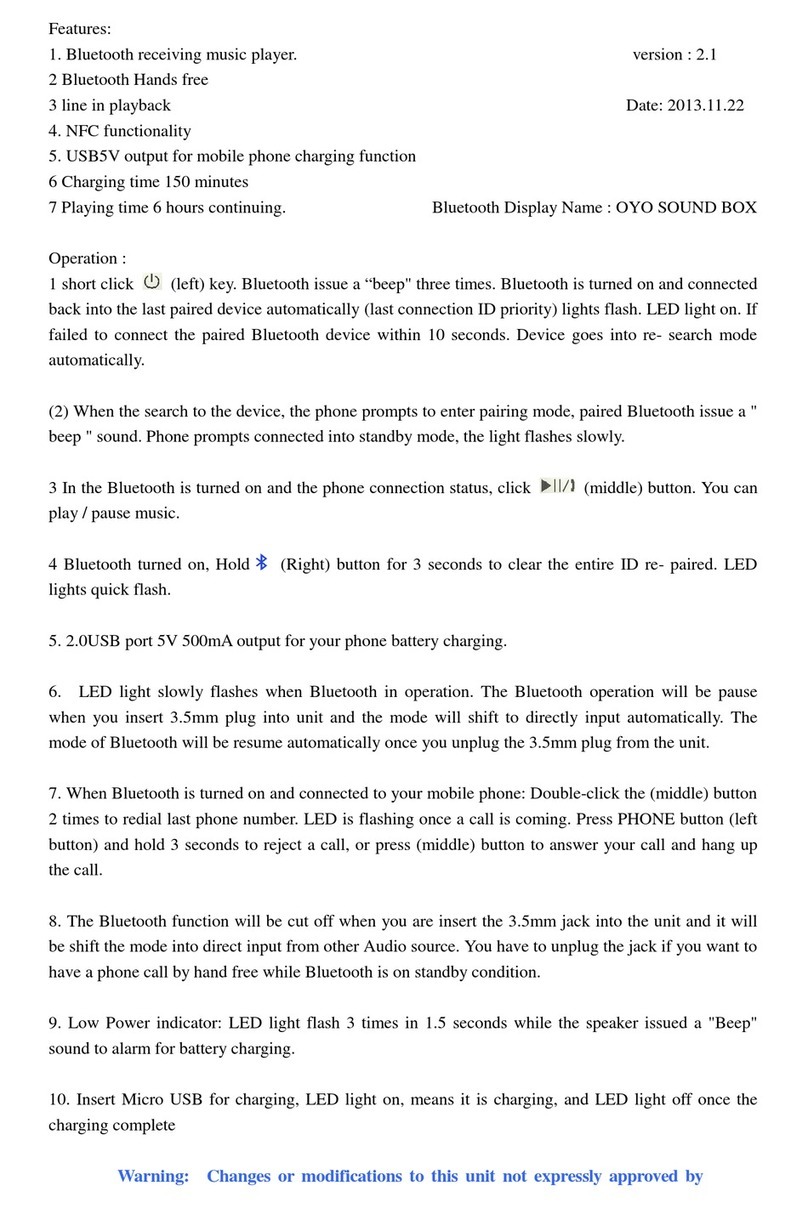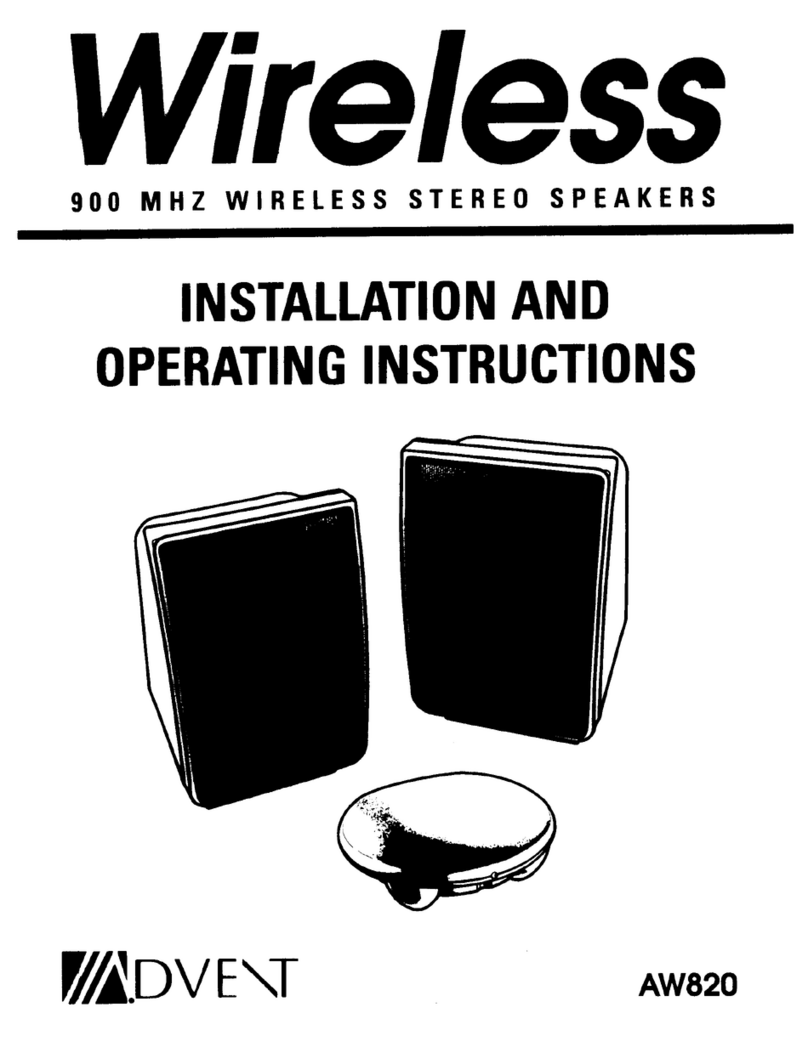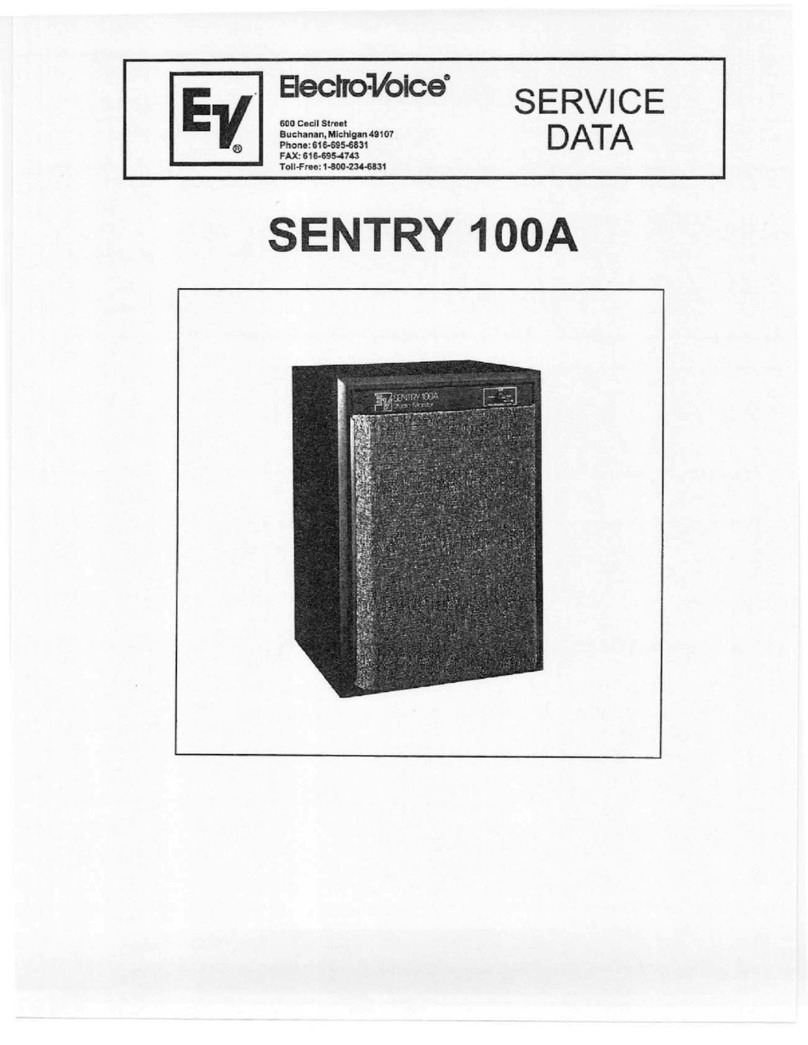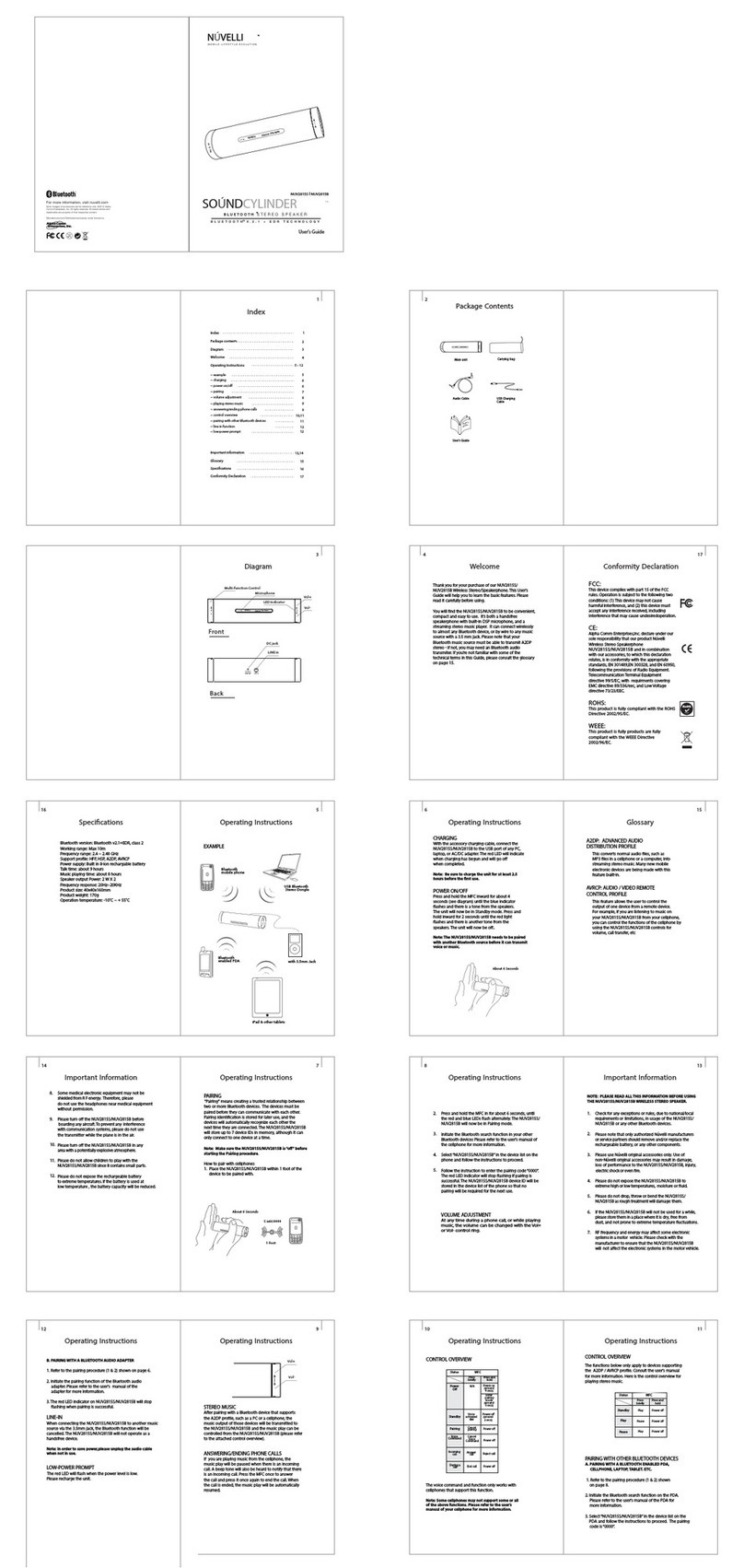TREBLAB FX100 User manual

§¢1/‘
TRE3LAS
X100
Bluetooth
speaker
User's
Manual
Please
read
this
manual
before
using
the
product
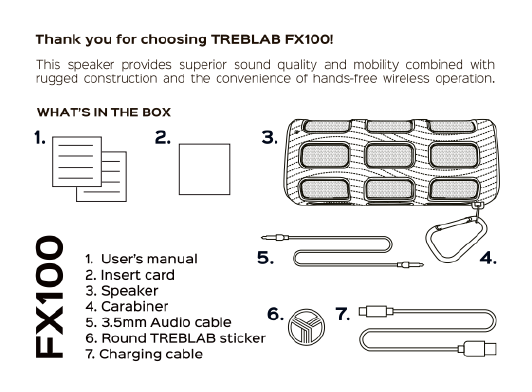
Thank
you
for
choosing
TREBLAB
FX100!
This
speaker
provides
superior
sound
quality
and
mobility
combined
with
rugged
construiction and
the
convenience
of
hands-free
wireless
operation.
WHAT'S
IN
THE
BOX
1.
2.
1.
User's
manual
2.
Insert
card
3.
Speaker
4.
Carabiner
5.3.5mm
Audio
cable
6.
Round
TREBLAB
sticker
7.
Charging
cable
FX100

BUTTONS
AND
PARTS
MICROPHONE
MIC)
35MMLINE-N
|
5
=6\
==
BATTERY
LEVEL
=
INDICATOR
NEXT/VOLUME
+
PLAY/PAUSE

Function
Power
ON
Power
OFF
Play/Pause
Volume
+
Volume
-
Next
track
Previous
track
BASS
BOOST
mode
Answer/End
a
phone
call
Reject
aphone
call
Voice
assistant
activation
WS
mode
Operation
Press
and
hold
the
POWER
button
for
3
seconds.
Press
and
hold
the
POWER
button
for
2
seconds.
Press
the
PLAY
/
PAUSE
button.
Press
and
hold
the
VOLUME
+
button.
Press
and
hold
the
VOLUME
-
buitton,
Press
the
VOLUME
+
button.
Press
the
VOLUME
-
button.
Short press
the
POWER
to
improve
bass
reproduction
when
Using
outdoors.
Press
and
hold
the
PHONE
button
during
the
incoming
call.
Press
twice
the
PHONE
button.
Press
twice
the
PHONE
button
while
speaker
connected
to
smart
device.
Press
twice
the
PHONE
button
on
one
of
the
FX100
speakers
while
both
of
them
are
tumed
on
and
not.
paired.
This
wil
be
the
main
speaker
that
connects

tothe
source
device.
The
distance
between
them
shouid
not
be
over
3
feet/
meter.
M
mode
Press
twice
the
POWER
button
whie
FX100
is
tumed
ON.
Scan
FM
channels
Press
the
PLAY
/
PAUSE
button
while
FX100
isin
FM
mode.
Next/Previous
FM
channel
~
Press
the
VOLUME*/
VOLUME
-
button
to
choose.
Next/Previous
FM
channel
whie
FX100
s
in
FM
mode.
Disconnect
from
the
source
device
-
Press
the
PLAY
/
PAUSE
button
for
2
seconds.
SETTING
UP
YOUR
FX100
Turn
ON
Press
and
hold the
POWER
button
for
3
seconds.
You
wil
hear
the
*BLUETOOTH
MODE"
voice
prompt
and
the
BLUE
and
RED
LED
light
wil
start
flashing.

Turn
OFF
Press and
hold
the
POWER
button
for
2
seconds.
You
will
hear
the
*POWER
OFF"
voice
prompt
and
the
flashing
BLUE
LED
light
wil
turn
OFF.
WIRELESS
PAIRING
Make
sure
TREBLAB
FX100
is
charged
and
that
the
3.5mm
audio
cable
is
not
plugged
in
1.
Tur
on
your
speaker
by
pressing
and
holding
the
POWER
button
for
3
seconds.
You
wil
hear
the
“POWER
ON"
and
"BLUETOOTH
MODE"
voice
prompt
and
the
LED
light
wil
start
flashing
RED
and
BLUE
indicating
that
the
speaker
is
in
pairing
mode.
2.
Activate
the
Bluetooth
made
on
your
smart
device.
3.
Select
TREBLAB
FX100
from
the
avaliable
Buetooth
devices
list.
Keep
it
within
3feet/1meter
from
the
speaker
whie
paifing.
4.
If
necessary,
enter
the
passcode
0000.
5.
Once
FX100
is
successfully
paired
and
connected,
you
will
hear
the
“CNNECTED"
Voice
prompt
and
the
LED
will
ight
up
BLUE.

REPAIRING
After the
initial
pairing,
the
speaker
will
automatically
connect
to
the
previously
paired
device
when
tured
on
again.
If
the
reconnection
does
not
happen
automatically,
the
speaker
will
start
looking
for
any
other
previously
paired
Gevice
within
the
effective
distance
range.
TREBLAB
FX100
can
save
up
to
2
recently
paired
devices.
TRUE
WIRELESS
STEREO
(TWS)
-
PAIRING
TWO
SPEAKERS
©
Place
two
FX100
(BT5.0
version)
speakers
near
each
other
(the
distance
should
not
be
over
3feet/
Imeter)
©
Power
on
both
speakers.
You
will
hear
the
*POWER
ON"
and
*BLUETOOTH
MODE"
voice
prompts.
©
Press
twice
the
PHONE
button
on
any
of
the
speakers
this
speaker
will
be
the
main
one.
After
some
time
you
will
hear the
“LEFT
CHANNEL"
and
“RIGHT
CHANNEL”
prompts
from
TWS
connected
speakers.
NOTE:
While
the
speakers
are
TWS
paired,
you
can
manage
their
functions
Using
the
buttons
on
both
of
them.
You
can
disable
the
TWS
mode
by
turning
off
one
of
the
speakers
or
turning
on
the
FMLine-in
mode
on
any
of
them.

AUDIO
PLAYBACK
To
pause
and
resume
the
playback
when
connected
wirelessly,
press
the
PLAY
/PAUSE
button
To
adjust
the
volume,
press
and
hold the
VOLUME
+
or
the
VOLUME
-
button
while
listening
to
music.
To
change
the track on
FX100,
press
the
VOLUME
+
o
the
VOLUME
-
button.
PHONE
CALLS
TREBLAB
FX100
can
be
used
to
make
and receive
phone
calls
when
connected
wirelessly.
Audio
playback
will
be
paused
during
the
calls.
To
Answer
a
call:
Press
the
PHONE
button.
T %
Press
and
hold the
PHONE
button
for
2
seconds
Rk
during
the
phone
call.
ToEnda
calk:
Press
the
PHONE
button
during
the
phone
call.
Press
shortly
the
PHONE
button
to
answer
the
Multicalls*:
lticalls
first
call.
When
the
second
one
is
incoming,
press

the
PHONE
button
to
pick
it
up.
The
first
call
wil
enter
into
the hold on
status.
Press
the
PHONE
button
again
to
end
the
current
(second)
call
Press
shortly
again
to
hang
up the
first
one.
*-
To
be
able
to
use
this
option,
your
device
needs
to
support
the
multicals
management.
NOTE:
For
the
better
call
quality,
speak
into
the
microphone.
LINE-IN
MODE.
AUDIO
CABLE
CONNECTION
You
can
connect
TREBLAB
FX100
to
compatible
devices
using
the
supplied
3.5mm
audio
cable.
Turn
on
the
speaker.
Plug
one end
of
the
3.5mm
audio
cable
into
the
3.5mm
cable
port
on
the
edge
of
the
speaker
(under
the
cover)
you
will
hear
the
“UINE-IN
MODE”
prompt.
Plug
the
other end
into
the
3.5mm
jack
on
your
device.
Now
you
can
play
music
and
audio.

NOTE:
On-device
control
is
not
supported
for
the
VOLUME,
NEXT,
PREVIOUS
and
PAUSE
functions
when
using
the
35mm
audio
cable.
Phone
calls
management
using
the
PLAY
/
PAUSE
button
is
not
supported.
To
make
adjustments,
you
will
need
to
use
your
smart
device.
FM
MODE
TREBLAB
FX100
supports
the
FM
listening
feature.
FM
mode
can
be
tumed
on
from both
the
Line-in
and
Bluetooth
modes
by
pressing
twice
the
POWER
button.
For
a
good
level
of
FM
signal,
you
will
need
to
plug the
35mm
audio
cable.
Only
with the
connected
3.5mm
audio
cable,
you can
receive
the
needed
signal
levell
To
scan
for
available
FM
channels,
press
the
PLAY
/
PAUSE
button.
After
scanning
you
can
change
FM
channels
by
pressing
the
VOLUME+
/
VOLUME
-
button.

NOTE:
If
after
connecting
with the
3.5
mm
audio
cable, the
speaker
tumed
to
Line-in
mode,
just
press
the
POWER
button
twice
to
return
to
FM
mode.
'SOUND
MODES
TREBLAB
FX100
speaker
is
equipped
with
BASS
BOOST
mode
to
improve
the.
bass
reproduiction
when
using
it
outdoors.
Just
short
press
the
POWER
button
to
enable
BASS
BOOST
mode.
CHARGING
The
FX100
speaker
comes
with
a
7200
mAh
rechargeable
battery.
One
full
battery
charge
provides
up
to 16
hours
of
playtime
at
maximum
volume
and
up
10
35
ours
at
35%
volume.
When
the
battery
is
running
low,
you
will
hear
a
voice
prompt.
TREBLAB
FX100
may
be
used
while
charging
in
Bluetooth
mode,
FM-mode,
and
Line-in
3.5
mm
audio
cable
mode.
Also,
you
can
se
the
speaker
while
it
is
used
as
a
power
bank.
To
charge
the
speaker,
plug
one end
of
the
cable
supplied
into
the
Micro
USB
input
charging
port
under
the
rubber
cover
at
the
side
of
the
speaker.
Plug
the
other
end
of
the
charging
cable
into
a
standard
USB
port
or
wall
adaptor.
It
takes
up
to
10
hours
to
fully
charge,

Be
sure
to
use
5V,
2A
adapter
or
charger.
Using
a
power
source
with
lower
power
will
increase
the
overall
charging
time.
If
the
speaker
is
left
unused,
even
the
fully
charged
battery
will
lose
its
charge
over
time.
We
recommend
charging
TREBLAB
FX100
fully
at
least
twice
a
month
to
maintain
the
sufficient
battery
ffe.
The
FX100
speaker
is
equipped
with
charge
level
indicators
-
LEDs.
The
current
charge
level
s
displayed
while
charging.
Charge
level
is
between
0%
and
25%
the
25%
indicator
wil
begin
to
flash.
2.
Charge
level
is
between
25%
and
50%:
the
50%
indicator
will
begin
to
flash.
3.
Charge
level
is
between
50% and
75%:
the
75%
Indicator
wil
begin
to
flash.
4.
Charge
level
s
between
75%
and
100%:
the
100%
indicator
will
begin
to
flash.

POWER
BANK MODE
TREBLAB
FX100
inbuilt
battery
can
be
used
as
a
power
bank
to
charge
your
smartphone
or
tablet.
1.
Connect
your
device
to
the
speaker
by
plugging
your
device's
charging
cable
into
the
USB
2.0
output
port
at
the
side
of
FX100.
2.
Press
the
DC
OUT
button
to
start
charging.
LEDS
that
correspond
to
the
cUrrent
battery
charge
level
wil
ight
up.
3.
Thereis
no
LED
indication
signal
when
the
smart
device
is
fully
charged.
Please
pay
attention
to
your
device's
battery
charge
indicator
during
the
charging
time.
TROUBLESHOOTING
Problem
Solution
Not
powering
on
Make
sure
the
speaker
s
charged.
Charge
for
10
hours
for
a full
charge,
if
necessary.
Press
and
hold
the
POWER
button
for
3
seconds.
Not pairing
Make
sure the
3.5mm
audio cable
is
not
plugged
in.
Make
sure the
speaker
is
not
paired
with
any
other

Not
finding
a
wireless
driver
on
your
laptop
Frequent
disconnection
and
noise
Disconnect
the
speaker
from
your
device
by
pressing
and
holding
the
PLAY
/
PAUSE
button
for
2
seconds
and
remove
TREBLAB
FX100
from your
device's
paiing
fst.
Try
to
pair
again.
Make
sure
your
laptop
supports
a
Bluetooth
connection.
If
it
doesn't,
you
will
need
an
extemal
wireless
USB
adapter
compatible
with
your
laptop. For
further
details,
consult
with
your
laptop
manufacturer.
Make
sure
that
the
distance
between
your
device
and
the
speaker
is
less
than
33
feet
/10
meters.
Make
sure
that
nothing
is
blocking
the
signal
between
your
device
and
FX100.
Checkif
the
speaker
is
running
out
of
power.

RECYCLING
The
speakers
can
be
recycled,
and
they
should
be
in
order
to
keep
our
planet
clean.
Where
shouid
you
bring
them?
In
the
US, there
are
a
couple
of
options:
1.
Best
Bly
has
a
recycing
program.
Just take
the
broken
speaker
with
you
next
time.
Youisit
a
Best
Buy
store.
This
ink
wil
help
you
find
the
bes
location:
hittps:
Awww.bestbuy.comsitelstore-ocator/
2.
Check
for
other
possiole
locations
near
you
on
these
websies
{ust
enter
your
ZIP
0
find
a
location}:
hitps:
wwwcallerecycie.org
https:
fsearch.earthgficom
https:
frecycienation.comfind
hitps:
fivwwcta
techiConsumer-Resources/Greener-Gadgets
In
Canada,
please
visit
the
link
below
for
help:
https:
thinkreuse.net
https:
Avww.callerecycle.ca
In
UK,
please
visi
the
links
below
for
help:
hitps:
wwwrecycle-more.co.ukl
htps:
wwwrecyclenow.comfocalrecycling

SAFETY
RULES
@
Dont
disassemble
or
modify
your
spesker
for
any reason.
Doing
this
may
cause:
the
speaker
to
malfunction
or
become
combustible.
The
damage
to
your
device
can
Void
the
manufacturer’s
warranty.
©
Make
sure
the
speaker
is
completely
dry
before
charging.
@
Clean
only with
a
dry
cloth.
® Avoid
exposing
TREBLAB
FX100
to
extreme
temperatures
below
37°F/
3°C
or
‘above
112°F
/
45°C].
Extreme
temperatures
can
cause
the
deformation
of
the
FX100
components
and
reduce
the
battery
fe
and
the fifespan
of
your
new
speaker.
@
Don't
put
the
device's
LED
lights
close
to
humans’
or
animals'
eyes.
®
Do
not
use
FX100
during
&
thunderstorm.
Thunderstoms
can
cause
serious
malfunction
and
increase
the
risk
of
electric
shock.

SPECIFICATIONS
Battery:
Up
to
35
hours
playtime
(moderate
volume)
Up
t0
16
hours
(100%
volume)
7200
mAh
3.7V,
rechargeable
Li-on
Input
5V
/1A,
Output
5V
/1A
Charging
time:
Up
010
hours
Wireless
connection
version:
5.0,
HFP,
A2DP,
AVRCP,
GAVDP,
AVDTP,
SPP,
AVCTP
Signal
Range:
33ft/10m
Output
power:
5Wx2
Frequency
response:
80Hz—20KHz
Water
resistance:
1PX4
Power/Charging
ports:
USB
2.0,
Micro
USB
Voice
assistant
activation:
Supported
by
the
double
press
of
the
PHONE
button
Dimensions:
2.75x2.75
x 7
inches/
70
x
70
x
180mm
Weight:
1.34Ibs
/6099

THANK
YOU
We
truly
appreciate
that
you
chose
TREBLAB
as
your
trusted
brand
of
Bluetooth
speakers
and
sincerely
hope
you
enjoy
the
great
sound
and
seanfiess
usability
TREBLAB
FX100
provides.
We
love
making
our
customers
happy
by
providing
true
value
with
our
products.
If
for
any
reason
you
are
not
completely
satisfied
with
your
purchase
or
have
any
questions,
please
visit
www.treblab.comvcontact_us.
We
care
about
our
customers
most
of
all
and
are
always
here
to
serve you.

1YEAR
WARRANTY
Parts
and
Labor
Warranty.
Please
visit
www.treblab.com
toregister
YOUR
product.
Manufactured
by:
Productech
Corp
ye=ss
FX100
@
E%E
B
¢
Made
in
China
Other manuals for FX100
1
Table of contents
Other TREBLAB Speakers manuals