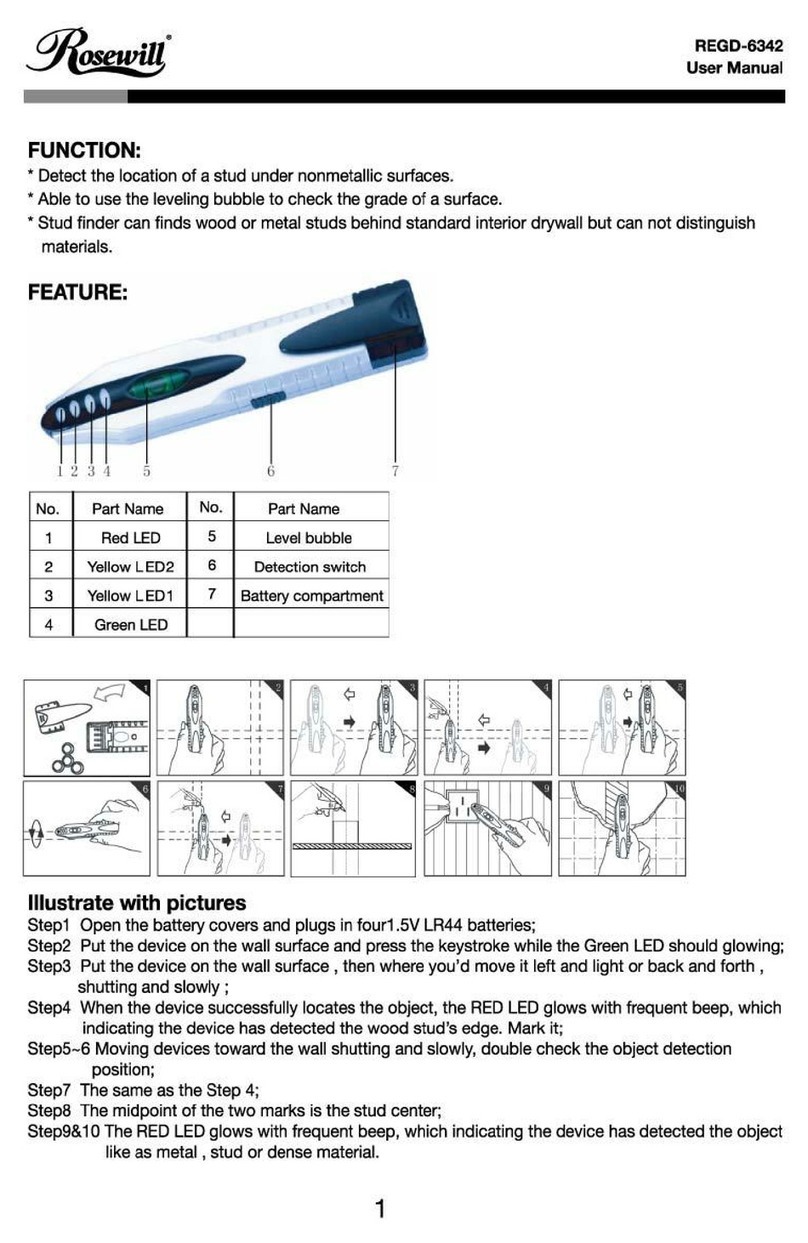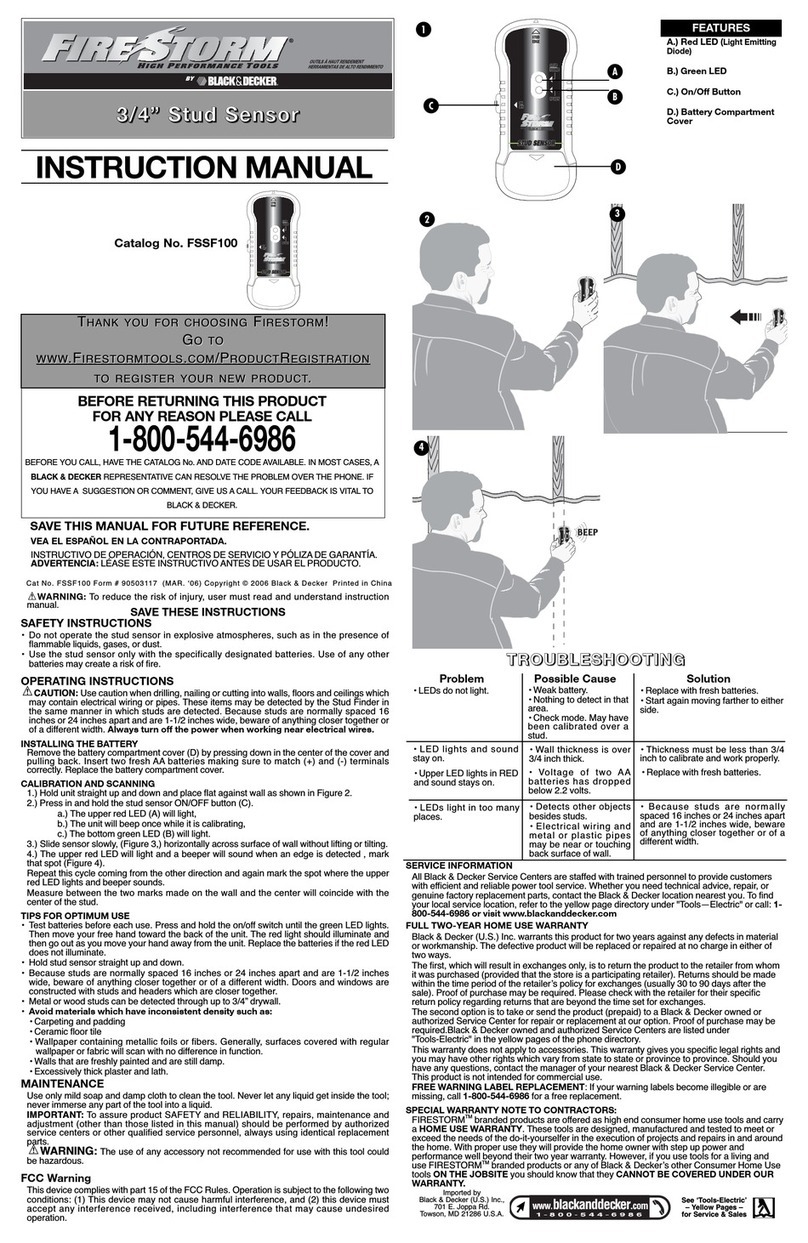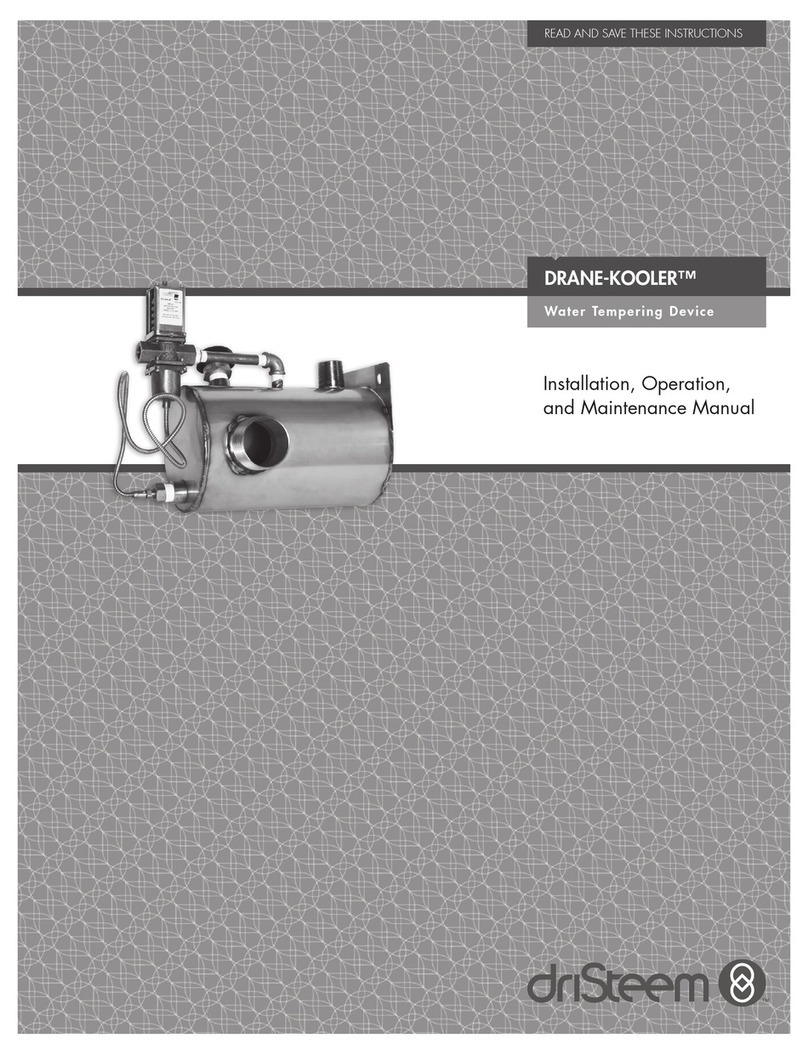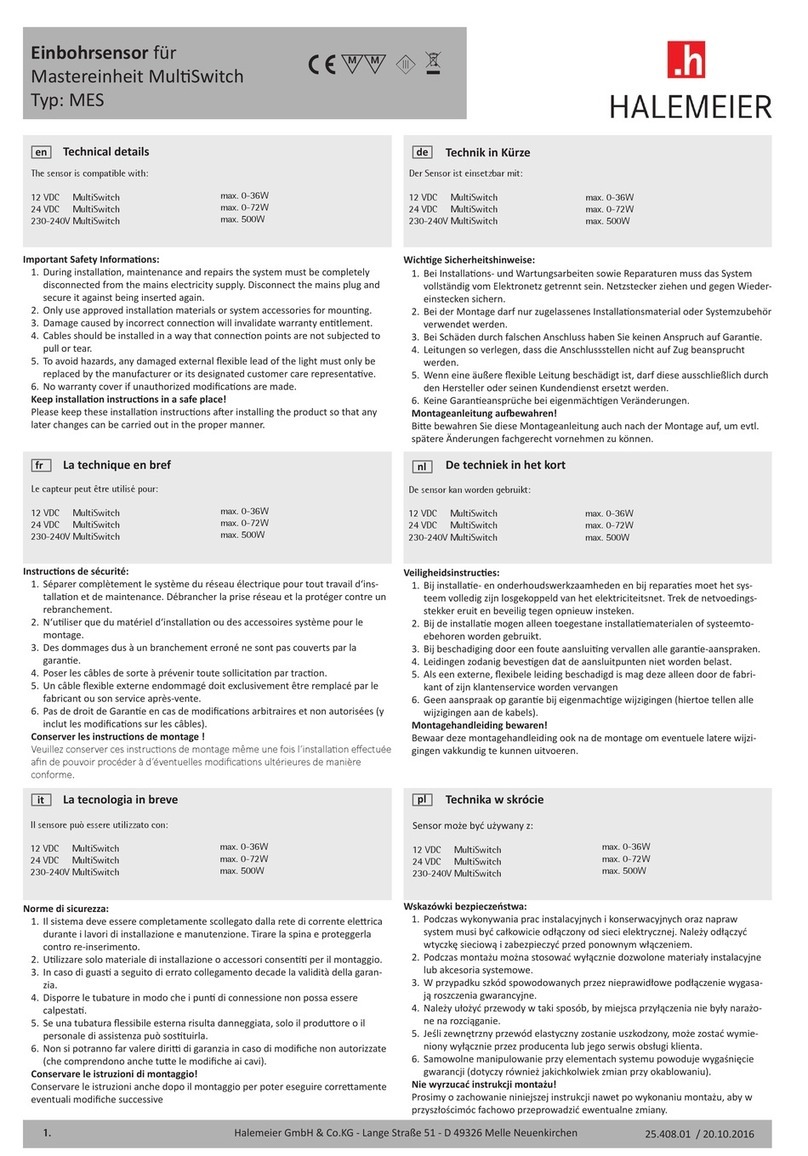2
HT/STSpaceHumidityandTemperatureSensorInstallationInstructionsTG200921Issue1/B30/08/06 2 - 1
Installation Instructions - Sheet 2
HT/ST
Space Humidity and Temperature Sensor
Switch off supply
1
2.1 Maintenance
Over time, the sensing element may get covered in dust. The dust can be removed using compressed
air. Under no circumstances should water or cleansing agents be used on the sensing elements.
It is recommended that the accuracy of the sensor is verified every 12 months. If the sensor falls outside
the quoted accuracy, or the sensor tip is damaged, replace the tip as shown below.
Open housing
2
Unscrew board
3
Remove old sensor tip
4
ab
Caution: This unit contains static sensitive
devices. Suitable ant-static
precautions should be taken
throughout the operation to
prevent damage to the units.
BS EN100015/1 Basic Specifications:
protection of electrostatic sensitive devices.
J P R 4
L P 2 - P W R
T H
I 2 - N / T H
I 1 - N
I 1 - P
E A R T H
O
I
J P R 4
L P 2 - P W R
T H
I 2 - N / T H
I 1 - N
I 1 - P
E A R T H
hold sides of sensor tip near base of sintered filter
JPR4
LP2-PWR
TH
I2-N/TH
I1-N
I1-P
EARTH
discard old tip, see 2.2
HT/ST Installation Instructions - Sheet 2
HT/STSpaceHumidityandTemperatureSensorInstallationInstructionsTG200921Issue1/B30/08/06
2 - 4
ManufacturedforandonbehalfoftheEnvironmentalandCombustionControlsDivisionofHoneywellTechnologiesSàrl,Ecublens,Route
duBois37,SwitzerlandbyitsAuthorizedRepresentative,TrendControlSystemsLimited.
TrendControlSystemsLimitedreservestherighttorevisethispublicationfromtimetotimeandmakechangestothecontenthereof
withoutobligationtonotifyanypersonofsuchrevisionsorchanges.
Trend Control Systems Limited
P.O.Box34,Horsham,WestSussex,RH122YF,UK.Tel:+44(0)140321888Fax:+44(0)1403241608www.trend-controls.com
Trend Control Systems USA
6670185thAvenueNE, Redmond, Washington 98052, USA. Tel: (425)897-3900, Fax: (425)869-8445 www.trend-controls.com