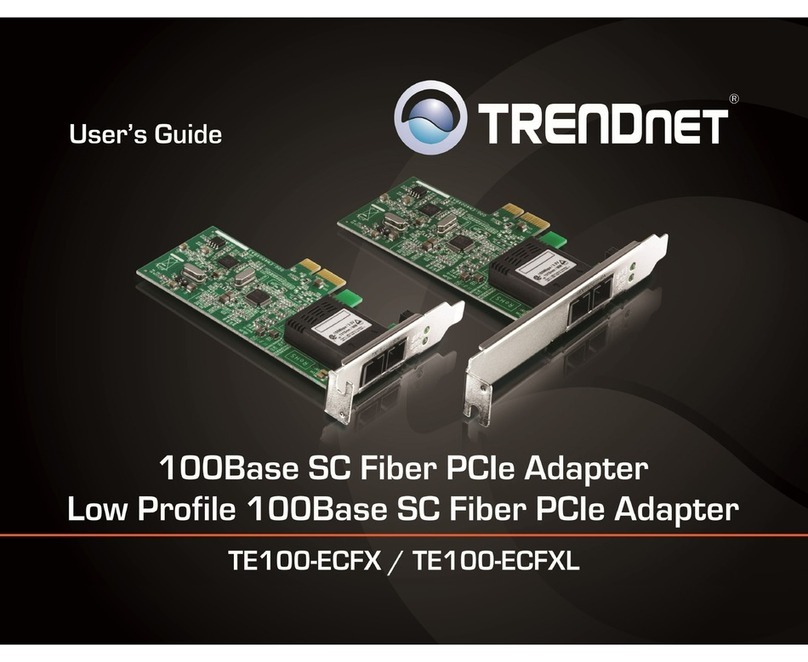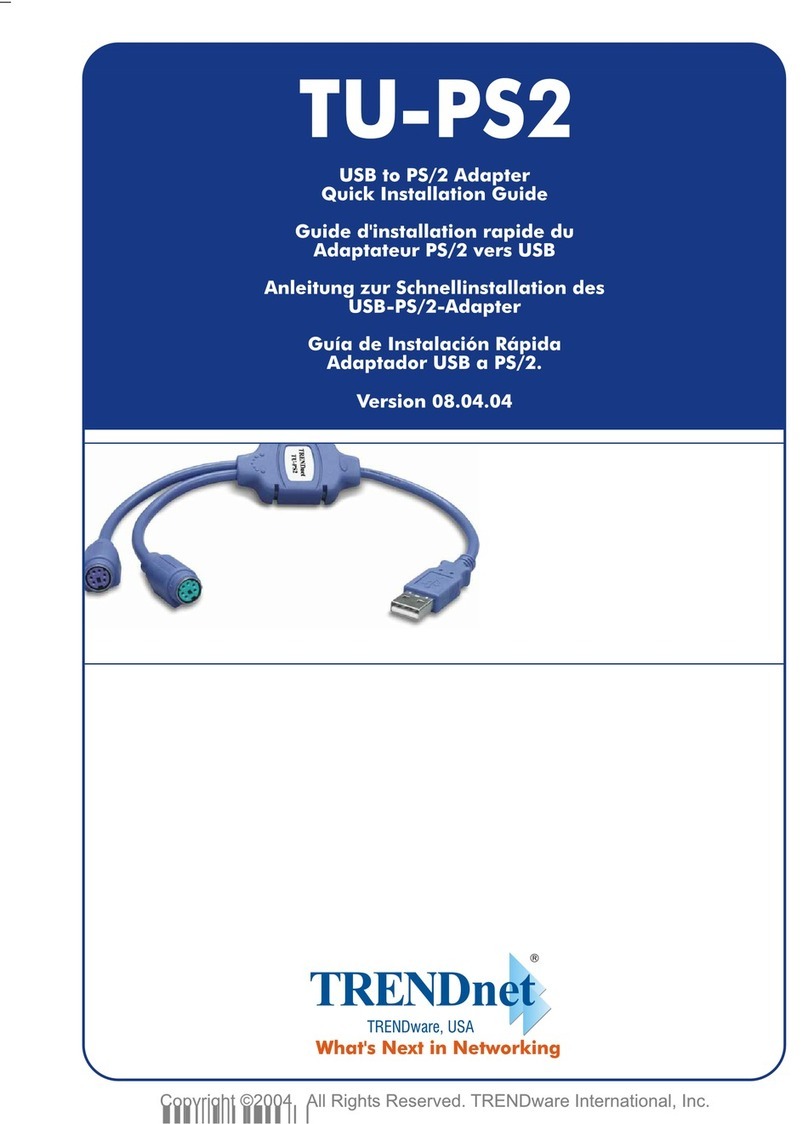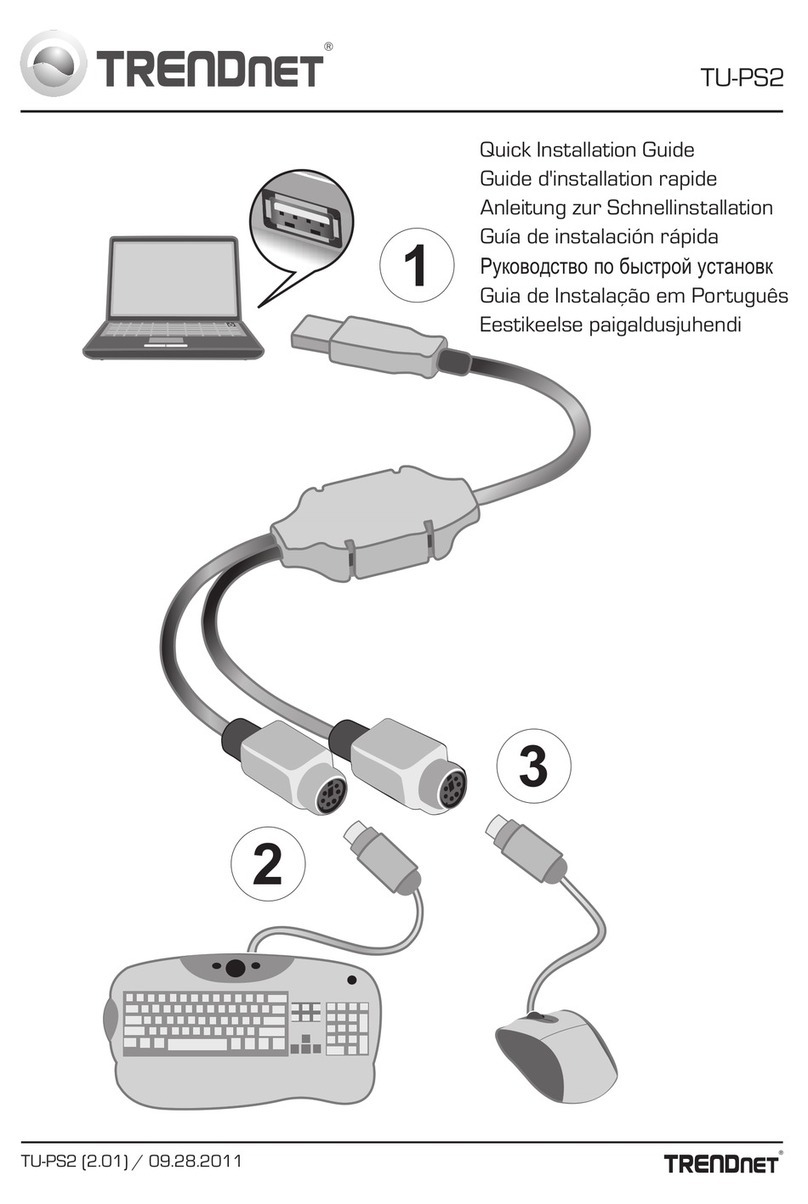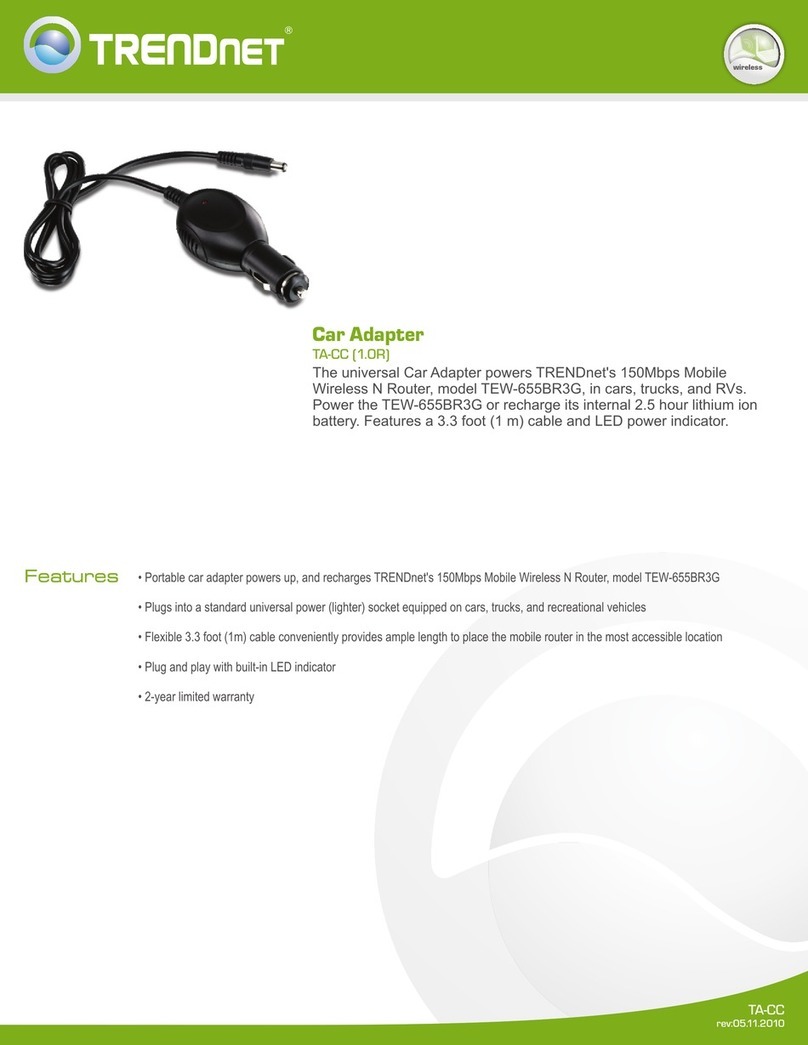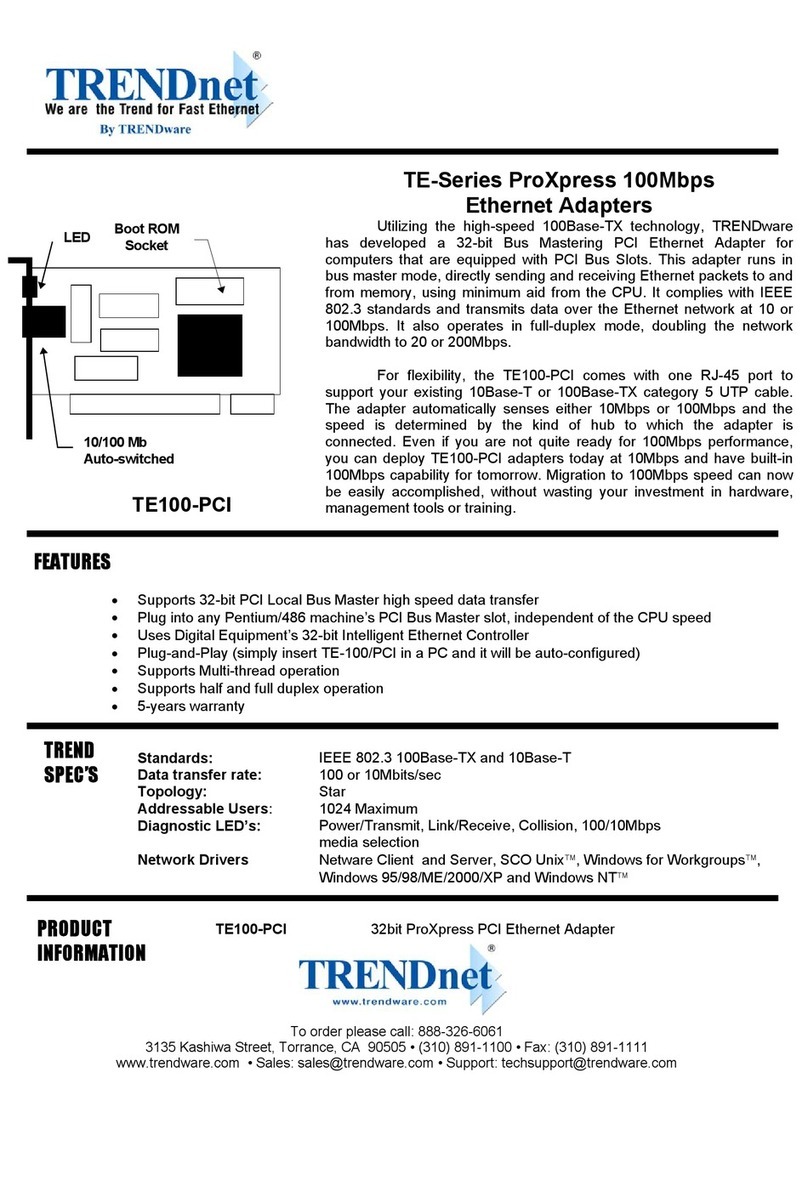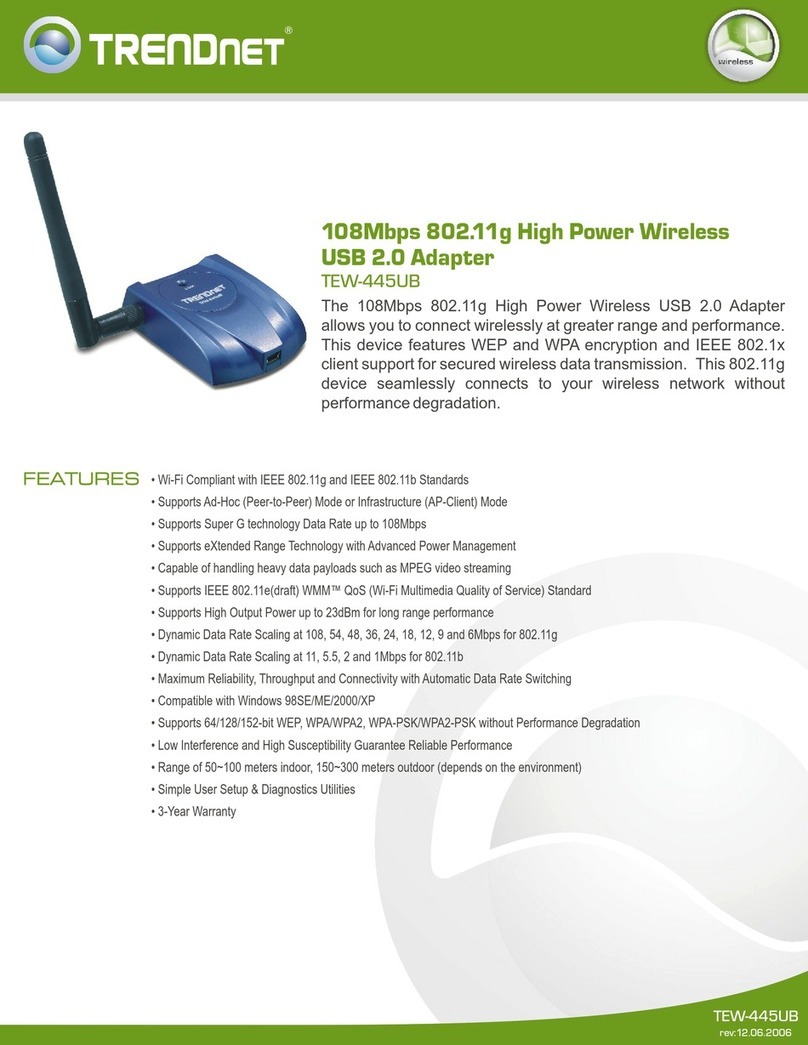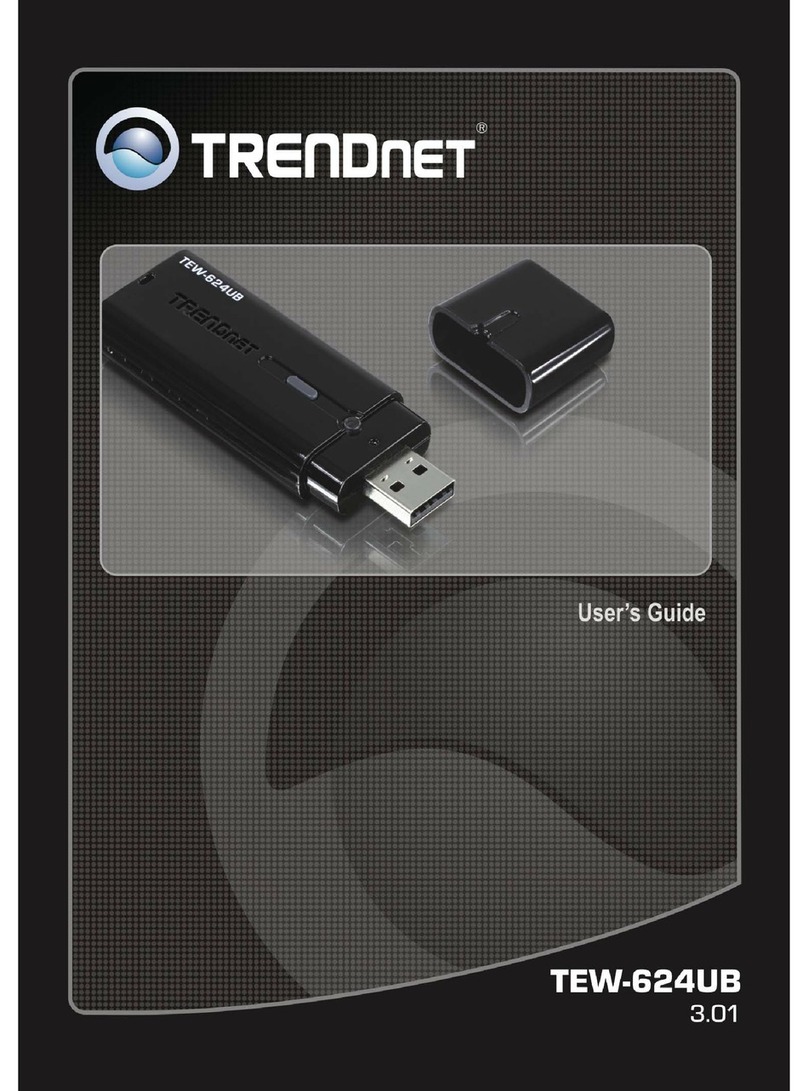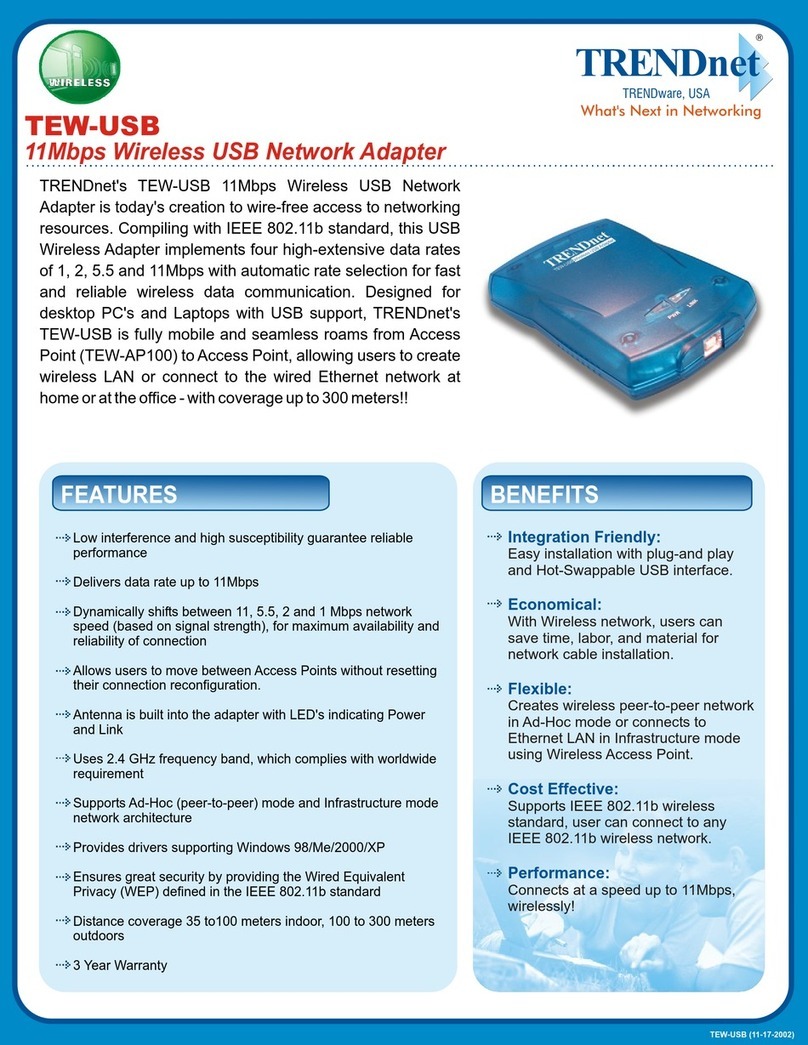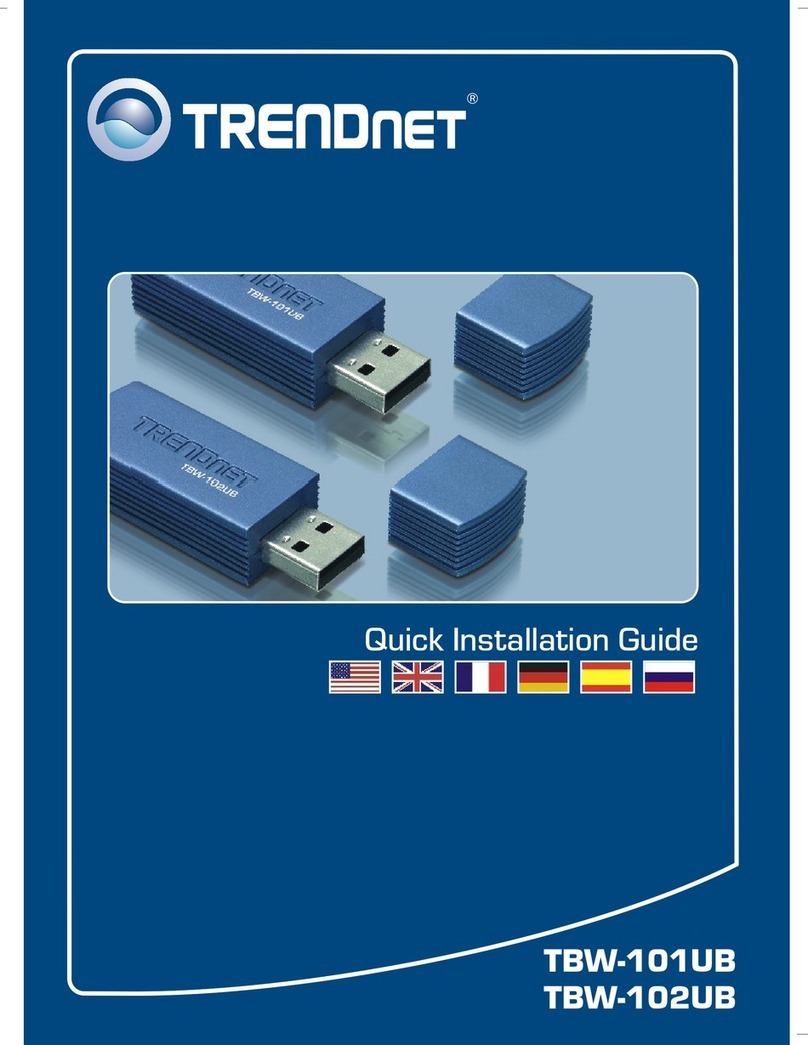TRENDnet is a registered trademark. Other Brands and product names are trademarks of their respective holders. Information provided in this document pertain to TRENDnet products and is subject to change at any time,
without notice. For the most recent product information please visit http://www.trendnet.com Copyright ©TRENDnet.All Rights Reserved.
CONTACT INFORMATION
20675 Manhattan Place,Torrance, CA 90501 USA
Tel: 1-310-961-5500
Fax: 1-310-961-5511
Web: www.trendnet.com
1-888-326-6061
USB to HDMI TV Adapter
TU2-HDMI(V1.0R)
NETWORKING SOLUTIONS PACKAGE CONTENTS
TU2-HDMI
Multi-Language Quick Installation Guide
CD-ROM (Utility & Drivers)
1 x USB cable (45 cm / 18 in.)
RELATED PRODUCTS
TU2-400E 4-Port USB Hub
TU2-H5PI 5-Port USB PCI Adapter
TU2-DVIV USB to DVI/VGA Adapter
SPECIFICATIONS
HARDWARE
Standard • USB 2.0
Interface • HDMI 1.3 (up to 165MHz) – 19pin female connector • USB Mini-B type female connector
Power mode • Bus-powered
Supported OS • Windows 7(32/64-bit), Vista (32/64-bit), XP (32/64-bit)
Resolution • Up to 1920 x 1080 UXGA
Power Consumption • 350mA
Optional Power • 5V DC, 1A (not included)
Dimension • 97 x 80 x 18.5 mm (3.8 x 3.1 x 0.7 in.)
Weight • 70 g (2.5 oz.)
Temperature • Operating: 0° ~ 40° C (32° ~ 104° F) Storage: -10° ~ 80° C (14° ~ 176° F)
Humidity • Max. 90% (non-condensing)
Certifi cations • CE, FCC
System Requirement (For Offi ce use)
Windows XP • Processor: 1.6GHz Ato mor Celeron • RAM: 512MB
Windows 7/Vista • Processor: 1.4GHz Core2Duo or better • RAM: 1GB
System Requirement (For Video streaming and playback)
Windows XP • Processor: 1.8GHz Core2Duo or better • RAM: 1GB
Windows XP • Processor: 2.4GHz Core2Duo or better • RAM: 2GB
• Video Card: Intel® GMA X5400, ATI Radeon™ HD3xxxx, NVidia® GeForce® 9-series or better