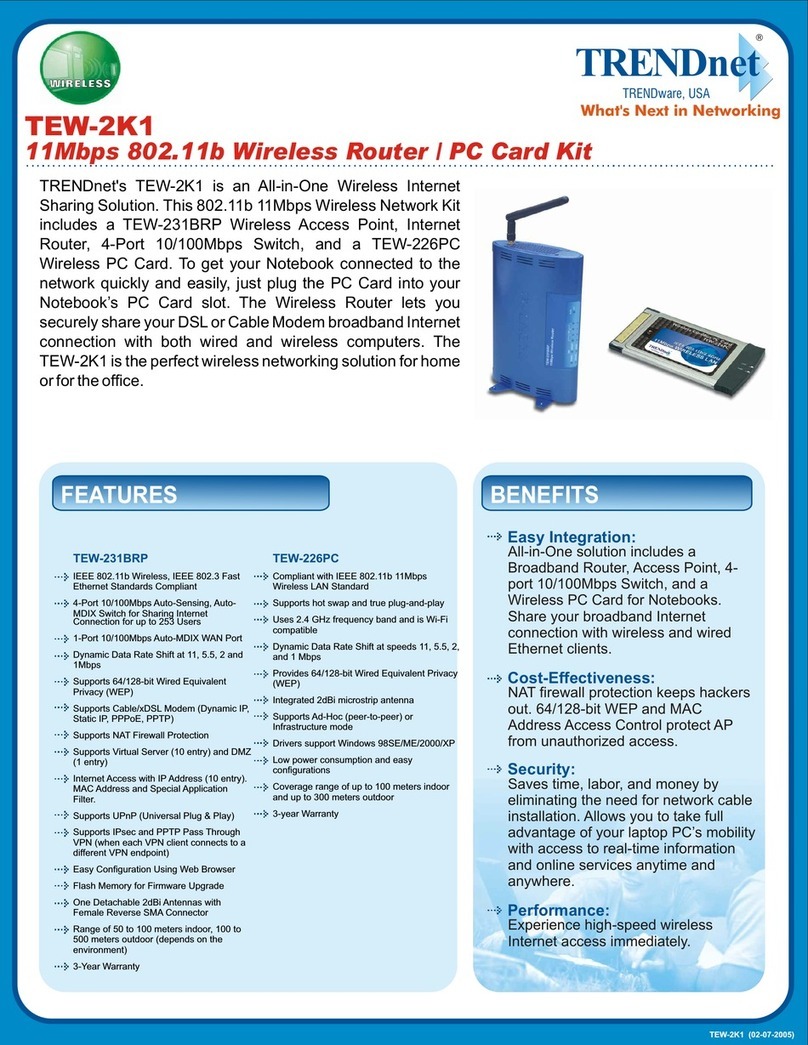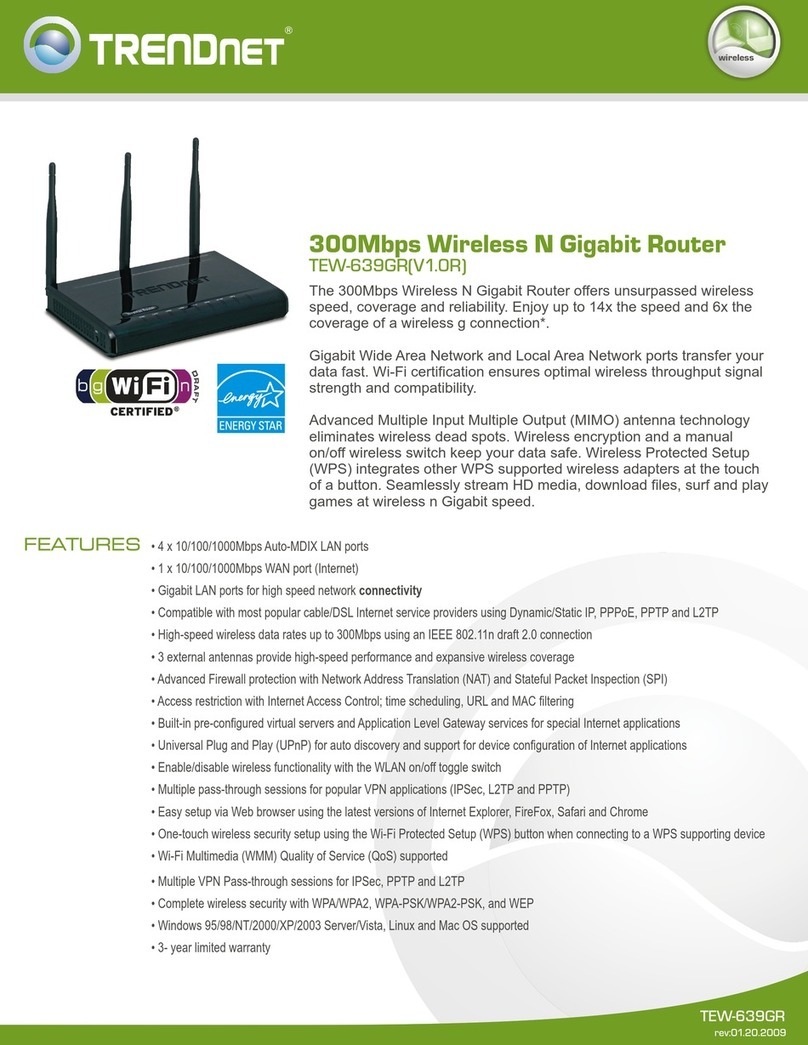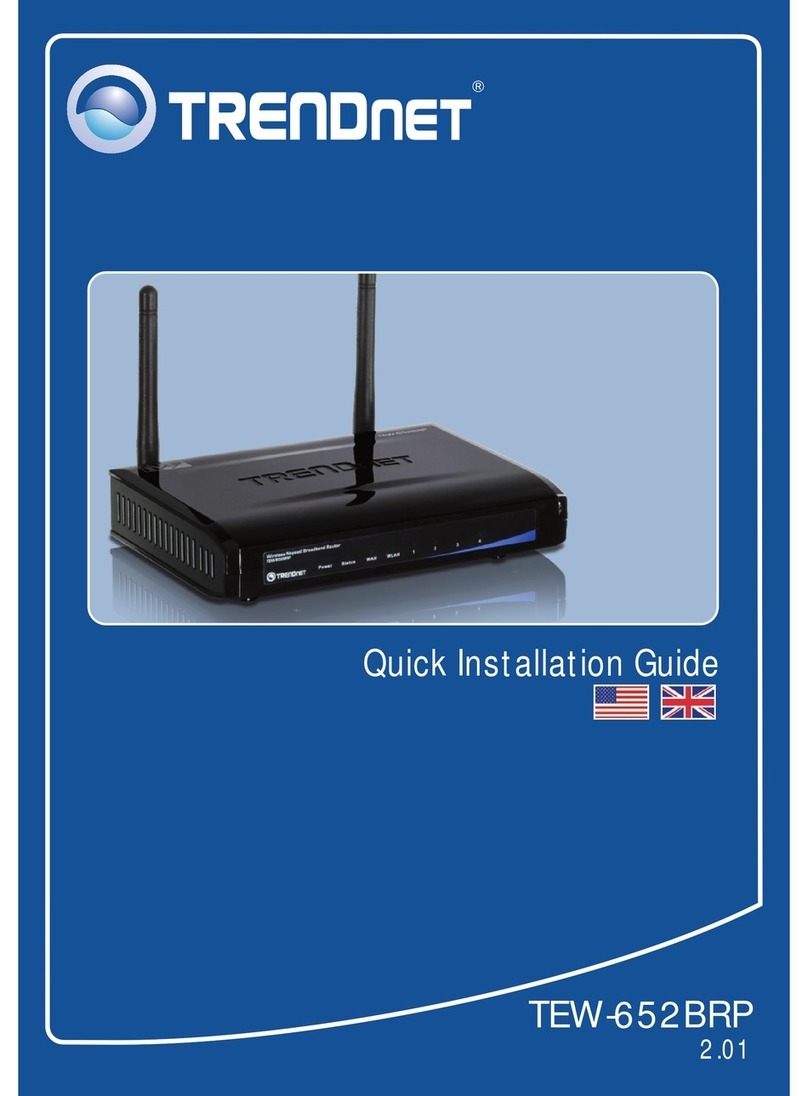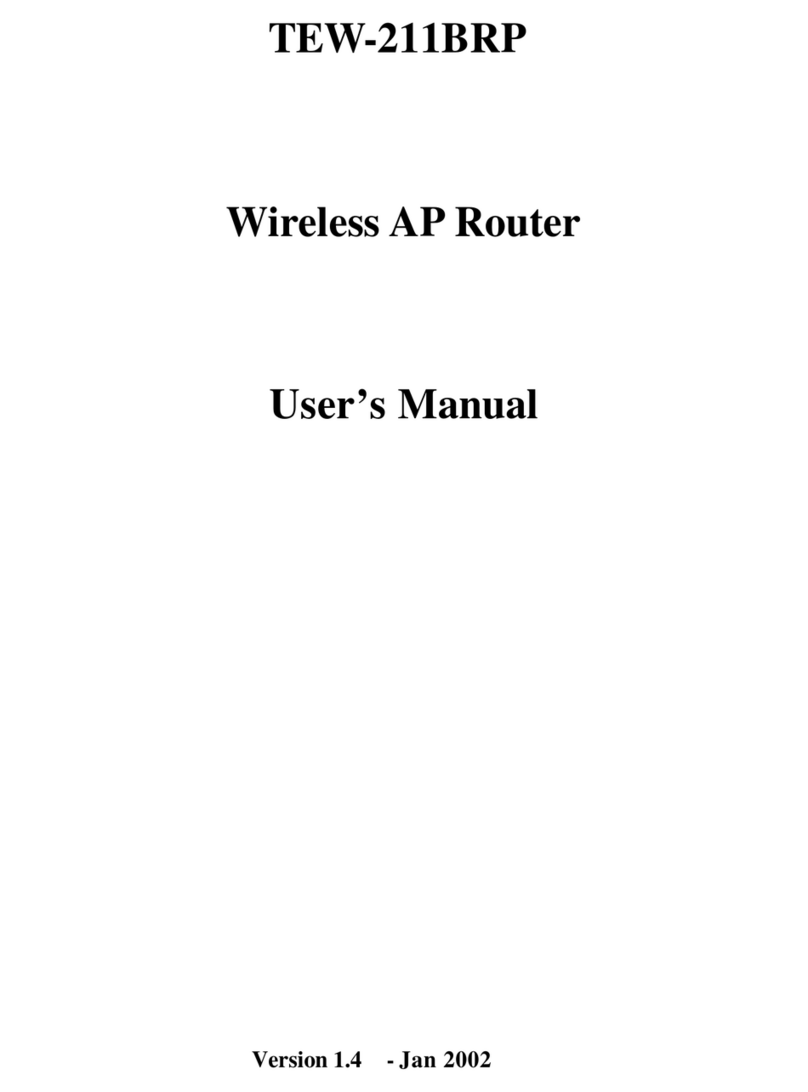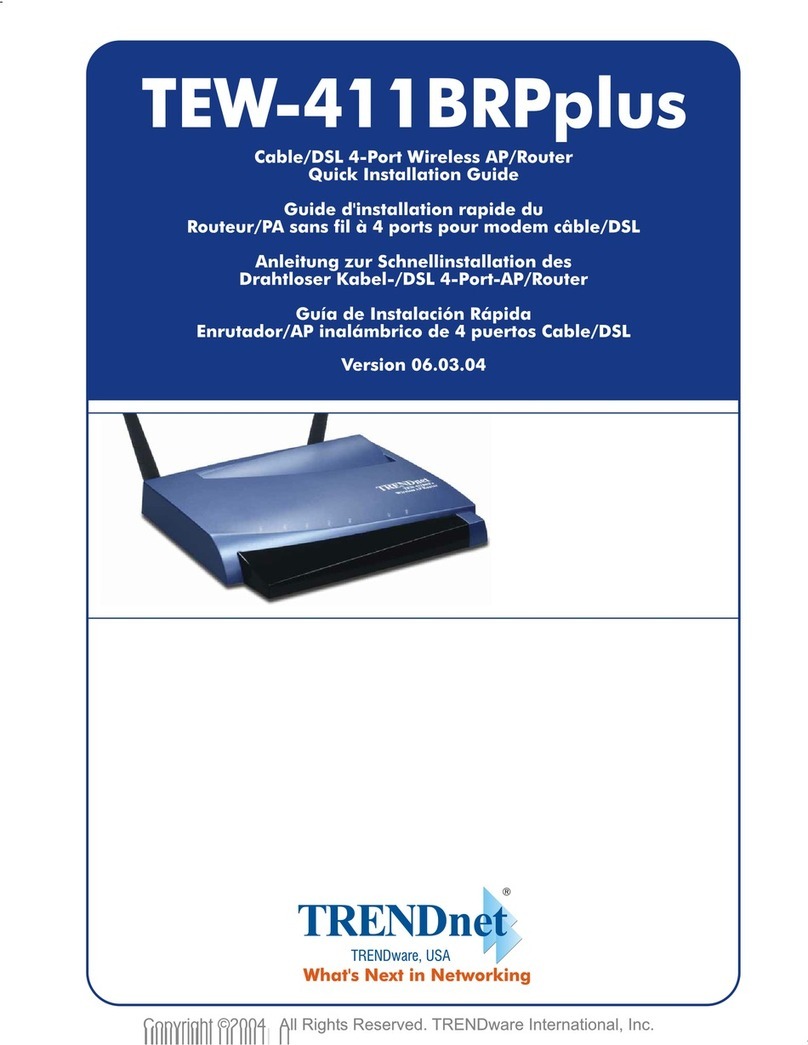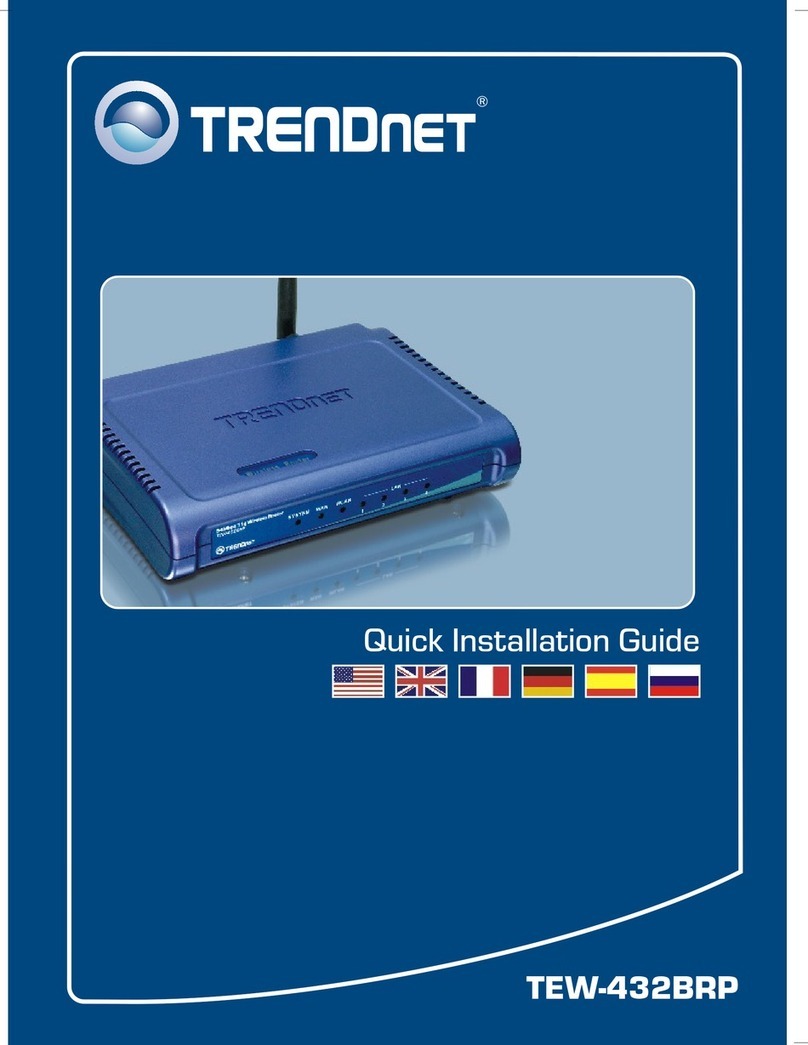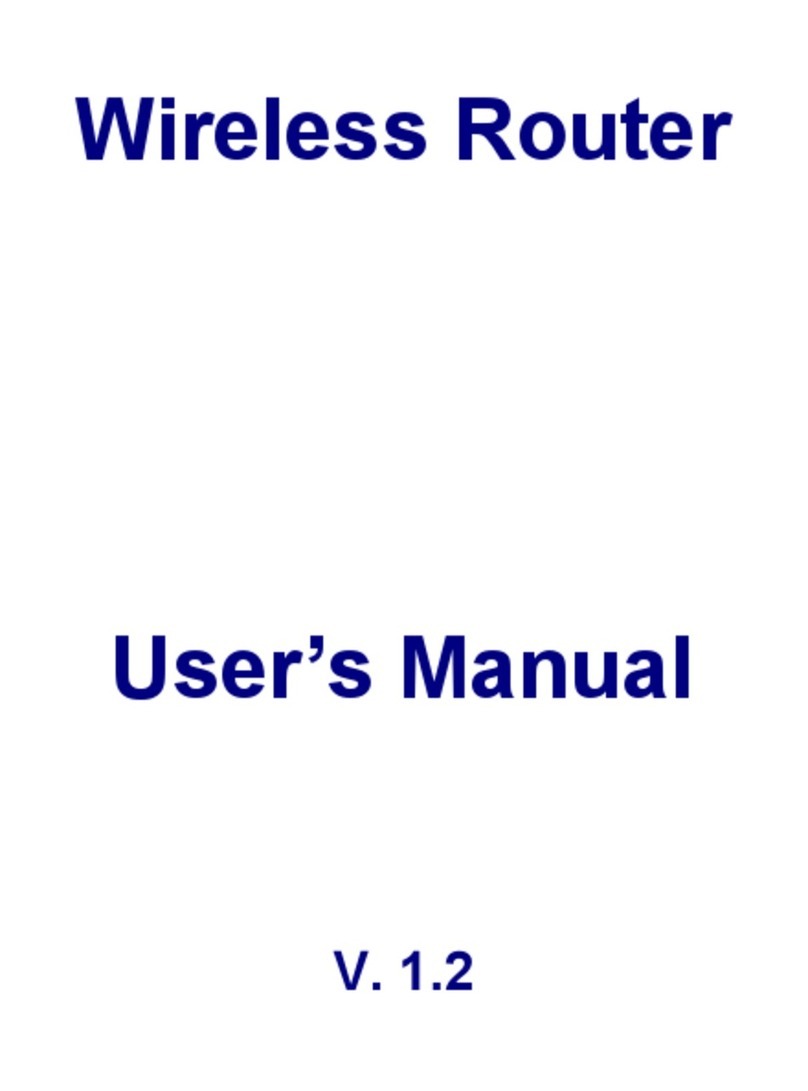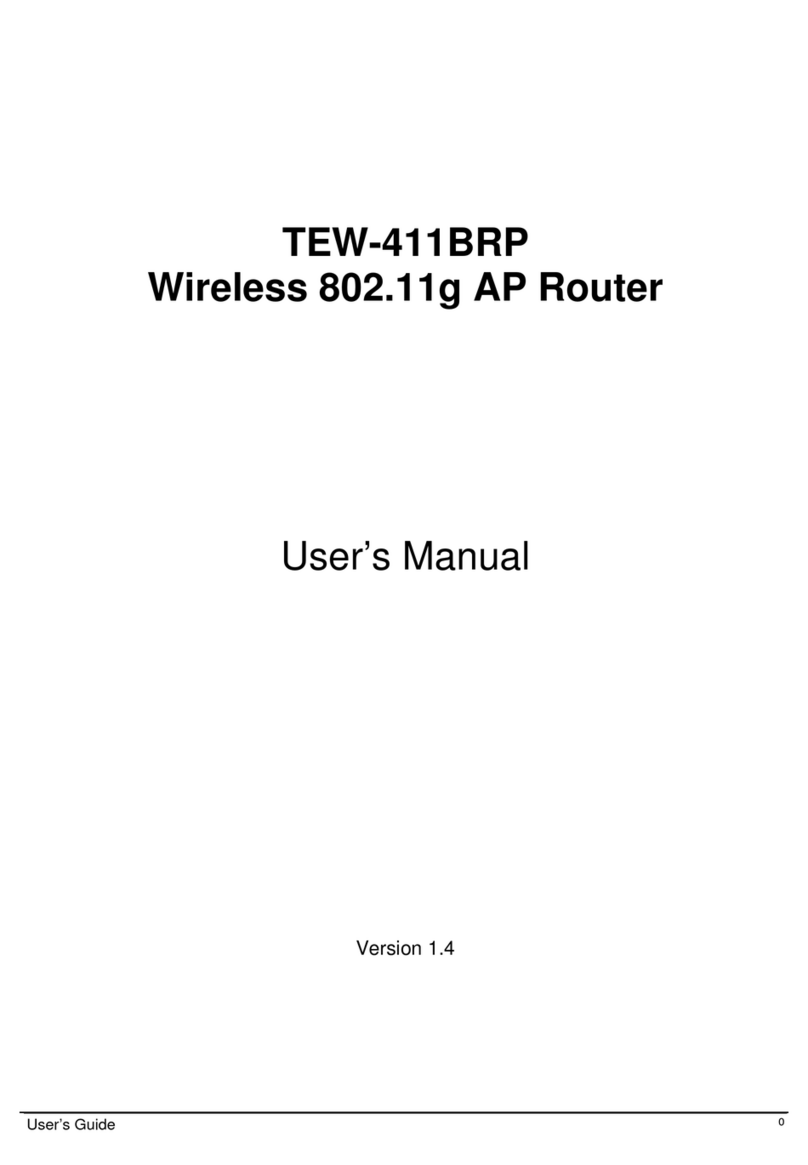© Copyright 2012 TRENDnet. All Rights Reserved.
TRENDnet User’s Guide Table of Contents
ii
Contents
Product Overview ...........................................................................3
Package Contents .......................................................................................................... 3
Features ......................................................................................................................... 3
Product Hardware Features........................................................................................... 4
Application Diagram ...................................................................................................... 6
Basic Router Setup ..........................................................................6
Creating a Home Network ............................................................................................. 6
Router Installation ......................................................................................................... 8
Connect additional wired devices to your network..................................................... 13
Wireless Networking and Security .................................................14
How to choose the type of security for your wireless network .................................. 14
Secure your wireless network ..................................................................................... 15
Connect wireless devices to your router ..................................................................... 17
Connect wireless devices using WPS ........................................................................... 17
Basic wireless settings ................................................................................................. 18
Steps to improve wireless connectivity ....................................................................... 20
Advanced wireless settings.......................................................................................... 20
Access Control Filters ....................................................................21
Access control basics ................................................................................................... 21
MAC address filters ................................................................................................. 21
Domain/URL Filters ................................................................................................. 22
Protocol/IP filters .................................................................................................... 23
Advanced Router Setup.................................................................24
Access your router management page........................................................................ 24
Change your router login password ............................................................................ 25
Set your router date and time..................................................................................... 25
Manually configure your Internet connection ............................................................ 26
Clone a MAC address................................................................................................... 26
Change your router IP address.................................................................................... 27
Set up the DHCP server on your router....................................................................... 27
Set up DHCP reservation ............................................................................................. 28
Enable/disable UPnP on your router........................................................................... 29
Allow/deny VPN connections through your router..................................................... 29
Allow/deny multicast streaming.................................................................................. 29
Identify your network on the Internet ........................................................................ 30
Allow remote access to your router management page............................................. 30
Open a device on your network to the Internet.......................................................... 31
DMZ......................................................................................................................... 31
Virtual Server .......................................................................................................... 31
Special Applications ................................................................................................ 33
Add static routes to your router.................................................................................. 34
Router Maintenance & Monitoring ............................................... 35
Reset your router to factory defaults.......................................................................... 35
Router Default Settings ............................................................................................... 36
Backup and restore your router configuration settings .............................................. 36
Upgrade your router firmware.................................................................................... 37
Restart your router...................................................................................................... 37
Check connectivity using the router management page............................................. 38
Check the router system information ......................................................................... 38