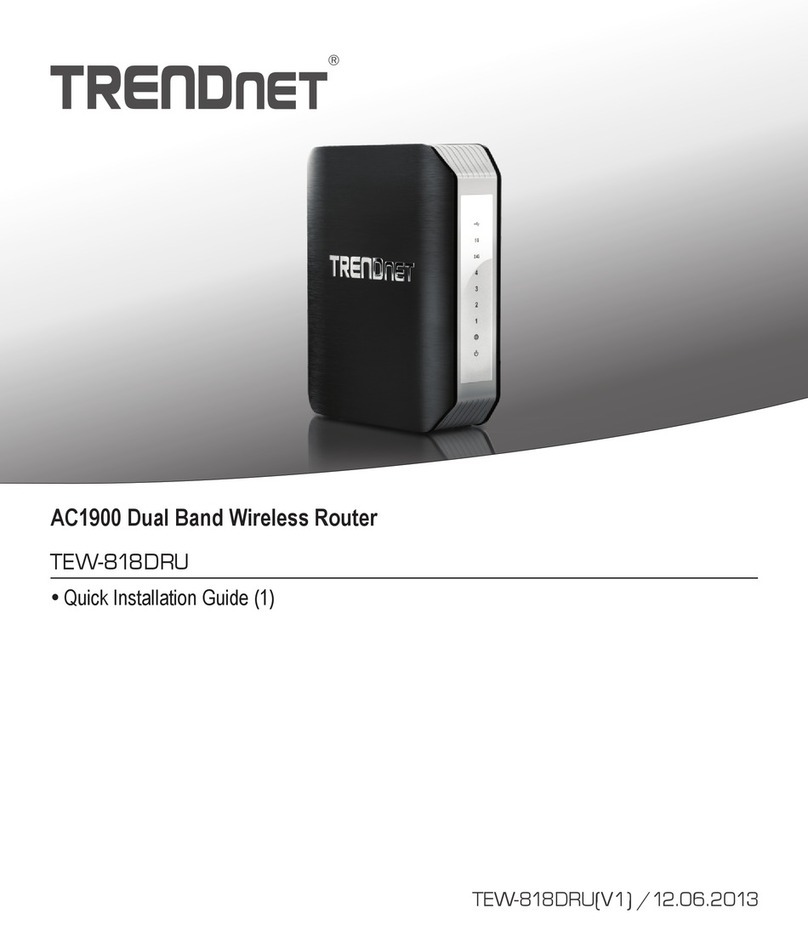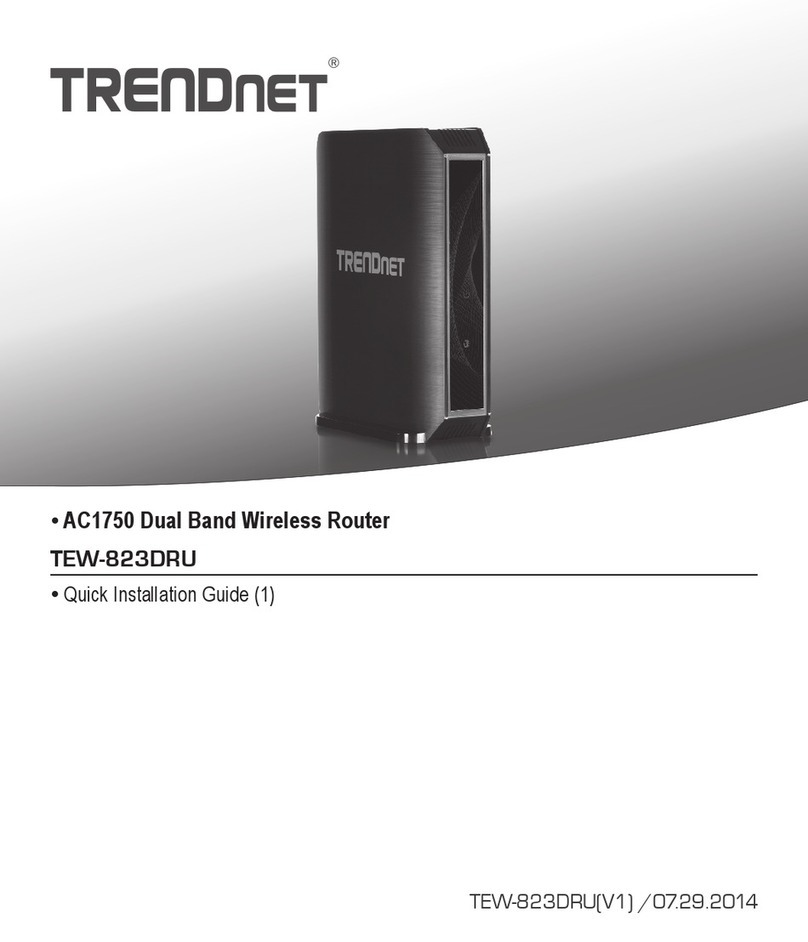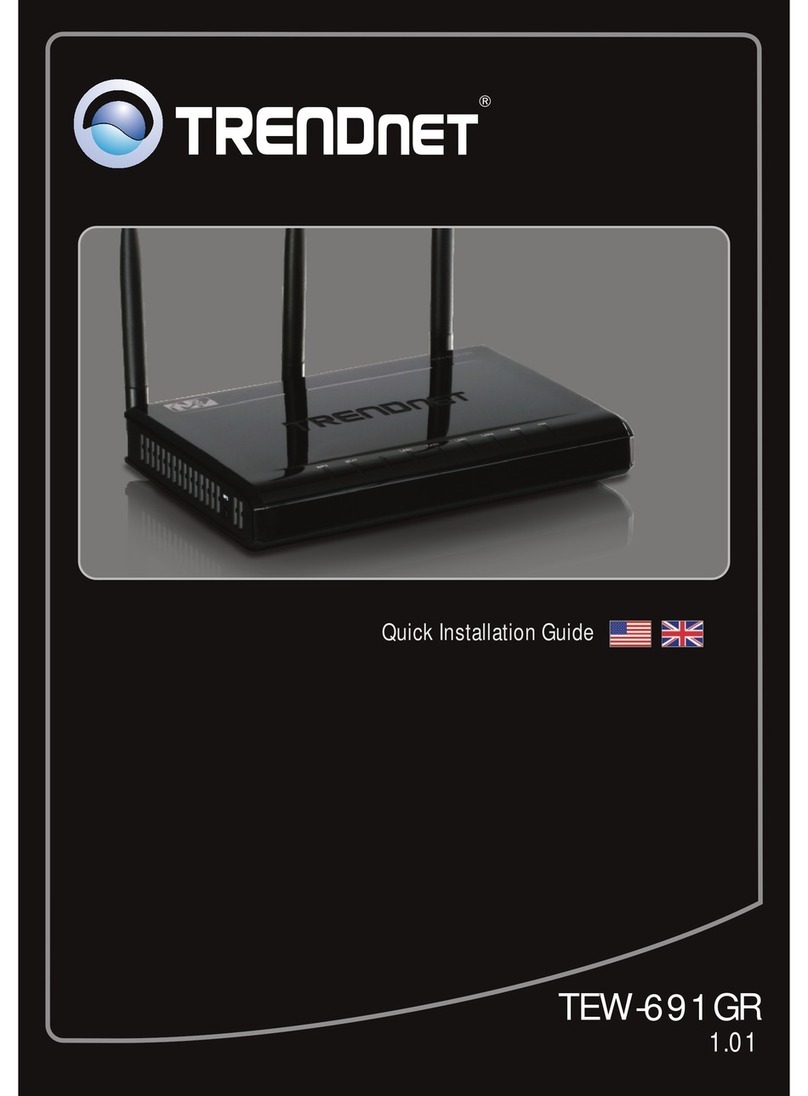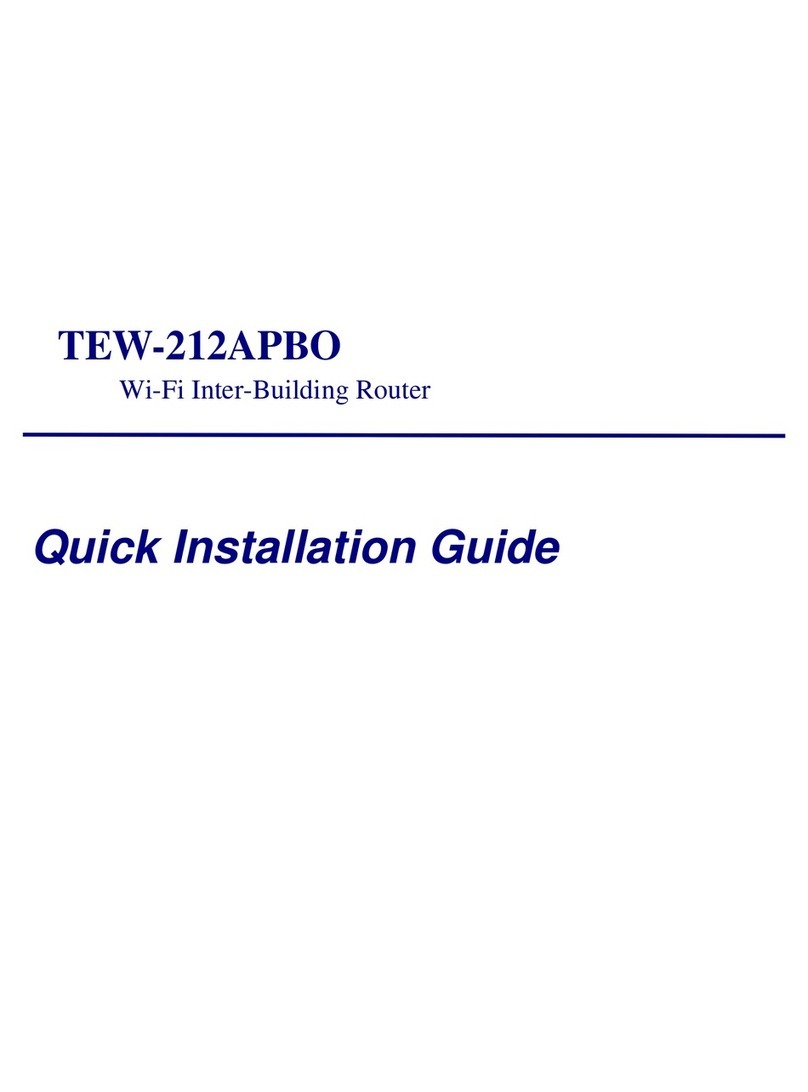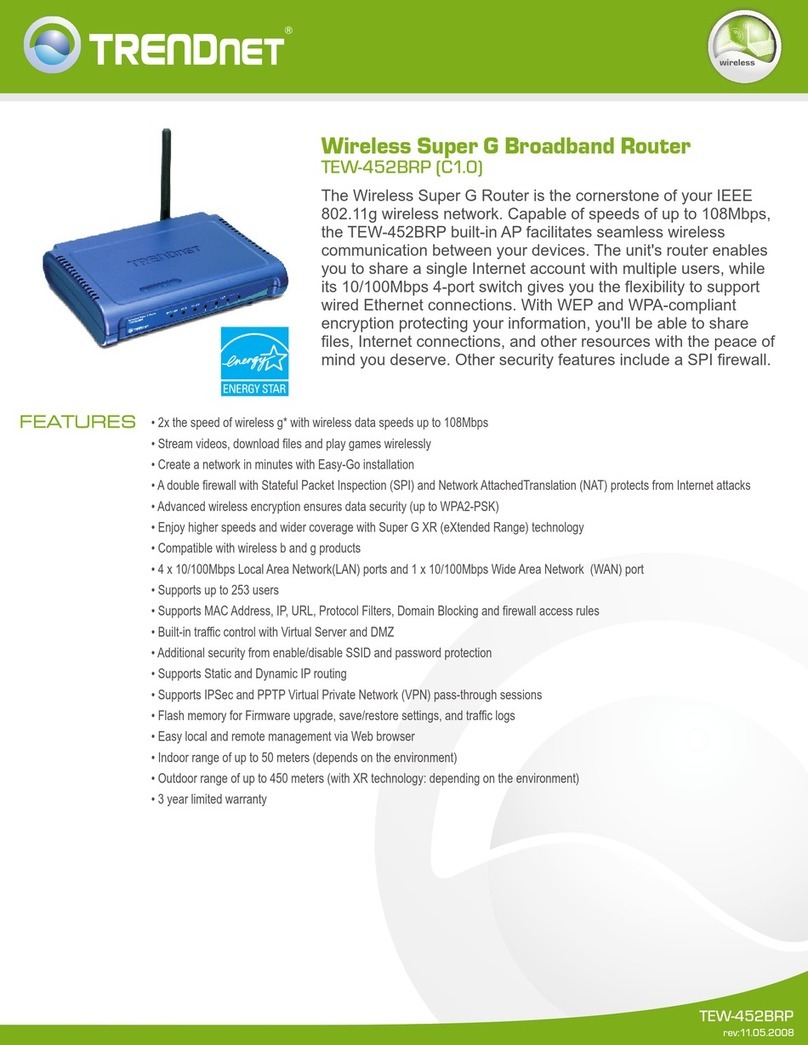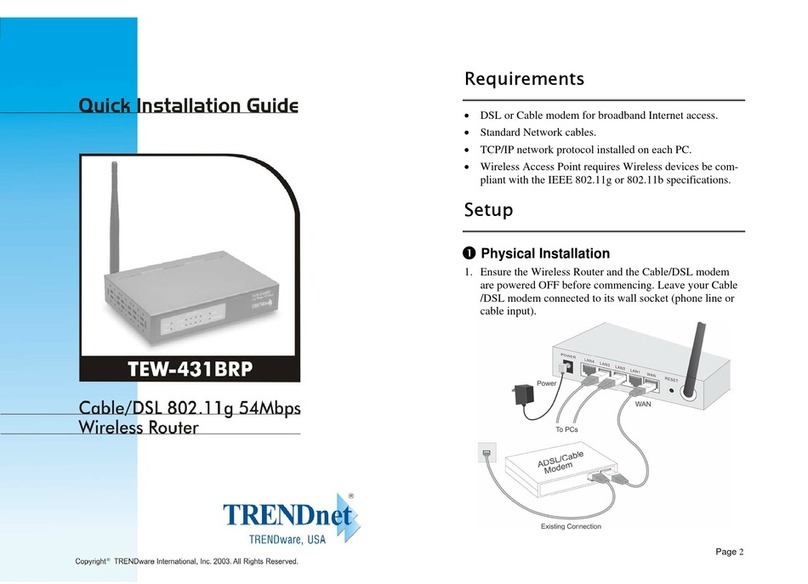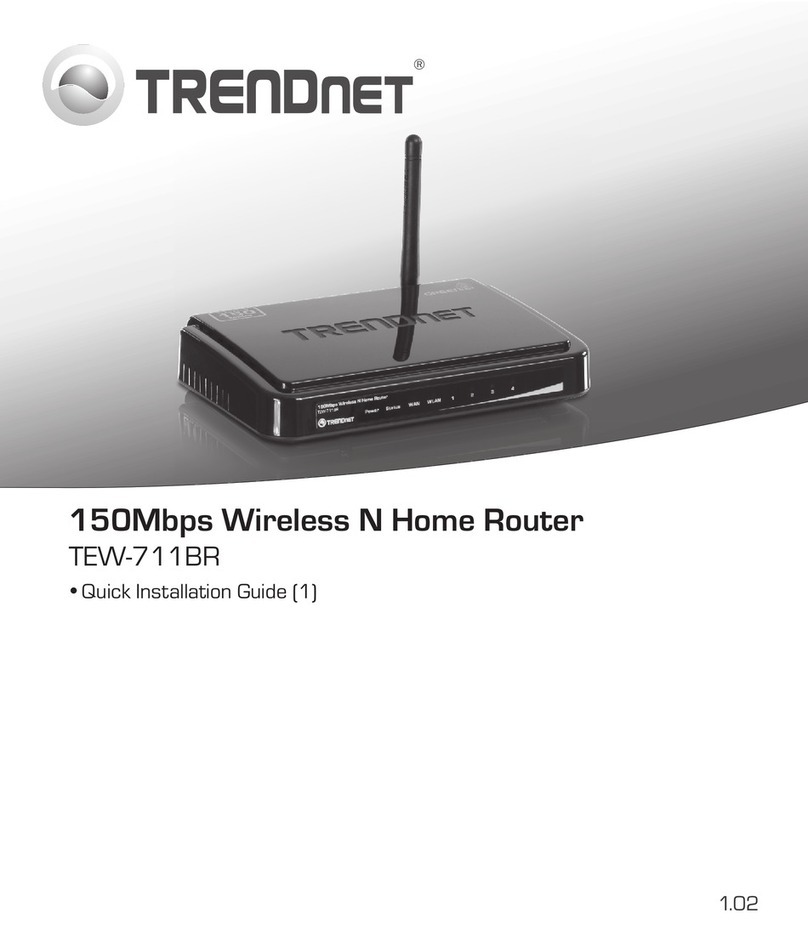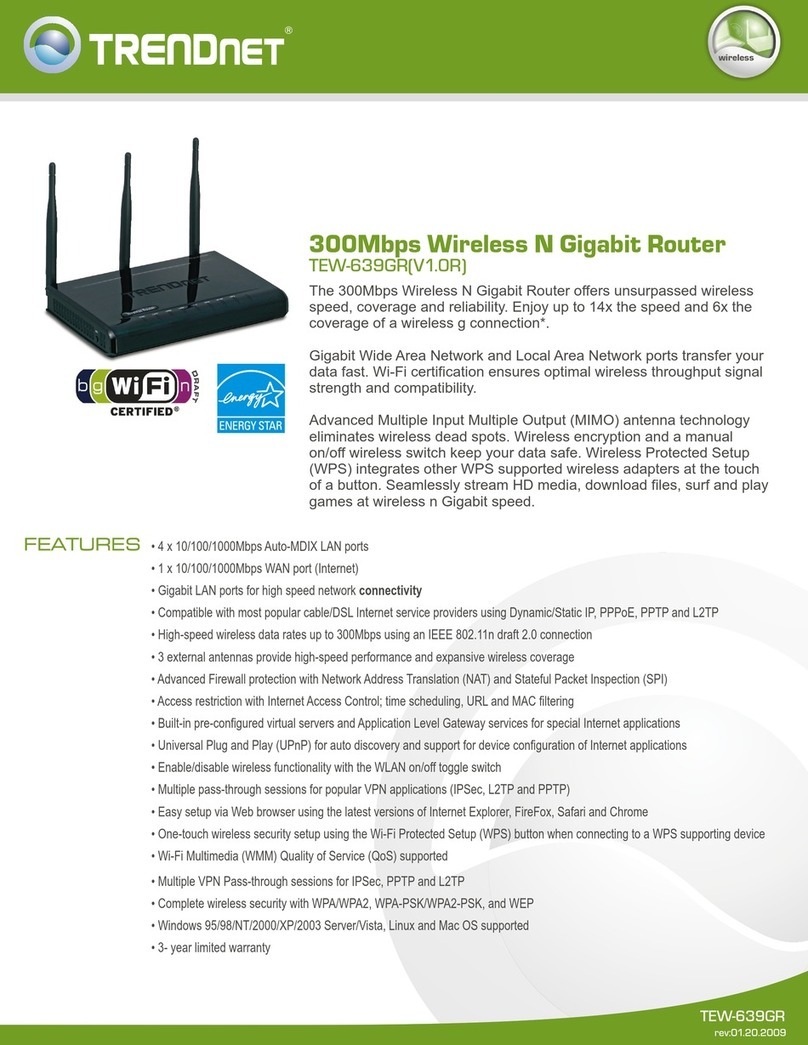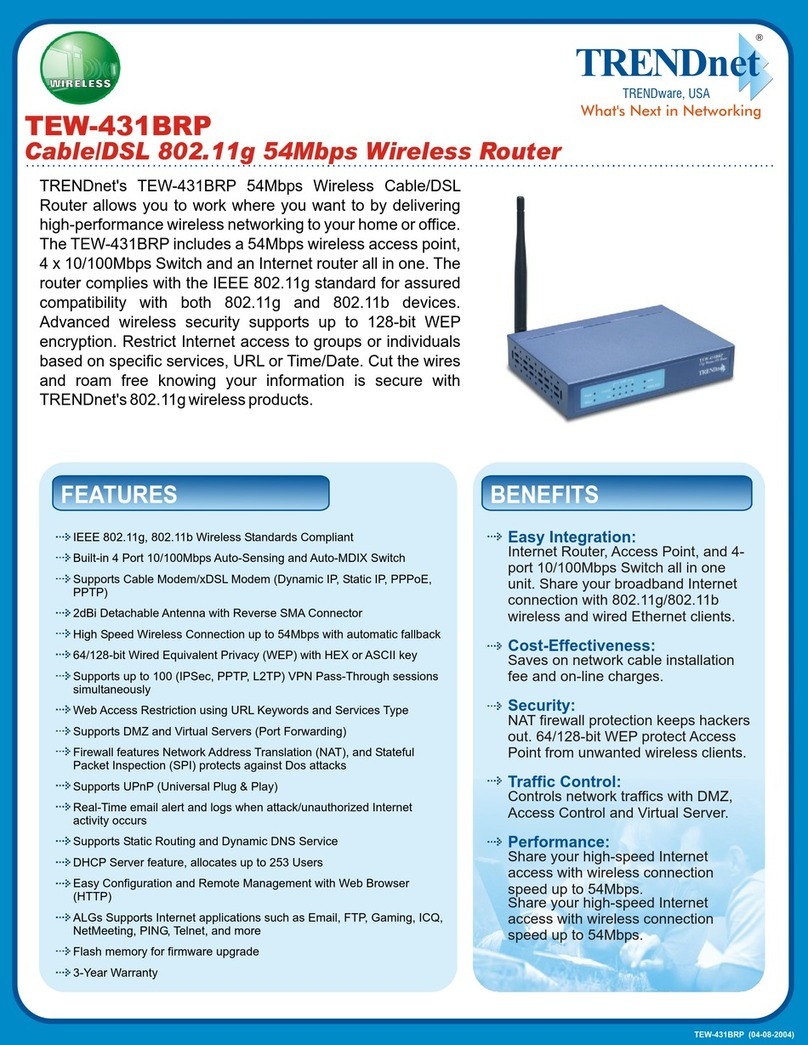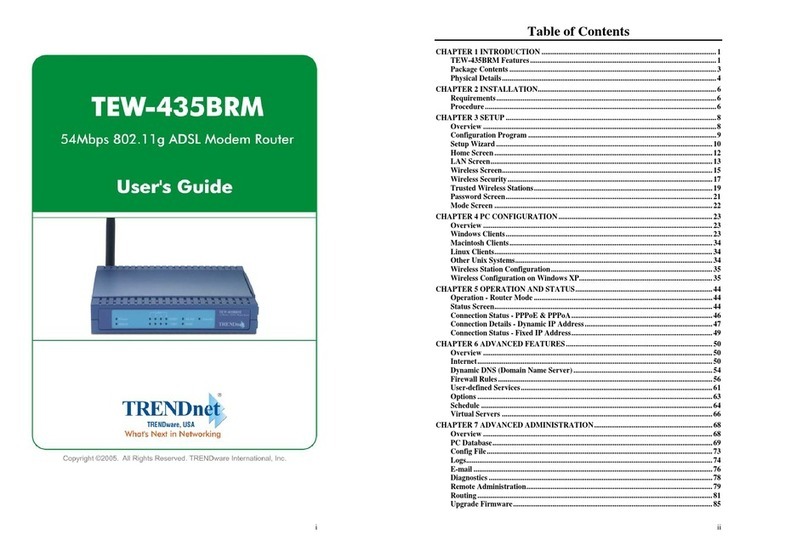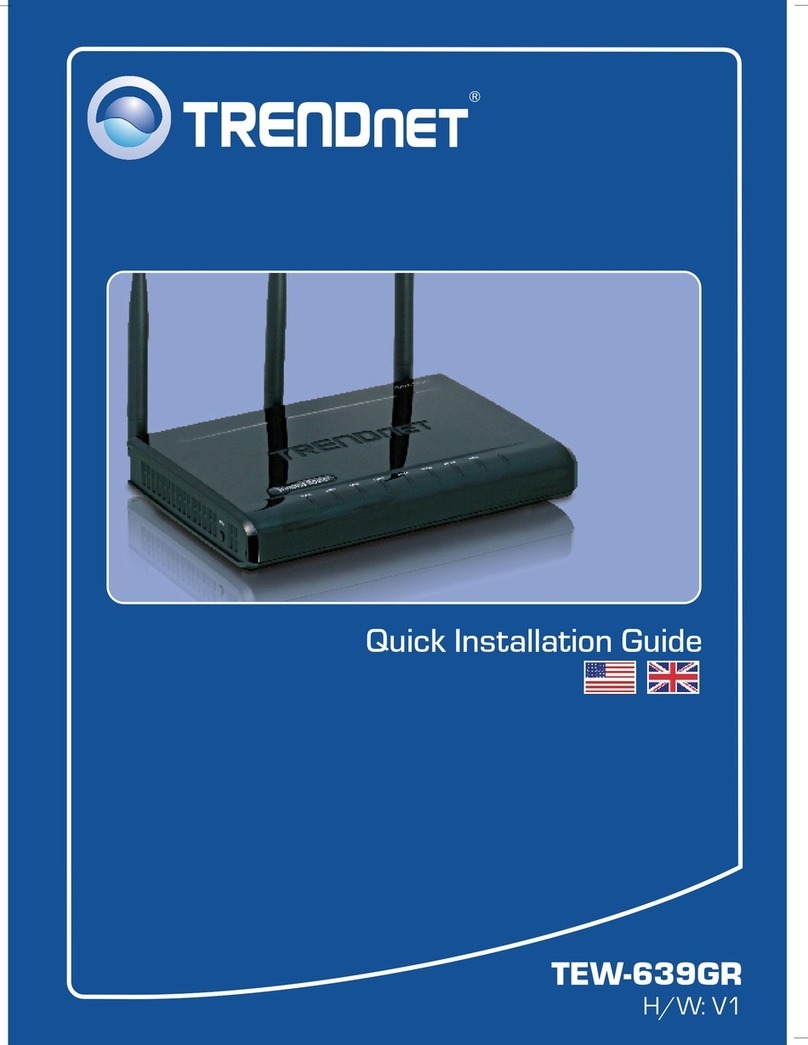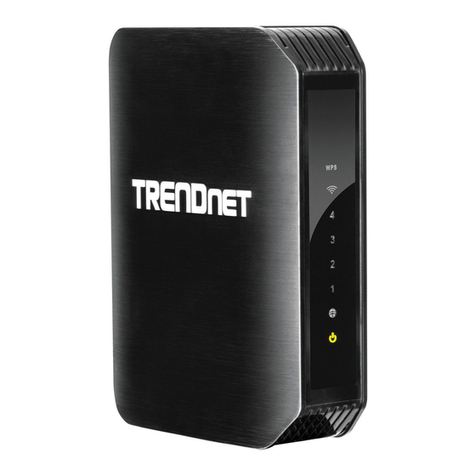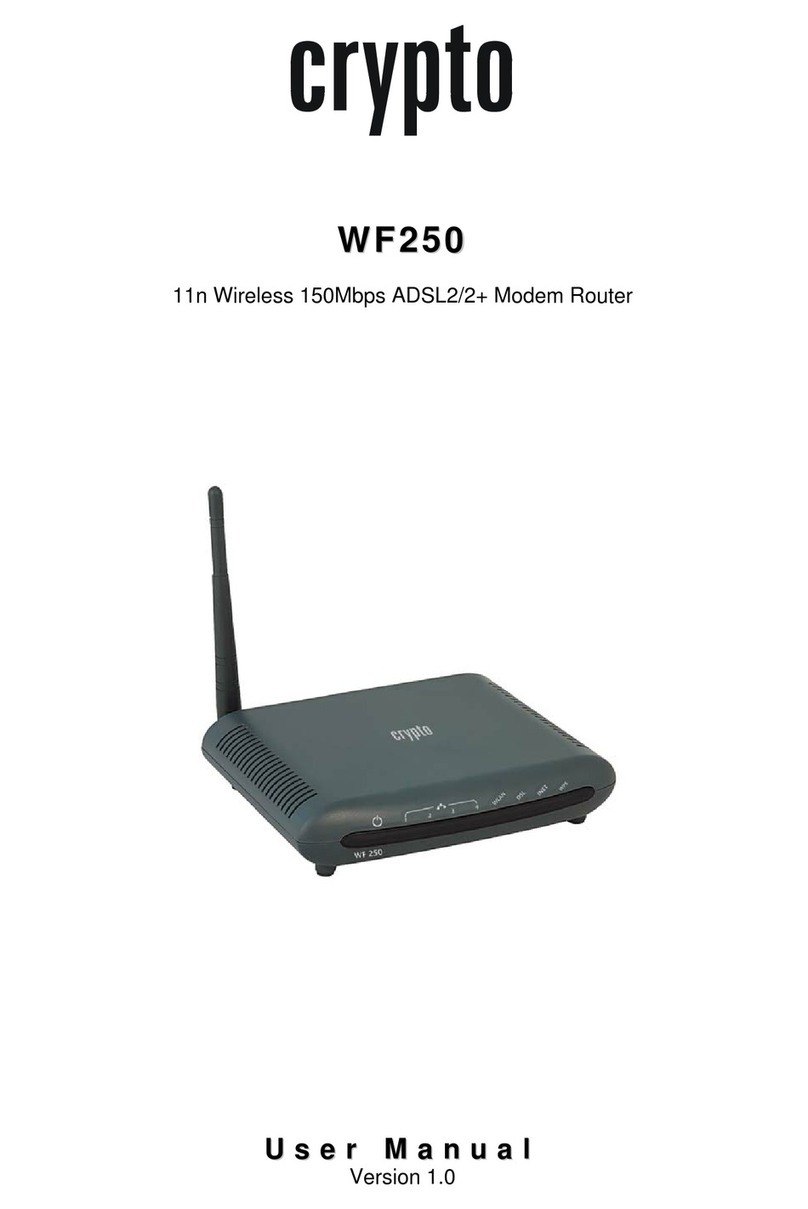© Copyright 2012 TRENDnet. All Rights Reserved.
TRENDnet User’s Guide Table of Contents
i
Contents
Product Overview ...........................................................................3
Package Contents .......................................................................................................... 3
Features ......................................................................................................................... 3
Product Hardware Features.............................................................4
Application Diagram ...................................................................................................... 5
Creating a Network ........................................................................................................ 6
Wireless Performance Considerations .......................................................................... 6
Getting Started ...............................................................................7
Connect wireless devices to your access point.............................................................. 8
Steps to improve wireless connectivity ......................................................................... 8
Configuration..................................................................................9
Access the management page ....................................................................................... 9
System Modes ..............................................................................10
Bridge Mode .................................................................................10
AP Mode ...................................................................................................................... 11
Wireless Client Mode................................................................................................... 13
Bridge Mode ................................................................................................................ 16
AP Repeater Mode....................................................................................................... 18
Router Mode.................................................................................20
AP Mode ...................................................................................................................... 21
Wireless Client Mode................................................................................................... 23
Bridge Mode ................................................................................................................ 26
AP Repeater Mode....................................................................................................... 28
Wireless Networking and Security.................................................30
How to choose the type of security for your wireless network .................................. 30
Secure your wireless network ..................................................................................... 31
Wireless access control ............................................................................................... 33
Advance Settings .......................................................................... 33
Change your IP address ............................................................................................... 33
Configure your Internet connection............................................................................ 34
Setting time ................................................................................................................. 35
Advance wireless settings............................................................................................ 35
Change your login password ....................................................................................... 36
Access Control .............................................................................. 37
Source IP Filtering........................................................................................................ 37
Destination IP Filtering ................................................................................................ 37
Source Port Filtering .................................................................................................... 37
Destination Port Filtering ............................................................................................ 38
Port Fordwarding......................................................................................................... 38
Open a device on your network to the Internet.......................................................... 39
DMZ......................................................................................................................... 39
UDP Pass through ........................................................................................................ 39
Configure your log ....................................................................................................... 39
View your log ............................................................................................................... 39
Ping Watchdog ............................................................................................................ 40
Ping Watchdog ........................................................................................................ 40
WDS Data Rate Test..................................................................................................... 40
Antenna Alignment...................................................................................................... 41
Speed Test ................................................................................................................... 41
Remote Mangement ................................................................................................... 41
Coovachili .................................................................................................................... 43