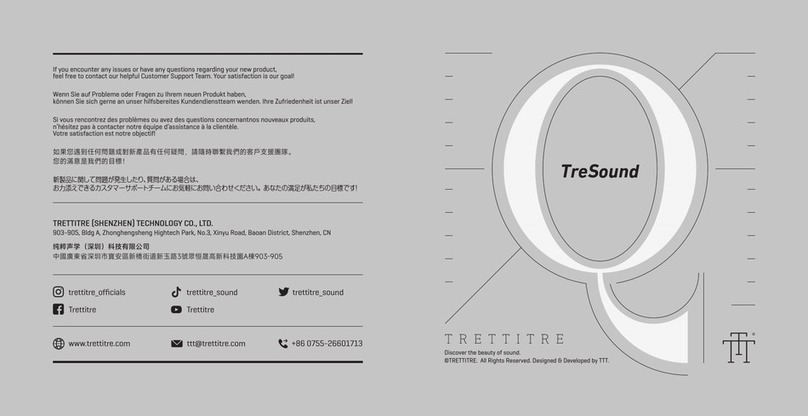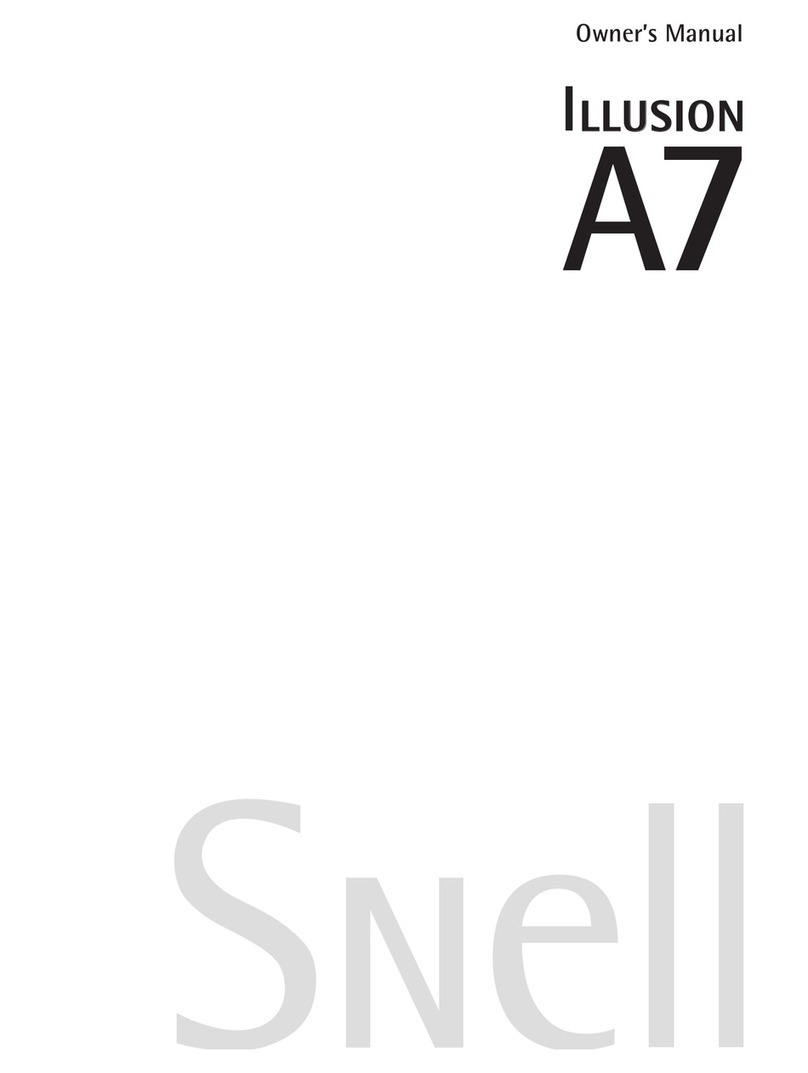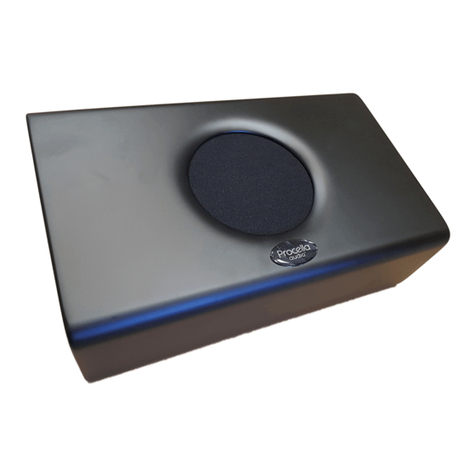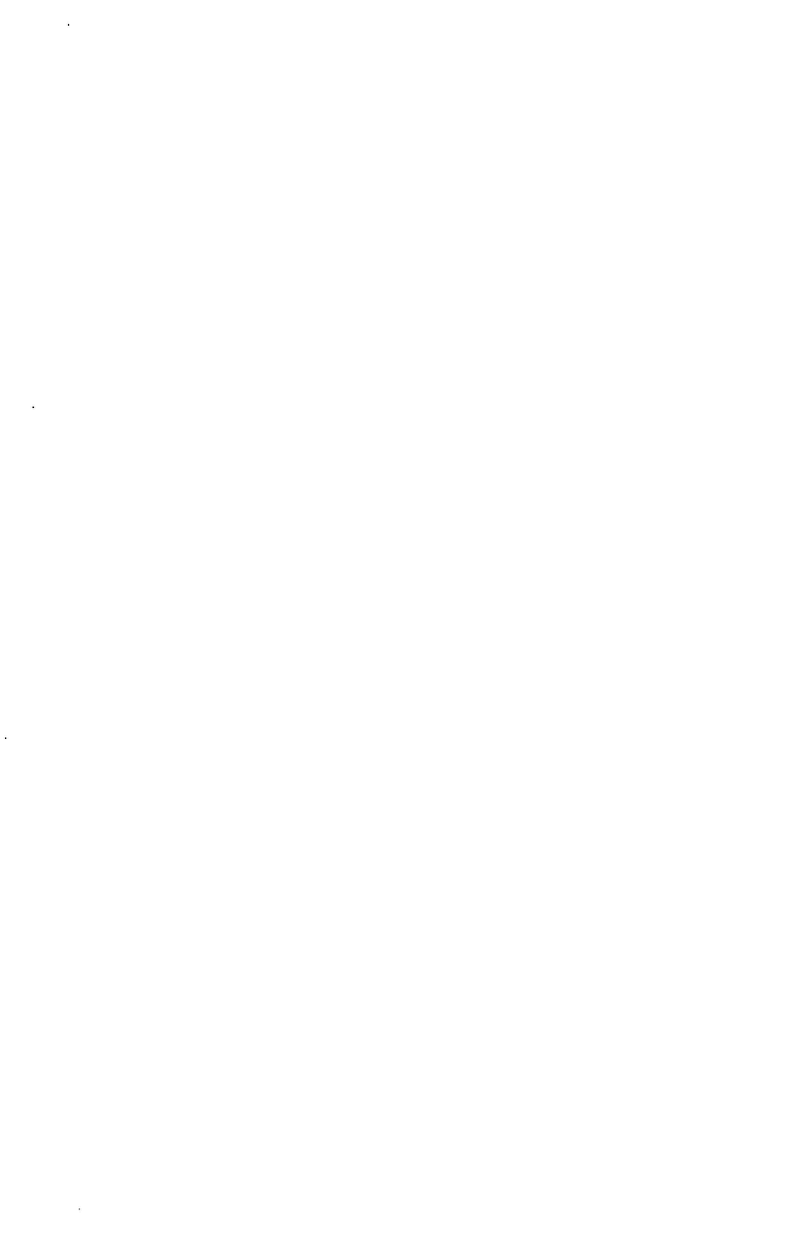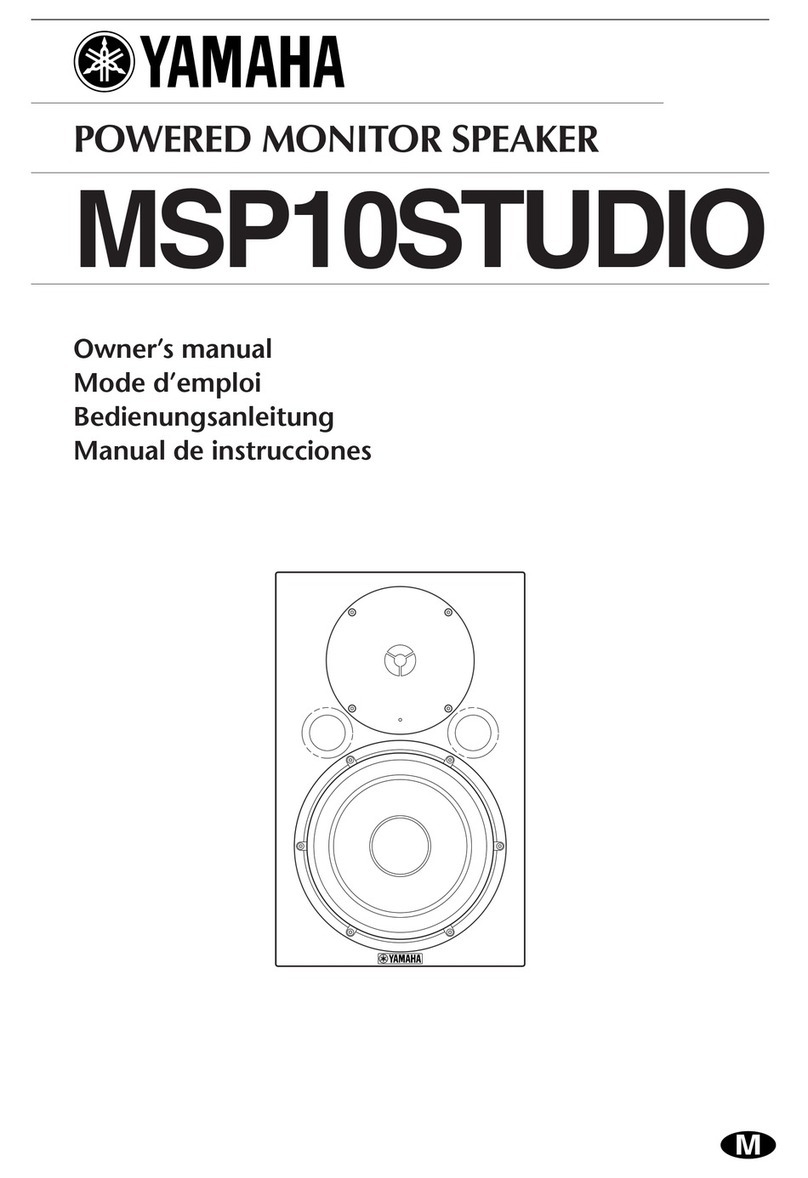TRETTITRE TreSound1 User manual

www.trettitre.com
TreSound1
Discover The Beauty of Sound
trettitre_sound
Trettitre trettitre_sound
trettitre_sound Trettitre

Quick Start
Box Contents
Lift the speaker carefully out of the packing.
• The Speaker
• Power Adapter
• 3.5mm AUX Cable
• User Guide
When setting up your speaker, please consider the following precautions:
• Make sure all items listed in <Box Contents> are included in the package.
• Avoid positioning your item in areas where there is high humidity, high heat, poor
ventilation, excessive dust, or where there will be excessive vibration.

1. Connecting to Power.
Quick Start
2. Turn the top knob to start the machine
and adjust the volume.
Quick Start
Note:
once your mobile device is connected,
please adjust the volume control on your mobile device or on the speaker
to get the best listening experience.
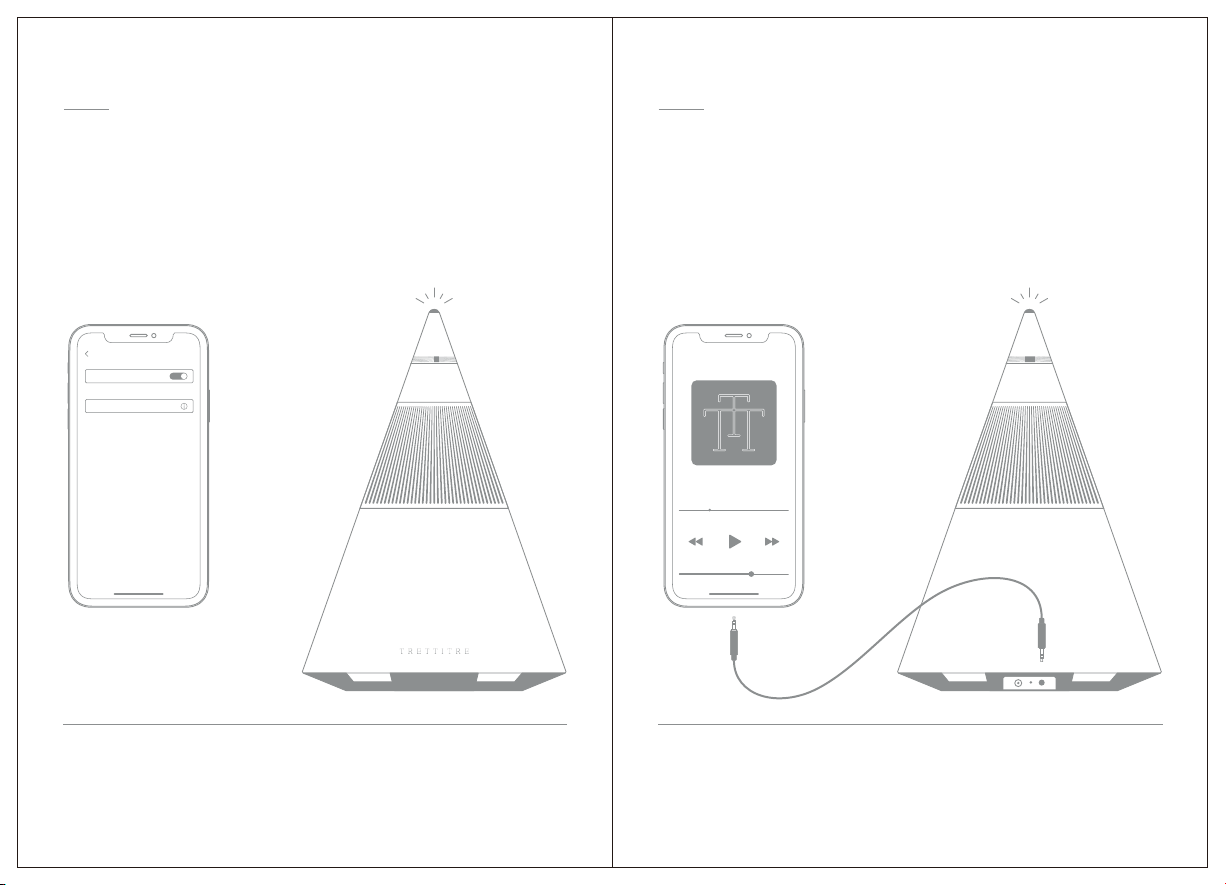
3.
When you power on your speaker,
the speaker automatically searches for your mobile device.
1. On your device, turn on the Bluetooth feature.
2. Select your「TRETTITRE」speaker from the device list.
Bluetooth Pairing
Quick Start
In pairing mode: the orange indicator light breathes;
Pairing successful: the orange indicator light remains on.
Tip: The Bluetooth feature is usually found in the Settings menu.
menu BLUETOOTH
Bluetooth
Not connected
TRETTITRE
Quick Start
4. Connect the 3.5mm stereo cable
Using a 3.5 mm stereo cable, connect your mobile device to the AUX
connector on your speaker.
Tip: In AUX mode: the white indicator light remains on.
In AUX mode, Bluetooth automatically turns off,
you can turn on Bluetooth by unplugging the 3.5mm audio cable.

5. Reconnecting a Device
When powered on, your speaker tries to reconnect with the
one most recently connected device.
Note: The devices must be within range and powered on.
6. Bluetooth Reset
Press the RESET to reset to the factory settings.
7. Placement Guidelines
For best Bluetooth performance,
place your mobile device within 33 ft. (10m) of your speaker,
and make sure there is a clear line of sight between you and your speaker.
Moving your device farther away,
or not having a clear line of sight may impact sound quality,
and your device may disconnect from your speaker.
• Keep other wireless equipment at least 3 ft. (1m) away from your speaker.
• Place your speaker and your device away from other audio/video
components and direct heat sources.
Quick Start
Indicator Light
Power Switch / Volume Adjustment
Metal Sound Net
Tweeter × 2
Full-frequency Speaker × 2
Wooden Cabinet
Subwoofer × 1
Base
Power Input
Bluetooth Reset
AUX Input
Product Diagram

Model
Input
Input Power
Frequency Response
Bluetooth
Tweeter
Full-frequency
Subwoofer
AUX port
Power amplifier chip
Size
Weight
TreSound1
DC 24V 2.7A
2x15W + 1x30W
38Hz ~ 20KHz
CSR 5.1 aptX
25-core silk film tweeter x2
2.25" full-frequency speaker x2
5.25" subwoofer x1
3.5mm audio interface
Class D power amplifier / ST chip
300 × 300 × 430mm
6kg
Specifications
MADE IN CHINA
Problem Solution
No power
Speaker does not pair
with a mobile device
No sound
Poor sound quality
• Check if the power is connected correctly.
• Check whether the power adapter is
damaged.
• On your mobile device, turn the Bluetooth
feature off and then on. Remove your
speaker from the Bluetooth list on your
device. Pair your device again.
• Pair a different device.
• Clear your speaker's pairing list. Pair your
device again.
• On your mobile device, turn the Bluetooth
feature off and then on. Remove your
speaker from the Bluetooth list on your
device. Pair your device again.
• Increase the volume on your speaker,
your device and music source.
• Use a different music source.
• Pair a different device.
• Use a different music source.
• Pair a different device.
• Increase the volume on the device.
• Check device audio settings.
Maintenance
• Clean the surface of the speaker with a soft, damp cloth (water only).
• Do not use any sprays near the speaker.
• Do not use any solvents, chemicals, or cleaning solutions containing alcohol, ammonia or abrasives.
• Do not allow liquids to spill into any openings.
FAQ/Troubleshooting
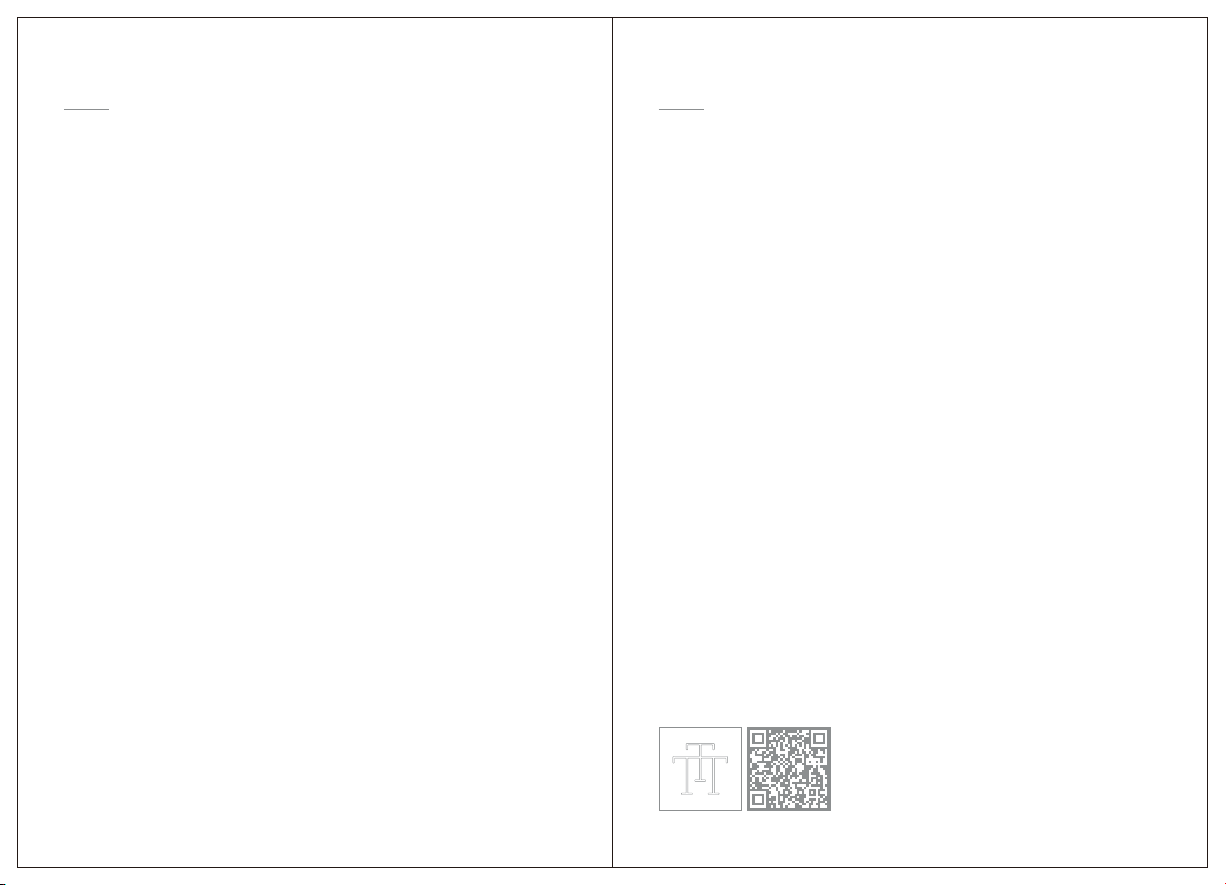
What is not covered by the warranty:
1. The warranty immediately becomes void if the product has been tampered with,
repaired or modified by non-authorized personnel.
2. Damage (accidental or otherwise) to the product that does not impact the product's
operation, including but not limited to rust, change in color, texture or finish, wear and
tear, and gradual deterioration is not covered.
3. Damage caused by accident, abuse, natural disaster, intentional or accidental
misuse, fire, neglect or improper maintenance, and use under abnormal conditions is
not covered.
4. Products that have exceeded the warranty service period stipulated by our company
are not covered.
5. The warranty immediately becomes void if the original serial number is removed,
obliterated or altered from the product.
6. Packaging and attached accessories, services and additional configurations other
than those promised by the salesperson are not covered.
7. The warranty immediately becomes void if the instructions in the user manual are
not followed.
Warranty
TRETTITRE warrants all products to be of the highest quality in material, craftsmanship
and service, effective from the date of purchase to the end of the warranty period.
TRETTITRE will replace any product found to be defective due to manufacturer flaws
based on eligibility. Refunds are available within the first 30 days of purchase. Refunds
are only available to the original purchaser of the product. This warranty extends only
to personal use and does not extend to any product that has been used for
commercial, rental, or any other use in which the product is not intended for. There are
no warranties other than the warranties expressly set forth with each product.
This warranty is non-transferable. TRETTITRE is not responsible in any way for any
damages, losses or inconveniences caused by equipment failure caused by user
negligence, abuse, or noncompliance with the user manual or non-compliance with
any additional safety recommendations or warnings included in the product packaging
and manual.
Customer Support
If you encounter any issues or
have any questions regarding your new product,
feel free to contact our helpful Customer Support Team.
Your satisfaction is our goal!
Manufacturer Address:
903-905, Bldg A, Zhonghengsheng Hightech Park,
No.3, Xinyu Road, Xinqiao Community,
Xinqiao Street, Baoan District, Shenzhen, CN
www.trettitre.com
Manufacturer:
Shenzhen Trettitre Technology Co., Ltd.

快速設置

快速設置 快速設置
1. 2.

快速設置 快速設置
3.
4.
藍牙
未連結
TRETTITRE
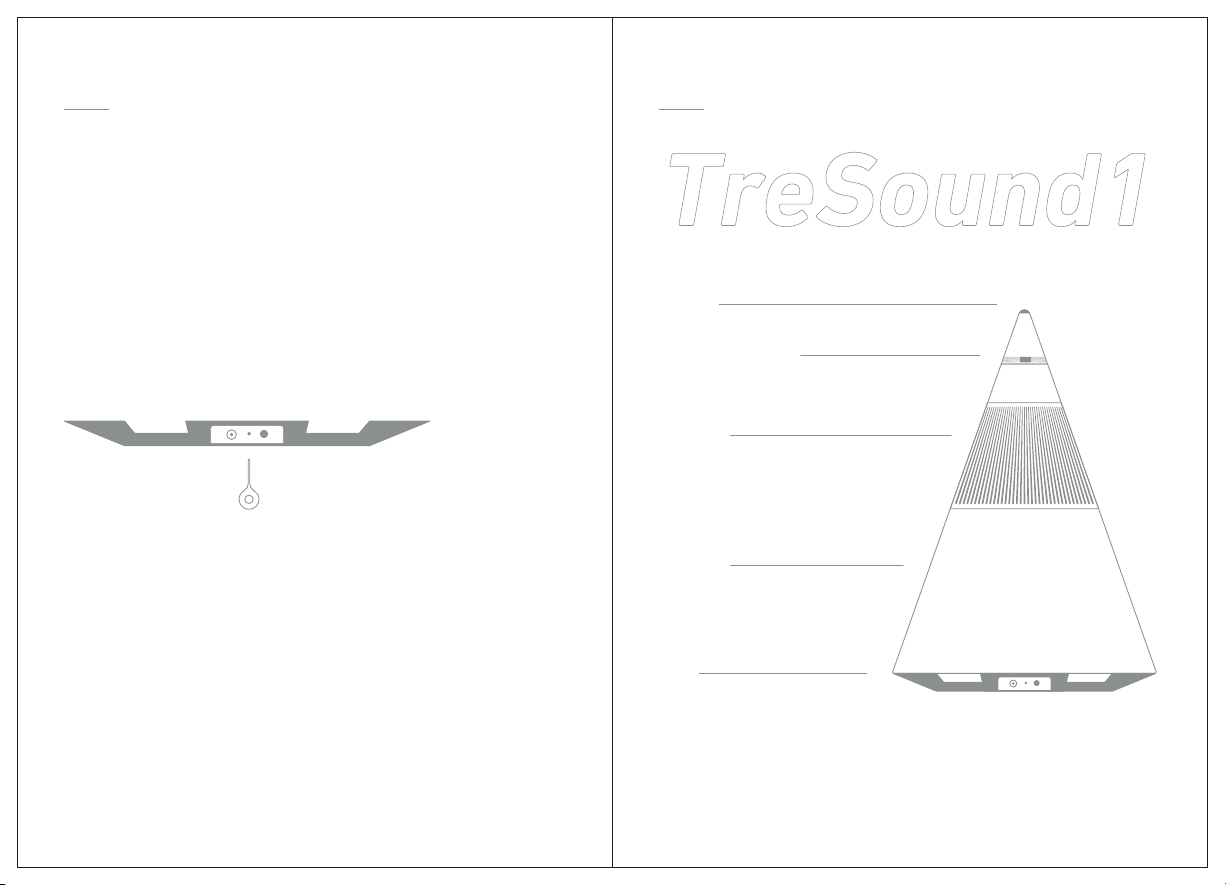
快速設置 產品概覽
5.
6.
7.

症狀 解決方法
沒有通電
揚聲器
不能配對行動裝置
沒有聲音
音質差
•
•
•
•
•
•
•
•
•
•
•
•
•
產品型號
輸入電壓
輸入功率
頻率回應
藍牙
高音單元
全頻單元
超低音單元
AUX口
功放芯片
産品尺寸
重量
6kg
產品參數 常見問題/故障排除
清潔保養
MADE IN CHINA

保修
客戶服務
地址:
製造商:

ク イックスタ ート
スピーカーを慎重に持ち上げてパッキンから取り出します。
•Bluetoothスピーカー
•電源アダプタ
•オーディオケーブル(3.5mm)
•取扱説明書
スピーカーを設置する際は、以下のことにご注意ください
•<内容物の確認>にリストされているすべてのアイテムがパッケージに含まれてい
ることを確認してください。
•湿度の高い場所、温度の高い場所、換気の悪い場所、ほこりっぽい場所、または過
度の振動が発生する場所にアイテムを置かないでください。
内容物の確認

ク イックスタ ート ク イックスタ ート
2. 上部のノブを回して起動し、音量を調整します。
注 意:
モバイルデバイスを接続した後、最高のリスニング体験の
ためにモバイルデバイスまたはスピーカーの音量調節を調整してください。
電源への接続
1.

ク イックスタ ートク イックスタ ート
3. Bluetoothペアリング
初めてスピーカーに電源を入れたとき、
スピーカーは自動的にモバイル機器を検索します。
一致するデバイスの検索中:オレンジ色のインジケーターライトが点滅します。
デバイスの確認後:オレンジ色のインジケーターライトが点灯したままになります。
1.モバイル機器のBluetooth®機能をオンにします。
2.デバイスリストから本製品を選択します。
ヒント:通常、Bluetooth機能は「設定」メニューにあります。
設定 Bluetooth
Bluetooth
ペアリング
TRETTITRE
4. 3.5mmステレオ音声ケーブルを接続する
ヒ ン ト:
AUXモードの場合:白いインジケーターライトが点灯したままになります。
3.5mmステレオ音声ケーブルを使用して、使用するモバイル
機器をスピーカーのAUX端子に接続します。
AUXモードでは、Bluetoothは自動的にオフになります。
3.5mmオーディオケーブルを抜くことでBluetoothをオンにできます。

ク イックスタ ート
5. モバイル機器を再接続する
本製品は電源をオンにすると、最後に接続していた1台の機器に自動的
に再接続します。
注:モバイル機器が通信範囲内にあり、
電源がオンになっている必要があります。
6. Bluetoothリセットボタン
リセットボタンを押して、工場出荷時の設定にリセットします。
7. 設 置 ガ イド
安定した状態でBluetooth通信を行うには、モバイル機器をスピーカーか
ら10m以内に置き、スピーカーとの間に遮蔽物がない状態で使用してくだ
さい。これ以上離れた場所に機器を移動した場合や、スピーカーとの間に
遮蔽物がある場合は、音質が低下したり、スピーカーとの接続が解除され
たりすることがあります。
•ほかのワイヤレス機器をスピーカーから少なくとも1m以上離してください。
•スピーカーとモバイル機器は金属製キャビネットや他のAV機器、熱源などから離
れた場所に設置してください。また、キャビネットの中には置かないでください。
イ ン ジ ケ ー タ ー ラ イト
電源スイッチ/音量調整
メ タ ル サ ウ ンド ネ ット
ツイーター×2
フルレンジスピーカー×2
木製キャビネット
サブウーファー×1
ベース
電源入力
Bluetoothリセット
AUX入力
製品図

•スピーカーの外装は、水で少し湿らせた柔らかい布で汚れを拭き取ってください。
•スピーカーの近くでスプレーを使用しないでください。溶剤、化学薬品、またはアルコール、
アンモニア、研磨剤などを含むクリーニング液は使用しないでください。
•開口部に液体が入り込まないようにしてください。
メンテナンス
症状 対処方法
電源が入らない
スピーカーとモバイル
機器
をペアリングできない
音が出ない
音質が悪い
•電源が正しく接続されているか確認してください。
•電源アダプターが破損していないか確認してください。
•モバイル機器のBluetooth機能をオフにしてから、オン
にします。機器のBluetoothリストから本製品を削除しま
す。機器をもう一度ペアリングし直します。
•別のBluetooth対応機器で接続できるか試してみてく
ださい。
•スピーカーのペアリングリストを消去します。機器をも
う一度ペアリングし直します。
•モバイル機器のBluetooth機能をオフにしてから、オン
にします。モバイル機器のBluetoothリストから本製品
を削除します。モバイル機器をもう一度ペアリングし直し
ます。
•スピーカー、モバイル機器、音楽再生アプリの音量を上
げます。
•別の楽曲やアプリケーションで試してみてください。
•別のモバイル機器とペアリングして試してみてください。
•別の楽曲やアプリケーションで試してみてください。
•別のモバイル機器とペアリングして試してみてください。
•モバイル機器(または音楽再生アプリ)の音量を上げます。
•モバイル機器のオーディオ設定を確認します。
FAQ/トラブルシューティング
モデル
入力
入力電力
周波数応答
Bluetooth
ツ イ ー タ ー ユ ニ ット
全周波数ユニット
サ ブ ウ ー フ ァ ー ユ ニ ット
AUXポート
パワーアンプチップ
サイズ
重量
TreSound1
DC24V2.7A
2x15W+1x30W
38Hz〜20KHz
CSR5.1aptX
25芯シルクフィルムツイーターx2
2.25インチ全周波数スピーカーx2
5.25インチサブウーファーx1
3.5mmオーディオインターフェース
クラスDパワーアンプ/STチップ
300×300×430mm
6kg
主な機能
MADE IN CHINA

保証の対象外となるもの:
1.非認定ユーザーによって製品が改ざん、修理、または変更された場合、保証は直
ちに無効になります。
2.錆、色、質感または仕上げの変化、摩耗、及び段階的な劣化を含む、またはこれ以
外の動作に影響しない製品への損傷はカバーされません。
3.事故、乱用、自然災害、故意または偶発的な誤用、火災、怠慢または不適切なメン
テナンス、および異常な条件下での使用による損傷は対象外です。
4.当社規定の保証期間を過ぎた商品は対象外となります。
5.元のシリアル番号が製品から削除、消去、または変更された場合、保証は直ちに無
効になります。
6.販売員が約束したもの以外のパッケージングおよび付属のアクセサリ、サービス、
および追加の構成は対象外です。
7.ユーザーマニュアルの指示に従わない場合、保証は直ちに無効になります。
保証
購入日から保証期間終了まで、素材・品質・サービスの全てで最高の状態であること
を保証します。
TRETTITREは、的確に生産フローが原因の欠陥が見つかった製品を交換します。
払い戻しは、製品が意図されていないその他の用途で用いられた製品払い戻しは、
製品の最初の購入者のみが利用できます。この保証は個人的な使用にのみ適用さ
れ、商用、レンタル、または製品が意図されていないその他の使用に使用された製品
には適用されません。各製品に明記された保証以外の保証はありません。
この保証は譲渡できません。TRETTITREは、ユーザーの過失、乱用、ユーザーマニ
ュアルへの違反、または製品のパッケージやマニュアルに含まれる追加の安全上の
推奨事項や警告への違反によって引き起こされた機器の故障によって引き起こされ
た損害、損失、または不便については一切責任を負いません。
お客様サポート
www.trettitre.com
新製品に関して問題が発生したり、質問がある場合は、
お力添えできるカスタマーサポートチームにお気軽にお問い合わせください。
あなたの満足が私たちの目標です!
メーカー住所:
903-905,BldgA,ZhonghengshengHightechPark,
No.3,XinyuRoad,XinqiaoStreet,
BaoanDistrict,Shenzhen,China
メーカー:
ShenzhenTrettitreTechnologyCo.,Ltd.
Other manuals for TreSound1
1
Table of contents
Languages:
Other TRETTITRE Speakers manuals