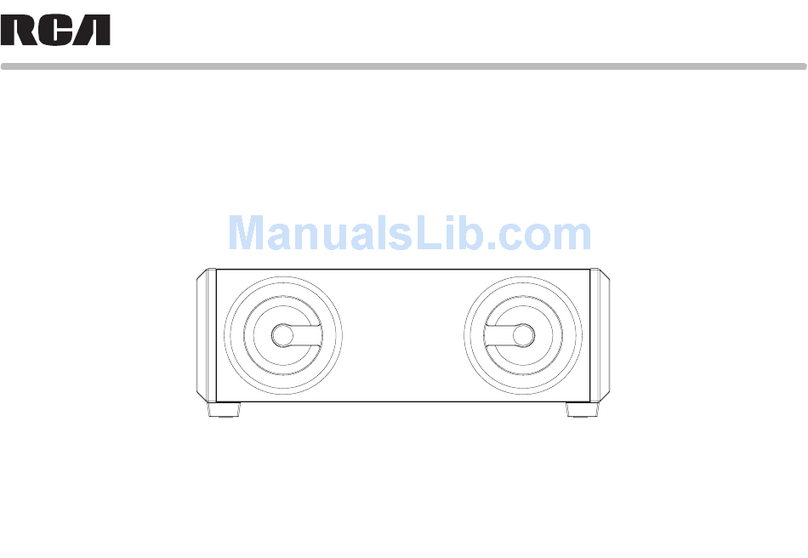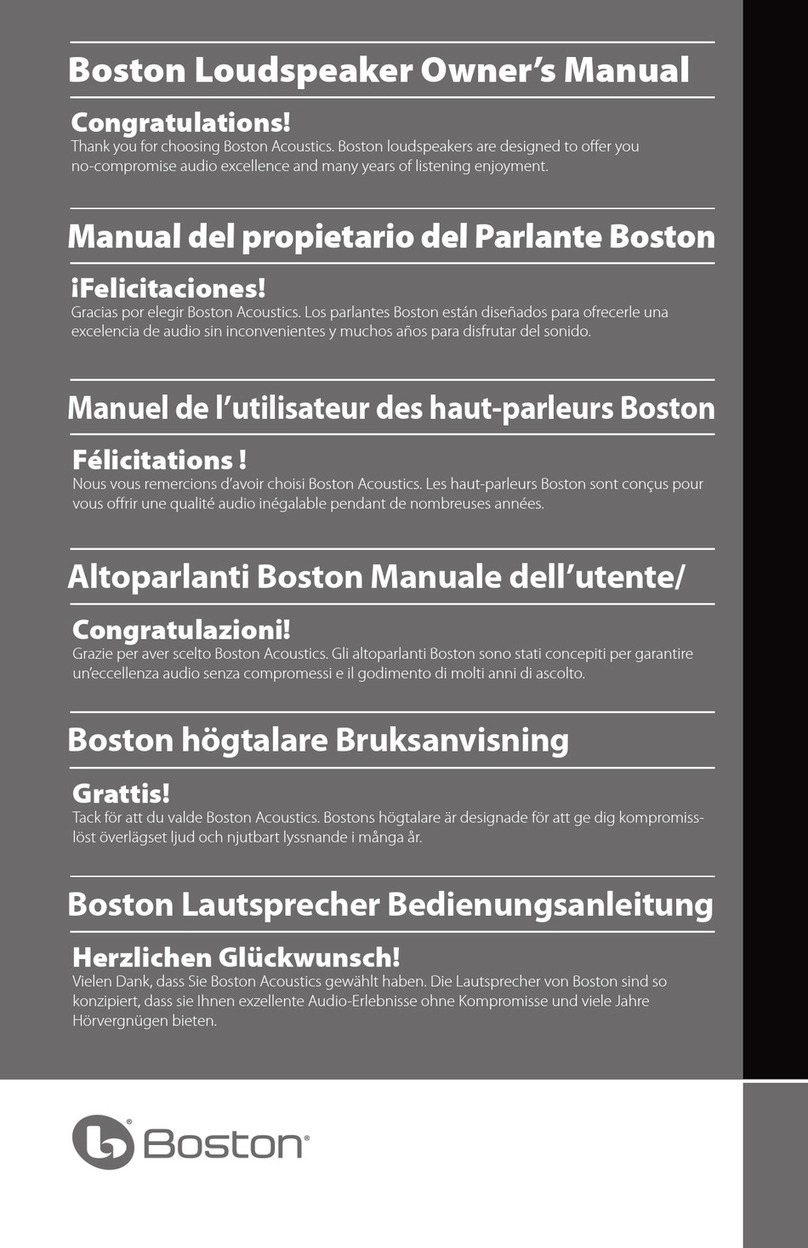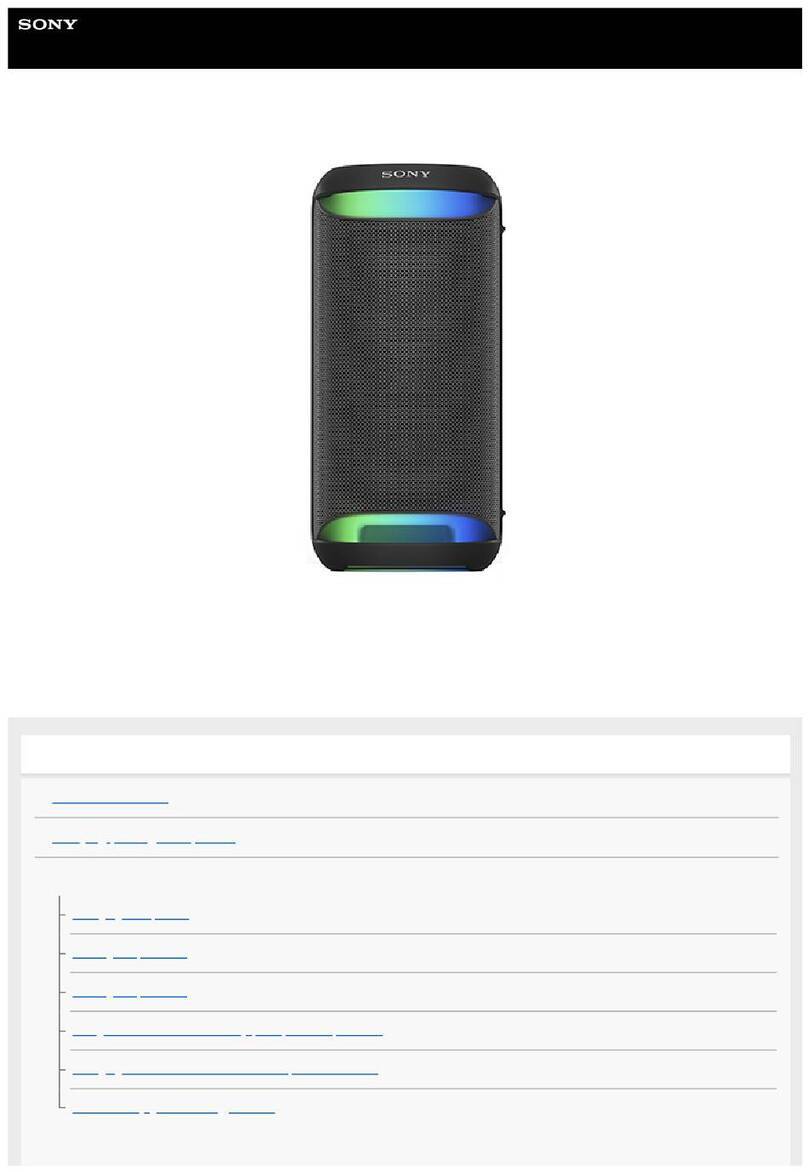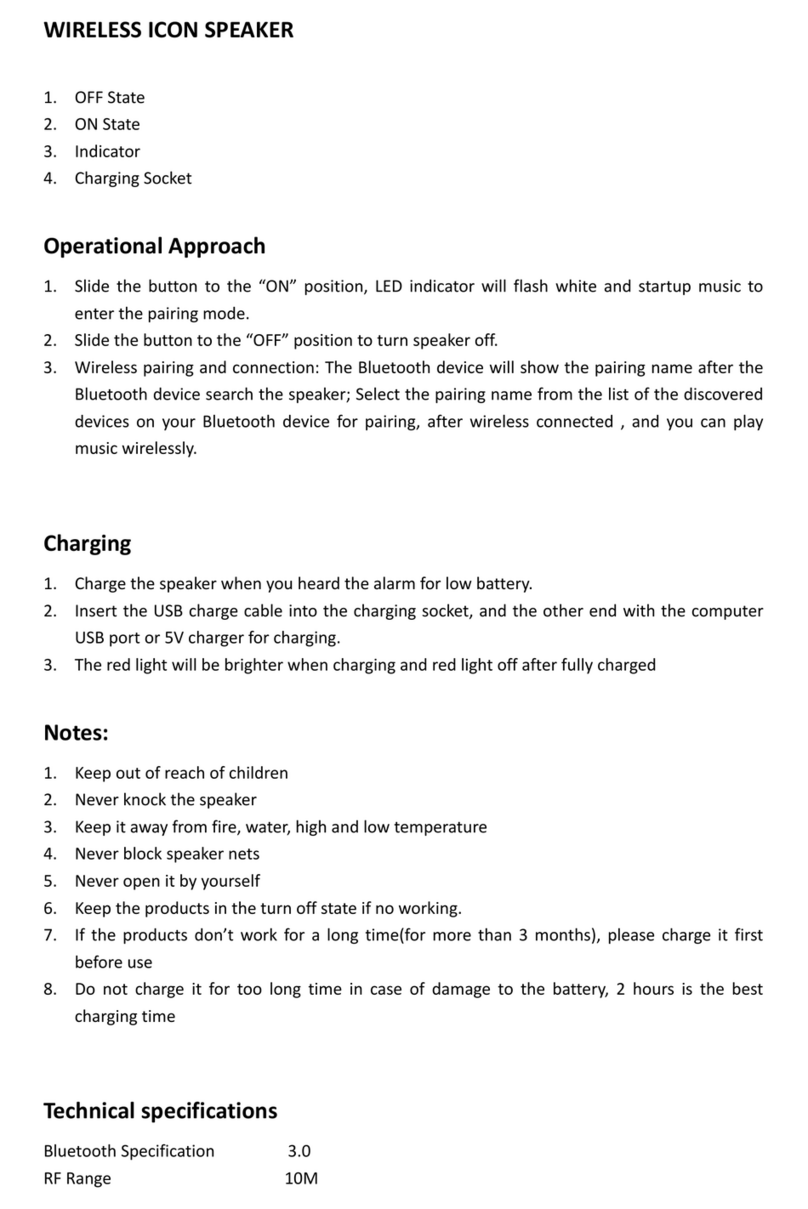TRETTITRE TreSound1 User manual

If you encounter any issues or have any questions regarding your new product,
feel free to contact our helpful Customer Support Team. Your satisfaction is our goal!
Wenn Sie auf Probleme oder Fragen zu Ihrem neuen Produkt haben,
können Sie sich gerne an unser hilfsbereites Kundendienstteam wenden. Ihre Zufriedenheit ist unser Ziel!
Si vous rencontrez des problèmes ou avez des questions concernantnos nouveaux produits,
n’hésitez pas à contacter notre équipe d’assistance à la clientèle.
Votre satisfaction est notre objectif!
新製品に関して問題が発生したり、質問がある場合は、
お力添えできるカスタマーサポートチームにお気軽にお問い合わせください。あなたの満足が私たちの目標です!
TRETTITRE (SHENZHEN)TECHNOLOGY CO., LTD.
903-905, Bldg A, Zhonghengsheng Hightech Park, No.3, Xinyu Road, Baoan District, Shenzhen, CN
纯粹声学(深圳)科技有限公司
trettitre_officials
Trettitre
trettitre_sound
trettitre_sound
Trettitre
©TRETTITRE. All Rights Reserved. Designed & Developed by TTT.
Discover the beauty of sound.
TreSound
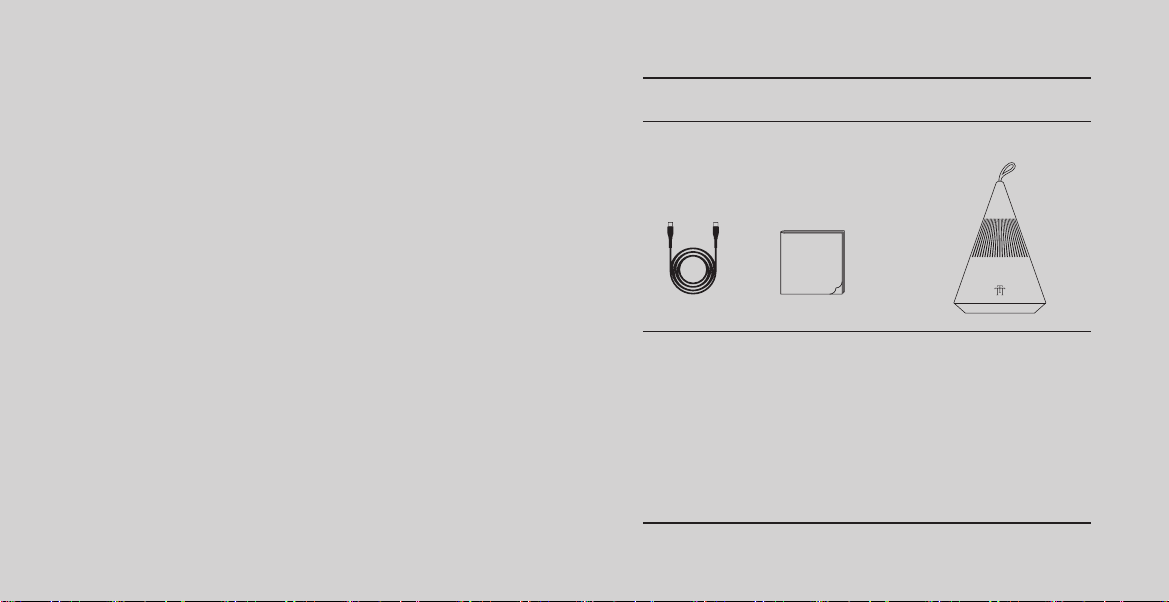
ENGLISCH
• Make sure all items listed in <Box Contents> are included in the package.
• Avoid positioning your item in areas where there is high humidity, high heat, poor ventilation, excessive
dust, or where there will be excessive vibration.
Placement Guidelines:
For best Bluetooth performance, place your mobile device within 33 ft. (10m) of your speaker,
and make sure there is a clear line of sight between you and your speaker.
Moving your device farther away, or not having a clear line of sight may impact sound quality,
and your device may disconnect from your speaker.
• Keep other wireless equipment at least 3 ft. (1m) away from your speaker.
• Place your speaker and your device away from other audio/video components and direct heat sources.
BOX CONTENTS
Lift the speaker carefully out of the packing.
When setting up your speaker, please consider the following precautions:
• The Speaker • USB-C Cable • User Guide
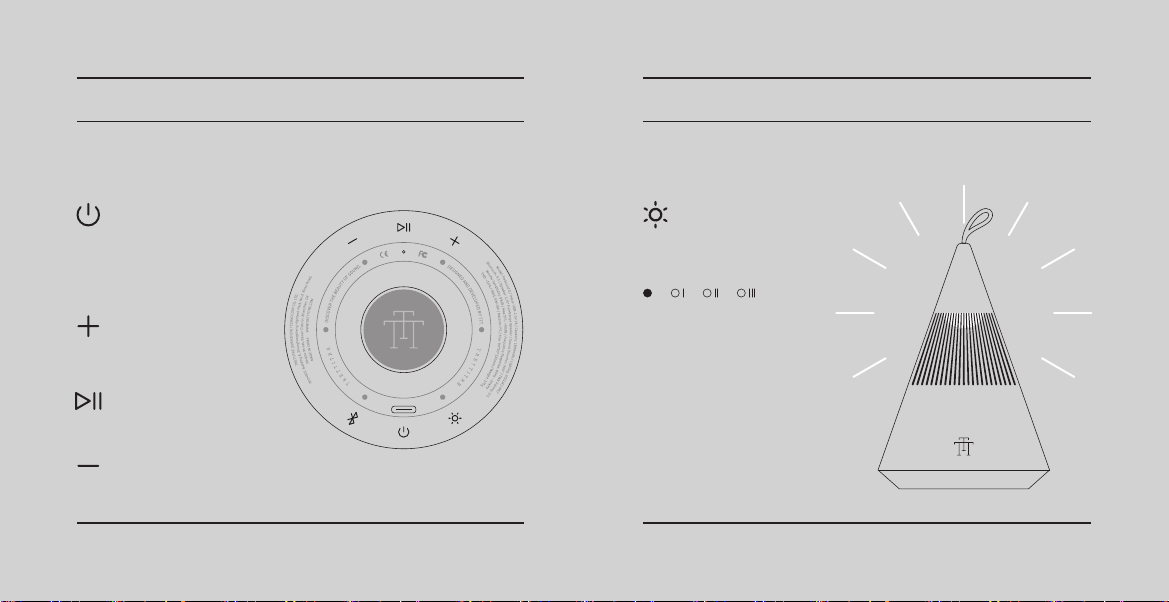
Long press for 2 seconds: on / off; Auto off after 10 minutes of standby;
CAMPING LIGHT
1 2
Long Press (2S):
ON / OFF
When turned on, the camping light will automatically turn on at the first level of
brightness. When manually turned off, the camping light will also turn off. The camping
light can be turned on separately.
Short Press:
Adjust the brightness of the camping light.
Long Press (2S):
Activate the SOS flashing mode.
Note:
Pressing and holding or short-pressing again
will restore normal mode.
Short Press: Volume -
Double Press: Prev Song
Short Press: Pause / Play
Short Press: Volume +
Double Press: Next Song
POWER ON
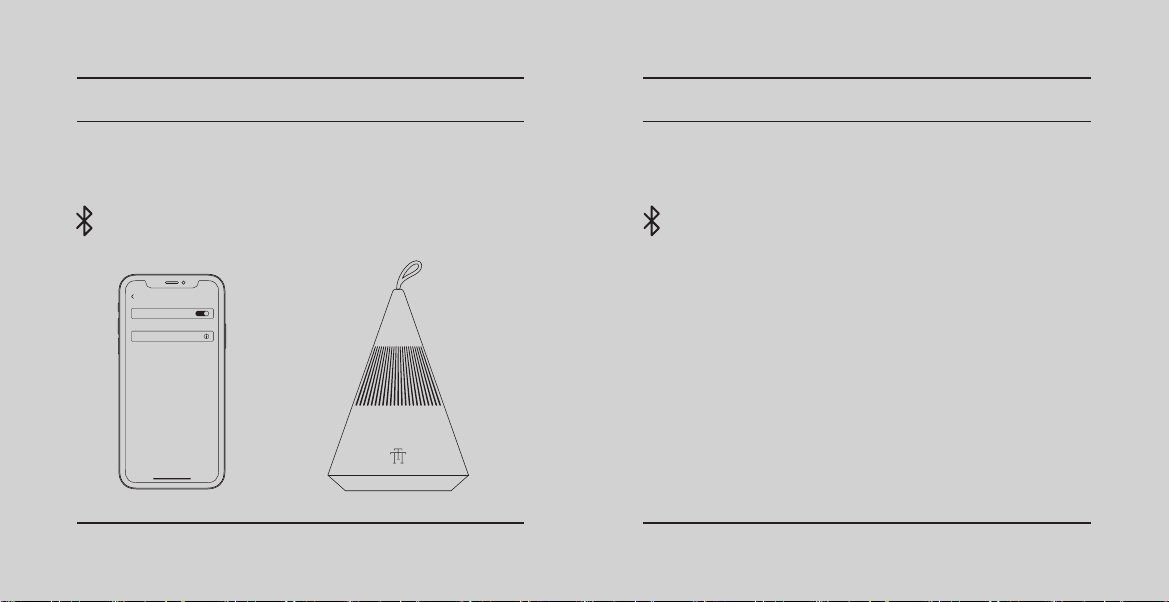
Pairing Your Mobile Device. When you power on your speaker, the speaker automatically
searches for your mobile device.
menu BLUETOOTH
Bluetooth
Not connected
TreSound Q
1. On your device, turn on the Bluetooth feature. Tip: The Bluetooth feature is usually found in the Settings menu.
2. Select your [ TreSound Q ] speaker from the device list.
Support only 2 devices, support left and right channels stereo;
TWS pairing distance <10m
How to Connect:
How to Disconnect:
Press and hold the pairing button on either speaker for 2 seconds to disconnect the pairing.
3TWS PAIRING
TIPS:
Pairing search: white indicator light flashes slowly;
Pairing successfully (Bluetooth searching): white indicator light flashes quickly;
Pairing successfully (Bluetooth connected): white indicator light stays on;
The pairing can be maintained even after the speaker restarts.
1. After turning on both speakers, press and hold the pairing button on one of the speakers for 2 seconds
(no need to operate the other speaker). The devices will automatically pair, and you will hear a prompt
when the pairing is successful.
2. When connecting to the speaker via Bluetooth, only one "TreSound Q" will appear in the Bluetooth list.
4
TIPS:
In pairing mode: The blue indicator light flashes rapidly;
Pairing successfully: The blue indicator light remains on.
Short Press:
Disconnect Bluetooth and search again. Long Press (2S): TWS pairing for stereo sound.
BLUETOOTH PAIRING
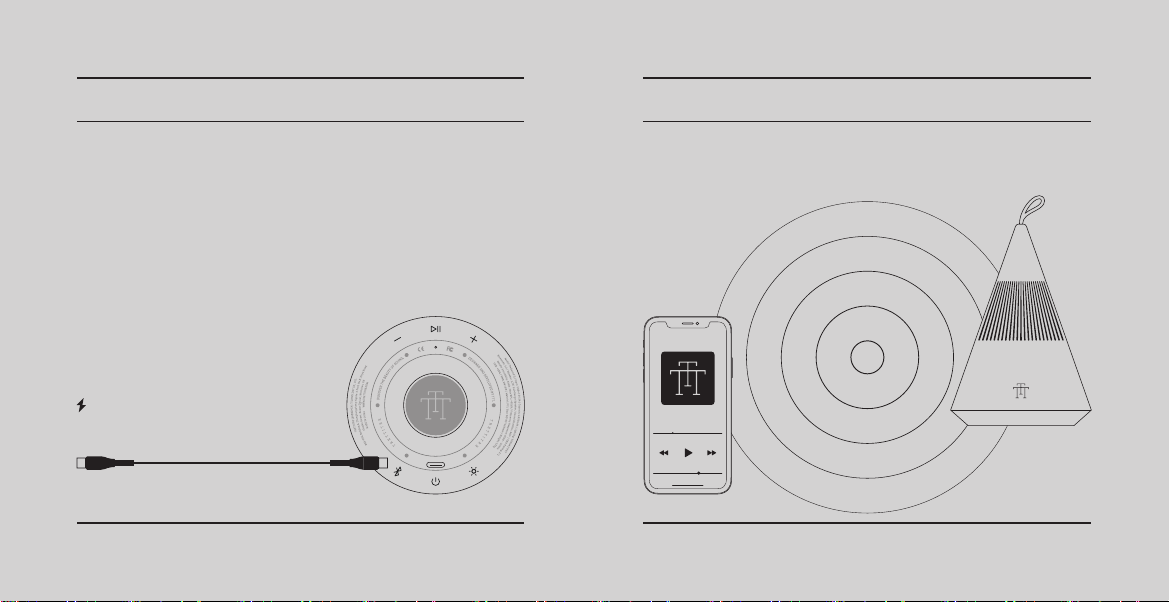
CHARGING INSTRUCTIONS
It is recommended to use the original USB-C power cable of
TRETTITRE for charging. Using other cables may cause the
device to fail to work properly during charging.
Battery level ≦10%: The orange indicator light flashes slowly.
Battery level ≦5%: The orange indicator light flashes quickly.
You can check the battery level of the TreSound Q on your phone.
To protect the battery, we recommend that you charge the device for 10 minutes before turning it back on
after it shuts down due to a completely depleted battery.
USB-C 5V/2A
TIPS:
Charging after power off: The green ambient light flashes slowly
Charging complete: The green indicator light will stay on steadily.
5
When the orange indicator light flashes, it means that the device needs to be charged. When powered on, your speaker tries to reconnect with the one most recently
connected device.
Note: The devices must be within range and powered on.
RECONNECTING A DEVICE 6
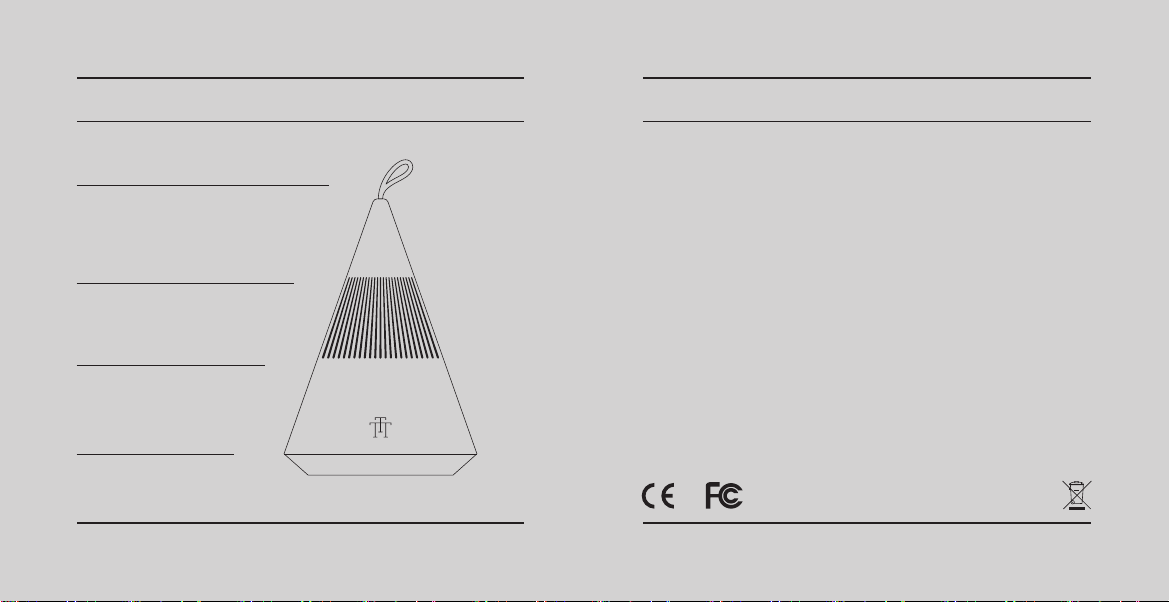
MADE IN CHINA
TreSound Q
Handle Strap
Camping Light
1.75" Full-Range Speaker × 1
Passive Radiators × 1
Function Buttons, Power Input
PRODUCT DIAGRAM SPECIFICATIONS
USB-C 5V/2A
1800mAh
300LM
IP67
5.3
1.75" Full-Range Speaker
360° Surround Sound
1+1
83dB
>92dB
80Hz-20KHz
<10%
5W+3W
PC
90*90*130mm
175g
Input
Capacity
Lighting
International Protection
Bluetooth
Speaker
Sound Direction
TWS Pairing
Woofer Sensitivity
Max SPL
Frequency Response
THD
RMS
Material
Size
Weight

FAQ / TROUBLESHOOTING
PROBLEM SOLUTION
No power
Speaker does not pair
with a mobile device
No sound
Poor sound quality
• Check if the power is connected correctly.
• Check whether the power adapter is damaged.
• Check whether the speaker is fully charged.
• On your mobile device, turn the Bluetooth feature off and then on. Remove
your speaker from the Bluetooth list on your device. Pair your device again.
• Pair a different device.
• Clear your speaker's pairing list. Pair your device again.
• On your mobile device, turn the Bluetooth feature off and then on. Remove
your speaker from the Bluetooth list on your device. Pair your device again.
• Increase the volume on your speaker, your device and music source.
• Use a different music source.
• Pair a different device.
• Use a different music source.
• Pair a different device.
• Increase the volume on the device.
• Check device audio settings.
• Clean the surface of the speaker with a soft, damp cloth (water only).
• Do not use any sprays near the speaker.
• Do not use any solvents, chemicals, or cleaning solutions containing alcohol,
ammonia or abrasives.
• Do not allow liquids to spill into any openings.
MAINTENANCE
WARRANTY
What is not covered by the warranty:
1. The warranty immediately becomes void if the product has been tampered with, repaired or modified by
non-authorized personnel.
2. Damage (accidental or otherwise) to the product that does not impact the product's operation, including but
not limited to rust, change in color, texture or finish, wear and tear, and gradual deterioration is not covered.
3. Damage caused by accident, abuse, natural disaster, intentional or accidental misuse, fire, neglect or
improper maintenance, and use under abnormal conditions is not covered.
4. Products that have exceeded the warranty service period stipulated by our company are not covered.
5. The warranty immediately becomes void if the original serial number is removed, obliterated or altered from
the product.
6. Packaging and attached accessories, services and additional configurations other than those promised by
the salesperson are not covered.
7. The warranty immediately becomes void if the instructions in the user manual are not followed.
TRETTITRE warrants all products to be of the highest quality in material, craftsmanship and service,
effective from the date of purchase to the end of the warranty period.
This warranty extends only to personal use and does not extend to any product that has been used for
commercial, rental, or any other use in which the product is not intended for. There are no warranties other
than the warranties expressly set forth with each product.
This warranty is non-transferable. TRETTITRE is not responsible in any way for any damages, losses or
inconveniences caused by equipment failure caused by user negligence, abuse, or noncompliance with the
user manual or non-compliance with any additional safety recommendations or warnings included in the
product packaging and manual.

中文
請小心地從包裝裡取出音箱,避免碰撞。
放置原則:
•
•
設置揚聲器時,請考慮以下注意事項:
•
•
本機附件

露營燈
開機
長按2秒:開機 / 關機,待機10分鐘後自動關機;
1 2
長按(2秒)
開機自動開啟露營燈亮度1擋,手動關機會同時關閉露營燈。露營燈可單獨開啟。
短按
長按(2秒)
短按
雙擊
短按
短按
雙擊

3TWS 配對
僅支援2臺設備,支援左右聲道立體聲;TWS配對距離<10米。
連接配對
斷開配對
藍牙連接
藍牙
藍牙
未連結
4
啟動揚聲器時,揚聲器會自動搜尋行動裝置。
短按 長按(2秒)

USB-C 5V/2A
5重新連接設備
電源開啟時,揚聲器會嘗試重新連接至最近連接的設備。
充電說明 6
當橙色指示燈閃爍時,設備需要充電。

TreSound Q
MADE IN CHINA
產品概覽 產品參數

非保修條例
4.
從購買之日起至保修期結束,TRETTITRE致力於對所有客戶高品質的保修服務。
常見問題/故障排除 保修
•
•
•
•
•
•
•
•
症狀 解決方法
清潔保養
•
•
•
•
•
•
•
•
•
•

内容物の確認
スピーカーを慎重に持ち上げてパッキンから取り出します。
スピーカーを設置する際は、以下のことにご注意ください:
•Bluetoothスピーカー•USB-Cケーブル•取扱説明書
•<内容物の確認>にリストされているすべてのアイテムがパッケージに含まれていることを確認してください。
•湿度の高い場所、温度の高い場所、換気の悪い場所、ほこりっぽい場所、または過度の振動が発生する場所にアイテ
ムを置かないでください。
設置ガイド:
安定した状態でBluetooth通信を行うには、モバイル機器をスピーカーから10m以内に置き、スピーカーとの間に遮蔽物が
ない状態で使用してください。これ以上離れた場所に機器を移動した場合や、スピーカーとの間に遮蔽物がある場合は、音
質が低下したり、スピーカーとの接続が解除されたりすることがあります。
• ほかのワイヤレス機器をスピーカーから少なくとも1m以上離してください。
•スピーカーとモバイル機器は金属製キャビネットや他のAV機器、熱源などから離れた場所に設置してください。ま
た、キャビネットの中には置かないでください。
日本語
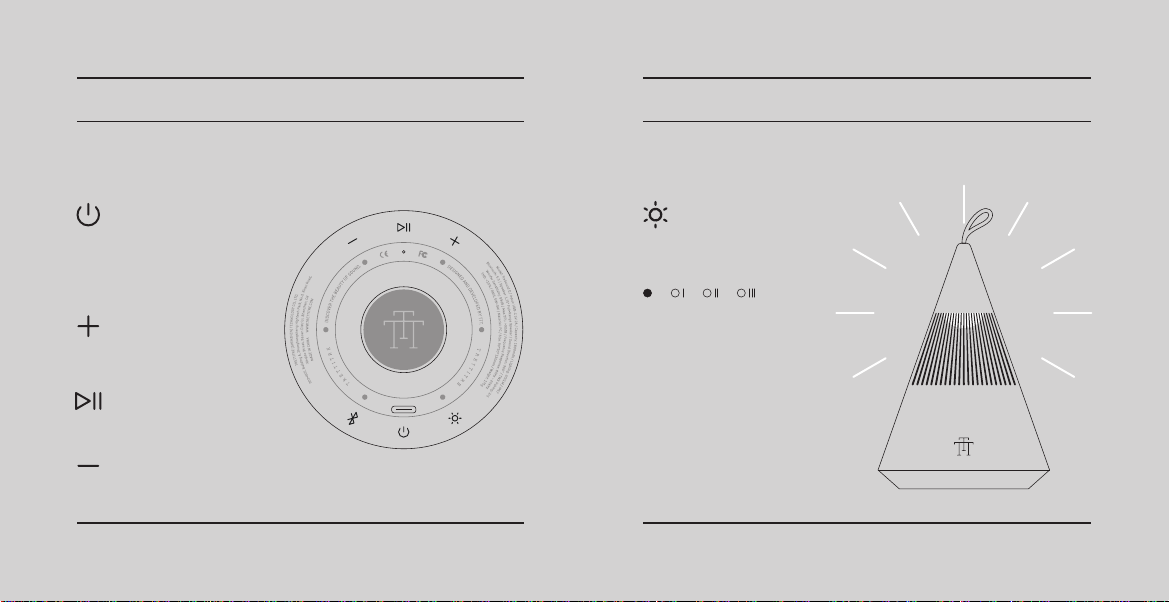
キャン プ ラ イト
電源オン
2秒間押し続けると、電源がオン/オフになります。
10分間待機すると、自動的に電源が切れます。
1 2
長押し(2秒):電源オン/オフ。
電源を入れると、キャンプライトが自動的に明るさの1段階目で点灯します。手動でオ
フにすると、キャンプライトも同時にオフになります。キャンプライトは単独で点灯でき
ます。
シ ョ ー ト プ レ ス:
キャンプライトの明るさを調整する。
長押し(2秒):
SOS点滅モードを起動する。
注 意:
再度長押しまたはショートプレスすると、
通常モードに戻ります。
シ ョ ー ト プ レ ス: 音量を減らす
ダ ブ ル プ レ ス:前の曲を再生する
シ ョ ー ト プ レ ス: 再生/一時停止
シ ョ ー ト プ レ ス: 音量を増やす
ダ ブ ル プ レ ス:次の曲を再生する

設定 Bluetooth
Bluetooth
ペアリング
TreSoundQ
2つのデバイスをサポートし、左右のチャンネルをステレオでサポートします。
TWSのペアリングディスタンス<10m。
長押し(2秒):ステレオサウンドに対するTWSペアリング。
3TWSペアリング
ヒ ン ト: ペアリング検索:白色のインジケーターライトがゆっくりと点滅します。
ペアリングに成功し(Bluetoothが検索中の場合は):白色のインジケーターライトが高速に点滅します。
ペアリングに成功し(Bluetoothが接続された場合は):白色のインジケーターライトが点灯します。
スピーカーが再起動されてもペアリングは維持されます。
接続方法: 1. 両方のスピーカーをオンにした後、どちらかのスピーカーのペアリングボタンを2秒間押し続け
ます(もう一方のスピーカーは操作する必要はありません)。デバイスは自動的にペアリングさ
れ、ペアリングが成功するとプロンプトが出ます。
2. Bluetoothでスピーカーに接続する場合、Bluetoothリストには「TreSound Q」が1つしか表
示されません。
切断方法: どちらかのスピーカーのペアリングボタンを2秒間押し続けることで、ペアリングを切断できます。
BLUETOOTH接続 4
スピーカーをオンにすると、自動的にモバイルデバイスを検索します。
注: Bluetooth検索中:
青色のインジケーターライトは高速に点滅します。
Bluetooth接続時:
青色のインジケーターライトが点灯します。
1. モバイルデバイスでBluetoothをオンにします。注:Bluetoothは通常、「設定」メニューにあります。
2. 利用可能なデバイスのリストから「TreSoundQ」スピーカーを選択します。
シ ョ ー ト プ レ ス:
Bluetoothを切断して再検索します。
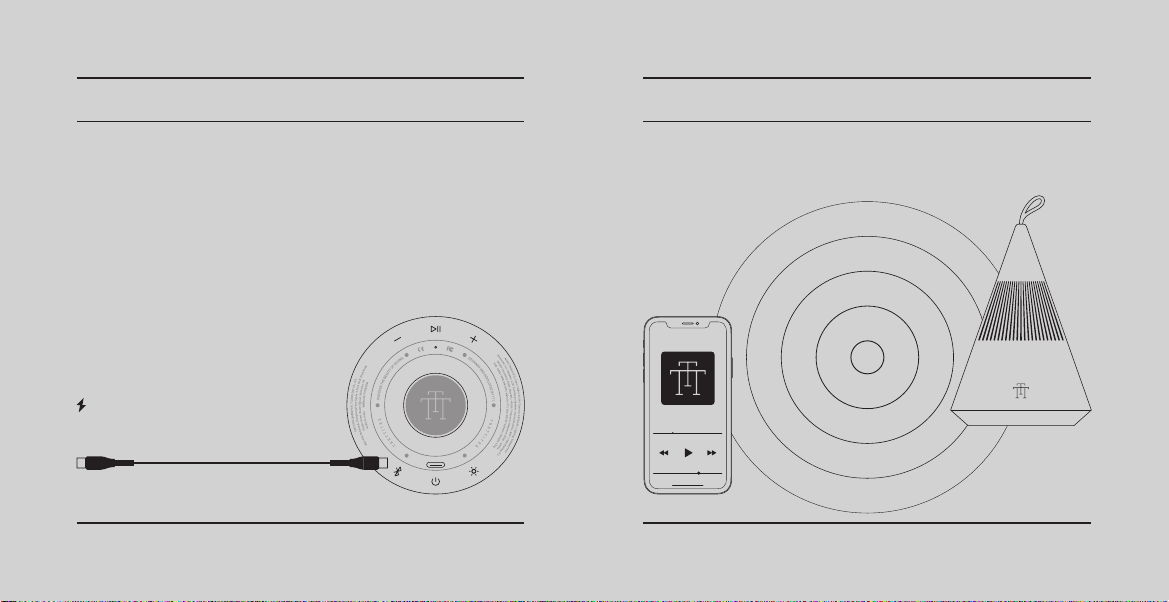
ヒ ン ト:
電源を切った後の充電:緑色の環境光がゆっくりと点滅します。
充電完了:緑色のインジケータが安定して点灯します。
充電には、TRETTITREの純正USB-C電源ケーブルを使用する
ことをお勧めします。他のケーブルを使用すると、充電中にデバ
イスが正常に動作しない可能性があります。
パワーレベル≦10%:オレンジ色のインジケーターライトがゆっくりと点滅します。
パワーレベル≦5%:オレンジ色のインジケーターライトが速く点滅します。
TreSoundQのバッテリー容量は携帯電話に表示できる。
バッテリの電力が切れて自動的にオフになる場合は、バッテリを保護するために、
再び開く前に10分間充電してください。
USB-C 5V/2A
5モバイル機器を再接続する充電手順 6
オレンジ色の雰囲気灯が点滅すると、デバイスを充電する必要があります。 本製品は電源をオンにすると、最後に接続していた1台の機器に自動的に再接続します。
注:モバイル機器が通信範囲内にあり、電源がオンになっている必要があります。
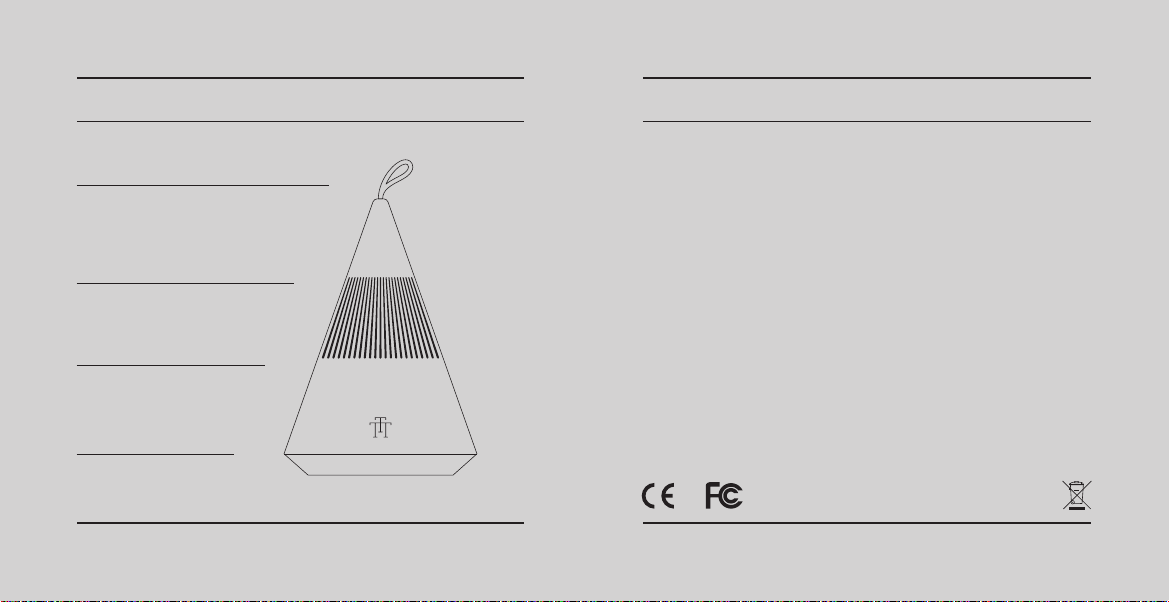
TreSound Q
キ ャン プ ラ イト
1.75インチフルレンジスピーカー×1
MADE IN CHINA
製品図 主な機能
USB-C5V/2A
1800mAh
300LM
IP67
5.3
1.75インチフルレンジスピーカー
360° サ ラウンド サウンド
1+1
83dB
>92dB
80Hz-20KHz
<10%
5W+3W
PC
90*90*130mm
175g
パッシブラジエーター ×1
機能ボタン,電源入力
入力
バッテリー 容 量
明るさ
保護等級
Bluetooth
スピーカー
音の方向
TWSペアリング
ウーファー感度
最大SPL
周波数応答
THD
RMS
材料
サイズ
重量
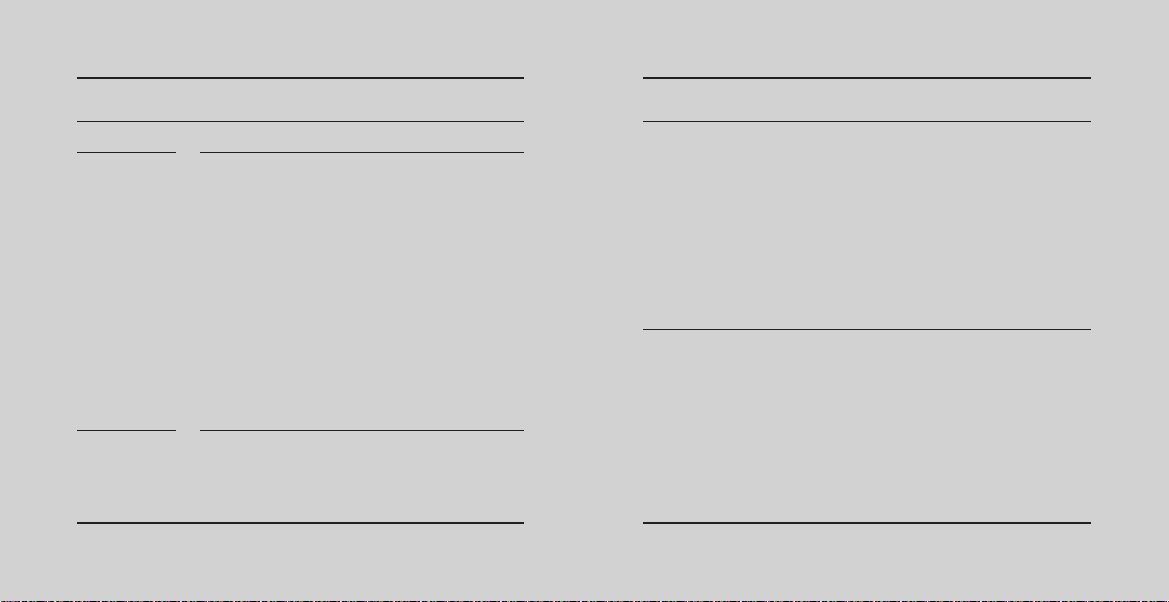
1. 非認定ユーザーによって製品が改ざん、修理、または変更された場合、保証は直ちに無効になります。
2. 錆、色、質感または仕上げの変化、摩耗、及び段階的な劣化を含む、またはこれ以外の動作に影響しない製品への
損傷はカバーされません。
3. 事故、乱用、自然災害、故意または偶発的な誤用、火災、怠慢または不適切なメンテナンス、および異常な条件下で
の使用による損傷は対象外です。
4. 当社規定の保証期間を過ぎた商品は対象外となります。
5. 元のシリアル番号が製品から削除、消去、または変更された場合、保証は直ちに無効になります。
6. 販売員が約束したもの以外のパッケージングおよび付属のアクセサリ、サービス、および追加の構成は対象外です。
7. ユーザーマニュアルの指示に従わない場合、保証は直ちに無効になります。
保証の対象外となるもの:
FAQ/トラブルシューティング 保証
症狀 対処方法
電源が入らない
スピーカーとモバイル
機器
をペアリングできない
音が出ない
音質が悪い
メンテナンス
• 電源が正しく接続されているか確認してください。
• 電源アダプターが破損していないか確認してください。
•スピーカーが完全に充電されているかどうかを確認します。
• モバイル機器のBluetooth機能をオフにしてから、オンにします。機器のBluetooth
リストから本製品を削除します。機器をもう一度ペアリングし直します。
• 別のBluetooth対応機器で接続できるか試してみてください。
• スピーカーのペアリングリストを消去します。機器をもう一度ペアリングし直します。
•モバイル機器のBluetooth機能をオフにしてから、オンにします。モバイル機器の
Bluetooth リストから本製品を削除します。モバイル機器をもう 一度ペアリングし
直します。
• スピーカー、モバイル機器、音楽再生アプリの音量を上げます。
• 別の楽曲やアプリケーションで試してみてください。
• 別のモバイル機器とペアリングして試してみてください。
• 別の楽曲やアプリケーションで試してみてください。
• 別のモバイル機器とペアリングして試してみてください。
• モバイル機器(または音楽再生アプリ)の音量を上げます。
•モバイル機器のオーディオ設定を確認します。
• スピーカーの外装は、水で少し湿らせた柔らかい布で汚れを拭き取ってください。
• スピーカーの近くでスプレーを使用しないでください。溶剤、化学薬品、または アル
コール、アンモニア、研磨剤などを含むクリーニング液は使用しないでください。
•開口部に液体が入り込まないようにしてください。
購入日から保証期間終了まで、素材・品質・サービスの全てで最高の状態であることを保証します。
この保証は個人的な使用にのみ適用され、商用、レンタル、または製品が意図されていないその他の使用に使用さ
れた製品には適用されません。各製品に明記された保証以外の保証はありません。
この保証は譲渡できません。TRETTITREは、ユーザーの過失、乱用、ユーザーマニュアルへの違反、または製品の
パッケージやマニュアルに含まれる追加の安全上の推奨事項や警告への違反によって引き起こされた機器の故障に
よって引き起こされた損害、損失、または不便については一切責任を負いません。
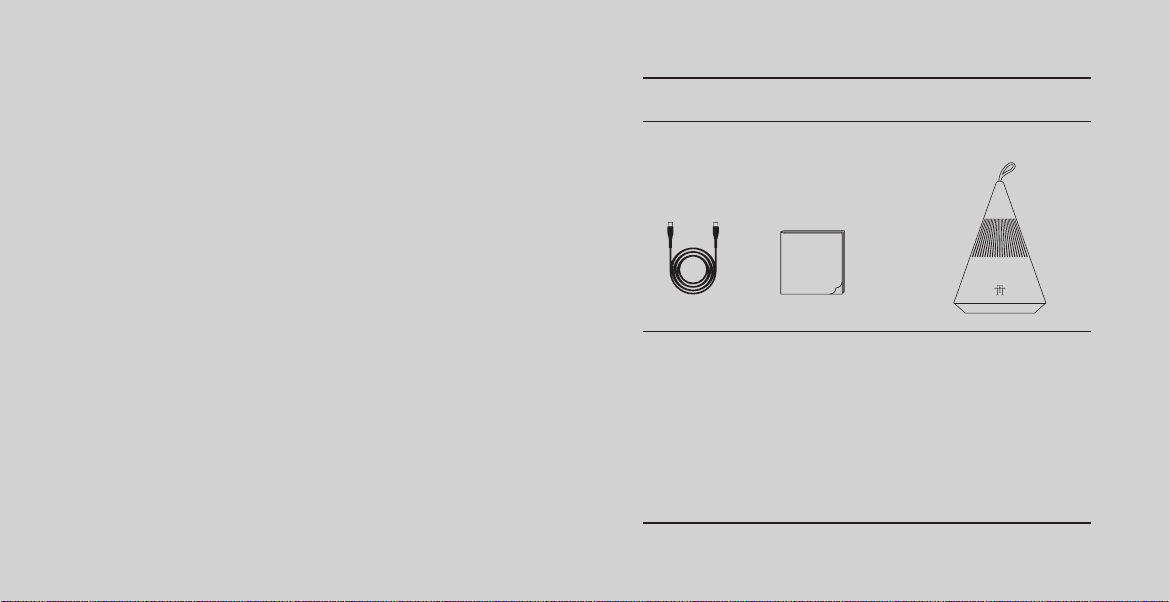
Für die beste Leistung der Bluetooth-Funktion stellen Sie bitte das Mobilgerät innerhalb von 10 m vom
Lautsprecher auf und stellen Sie sicher, dass sich keine Hindernisse zwischen Ihnen und dem Lautsprecher
befinden. Wenn das Gerät zu weit entfernt aufgestellt wird oder sich Hindernisse dazwischen befinden,
kann die Tonqualität beeinträchtigt werden und das Gerät kann vom Lautsprecher getrennt werden.
DEUTSCH
• Stellen Sie sicher, dass alle unter <Lieferumfang> aufgelisteten Artikel in der Verpackung enthalten sind.
• Vermeiden Sie es, Ihr Gerät an Orten mit hoher Luftfeuchtigkeit, großer Hitze, schlechter Belüftung,
übermäßigem Staub oder übermäßigen Vibrationen aufzustellen.
Platzierungsprinzip:
INHALTDER VERPACKUNG
Heben Sie den Lautsprecher vorsichtig aus der Verpackung.
Beachten Sie beim Aufstellen Ihrer Lautsprecher Folgendes:
• The Lautsprecher • USB-C Kabel • User Anleitung
• Halten Sie andere drahtlose Geräte mindestens 1 m von Ihrem Lautsprecher entfernt.
• Stellen Sie Ihren Lautsprecher und Ihr Gerät entfernt von anderen Audio-/Videokomponenten und direkten
Wärmequellen auf.
Other manuals for TreSound1
1
Table of contents
Languages:
Other TRETTITRE Speakers manuals