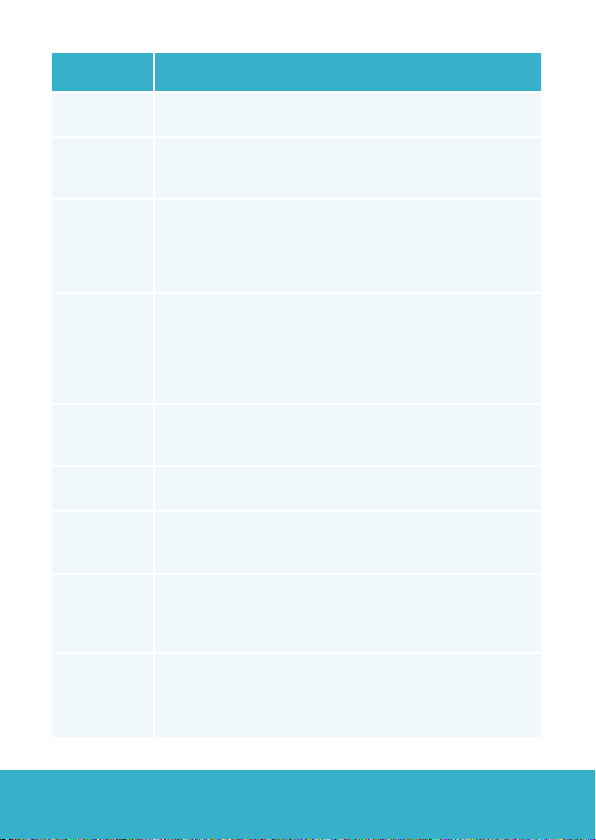4
Diary Functions – Logging Food, Medication, Wellbeing and Activity � � 73
A� Activity � � � � � � � � � � � � � � � � � � � � � � � � � 73
B� Medication � � � � � � � � � � � � � � � � � � � � � � � 75
C� Food � � � � � � � � � � � � � � � � � � � � � � � � � � 76
D� Wellbeing � � � � � � � � � � � � � � � � � � � � � � � � 77
Troubleshooting � � � � � � � � � � � � � � � � � � � � � � � � � � � 79
A� Transmitter � � � � � � � � � � � � � � � � � � � � � � � 79
B� Application � � � � � � � � � � � � � � � � � � � � � � � 80
C� Docking Station / Charging � � � � � � � � � � � � � � � 85
Guidance and Manufacturer’s Declaration
- Electromagnetic Immunity � � � � � � � � � � � � � � � � � � � � 86
Electrical Safety testing and compliance � � � � � � � � � � � 87
IEC Classifications � � � � � � � � � � � � � � � � � � � � � � 87
Training � � � � � � � � � � � � � � � � � � � � � � � � � � � � � � � 87
Additional Information � � � � � � � � � � � � � � � � � � � � � � 88
Specifications � � � � � � � � � � � � � � � � � � � � � � � � � � � � 89
A� sugarBEAT®Specifications � � � � � � � � � � � � � � � � 89
B� sugarBEAT®Sensor Specifications � � � � � � � � � � � � � 90
C� sugarBEAT®Accuracy Specifications � � � � � � � � � � � � 91
Wireless Quality of Service Summary � � � � � � � � � � � � � � � 92
Wireless Security � � � � � � � � � � � � � � � � � � � � � � � � � � 94
Disposal of sugarBEAT® Device and Sensor � � � � � � � � � � � � 94
Skin Care Tips � � � � � � � � � � � � � � � � � � � � � � � � � � � � 95
Manufacturer Contact Details � � � � � � � � � � � � � � � � � � � 95