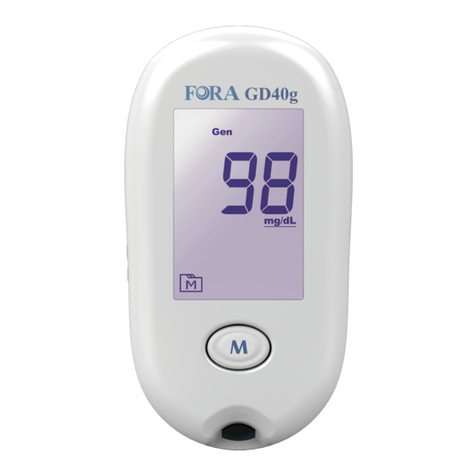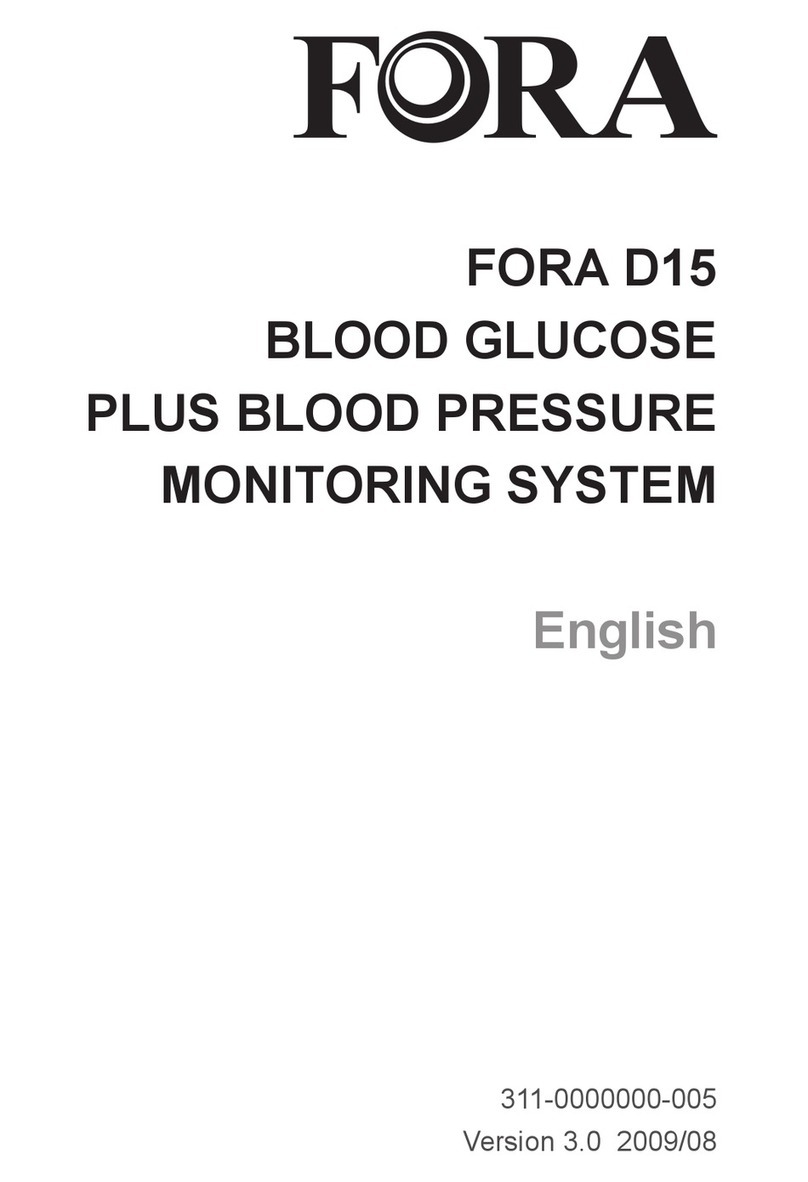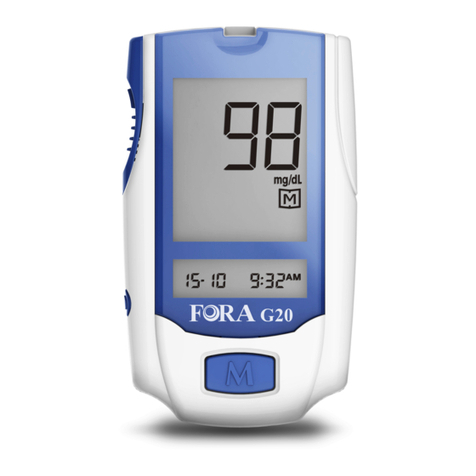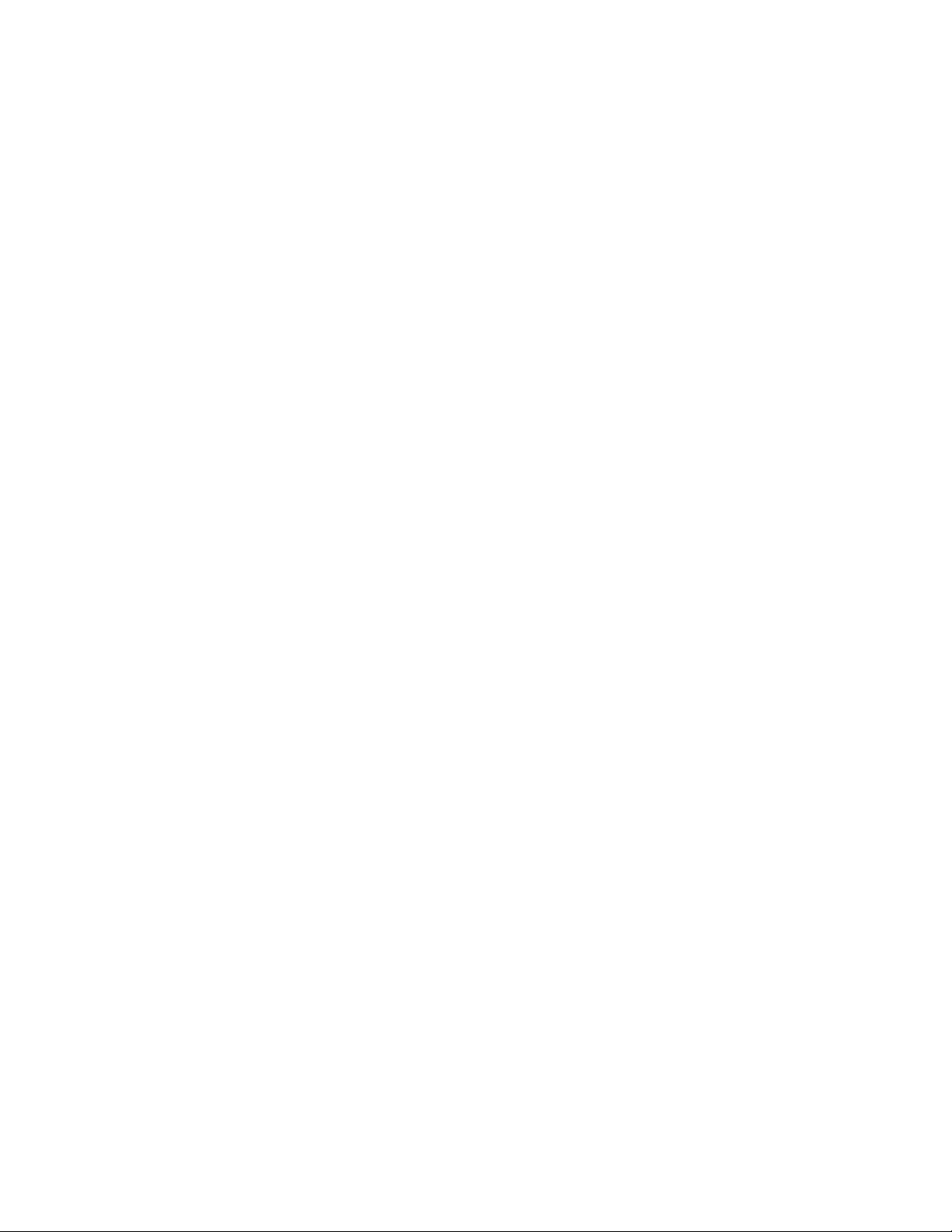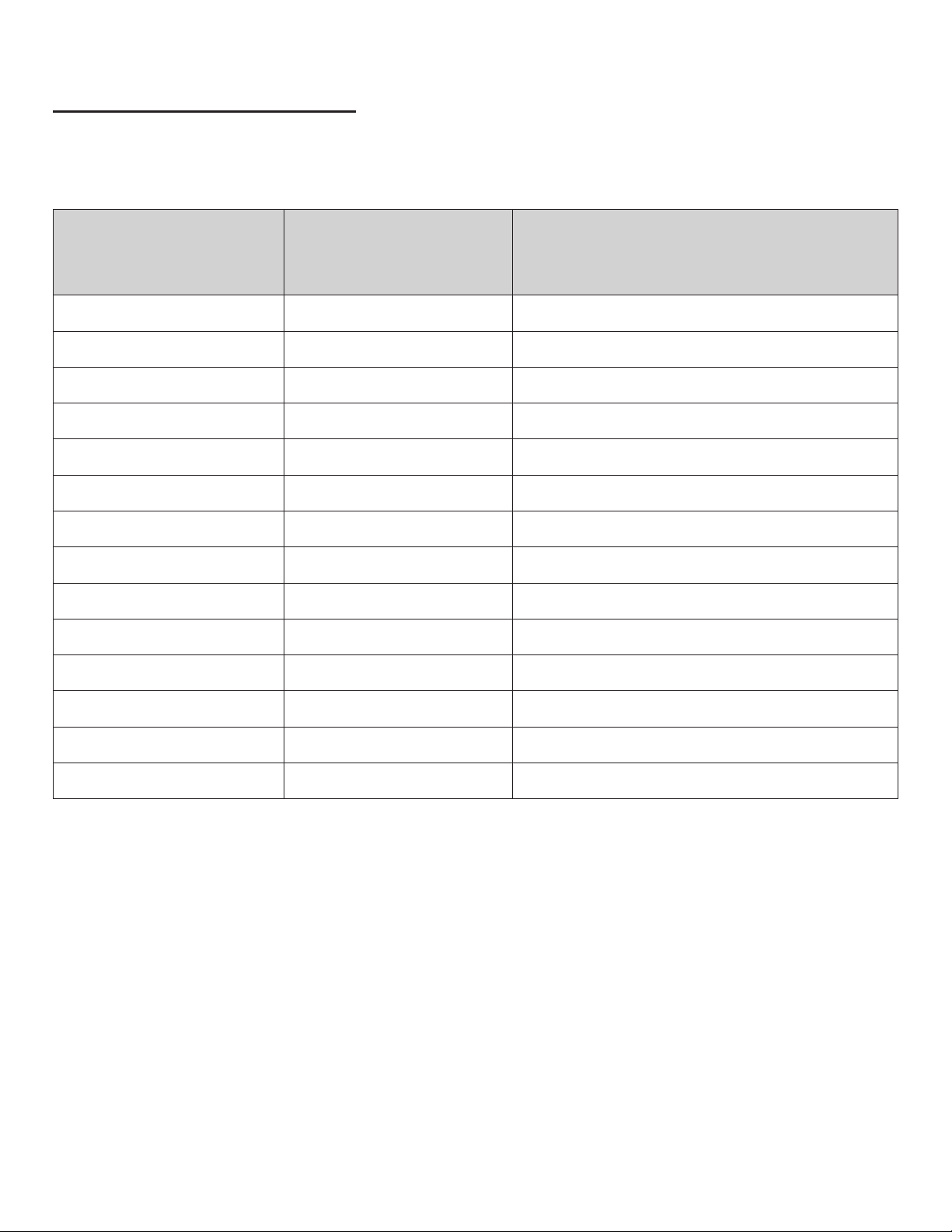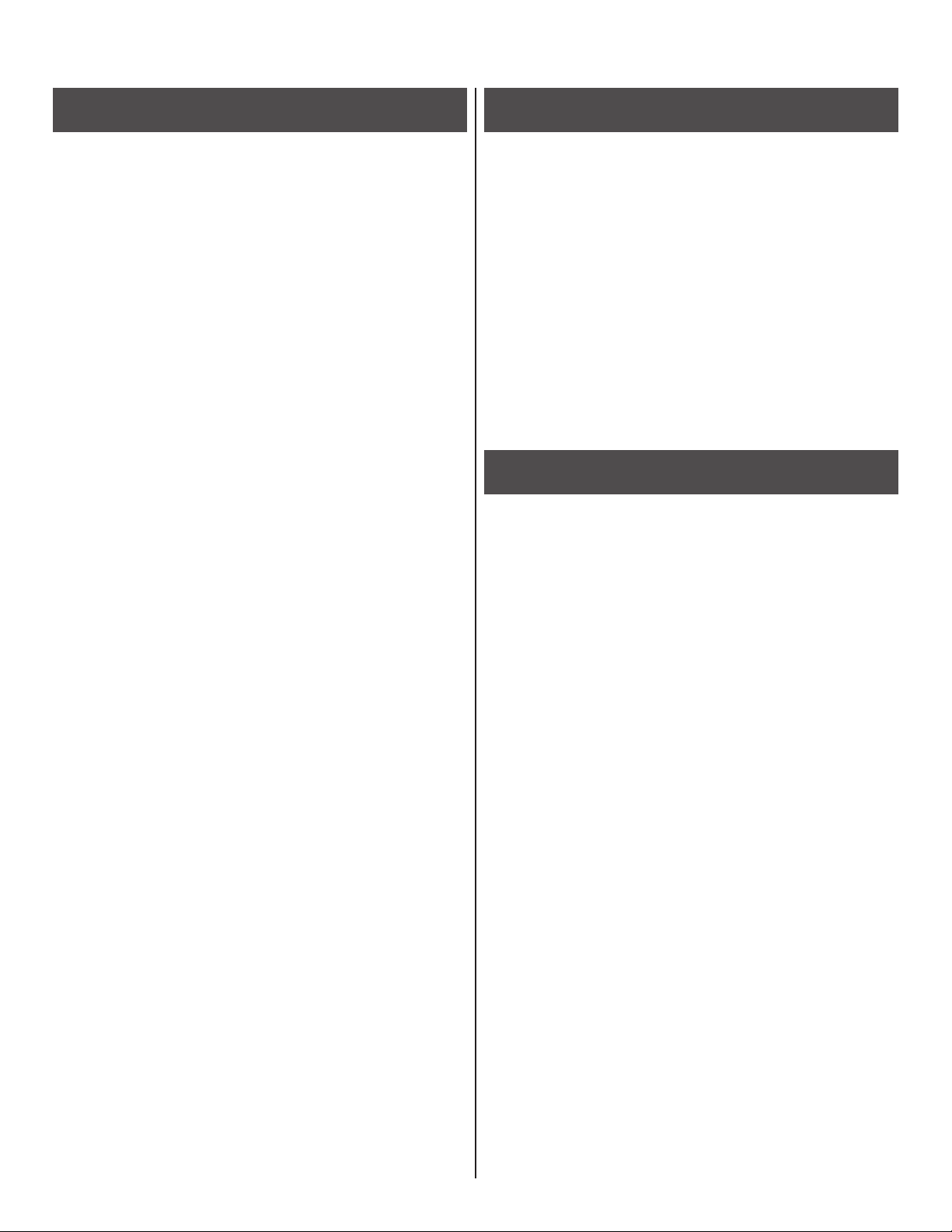8
BEFORE YOU BEGIN
Severe dehydration and excessive water loss
may cause readings which are lower than actual
values. If the patient is suffering from severe
dehydration, consult a healthcare professional
immediately.
● If the patient’s blood glucose results are lower
or higher than usual, and does not have any
symptoms of illness, rst repeat the test. If the
patient has symptoms or continues to get
results which are higher or lower than usual,
follow the treatment advice of a healthcare
professional.
● Use only fresh whole blood samples to test
patient’s blood glucose. Using other substances
will lead to incorrect results.
● If the patient has symptoms that are
inconsistent with the blood glucose test results
and you have followed all the instructions given
in this owner’s manual, contact a healthcare
professional.
● We do not recommend using this product on
severely hypotensive individuals or patients in
shock. Readings which are lower than actual
values may occur for individuals experiencing
a hyperglycemic-hyperosmolar state, with or
without ketosis. Please consult a healthcare
professional before use.
INTENDED USE
This system is intended to be used for the
quantitative measurement of glucose (sugar)
in fresh whole blood samples (from the nger).
This system is intended for multiple-patient use
in professional healthcare settings as an aid to
monitor the effectiveness of diabetes control.
It should not be used for the diagnosis of
diabetes, or testing on neonates.
TEST PRINCIPLE
Your system measures the amount of sugar
(glucose) in whole blood. The glucose testing is
based on the measurement of electrical current
generated by the reaction of glucose with the
reagent of the strip. The meter measures the
current, calculates the blood glucose level, and
displays the result. The strength of the current
produced by the reaction depends on the amount
of glucose in the blood sample.
This system uses enzyme of FAD–dependent
glucose dehydrogenase (FAD-GDH) from E. coli.