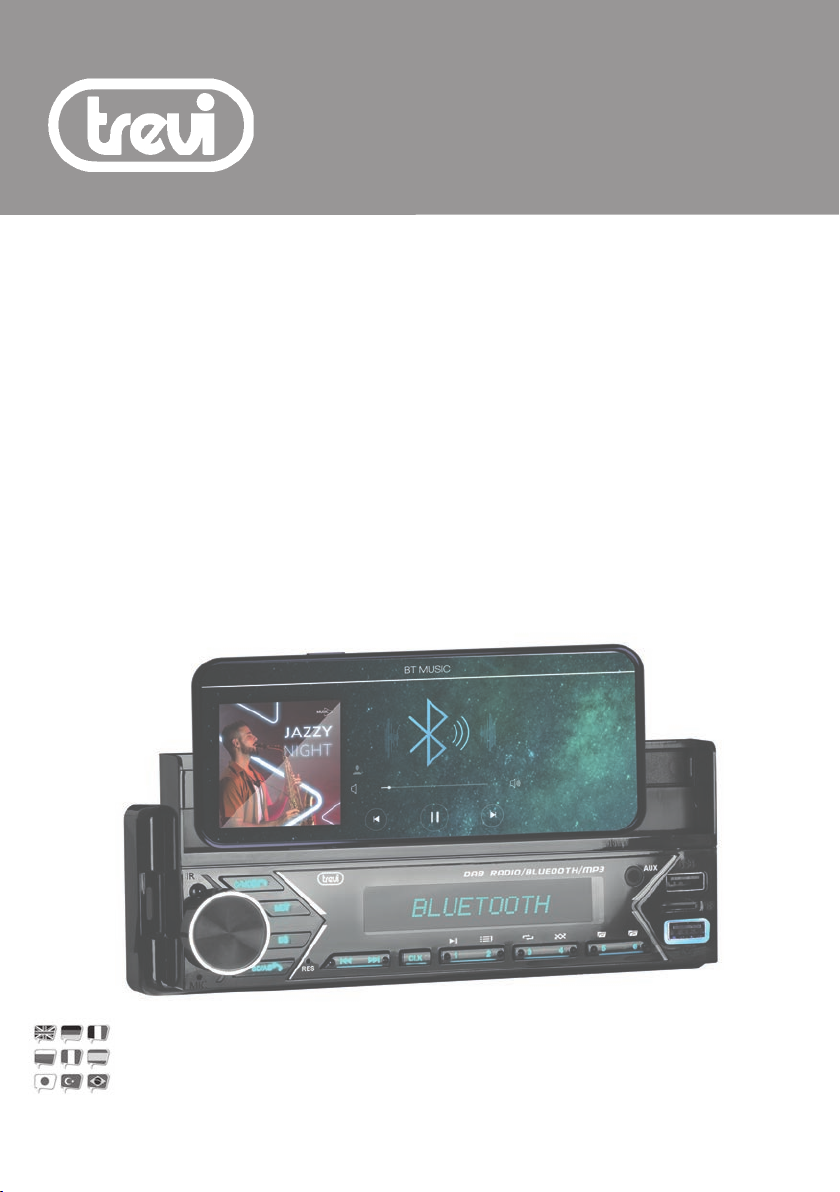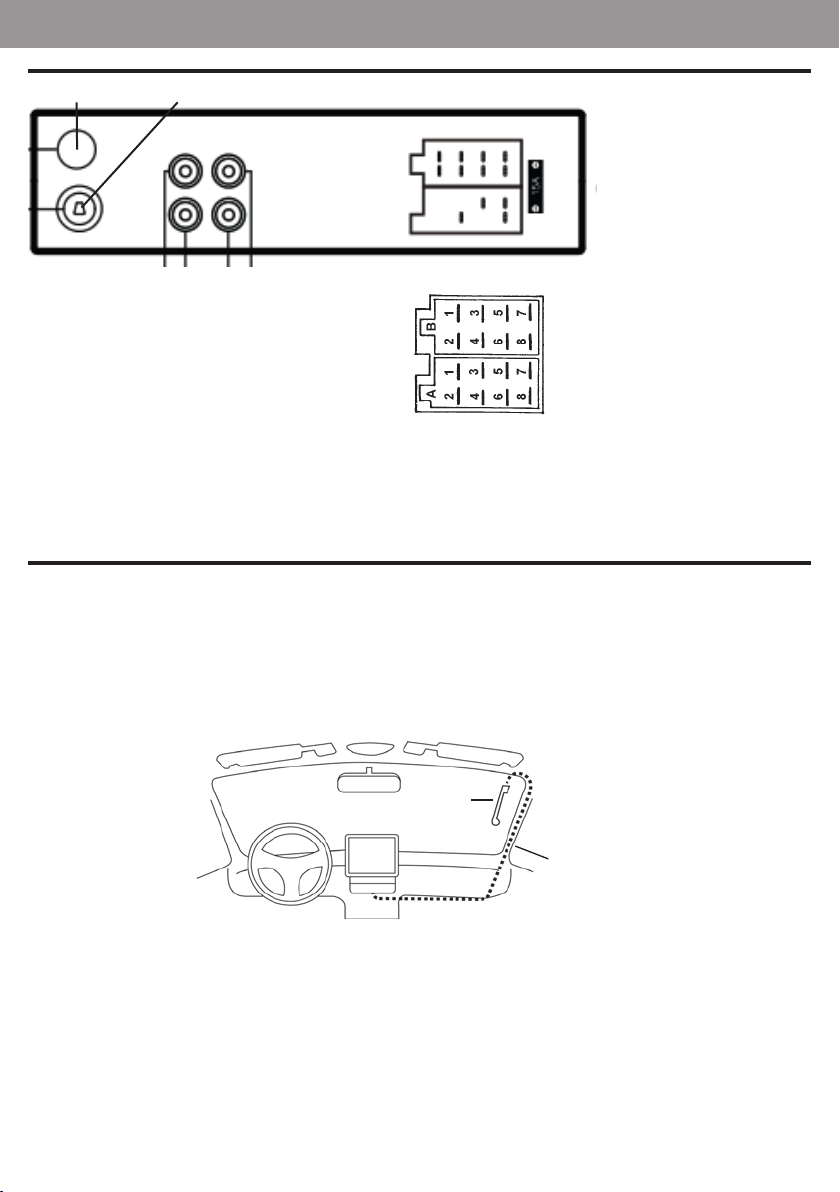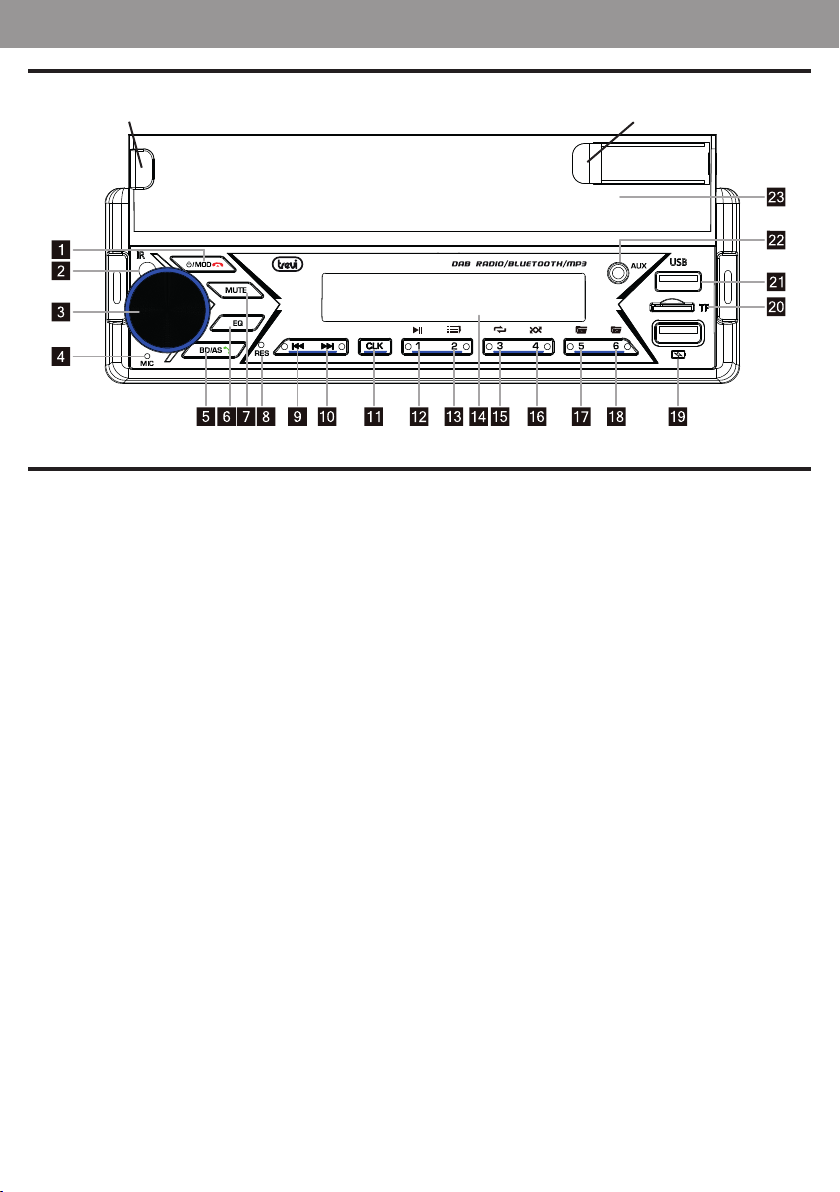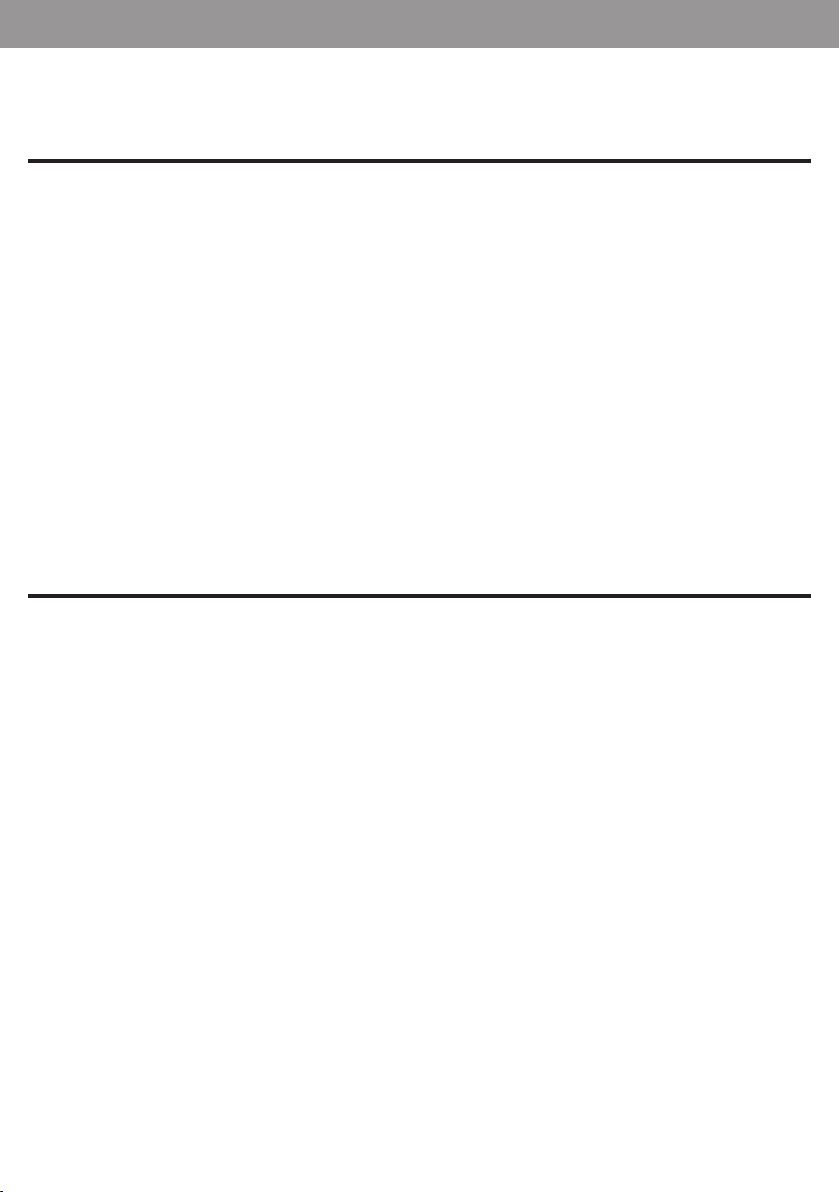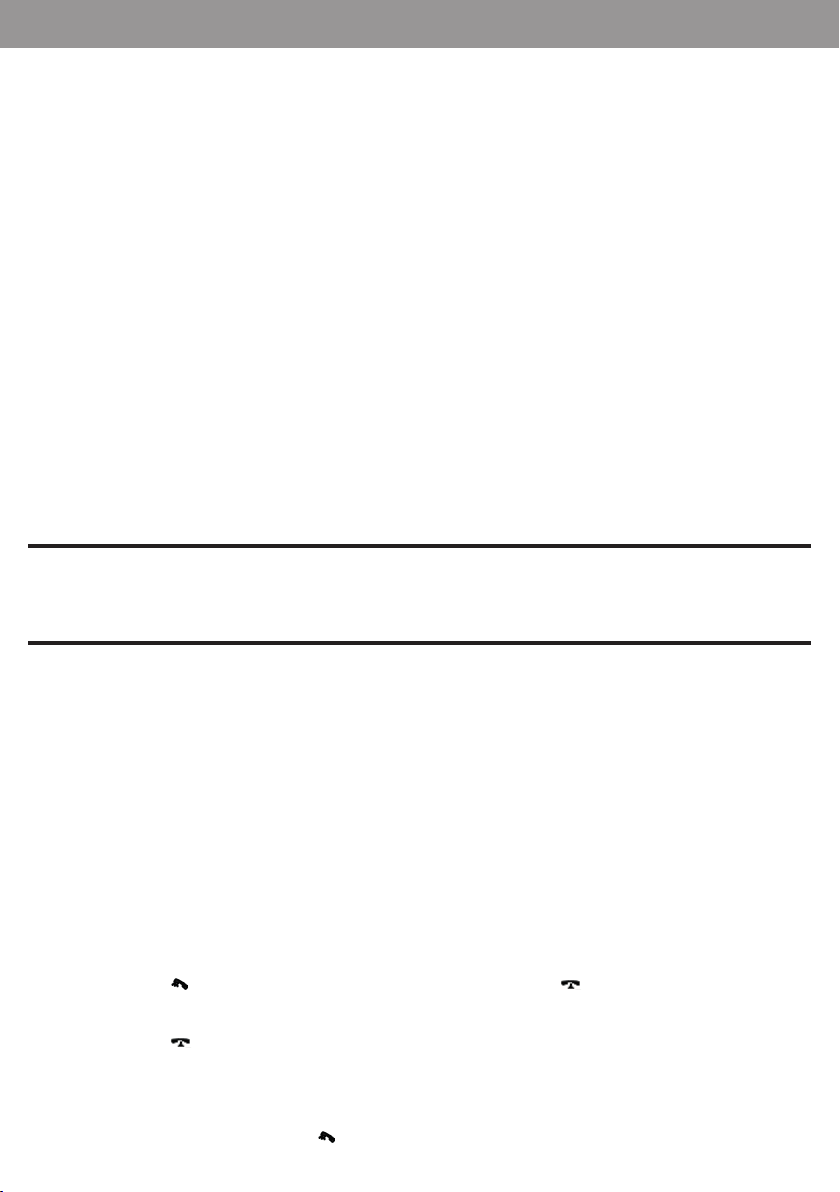6
SCD 5753 DAB
Se non diversamente specicato, i comandi del telecomando hanno le stesse funzioni dei comandi sull'unità
ACCENSIONE / SPEGNIMENTO
1. Premere il tasto POWER (1) per accendere l’apparecchio.
2. Premere a lungo il tasto POWER (1) per spegnere l’apparecchio.
NOTA: in caso di malfunzionamenti generali, per tornare al corretto funzionamento premere il tasto RESET(8) e accendere l'autoradio
tramite il tasto POWER(1).
REGOLAZIONE OROLOGIO
1. Premere il tasto POWER (1) per accendere l’apparecchio.
2. Premere a lungo il tasto CLK (11) no a che il display mostra l'ora lampeggiante.
3. Ruotare il Controllo volume (3) in senso orario/antiorario per regolare l'ora corrente. Premere il tasto CLK(11) per
confermare.
4. Ruotare il Controllo volume (3) in senso orario/antiorario per regolare i minuti correnti. Premere il tasto CLK(11)
per confermare.
5. Attendere alcuni secondi, l'autoradio uscirà automaticamente dal menu' di regolazione dell'orologio.
6. Per visualizzare l'orologio premere il tasto CLK(11).
SELEZIONE SORGENTE
Premere in sequenza il tasto MODE (1) per selezionare le sorgenti RADIO, DAB, SD, USB, AUX, BT.
NOTA: alcune sorgenti sono disponibili solamente se e' inserito un dispositivo di memoria.
CONTROLLI AUDIO
REGOLAZIONEVOLUME, FUNZIONE MUTE E FUNZIONE EQ
1. Ruotare il Controllo volume (3) in senso orario/antiorario per aumentare/diminuire il volume.
2. Premere il tasto MUTE(7) per silenziare immediatamente l'autoradio; premerlo di nuovo per riprendere il normale
ascolto.
3. Premere il tasto EQ(6) per selezionare l'equalizzazione preimpostata preferita. E' possibile scegliere tra JAZZ, CLASS,
ROCK, POP, FLAT, USER(nessuna equalizzazione).
REGOLAZIONETONI BASSI/ALTI
1. Premere una volta il tasto SEL (3) per selezionare la regolazione dei toni bassi.
2. Sul display appare l’indicazione del livello dei toni bassi “BASS”.
3. Ruotare il Controllo volume (3) in senso orario/antiorario per aumentare/diminuire il livello dei toni bassi.
4. Premere due volte il tasto SEL (3) per selezionare la regolazione dei toni alti.
5. Sul display appare l’indicazione del livello dei toni alti “TREBLE”.
6. Ruotare il Controllo volume (3) in senso orario/antiorario per aumentare/diminuire il livello dei toni alti.
CONTROLLO BILANCIAMENTO/FADER
1. Premere tre volte il tasto SEL (3) per selezionare il bilanciamento dei canali.
2. Sul display appare la scritta "BALANCE".
3. Ruotare il Controllo volume (3) in senso orario/antiorario per bilanciare l'audio sul canale destro/sinistro
4. Premere quattro volte il tasto SEL (3) per selezionare la regolazione del fader.
5. Sul display appare la scritta "FADER".
6. Ruotare il Controllo volume (3) in senso orario/antiorario per regolare l'audio sulle casse posteriori/anteriori.
ULTERIORI IMPOSTAZIONI
LOUDNESS
- Premere cinque volte il tasto SEL (3) per attivare/disattivare la funzione LOUD (esaltazione dei bassi).
EQUALIZZATORE PREDEFINITO
- Premere sei volte il tasto SEL (3) per selezionare l'equalizzazione preimpostata preferita. E' possibile scegliere tra JAZZ,
CLASS, ROCK, POP, FLAT, OFF(nessuna equalizzazione).
Nota: selezionando una equalizzazione preimpostata non e' possibile regolare i valori di toni alti/bassi.
STEREO/MONO (Premere sette volte il tasto SEL (3), disponibile in modo radio)
- STEREO: imposta l'ascolto della radio in stereo.
- MONO: imposta l'ascolto della radio in mono.
ITALIANO