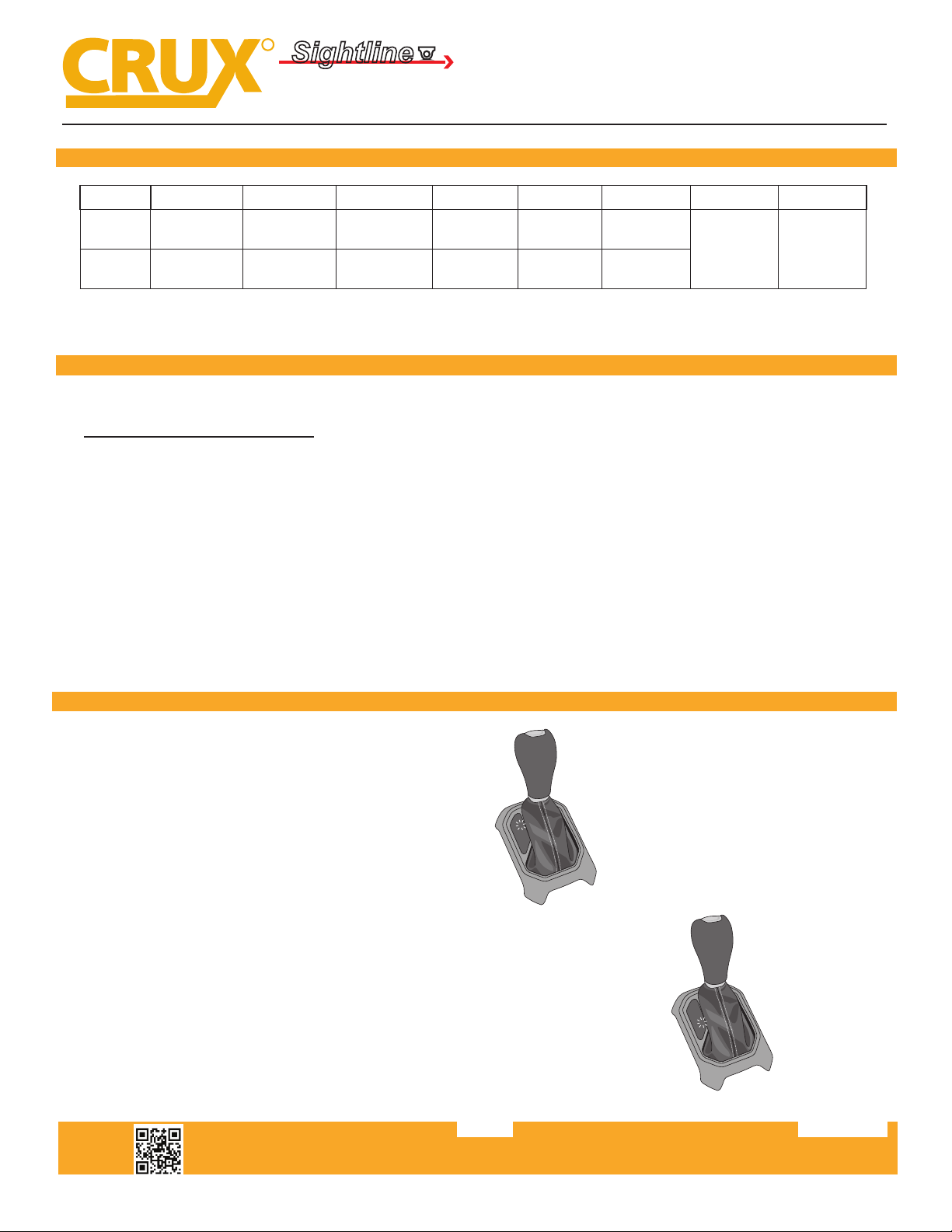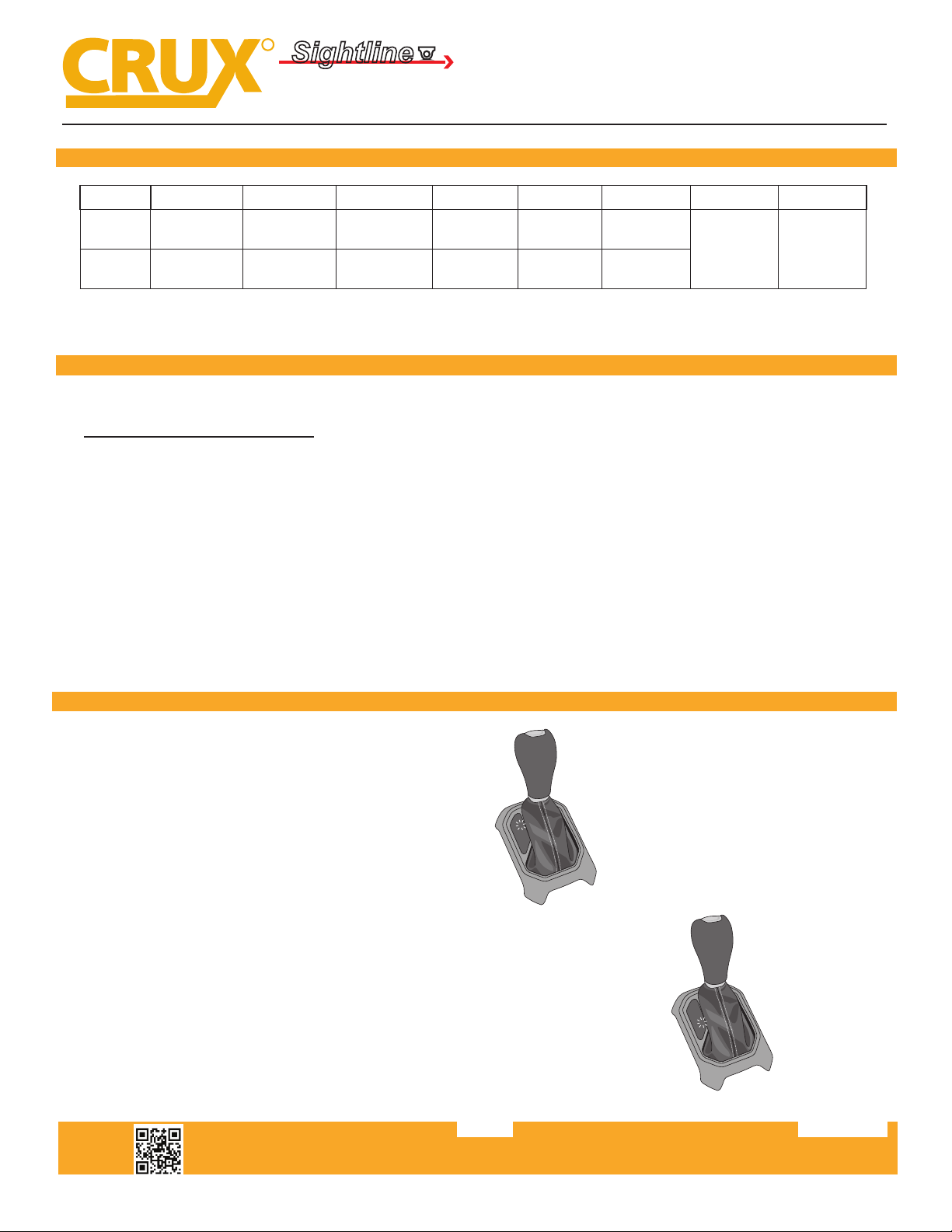
Crux Interfacing Solutions • 6860 Canby Ave., Suite 104, Reseda, CA 91335
phone: (818) 609-9299 • fax: (818) 996-8188 • www.cruxinterfacing.com
rev.111218
2 of 3
R
INTERFACING SOLUTIONS
Sightline
Multi View Integration
INSTALLATION INSTRUCTIONS:
INSTALLING THE INTEFACE MODULE
1. Carefully remove the radio to gain access to the radio harness.
2. Unplug the radio connector and plug it into the female connector of the VRFCH-75U T-harness.
3. Plug in the T-harness (10-pin Molex connector), Video and Audio harnesses to the VRFCH-75U module.
4. Install the front camera (not included) following the manufacturer’s instrucons.
5. Aer installaon of the front camera, plug in the camera’s video RCA to the female RCA (Front Camera) and connect the
camera power to the BLUE wire (Front Camera Power 12V) of the VRFCH-75U harness.
6. Plug in any other Audio/Video devices to be installed to the AV inputs of the VRFCH-75U.
7. Connect the AUDIO IN and AUDIO OUT on the VRFCH-75U harness. See diagram on page 1.
8. Connect the DIF. Video IN and DIF. Video OUT connectors. See diagram on page 1.
9. Set the DIP switches on the VRFCH-75U module following the chart above.
10. Connect the ACC, 12V Constant and Ground wires of the VRFCH-75U to the vehicle power. See diagram on page 1.
SETTING DIP 1 DIP2 DIP3 DIP4 DIP5 DIP6 DIP7 DIP8
ON AV 1 Enabled AV 2 Enabled Front Camera
Enabled Set to OFF Set to OFF Manual
Transmission Brightness
Set to ON* Set to ON
OFF AV 1 Disabled AV 2 Disabled Front Camera
Disabled Set to OFF Set to OFF Automac
Transmission
The interface module is installed behind the headunit.
VRFCH-75U
Rear & Front View Integration Interface
for Chrysler, Dodge, Jeep & RAM Vehicles with Uconnect
*We recommend seng DIP #7 to ON, however, if the video does not display correctly, set DIP #7 to OFF instead.
1. Pung the gear in REVERSE automacally shows the rear
camera onto the display.
2. If a front camera is installed, the VRFCH-75U automacally shows the front camera for
10 seconds or unl the vehicle reaches a speed of 10 MPH aer a reverse process.