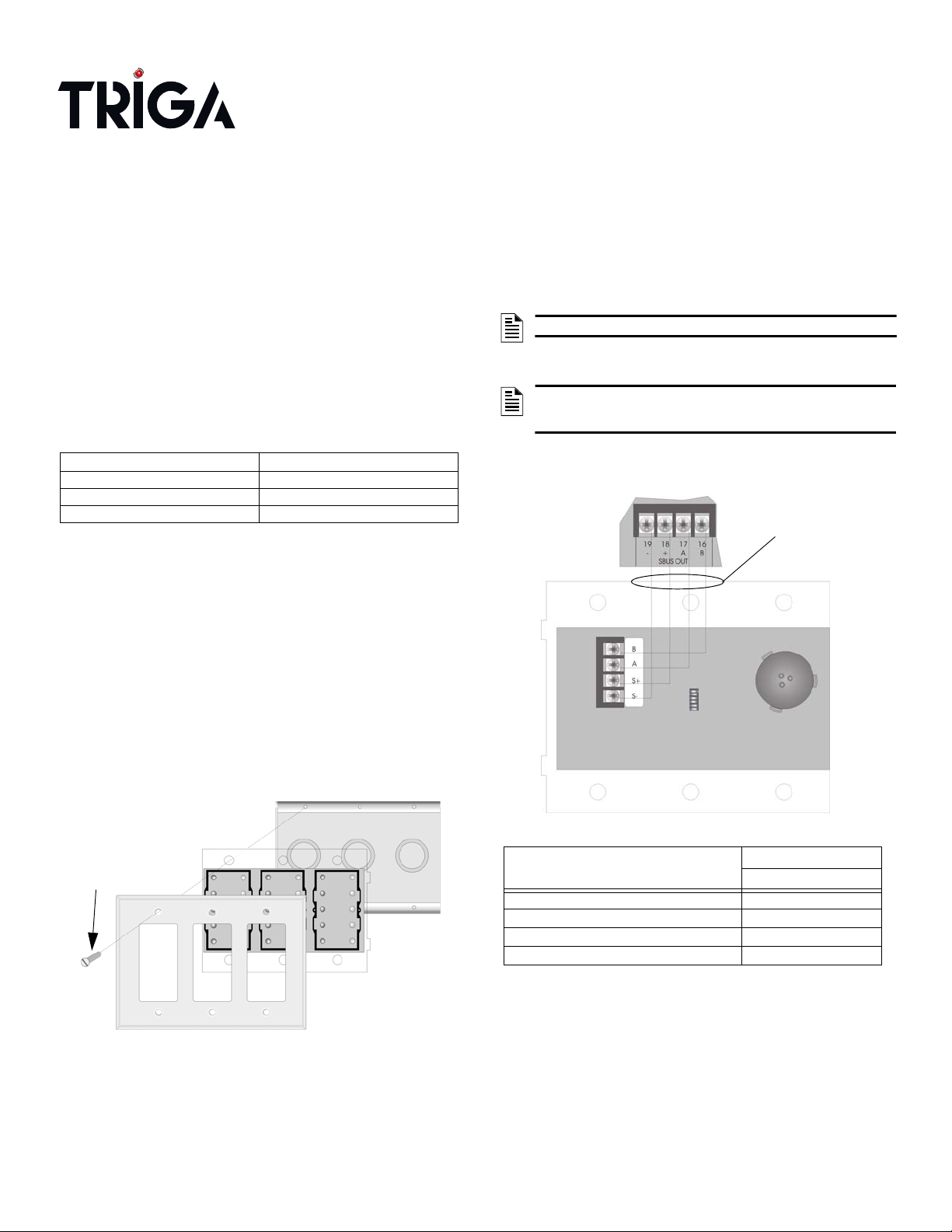
PN LS10255-002TR-E:A 02/03/21 ECN: 151608
TR-5865-3 and TR-5865-4 LED Annunciator
Product Installation Document
TRIGA Life Safety Systems, LLC
7600 Olde Eight Rd, Hudson, Ohio, 44236-1057
Tel: +1 330-577-5199, Email: info@trigaglobal.com
1 Description
The TR-5865-3 and TR-5865-4 are LED Annunciators that provide
thirty programmable LED’s (fifteen LEDs light red and fifteen LEDs
light yellow). The TR-5865 annunciator connects to the panel via the
SBUS.
1.1 Compatibility
The TR-5865-3 and TR-5865-4 are compatible with the following Triga
Series, Fire Alarm Control Panels (FACPs). For information on the pro-
gramming, the addressing and the wire connections, refer to following
FACP Installation Manuals. The documents are located on the Triga
Series website, www.trigaglobal.com.
1.2 Specifications
The specifications are as follows.
2 Mounting the TR-5865-3
The TR-5865-3 mounts into a standard 3-gang electrical box. To mount
the TR-5865-3, refer to the following steps.
1. Make sure that the TR-5865-3 is properly wired to the control
panel. See Figure 2.
2. Place the TR-5865-3 into the 3-gang electrical box. See Figure1.
.
Figure 1 TR-5865-3 Mounting
3. Place the cover plate over the top of the TR-5865-3 and align the
holes. See Figure 1.
4. Insert the six cover plate screws into the six screw holes on the 3-
gang electrical box.
5. Secure and tighten the six screws so that the cover plate fits firmly
against the TR-5865-3 and the electrical box.
2.1 Mounting the TR-5865-4
The TR-5865-4 mounts into a standard 4-gang electrical box. To mount
the TR-5865-4, refer to the steps in Section 2.
3 Wiring the TR-5865-3 or TR-5865-4
Terminate the wiring as shown in Figure 2. For wiring terminal connec-
tions, refer to Table 1.
Figure 2 TR-5865-3 or TR5864-4 Connection to the FACP
Document Document Part Number
TR-2100ECSR Manual LS10143-003TR-E
TR-RPS1 Manual LS10259-002TR-E
Triga ECS Manual LS10262-002TR-E
• Standby Current: 35mA
• Alarm Current: 145mA
• Max. Line Resistance: 50Ω
•Max. Voltage 24VDC
• Operating Temperature 0° to 49° C (32° to 120° F)
• Indoor Use Only
cover plate
5865-3
3-gang
electrical box
cover
plate
screw
NOTE: The TR-5865-4 uses 8 cover plate screws.
NOTE: The installation and wiring of these devices shall be
performed in accordance with the NFPA 72 and the local
ordinances.
TR-5865-3 & TR-5865-4
Terminals
FACP Terminals
Label
BB
AA
S+ +
S- -
Table 1 Wire Terminal Connections