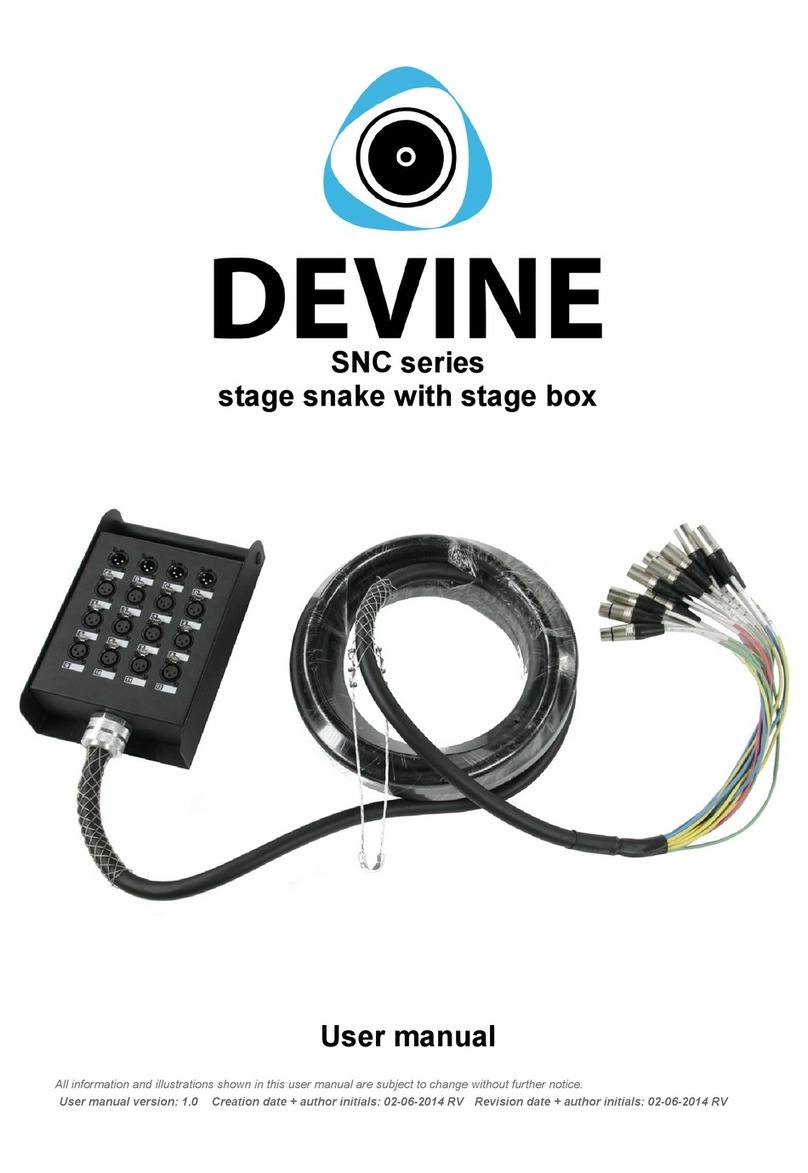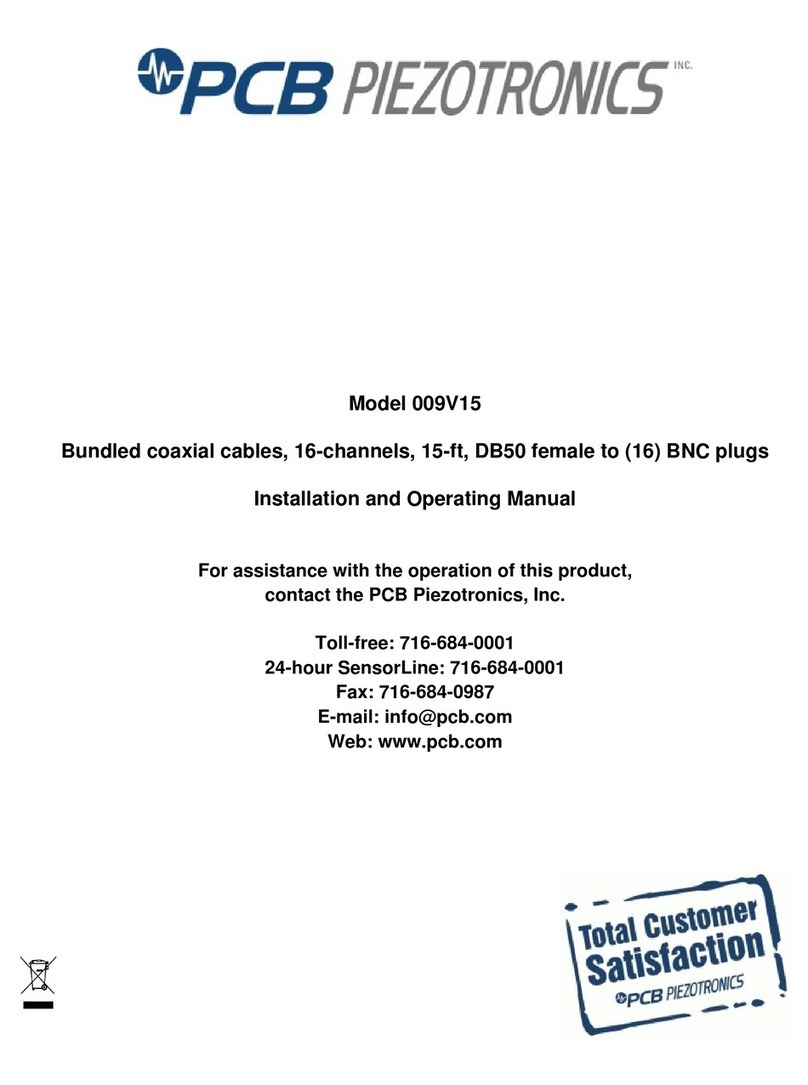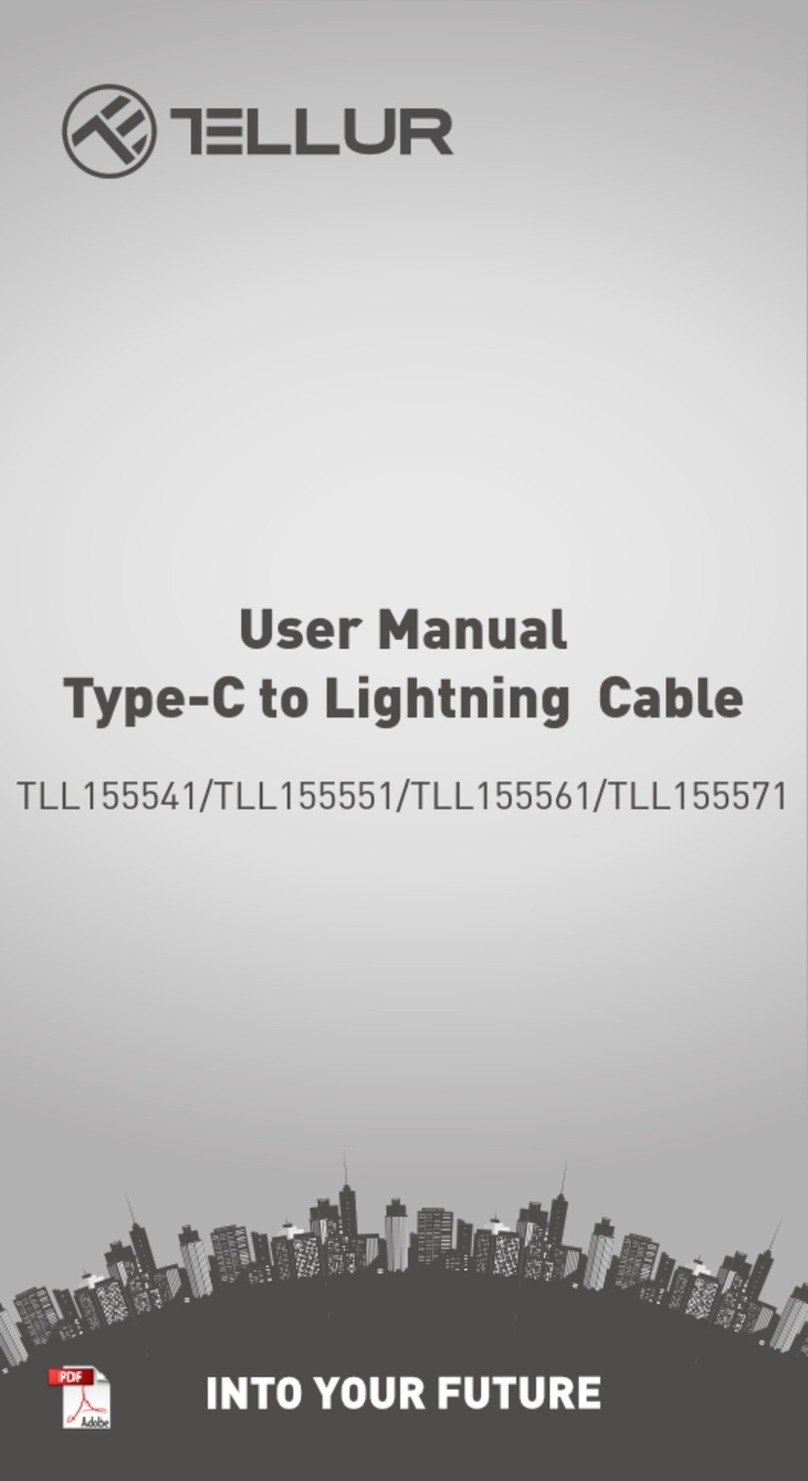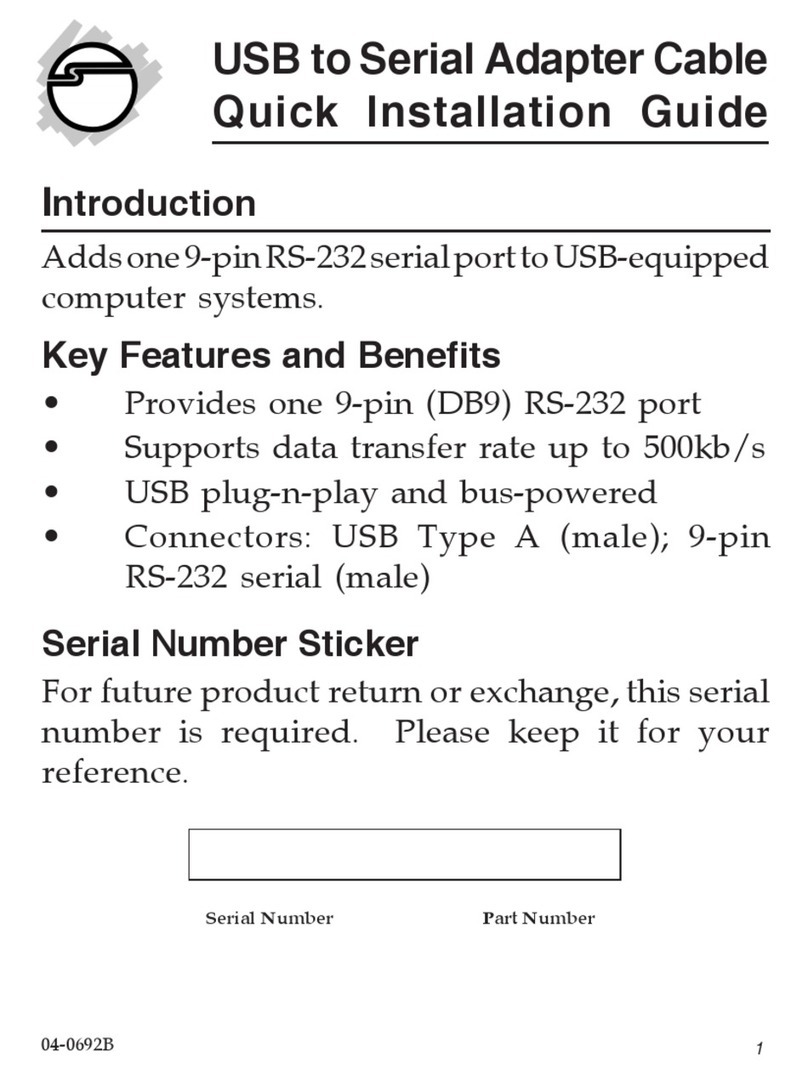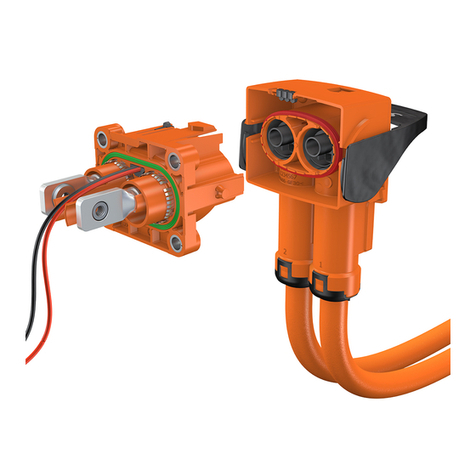Trilliant SecureMesh CONN-2000 User manual

Installation Guide for
SecureMesh®
CONN-2000
Document Number: PL-0689A
Preliminary Revision: 0.2
Date: September 10, 2019
Trilliant Holdings, Inc.
401 Harrison Oaks Blvd., Suite 300
Cary, North Carolina 27513


TOC
Chapter 1. Safety and Compliance 8
Safety Information 8
Compliance Notices 9
Modification Statement 11
Interference Statement 11
FCC Class A Digital Device Notice 11
Wireless Notice 12
WEEE 12
Disposal of Old Equipment 12
Countries Outside the European Union 13
EU and EFTA Compliance Notices 13
Password Protection 13
Chapter 2. Overview 14
Description 14
Kit and Parts 14
Additional Installation Parts 14
Replacement Parts 15
Chapter 3. Prepare for Installation 16
Tools 16
Location Requirements 16
Grounding Requirements 17
Guidelines 18
Additional Information 19
Checklist 19
Connector Components 20
L-Bracket 20

Ethernet Cable Gland 21
Trilliant Pole-mounting Kit 21
PoE Power Injector 22
Accessory Mounting Bracket 23
Band Strap or Hose Clamp 24
Prepare the Surge Suppressor 24
Attach the Surge Suppressor 25
Chapter 4. Mount the Connector 27
Attach the Connector to a Pole 27
Examples of the Mounted Connector 28
Chapter 5. Power Up the Connector 31
Functions on the Connector Face 31
Configuration and Startup 32
Applying Power through the PoE Injector 32
Cold Conditions 33
Fine Tuning the Alignment 33
Example Scenario 33
Additional Information 34
LEDs 35
Reset Functions 37
Accessing the CLI using WiFi 38
Steps 43
Chapter 6. Specifications and Pinout 44
Specifications 44
Pinout 44
Appendix A. RJ45 Cable Assembly 46
Assembly Steps 46
Glossary 50

Proprietary Notice
Copyright © Trilliant Holdings Inc. 2019. All rights reserved.
This document describes products, software and services (“Products”) of Trilliant Hold-
ings Inc., its subsidiaries, affiliates (collectively, "Trilliant"), and/or its licensors. This
document is licensed, not sold. Except as set out in the License or other written agree-
ment between Trilliant and your company: (1) the purchase or use of a Product from
Trilliant does not convey a license under any patent rights, copyrights, trademark
rights, or any other of the intellectual property rights of Trilliant or third parties; (2) Tril-
liant does not assume any responsibility or liability arising out of the use of this doc-
ument or any Product it describes; and (3) no part of the document may be disclosed
in any form to any third party.
Trilliant reserves the right to make changes to this document or to any Products it
describes at any time with or without notice.
Use, duplication, or disclosure by the U.S. Government is subject to restrictions of
FAR 52.227- 14 (g) (2) (6/87) and FAR 52.227-19 (6/87), or DFAR 252.227-7015 (b)
(6/95) and DFAR
227.7202-3 (a).
Trilliant®, SecureMesh®, and UnitySuite®are registered trademarks of Trilliant. Any
third-party name or mark mentioned in this document may be a trademark of its own-
ers.
Notice: The contents of this document are proprietary and confidential and the property of Trilliant Holdings, Inc., its susidiaries, affiliates, and/or licensors.
This document is provided subject to the confidentiality obligations set forth in the agreement between your company and Trilliant. The contents may not be
used or disclosed without the express written consent of Trilliant.
Installation Guide for SecureMesh®CONN-2000 - PL-0689A

How to Contact Trilliant
Use the following methods to contact Trilliant:
General Company and Solution Information: https;//trilliant.com
Trilliant Headquarters: Tel:+1 919.495.6111
Solution and Customer Support Portal: https://support.trilliant.com/
Note: Make all requests for Solution support or RMA processing through the web
portal. If you do not have a Support Portal login and password, or need your cre-
dentials reset, contact Trilliant Support using the email address below.
E-mail: support@trilliant.com
Use this email address primarily for requesting access to the Support Portal, or for
resetting access credentials. This email address is not a primary means of com-
municating with Customer Support.
Notice: The contents of this document are proprietary and confidential and the property of Trilliant Holdings, Inc., its susidiaries, affiliates, and/or licensors.
This document is provided subject to the confidentiality obligations set forth in the agreement between your company and Trilliant. The contents may not be
used or disclosed without the express written consent of Trilliant.
Installation Guide for SecureMesh®CONN-2000 - PL-0689A

Notice: The contents of this document are proprietary and confidential and the property of Trilliant Holdings, Inc., its susidiaries, affiliates, and/or
licensors. This document is provided subject to the confidentiality obligations set forth in the agreement between your company and Trilliant. The contents
may not be used or disclosed without the express written consent of Trilliant.
8
Installation Guide for SecureMesh®CONN-2000 - PL-0689A
Chapter 1. Safety and Compliance
Before installing the CONN-2000, read the instructions in this document.
This chapter includes information on safety and compliance, the US FCC statement,
and guidance on password protection.
Safety Information
The caution statements, warning conventions, and warning messages in this section
apply to this product and manual.
Trilliant strongly urges that you always follow all locally-approved safety procedures
and safety instructions when working around high voltage lines and equipment.
The instructions in this manual are not intended as a substitute for proper training in or
adequate experience with safely operating the described equipment. Only competent
technicians who are familiar with this equipment should install or service it. A com-
petent technician:
lIs thoroughly familiar with these instructions.
lIs trained in industry-accepted high- and low-voltage safe operating practices
and procedures.
lIs trained and authorized to energize, de-energize, clear, and ground power
distribution equipment.
lIs trained in the care and use of protective equipment such as flash clothing,
safety glasses, face shields, hardhats, rubber gloves, hot sticks, and so on.
The following are important safety instructions. To safely install and operate this equip-
ment, be sure to read, understand, and follow all caution and warning notices and
instructions marked on the product or included in the documentation.

Notice: The contents of this document are proprietary and confidential and the property of Trilliant Holdings, Inc., its susidiaries, affiliates, and/or
licensors. This document is provided subject to the confidentiality obligations set forth in the agreement between your company and Trilliant. The contents
may not be used or disclosed without the express written consent of Trilliant.
9
Installation Guide for SecureMesh®CONN-2000 - PL-0689A
Warning: Hazardous voltage. Contact with hazardous voltage will
cause death or severe personal injury. Follow all locally approved
safety procedures when working around high- and low-voltage lines
and equipment.
Warning: This device is designed to be operated in accordance with
normal safe operating procedures. These instructions are not intended
to supersede or replace existing safety and operating procedures.
Read all instructions before installing.
Warning: This device should be installed and serviced only by per-
sonnel familiar with good safety practices when handling electrical
equipment.
Compliance Notices
This device complies with requirements for the United States, Canada, Europe, and
other countries.
Table 1: Compliance Requirements
Compliance Standard Description
EMC Compatiblity lFCC Part 15 Class A
lIndustry Canada ICES-003/NMB-003
Class A
lEN 301 489-1, EN 301 489-17

Notice: The contents of this document are proprietary and confidential and the property of Trilliant Holdings, Inc., its susidiaries, affiliates, and/or
licensors. This document is provided subject to the confidentiality obligations set forth in the agreement between your company and Trilliant. The contents
may not be used or disclosed without the express written consent of Trilliant.
10
Installation Guide for SecureMesh®CONN-2000 - PL-0689A
Compliance Standard Description
lEN 55032, EN 55035
Radio Operation Certifications lFCC Part 15, Subpart C and Subpart E
lIndustry Canada RSS-Gen, RSS-247
lEN 301 893, EN 300 328
lVarious worldwide approvals
FCC and Industry Canada Device
IDs
lFCC ID: TMB-CONN2000
lIC: 6028A-CONN2000
Safety lUL 62368-1, UL 60950-22
lCSA C22 2 No. 62368-1, CSA C22.2
No. 60950-22
lEN 62368-1, EN 60950-22
RF Safety lFCC Part 2.1091
lEN 62311
lIndustry Canada RSS-102
Climatic lThermal: IEC 60068-2-1 /-2 /-14
lHumidity: IEC 60068-2-30
lSalt spray IEC 60068-2-11
Mechanical Vibration and Shock lIEC 60068-2-6
lIEC 60068-2-27
Enclosure lNEMA 4X
lIP66 / IP67

Notice: The contents of this document are proprietary and confidential and the property of Trilliant Holdings, Inc., its susidiaries, affiliates, and/or
licensors. This document is provided subject to the confidentiality obligations set forth in the agreement between your company and Trilliant. The contents
may not be used or disclosed without the express written consent of Trilliant.
11
Installation Guide for SecureMesh®CONN-2000 - PL-0689A
Compliance Standard Description
lOutdoor UV-stabilized plastic
Environmental lRoHS Compliant
Modification Statement
Trilliant has not approved any changes or modifications to this device by the user. Any
changes or modifications not expressly approved by Trilliant could void the user's
authority to operate the equipment.
Trilliant n'approuve aucune modification apportée à l'appareil par l'utilisateur, quelle
qu'en soit la nature. Tous changements ou modifications qui ne sont pas approuvés
par Trilliant peuvent annuler le droit d'utilisation de l'appareil par l'utilisateur.
Interference Statement
This device complies with Part 15 of the FCC Rules and Industry Canada license-
exempt RSS standard(s). The operation is subject to the following two conditions: (1)
This device may not cause harmful interference, and (2) this device must accept any
interference received, including interference that may cause undesired operation.
Le présent appareil est conforme aux CNR d'Industrie Canada applicables aux appar-
eils radio exempts de licence. L'exploitation est autorisée aux deux conditions
suivantes: (1) l'appareil ne doit pas produire de brouillage, et (2) l'utilisateur de
l'appareil doit accepter tout brouillage radioélectrique subi, même si le brouillage est
susceptible d'en compromettre le fonctionnement.
FCC Class A Digital Device Notice
This equipment has been tested and found to comply with the limits for a Class A
digital device, pursuant to part 15 of the FCC Rules. These limits are designed to
provide reasonable protection against harmful interference when the equipment is
operated in a commercial environment. This equipment generates, uses, and can radi-
ate radio frequency energy and, if not installed and used in accordance with the
instruction manual, may cause harmful interference to radio communications. Oper-
ation of this equipment in a residential area is likely to cause harmful interference in
which case the user will be required to correct the interference at his own expense.

Notice: The contents of this document are proprietary and confidential and the property of Trilliant Holdings, Inc., its susidiaries, affiliates, and/or
licensors. This document is provided subject to the confidentiality obligations set forth in the agreement between your company and Trilliant. The contents
may not be used or disclosed without the express written consent of Trilliant.
12
Installation Guide for SecureMesh®CONN-2000 - PL-0689A
Wireless Notice
To satisfy FCC and Industry Canada Radio Frequency (RF) Exposure requirements
for mobile and base station transmission devices, a separation distance of 65 cm or
more should be maintained between the antenna of this device and persons during
operation. To ensure compliance, operation at closer than this distance is not recom-
mended.
Pour satisfaire les requis d'Industrie Canada sur les expositions aux radiofréquences
pour les appareils mobiles et les stations de transmission, une distance de 65 cm ou
plus doit être maintenue entre l'antenne de cet appareil et les personnes durant
l'opération. Pour assurer la conformité, les opérations à des distances inférieures ne
sont pas recommandées.
WEEE
The following sections includes information on the collection and disposal of old equip-
ment, and disposal information for countries outside of the European Union. WEEE
denotes Waste Electrical and Electronic Equipment Directive.
Disposal of Old Equipment
Figure 1: Symbol for Used Electrical and Electronic Products
This symbol on the products, packaging, and or accompanying documents means that
used electrical and electronic products should not be mixed with general household
waste.
For proper treatment, recovery, and recycling of old products, please dispose them at
applicable collection points, in accordance with your national legislation and the Dir-
ectives 2012/19/EU.

Notice: The contents of this document are proprietary and confidential and the property of Trilliant Holdings, Inc., its susidiaries, affiliates, and/or
licensors. This document is provided subject to the confidentiality obligations set forth in the agreement between your company and Trilliant. The contents
may not be used or disclosed without the express written consent of Trilliant.
13
Installation Guide for SecureMesh®CONN-2000 - PL-0689A
By disposing of these products correctly, you will help to save valuable resources, and
prevent any potential negative effects on human health and the environment which
could otherwise arise from inappropriate waste handling.
For more information about collection and recycling of old products, please contact
your local municipality, your waste disposal service, or the point of sale where you pur-
chased the items.
Countries Outside the European Union
This symbol is only valid in the European Union. If you wish to discard these items,
contact your local authorities or dealer and ask for the correct method of disposal.
EU and EFTA Compliance Notices
This equipment may be operated in the countries that comprise the member countries
of the European Union and the European Free Trade Association. These countries, lis-
ted in the following paragraph, are referred to as The European Community through-
out this document:
AUSTRIA, BELGIUM, BULGARIA, CYPRUS, CZECH REPUBLIC, DENMARK,
ESTONIA, FINLAND, FRANCE, GERMANY, GREECE, HUNGARY, IRELAND,
ITALY, LATVIA, LITHUANIA, LUXEMBOURG, MALTA, NETHERLANDS, POLAND,
PORTUGAL, ROMANIA, SLOVAKIA, SLOVENIA, SPAIN, SWEDEN, UNITED
KINGDOM, ICELAND, LICHTENSTEIN, NORWAY, and SWITZERLAND.
Password Protection
To keep the password for each CONN-2000 secure, never:
lWrite any passwords on the installed hardware or the computer used to con-
figure the hardware.
lStore written passwords on a desk, with tools, or in the service vehicle.
lStore passwords electronically or send any passwords in an unencrypted file
or email.

Notice: The contents of this document are proprietary and confidential and the property of Trilliant Holdings, Inc., its susidiaries, affiliates, and/or
licensors. This document is provided subject to the confidentiality obligations set forth in the agreement between your company and Trilliant. The contents
may not be used or disclosed without the express written consent of Trilliant.
14
Installation Guide for SecureMesh®CONN-2000 - PL-0689A
Chapter 2. Overview
This chapter describes what the SecureMesh CONN-2000 does, the kit and parts, and
supplies needed to install it.
Description
The CONN-2000 is the Smart Distribution end node element of the SecureMesh Wide
Area Network (WAN). It provides Layer 2 Ethernet transport at air data rates up to 270
Mbps.
As an endpoint of the SecureMesh WAN, the CONN-2000 provides a
10/100/1000Base-T Ethernet port for client devices to directly support distribution auto-
mation, substation monitoring, video surveillance, or work-force management applic-
ations. The WAN supports bidirectional communications between client devices and
the head end; either end can initiate communication. In addition, it supports peer-to-
peer communications without routing traffic through the head end.
After the device is installed, its auto-discovery and auto-provisioning features estab-
lish a link with the parent device within radio range, an Extender, Extender Bridge, or
Gateway.
Kit and Parts
The kit includes the following parts for the CONN-2000 model.
lAdjustable mounting L-bracket
lNecessary fasteners for attaching the L-bracket to the enclosure
lU-bolt for pole attachment, for supporting pole diameters of 1 - 2 in.
Additional Installation Parts
The installation requires the following additional parts and supplies, and are not
included in the kit.

Notice: The contents of this document are proprietary and confidential and the property of Trilliant Holdings, Inc., its susidiaries, affiliates, and/or
licensors. This document is provided subject to the confidentiality obligations set forth in the agreement between your company and Trilliant. The contents
may not be used or disclosed without the express written consent of Trilliant.
15
Installation Guide for SecureMesh®CONN-2000 - PL-0689A
lEthernet surge suppressor: Citel: 521-R0655-01
lIEEE802.3af compliant Power over Ethernet (PoE) injector: Tycon TP POE
48GD (Trilliant part # 409-0080-00)
lFor mounting the CONN-2000 on horizontal and vertical poles with an outside
diameter between 2 and 9 inches:
lWall mounting accessory bracket: HM-0395A
lWorm-type hose clamp, 1/2 inches in width. The diameter should be
large enough to accommodate the pole and arrestor’s flange. See Fig-
ure 8.
lSelf-fusing rubber insulation and sealing tape, such as Scotch®130C or 2228
rubber mastic tape
lElectrical tape
lPreferred: CAT5e cable (or better), 4 pairs, 100 Ohm, 26 AWG minimum
shielded (F/ UTP), 6.5 mm maximum OD, outdoor rated, UV protection
lExacto knife
lGround wire,10 AWG or larger, long enough to connect the device to the
primary ground point on the structure where the CONN-2000 is mounted
lShielded RJ45 plug: L-Com TDS8PC5
lRing crimp lug #10 ring 10 AWG wire: TE-2-36161-4
lCable ties or hook-and-loop wraps
lRTV silicone
Replacement Parts
The device is not field-serviceable. If it is damaged, or a hardware fault or failure
occurs, replace the device. If faulty, the PoE injector can be replaced separately.

Notice: The contents of this document are proprietary and confidential and the property of Trilliant Holdings, Inc., its susidiaries, affiliates, and/or
licensors. This document is provided subject to the confidentiality obligations set forth in the agreement between your company and Trilliant. The contents
may not be used or disclosed without the express written consent of Trilliant.
16
Installation Guide for SecureMesh®CONN-2000 - PL-0689A
Chapter 3. Prepare for Installation
This chapter provides information on preparing the CONN-2000 for installation.
Tools
Before beginning the installation, gather the following tools:
l10 mm nut driver or socket wrench
l13 mm nut driver or socket wrench
lAn adjustable open-end wrench, like a Crescent wrench
l#2 size Phillips screwdriver
l#2 size flat screwdriver
lRJ45 crimp tool HTS 2700 (or suitable)
lFor configuration: a computer or laptop with a terminal emulation program and
a network interface card
Location Requirements
The location must meet all of the following access guidelines.
lConforms to all local electrical codes and ordinances
lEither owned by the utility, or where the utility has access rights
lProvides adequate power
lIf needed, space to use a bucket truck
lAllows access for normal maintenance
The location must meet all of the following radio guidelines:
lHigh enough above ground level for line-of-sight access to the target device.

Notice: The contents of this document are proprietary and confidential and the property of Trilliant Holdings, Inc., its susidiaries, affiliates, and/or
licensors. This document is provided subject to the confidentiality obligations set forth in the agreement between your company and Trilliant. The contents
may not be used or disclosed without the express written consent of Trilliant.
17
Installation Guide for SecureMesh®CONN-2000 - PL-0689A
Note: Radio performance and coverage typically improves as the
height increases.
lThe radio signals to and from the CONN-2000, within the Fresnal zone, will
not be obstructed.
lAny nearby structures do not block line of sight radio coverage.
lClear of thick trees or brush at installation site. The site must be maintained
free of trees in the foreseeable future.
Note: Foliage in the line-of-sight to other devices can degrade radio
performance.
Grounding Requirements
These requirements identify the primary ground point for the device location.
Warning: A proper ground protects both the CONN-2000 and the
equipment connected. Ground protection is essential if it is installed on
a tall structure or in an area where lightning occurs. It is highly recom-
mended to use an Ethernet surge suppressor device.
The techniques described here are general guidelines and do not constitute a com-
prehensive guide covering all installation scenarios.
For maximum protection, and if lightning is a threat in your area, consult a specialist in
lightning and transient protection who is familiar with your operating environment.

Notice: The contents of this document are proprietary and confidential and the property of Trilliant Holdings, Inc., its susidiaries, affiliates, and/or
licensors. This document is provided subject to the confidentiality obligations set forth in the agreement between your company and Trilliant. The contents
may not be used or disclosed without the express written consent of Trilliant.
18
Installation Guide for SecureMesh®CONN-2000 - PL-0689A
Guidelines
To ensure optimal reliability, properly ground the surge suppressors. Use a 10 AWG
or larger wire to connect it to the ground point on the structure. Figure 2 shows a typ-
ical installation with ground wires at the surge suppressors (see #2 and #4 Figure 2;
both needing grounding or earthing. Your installation may vary.
Figure 2: Typical System Cabling Diagram for the CONN-2000 Mounted on a Utility
Pole
Note: In some cases, the metal utility pole may be a good earth
ground, and can be used instead of a driven ground rod. Ground the
surge suppressor using the green 10 AWG wire to the conductive pole
in these cases.

Notice: The contents of this document are proprietary and confidential and the property of Trilliant Holdings, Inc., its susidiaries, affiliates, and/or
licensors. This document is provided subject to the confidentiality obligations set forth in the agreement between your company and Trilliant. The contents
may not be used or disclosed without the express written consent of Trilliant.
19
Installation Guide for SecureMesh®CONN-2000 - PL-0689A
The three most common earth ground points include the following:
1. The primary ground point or down lead provided by the existing ground sys-
tem at the site, such as a part of the utility pole structure (see Figure 2).
2. A copper-clad ground rod, 10 ft (3 m) or longer, driven into the earth. At a
tower with multiple legs, there typically is one ground rod at each leg and a
ground wire loop that connects the rods.
3. A cold water pipe that is well-connected to earth.
Additional Information
Ensure that the ground connections can retain low impedance and integrity over time
and with exposure to the elements. Use an antioxidant compound and wrap all con-
nections with a product such as Scotch®130C or 2228 Rubber Mastic Tape.
You can use multiple lightning arrestors; one near the CONN-2000, and second one
at the facility entrance or wall. Ground all surge suppressors using one driven ground-
ing rod.
Checklist
To confirm that the device is adequately protected from power surges and lightning,
check the following items:
Table 2: Grounding Checklist
Status Checklist Item Description
Lighting and Surge
Suppression Devices
Install all lightning and surge suppression devices in
accordance with UL96A installation requirements for
lightning protection systems and the NFPA 780 stand-
ard for lightning protection.
Ground System Verify that all points of the ground system are tied
together with less than 5 Ω resistance between any two
points.
Ground Wires Connect ground wires from the CONN-2000 and the

Notice: The contents of this document are proprietary and confidential and the property of Trilliant Holdings, Inc., its susidiaries, affiliates, and/or
licensors. This document is provided subject to the confidentiality obligations set forth in the agreement between your company and Trilliant. The contents
may not be used or disclosed without the express written consent of Trilliant.
20
Installation Guide for SecureMesh®CONN-2000 - PL-0689A
Status Checklist Item Description
surge suppressor to the ground system on the utility pole
or building. Use a 10 AWG or larger down-lead.
Outdoor Ethernet
Cable
When installing the outdoor Ethernet cable, use the UV-
protected, STP, CAT5e (or better) cable that includes a
properly terminated drain wire.
lIn Figure 2 cable segments #5 and #7 do
not need to be shielded.
lFor increased protection, run the CAT5e
(or better) cable through a grounded metal-
lic conduit installed on the mounting pole
or tower.
Connector Components
Figure 3 through Figure 5 show the accessory parts of the CONN-2000 kit. Figure 6
displays additional PoE injectors that are sold separately.
L-Bracket
One adjustable L-bracket part, as displayed below.
Figure 3: Adjustable L-bracket
Table of contents
Popular Cables And Connectors manuals by other brands
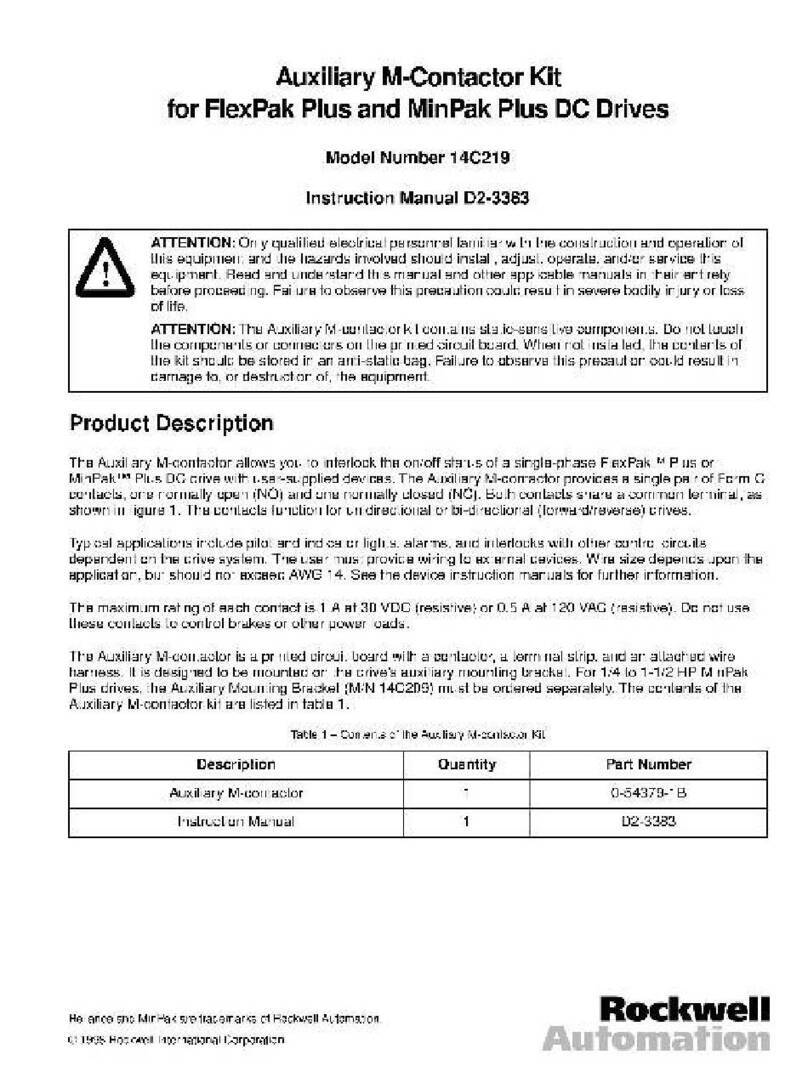
Rockwell Automation
Rockwell Automation 14C219 instruction manual

National Instruments
National Instruments SH160DIN-3XDB50F installation instructions
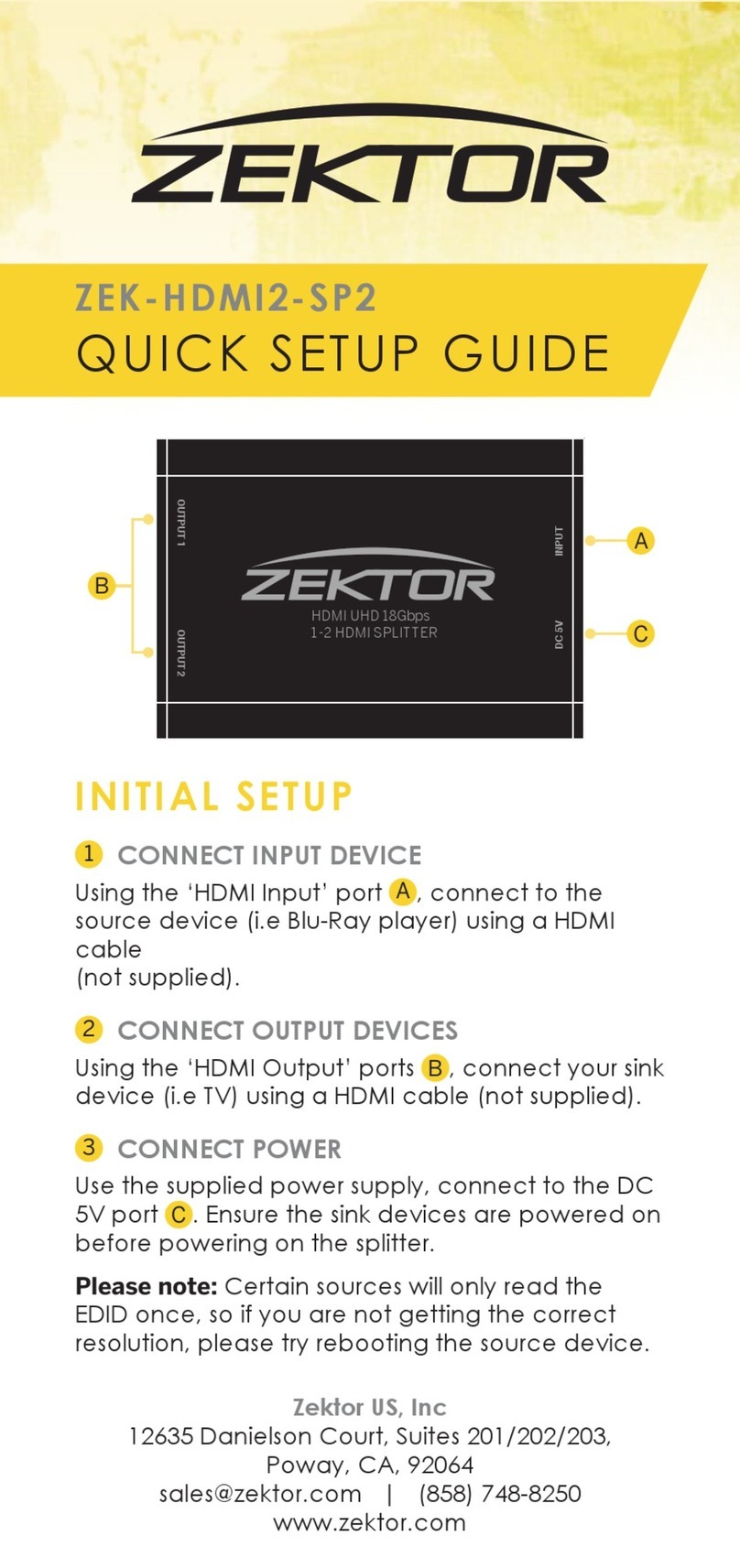
Zektor
Zektor ZEK-HDMI2-SP2 Quick setup guide

Leviton
Leviton dustguard 15 quick guide

Reelworks
Reelworks 6331 Series instruction manual

Siemens
Siemens 3VT9500-4PL00 operating instructions