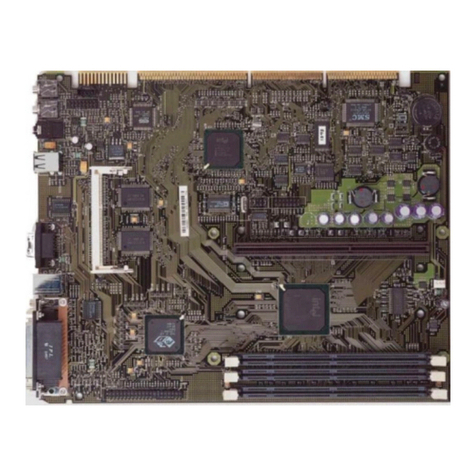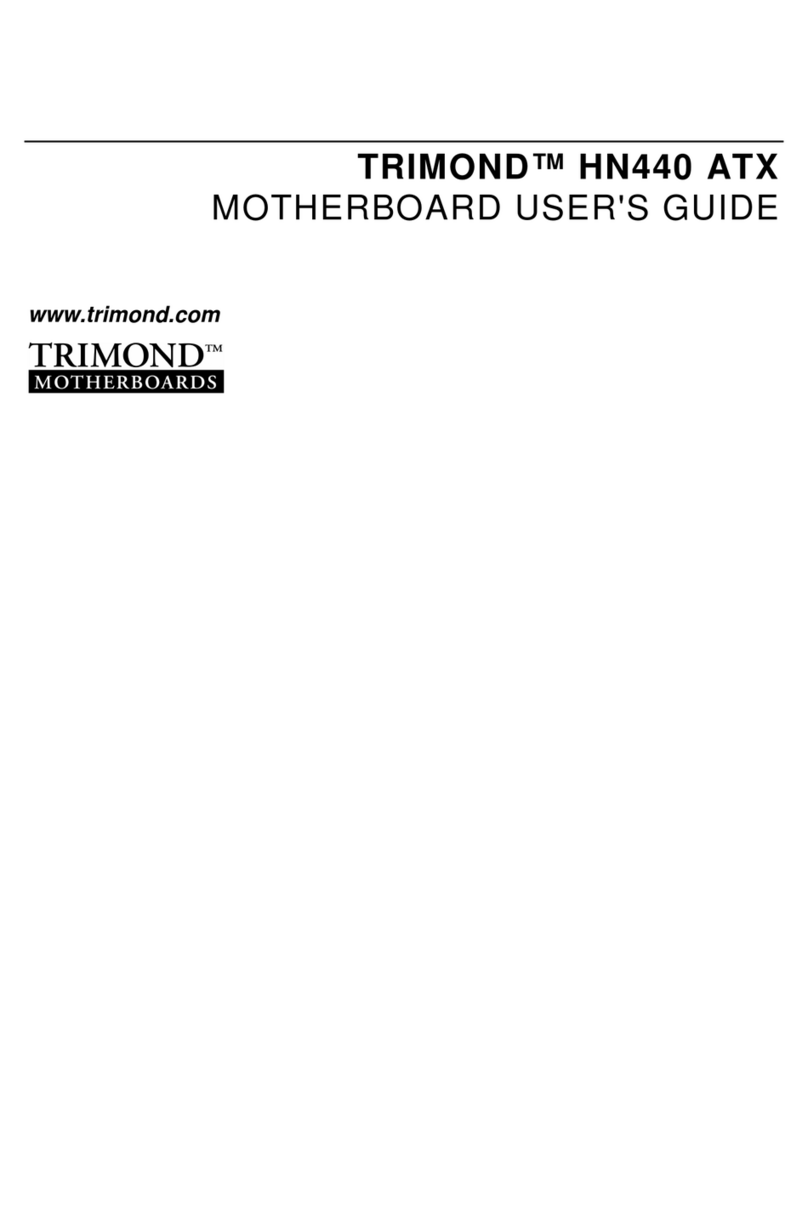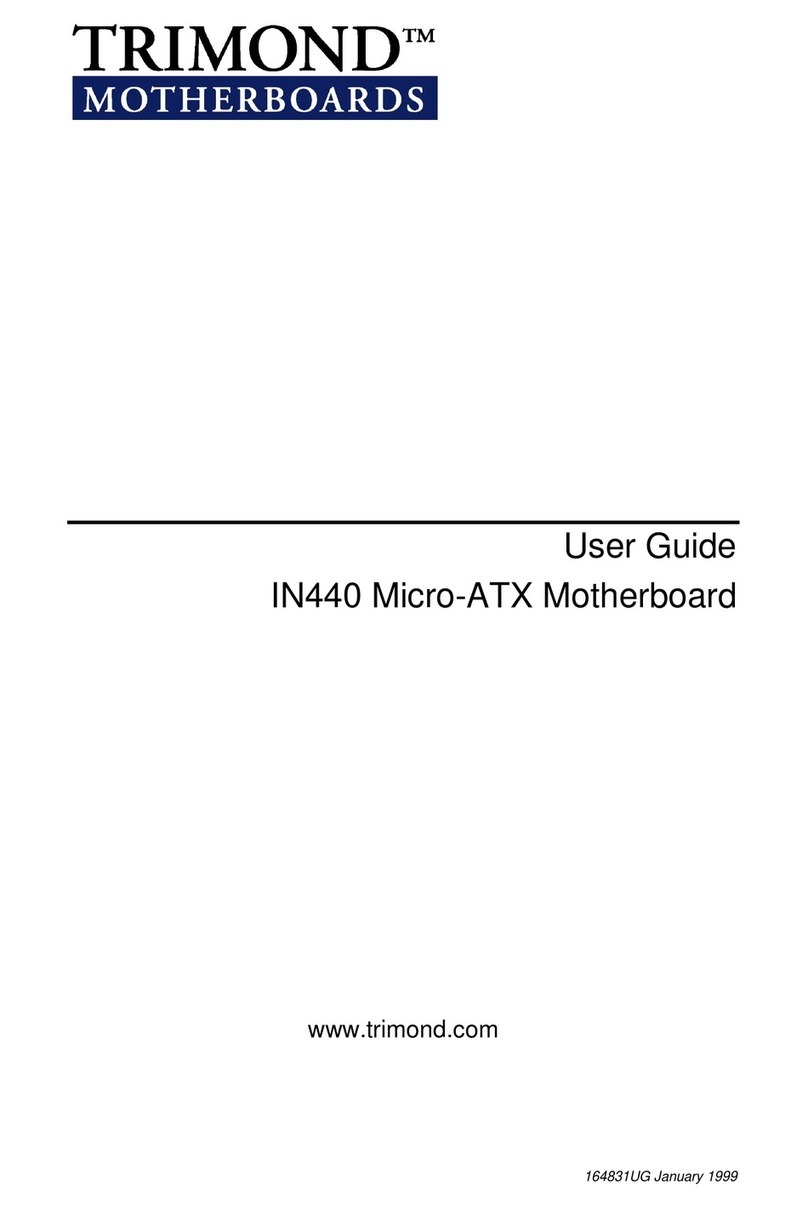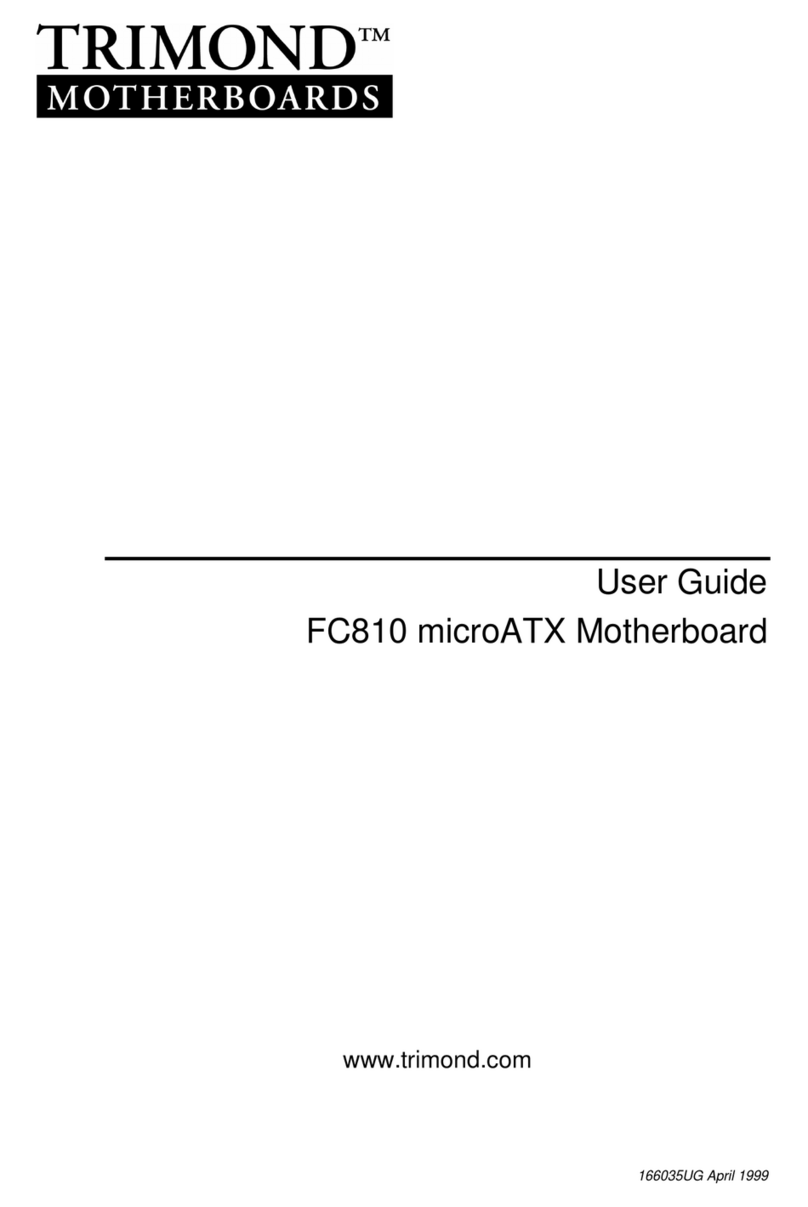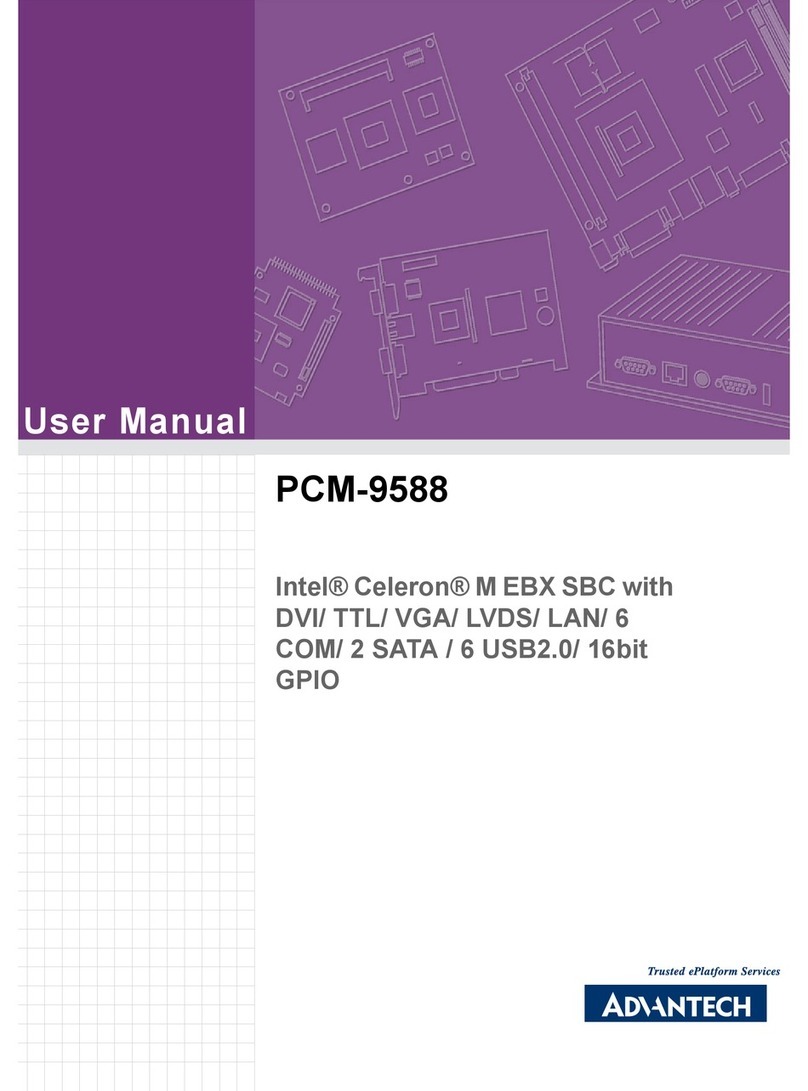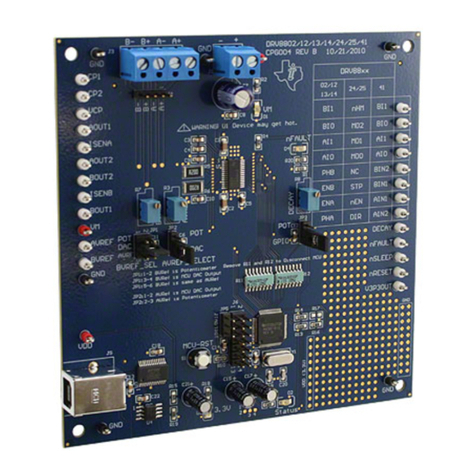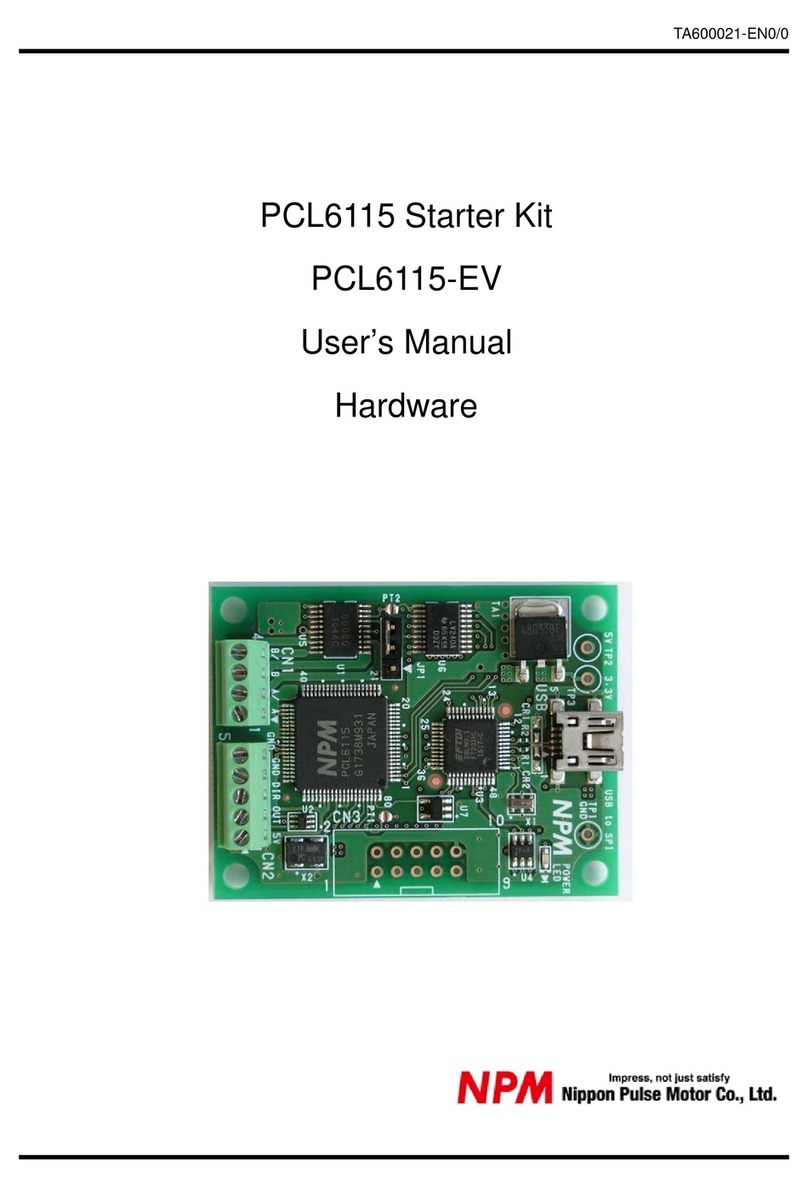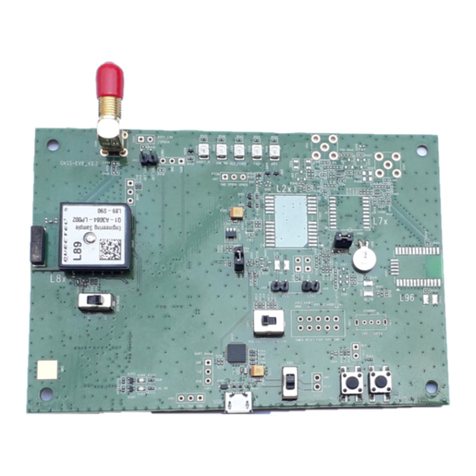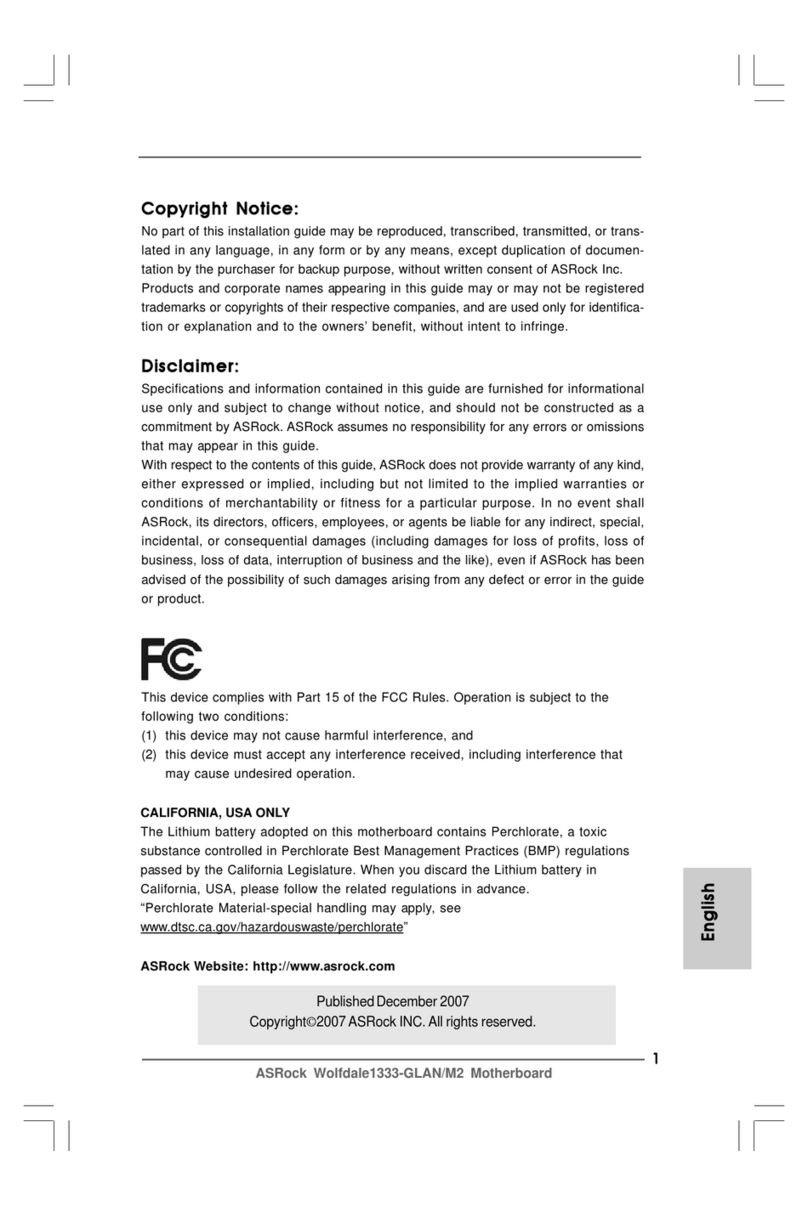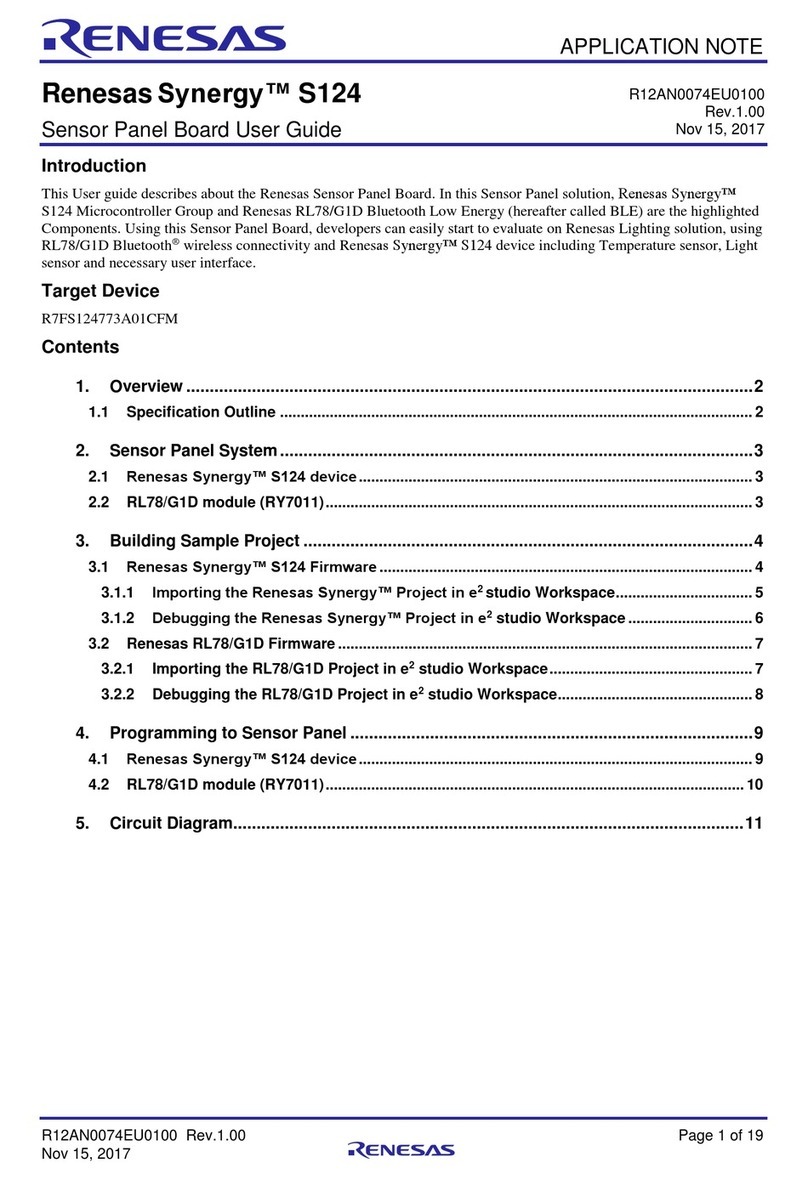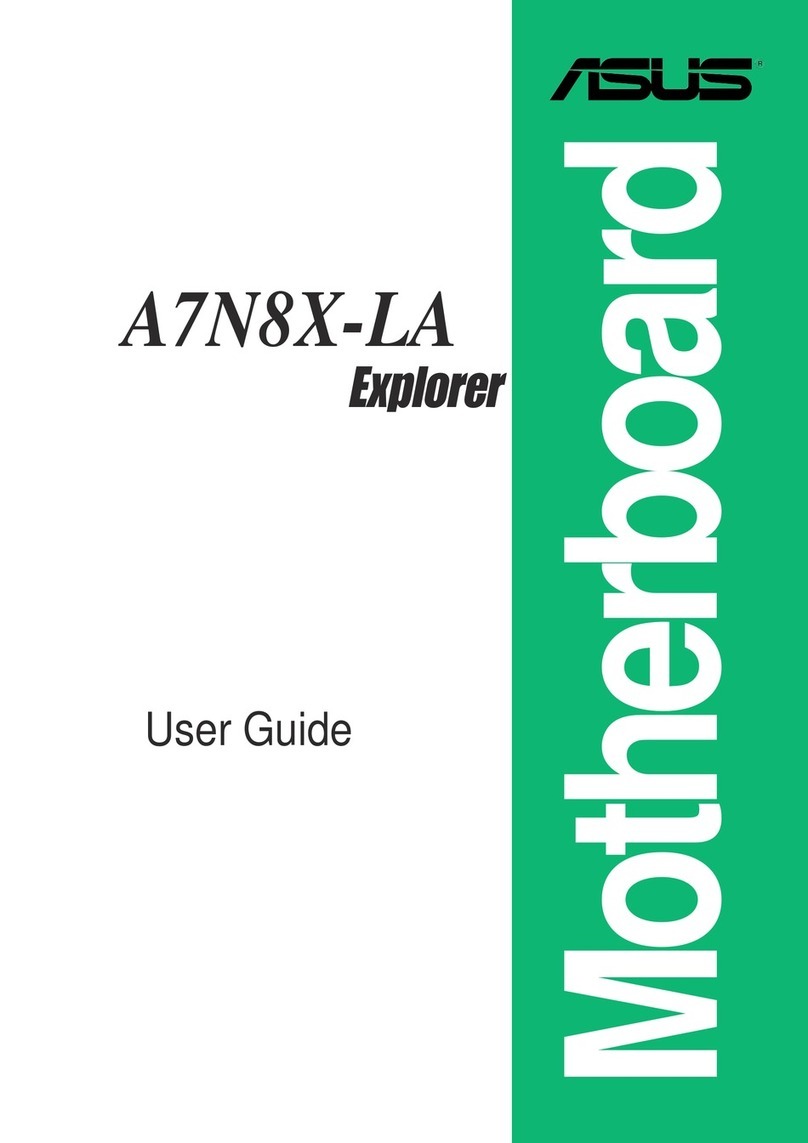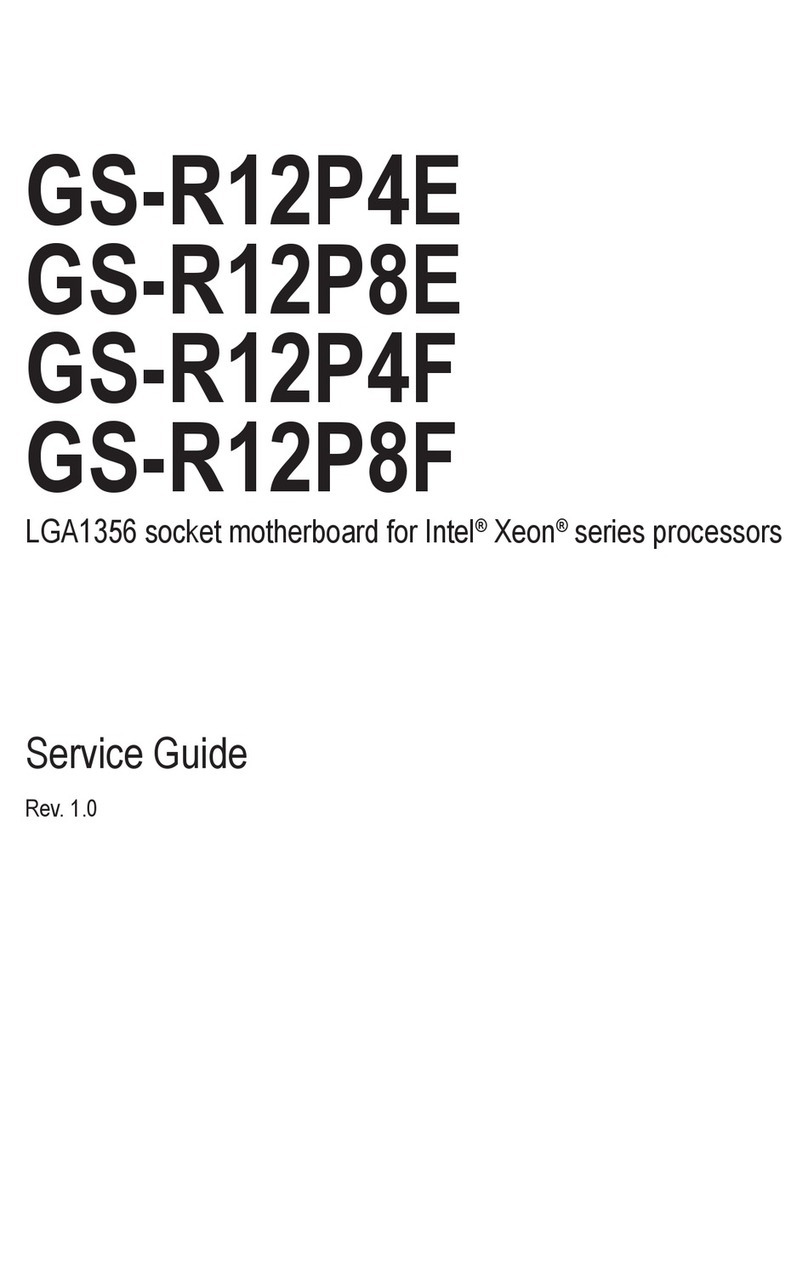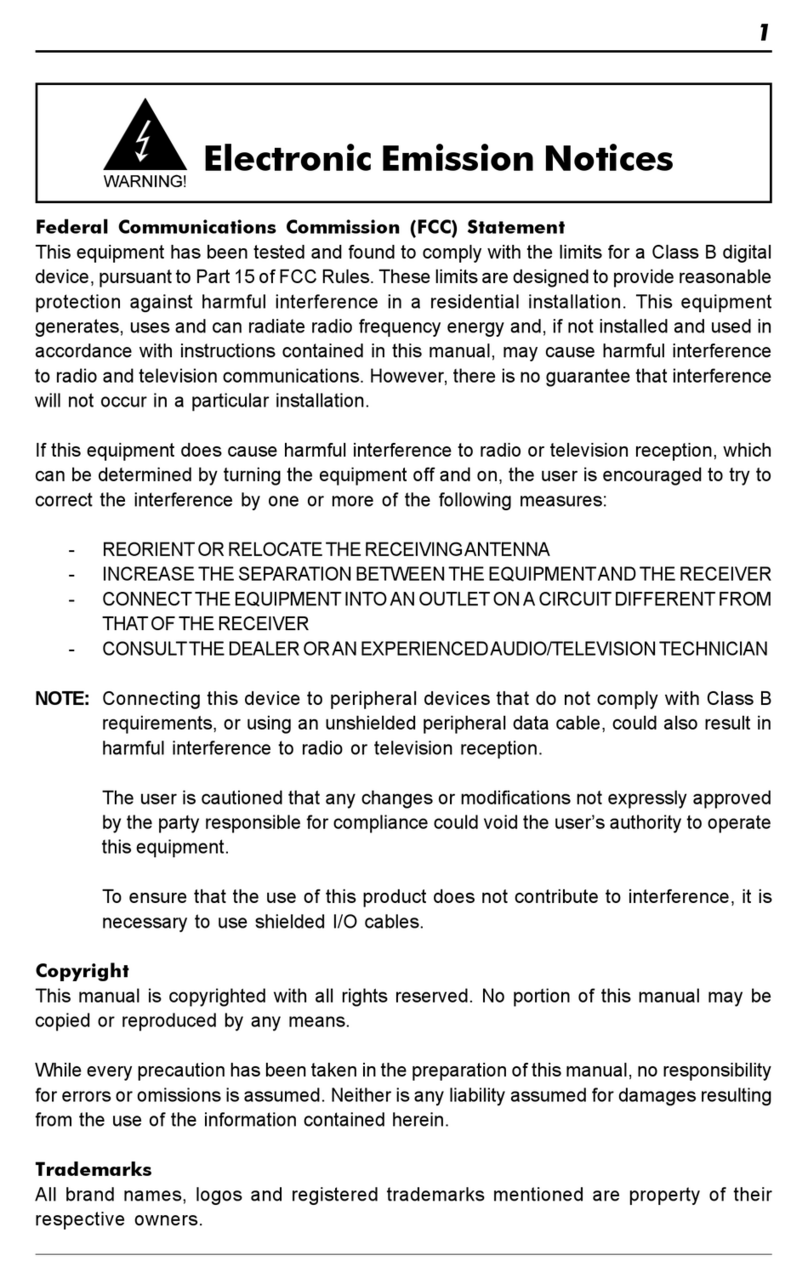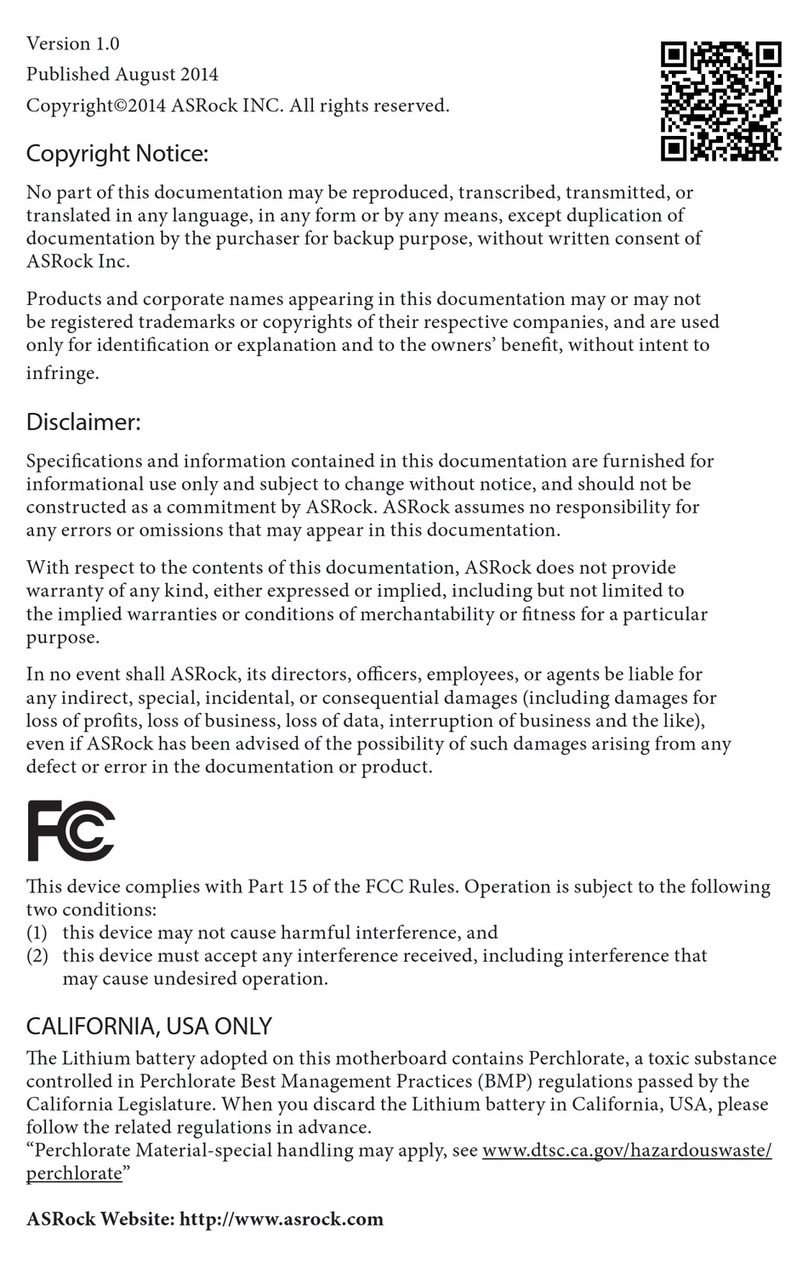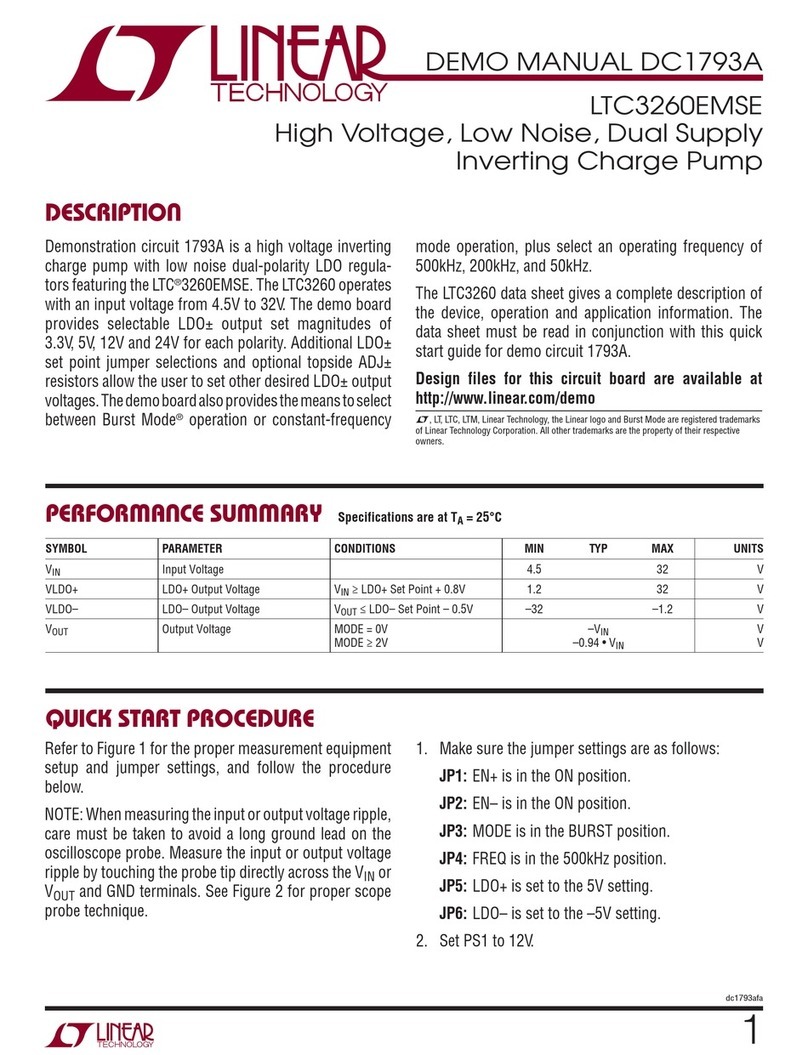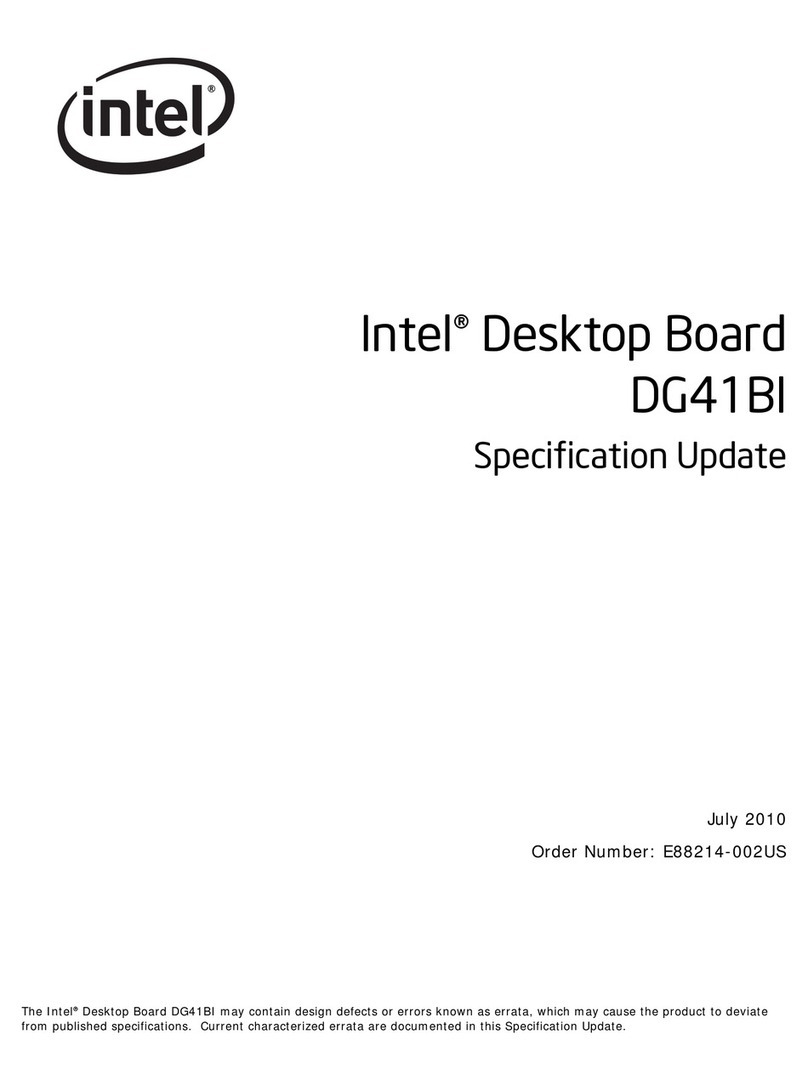trimond tc440 nlx User manual

124641UG May 1999
User Guide
TC440 NLX Motherboard
www.trimond.com

TRIMOND MOTHERBOARDS PAGE 2 OF 52
Document History
1.0 Preliminary May 98
1.1 Update for production motherboards August98
1.2 Supplemental Connector information added August 98
1.3 Style update, added installation and upgrade guides October 98
1.4 Information amended February 99
1.5 Information amended May 99
Trademarks mentioned within this document are the properties of their respective
owners. Details available on request.
Information contained in this document is subject to change without notice and does not
represent a commitment on the part of Mitsubishi Electric Motherboard Division.
No part of this manual may be reproduced or transmitted in any form or by any means
electronic or mechanical including photocopying and recording, for any purpose, without
the express written permission of the publishers.
Published by:
Mitsubishi Electric
Motherboard Division
3500 Parkside
Birmingham Business Park
Birmingham, England
B37 7YS

TRIMOND MOTHERBOARDS PAGE 3 OF 52
This product contains a lithium battery.
Do not use a metal or other conductive implement to remove the battery. If a short-circuit is
made between its positive and negative terminals the battery may explode.
Replace a discharged battery with one of the same type; another type may explode or ignite.
Follow the instructions contained in section 3 of this document to replace the battery. Dispose of
a discharged battery promptly and in accordance with the battery manufacturer’s recommended
instructions. Do not recharge, disassemble or incinerate the discharged battery. Keep discharged
batteries away from children.
Warning
Static electricity can cause permanent damage to electronic components. You should be
aware of this risk, and take precautions against the discharge of static electricity.
This product is at risk from static discharge because the electronic components of the
motherboard are exposed. Memory modules and replacement processors are examples of
electrostatic sensitive devices (ESSDs).
All work that involves contact with the TC440 NLX Motherboard should be done in an area
completely free of static electricity. We recommend using a Special Handling Area (SHA) as
defined by EN 100015-1: 1992. This means that working surfaces, floor coverings and chairs
must be connected to a common earth reference point, and you should wear an earthed wrist
strap and anti-static clothing. It is also a good idea to use an ionizer or humidifier to remove
static from the air.
Handle static-sensitive items with extreme care. Hold add-on components only by their edges,
avoiding their electrical contacts. In general, do not handle static-sensitive items unnecessarily.
Keep all conductive material, and food and drink, away from your work area and the TC440
NLX Motherboard.
This product complies with the relevant clauses of the following European Directives (and all
subsequent amendments):
Low Voltage Directive 73/23/EEC
EMC Directive 89/336/EEC
CE Marking Directive 93/68/EEC
Important
This product, when supplied, complies with the CE Marking Directive and its strict legal
requirements. Use only parts tested and approved by Mitsubishi Electric Motherboard
Division.
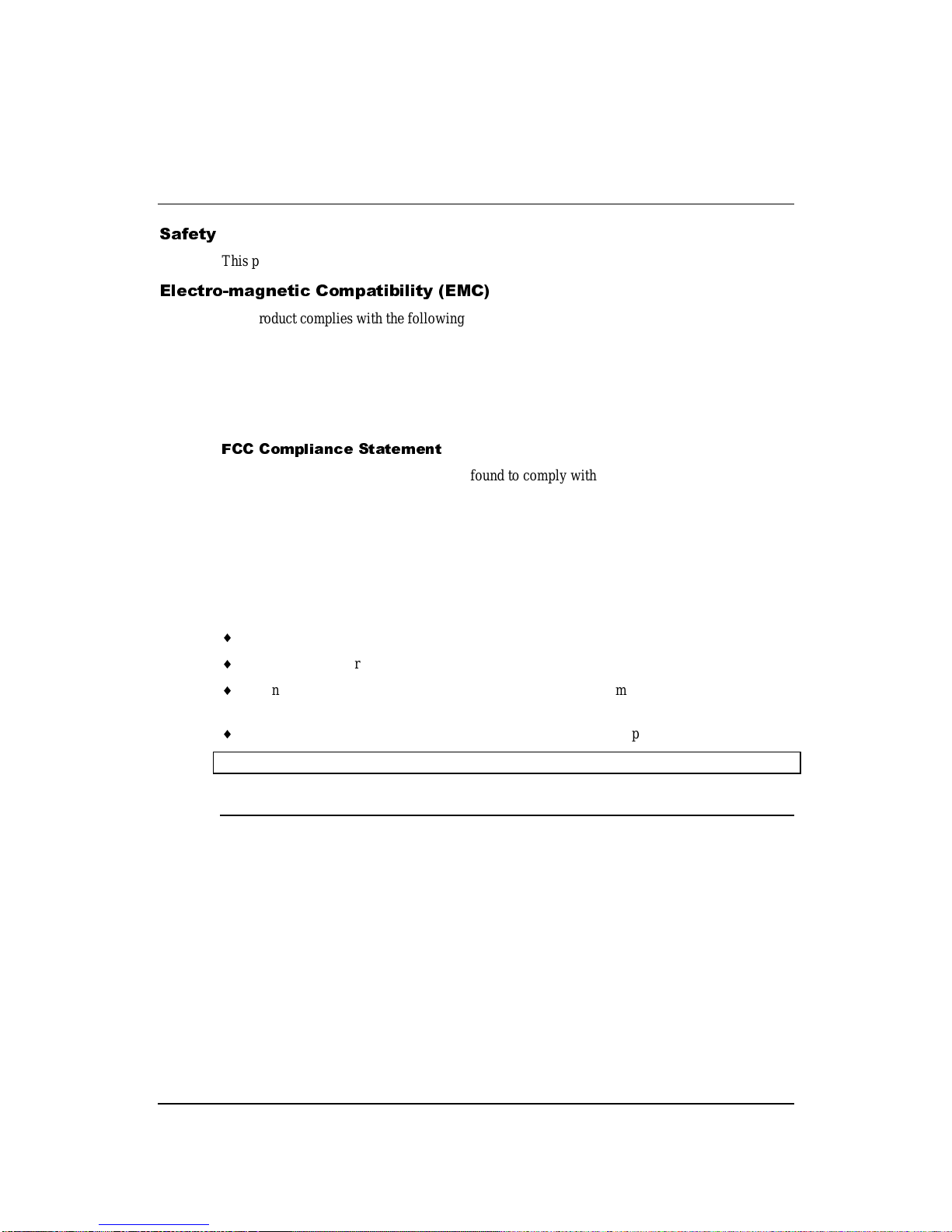
TRIMOND MOTHERBOARDS PAGE 4 OF 52
This product complies with the American Safety Standard UL1950.
This product complies with the following European EMC standards:
Emissions EN55022 Class B
Immunity EN55024
This product also complies with the following American EMC standard:
FCC Class B
Note: This equipment has been tested and found to comply with the limits for a Class B digital
device, pursuant to part 15 of the FCC Rules. These limits are designed to provide reasonable
protection against harmful interference in a residential installation. This equipment generates,
uses and can radiate radio frequency energy and, if not installed and used in accordance with the
instructions, may cause harmful interference to radio communications. However, there is no
guarantee that interference will not occur in a particular installation. If this equipment does cause
harmful interference to radio or television reception, which can be determined by turning the
equipment off and on, the user is encouraged to try to correct the interference by one or more of
the following measures:
Reorient or relocate the receiving antenna.
Increase the separation between the equipment and receiver.
Connect the equipment into an outlet on a circuit different from that to which the receiver
is connected.
Consult the dealer or an experienced radio/TV technician for help.
Important
You are cautioned that any change or modification to the product not expressly approved by
the manufacturer could void the approvals held by this product.

TRIMOND MOTHERBOARDS PAGE 5 OF 52
1 Overview 8
Motherboard Features...................................................................................................................... 9
Configuration Options................................................................................................................... 10
Build-time................................................................................................................................ 10
User Configurable.................................................................................................................... 10
Block Diagram .............................................................................................................................. 11
2 Installation guide 12
Connector Location Diagram ........................................................................................................ 12
Jumper Descriptions...................................................................................................................... 13
3 Upgrading the motherboard 15
Adding more memory.................................................................................................................... 15
Fitting and removing DIMMs.................................................................................................. 15
Fitting a DIMM........................................................................................................................ 16
Removing a DIMM.................................................................................................................. 16
Adding more video memory.......................................................................................................... 16
The processor assembly................................................................................................................. 17
To fit a new processor.............................................................................................................. 18
Replacing the battery for the configuration CMOS....................................................................... 19
4 Electronics 20
Processor ....................................................................................................................................... 20
Core Logic..................................................................................................................................... 20
Concurrency............................................................................................................................. 21
Level 2 Cache................................................................................................................................ 21
Memory......................................................................................................................................... 21
DIMM...................................................................................................................................... 21
BIOS........................................................................................................................................ 21
Video............................................................................................................................................. 22
VGA Controller ....................................................................................................................... 22
AGP ......................................................................................................................................... 23
Audio............................................................................................................................................. 24
ESS Solo 1............................................................................................................................... 24
Real Time Clock............................................................................................................................ 24

TRIMOND MOTHERBOARDS PAGE 6 OF 52
Standard I/O .................................................................................................................................. 25
Keyboard and Mouse............................................................................................................... 25
Floppy Disk Interface .............................................................................................................. 25
Serial Ports............................................................................................................................... 25
Parallel Port ............................................................................................................................. 25
Additional I/O................................................................................................................................ 25
IDE Disk Controller................................................................................................................. 25
Universal Serial Bus (USB)..................................................................................................... 25
Security.......................................................................................................................................... 25
Motherboard Power....................................................................................................................... 26
Processor Power....................................................................................................................... 26
Battery...................................................................................................................................... 26
Power Management....................................................................................................................... 26
Standby Switch........................................................................................................................ 26
Behaviour After AC-Disconnect.............................................................................................. 26
Sleep State Indication .............................................................................................................. 26
System Management ..................................................................................................................... 27
Heceta II System Monitor........................................................................................................27
Fan Control.................................................................................................................................... 27
Expansion Slots............................................................................................................................. 27
Industry Standard Architecture (ISA)...................................................................................... 27
Peripheral Component Interconnect (PCI)............................................................................... 27
Bus Resource Utilisation............................................................................................................... 28
ISA DMA Channels................................................................................................................. 28
ISA Interrupts .......................................................................................................................... 28
PCI Interrupts........................................................................................................................... 29
PCI Device Selection (motherboard devices).......................................................................... 29
PCI Arbitration ........................................................................................................................ 29
5 BIOS Setup & POST 30
BIOS Setup.................................................................................................................................... 30
Control keys............................................................................................................................. 30
Getting help in BIOS Setup ..................................................................................................... 31
Reserving ISA legacy resources .............................................................................................. 31
Multi-boot facility ......................................................................................................................... 31
Power-on self-test.......................................................................................................................... 32
Recoverable POST errors ........................................................................................................ 32

TRIMOND MOTHERBOARDS PAGE 7 OF 52
Terminal POST errors and beep codes .................................................................................... 33
6 Electrical 40
Power Requirements...................................................................................................................... 40
PCB ............................................................................................................................................... 40
7 Connector Assignments 41
Keyboard and Mouse (PS/2 Mini-DIN)................................................................................... 41
Serial Port 1 and Serial Port 2 (9 way D-type)......................................................................... 41
Parallel Port (25 way D-type) .................................................................................................. 42
VGA (15 way high density D-type)......................................................................................... 43
USB Ports 0 and 1 (USB port 1 on the rear panel is an option)............................................... 43
Line Input and Output (3.5mm stereo jack)............................................................................. 43
Microphone Input (3.5mm stereo jack).................................................................................... 44
Processor Fan (3 way header with locking ramp).................................................................... 44
Internal CD audio (4 way ATAPI header)............................................................................... 44
MIDI/Joystick (16 way dual row header) ................................................................................ 44
VESA/AMCC Support (40 way dual row header)................................................................... 45
AGP Connector........................................................................................................................ 46
NLX Connector (gold fingers)................................................................................................. 48

TRIMOND MOTHERBOARDS PAGE 8 OF 52
TC440 NLX is a dual Pentium®II or Pentium®III processor-based NLX profile motherboard.
The design of TC440 NLX is based around the following components.
Intel Pentium®II or Pentium®III processors in Slot 1 package.
Intel 440BX host bridge and system controller.
Intel PIIX4e ISA bridge and peripheral and power management controller.
National Semiconductor 87351 I/O Combo.
ATI AGP 3D Rage Pro AGP or 3D Rage IIC AGP video controller with SGRAM frame
buffer.
ESS Solo 1 PCI audio controller.
The Pentium® II and Pentium®III processors are based on the P6 micro-architecture and include
MMX technology. Two package versions for the Slot 1 connectors are available - SECC
(Pentium® II) and SECC2 (Pentium® II and Pentium®III).
The 440BX North bridge connects the processor to the SDRAM main memory, an AGP port and
PCI bus interface. The device is housed in a 492-pin BGA package.
The PIIX4e provides the PCI to ISA bus bridge and contains the system’s RTC, the IDE
interfaces, the DMA and Interrupt Controllers. The PIIX4e also provides ACPI support, an
SMbus controller and all the general purpose I/O ports used on the TC440 NLX motherboard.
The PIIX4e device is packaged in a 324 pin BGA.

TRIMOND MOTHERBOARDS PAGE 9 OF 52
Form factor NLX, 9.0" wide x 13.6" long
Processor Dual Slot 1 with VRM8.2 regulators on the motherboard.
Accepts all Pentium® II and Pentium®III 100MHz bus processors
Core logic Intel 440BX & PIIX4e
Cache L2 cache included on processor module.
Memory –
RAM 3 DIMM sockets to accept 168 pin un-buffered PC100 SDRAM modules.
64-bit or 72-bit ECC with 1-bit correct, 2-bit detect.
Memory -
Flash ROM 2Mb flash ROM. Includes BIOS, Setup-in-ROM, VGA, USB, DMI,
120MB floppy etc.
Buses Supports 4 bus-master PCI slots and 5 ISA slots via riser.
VGA AGP video via ATI Rage IIc or ATI Rage Pro.
2 or 4MB SGRAM with upgrades via SODIMM module
AGP connector
Audio –
controller Active speaker support only (external). Internal mono speaker and PCB
mounted ‘beeper’. ESS Solo 1 CODEC.
Hard Disk &
CD-ROM Dual UltraDMA33 interfaces for hard disk and CD-ROM.
Floppy Disk 720kB, 1.2MB (3-mode), 1.44MB 3½ drives, 1.2MB 5¼ drives.
Support for 120MB drives via ATA port.
Parallel Port IEEE 1284 (ECP & standard) on 25-way D-type
Serial Ports Dual 16550s. Two 9-way D-types on rear edge of motherboard.
USB Two ports. Two configurations available as build option. Either two ports
on rear panel or one on rear and second through NLX riser.
Keyboard &
Mouse PS/2-style connectors.
Security Chassis intrusion detection via riser.
Power
Management Green and deep green via system management mode.
ACPI compatible.
Requires logic-controlled PSU.
Standby option with wake-up on interrupt, serial port activity or button.
System
Management Hardware monitoring (Voltage, temperature and fan monitor) via optional
Heceta II device.
Plug & Play PC97 and PC98 compliant
Battery back-
up On-board lithium coin cell with 5 years typical life.
PCB 4-layer NLX form-factor.
All components on top side
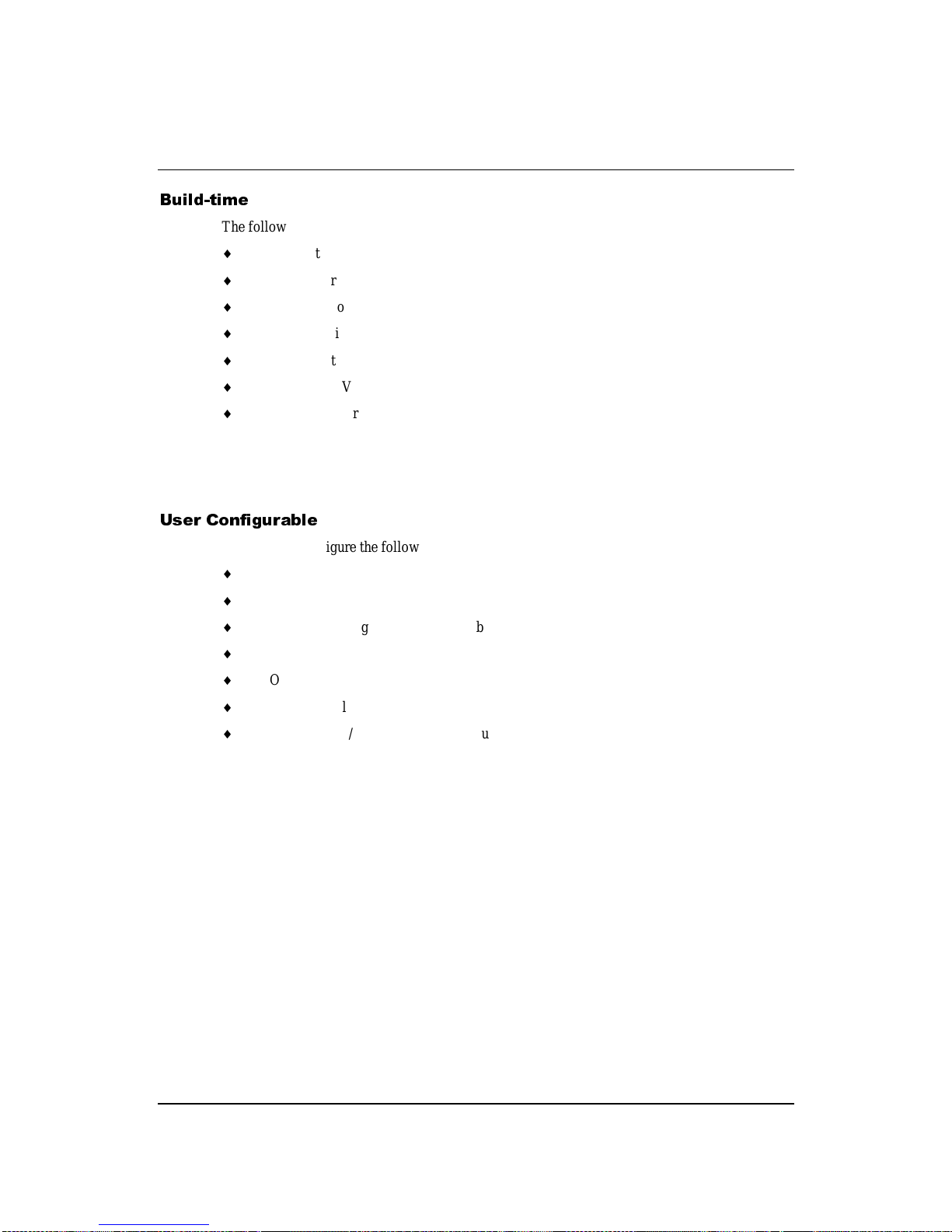
TRIMOND MOTHERBOARDS PAGE 10 OF 52
The following items can be configured at build-time and cannot be modified by the user.
Video controller (Rage IIc or Rage Pro).
Video memory and upgrade socket.
AMC connector.
MIDI & joystick header.
Heceta II system monitor.
+5V supply to VGA connector pin 9.
Dual rear USB or single rear and riser.
Please contact Mitsubishi Electric Motherboard Division to determine available configurations.
The user can configure the following items.
Processor (Intel boxed products)
Main memory DIMMs
Video memory upgrade (where available)
Processor speed (core/bus ratio)
BIOS ROM write enable
Fan monitor selection
Function enable/disable via jumpers (audio CODEC, VGA)

TRIMOND MOTHERBOARDS PAGE 11 OF 52
SLOT1
CPU
82443BX
NORTHBRIDGE
492 BGA
PIIX4e
324 BGA
MEMORY
DIMMS X 3
HOST BUS
PCI BUS
MEMORY
BUS NLX
RISER
ISA BUS
AGP BUS
IDE
ESS
SOLO1
AUDIO
ATI
RAGE
VGA
CLOCK BUFFER
Nat Semi 87351
SUPER I/O
100 PQFP
FDC
XBUS
BUFFER
BIOS ROM
TSSOP40
KEYBOARD
& MOUSE
PARALLEL
PORT
SERIAL
COM1
SERIAL
COM2
MIC
IN
LINE
IN
LINE
OUT
VGA
OUTPUT
REAR PANEL CONNECTORS
VGA
MEMORY
SGRAMX2
VGA
MEMORY
UPGRADE
SODIMM 144
CORE VOLTAGE
DC-DC
CONVERTOR
MOTHERBOARD
CLOCK
GENERATOR
USB
HECETA 2
SLOT1
CPU
CORE VOLTAGE
DC-DC
CONVERTOR
IOAPIC
82093AA
AGP CONNECTOR

TRIMOND MOTHERBOARDS PAGE 12 OF 52
Warning
Static electricity can cause permanent damage to electronic components. You should be
aware of this risk, and take precautions against the discharge of static electricity.
1 Processor 1 socket
2 Processor 1 fan
(PL14)
3 Processor 2 socket
4 Processor 2 fan
(PL9)
5 Fan monitor select
(PL 6)
6MemoryDIMMs
7 Video enable
jumper (PL4)
8 AGP Connector
9Multimedia
upgrade connector
10 Video memory
upgrade socket
11 BIOS write protect
(PL12)
12 Configuration
memory clear
(PL11)
13 3V Lithium cell
14 MIDI/joystick
header
15 ATAPI CD Audio
16 Motherboard audio
enable (PL16)
J1-4 Processor speed
selection
A Line input
B Microphone input
C Line output
DUSB
E Serial port 2
F Keyboard
G Mouse
H Serial port 1
I VGA monitor
J Parallel port
H I
J
F
G
D
C
B
AE
3
2
8
15
6
10
145
7
9
14 11
12
13
16
J4
J3
J2
J1

TRIMOND MOTHERBOARDS PAGE 13 OF 52
!"#!
The processor core frequency is determined by multiplying the core bus frequency by the
multiplier set by jumpers J1 to J4. J1 is marked with a small triangle. Note some new
processors ignore these settings as the ratio is hardwired within the processor.
!"
!" !$
!$ !%
!% !
!
"
"
&
&'
'(
(
X X 3.5 350
X X X 4.0 400
X X 4.5 450
X X 5.0 500
X 5.5 550
X – Jumper fitted
) *
1-2 Enable on-board VGA controller
2-3 Disable on-board VGA controller
& *"+
1-2 Enable audio CODEC
2-3 Disable audio CODEC
, - *"$
1-2 Disable BIOS updates
2-3 Enable BIOS updates
VGA Controller
Disabled
VGA Controller
Enabled
J1 J2 J3 J4
Motherboard
Audio Disabled
Motherboard
Audio Enabled
BIOS Updates
Enabled
BIOS Updates
Disabled

TRIMOND MOTHERBOARDS PAGE 14 OF 52
. /&,0 1 *""
(Ensure AC is disconnected from the power supply before moving this jumper. The jumper must
be returned to normal position before AC is reconnected)
1-2 Normal operation
2-3 Clear CMOS (power-on)
*+
The fan monitor select jumper block configures the two “fan” inputs to the Heceta II system
monitor. The pin numbering is shown below, pin 1 being marked by a small triangle.
Fan monitor input 1
Select one of the 4 inputs and place a single link across the appropriate pair of pins, eg to
monitor CPUtach 2 place the link on pin pair 9-11.
1-3 Fantach 1 Tacho fan input 1 from the NLX riser
3-5 Fantach 3 Tacho fan input 3 from the NLX riser
7-9 Fantach 2 Tacho fan input 2 from the NLX riser
9-11 CPUtach 2 Tacho fan input from Processor fan 2 connector (PL9)
Fan monitor input 2
Select one of the 4 inputs and place a single link across the appropriate pair of pins, eg to
monitor CPUtach 1 place the link on pin pair 10-12.
2-4 Fantach 1 Tacho fan input 1 from the NLX riser
4-6 Fantach 3 Tacho fan input 3 from the NLX riser
8-10 Fantach 2 Tacho fan input 2 from the NLX riser
10-12 CPUtach 1 Tacho fan input from Processor fan 1 connector (PL14)
Clear CMOS
Normal Operation
1
2
3
4681012
57911
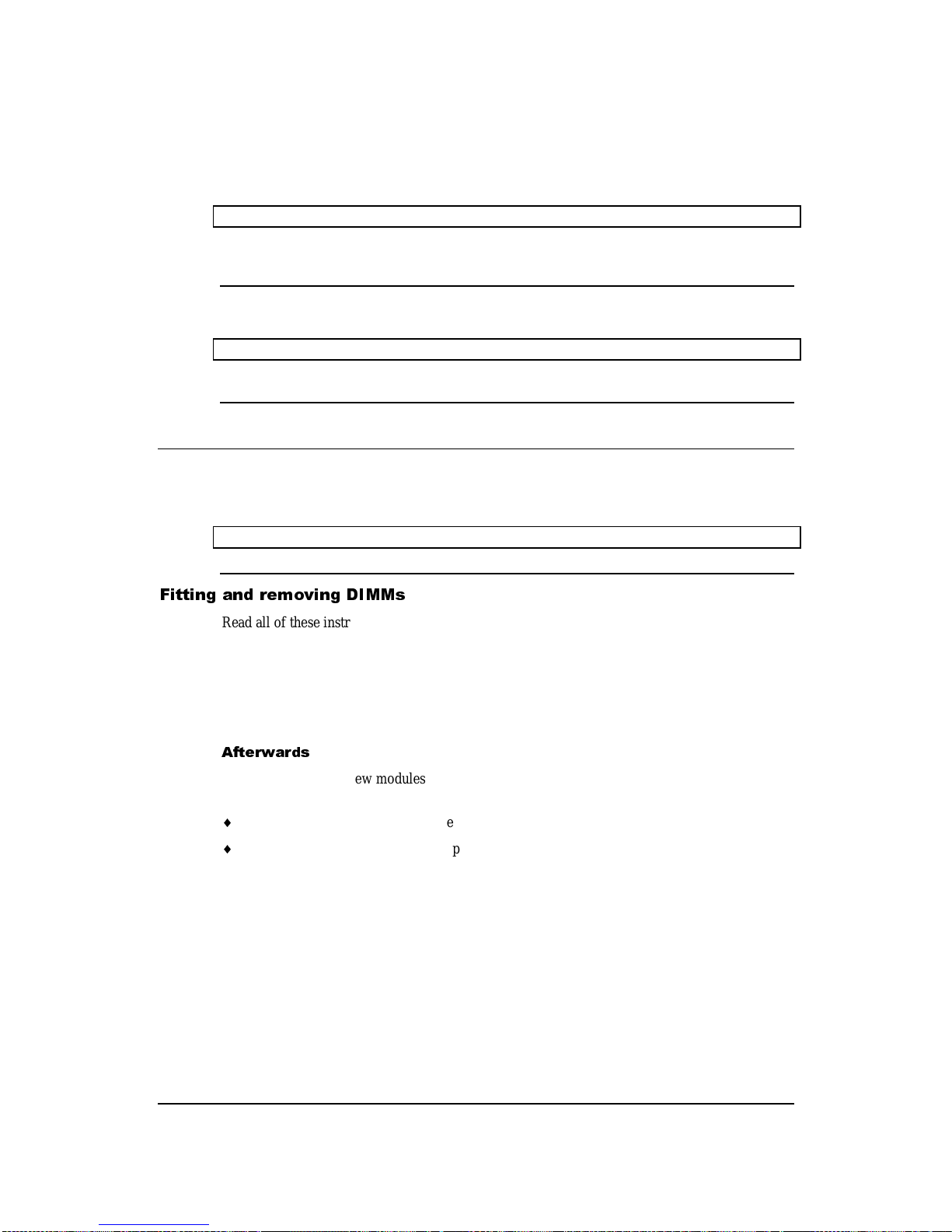
TRIMOND MOTHERBOARDS PAGE 15 OF 52
Caution
Care must be taken in the purchase of upgrade parts to ensure both compatibility with the
system and the compliance with appropriate approvals and certification, e.g. CE marking
within Europe. Using non-approved parts may invalidate your warranty and system approvals.
Upgrading the motherboard is not difficult, but if you do not feel confident about the work
involved, you may wish to have your supplier or service organisation complete it for you.
Warning
Never carry out any work inside the computer with AC power applied. Turn off the computer
and unplug all power cords before starting work.
The motherboard has three DIMM (Dual Inline Memory Module) sockets, each of which accepts
DIMMs of up to 128 Mbytes, in any combination. The slot furthest from the processors (MM1)
should be used first.
DIMM specification
The memory modules must meet the PC100 specification.
!
Read all of these instructions through carefully before you start work.
Turn off the computer and unplug all power cords. Take suitable anti-static precautions and
remove the system cover. Leave the DIMM in the antistatic packaging until the last possible
moment and when you do take the DIMM out of its packaging, hold it by its ends and avoid
touching the metal contacts.
Follow the diagrams and simple instructions on the following pages to insert each DIMM.
.2
After you have fitted new modules, check that the system recognises all the memory. If not,
check that you have:
Correctly fitted the DIMMs in their slots.
Installed DIMMs of the correct type.
It may be necessary to refit the original memory to check if there is a problem with your new
modules.
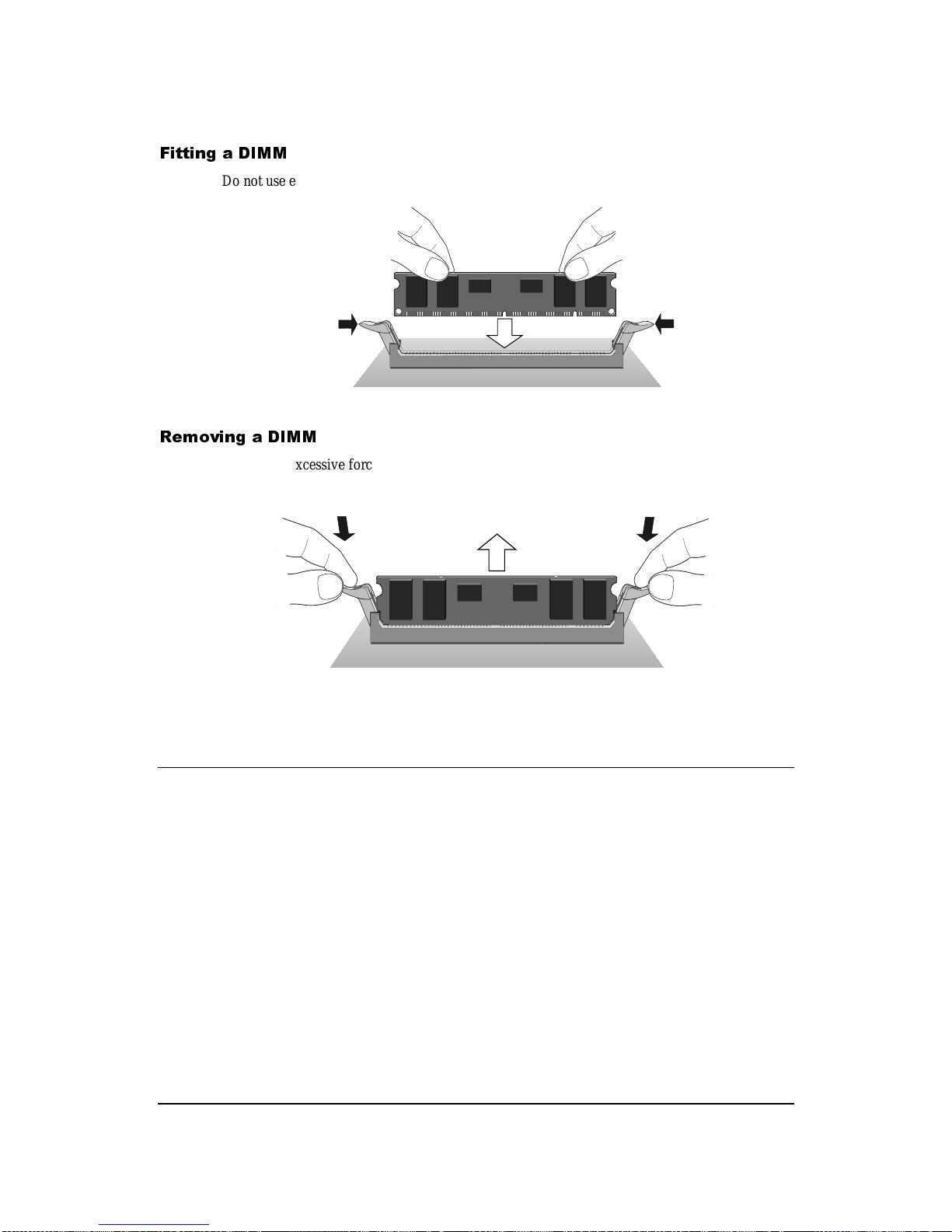
TRIMOND MOTHERBOARDS PAGE 16 OF 52
!
Do not use excessive force. If the module will not fit easily, remove it and start again.
The DIMM is inserted vertically and held in place by the clips at each end.
" !
Do not use excessive force. If the module will not come free easily, check that the holding clips
are clear of the module ends.
Press the tabs on both of the socket’s end clips at the same time. This releases the DIMM and
lifts it partly out of the socket.
Video memory is memory reserved for use by the on-board video controller. More video
memory can provide more colours or higher resolutions to an extent determined by the
capabilities of your monitor.
Check the amount of video memory fitted in your computer. You must fit a module of equal
value. For example, if your computer has 2MB of video memory, you must fit a 2MB SODIMM
(Small Outline Dual Inline Memory Module).
1. Turn off the computer and unplug all power cords.
2. Take suitable anti-static precautions and remove the system unit cover.
3. Remove any expansion cards that impede access to the video memory upgrade socket
(Installation guide reference 10).
4. Unpack the upgrade kit. Hold the SODIMM chip by its edges and be careful not to touch
the metal pins.

TRIMOND MOTHERBOARDS PAGE 17 OF 52
5. Insert the SODIMM into the socket as shown in the illustration.
6. Replace any expansion cards you removed earlier and refit the system unit cover.
You can now reconfigure your operating system to use the expanded capabilities of the video
controller.
3 4 5
1. Turn off the computer and unplug all power cords. Take suitable anti-static precautions and
remove the system cover.
2. If the system was in use just before starting this procedure, the processor may be hot, wait
until it cools.
3. It may be necessary to remove any expansion cards that obstruct access to the processor.
4. (Processor 2 socket only). See ‘A’ in the illustration. Carefully squeeze together the grips at
both ends (1) of the heatsink support bracket (2) and slide it away.
Some designs of heatsink do not have this bracket fitted.
5. See ‘B’ in the illustration. Press in the clips (1) at both ends of the top of the processor body
to depress the retaining pins out of the vertical supports. Then lift the processor body (2) out
of the socket.
Caution
Handle the processor with care, by the body only. Avoid touching the connector at the
bottom. Store in an antistatic container.
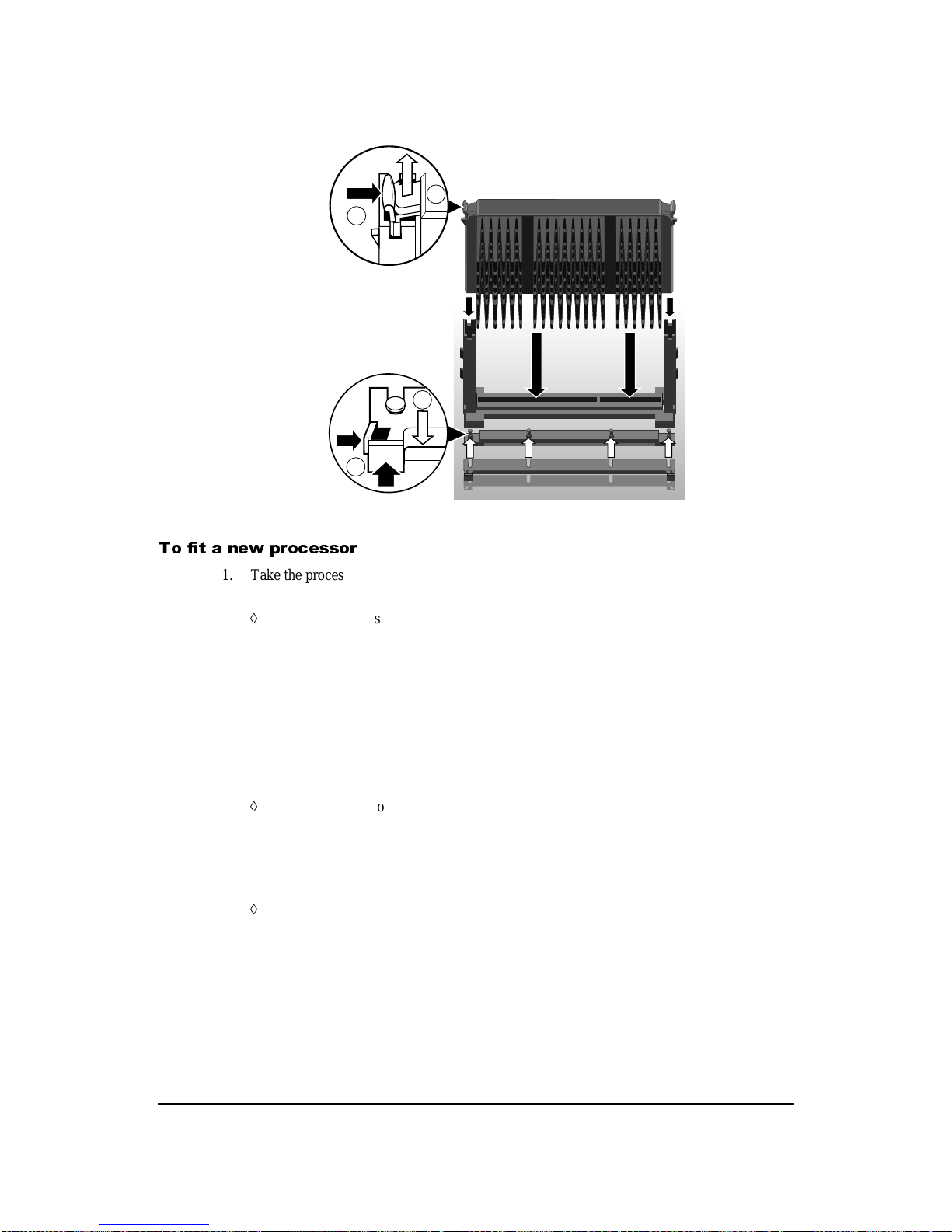
TRIMOND MOTHERBOARDS PAGE 18 OF 52
A
1
2
12
B
# $
1. Take the processor out of its anti-static packaging. Hold the processor by its edges, or its
heatsink and avoid touching the edge connector.
The upgrade processor and the socket are keyed to ensure that the processor is installed in
the correct orientation. It will only fit into the socket one way.
2. Slide the processor into the vertical guides and down into the socket, making sure that it is
correctly aligned and that you do not bend or otherwise damage the supports. Do not use
excessive force.
3. Apply just enough pressure to overcome the resistance offered by the socket. Ensure that
the retaining pins snap into the sockets on the end supports.
4. (Processor 2 socket only). Refit the heatsink support, making sure that it is correctly and
fully seated on the pins. It should snap into place.
This bracket may not be fitted with some heatsink designs, or may not be needed with the
new processor.
5. The upgrade or overdrive processor may have its own cooling fan built into the heatsink.
This will have a power lead that will need to be connected to the processor fan power
(Installation guide reference 2 for processor 1 and reference 4 for processor 2).
If the fan has only a two-pin connection, ensure it is connected to pins 1 and 2.
6. Now adjust the processor multiplier speed jumpers on the motherboard (Installation guide
reference J1-4) in conjunction with the new processor’s data sheet.
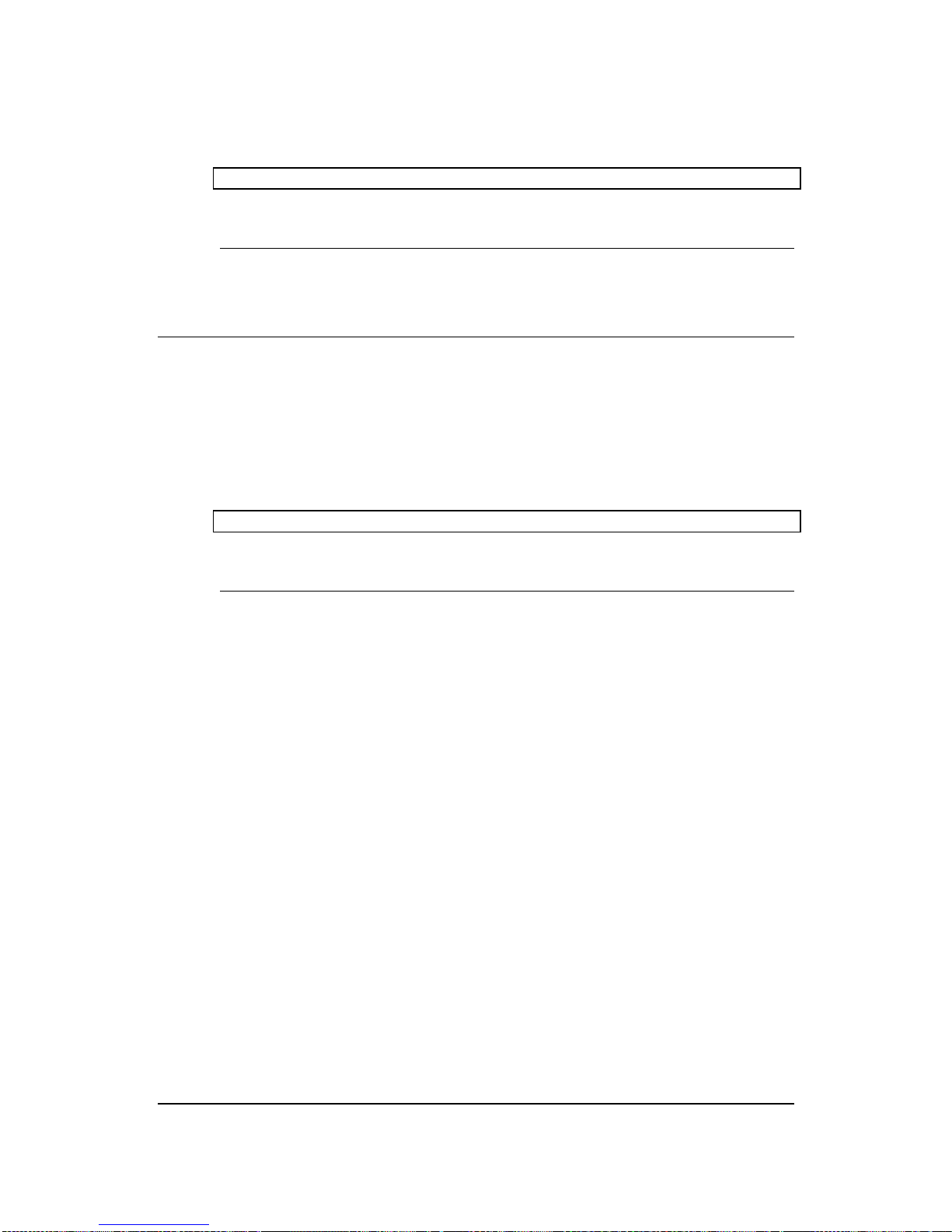
TRIMOND MOTHERBOARDS PAGE 19 OF 52
Warnings
If two processors are fitted they must be exactly the same type.
If only one processor is fitted the other processor socket must have a terminator card fitted.
The processors require continuous airflow.
7. Return to their original position any expansion cards that had been removed earlier, then
refit and secure the system cover.
The computer keeps a record of its current hardware configuration in a CMOS memory chip,
which is sustained by a small battery. This battery has a life of up to 5 years. If you find that you
have to reconfigure the computer every time you turn it on, or the date and time seem to be
dramatically incorrect, the battery is probably failing and needs to be replaced.
The battery is a 3-volt lithium type (CR2032 or equivalent) typically used in calculators, watches
and other small, battery-powered electronic items.
Read carefully the following instructions before commencing work.
1. Turn off the computer and unplug all power cords.
Warning
Do not use a metal tool or other conductive implement to remove the battery. If a short-
circuit is accidentally made between its positive and negative terminals, it may cause the
battery to explode.
2. Using a non-conductive tool, release the latch that holds the battery in place. The battery
will pop up allowing you to lift it out of the holder.
3. Taking care not to touch the top or bottom surface of the new battery, pick up the
replacement with the positive (+) terminal upwards and press the battery into the holder
using a non-conductive implement.
4. Dispose of the old battery in accordance with the battery manufacturer’s instructions.
When you next turn on the computer you will have to run the BIOS Setup utility to enter the
hardware configuration.

TRIMOND MOTHERBOARDS PAGE 20 OF 52
The TC440 NLX motherboard accepts the following Pentium® II and Pentium®III processors
operating at a bus speed of 100MHz.
350 3.5 100
400 4.0 100
450 4.5 100
500 5.0 100
550 5.5 100
The processor core voltages are generated by switched-mode regulators on the motherboard to
the Intel VRM8.2 specification. The design meets the 100MHz Slot 1 flexible motherboard
recommendations and supports boxed products (processors), including a CPU fan supply.
The core logic is based around the Intel 440BX PCI AGP Controller (PAC) and the PIIX4e
multi-function ISA bridge. The features of each are summarised below.
'
Slot1 host bridge
DRAM controller supporting SDRAM main memory with optional ECC
PCI 2.1 compliant
AGP compliant target
Virtual PCI to PCI bridge to support AGP bus
Packaged in a 492 Pin BGA
&.
PCI to ISA bridge
Dual UltraDMA33 IDE controller
ISA system peripherals (timers, DMA etc.)
Dual USB controller (12Mbps or 1.5Mbps)
SMbus controller (motherboard management)
Real-time clock
ACPI power management logic
Packaged in a 324 pin BGA
Table of contents
Other trimond Motherboard manuals