Tritec TRI-PLAT EAST-WEST User manual
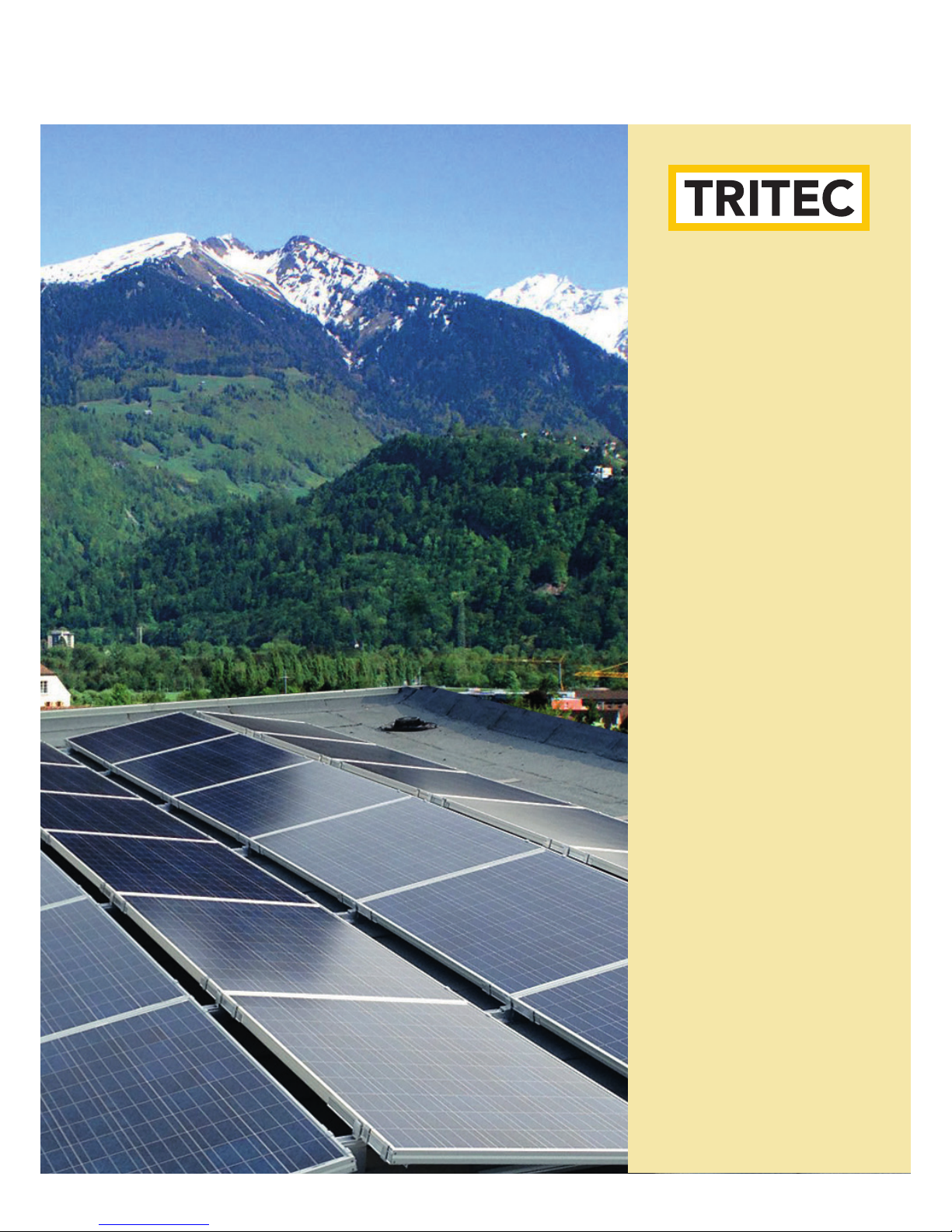

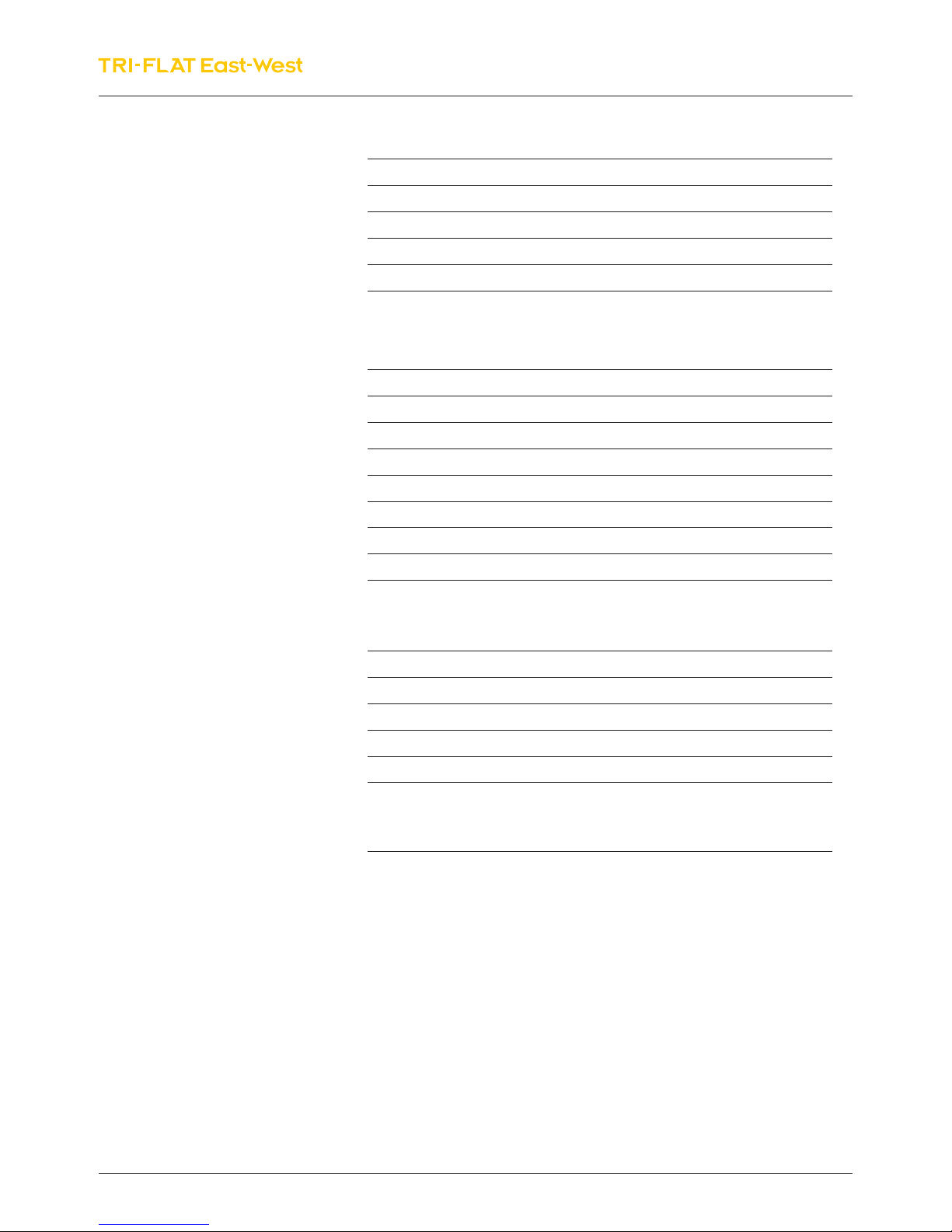
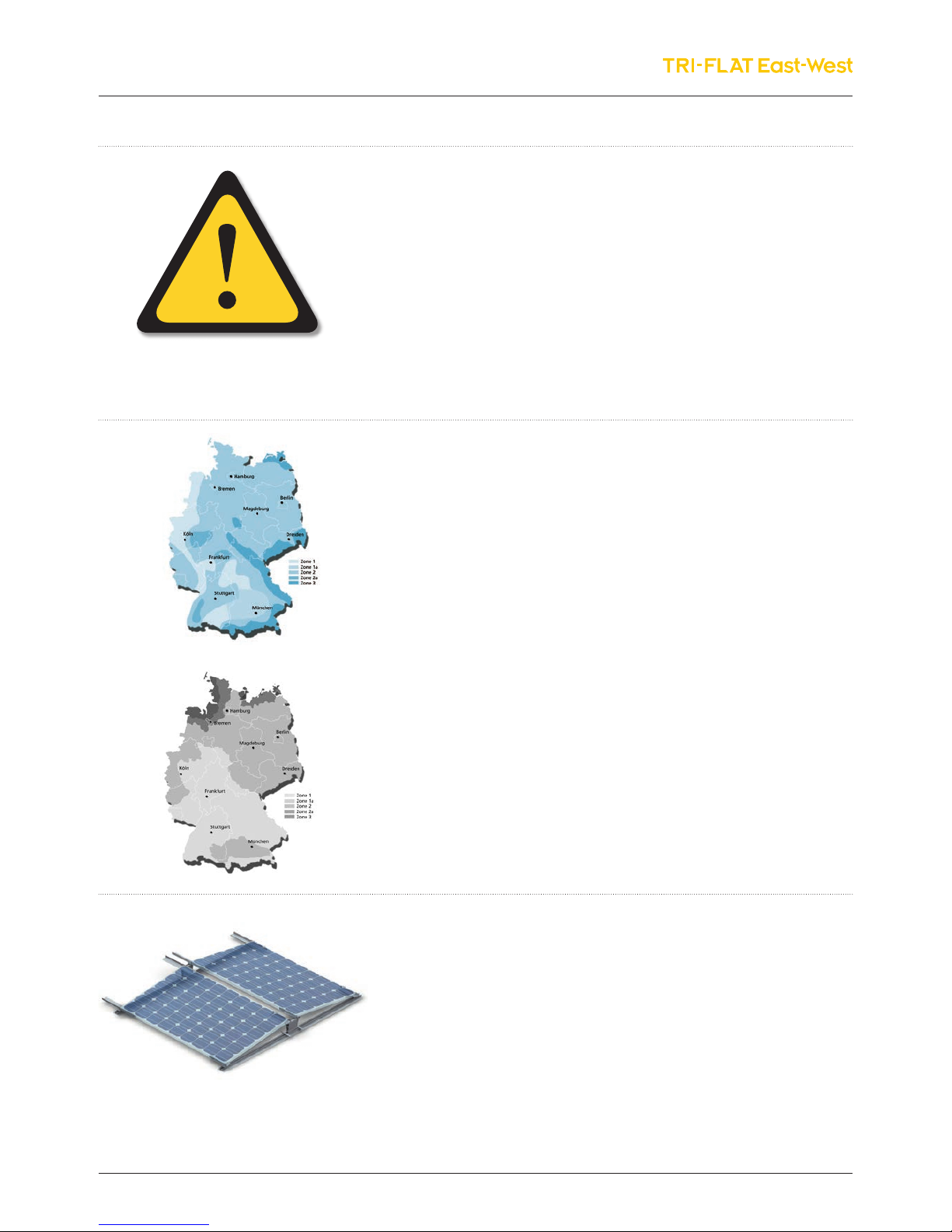
















Table of contents
Popular Solar Panel manuals by other brands

Van Der Valk
Van Der Valk ValkBox3 installation manual

AgfaPhoto
AgfaPhoto SP21 user manual
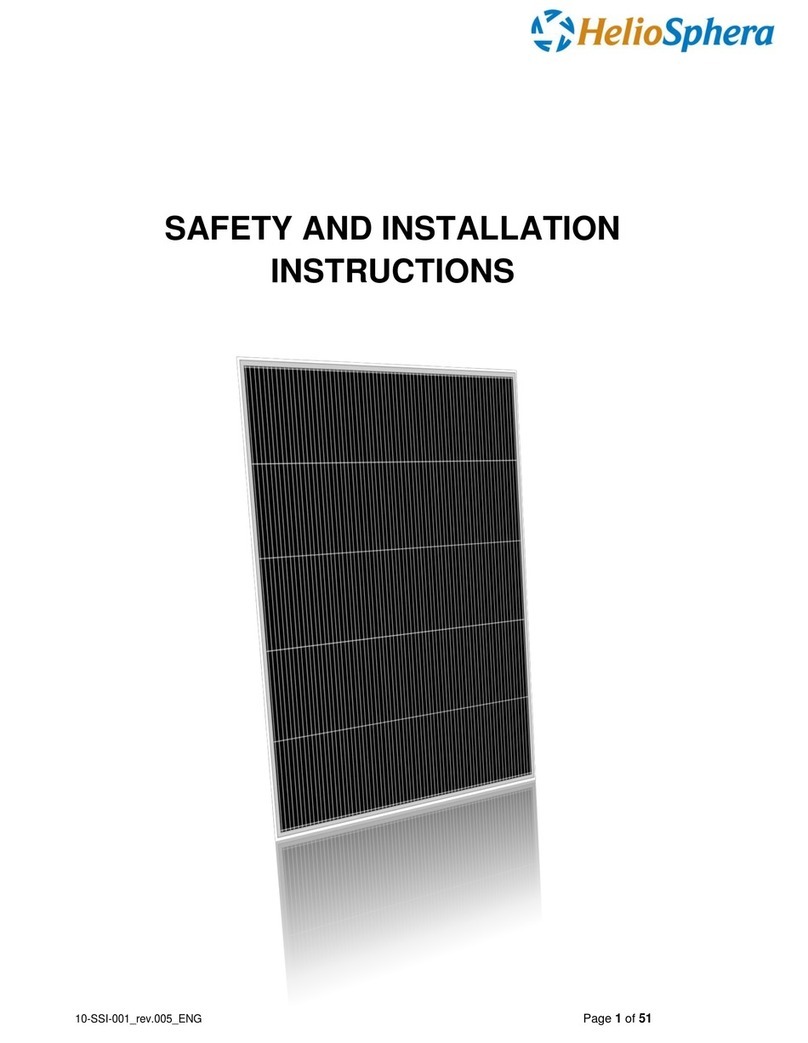
HelioSphera
HelioSphera HS Series Safety and installation instructions
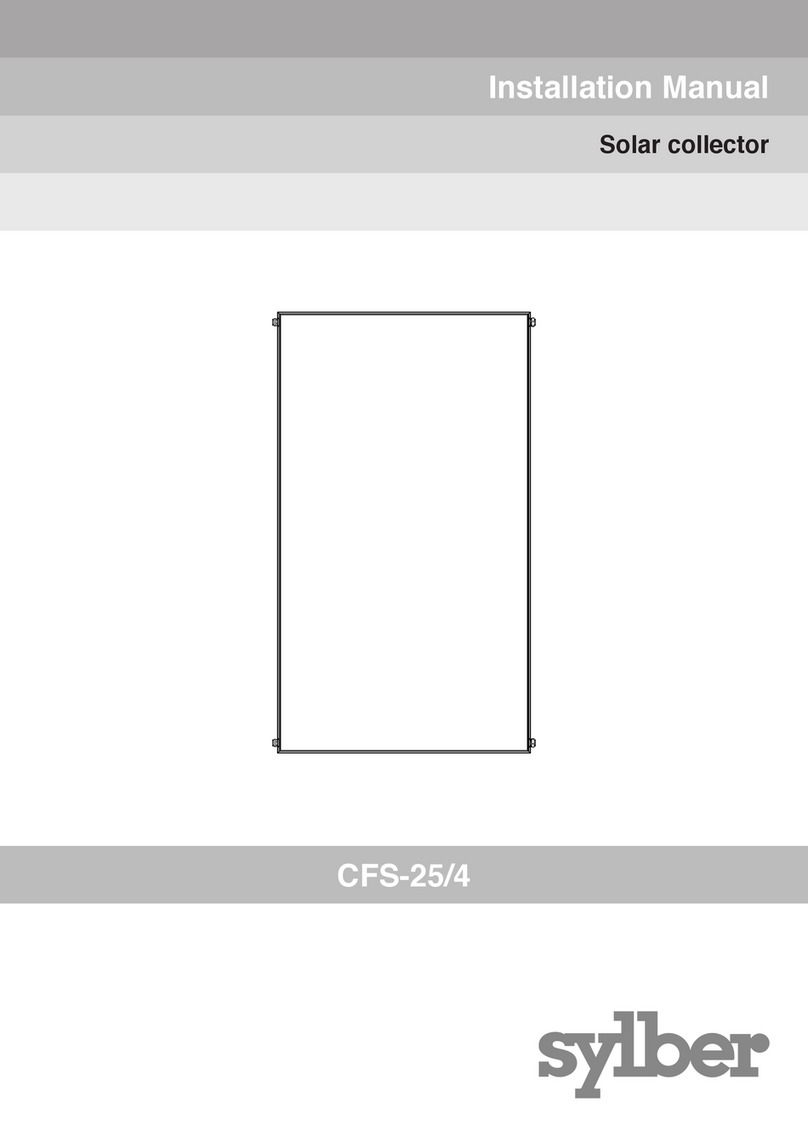
sylber
sylber CFS-25/4 instruction manual
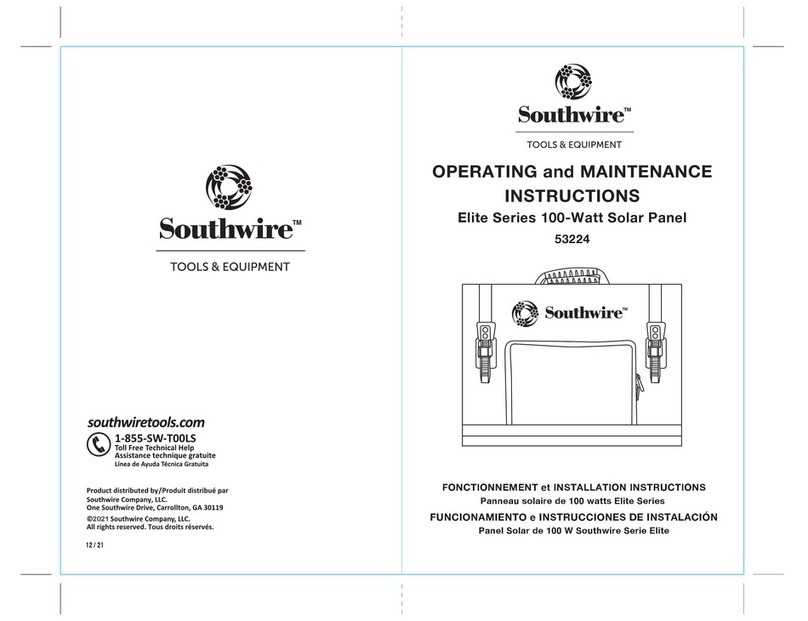
Southwire
Southwire Elite Series Operating and maintenance instructions
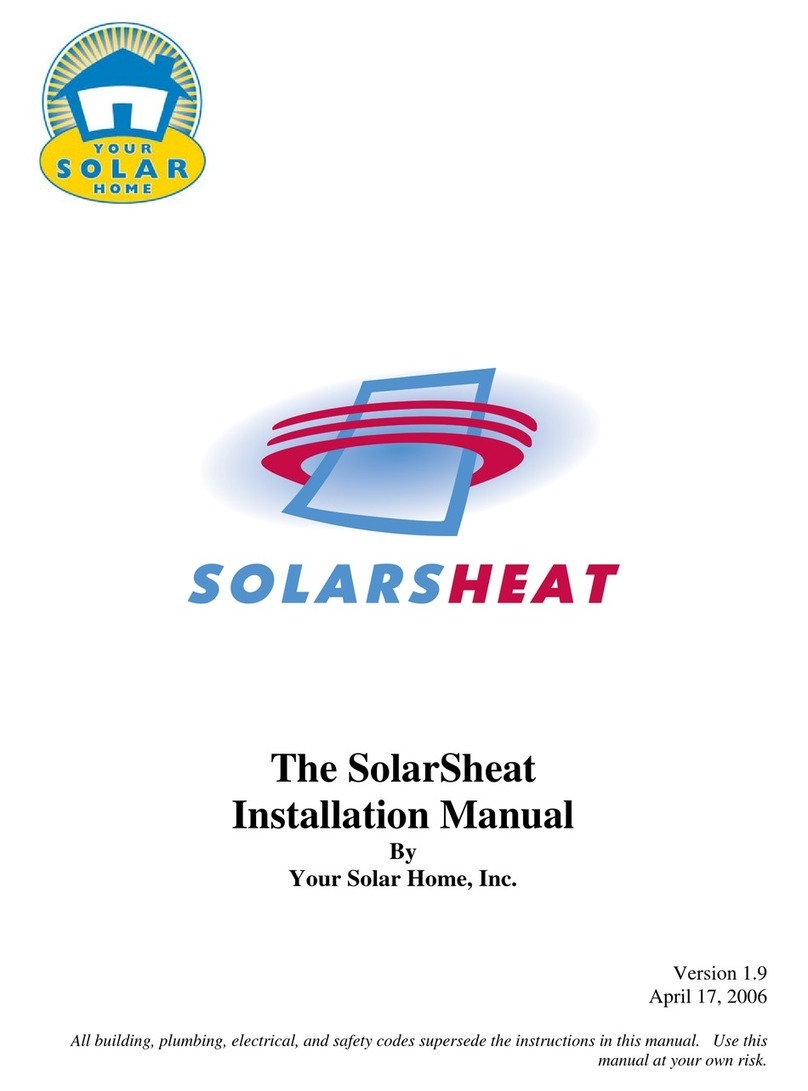
Solar
Solar SH1500 Version 1.7 installation manual
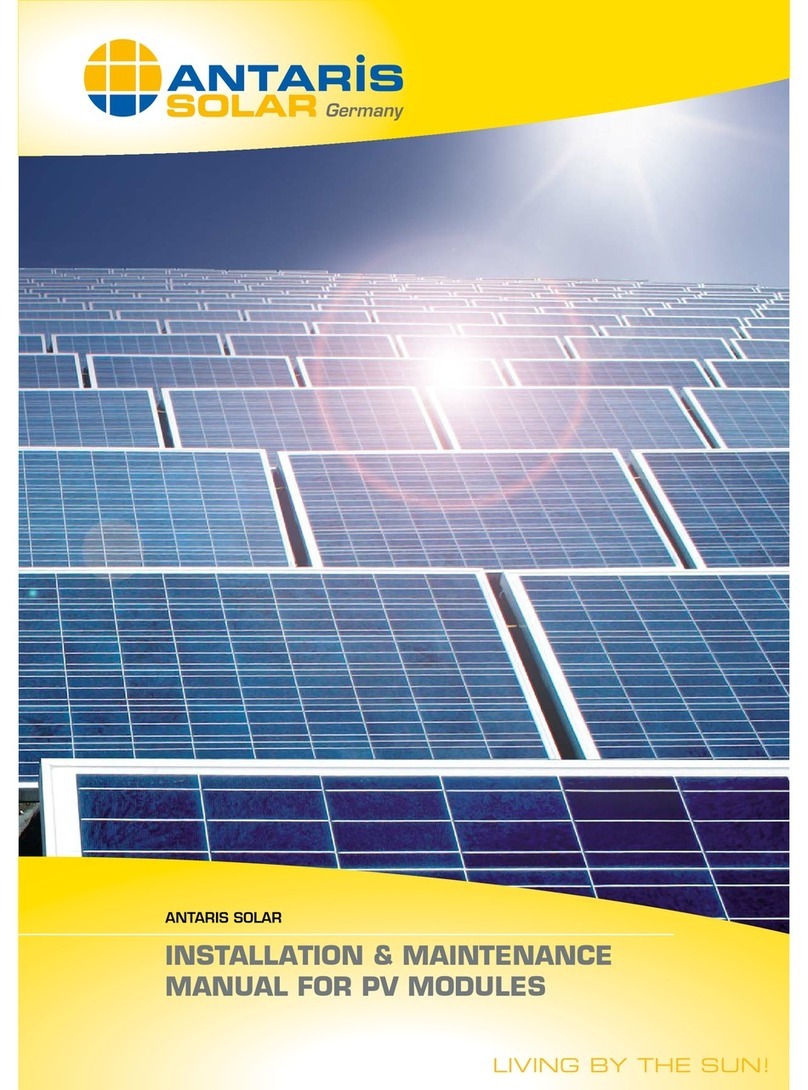
ANTARIS SOLAR
ANTARIS SOLAR PV MODULES Series Installation & maintenance manual

Sharp
Sharp ND-255QCS Installation and user manual
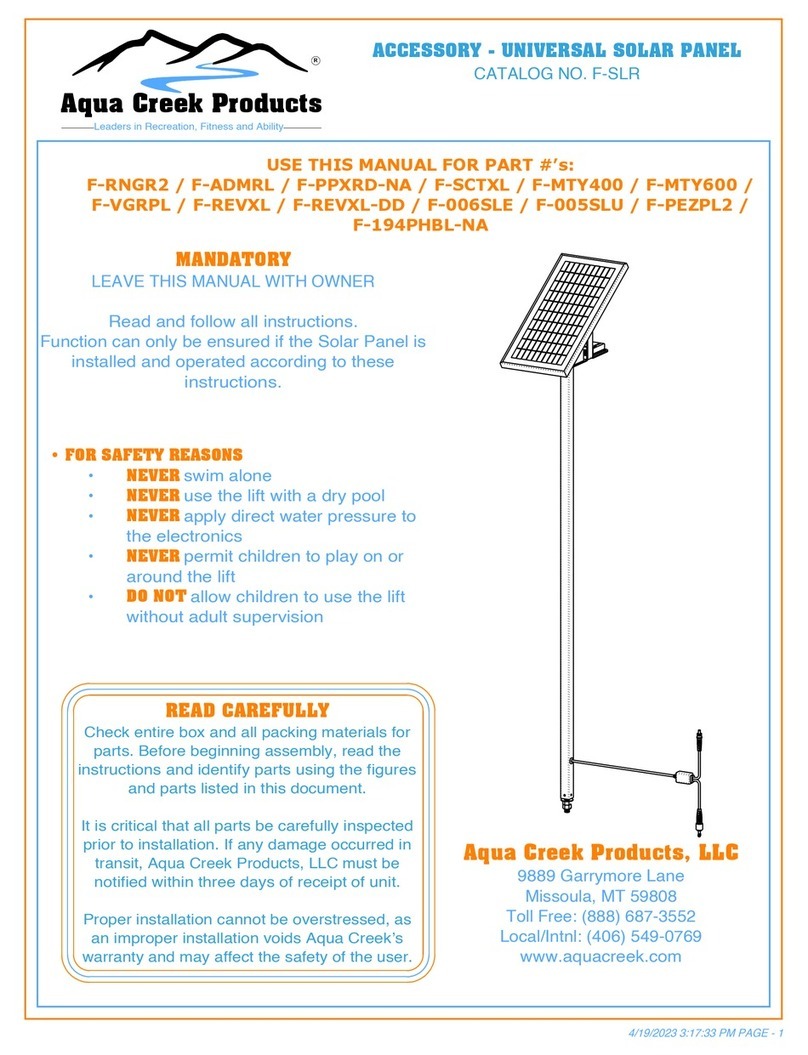
Aqua Creek Products
Aqua Creek Products F-SLR manual
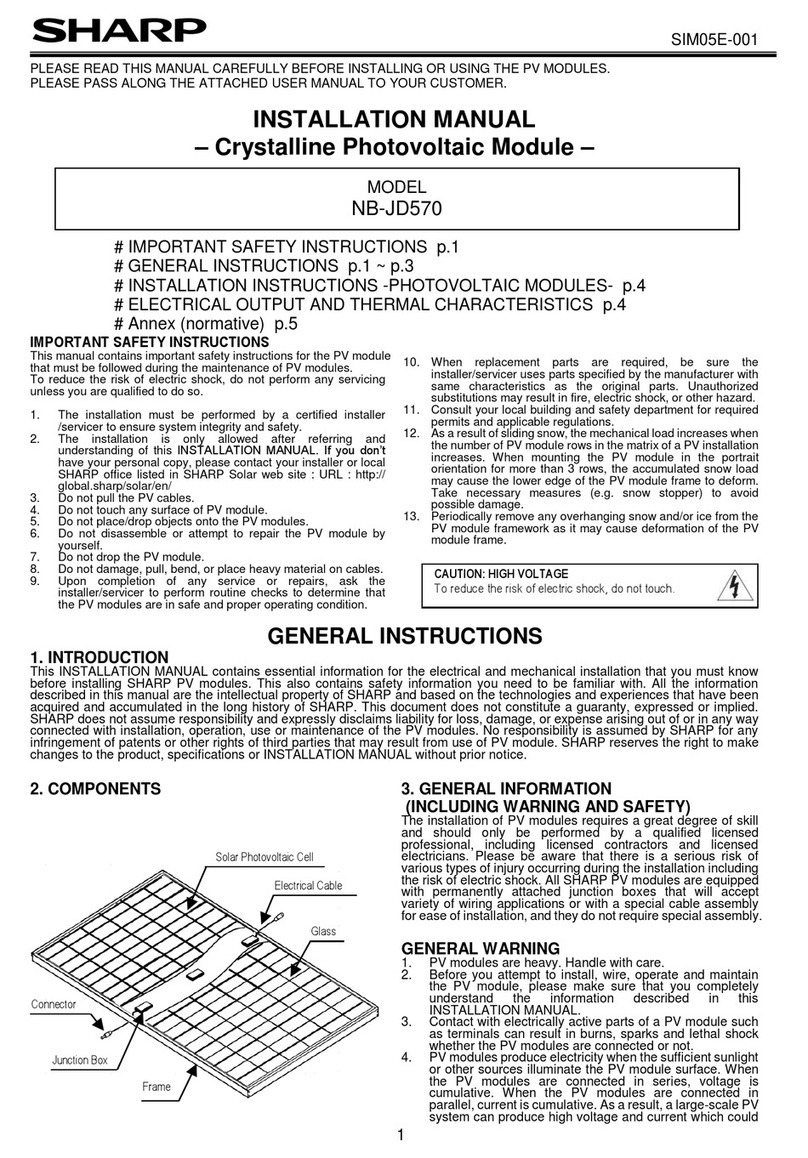
Sharp
Sharp NB-JD570 installation manual

GOAL ZERO
GOAL ZERO Boulder 100 user manual
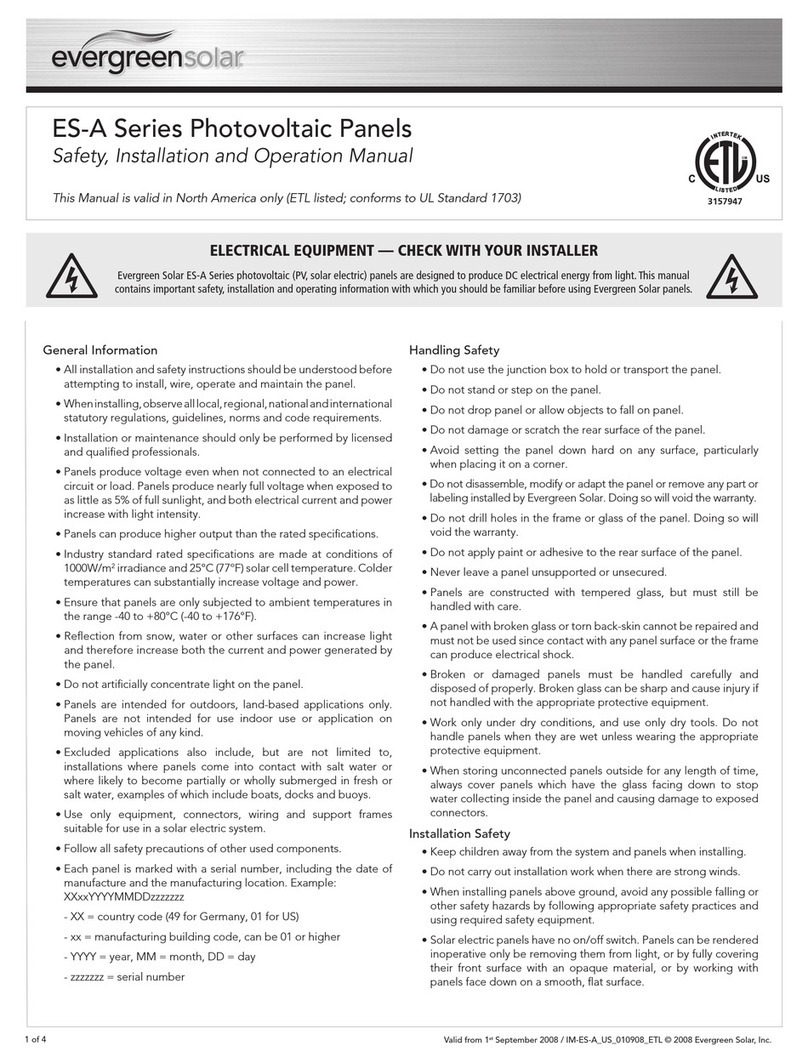
evergreensolar
evergreensolar ES-A Series Safety, installation, and operation manual
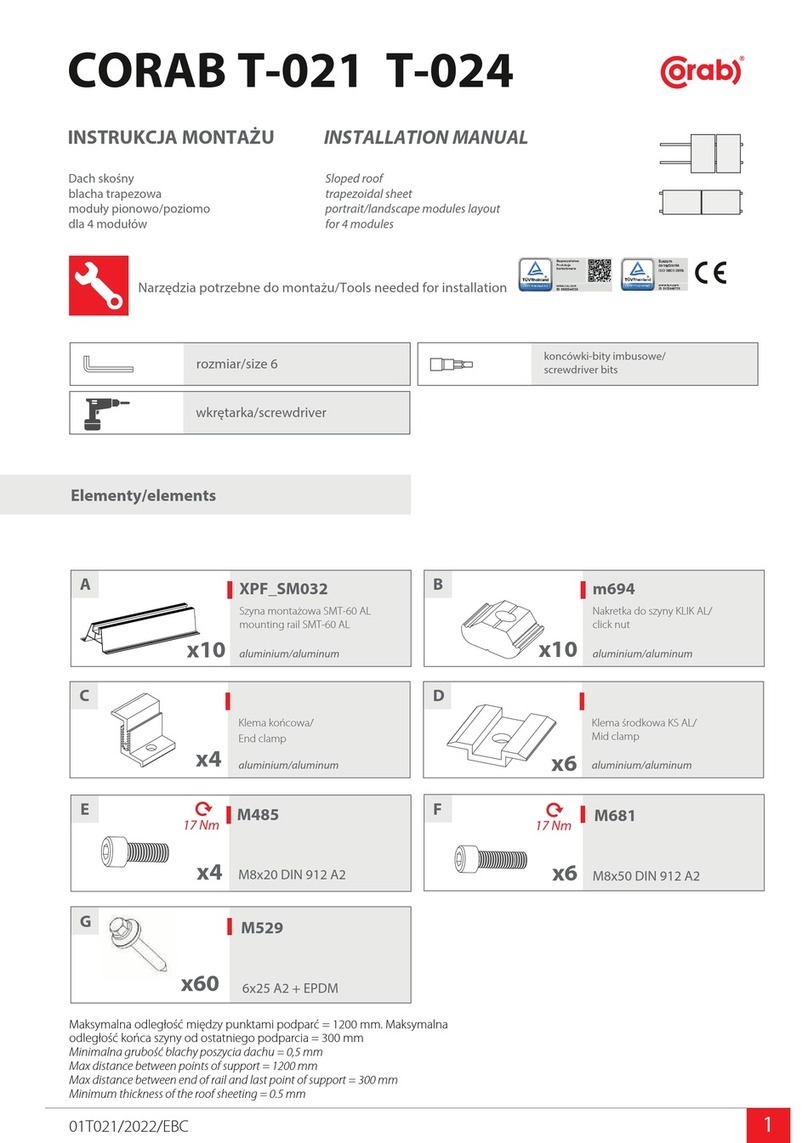
CORAB
CORAB T-021 installation manual
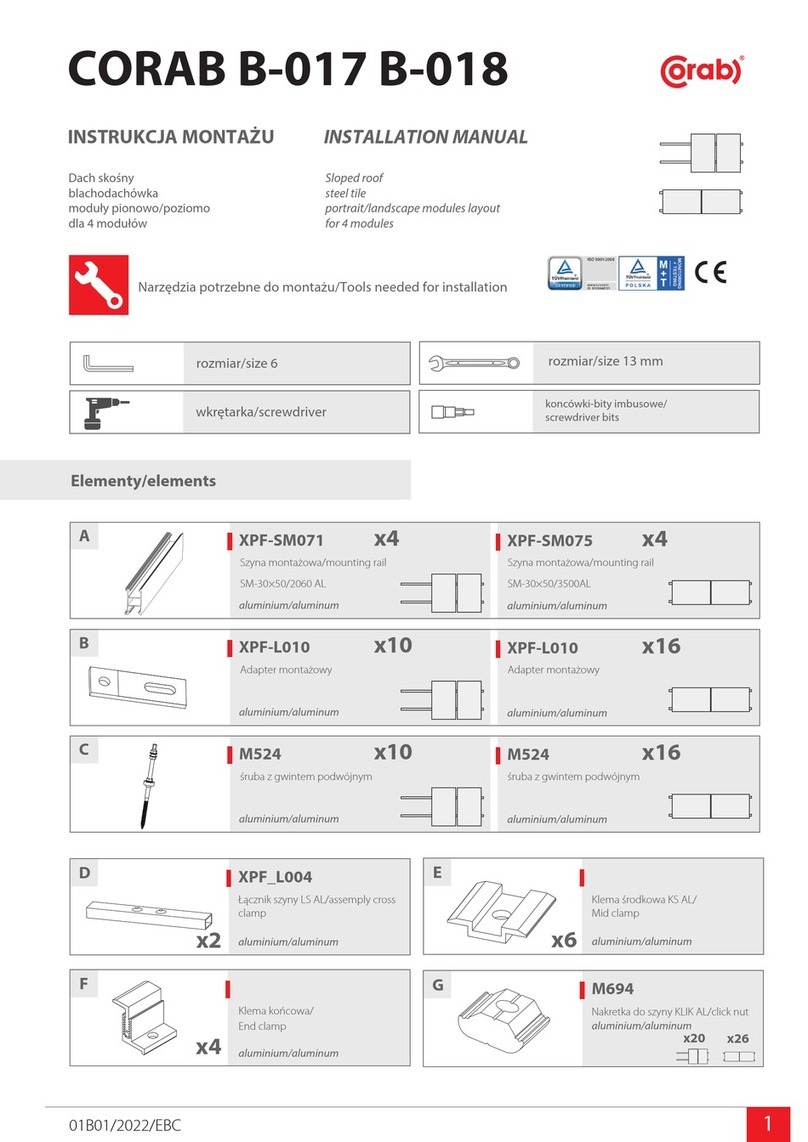
CORAB
CORAB B-017 installation manual

Qcells
Qcells Q.MAXX-G4 Series Installation and operation manual
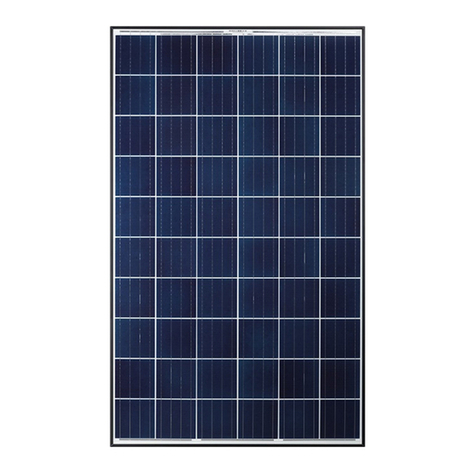
Qcells
Qcells Q.Pro-G4 Installation and operation manual
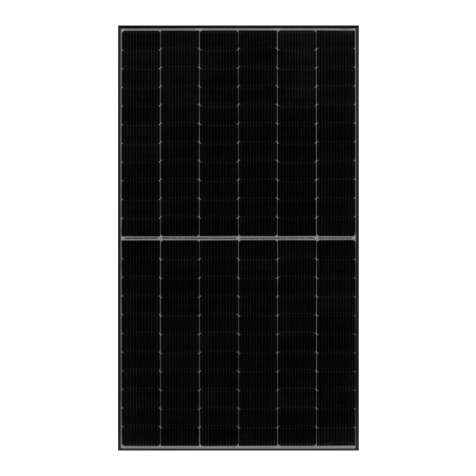
Qcells
Qcells Q.PEAK DUO-G10 Series Installation and operation manual
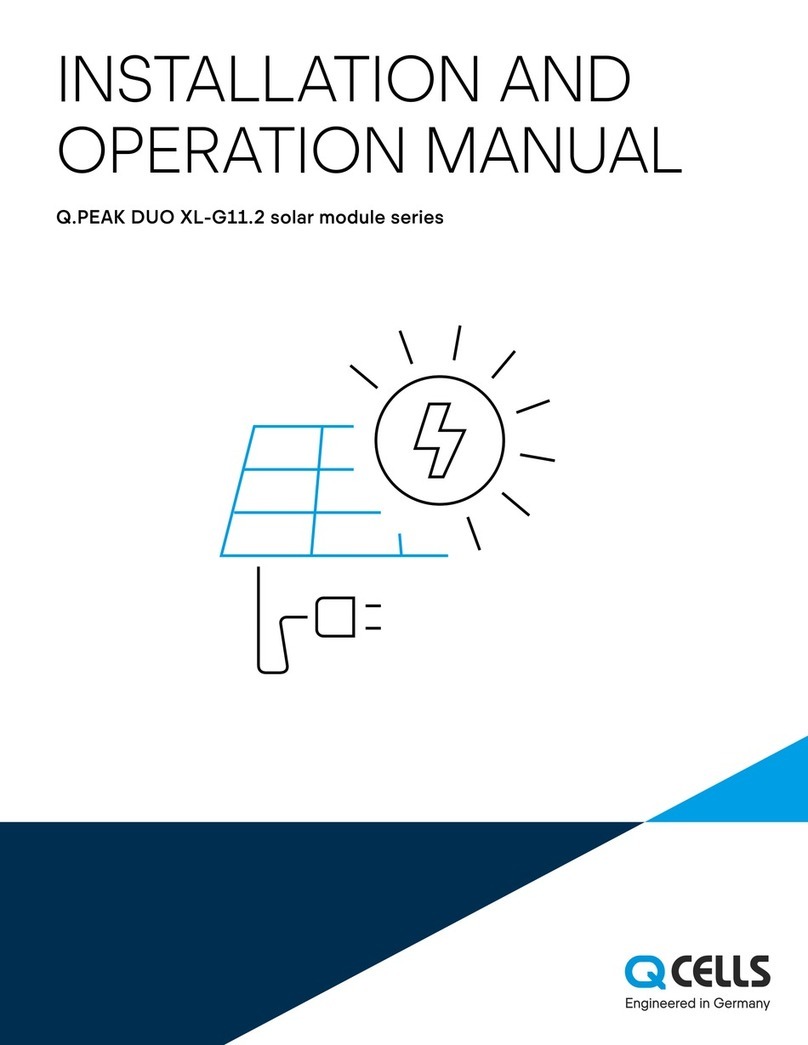
Qcells
Qcells Q.PEAK DUO XL-G11.2 Series Installation and operation manual