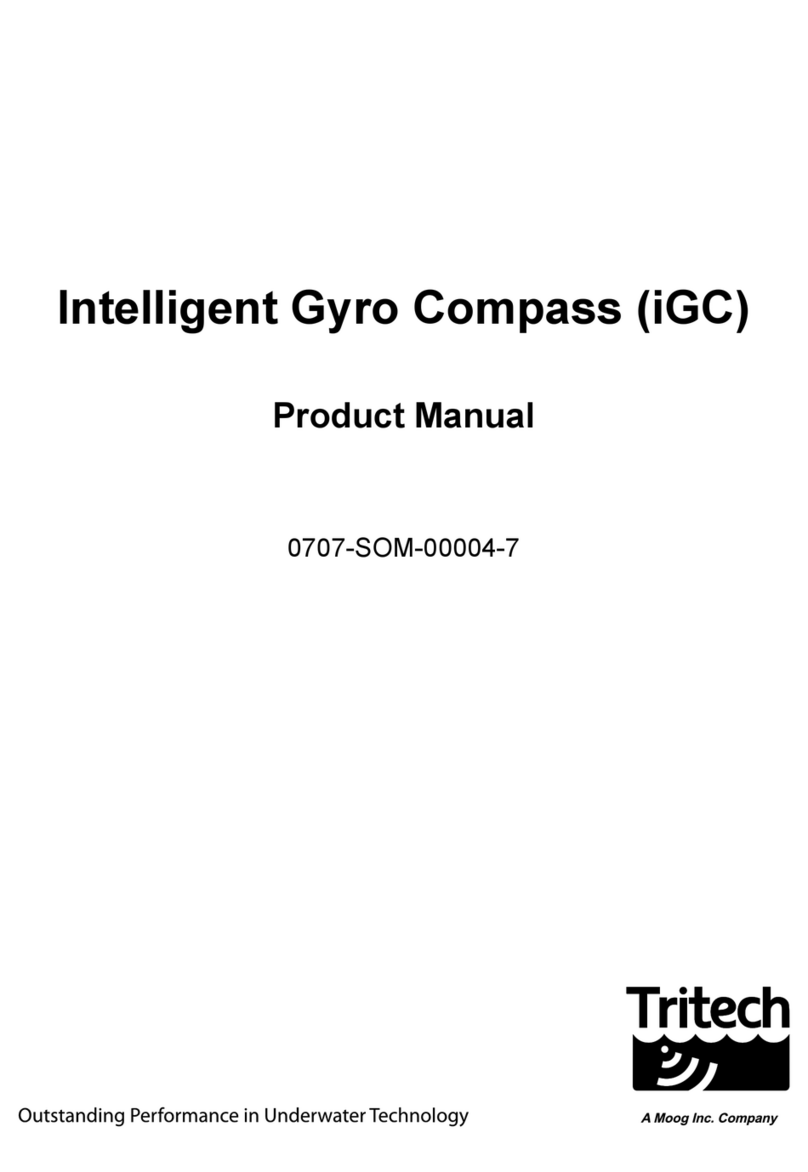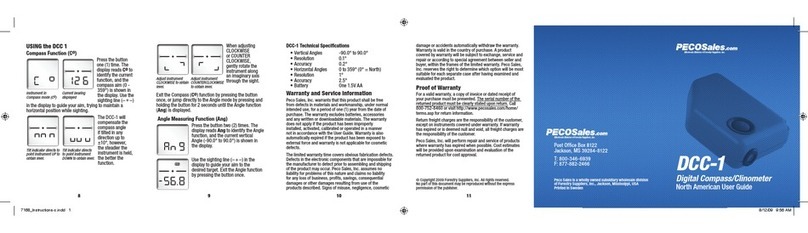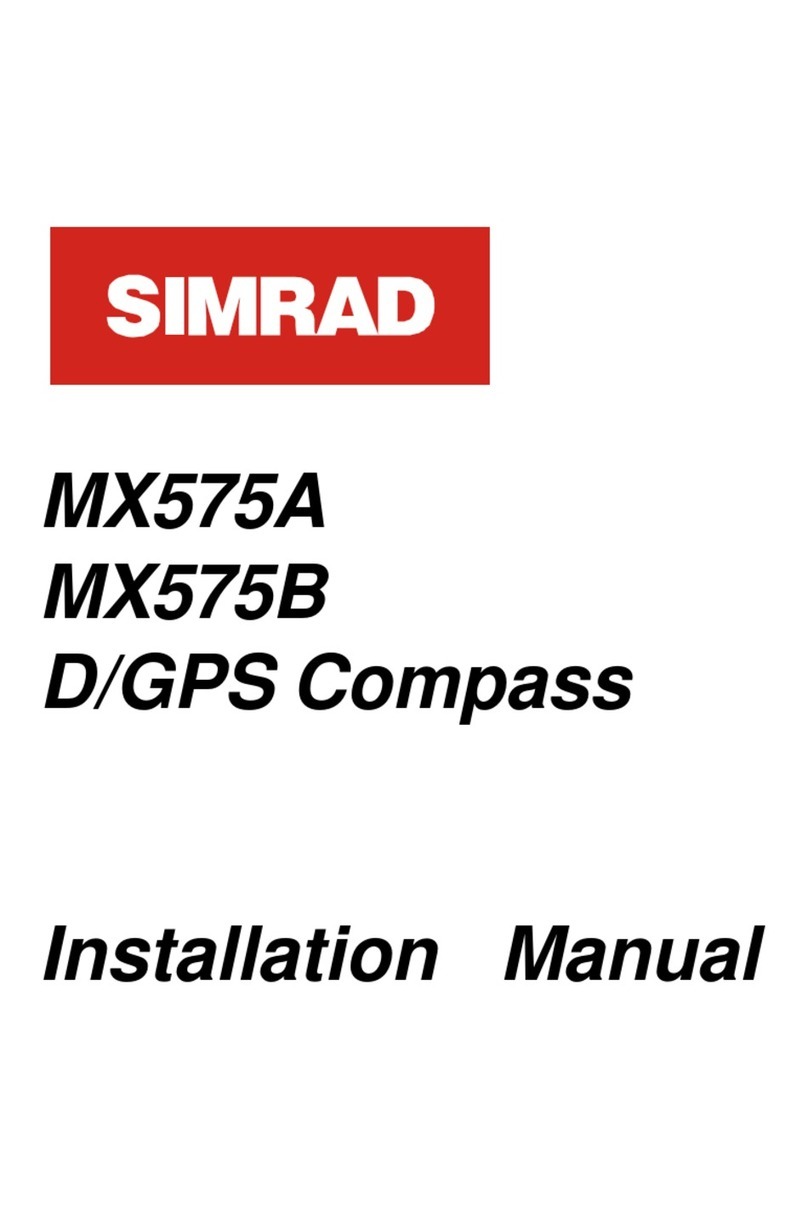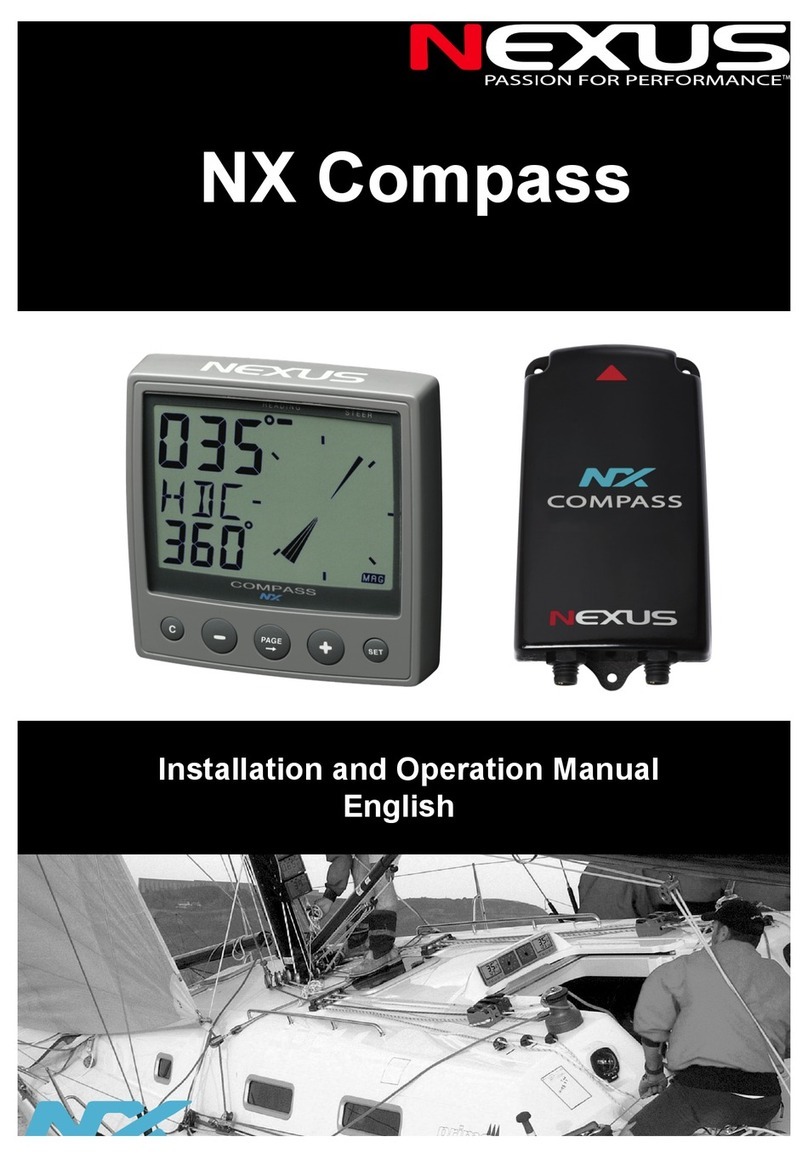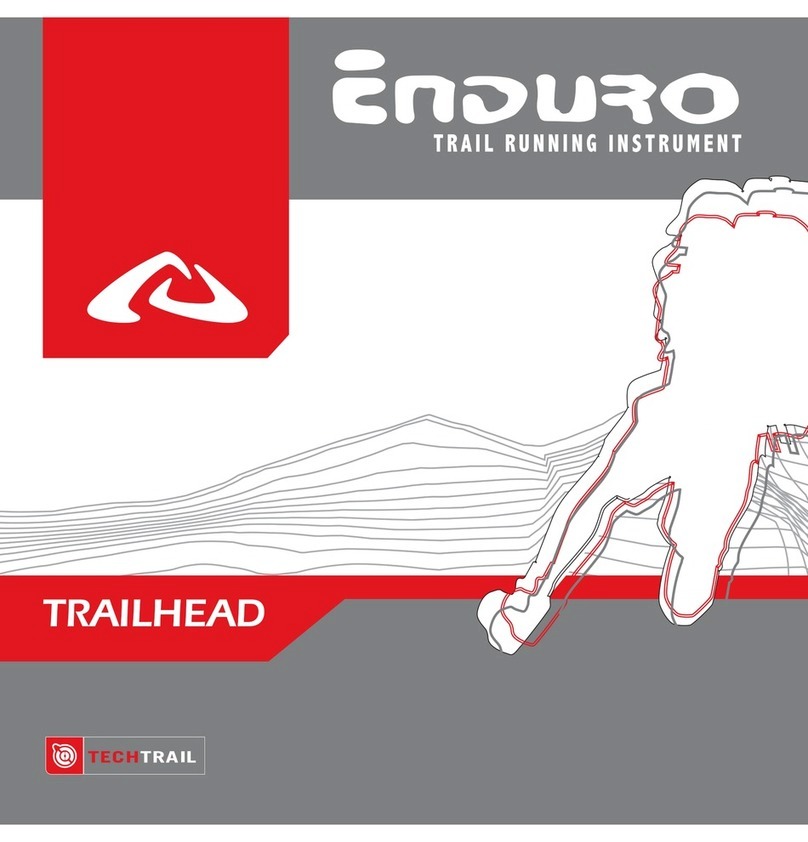Tritech Intelligent Gyro Compass User manual

Intelligent Gyro Compass (iGC)
Product Manual
0707-SOM-00004, Issue: 02
Outstanding Performance in Underwater Technology

COPYRIGHT
© Tritech International Limited
The copyright in this document is the property of Tritech International
Limited. The document is supplied by Tritech International Limited on the
understanding that it may not be copied, used, or disclosed to others
except as authorised in writing by Tritech International Limited.
Tritech International Limited reserves the right to change, modify and
update designs and specifications as part of their ongoing product
development programme.

Tritech International Ltd Intelligent Gyro Compass
Table of Contents
4. Safety Statements................................................................................................................ 6
4.1 Technical Support And Software Upgrades......................................................................7
4.2 Safety Notes ........................................................................................................................8
5. Introduction.........................................................................................................................1
6. Typical Applications Drawings.........................................................................................12
7. Installation.......................................................................................................................... 16
8. Commissioning..................................................................................................................22
9. Calibration........................................................................................................................ 27
1 . Operation.......................................................................................................................... 28
11. Maintenance..................................................................................................................... 32
12. Basic Fault Finding..........................................................................................................37
Appendices
Appendix A iGC Supply Specification
Appendix B Specification Change Table
Appendix C Build and Test Record
Appendix D Interface Method Plan & Interconnection
Issue 2 0707- OM-00004 Page 4 of 51

Tritech International Ltd Intelligent Gyro Compass
Appendix E General Assembly Drawing
Appendix F Parts List
Appendix G Firmware Modes – Proprietary Outputs
Appendix H Firmware Modes – Industry Standard Outputs
Appendix I Electrical Interconnection Diagrams
Appendix J Technical Specifications
Appendix K Programming & Test Cable
Appendix L Recommended Spares List
Appendix M Certification
Issue 2 0707- OM-00004 Page 5 of 51

Tritech International Ltd Intelligent Gyro Compass
4. Safety Statements
The installation of this unit is fully the responsibility of the end user.
Full consideration has been given to the requirements for CE marking and the
relevant safety information is contained within this manual.
Since the unit is supplied as a subsystem and its safe use is installation
specific, actual compliance is the responsibility of the installer.
t must be operated in accordance with the following instruction manual.
Failure to follow the recommendations of this manual may lead to safety
hazards or equipment failure.
Danger! Throughout the manual certain safety related comments and
requirements that could lead to injury or loss of life will be highlighted to
the operator by indications in the margin identified as opposite.
Caution!Throughout the manual certain safety related comments and
requirements that could result in damage to the product or other property
will be highlighted to the operator by indications in the margin identified
as opposite.
Issue 2 0707- OM-00004 Page 6 of 51

Tritech International Ltd Intelligent Gyro Compass
4.1 Technical Support And Software Upgrades
Contact your local agent or Tritech International Ltd
Mail
Tritech nternational Ltd.
Peregrine Road,
Westhill Business Park,
Westhill, Aberdeen,
AB32 6JL, UK
Telephone ++44 (0)1224 744111
Fax ++44 (0)1224 741771
Email support@tritech.co.uk
Web www.tritech.co.uk
An out-of-hours emergency number is available by
calling the above telephone number
If you have cause to use our Technical Support service, please ensure that you have the following
details at hand prior to calling
iGC Assembly Part No. iGC Serial No.
Operating mode settings (if known) Firmware version (if known)
Fault Description
Details of other equipment used in the iGC system (e.g. iFG, iIF etc.)
Details of remedial action or faultfinding already implemented
It is worthwhile keeping a copy of this manual to hand, together with any system drawings showing how
the iGC connects to your system prior to making a call to the help-line. This will ensure that we can
diagnose the problem as quickly as possible.
Issue 2 0707- OM-00004 Page 7 of 51

Tritech International Ltd Intelligent Gyro Compass
4.2 Safety Notes
Danger!
4.2.1 General
The iGC may contain fluid or gas under pressure and electrical systems at potentially
hazardous voltages.
All installation, operation, maintenance and repair works must be carried out by
competent personnel.
The installation of the iGC and associated components is fully the responsibility of
the user.
The iGC shall be installed, commissioned, operated and maintained in accordance
with this instruction manual, including staying within the maximum operating
conditions given in Appendix A - iGC Supply Specification. Failure to do so may lead
to safety hazards or equipment failure.
Before starting installation, commissioning, operation or maintenance of the iGC,
personnel should read and understand all relevant sections of this manual.
Any queries, comments or suggestions regarding the content of this manual or the
safe installation, operation or maintenance of the iGC should be referred to Tritech.
Caution!
4.2.2 Pressure
If a seal has failed AND then acts as a one-way check during flooding, it is possible
that pressurised fluid and gas has been trapped inside the iGC pressure vessel. This
may be indicated by one or more of the following:
The iGC has ceased to function after flooding;
A water-ingress alarm has been generated;
If the iGC is shaken fluid can be heard or felt moving around inside the housing;
During removal, the pressure dome is very tight on its threads;
During removal of the pressure dome there is fluid leakage at the joint.
The pressure housing has been designed so that the main seal will cease to function
whilst there is still sufficient thread engagement to prevent the components from
flying apart. The correct procedure for disassembly is given in Section 11 –
Maintenance.
Issue 2 0707- OM-00004 Page 8 of 51

Tritech International Ltd Intelligent Gyro Compass
Caution!
4.2.3 Electrics
Any electrical supply or connection should be regarded as dangerous until proven
otherwise by disconnection and isolation or by measurement. This applies as much
to supply circuitry as to the equipment described in this manual.
Before doing any work inside the iGC the electrical power supply to the iGC should
isolated and the power connector unplugged. This includes electrical faultfinding so
as to avoid inadvertent contact between the pressure housing and exposed
connections on any of the electrical components or circuit boards during removal /
installation of the dome.
Issue 2 0707- OM-00004 Page 9 of 51

Tritech International Ltd Intelligent Gyro Compass
5. Introduction
5.1 Intelligent Gyro Compass (iGC):
The Tritech intelligent gyrocompass is the core component within an integrated and flexible family of
products that provide the user with heading direction, attitude and motion data. This device finds
numerous applications as a component in underwater navigation and positioning systems, ranging
from ROV heading sensors, tooling skid positioning, heave compensation systems, construction
projects, vessel navigation etc.
As standard the iGC is supplied in a 1-atmosphere pressure housing suitable for use down to 4000
metres depth, but is available in a 6000 metre version or in a ‘surface’ housing (i.e. suitable for use
inside an existing pressure vessel or at the surface) as an option.
The iGC is based around a sophisticated set of sensors measuring acceleration, magnetic field and
rate of turn on three orthogonal axes. Data from these sensors is processed internally using state of
the art digital signal processing and advanced adaptive filtering techniques to give outputs of heading,
pitch, roll and heave acceleration. Optionally, the unit can also provide surge and sway accelerations.
In order to find applications in a wide range of areas, the output data from the iGC is selectable by the
user to match numerous industry standard formats. This allows the iGC to ‘emulate’ more expensive
or existing heading sensors and therefore provide an easy upgrade or replacement path for customers
looking for a more reliable or compact solution.
As standard, the iGC is supplied with a PC software application that gives a clear animated display of
heading, pitch, roll, turns counter, heave acceleration and iGC status. This PC programme is normally
used when the user does not have an effective heading display, for diagnostics / additional data control
or in applications where an additional display is useful to complement the existing heading display
system.
The iGC communicates with the ‘host’ system via a digital communication link, either using RS232,
RS485 or ‘Arcnet’ protocols. The data rate and output telegram format are user selectable depending
on the application. When in Arcnet mode, the iGC can co-exist with other Tritech sensors on an Arcnet
network (e.g. sonars, profilers etc.).
Power to the iGC is nominally 24V dc at 250mA, but supply voltages in the range 12V to 26V are
acceptable.
Since the iGC is based around magnetic North detecting sensors, it is sensitive to external magnetic
fields that are not produced by the earth’s magnetic field. Such fields may vary in intensity and
direction, and will affect the performance and accuracy of the iGC outputs to a greater or lesser extent,
depending on their severity.
By careful positioning of the iGC on the host system, local ‘soft iron’ magnetic errors can normally be
avoided, but external effects may produce undesirable results under certain circumstances.
There are several other members of the iGC product family that increase the functionality and
application areas of the iGC.
These are described in more detail later in this manual and comprehensively in their own Operators
Manuals, but comprise
Issue 2 0707- OM-00004 Page 10 of 51

Tritech International Ltd Intelligent Gyro Compass
5.2 Intelligent Fibre-optic Gyro (iFG):
This is a solid-state single-axis fibre-optic gyro (FOG) sensor system that measures rate of turn to a
high degree of accuracy, and with very low drift-rate. This sensor when coupled with an iGC provides a
magnetic-north referenced fibre-optic stabilised gyro system with a drift rate of ~1º heading per hour.
The combination of an iGC and iFG can be used to replace traditional spinning mass gyrocompasses
with a more reliable solid-state solution with significantly better drift-rate performance. The effects of
extraneous magnetic fields is also much reduced with the iGC / iFG combination.
5.3 Intelligent Interface PCB (iIF):
For systems where an RS232 or RS485 sensor output is not compatible with the existing heading
sensor interface, Tritech have developed a number of interface PCBs that can be used to convert the
digital telemetry signals from the iGC and iFG into a compatible format. These PCBs are installed in
the host system in place of the existing heading sensor interface PCB, and emulate the original sensor
outputs (e.g. synchro, analogue, digital etc.) but use the iGC / iFG as the data source.
These PCBs offer a simple ‘hardware’ upgrade to existing systems, without the requirement to rewrite
control system software or redesign hardware. They also offer additional capabilities over existing
systems, such as the ability to receive data from a North-seeking gyro and convert to the host format,
output of pitch and roll signals in the host system’s correct format, automatic selection of the ‘best’
heading source and improved autoheading / turns counter interfaces.
At the time of writing this manual, the following iIF PCBs are available
Ametek Straza / Perry Tritech Scorpio ROV
Perry Tritech Super Scorpio ROV
Subsea 7 (Subsea Offshore) Pioneer ROV
Tritech are continually expanding the range of supported systems, so please contact Tritech if you
have requirements that are not covered by the list above.
Refer to the ‘Typical Applications’ drawings below for details of some of the possible configurations that
the iGC product family can be used in.
Issue 2 0707- OM-00004 Page 11 of 51

Tritech International Ltd Intelligent Gyro Compass
6. Typical Applications Drawings
There are various methods of integrating the iGC with existing control systems, the following sketches
showing typical applications
Issue 2 0707- OM-00004 Page 12 of 51

Tritech International Ltd Intelligent Gyro Compass
Arcnet applications offer significant advantages where there are a number of Tritech Arcnet-enabled
devices on the host system, such as integrated data management and control, reduced telemetry path
requirements, reliability etc.
In applications where Arcnet is used, a separate RS232 Industry Standard iGC telegram can be
selected to interface directly with the Host control system or navigation system. This is available either
directly from the iGC or from the topside Arcnet controller.
Issue 2 0707- OM-00004 Page 13 of 51

Tritech International Ltd Intelligent Gyro Compass
Issue 2 0707- OM-00004 Page 14 of 51

Tritech International Ltd Intelligent Gyro Compass
In addition to the sketches shown, there are numerous alternative options for interconnection of the
iGC product family to existing or bespoke control systems.
If your desired application is not shown, please contact Tritech for advice on the best method of
achieving the interface that you require.
Issue 2 0707- OM-00004 Page 15 of 51

Tritech International Ltd Intelligent Gyro Compass
7. Installation
7.1 Safety Note
Before commencing installation of the iGC
Refer to Section 4.2 - Safety Notes in this manual.
All relevant parts of this section of the manual should be read and understood.
7.2 iGC Mechanical Installation
7.2.1 Introduction
When deciding where to mount the iGC, consideration should be given to
Its location relative to magnetically active materials on the host system;
Alignment with the axes of the host system;
Stiffness of the mounting arrangement;
Collision protection.
7.2.2 Magnetic Disturbance
To reduce the effects of fixed magnetic disturbances on the iGC output, it should be mounted as far as
is practically possible from the following
Ferrous or other magnetically active materials (including fasteners or brackets used to mount
the iGC);
Sources of electrically induced magnetic fields such as motors and transformers.
Moving equipment (e.g. manipulator arms, pan & tilt units etc.).
The iGC is more susceptible to ferrous materials underneath the assembly than from the side or
above.
7.2.3 Alignment
The electrical connector is mounted at the “rear” of the iGC. In addition, three meridian lines have
been engraved into the body of the iGC. These show the forward, port and starboard directions of the
iGC axes. (Refer to Section 7.3 Installation Drawing for details).
To maximise the accuracy of the iGC outputs, its pitch, roll and yaw axes should be aligned, as
accurately as possible, with the pitch, roll and yaw axes of the host system / vehicle.
If necessary, small corrections can be made in accordance with the commissioning and calibration
sections of this manual, provided that the existing host control system can provide this function, or the
iGC is being used with the iGC PC software, iFG or iIF.
7.2.4 Stiffness
The iGC should be rigidly mounted so that flexibility and / or system vibration does not affect the
outputs.
7.2.5 Collision Protection
To protect against accidental damage, the iGC should be mounted in a protected location. The
protection around the iGC should not be manufactured form a ferrous material.
Issue 2 0707- OM-00004 Page 16 of 51

Tritech International Ltd Intelligent Gyro Compass
7.3 Installation Drawing
The following drawing shows installation dimensions and fastener details for the installation of the iGC
NB: As stated previously non-magnetic fasteners and mounting bracket should be used for
mounting the iGC.
Issue 2 0707- OM-00004 Page 17 of 51
AFT VIEW
PORT VIEW
BOTTOM VIEW

Tritech International Ltd Intelligent Gyro Compass
7.4.1 iGC Electrical Installation
7.4.1 Preparation
All electrical connections to the iGC are via a single Subconn 8-pin micro series connector. This
connector is a Male on the iGC (MCBH8MSS) and therefore a female is required on the interface cable
(MCIL8F or equivalent).
The connector should be made up in accordance with Subconn guidelines, as detailed below (taken
from MacArtney Subconn standard literature)
The connector should not be exposed to long-term heat or sunshine. If this occurs, and the
connectors are very dry, soak in fresh water before use.
Ensure the connectors are lubricated - the recommended lubricant is Molykote Medium -but
use sparingly. Half a match head dose per contact is adequate.
Any accumulation of sand or mud in the female contact should be removed with fresh water.
Failure to do so could result in the splaying of the female contact and damage to the O-ring
seals.
Do not overtighten the bulkhead nuts.
Do not disconnect by pulling on the cable and avoid sharp bends at cable entry.
When using bulkhead connectors see that there are no angular loads as this destroys the
connector.
When disconnecting, pull straight, not at an angle. Ensure the above points are fulfilled to get
the best out of your connectors. If in doubt, please contact your local distributor or MacArtney
A/S for advice.
The mated connector should be retained using the Delrin locking sleeve supplied with the iGC. This
ensures that the connector does not become inadvertently partially or fully disconnected.
The iGC requires electric power at 24v DC nominal supply, operating current typically between 220mA
and 250mA. The iGC will however function correctly at any voltage in the range 12v DC to 26v DC.
The power supply should be from a regulated and smooth (low ripple) power supply for best results.
An unregulated or un-smoothed supply should not be used.
The following drawing details the pin-outs of the iGC
Issue 2 0707- OM-00004 Page 18 of 51

Tritech International Ltd Intelligent Gyro Compass
Prior to installation, a plan should be made of the interface method to be used for the iGC. Pease refer
to Appendix D
If the operating mode that the iGC is to be used in differs from the mode settings as the unit was
supplied (refer to Appendix A – iGC Supply Specification), the iGC will need to be opened and the
Mode Switch settings adjusted. This is covered in section 7.4.2 below.
If the RS485 or Arcnet telemetry modes are to be used, check that the selector jumpers JP1, JP2 and
JP3 are in their correct positions as the unit was supplied (refer to Appendix A – iGC Supply
Specification). If not, the iGC will need to be opened and the Jumper settings adjusted as described in
section 7.4.2 below. The correct settings are given in the following table
Table 7.4.1 – Jumper settings
Mode Jumper JP1 Jumper JP2 Jumper JP3
RS232 only (don’t care) (don’t care) (don’t care)
RS485 (end terminated) Position 2-3 Position 2-3 IN
RS485 (unterminated) Position 2-3 Position 2-3 OUT
Arcnet Position 1-2 Position 1-2 (don’t care)
7.4.2 Adjusting iGC Mode or Jumpers
In order to adjust the Mode switch settings or the RS485 / Arcnet jumper links, the iGC must be
opened. Firstly isolate the iGC supply and disconnect the iGC from its interconnecting cable (if already
connected).
Follow the procedure for iGC Disassembly in section 8.7.1 below. This procedure exposes the internal
iGC components.
Identify the Mode Selector switch (SW1) on the Interface PCB (Item 4 on the G.A.). Refer to the
photograph below, and to the General Assembly drawing in Appendix A.
Issue 2 0707- OM-00004 Page 19 of 51

Tritech International Ltd Intelligent Gyro Compass
Set the DIL mode switch (SW1) to the desired setting (as determined above – and according to the
switch settings from Appendices C and D). Operate the switches carefully with a sliding motion using a
small jeweller’s screwdriver or similar, ensuring that the switches are moved fully into the desired
position.
Once the DIL switch has been set, the RS485 jumpers should be checked / set according to Table
7.4.1 above.
The Jumpers are identified as small red shorting links (see photograph). The position to set the
Jumpers can be seen from the photographs below
Settings for Arcnet mode
Settings for RS485 mode Settings for RS485 mode
terminated with 120R un-terminated
After setting the Mode Switch and Jumpers, the iGC can be re-assembled according to the procedure
in Section 8.7.
Issue 2 0707- OM-00004 Page 20 of 51

Tritech International Ltd Intelligent Gyro Compass
7.5 Electrical Installation
The following procedure should be followed to complete the Electrical Installation of the iGC
1. Make any necessary wiring and modifications to the Host control system to provide the appropriate
power supply and telemetry circuits.
2. With the power to the Host control system isolated, attach the interconnecting cable to the
appropriate underwater connector at the Host end.
3. Using a digital multimeter, insert probes into sockets 1 and 2 of the interconnecting cable (prior to
connecting to the iGC).
4. Carefully power-up the Host supply (or the iGC supply circuit if switchable). Confirm that the output
voltage is the correct value and polarity.
Caution!
5. When the correct iGC supply voltage has been confirmed, isolate the iGC supply and check that
there is no power present on the connector sockets (pins 1 & 2).
6. Connect the female Subconn connector to the iGC, following the Subconn instructions in Section
7.4.1 above.
7. Carefully power-up the Host supply (or the iGC circuit if switchable).
8. Check correct operation of the iGC according to Section 10 below.
Issue 2 0707- OM-00004 Page 21 of 51
Do not connect the cable to the iGC until provision of correct voltage to
the correct pins on the iGC connector has been checked (see Section 5 -
Commissioning).
Note:
The iGC input power connection is protected against reverse polarity
supply connections. f power is inadvertently connected in reverse
polarity, the iGC will not power up, but will not be damaged.
Table of contents
Other Tritech Compass manuals
Popular Compass manuals by other brands
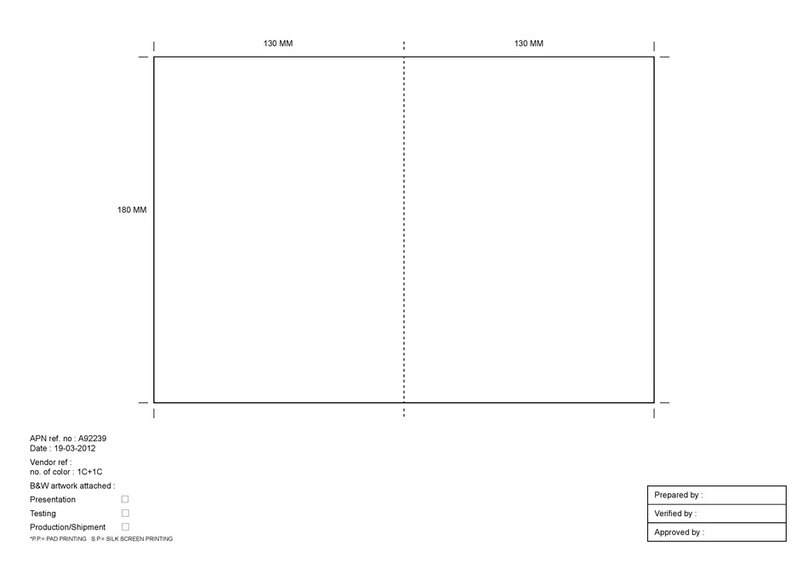
La Crosse Technology
La Crosse Technology Wireless Weather Station instruction manual

Radio Shack
Radio Shack Digital Compass owner's manual

HighGear
HighGear TerraTech instruction manual
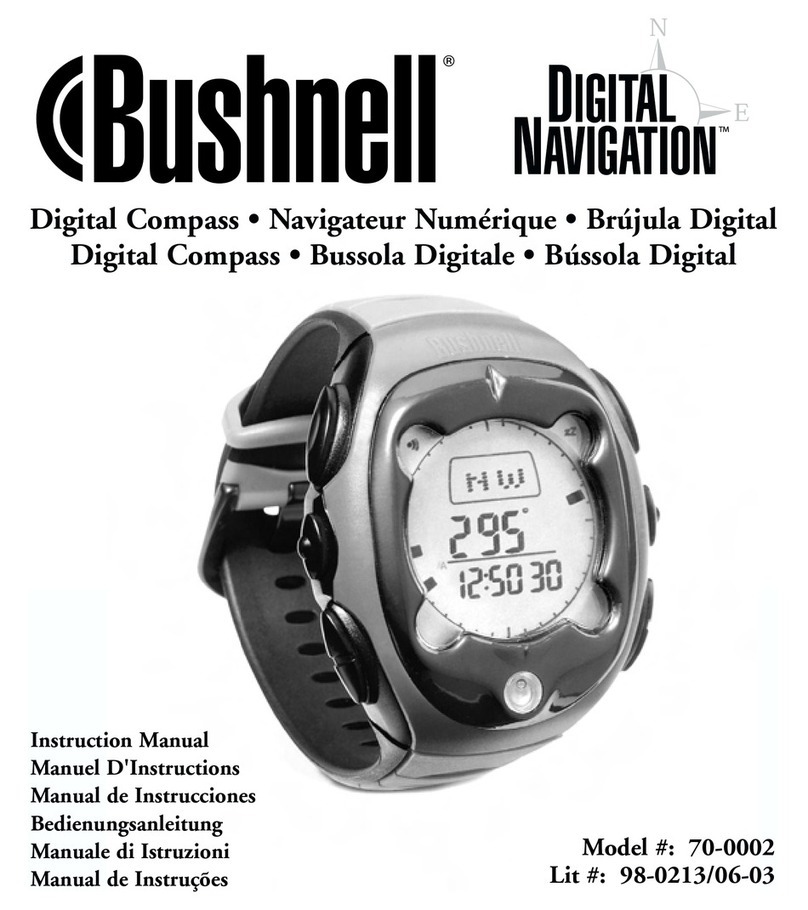
Bushnell
Bushnell Digital Navigation 70-0002 instruction manual
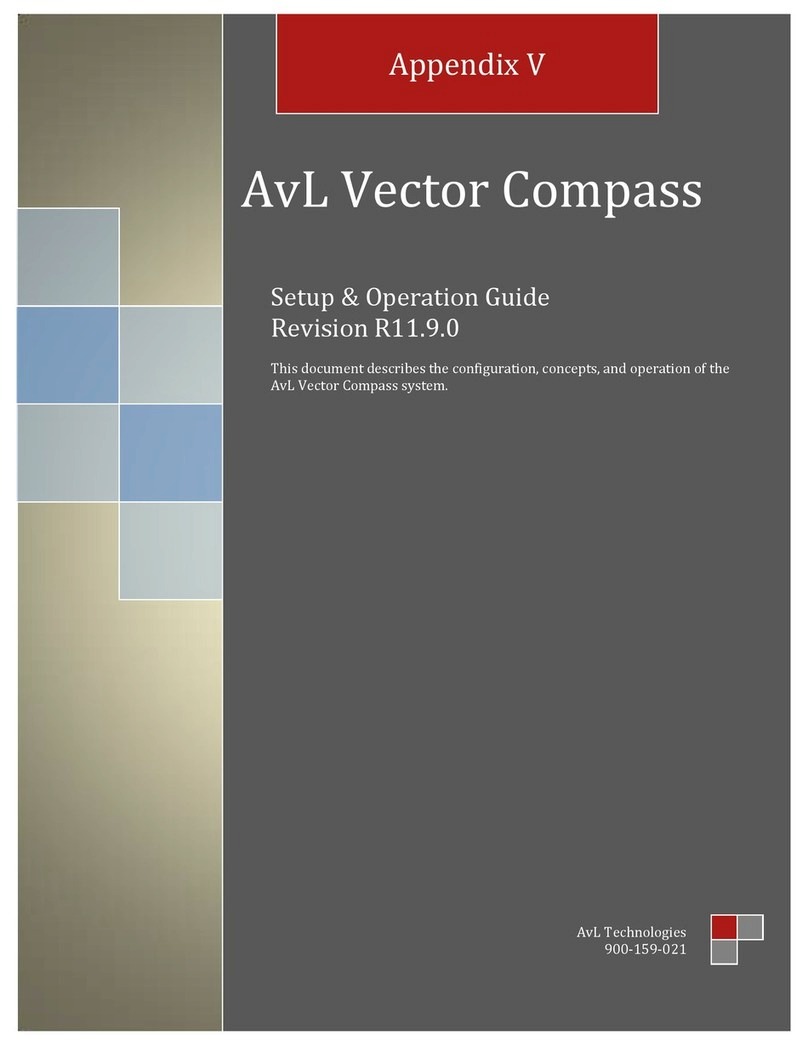
AvL Technologies
AvL Technologies Vector Compass Setup & operation guide
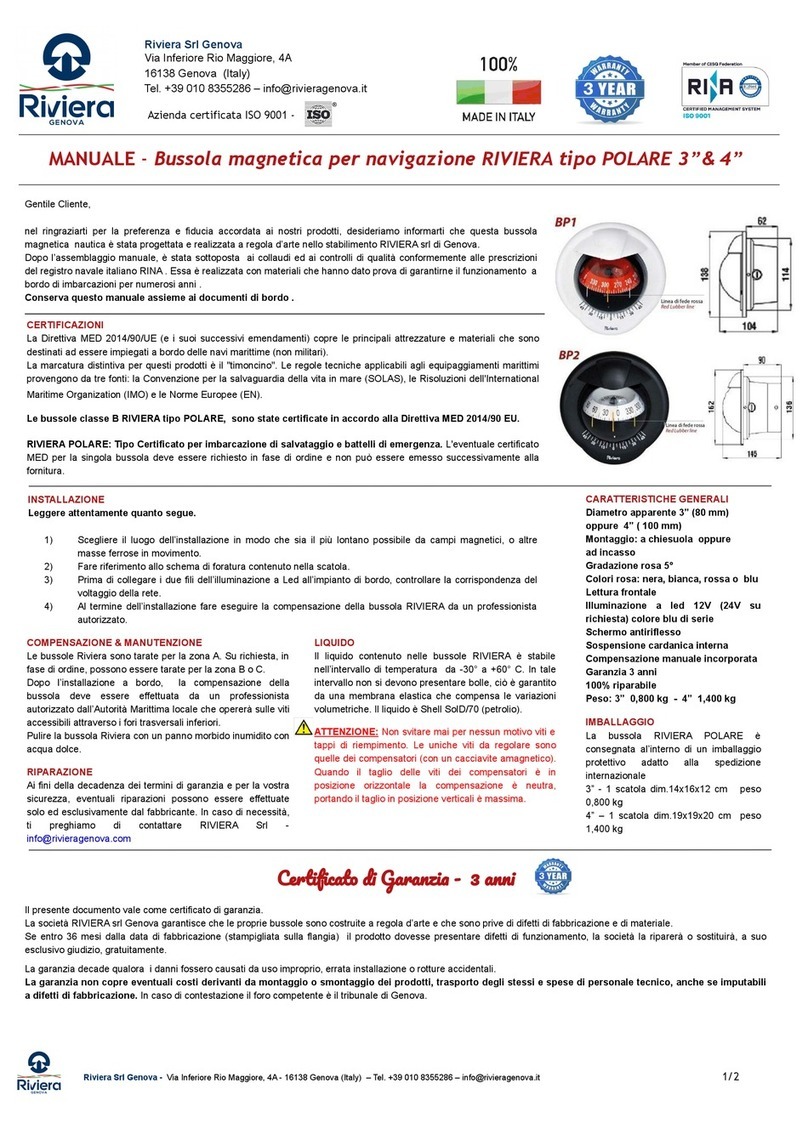
Riviera
Riviera POLARE 3 user manual