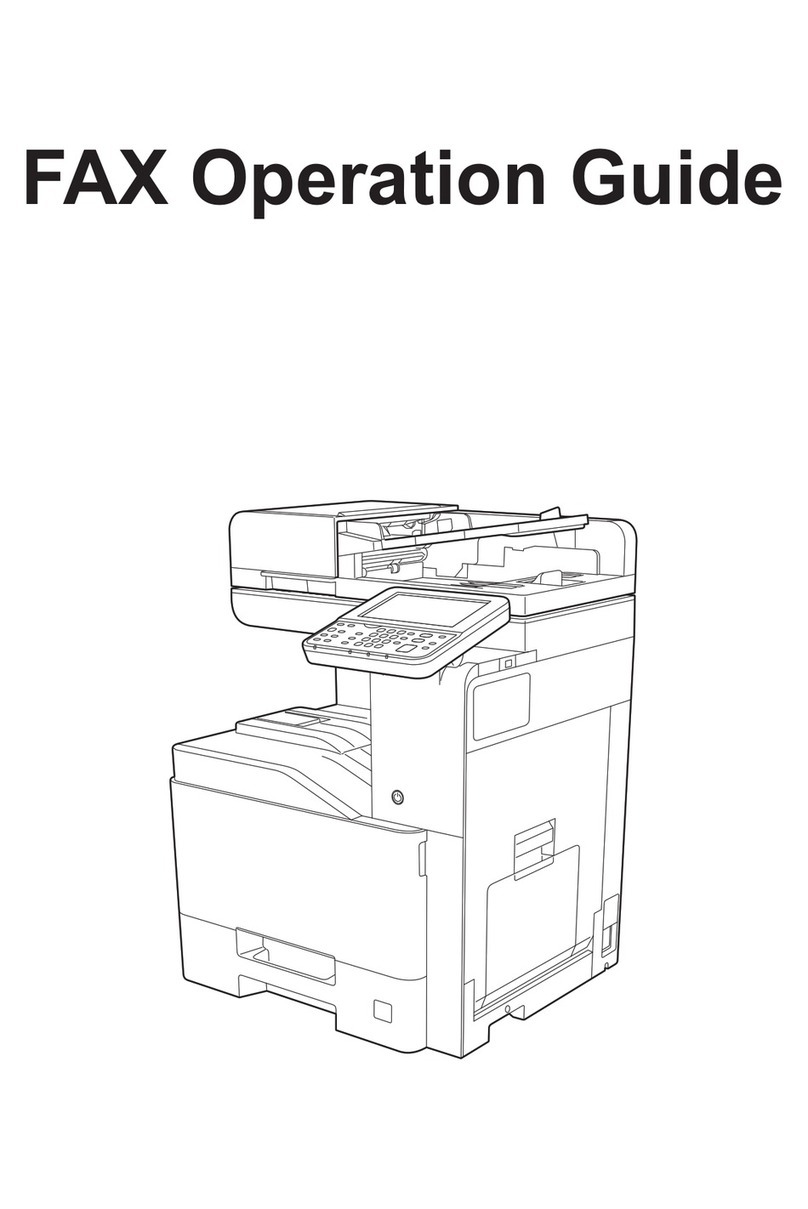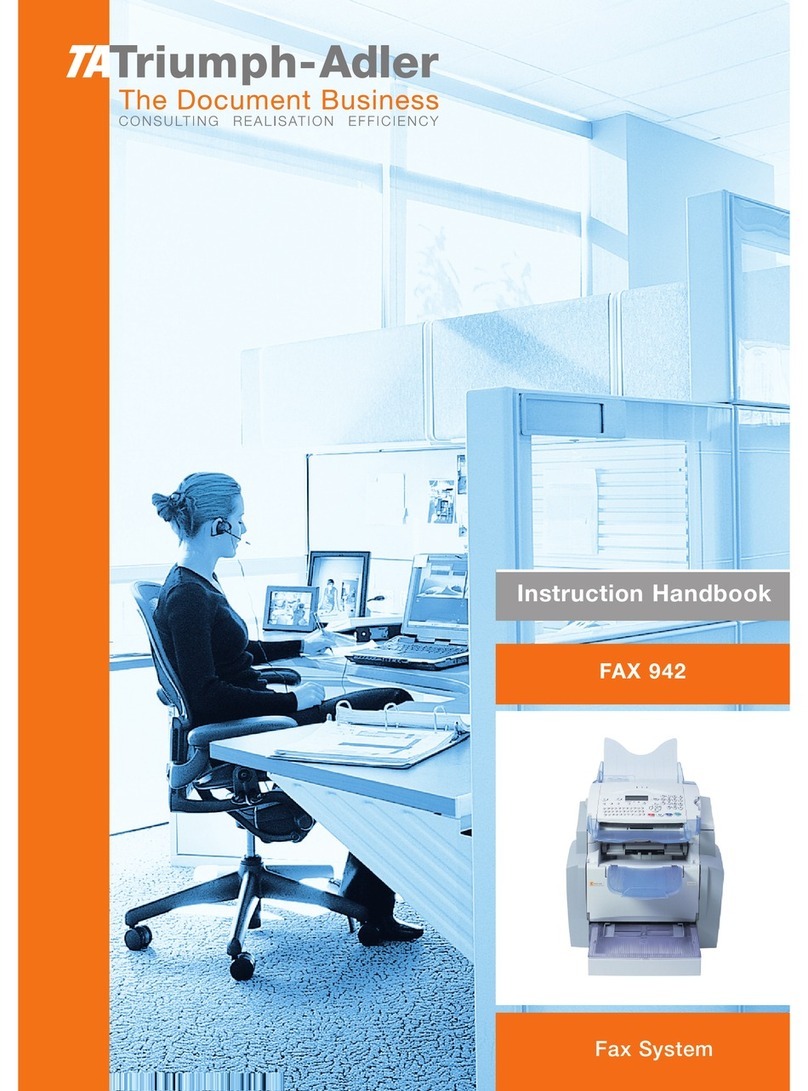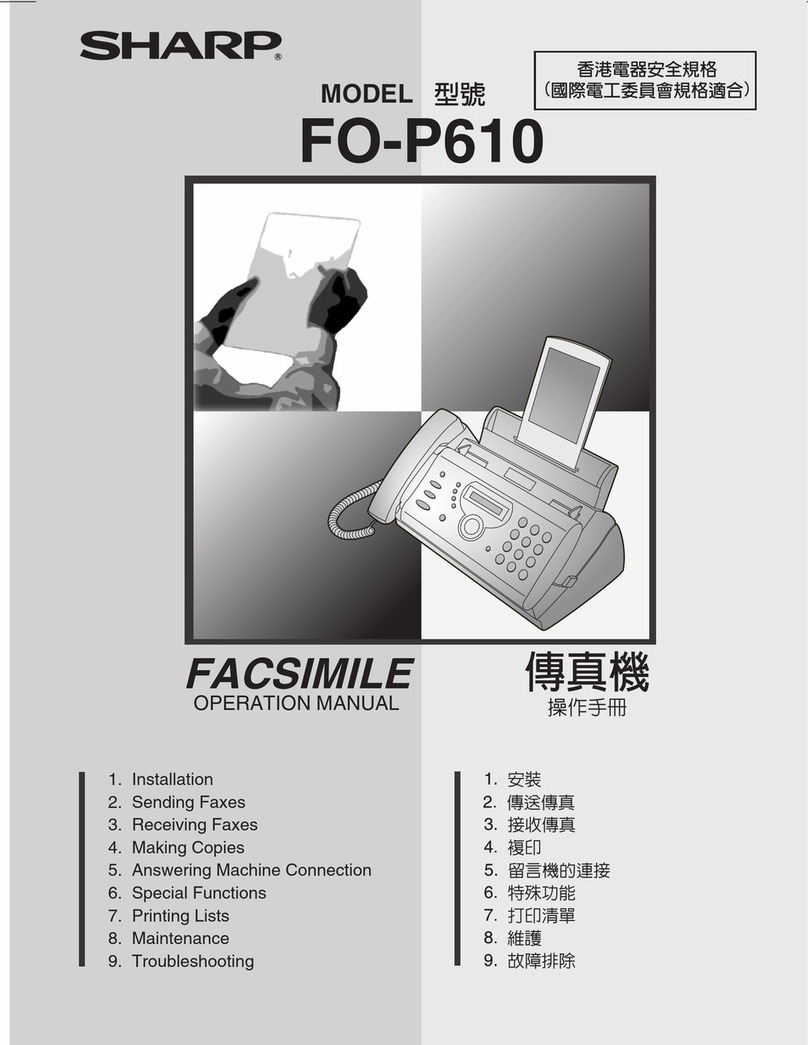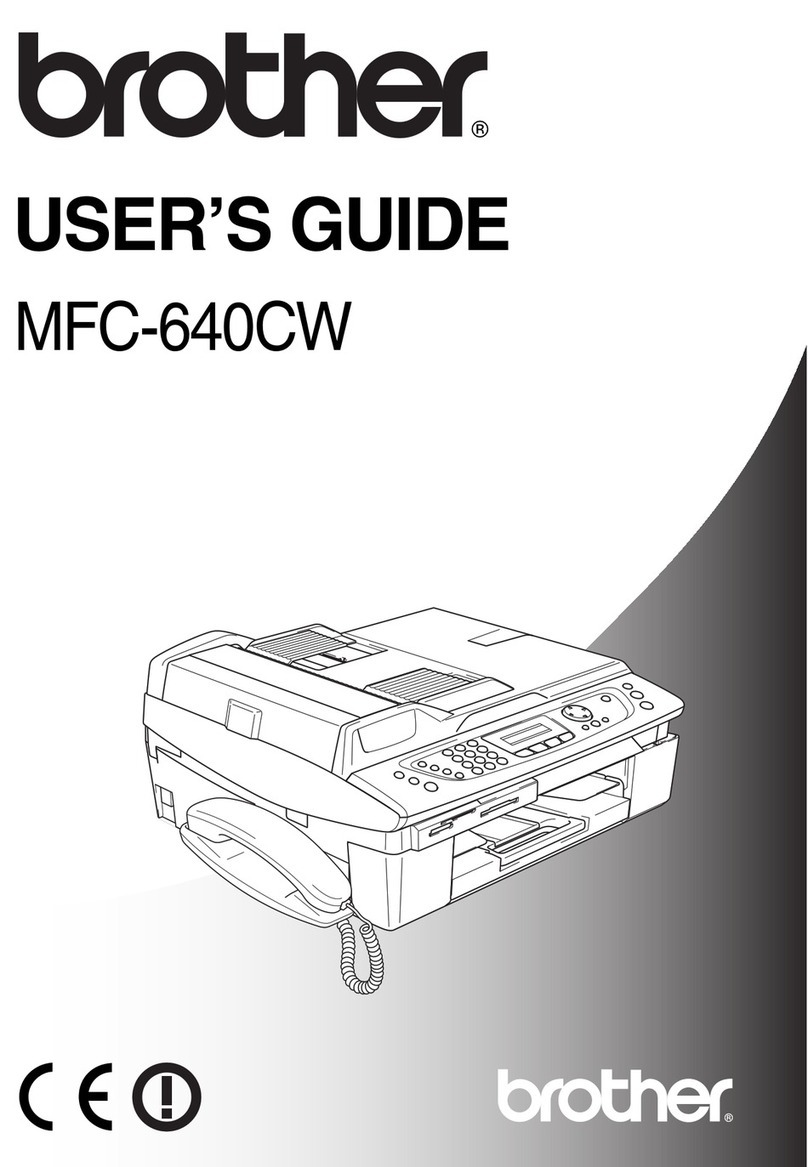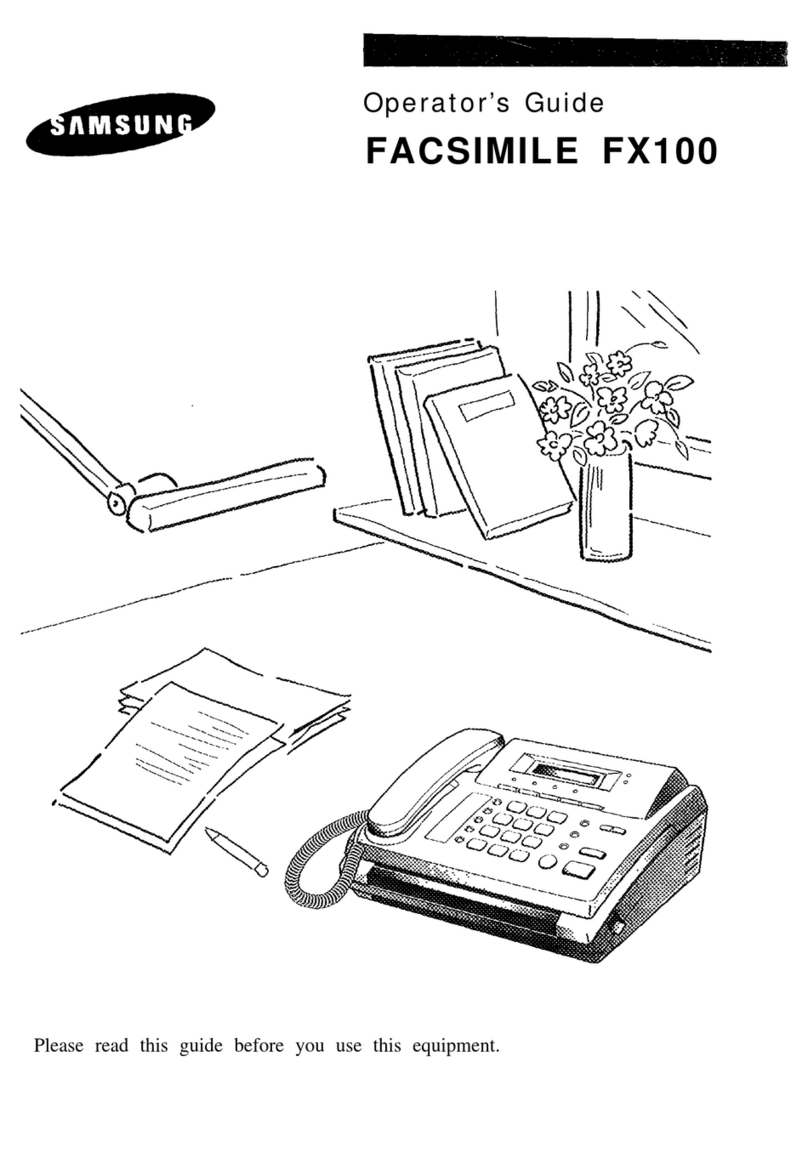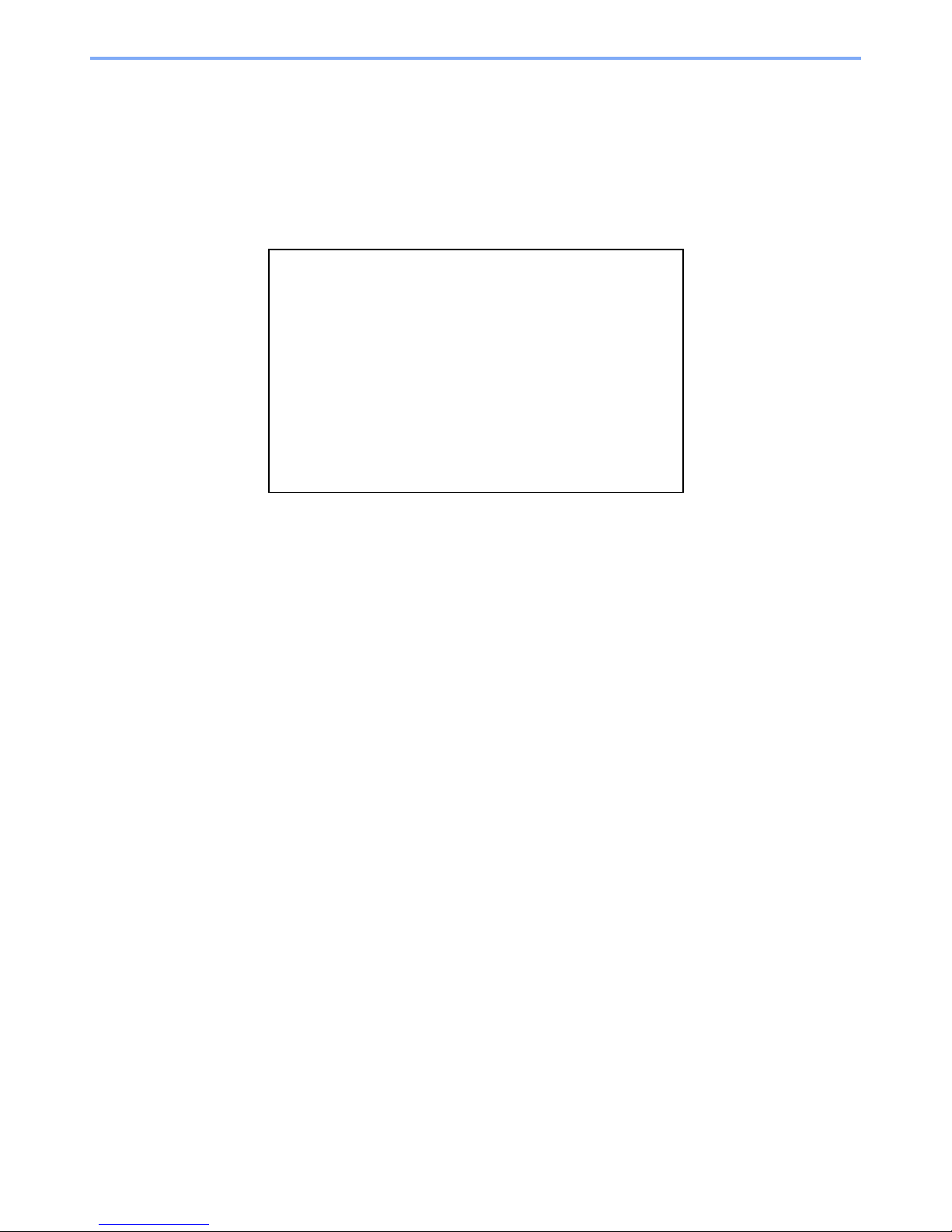ii
Standby Transmission ........................................................................................................ 4-19
Interrupt Send ..................................................................................................................... 4-20
Job Finish Notice ................................................................................................................ 4-21
File Name ........................................................................................................................... 4-22
5 Receiving Faxes ................................................................... 5-1
Fax reception ........................................................................................................................ 5-2
Reception Method ...................................................................................................... 5-2
Checking and Changing the Reception Method ......................................................... 5-3
FAX Automatic Reception .................................................................................................... 5-4
Flow of reception ........................................................................................................ 5-4
Canceling reception (Disconnection of communication) ............................................ 5-5
Manual Reception ................................................................................................................ 5-6
Flow of reception ........................................................................................................ 5-6
Fax reception functions ........................................................................................................5-7
Fax reception settings .......................................................................................................... 5-8
Media Type for Print Output ....................................................................................... 5-8
Reception Date/Time ................................................................................................. 5-9
Duplex Print Output .................................................................................................... 5-9
2 in 1 Print .................................................................................................................. 5-9
Batch Print ................................................................................................................ 5-10
6 Using Convenient Fax Functions ......................................... 6-1
Memory Forwarding ............................................................................................................. 6-2
Type of Forwarding Destination ................................................................................. 6-2
Setting Forwarding ..................................................................................................... 6-2
Registering Forwarding Destination ........................................................................... 6-3
Changing and Deleting Registration Contents ........................................................... 6-4
Forwarding Time Setting ............................................................................................ 6-5
File Format Setting ..................................................................................................... 6-6
File Separation ........................................................................................................... 6-7
E-mail Subject Add. Info Setting ................................................................................ 6-8
FTP Encrypted TX Setting ......................................................................................... 6-9
Print Setting .............................................................................................................. 6-10
File Name Registration ............................................................................................. 6-10
Settings for Forwarding from Embedded Web Server (Memory Forwarding) .......... 6-12
Sub Address Box Function ................................................................................................. 6-13
Sub Address Box ..................................................................................................... 6-13
Sub Address Communication ................................................................................... 6-13
Registering a Sub Address Box ............................................................................... 6-14
Changing/Deleting Sub Address Box ....................................................................... 6-16
Printing Originals from a Sub Address Box .............................................................. 6-18
Checking Details ...................................................................................................... 6-19
Deleting Originals after Printing from a Sub Address Box ....................................... 6-21
Deleting Originals from a Sub Address Box ............................................................. 6-21
Printing a Sub Address Box List ............................................................................... 6-22
Sub Address Transmission ...................................................................................... 6-23
Polling Communication ....................................................................................................... 6-26
Polling Transmission ................................................................................................ 6-26
Polling Reception ..................................................................................................... 6-30
Printing from a Polling Box ....................................................................................... 6-33
Checking Details ...................................................................................................... 6-34
Deleting Originals in a Polling Box ........................................................................... 6-35
Encryption .......................................................................................................................... 6-36
Registering an Encryption Key ................................................................................. 6-36
Changing and Deleting Registration Contents of Encryption Key ............................ 6-38
Using the Encrypted Transmission .......................................................................... 6-39
Setting the Encrypted Reception .............................................................................. 6-42