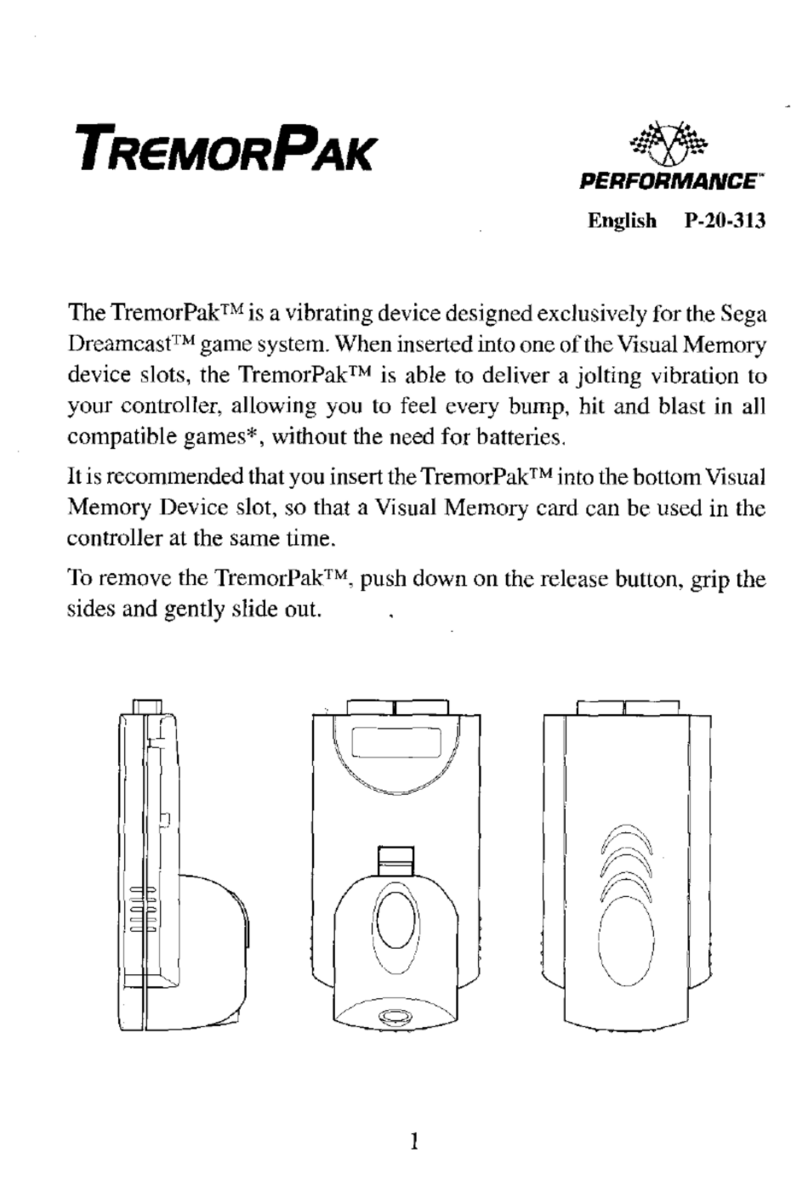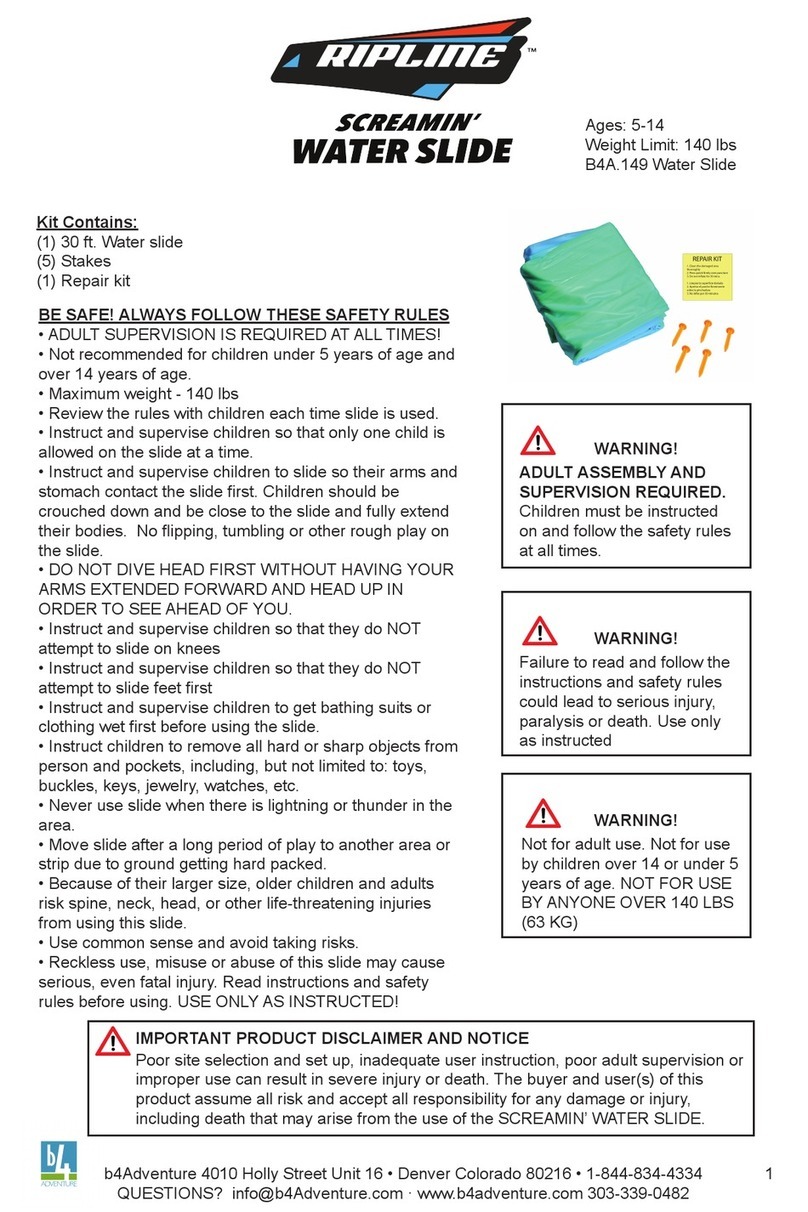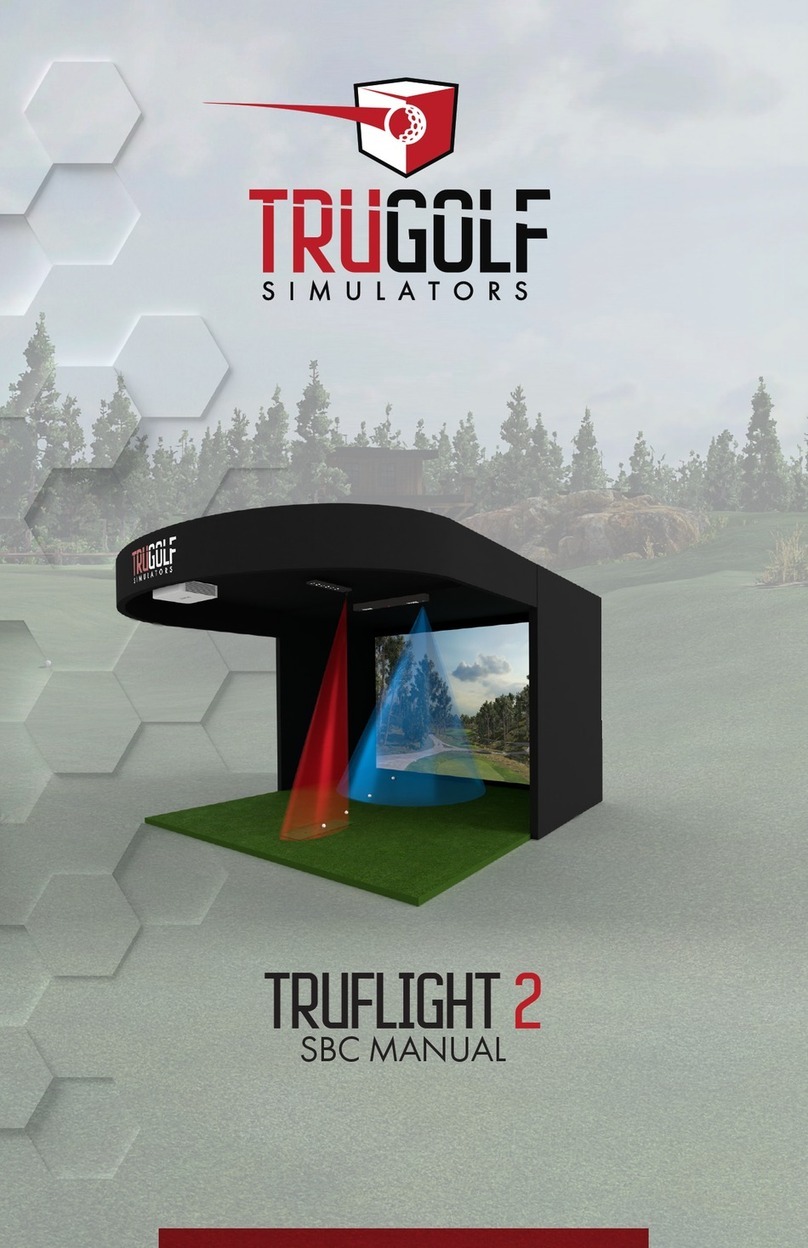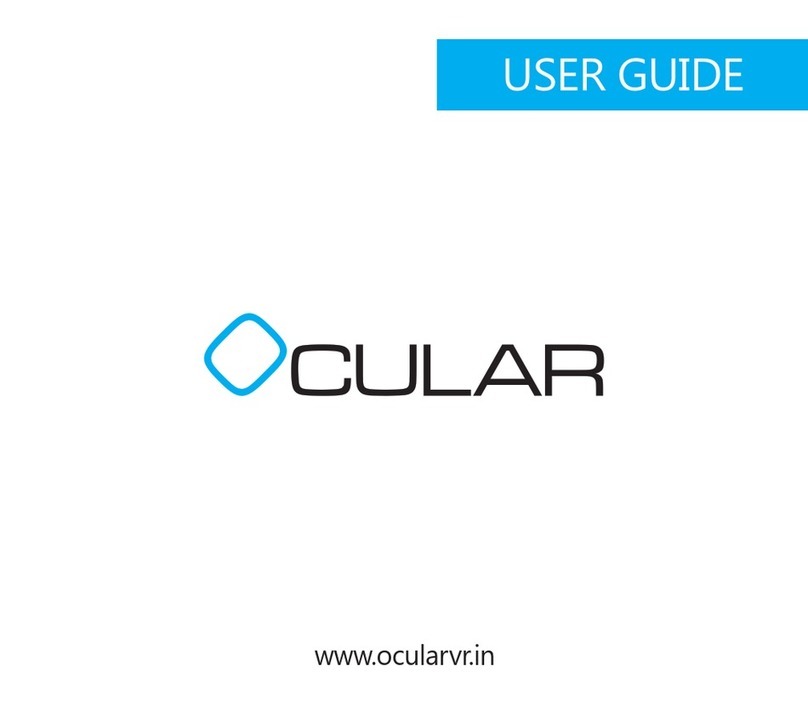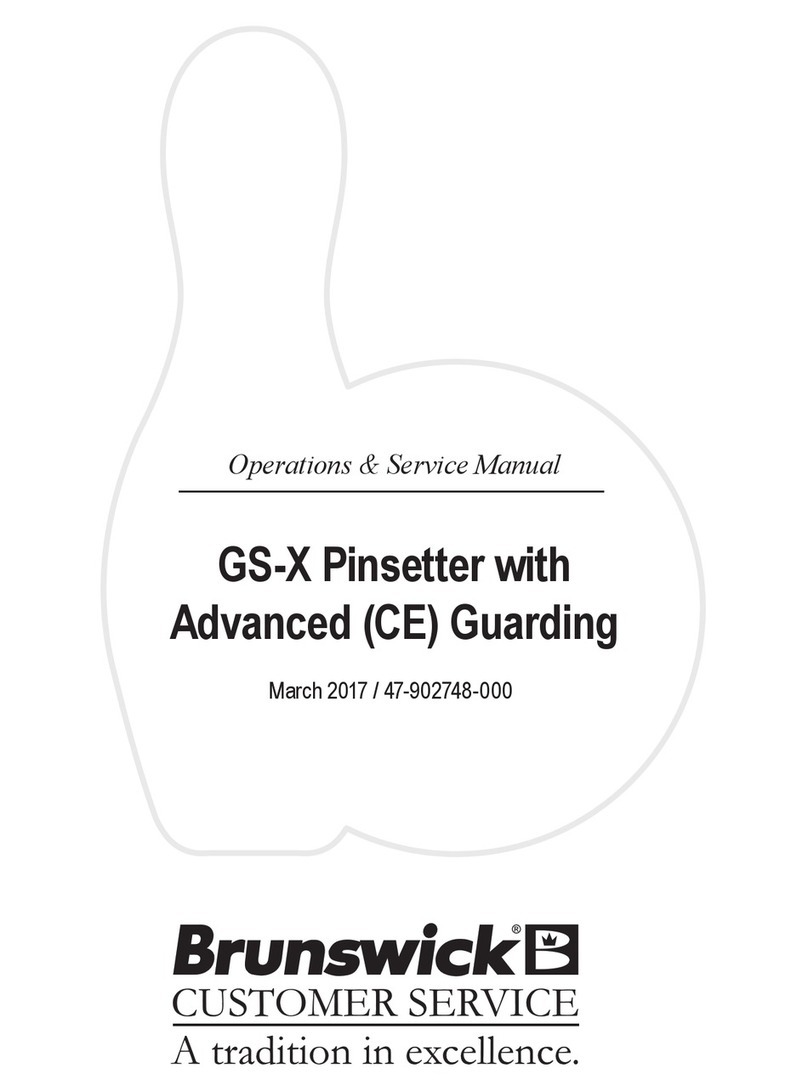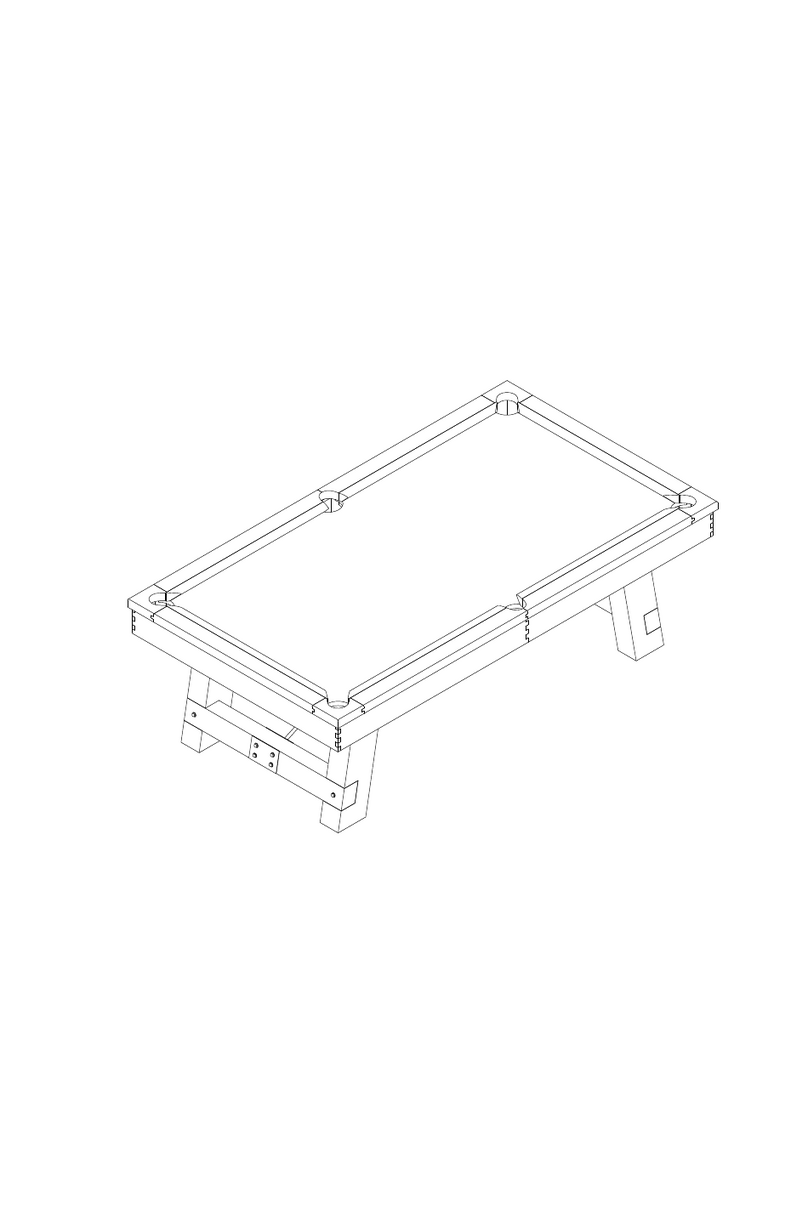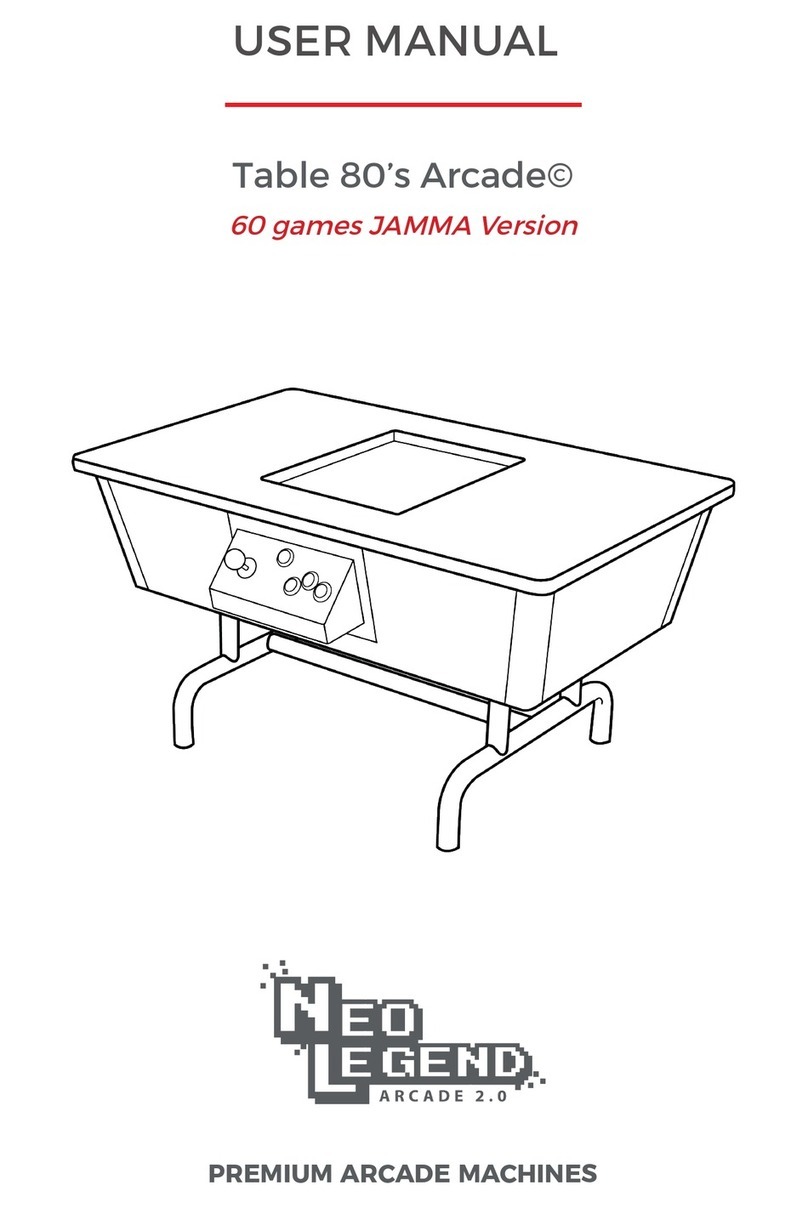Triumph Sports USA CRICKET ACE 800 User manual
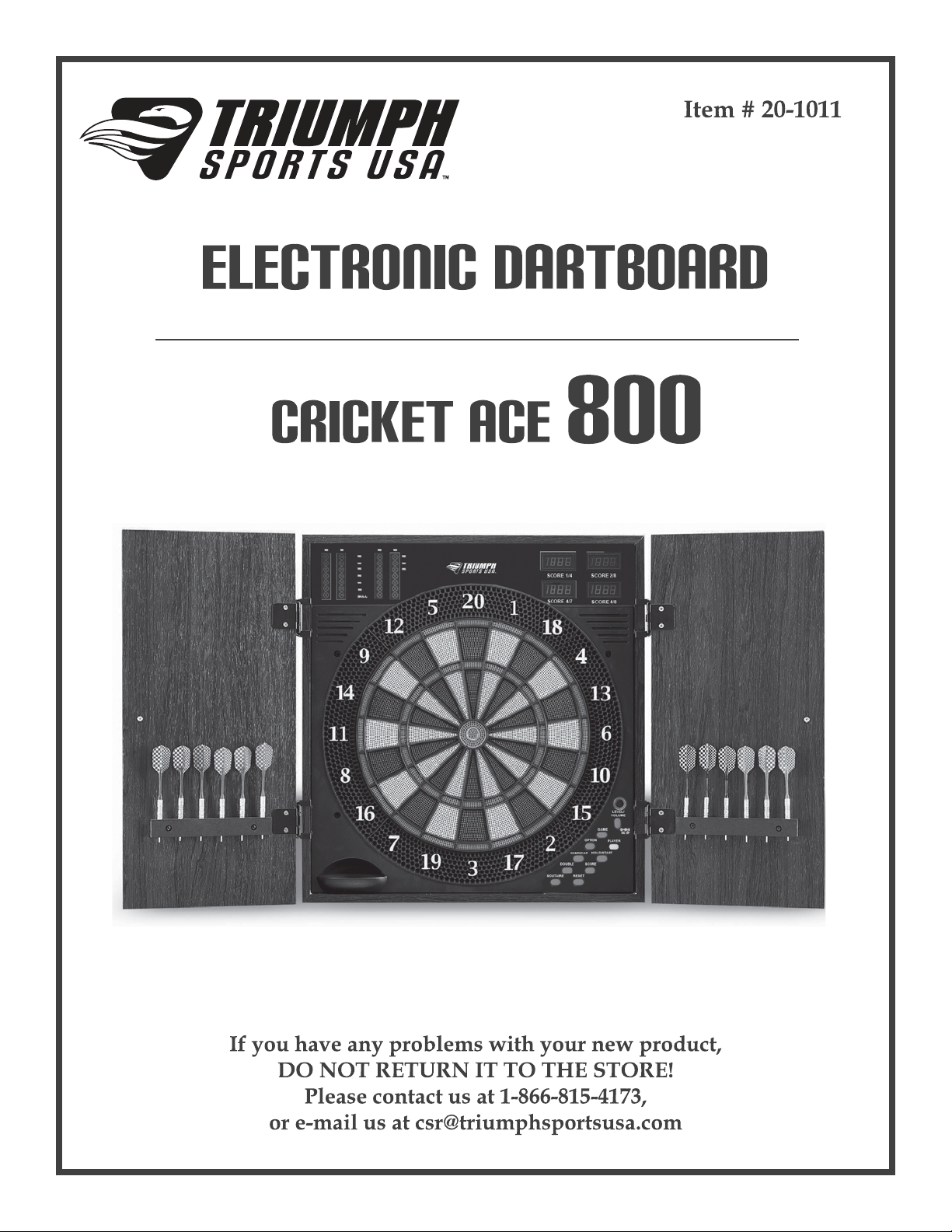
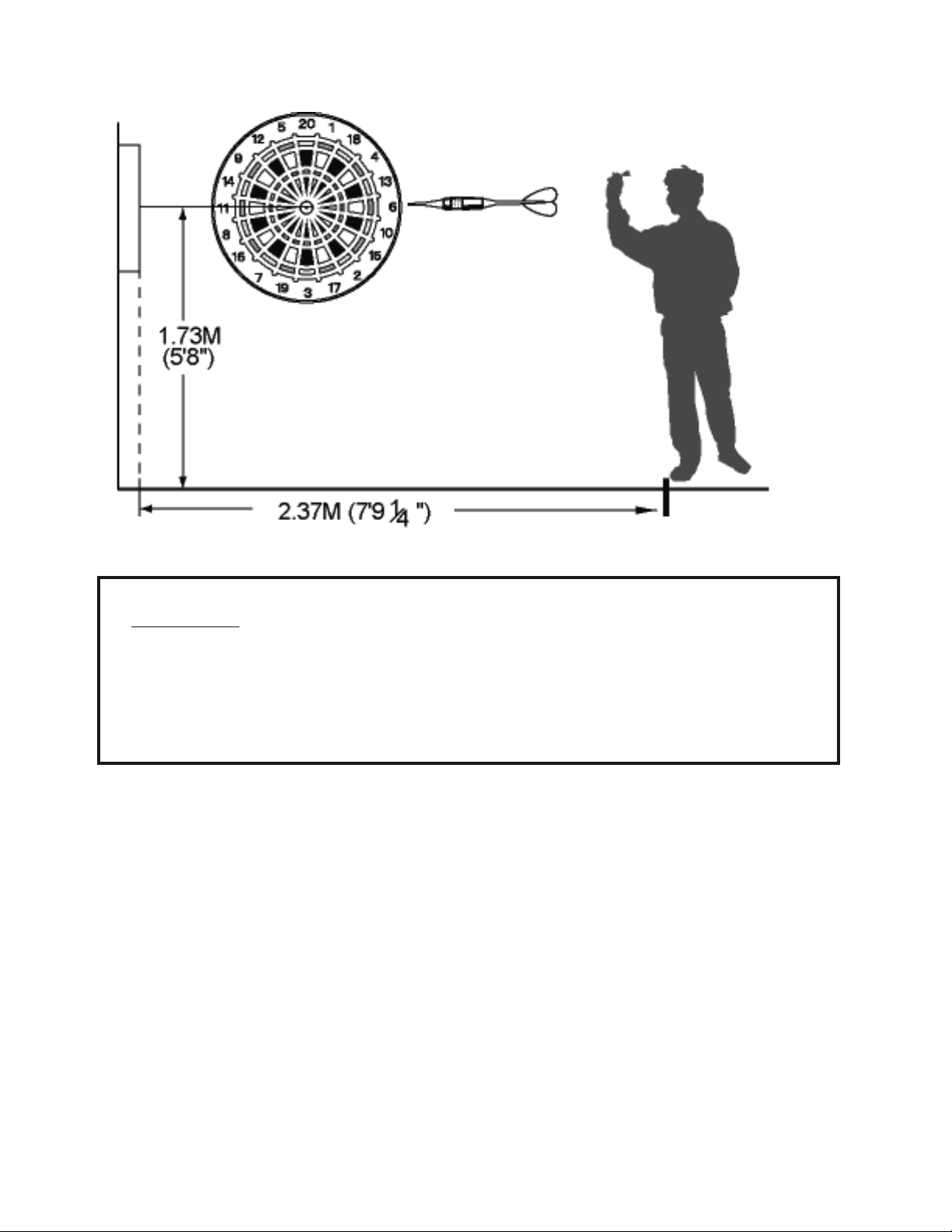
WARNING: THIS IS NOT A CHILD'S TOY. ADULT SUPERVISION IS
REQUIRED FOR CHILDREN PLAYING DARTS. CONTAINS SMALL PARTS
THAT ARE NOT APPROPRIATE FOR CHILDREN UNDER 3 YEARS OLD.
PLEASE READ INSTRUCTIONS CAREFULLY. PROPER USE OF DARTS CAN
AVOID DAMAGE OR INJURY.
Triumph Sports USA
Aurora, IL 60504
www.triumphsportsusa.com
©2010 Triumph Sports USA. All Rights Reserved.
90-Day TSU Game Warranty
All TSU games have a 90-days from date of purchase warranty. This warrants the retail purchaser for any TSU games
purchased to be free from any defects in materials and construction for 90 days from the date of purchase. Normal play
wear and usage is not covered under the warranty, nor is wear or damage due to improper use of the TSU game. This will
void any and all TSU warranty.
If you have any problems with your new product DO NOT RETURN IT TO THE STORE.
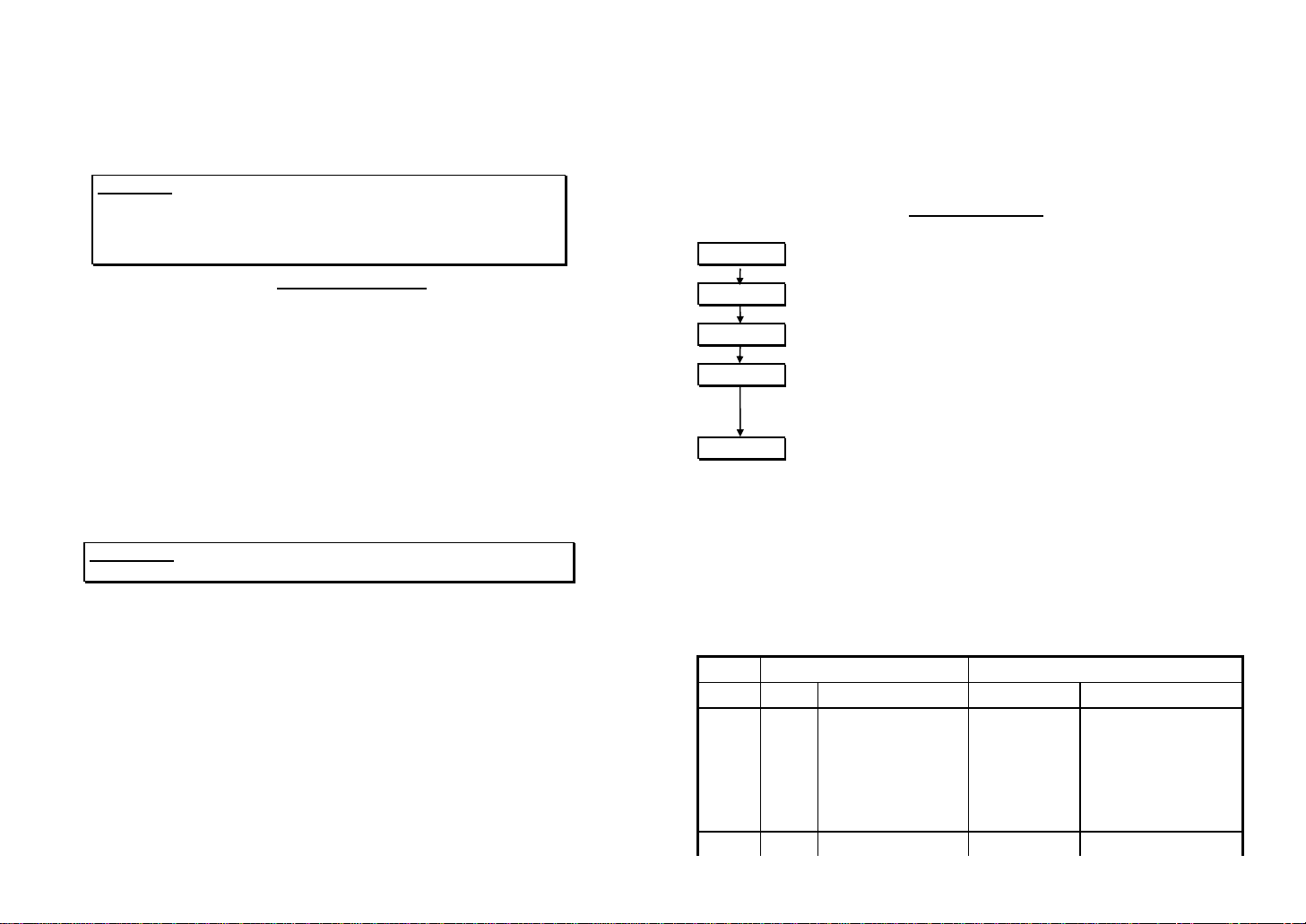
2
SOFT-TIP ELECTRONIC DART GAME
WARNING: THIS IS NOT A CHILD'S TOY. ADULT SUPERVISION IS
REQUIRED FOR CHILDREN PLAYING DARTS. CONTAINS SMALL
PARTS THAT ARE NOT APPROPRIATE FOR CHILDREN UNDER 3
YEARS OLD. PLEASE READ INSTRUCTIONS CAREFULLY.
PROPER USE OF DARTS CAN AVOID DAMAGE OR INJURY.
Mounting Instructions
1. Select a suitable location with about 2.5 m (8 feet) of open space. "Toe-line"
should be 2.37 m from the face of the board for throwing distance.
2. Hold the dartboard against the wall so the mounting holes are centered over the
studs, and the center of Bull's Eye is 1.73 m (5 feet 8 inches) from the floor. Mark
the holes with a pencil.
3. Drill pilot holes where you have marked.
4. Mount the dartboard securely using the mounting screws provided.
5. Connect the AC adapter to the wall outlet and the DC plug to the dartboard. Now,
you are ready to play.
Carefully unpack your new dartboard and familiarize yourself with its function and
controls before use. Should you suspect the dartboard does not work correctly,
please refer to the TROUBLE SHOOTING section in this manual first.
CARING FOR YOUR DARTBOARD
IMPORTANT!This game is designed for use with SOFT-TIP DARTS
ONLY. Use of steel tip darts will cause permanent damage to the board.
⇒ Apply proper force and stance to throw darts. It is not necessary to throw
hard for the darts to stick in the board. The recommended weight of soft-tip dart
is no more than 16 grams (official standard for many dart organizations and
tournaments). (See TIPS AND TECHNIQUES.)
⇒ Use proper replacement tips. To reduce bounce-outs, you shall use the same
kinds of soft tips as those come with the game or those packed with Smartness /
Forhouse label. Long tips are not recommended for electronic dartboards. They
break or crook more easily. (See TROUBLE SHOOTING for removing broken
tips.)
⇒ Use only the AC adapter that comes with the game set.
⇒ Avoid dartboard being subjected to extreme weather or temperature.
⇒ Avoid dartboard being subjected to liquid or excessive moisture.
⇒ Clean dartboard with damp cloth and/or mild detergent only.
3
HOW TO TURN POWER ON
This electronic dartboard is equipped with automatic turn-off function (sleeping
mode). There is no power switch. Simply plug in the AC adapter and the DC plug,
and then the board is turned on. If the board is left inactive over 5 minutes, the
displays and peripheries will shut off automatically, into the sleeping mode. As long
as the power is remained connected, the board will remember the state of the game
where it was left. By pushing the GAME button, the board will wake up and resume
playing.
GETTING STARTED
GAME SETUP
GAME Push this button to select one of the game groups. The first option
of the group will appear on the display.
OPTION Push this button to select other options in the group. The games
are code-named. Check with TABLE 1 for available games.
PLAYER Push this button to select the number of players. Each turn indicator
being lit up means a player is selected.
HANDICAP If desired, you may set the difficulty level of the game differently for
each player. Following each selection of a player, push this button
to change the degree of difficulty. Each push on this button changes
the level by one step (see TABLE 1).
START When finishing game setup, push the HOLD/START button to begin
playing.
Example:
1. Push GAME and then OPTION to select 501 game.
2. Select Player 1 and then push HANDICAP twice to set starting point at
"701", for Player 1 is a better player.
3. Select Player 2. Player 2's score shows "501" as the starting point.
4. Select Player 3, a novice player, and then push HANDICAP several times
to set starting point at "301"
5. Assuming only three players are participating, then push HOLD/START to
start the game.
TABLE 1: Game Selection and Handicapping List
GAME OPTION HANDICAP
Group Code Dart Game Range Step
_01 301 301 301 to 1001 change by 100 points
501 501 301 to 1001 change by 100 points
601 601 301 to 1001 change by 100 points
701 701 301 to 1001 change by 100 points
801 801 301 to 1001 change by 100 points
901 901 301 to 1001 change by 100 points
1001 1001 301 to 1001 change by 100 points
LEA 301 LEAGUE 301 301 to 1001 change by 100 points
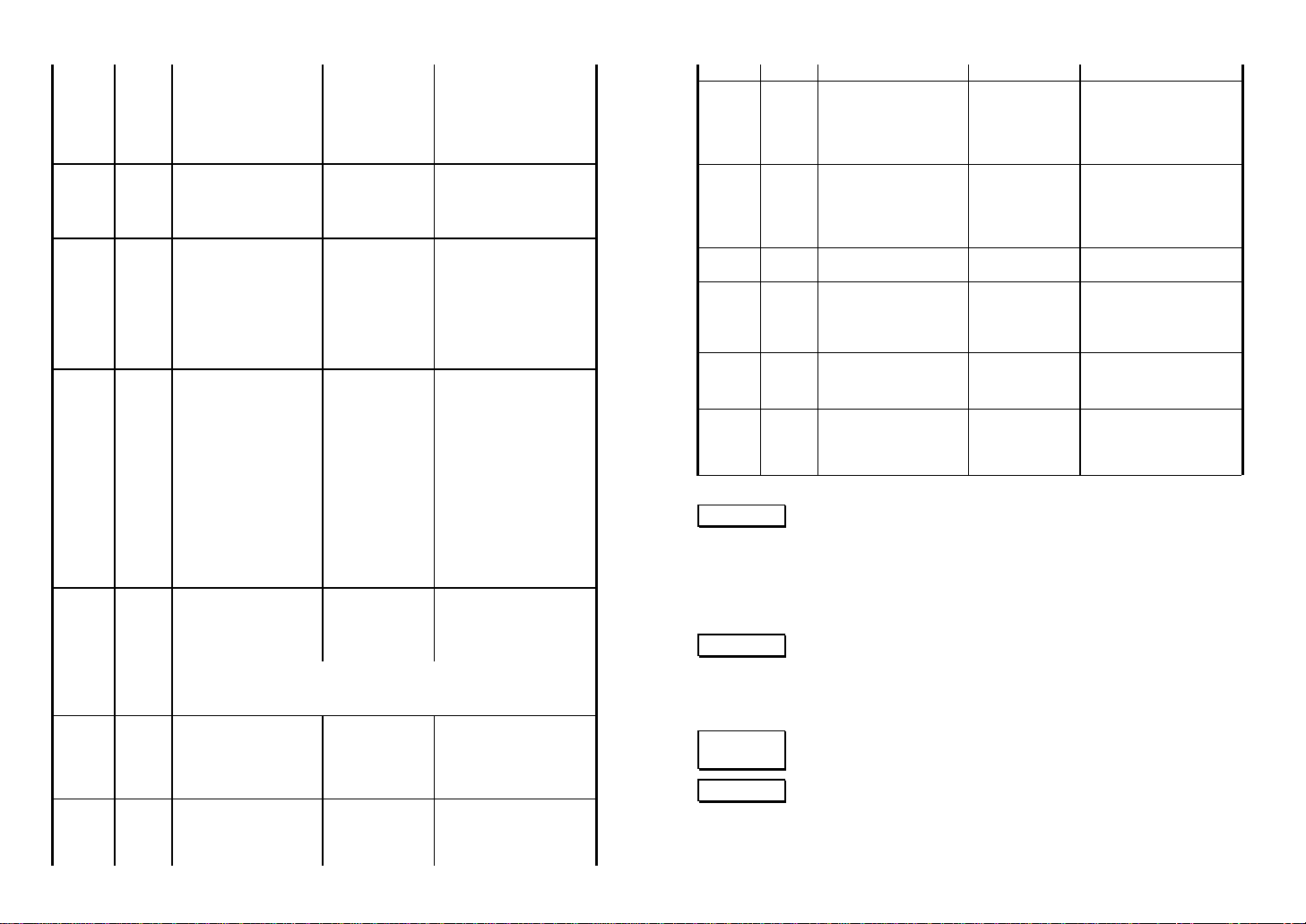
4
501 LEAGUE 501 301 to 1001 change by 100 points
601 LEAGUE 601 301 to 1001 change by 100 points
701 LEAGUE 701 301 to 1001 change by 100 points
801 LEAGUE 801 301 to 1001 change by 100 points
901 LEAGUE 901 301 to 1001 change by 100 points
1001 LEAGUE 1001 301 to 1001 change by 100 points
rc rc Round the Clock No. 1 to 9 advance 1 number
S_O Shoot-Out 0 to 9 points add 1 point
SH Shanghai No. 1 to 9 advance 1 number
1-2 Halve-It 0 to 950 points add 50 points
Cu2 Cu2 Count Up 200 0 to 150 points add 50 points
Cu4 Count Up 400 0 to 350 points add 50 points
Cu6 Count Up 600 0 to 550 points add 50 points
Cu8 Count Up 800 0 to 750 points add 50 points
Cu0 Count Up 1000 0 to 950 points add 50 points
HiHigh Score 0 to 500 points add 50 points
H-1 Challenge High Score 0 to 500 points add 50 points
O¯ O¯ Overs 3 to 7 lives add 1 life
U_ Unders 3 to 7 lives add 1 life
b-6 Big-6 3 to 7 lives add 1 life
O¯1 Challenge Overs I 3 to 7 lives add 1 life
O¯2 Challenge Overs II 3 to 7 lives add 1 life
O¯3 Challenge Overs III 3 to 7 lives add 1 life
O¯4 Challenge Overs IV 3 to 7 lives add 1 life
U_ Challenge Unders I 3 to 7 lives add 1 life
U_ Challenge Unders II 3 to 7 lives add 1 life
U_ Challenge Unders III 3 to 7 lives add 1 life
U_ Challenge Unders IV 3 to 7 lives add 1 life
Cri Cri Cricket - (Standard) 0, 20, 25 (see Note)
no No Score Cricket 0, 20, 25 (see Note)
Cut Cut Throat Cricket 0, 20, 25 (see Note)
Pup Killer Cricket 0, 20, 25 (see Note)
Note: "0": no specific order.
"20": must close numbers from 20,19, 18, 17, 16, 15 to Bull.
"25": must close numbers from Bull,15, 16, 17, 18, 19 to 20.
cL2 cL2 Color 200 0 to 150 points Add 50 points
cL4 Color 400 0 to 350 points Add 50 points
cL6 Color 600 0 to 550 points Add 50 points
cL8 Color 800 0 to 750 points Add 50 points
cL0 Color 1000 0 to 950 points Add 50 points
bc2 bc2 Bonus Color 200 0 to 150 points Add 50 points
bc4 Bonus Color 400 0 to 350 points Add 50 points
bc6 Bonus Color 600 0 to 550 points Add 50 points
bc8 Bonus Color 800 0 to 750 points Add 50 points 5
bc9 Bonus Color 1000 0 to 950 points Add 50 points
cc3 cc2
Correctional Color 200 0 to 150 points Add 50 points
cc4
Correctional Color 400 0 to 350 points Add 50 points
cc6
Correctional Color 600 0 to 550 points Add 50 points
cc8
Correctional Color 800 0 to 750 points Add 50 points
cc0
Correctional Color 1000 0 to 950 points Add 50 points
nc3 nc3 No Score Color 3 0 to 950 points Add 50 points
nc4 No Score Color 4 0 to 950 points Add 50 points
nc5 No Score Color 5 0 to 950 points Add 50 points
nc6 No Score Color 6 0 to 950 points Add 50 points
nc7 No Score Color 7 0 to 950 points Add 50 points
FdC FdC Free dart Color 5, 10,
15,20
0 to 500 points Add 50 points
Lc5 Lc5
League Contest 5 0 to 2 marks Add 1 mark
Lc5
League Contest 7 0 to 3 marks Add 1 mark
Lc5
League Contest 9 0 to 2 marks Add 1 mark
bt5 bt5
Bonus Contest 5 0 to 4 points add 1 point
bt7
Bonus Contest 7 0 to 4 points add 1 point
bt9 Bonus Contest 9 0 to 4 points add 1 point
S-1 S-1 Shooting I 1 to 3 rounds Add 1 round
S-2 Shooting II 1 to 3rounds Add 1 round
S-3 Shooting III 1 to 3 rounds Add 1 round
S-4 Shooting IV 1 to 3 rounds Add1 round
SPECIAL FUNCTIONS
DOUBLE For the game 301-1001, you can choose additional settings to make
the game more challenging (see GAME INSTRUCTIONS). You may
change this setting anytime before or during the game to give the
less skillful player a break. The available settings are:
Open In / Open Out Double In (DI) / Open Out
Open In / Double Out (DO) Double In (DI) / Double Out (DO)
Open In / Master Out (MO) Double In (DI) / Master Out (MO)
SOLITAIRE Push this button to turn on the automatic player change function.
When 3 throws are registered on the board, the computer will
change player automatically. This is ideal for a single player with a
handful of darts in practice. This function is only valid after the game
starts.
SOUND
VOLUME
This button allows you to adjust speaker volume. There are 7 levels
between sound-off and the maximum volume.
HOLD During a play, a push on the HOLD/START button provides a pause
to the game. This is typically useful to avoid accidentally touching
off scoring when removing darts. A push on the button again will
resume the game.
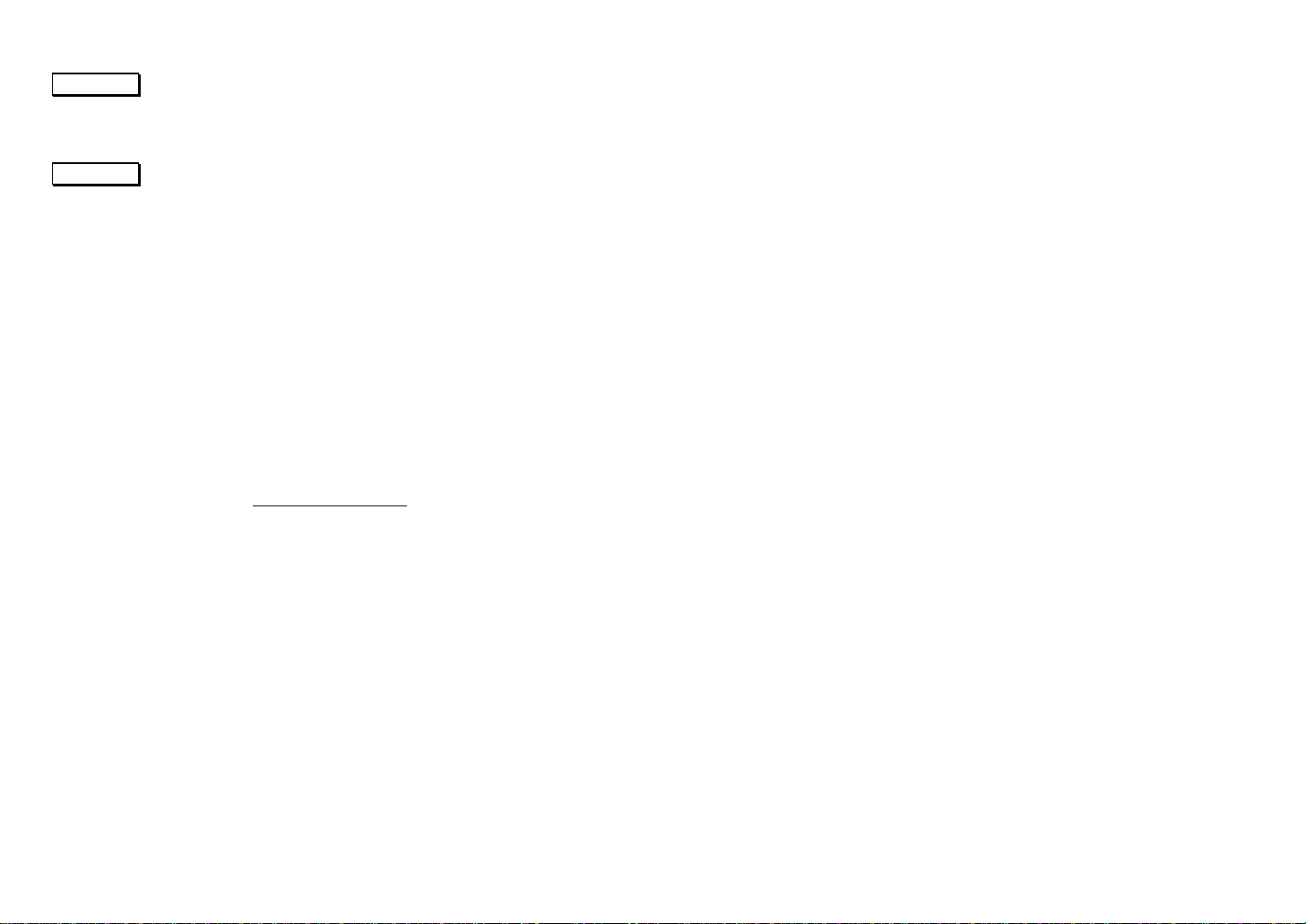
6
RESET A push on this button will cause interruption and prompt up the
setup mode. You may choose to change settings, or you may
simply push the START button to play the same game from the
beginning again. Push the RESET button twice will clear the
HANDICAP settings.
SCORES Push this button to view other players' scores at anytime during the
play. The game is paused when viewing scores.
PLAYING GAME
1. Player's turn is indicated by P1, P2, etc. Each player is entitled to throw 3 darts
per turn. The three small marks above the score on the display are showing
remaining throws for the turn.
2. This smart dart game can track scores and reveal target automatically. Single,
double, or triple is marked with a precursor before the digits. A single is shown
with a lower bar, for example "_18" is indicating Single 18. A double is marked
with 2 bars, such as "=18". A triple is marked with 3 bars. Single Bull's Eye is
indicated by its face value - "25".
3. Always wait for the board to finish sounding the signal before throwing darts.
4. At the end of one's turn, the board is automatically on hold (unless you have turn
on the Solitaire function). Pull out the darts and press the PLAYER button to
advance the play.
5. The game ends when the finishing placement of all players becomes determined.
Use the PLAYER button or the SCORE button to view each player's finishing
placement and final score.
GAME INSTRUCTIONS
301-1001
This is the most popular dart game, played in most leagues and tournaments.
Each player starts the game with 301 points (or 501, 601, etc.). At the end of each
player's turn, the sum of the three darts thrown is subtracted from the player's score.
The player who reaches exactly zero first wins. The play can continue until the 2nd,
3rd, and 4th places are determined.
Busting Rule: When a player exceeds the score needed to reach exactly zero,
the turn is a "bust" and the score reverts back to what it was before the turn.
To make the game more challenging, you may use the DOUBLE button to set
additional restrictions on how to start and end the game. The choices are
Open In: The scoring begins when any number is hit.
Open Out: The player can finish the game with a hit on any number that
reduces the score to exactly zero.
Double In: To start, the player must hit a number in the double ring or a double
Bull's Eye. No score will be counted until this condition is satisfied.
Double Out: To win, the player must hit a double or a double Bull's Eye that
reduces the score to exactly zero. A score leaving the player with "1" will BUST.
Master Out: To win, the player must hit a double, a double Bull's Eye, or a
triple that reduces the score to exactly zero. A residual score of "1" will BUST.
LEAGUE 301 – 1001 7
This is a team play of the 301-1001 game, very popular among dart leagues.
There are always 2 teams and 4 scores to track. Player 1 and Player 3 play against
Player 2 and Player 4. The game is played the same way as the individual 301-1001
game. Any player reducing his/her score to exact zero first makes his/her team a
winner, BUT a "Freeze Rule" applies.
Freeze Rule: A player can not go out the game when the partner's residual
score is higher than the sum of their opponents' residual scores. (A tie is OK to go
out.) A "frozen" player can only try to get his/her score as low as possible and hope
his/her partner can win. If a player is frozen and reaches zero, then the game is Burst
on that player.
The rule is to ensure that the winning team has the best combined perform-
ance, and none can win the game without the help of his/her partner. Moreover, this
dartboard allows handicapping each player separately for the League play. The team
play can also take 8 players, with two each on one score and four in a team.
ROUND THE CLOCK
The player tries to hit the numbers from 1 to 20 in order. When a number is
hit, then the game is advanced for shooting the next number. The player reaches
and hits 20 first is the winner. Double and triple are treated the same as a single,
being counted as one hit.
SHOOT-OUT
With the help of smart electronics, this game is invented and is more exciting
than Round-The-Clock. The target is being randomly picked by the on-board
computer. There are 10 seconds for you to throw the dart. A hit on the target counts
as 1 point. Double and triple are treated the same as a single. If the 10-second time
expires, it is considered a throw has made and missed. The target is renewed after
each throw. The player to accumulate 15 points first wins.
SHANGHAI
The game is similar to Round-The-Clock, except scores are being cumulated
and the game is limited to 7 rounds, or 21 shots. Player starts shooting with the
number 1 and progress toward 20 and Bull's Eye. No hit is counted when it is out of
the numbering sequence. A hit on a double or a triple is counted as 2x or 3x the
number. Example: A hit on double 3 counts as 2x3=6 points. By the end of the 7th
round, the player who accumulates the most points wins.
HALVE-IT
The game is like playing Jeopardy. A total miss with three throws can send
your score tumbling down. Everybody starts the game by shooting the number 12,
and then 13, 14, any Doubles, 15, 16, 17, any Triples, 18, 19, 20 and Bull's Eye.
Each player throws three darts at the same number, and then progress to the next
number in the next round. A hit on a double or triple counts as 2x or 3x the points. If
a player misses all three throws on the specific target in a round, his/her scores will
be cut in half. The more score you have accumulated, the more serious is the result,
should you miss any hit completely in a turn. At the end of the game, the player who
accumulates the most points is the winner.
COUNT-UP
This is a simple game that anybody can play. The objective is to beat other

8
players by reaching a preset score first. The available settings are: 200, 400, 600, 800
and 1000. Each player tries to score as high as possible in his/her turns, and the final
total score is allowed to be more than the preset score.
HIGH SCORE
This game is much like Count-Up, except that the game ends at the finish of
the 7th round. The player who accumulates the highest total scores wins.
CHALLENGE HIGH SCORE
This game is played the same as “ High Score” except to be hit in numbers 15
through 20 and the Bull’s Eye. The player who accumulates the highest total score
wins
OVERS
This is a simple and quick game. The player should try to score higher than or
equal to the pervious highest score made in a turn. When a player scores less than
the record of three-dart total, a "Life" is then taken away from the player. By default,
each player has 3 lives to spare. However, Handicaping can extend the player's lives
up to 7. The last player stands to be alive in the game is the winner.
UNDERS
The game is similar to Overs, except the objective is to beat the lowest record
of three-dart total. When the three-dart total is higher than the record, then a "Life" is
taken away from the player. A pass of a throw, a hit outside the scoring area, or a
discarded bounce-out dart (i.e., the bounce-out button was pushed) is penalized with
60 points (3x20, the highest possible one-dart score). The last player stands to be
alive in the game is the winner.
BIG-6
The player tries to earn the chance of picking the next target by making a hit on
the current target first. Single-6 is the first target when the game starts. Within the
three throws, the player has to hit the target once to save his/her lives. As long as the
hit is made by the first or the second throw, the player has a chance with one throw to
select the next target. Singles, Doubles and Triples are all considered as different
targets. The strategy is to pick the toughest target for the opponents as possible,
such as "triple-20" or "double-Bull's Eye". The last player stands to be alive in the
game is the winner.
CHALLENGE OVERS I
This game is played the same as “ Overs” except the player must hit the target
segment “single or Bull’s Eye”. The last player stands to be alive in the game is the
winner.
CHALLENGE OVERS II
This game is played the same as “ Overs” except the player must hit the target
segment “double or Bull’s Eye”. The last player stands to be alive in the game is the
winner.
CHALLENGE OVERS III
9
This game is played the same as “ Overs” except each player must to score an
“ odd number “ and higher than or equal to the previous highest score made in a turn.
The last player stands to be alive in the game is the winner.
CHALLENGE OVERS IV
This game is played the same as “ Overs” except each player must to score
an “ even number” and higher than or equal to the previous highest score made in a
turn. The last player stands to be alive in the game is the winner.
CHALLENGE UNDERS I
This game is played the same as “ Unders” except the player must hit the
target segment “single or Bull’s Eye”. The last player stands to be alive in the game is
the winner.
CHALLENGE UNDERS II
This game is played the same as “ Unders” except the player must hit the
target segment “double or Bull’s Eye”. The last player stands to be alive in the game
is the winner.
CHALLENGE UNDERS III
This game is played the same as “ Unders” except each player must to score
an “ odd number “ and lower than or equal to the previous lowest score made in a
turn. The last player stands to be alive in the game is the winner.
CHALLENGE UNDERS IV
This game is played the same as “ Unders” except each player must to score
an “even number” and lower than or equal to the previous lowest score made in a
turn. The last player stands to be alive in the game is the winner.
CRICKET- (STANDARD)
Cricket is a game that is extremely popular in America and Central Europe.
Players adopt defensive or attacking strategy, depending on the state of the game. At
any point in the game, each player can make effort to increase the score or to attempt
blocking other players from scoring.
The game is played with the numbers 15 through 20 and the Bull's Eye. Each
player must mark a number 3 times to CLOSE it. A hit of a single counts as 1 mark; a
double counts as 2 marks and a triple counts as 3 marks. After a number is closed,
additional "markings" are converted into scores that is equal to the number. However,
when a number is closed by all players (ALL CLOSED), that number is then no longer
available for cumulating scores. The winner is who has the highest score and closed
all the numbers first. If scores are even, the player who closes all the numbers first
wins.
The strategy can be very different if the game is being played with the
restriction that is to close each number in a specific order. Use HANDICAP function
to choose such variations: playing "20 down to 15 then Bull" or "Bull and then 15 up to
20". Close the numbers in the set sequence. You will see the difference after playing
couple games in this fashion.
NOTE: See the DESCRIPTION section for special notes on Cricket Display.
NO SCORE CRICKET

10
This is a simplified version of Cricket. The objective is to close all the numbers
as soon as possible. No score is given for hit on a closed number at any time.
CUT THROAT CRICKET
This is a reversed version of Cricket in scoring. Most popularly being played
with 3 players. Two of the players may joint up and sack another player before they
turn to each other for a fight.
After a number is closed, a hit for the scoring is being add to the opponents'
scores. The higher cumulative score is on the losing side. However, no score will be
added to a player who has the number already closed. The winner is who has the
lowest score and closed all the numbers first. If a player closed all the numbers first
but also has a higher score, he/she must keep on scoring to bring opponents' scores
surge over or equal to his/her score. Hence, the best strategy is to close the numbers
as soon as possible to block others from giving you points, while adding the chance to
penalize others.
KILLER CRICKET
This game is muchlike NoScoreCricket with an added twist. When a numberis
closed, the player has a chance to eliminate opponents’ marking by hitting the same
number again. However, if the number closed as well, then no marks will be taken
away from that player. Note/; istad of turning in a light, each positive marking will turn
off a light on the screen. The playerwho closes all the numbers frst is the winner.
Example: For the number 19, Playr1 has one hit ( one light off), Player2 has two hits
(two lights off, and Player 3 has numbr 19 closed ( three lights off). Player 4 comes p
and hits a triple 19, so he closed number 19, too. Player4 then aims an hits in the
number again. In consequence, Player a and 2 now have one lightput backon for19,
and Player 3 is notaffected. This means that Player a and 2 are 1 hit furtht away from
chosing 19.
COLOR
To begin this game, the first player need to on behalf of player 1, 3, 5, 7 to
throw one dart to determine which block/color (#20 color or #1 color) players will shoot
at. If the first player threw #20 color, then the player 2, 4, 6, 8 need to throw # 1 color.
(If the first player hits a bull’s eye with this dart, he/ she must throw again to decide
the color). Each player then tries to hit their olor target in order to add up to the total
score (which must be decided on and set up in Game Options at the beginning of the
game: 200, 400, 600, 800, 1000). If a player throws a dart n an total score. The first
player to pre-set final score wins.
BONUS COLOR
This game is played the same as “ Color” with the following exception. If a
player throws their dart n an opponent’s color, that opponent gets the points added
toeards his totoal score.
CORRECTIONAL COLOR
This game is played the same as “ Color” with the following exception. If a
player throws their dart in an opponent’s color, those points are deducted from the
player’s total score.
NO SCORE COLOR
This game is played the same as “ Color” with the following exception. Each
player then tries to hit their color target to mark one point. ( The total score must be 11
decided on and set up in Gam Option at the beginning of the game: 3,4,5,6, ot 7
totoal marks). If a player throws a dart in an opponent’s color, onemark is removed
from the player’s total score and the player loose his run. ( The bullseye does count
towards your total score.) The winner will be the only player with marks remaining
( when all others are at zero).
FREE DART COLOR
This game is played the same as “ Color” with the following exception. Each
player then tries to hit their color target to gain the highest possible score. ( The total
number of darts to be thrown must be decided on and set up in Game Option at the
beginning of the games: 5,10,15,20 total darts). If a player throws a dart in an
opponent’s color, it does not count towards the total score. (The bull’s eye count
toward your total score.) The Player with the highest total of point after all darts are
thrown is the winner.
LEAGUE CONTEST
There are always 2 / 4 / 6 / 8 teams and 4 scores to track. Each player throws
three darts. The player with the highet score of that innng gets a mark. (The total
number of inning to be played must be decided on and setup in Game Options at the
beginning of the game: 5, 7. or 9 inning). The player who gets the majority of the
marks out f the total inning possible wins. For example, if you are playng 7 innings,
then the player to score 4 marks is the winner.
BONUS CONTEST
Each player throws three darts. The player with the highest score of that inning gets
default highest score. (The total number of innings to be played must be decided on
and set up in Game Options at the beginning of the game: 5, 7, or 9 innings. Also,
you could use HANDICAP function to choose such variations: 1, 2, 3, or 4 points).
The player who accumulates the highest total score wins. For example, if you are
playing 7 innings and 6 players. The player with highest score of each inning get 6
points, the second high get 5 points
SHOOTING I
In this game, each player throws three darts. The playerwith the highest 3 dart
total win the round. Game is played until one player reaches a total of 7 ound won.
SHOOTING II
This game is played just like ShootingI, however, only darts that land in the
single, double, triple areas of thefollowing Target Area number will count towards the
scor: 15, 16, 17, 18, 19, 29, Bullseye. Winner is the first one to win 7 rounds.
SHOOTING III
This game is played just like Shooting I. The game lasts seven rounds and the
winner is the first to reach four rounds won.
SHOOTING IV
This game is played just like Shooting I, however, only darts that land in the
single, double, or triple areas of the following Target Area numbers will count towards
the scorer: 15, 16, 17, 18, 19, 29, Bullseye. The game lasts seven rounds and the
winner is the first to reach four rounds.
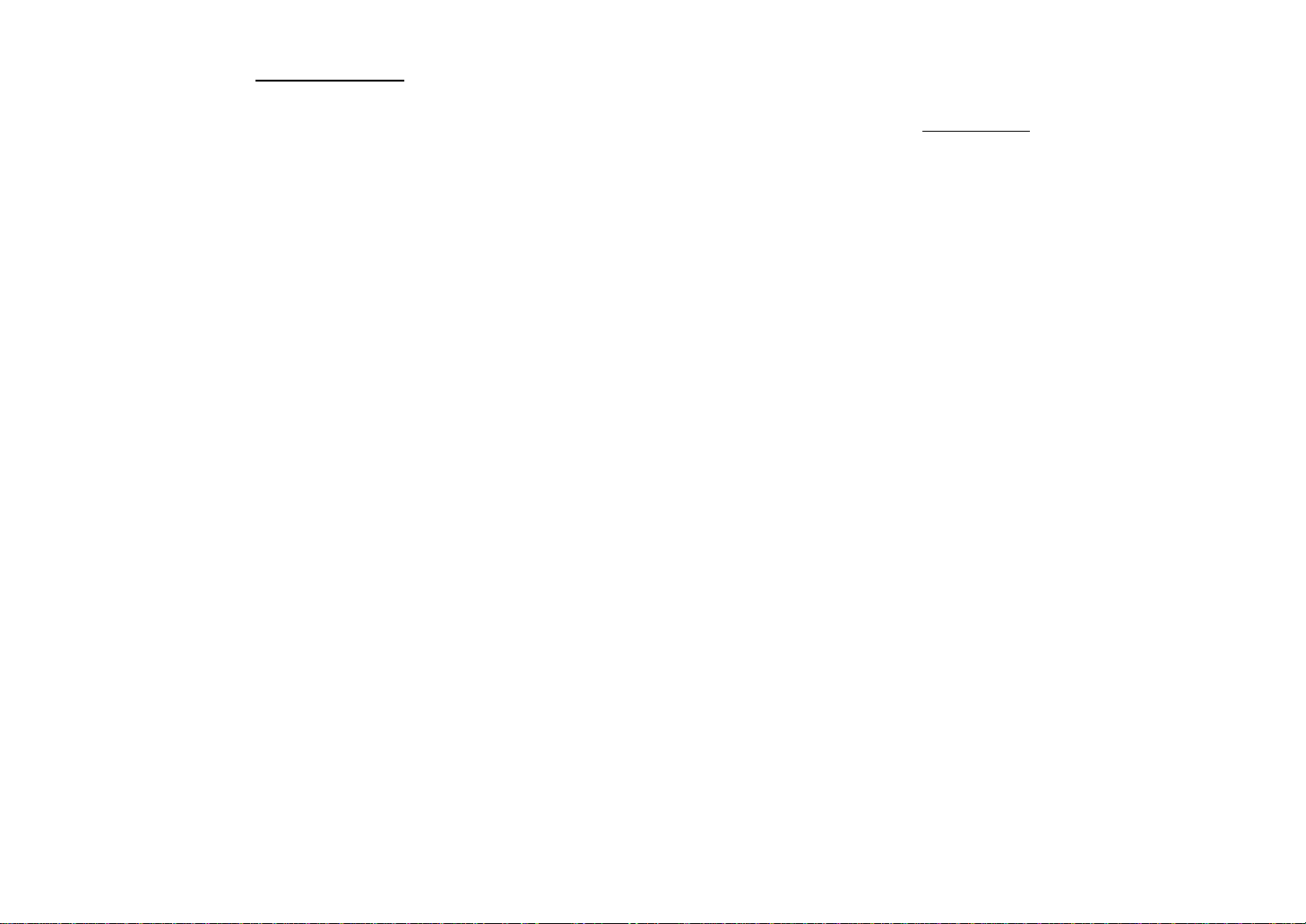
12
TROUBLE SHOOTING
No Power Check and make sure the AC adapter is properly plugged in to the
electrical outlet, and the DC plug is properly connected to the DC
Jack on the board.
Game Will
Not Score
Check to see if the game is in the setup mode or if the game is on
hold or in the middle of score checking. Push the START/HOLD
button to see if the game will start playing. If not, then push the
SCORE button until a "Beep" sound is heard to release the pausing
state.
You may also check to see if any scoring segments or function
buttons are stuck.
Stuck
Segment or
Button
During shipping or in the course of normal play, it is possible for the
scoring segments to become temporarily jammed. If such situation
happens, all automated scoring ceases. A warning signal sounds
and the display begins flashing with the indication of which number
is stuck. By gently removing the dart or wiggling the segment with
your finger, you will be able to free the segment. The game may
Removing
Broken Tips
then be resumed and scoring will not be affected.
A stuck function button will result in a frozen board as well. The
flashing display shows "-F-" with a warning sound. Apply the same
technique gently to free the stuck button.
Plastic tip is safer but does not last forever. If a tip breaks and
remains in the board, try to pull it out gently with a pair of pliers.
However, for a short broken tip that sticks flush with the segment
surface, you may push it through the hole into the board. The soft
tip will not hurt the circuit behind the segment. Nevertheless, we
recommend you to use a good SOFT TIP on a dart to push the
broken one through. Be careful, not to use a pointed metal object to
do the job. A pointed object may cause damage if being stuck too
deep into the board. Remember, the heavier the dart is, the higher
the chance that the tip will break.
Power or
Electro-
magnetic
Interference
Under extreme situation of electromagnetic interference, the
electronics of the dartboard may show erratic behavior or fail to
continue working. The examples of these situations may be: heavy
thunderstorm, power line surge, rolling brown out, or too close to an
electrical motor or microwave. To restore the game to normal
operation, remove the batteries or unplug the AC adapter for several
seconds and then reconnect the power again. Be sure to remove
the source that causes the interference as well.
13
DESCRIPTIONS
1) Single: Score as number shown.
2) Double: Score x 2.
3) Triple: Score x 3.
4) Bull's Eye: The outer bull is 25 points; the center double bull is 50 points.
5) Catch-Ring: Catch missed dart, no score.
6) Function Buttons: (see sections of GETTING STARTED).
7) Score Display: alternately showing
Target or Hint →Dart Hit →Cumulative Score.
8) Turn indicator (P1-P8):Show who is up to throw the darts.
9) Dart Indicators: Show how many throws remain for the turn.
10) Cricket Score Board: Show status of marking cricket numbers. When there are
only two players in the game, the display on the left is for Player 1 and the display
on the right is for Player 2. One light marks for a hit. However, when more than
two players are in the game, the left display shows the current player's marking
status in detail. While on the right display, each column shows the closing status
of a corresponding player in line for the following turns (see illustration).
Example: If the current player is Player 2, then, the three columns on the right
display, starts from the left, show closing status of Player 3, 4 and 1, in that order.
A light in the column indicates a number is closed, which is a significant condition
for planing strategies.
11) Indicators for Double In (DI), Double Out (DO) and Master Out (MO).
<This setting is available in Game 301-1001 only>
12) DC Jack : for connecting AC adapter
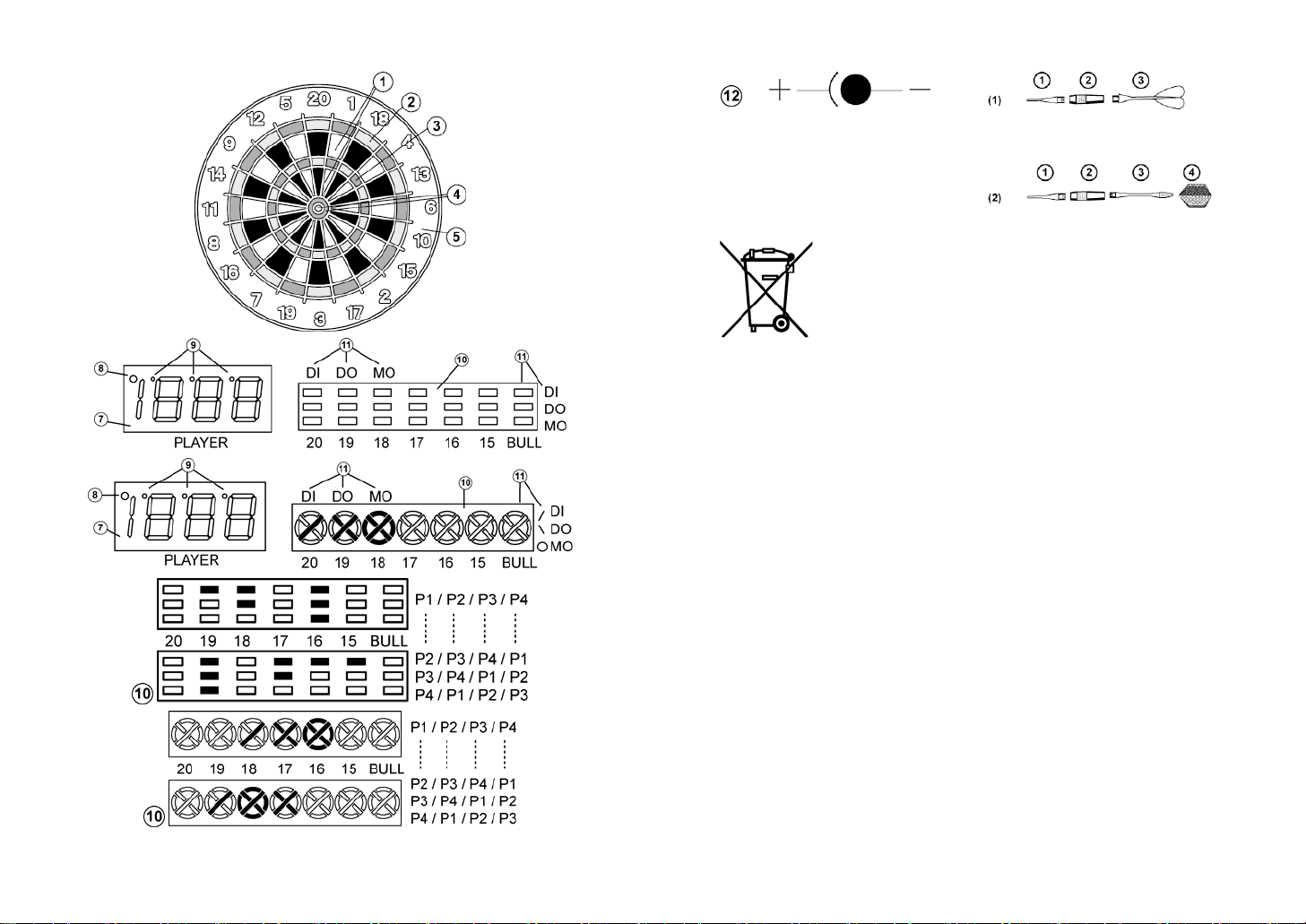
14
15
9V DC
ENGLISH : Recycling:
The ‘crossed out dustbin’ sign means that this product and its batteries cannot be
thrown out with domestic waste. They should be treated apart. When you have finished
with them, drop them at an authorised collection point so they can be recycled. This
gesture will go towards protecting the environment and your health.
Ελληνικά : Ανακύκλωση:
Το σύμβολο «κάδος με μπάρες» σημαίνει ότι το παρόν προϊόν και οι μπαταρίες που
περιέχει δεν πρέπει να απορριφθούν με τα οικιακά απορρίμματα. Αποτελούν
αντικείμενο ειδικής διαλογής. Μετά το τέλος της διάρκειας ζωής τους, απορρίψτε τις
μπαταρίες καθώς και το ηλεκτρονικό σας προϊόν σε ειδικό χώρο συλλογής προς
ανακύκλωση. Αυτή ηαξιοποίηση των ηλεκτρονικών σας απορριμμάτων επιτρέπει την
προστασία του περιβάλλοντος και της υγείας σας.
日本語: リサイクル:
このリサイクルマークのある 電子商品及び電池はその他廃棄物と一緒に廃棄せず、
別々に処理してください。またマーク入りの商品、電池を使用後、環境保護のため
リサイクル使用するようお勧めします。
English :The guarantee is not valid if the target has been dismantled.
Parts No. : 432 xxxxxxxxxx
MADE IN MALAYSIA
(05/’07)A
This manual suits for next models
1
Table of contents
Other Triumph Sports USA Video Gaming Accessories manuals
Popular Video Gaming Accessories manuals by other brands

Datel
Datel Action Replay PowerBase Product manual and user guide

GLD Products
GLD Products STORMSTRIKE SPACE SAVINGBILLIARD TABLE Replacement parts

Thrustmaster
Thrustmaster FOOTBALL STADIUM Quick install
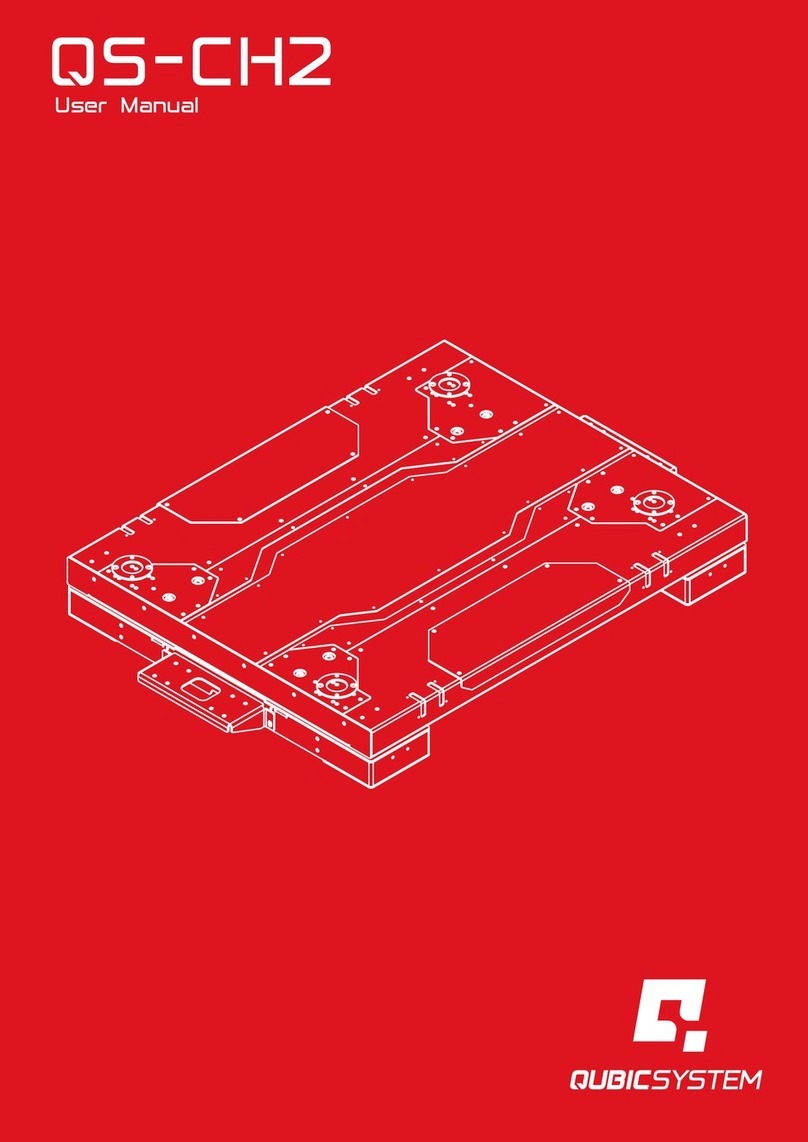
Qubic System
Qubic System QS-CH2 user manual
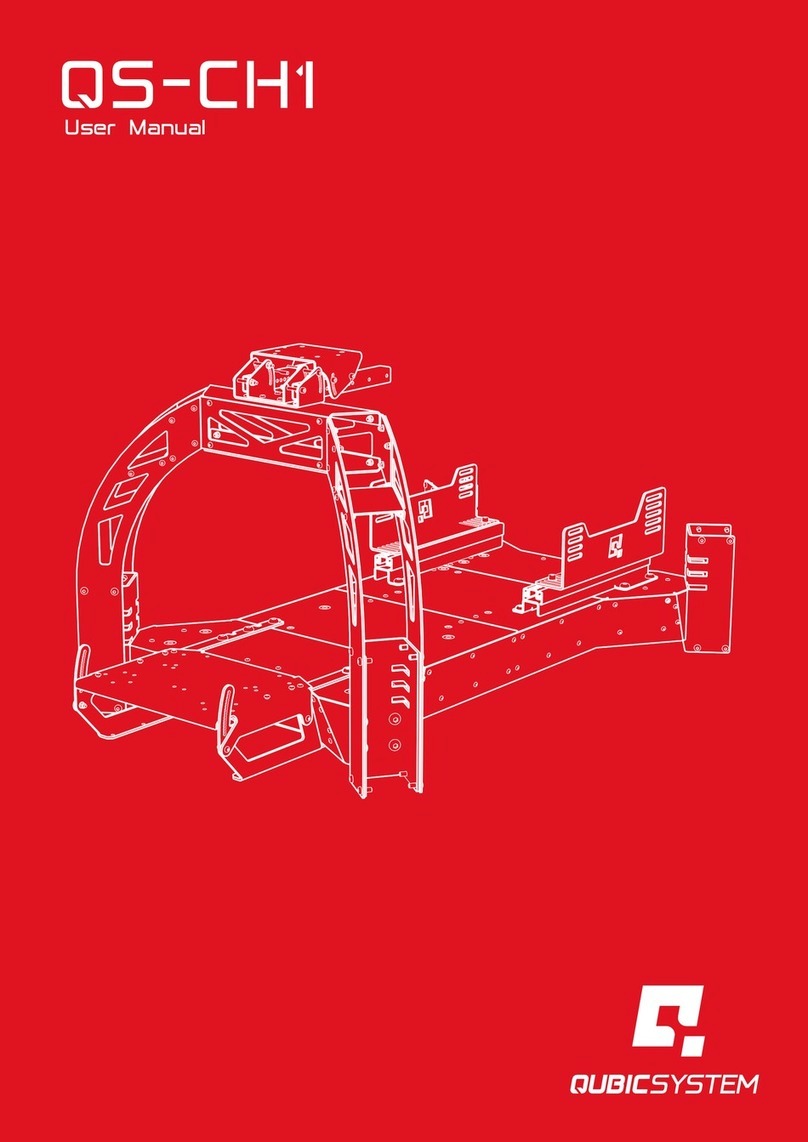
Qubic System
Qubic System QS-CH1 user manual

LEOXZ
LEOXZ XF1 SPORT-USB manual