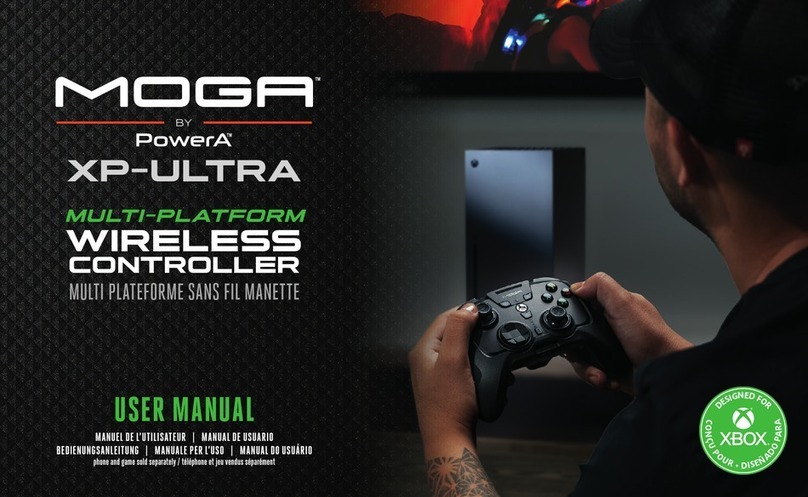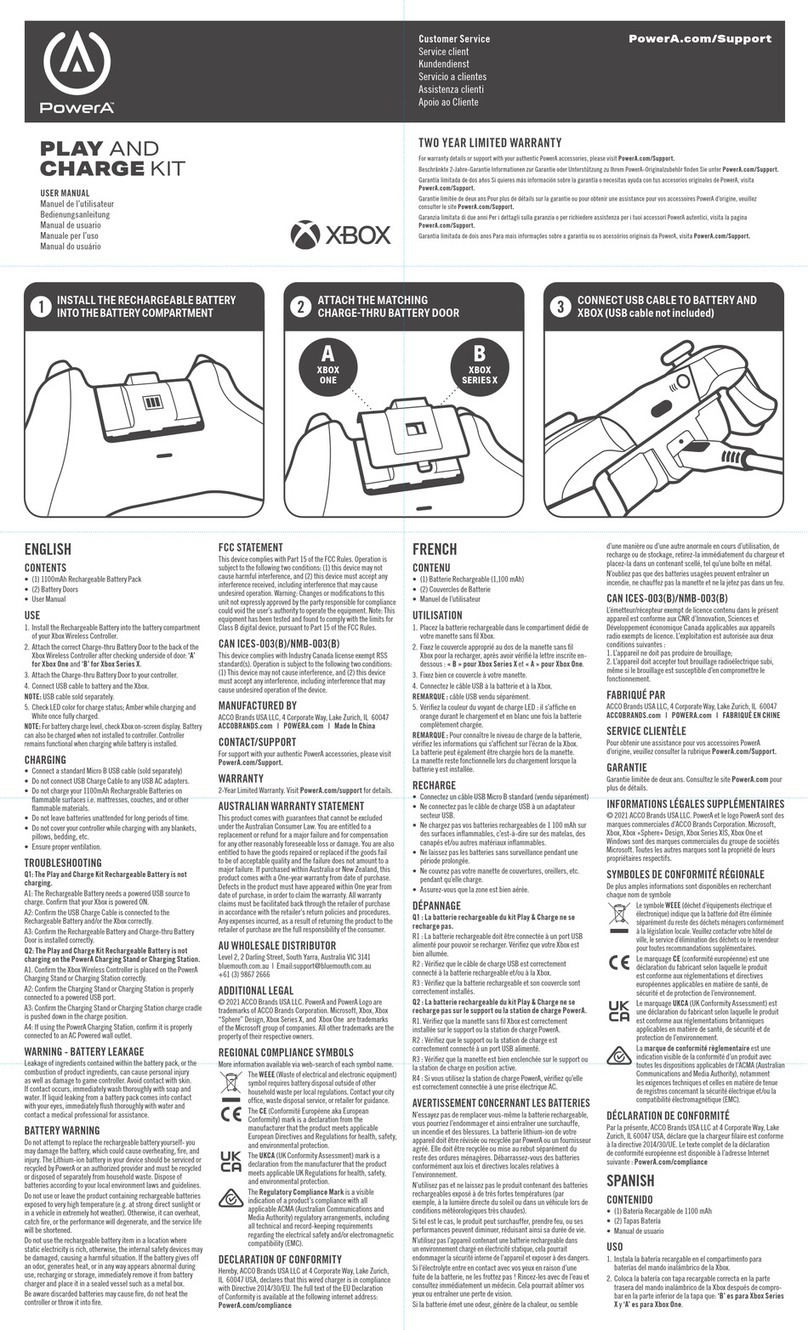s’allume en orange pour indiquer qu’elle est en train
de charger. Une fois que la manette est entièrement
chargée, la barre de la manette s’éteint.
• Si la manette sans fil DUALSHOCK®4 que
vous chargez est connectée à votre console
PlayStation®4, la barre lumineuse de la manette
s’allume de la même couleur pour indiquer qu’elle
est en train de charger. Vous pouvez consulter
l’état de la charge sur l’écran d’accueil de votre
PlayStation®4.
Pour retirer le contrôleur DUALSHOCK®4, appuyez sur
le contrôleur. Le socle relâchera alors le contrôleur.
DÉPANNAGE:
Pour consulter les Questions fréquemment posées,
rendez-vous sur www.PowerA.com/support
Q: Pourquoi mes contrôleurs ne se chargent pas?
R: Vérifiez que l’adaptateur CA de votre station de
chargement est bien connecté à celle-ci et bien
branché sur une prise murale.
R: Vérifiez que vos contrôleurs sont correctement
positionnés sur la station de chargement.
R: Votre contrôleur est peut-être déjà entièrement
chargé.
ASSISTANCE:
Pour obtenir de l’aide concernant les accessoires
authentiques PowerA, veuillez envoyer un courriel à
PowerA@bdainc.com ou bien composer le +1 888 664-
4327 entre 5 h et 17 h, heure normale du Pacifique.
PowerA, le logo PowerA et « Amplify Your Experience »
sont des marques de commerce de Bensussen Deutsch
and Associates, Inc. Marque de commerce et ©
Bensussen Deutsch and Associates, Inc.
Fabriqué et distribué en vertu d’une licence par Sony
Computer Entertainment America LLC. «PlayStation»,
le logo de la famille «PS» et «DUALSHOCK» sont
des marques déposées de Bensussen Deutsch and
Associates, Inc. TM et © Bensussen Deutsch and
Associates, Inc.
SYMBOLES DE CONFORMITÉ RÉGIONAUX:
Vous trouverez plus d’information sur chaque nom de
symbole au moyen d’une recherche sur le Web.
Le symbole DEEE informe l’utilisateur final des
exigences en matière d’élimination séparée
pour les DEEE (déchets d’équipements
électriques et électroniques), comme l’exigent
l’article 11(2) de la Directive DEEE et la norme
européenne EN50419:2005.
CE (Conformité Européene ou European
Conformity) est une marque de certification
qui indique la conformité avec les normes de santé, de
sécurité et de protection de l’environnement pour les
produits vendus dans l’Espace économique européen.
Le Regulatory Compliance Mark est une
indication visible de la conformité d’un
produit avec toutes les dispositions réglementaires
applicables de l’ACMA (Australian Communications
and Media Authority), y compris toutes les exigences
techniques et de conservation des informations en
matière de sécurité électrique ou de compatibilité
électromagnétique (EMC).
GARANTIE:
Garantie limitée de deux (2) ans: Rendez-vous à
PowerA.com pour en savoir.
CLASSE B D’INDUSTRIE CANADA:
Cet appareil répond aux normes RSS-210 de l’Industrie
Canada, qui régissent les appareils radio exempts de
licence. Son fonctionnement est assujetti aux deux
conditions suivantes:
(1) Cet appareil ne doit pas provoquer d’interférences
et (2) cet appareil doit accepter toutes les
interférences, y compris celles susceptibles de
provoquer son mauvais fonctionnement. Cet appareil
numérique de classe B est conforme à la norme ICES-
003 du Canada.
ESPAÑOL
CONFIGURACIÓN:
1. Conecte el adaptador de corriente alterna incluido
a la toma de corriente directa ubicada en la parte
inferior de la Estación de carga.
2. Coloque la estación de carga en una toma de
corriente cercana y de fácil acceso.
3. Conecte el adaptador de corriente alterna a un
tomacorriente de pared.
CÓMO CARGAR LOS CONTROLES DUALSHOCK®4:
La Estación de carga sirve para uno o dos controles
DUALSHOCK®4.
• Acople el control DUALSHOCK®4 colocándolo sobre
el receptáculo de carga de la Estación de carga y
alineando los conectores de la estación de carga
con la entrada de carga del control.
• Coloque el control DUALSHOCK®4 en el receptáculo
de carga y presione hacia abajo. Se escuchará un
clic en el receptáculo que indicará que el control
está debidamente acoplado.
• Si el mando inalámbrico DUALSHOCK®4 que
se está cargando no se encuentra actualmente
conectado al sistema PlayStation®4, la barra
luminosa del mando se iluminará en naranja para
indicar que se está cargando. Cuando la carga
haya terminado, la barra luminosa del mando se
apagará. Si el mando inalámbrico DUALSHOCK®4
se encuentra actualmente conectado al sistema
PlayStation®4, el color de la barra luminosa del
mando no cambiará para indicar el estado de
carga. El estado de carga se puede visualizar en la
pantalla de inicio de PlayStation®4.
Para retirar el control DUALSHOCK®4, presione el
control hacia abajo. El receptáculo liberará el control.
RESOLUCIÓN DE PROBLEMAS:
Para ver las preguntas frecuentes actuales, visite
www.PowerA.com/support.
P: No se están cargando mis controles.
R: Confirme que el adaptador de corriente alterna
de la Estación de carga esté conectado tanto a la
Estación de carga como al tomacorriente de pared.
R: Confirme que los controles estén bien acoplados a
la Estación de carga.
R: Es posible que el control ya esté totalmente
cargado.
ASISTENCIA:
Para recibir asistencia en relación con accesorios
POWER A auténticos, envíe un mensaje de correo
electrónico a PowerA@bdainc.com o llame al (888)
664-4327 de 5 a.m. a 5 p.m., hora del Pacífico.
PowerA, el logotipo de PowerA y “Amplify Your
Experience” son marcas registradas de Bensussen
Deutsch and Associates, Inc. TM y © Bensussen
Deutsch and Associates, Inc.
Fabricado y distribuido bajo licencia de Sony Computer
Entertainment America LLC. “PlayStation”, el logotipo
de la familia “PS” y “DUALSHOCK” son marcas
comerciales registradas y “PS4” es una marca
comercial de Sony Computer Entertainment Inc.
GARANTÍA:
Garantía limitada de 2 años: Visite PowerA.com para
obtener detalles.
DEUTCH
EINRICHTUNG:
1. Das mitgelieferte Netzteil am DC-Eingang unten an
der Ladestation anschließen.
2. Platzieren Sie die Ladestation in der Nähe einer
leicht zugänglichen Steckdose.
3. Das mitgelieferte Netzteil an einer Wandsteckdose
anschließen.
DUALSHOCK®4-CONTROLLER LADEN:
Mit der Ladestation können ein oder zwei
DUALSHOCK®4-Controller geladen werden.
• Den DUALSHOCK®4-Controller so in die Aufnahme
der Ladestation setzen, dass der Eingang des
Controllers mit der Anschlussstelle der Ladestation
verbunden ist.
• Dann den DUALSHOCK®4-Controller auf die
Aufnahme der Ladestation drücken. Die Aufnahme
rastet mit einem Klickgeräusch ein, wenn der
Controller richtig in der Ladestation sitzt.
• Wenn der DUALSHOCK®4-Controller, der
geladen wird, nicht an der PlayStation®4-
Konsole angeschlossen ist, weist eine leuchtende
orangefarbene Anzeige auf den Ladevorgang
hin. Nachdem der Ladevorgang abgeschlossen
ist, erlischt die Anzeige des DUALSHOCK®4-
Controllers. Während der DUALSHOCK®4-Controller
an der PlayStation®4-Konsole angeschlossen ist,
ändert sich die Anzeigefarbe nicht, d. h. es wird
nicht auf den Ladezustand hingewiesen. In diesem
Fall kann der Ladezustand über die PlayStation®4-
Benutzeroberfläche überprüft werden.
Zum Herausnehmen auf den DUALSHOCK®4-
Controller drücken. Daraufhin wird der Controller aus
der Aufnahme freigegeben.
FEHLERBEHEBUNG:
Die aktuelle Liste häufig gestellter Fragen finden Sie
unter www.PowerA.com/support
F: Warum laden meine Controller nicht?
A: Vergewissern Sie sich, dass das Netzteil sowohl an
der Ladestation als auch an der Wandsteckdose
angeschlossen ist.
A: Vergewissern Sie sich, dass die Controller richtig in
die Ladestation eingesetzt wurden.
A: Ihr Controller ist möglicherweise bereits vollständig
geladen.
HILFE:
Unterstützung für PowerA Originalzubehör erhalten Sie
per E-Mail über PowerA@ bdainc.com oder telefonisch
von 5.00-17.00 Uhr unter der Rufnummer +1 888
664- 4327.
PowerA, das PowerA-Logo und „Amplify Your
Experience“ sind Marken von Bensussen Deutsch and
Associates, Inc. TM und © Bensussen Deutsch and
Associates, Inc.
Herstellung und Vertrieb erfolgt unter Lizenz von Sony
Computer Entertainment America LLC. „PlayStation“,
das „PS“-Logo und „DUALSHOCK“ sind eingetragene
Marken und „PS4“ ist eine Marke von Sony Computer
Entertainment Inc.
GARANTIE:
Beschränkte 2-jährige Garantie Details finden Sie auf
www.PowerA.com.
ITALIANO
CONFIGURAZIONE:
1. Collegare l’adattatore CA in dotazione alla presa CC
situata nella parte inferiore della base di ricarica.
2. Posizionare la base di ricarica accanto a una presa
a parete facilmente accessibile.
3. Inserire la spina dell’adattatore CA in dotazione in
una presa d’alimentazione.
RICARICA DEI CONTROLLER DUALSHOCK®4:
La base di ricarica può caricare uno o due controller
DUALSHOCK®4.
• Caricare il controller DUALSHOCK®4 posizionandolo
nell’apposito alloggiamento della base di ricarica
e allineando i connettori della base di ricarica con
quelli del controller.
• Posizionare il controller DUALSHOCK®4
nell’alloggiamento di ricarica e premere verso il
basso. Un clic segnala il corretto posizionamento
del controller nell’alloggiamento.
• Se il controller DUALSHOCK®4 in carica non
è collegato alla PlayStation®4, si illumina di
colore arancione a indicare lo stato di carica. Una
volta terminata la carica, la luce del controller
DUALSHOCK®4 si spegne. Invece, se il controller
DUALSHOCK®4 è collegato alla PlayStation®4, il
colore non cambia. Lo stato di carica può essere
verificato tramite l’interfaccia della PlayStation®4.
Per togliere dalla base di ricarica il controller
DUALSHOCK®4 premere sullo stesso in modo da
liberarlo dall’alloggiamento.
RISOLUZIONE DEI PROBLEMI:
Per le FAQ aggiornate visitare il sito www.PowerA.
com/support
D: Perché il controller non si ricarica?
R: Verificare che l’adattatore CA della base di ricarica
sia collegato alla base stessa e ad una presa di
alimentazione.
R: Verificare che il controller sia correttamente
posizionato sulla base di ricarica.
R: Il controller potrebbe già essere completamente
carico.
ASSISTENZA:
Per assistenza sugli accessori originali PowerA inviare
una e-mail a PowerA@bdainc.com o telefonare al
numero (888) 664-4327 dalle ore 5.00 alle 17.00 (ora
del Pacifico).
PowerA, il logo PowerA e “Amplify Your Experience”
sono marchi di fabbrica di Bensussen Deutsch and
Associates, Inc. TM e © Bensussen Deutsch and
Associates, Inc.
Prodotto e distribuito su licenza da Sony Computer
Entertainment America LLC. “PlayStation”, il logo della
famiglia “PS” e “DUALSHOCK” sono marchi depositati,
e “PS4” è un marchio di fabbrica di Sony Computer
Entertainment Inc.
GARANZIA:
Garanzia limitata di 2 anni: per ulteriori informazioni
visitare PowerA.com.
PORTUGUÊS
CONFIGURAÇÃO:
1. Liga o adaptador de CA incluído à entrada de
CC localizada na parte inferior da estação de
carregamento.
2. Coloque a estação de carregamento perto de uma
tomada de parede de fácil acesso.
3. Liga o adaptador de CA incluído à tomada eléctrica.
CARREGAR OS COMANDOS DUALSHOCK®4:
A estação de carregamento pode carregar um ou dois
comandos DUALSHOCK®4.
• Acopla o comando DUALSHOCK®4 colocando-o na
base da estação de carregamento e alinhando os
conectores desta com a entrada de carregamento
do comando.
• Coloca o comando DUALSHOCK®4 na base de
carregamento e faz pressão para baixo. A base irá
produzir um estalido para indicar que o comando se
encontra devidamente acoplado.
• Se o comando DUALSHOCK®4 que estiveres
a carregar não estiver ligado à consola
PlayStation®4, irá acender-se com a cor laranja
para indicar que está a carregar. Quando o
carregamento estiver concluído, o comando
DUALSHOCK®4 apaga-se. Se o comando
DUALSHOCK®4 estiver ligado à consola
PlayStation®4, a cor do comando não muda
para indicar que está a carregar. O estado de
carregamento pode ser verificado na interface da
PlayStation®4.
Para retirares o comando DUALSHOCK®4, faz pressão
sobre o comando. A base irá soltar o comando.
RESOLUÇÃO DE PROBLEMAS:
Para consultares as Perguntas Frequentes actuais,
visita www.PowerA.com/support
P: Porque é que os meus comandos não estão a
carregar?
R: Confirma se o adaptador de CA da estação
de carregamento está ligado à estação de
carregamento e à tomada eléctrica.
R: Confirma se os comandos estão devidamente
acoplados na estação de carregamento.
R: O teu comando pode já estar completamente
carregado.
APOIO:
Para obteres ajuda com acessórios originais da
PowerA, envia um e-mail para PowerA@bdainc.com
ou liga para (888) 664-4327 das 5 às 17 h (PST).
PowerA, o logótipo da PowerA e “Amplify Your
Experience” são marcas comerciais da Bensussen
Deutsch and Associates, Inc. TM e © Bensussen
Deutsch and Associates, Inc.
Fabricado e distribuído sob licença pela Sony
Computer Entertainment America LLC. “PlayStation”, o
logótipo da família “PS” e “DUALSHOCK” são marcas
comerciais registadas e “PS4” é uma marca comercial
da Sony Computer Entertainment Inc.
GARANTIA:
Garantia limitada de 2 anos: Visita PowerA.com para
obteres detalhes.