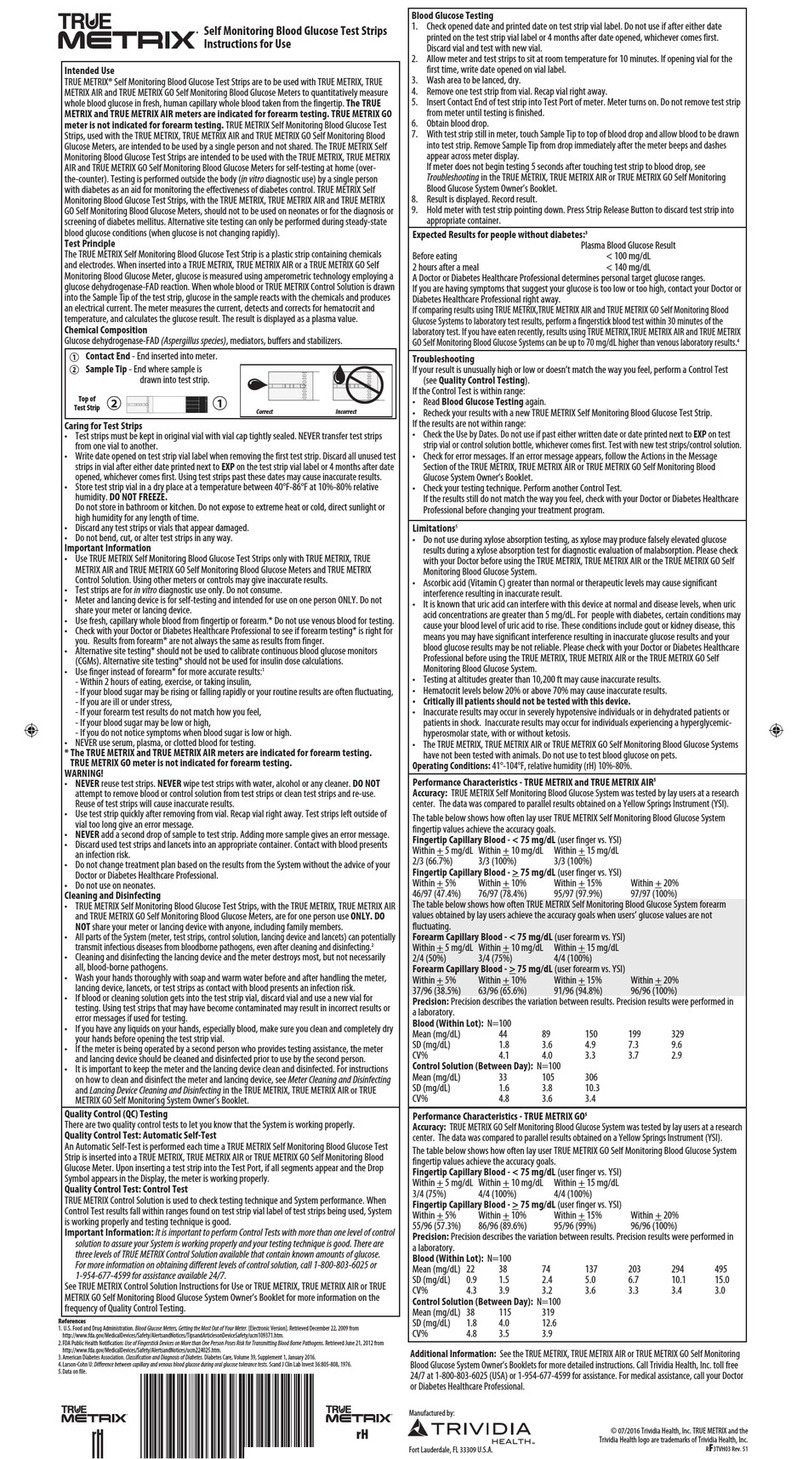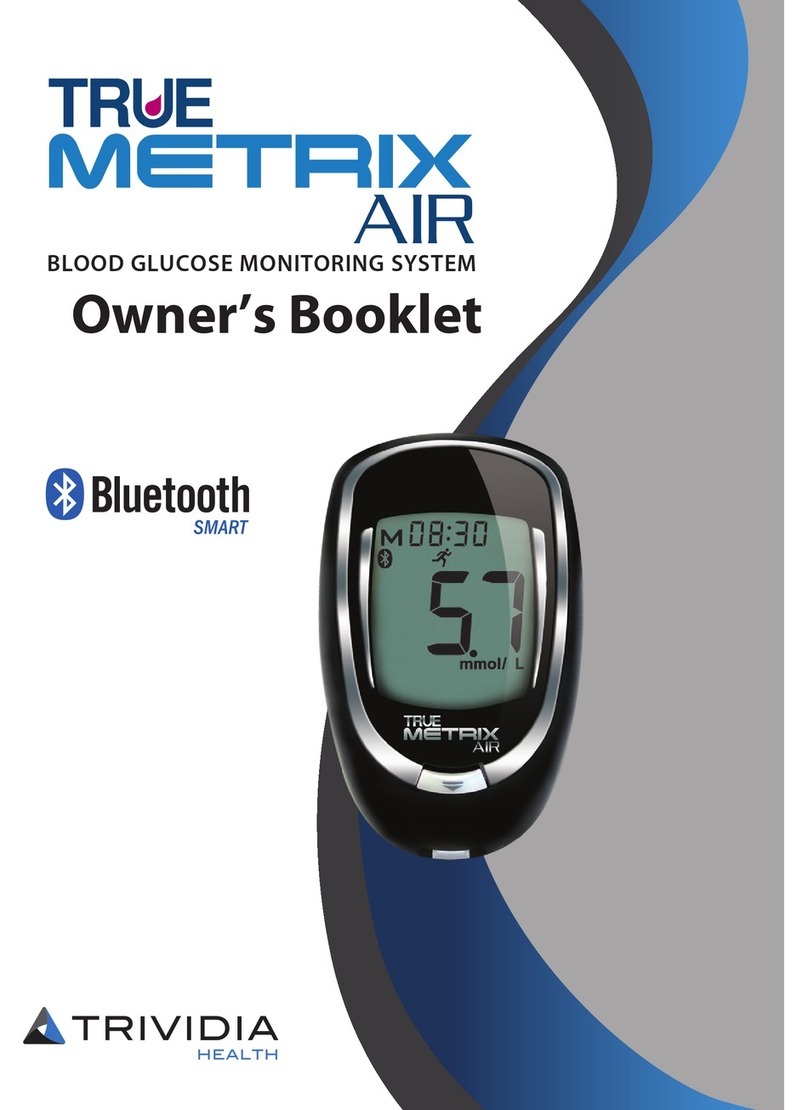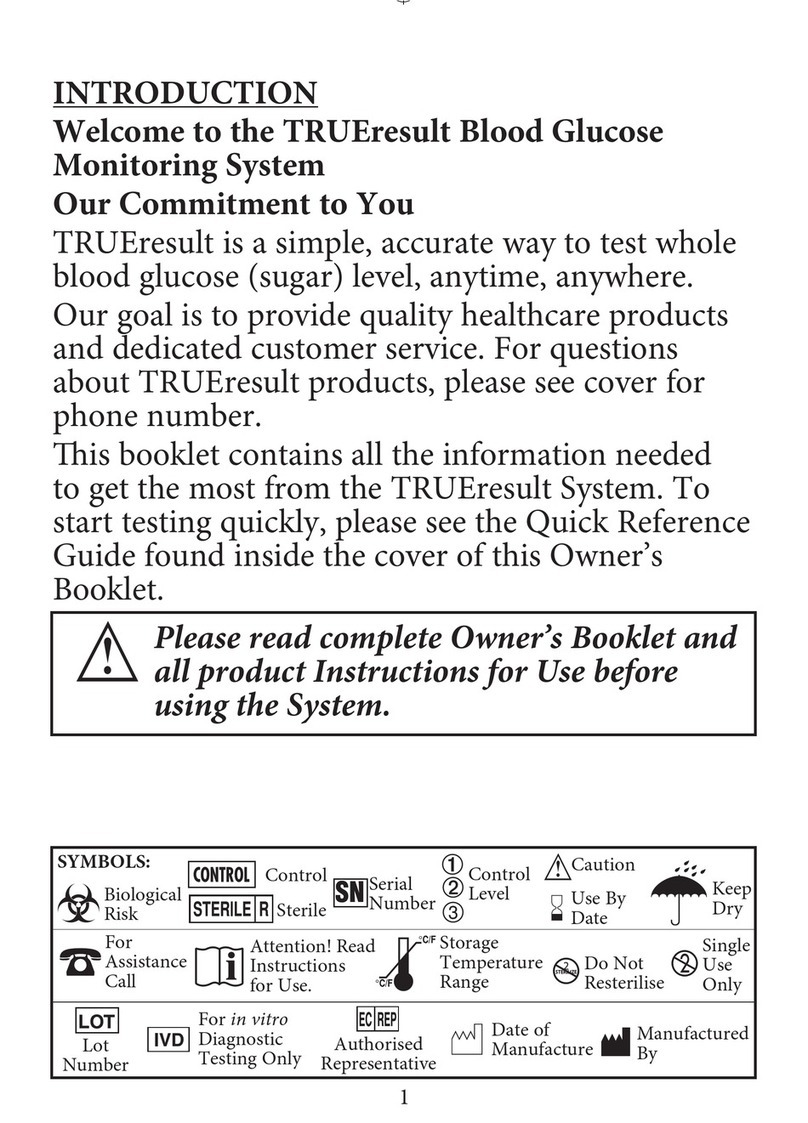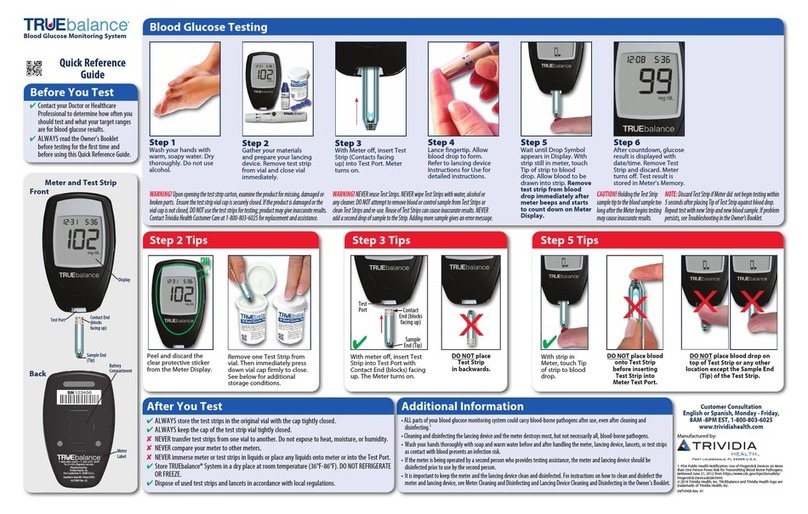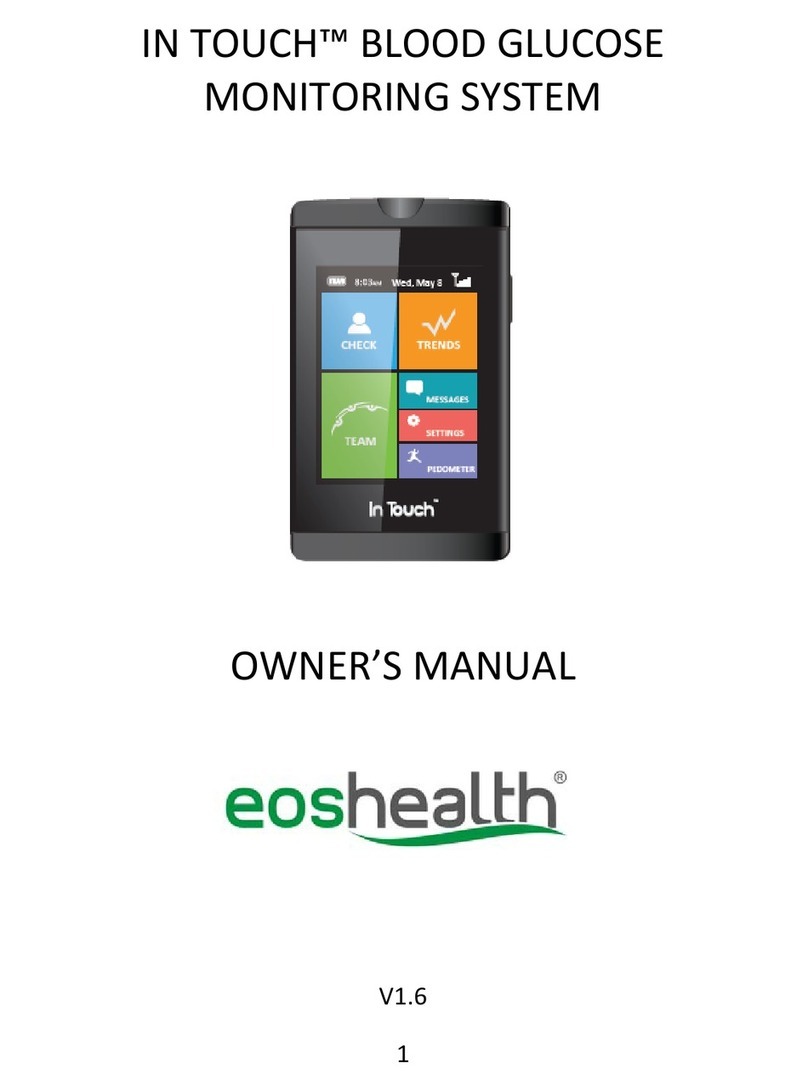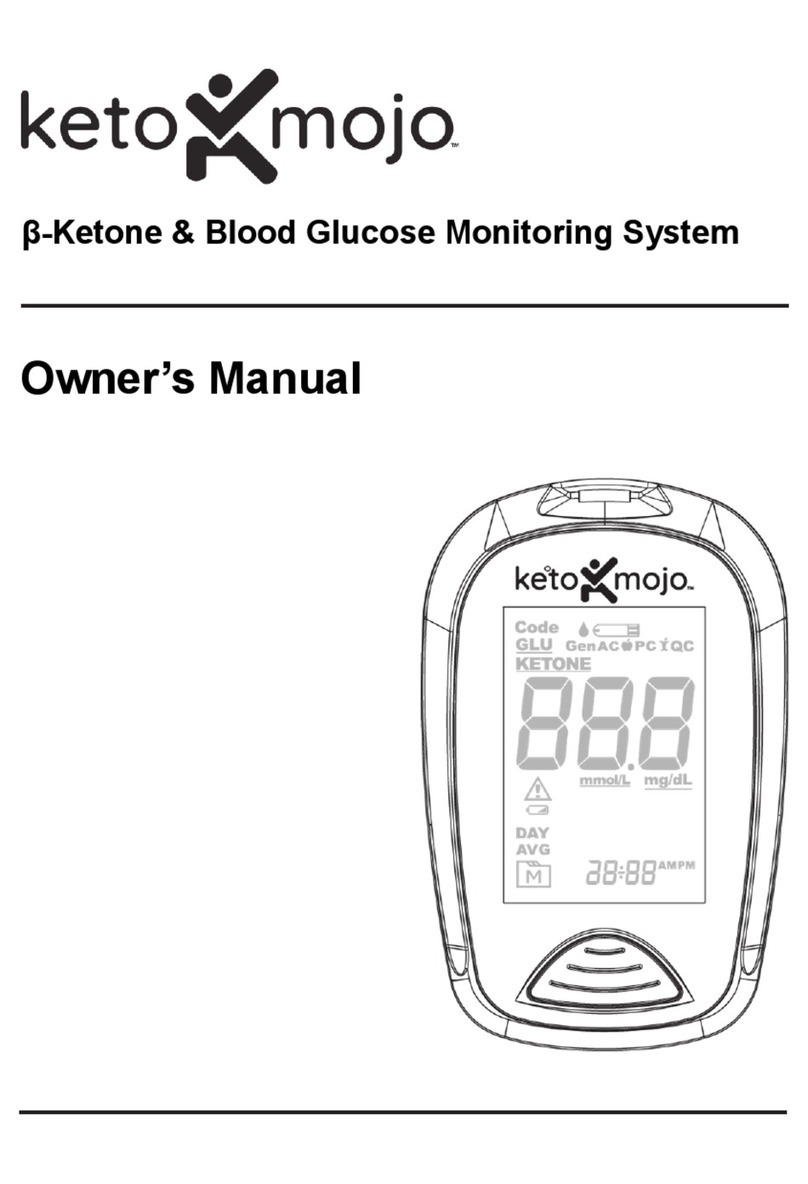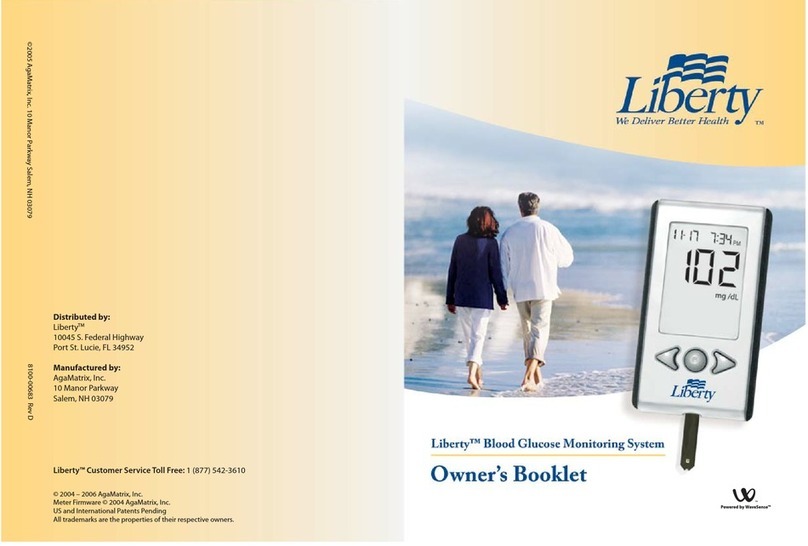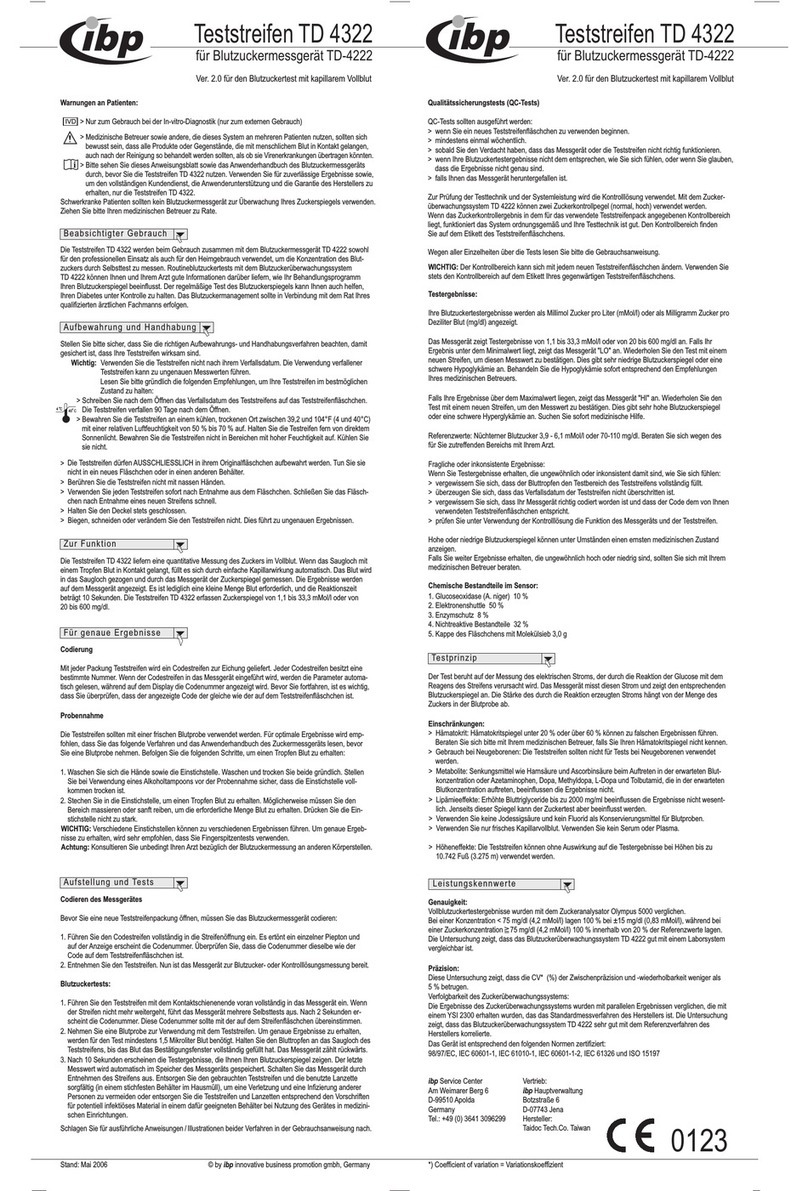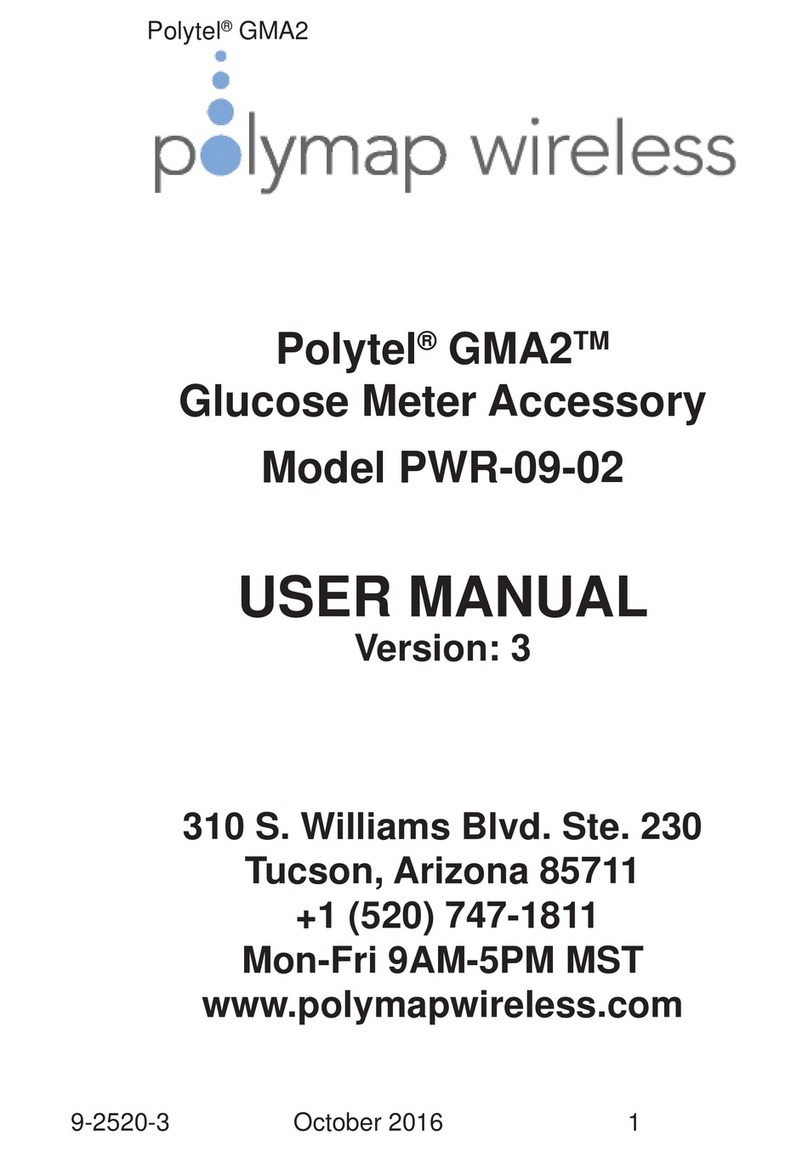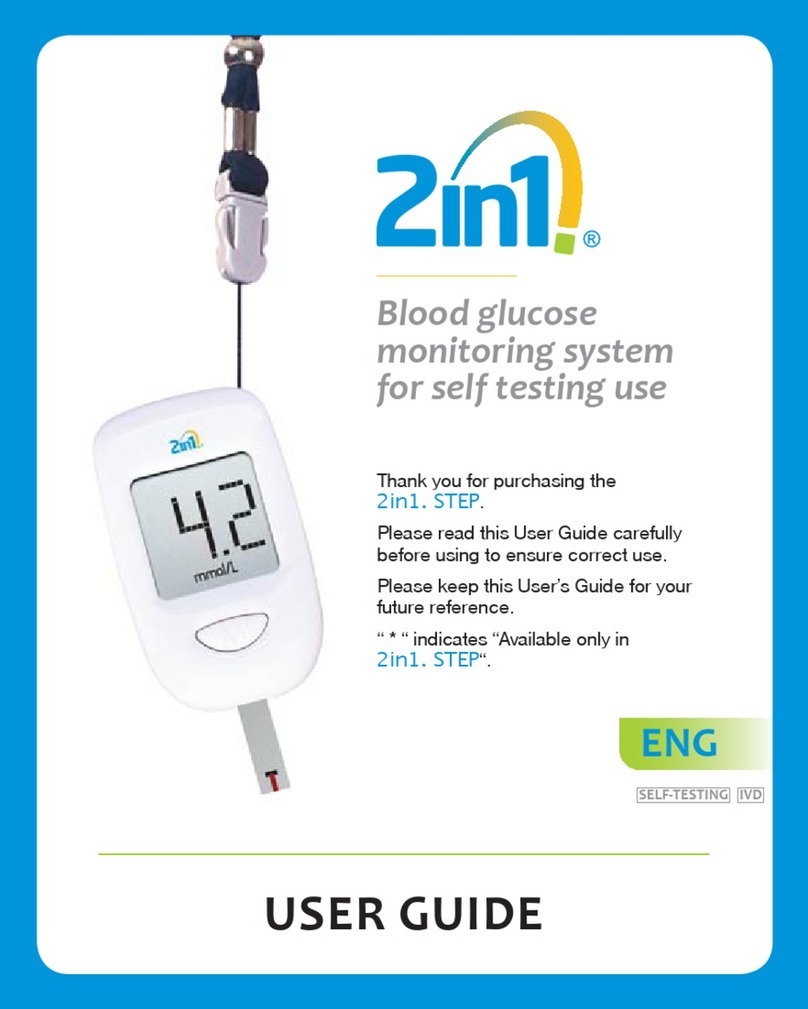Trividia TRUE FOCUS User manual
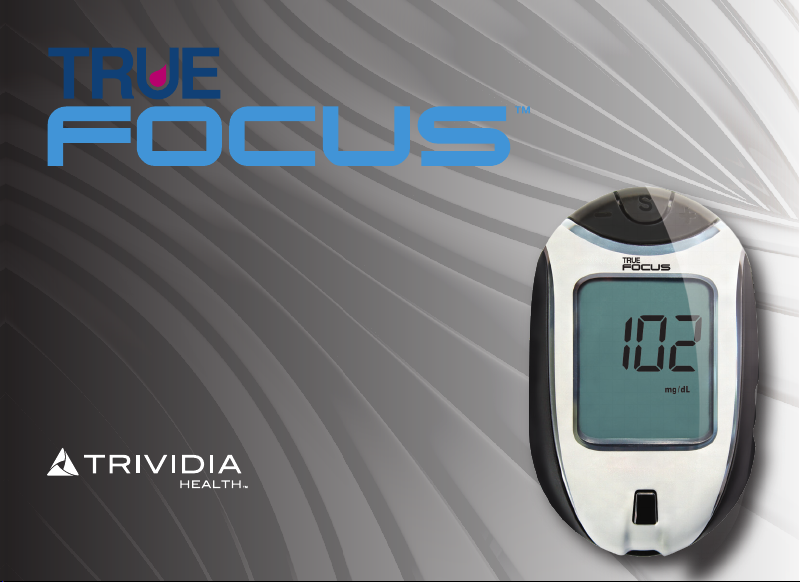
Call for assistance
Monday - Friday, 8AM-8PM Eastern Standard Time
English or Spanish
1-800-803-6025
www.trividiahealth.com
OWNER’S BOOKLET
•••••••••••••••••••••••••••••••••••••••••••••••••••••••••••••••••
Manufactured for:
Fort Lauderdale, FL 33309 U.S.A.
© 2018 Trividia Health, Inc. TRUE FOCUS™and the Trividia
Health logo are trademarks of Trividia Health, Inc.
UE4TVH03 Rev. 43
BLOOD GLUCOSE MONITORING SYSTEM
Llame para recibir asistencia
Lunes - Viernes, 8AM-8PM EST
Inglés o Español
1-800-803-6025
www.trividiahealth.com
Fabricado por:
Fort Lauderdale, FL 33309 U.S.A.
© 2018 Trividia Health, Inc. TRUE FOCUS™y el logotipo de Trividia
Health son marcas comerciales de Trividia Health, Inc.
UE4TVH03 Rev. 43
SISTEMA DE MONITOREO DE GLUCOSA EN LA SANGRE
Libreta del propietario
••••••••••••••••••••••••••••••••••••••••••••••••••••••••••••••••••••
C
M
Y
CM
MY
CY
CMY
K
Tfocus_OB_CVRS_UE4TVH03r43.pdf 1 4/19/18 07:41
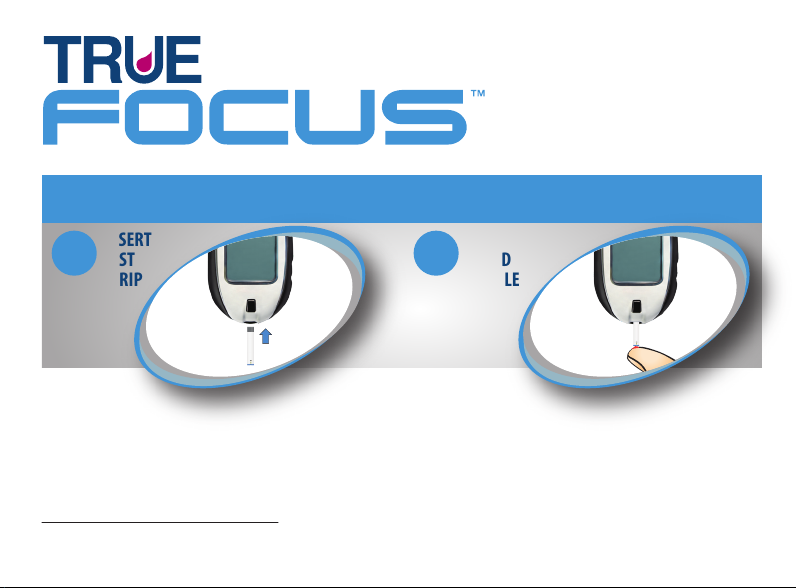
1
For quick reference only, not intended as a substitute for complete instructions.
Please read entire Owner’s Booklet and product Instructions for Use before testing.
Expected Results for people without diabetes1:
Plasma Blood Glucose Result - Before eating < 110 mg/dL
Two hours after meals < 140 mg/dL
Fast test guide • Two simple steps
2
1
Solo para referencia rápida; no se pretende que sea un sustituto del instructivo completo. Lea todo
el Libreta del propietario y las Instrucciones para el uso del producto antes de realizar pruebas.
Resultados esperados para personas sin diabetes1:
Resultado de glucosa en plasma/sangre - Antes de comer < 110 mg/dL
2 horas despues de las comidas < 140 mg/dL
Guía de prueba rápida • Dos Pasos simples
2
INSERT
TEST
STRIP
APPLY
BLOOD
SAMPLE
INSERTE
LA TIRA DE
PRUEBA
APLIQUE LA
MUESTRA
DE SANGRE
C
M
Y
CM
MY
CY
CMY
K
Tfocus_OB_CVRS_UE4TVH03r43.pdf 2 4/19/18 07:41
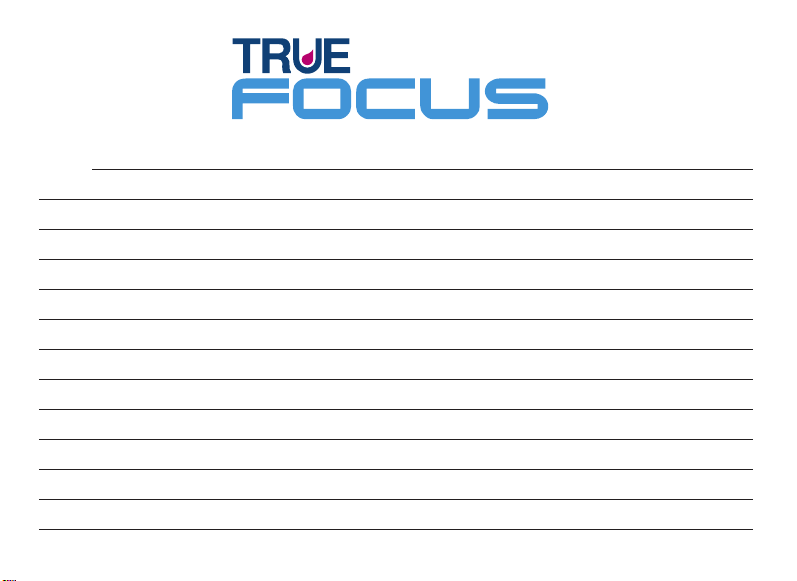
1
Notes:
Tfocus_OB_GutsENG_UE4TVH03r43.indd 1 4/19/18 07:41

2 3
INTRODUCTION:
TRUE FOCUS™ Blood Glucose Monitoring System
TheTRUE FOCUS Blood Glucose Monitoring System is a simple, accurate way to test your whole blood glucose
(sugar) level, anytime, anywhere. Our goal is to provide quality healthcare products and dedicated customer
service. For questions about TRUE FOCUS products, visit our website at: www.trividiahealth.com.
Importance of Blood Glucose Monitoring
The more you know about diabetes, the better you can care for yourself. A doctor or healthcare professional
determines how often you should test your glucose and what your target ranges are for glucose results.
NEVER change your treatment plan without talking to your doctor or healthcare professional.
Having most blood glucose results within your target range shows how well your treatment plan is working
to control your glucose levels. To slow or stop the complications from diabetes, keep your glucose results
within your target range.
IMPORTANT INFORMATION
TheTRUE FOCUS Blood Glucose Monitoring System is intended for the quantitative measurement of glucose
in fresh capillary whole blood obtained from the fingertip or forearm. Intended to be used by a single patient
and should not be shared. Intended for self-testing outside the body by people with diabetes mellitus as an
aid to monitor the effectiveness of diabetes control.
Alternative site testing on the forearm can be used only during steady-state blood glucose conditions.
Not intended for the diagnosis of or screening for diabetes, and not intended for use on neonates.
Cholesterol up to 500 mg/dL or triglyceride up to 750 mg/dL do not significantly affect results.
Therapeutic levels of n-acetylcysteine and elevated uric acid may affect results.
Use of theTRUE FOCUS in a manner not specified in this Owner’s Booklet is not recommended and may affect
the ability to determine true blood glucose levels.
TheTRUE FOCUS Blood Glucose Monitoring System is an in vitro (outside the body) quantitative system that
is used for self-testing of human whole blood only.
Wash your hands thoroughly with soap and warm water before and after handling the meter, lancing device,
lancets or test strips.
Tfocus_OB_GutsENG_UE4TVH03r43.indd 2-3 4/19/18 07:41

4 5
IMPORTANT INFORMATION (continued):
If the meter is being operated by a second person who gives testing assistance, the meter and the lancing device
should be cleaned and disinfected before use by the second person. The second person should wear disposable
gloves when performing testing. It is important to keep the meter and lancing device clean and disinfected.
For instructions on how to clean and disinfect the meter and lancing device, see Meter Cleaning and
Disinfecting and Lancing Device Cleaning and Disinfecting, pages 44 - 50.
ALL parts of your blood glucose monitoring system could carry blood-borne pathogens after use, even after
cleaning and disinfecting. Cleaning and disinfecting the meter and lancing device destroys most, but not
necessarily all, blood-borne pathogens.
DO NOT share your meter or lancing device with anyone, including family members. Do not reuse lancets.
Reuse of devices labeled for single-use may result in product contamination and patient infection.
Keep the blood glucose monitoring system away from small children and pets.
TheTRUE FOCUS Blood Glucose Monitoring System has not been tested with animals. Do not use to test
blood glucose on pets.
Low blood glucose (hypoglycemia) symptoms may be trembling, sweating, intense hunger, nervousness,
weakness and trouble speaking.
High blood glucose (hyperglycemia) symptoms may be intense thirst, a need to urinate often, dry mouth,
vomiting and headache.
IMPORTANT INFORMATION (continued):
If you have symptoms of low or high blood glucose, check your blood glucose immediately. If your result
does not match how you feel, repeat the test. If your results still do not match the way you feel, call your
doctor or healthcare professional immediately.
To help prevent false high results, wash hands before using the blood glucose monitoring system to test
blood, especially after fruit has been handled.
Since any meter may fail, break or be misplaced, you should always have a backup meter.
Do not use for the diagnosis of diabetes.
Do not use for the testing of neonates.
DO NOT use glucose meters to test critically ill patients.
Capillary blood glucose levels when you are critically ill with reduced peripheral blood flow may not reflect a
true physiological state. Reduced peripheral blood flow may result from the following conditions:
• Shock • Severe hypotension • Severe dehydration,
• Hyperglycemia with hyperosmolarity, with or without ketosis.
WARNING: Upon opening the test strip carton, examine the product for missing, damaged or broken parts.
Ensure the test strip vial cap is securely closed. If the product is damaged or the vial cap is not closed, DO NOT
use the test strips for testing; product may give inaccurate results. Contact Trividia Health Customer Care at
1-800-803-6025 for replacement and assistance.
Tfocus_OB_GutsENG_UE4TVH03r43.indd 4-5 4/19/18 07:41
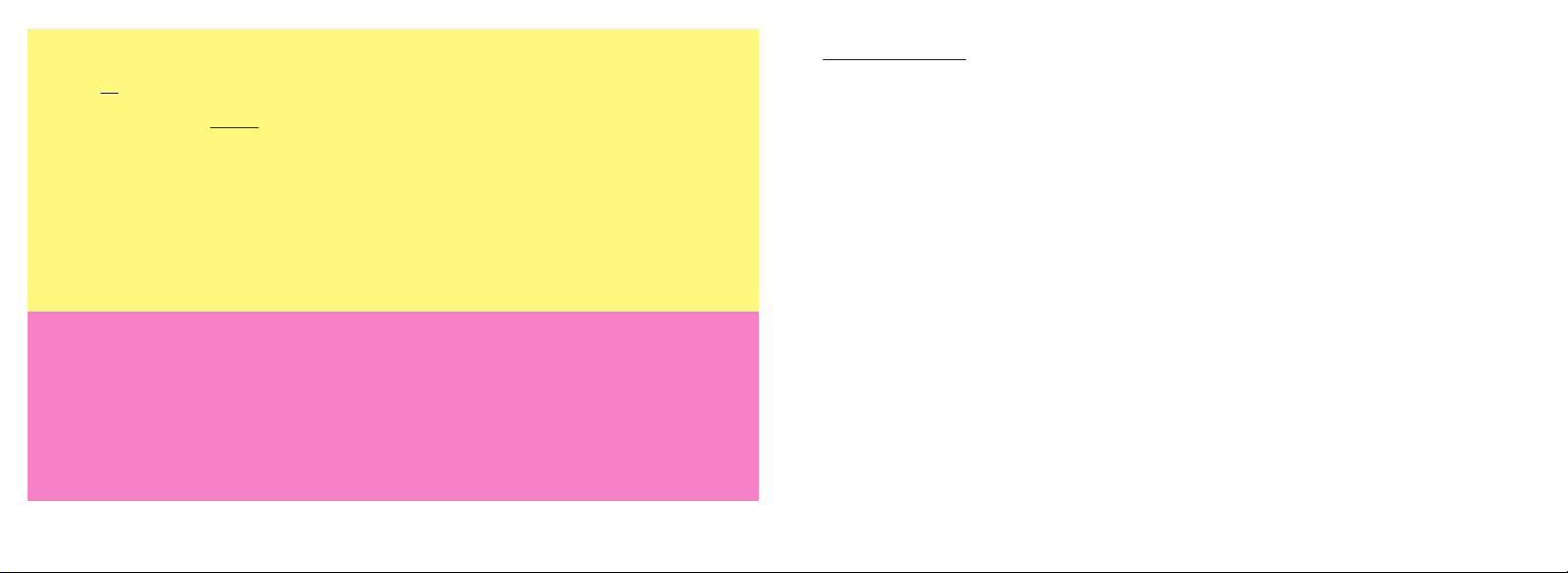
6 7
For best results using the TRUE FOCUS Blood Glucose Monitoring System:
• Read all product instructions for use before testing.
• Perform a Control Test before performing a blood glucose test for the first time. Call the number on the
front of this Booklet for information on how to obtain different levels of control solution.
• Capillary whole blood from the finger or forearm may be used for testing with theTRUE FOCUS Blood
Glucose Monitoring System.
• Use onlyTRUE FOCUS Test Strips and TRUE FOCUS Control Solution with theTRUE FOCUS Meter.
• Remove only one test strip at a time from the test strip vial. Recap vial immediately after removing the
test strip.
• NEVER reuse test strips.
• NEVER try to wipe test strips with water, alcohol or any cleaner to remove blood or control solution to
reuse test strips. Reuse of test strips will cause inaccurate results.
• NEVER add a second drop of sample (blood or control solution) to the test strip. Adding more sample to
the test strip after testing begins gives an error message.
• Do not bend, cut or alter test strips in any way.
TABLE OF CONTENTS
Phone Number, Fast Test Guide, Expected Results.................................................................................... Cover
Introduction and Important Information...............................................................................................2
Know Your Blood Glucose Monitoring System ........................................................................................9
Meter..........................................................................................................................................................9
Test Strip...................................................................................................................................................11
Control Solution........................................................................................................................................13
Getting Started..........................................................................................................................................14
Testing Checklist .......................................................................................................................................15
Quality Control..........................................................................................................................................16
Automatic Self Test ...................................................................................................................................16
Control Test ...............................................................................................................................................17
How toTest Control Solution.....................................................................................................................18
Testing Blood .............................................................................................................................................22
Obtaining a Blood Sample ........................................................................................................................24
How toTest Blood .....................................................................................................................................26
Tfocus_OB_GutsENG_UE4TVH03r43.indd 6-7 4/19/18 07:41

8 9
Troubleshooting........................................................................................................................................30
Display Messages......................................................................................................................................32
Out of Range Warning Messages...............................................................................................................36
TRUE FOCUS Blood Glucose Monitoring System and Laboratory Testing....................................................37
Meter Set Up ..............................................................................................................................................38
Meter Memory ...........................................................................................................................................40
View Averages (1-, 7-, 14-, and 30-day) ...................................................................................................40
View Results .............................................................................................................................................41
Blood Glucose Monitoring System Care .................................................................................................43
Test Strip Care...........................................................................................................................................43
Control Solution Care ................................................................................................................................43
Meter Care, Cleaning and Disinfecting......................................................................................................44
Lancing Device Care, Cleaning and Disinfecting........................................................................................48
Changing Battery......................................................................................................................................51
Blood Glucose Monitoring System Specifications..........................................................................................53
References ....................................................................................................................................................54
Blood Glucose Monitoring System Components............................................................................................55
Notes.............................................................................................................................................................56
KNOW YOUR BLOOD GLUCOSE MONITORING SYSTEM
Meter
① “ - ” Button - Decreases numbers in Meter
Set Up; marks/unmarks test result; scrolls
Memory results backwards by date/time.
② “ S ”Button - Turns meter on to see
Memory results, average values, and to go
to Meter Set Up; sets options in Meter Set
Up.
③ “ + ”Button - Increases numbers in Meter
Set Up; marks/unmarks test result; scrolls
Memory results forward by date/time.
④ Display Screen - Shows results, messages,
user prompts, information.
⑤ Test Port - Insert TRUE FOCUS Test Strip
here, contact blocks facing up.
⑥ Strip Release Button - Push to release
test strip after testing for disposal.
6
5
4
Front of Meter
123
Tfocus_OB_GutsENG_UE4TVH03r43.indd 8-9 4/19/18 07:41

10 11
Meter
Full Display Screen
3
6
7
5
8
9
10
11
4
2
1
12
①Test Result
②Memory Result
③Drop Symbol
④Average Result
⑤Date
⑥Time
⑦AM/PM
⑧Units of Measure
~Factory set to mg/dL,
cannot be changed by user.)
⑨Low Battery Symbol
⑩Control Symbol
Ketone Symbol
Marked Test Symbol
12
11
Test Strip
Insert test strip into meter before touching
Sample Tip to top of blood or control solution
drop. Allow drop to be drawn into the test
strip until dashes appear in the Display.
~ Do not apply sample to top of test strip.
~ Do not smear or scrape drop with test
strip.
Caution!
• DO NOT insert Sample Tip into meter.
This may damage meter.
• Do not apply more sample to the test
strip after testing begins.
1. Contact End - Insert test strip into meter with
contacts (blocks) facing up.
2. Sample Tip - Touch Tip to top of drop of sample
after Drop Symbol appears in the meter Display.
12
1
2
Back of Meter
① Battery Door - Use
one non-rechargeable
3V lithium battery
(#CR2032), positive
(“+”) side up (see
Changing Battery).
②Meter Label - Contains
serial number of meter.
Tfocus_OB_GutsENG_UE4TVH03r43.indd 10-11 4/19/18 07:41
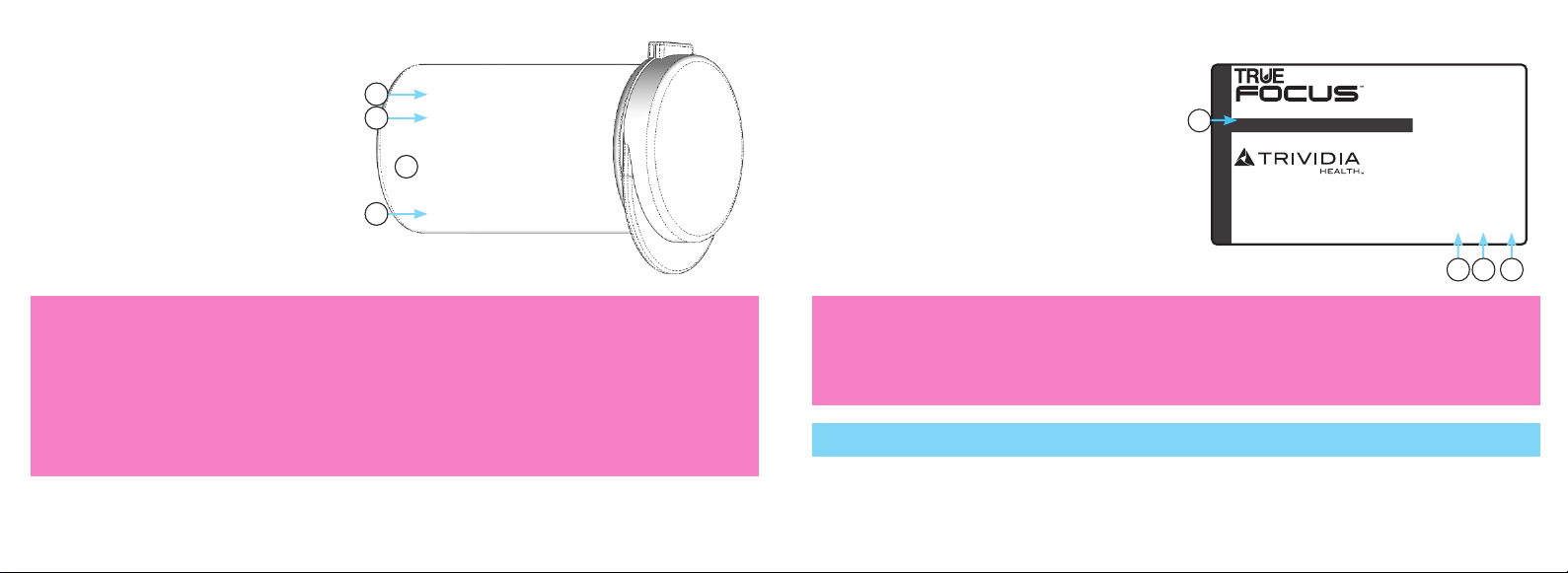
12 13
LOT - ABC1234
EXP - 2018/10/31
1 - 72-90 mg/dL
2 - 150-200 mg/dL
3 - 301-398 mg/dL
May 30, 2018
Test Strip Vial Label (example)
{
4
1
3
2
Control Solution
1. Lot Number (LOT) - Use for identification
when calling for assistance.
2. Use By Date (EXP)
3. Date First Opened
4. Control Solution Level (1, 2 or 3)
Caution!
• Write date first opened on bottle label. Discard bottle and unused control solution 90 days after opening
or after printed Use By Date has passed, whichever comes first. Use of control solution past the Use By Date
(EXP) may give inaccurate test results. Discard out-of-date products and test with new products.
~ Call the number on the cover of this Booklet for information on how to obtain control solution.
Test Strip Vial Label
1. Lot Number (LOT) - Use for identification
when calling for assistance.
2. Use By Date (EXP)
3. Date First Opened
4. Control Test Range - Range of numbers
where ControlTest result must fall to
assure the system is working properly.
Caution!
• Write date first opened on vial label. Discard vial and unused test strips 90 days after opening or after
printed Use By Date has passed, whichever comes first. Use of test strips past the Use By Date (EXP) may give
inaccurate test results. Discard out-of-date products and test with new products.
• Ranges printed on test strip vial label are for Control Test results only and are not suggested levels for your
blood glucose. Do not drink control solution.
Control Solution Bottle Label (example)
Control Solution/Solución de Control
Level/Nivel 2 3 ml
U5TVH02 Rev. 40 - U5TVH72
Manufactured for/Fabricado para:
Fort Lauderdale FL 33309 USA
For in vitro diagnostic use only.
Store in a dry place at room temperature between
59-86F (15-30C). DO NOT REFRIGERATE
OR FREEZE.
LOT8LOA18
EXP
2018-10-31
May 30, 2018
4
1 32
(Examples only and do not represent
actual Control Test ranges)
Tfocus_OB_GutsENG_UE4TVH03r43.indd 12-13 4/19/18 07:41

14 15
GETTING STARTED
The meter comes with pre-set time and date. Before using the meter for the first time or after a battery
change, check time and date and update as needed.
The meter turns on when:
~ a test strip is inserted into the Test Port, or
~ when "S" Button is pressed and released (see Memory and Meter Set Up).
Meter turns off when:
~ the test strip is released from the meter,
~ the "S" Button is pressed and held for 3 seconds, or
~ after 2 minutes of non-use.
Testing Checklist:
✔
Check meter for damage (cracked Display, missing button, etc.). If damage is seen, do not use meter. Call
for assistance.
✔Check test strip vial for damage (cracked or broken vial). Discard damaged vial and contents (test strips).
Use a new vial of test strips for testing.
✔Write date first opened on test strip vial. Check Use By Dates (EXP) (printed and written) before using
any test strips from the vial. Do not use 90 days after opening or if printed Use By Date (EXP) has passed,
whichever comes first.
✔For Control Test, make sure you have clean tissues available. A small piece of plastic wrap, aluminum foil or
waxed paper may be used for control solution sample drop in the Control Test.
✔Check control solution bottle for any leaks or broken cap. Discard damaged bottle and open a new one for
testing.
✔Write date first opened on control solution bottle label. Check Use By Dates (EXP) (printed and written)
before using control solution. Do not use 90 days after opening or if printed Use By Date (EXP) has passed,
whichever comes first.
Tfocus_OB_GutsENG_UE4TVH03r43.indd 14-15 4/19/18 07:41
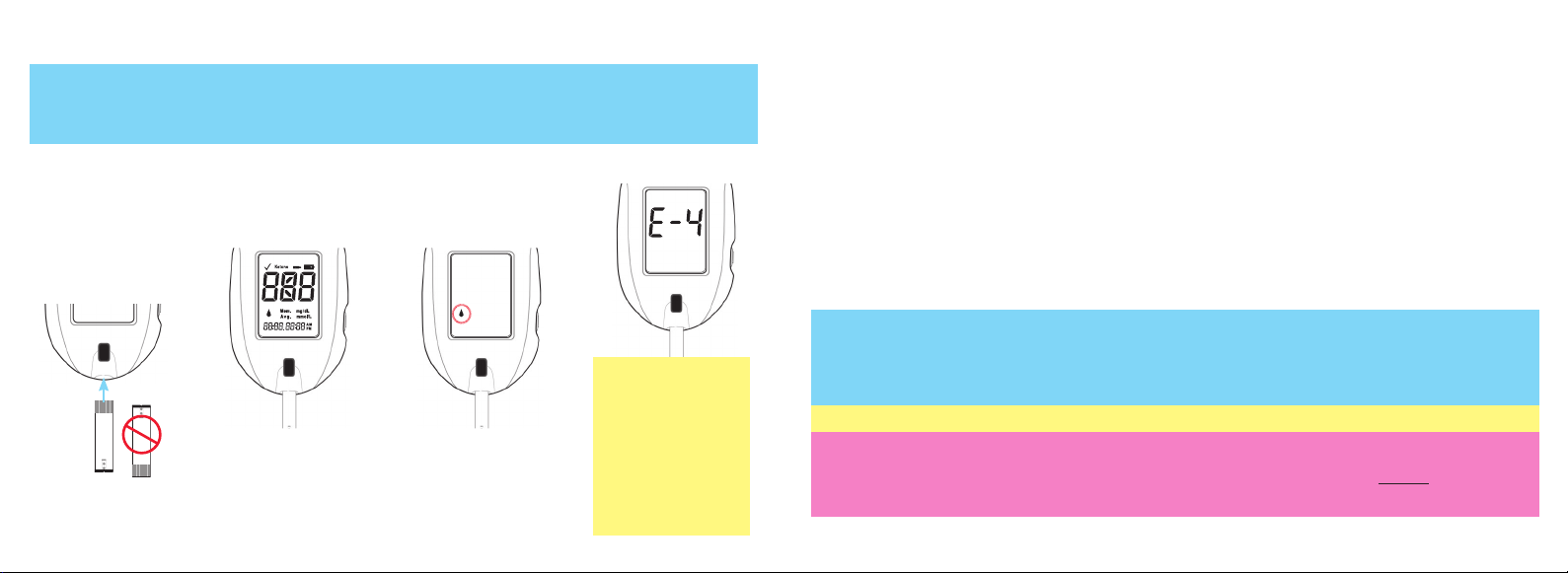
16 17
Quality Control
To assure accurate and reliable results, TRUE FOCUS Blood Glucose Monitoring System offers two kinds of
quality control tests, an Automatic Self-Test and a ControlTest. These tests let you know that your blood
glucose monitoring system is working properly and your testing technique is good.
Automatic Self-Test:
The Automatic Self-Test lets you know if the meter and the Display is working properly.
Automatic Self-Test does not take the place of running Control Tests.
1. Insert test strip
into Test Port.
2. Full Display
appears. Check
for missing
segments.
3. Drop Symbol
begins to blink.
Meter may be
used for testing.
If an error message
appears, the
meter will not
perform a test. See
Troubleshooting or
call for assistance
(see Booklet cover).
Control Test:
We recommend performing ControlTests:
• before using your meter for the first time
• for practice to ensure your testing technique is good,
• when opening a new vial of test strips,
• occasionally as a vial of test strips is used,
• if results seem unusually high or low,
• if the test strip vial has been left opened, exposed to extreme heat, cold, or humidity,
• whenever a check on the performance of the blood glucose monitoring system is needed,
• if meter damage is suspected (meter was dropped, crushed, wet, etc.)
Performing a Control Test with more than one level of control solution is recommended to ensure that the
blood glucose monitoring system is working properly. Three levels of TRUE FOCUS Control Solution are
available. Contact place of purchase or use the number on the cover of this Booklet for more information on
how to obtain levels of control solution.
Use ONLY TRUE FOCUS Control Solution for Control Test.
Caution!
• Ranges printed on test strip vial label being used are for Control Test results only and are not suggested
levels for your blood glucose. Do not drink control solution.
Tfocus_OB_GutsENG_UE4TVH03r43.indd 16-17 4/19/18 07:41

18 19
1. Gather and check supplies.
See Getting Started -Testing Checklist.
Do not use test strips or control
solution if either Use By Dates (written
or printed) have passed. Discard and
use new products.
2. Allow control solution,
vial of test strips and
meter to adjust to room
temperature.
3. Wash hands.
Dry thoroughly.
4. Gently swirl or
invert control
solution bottle
to mix.
DO NOT SHAKE.
How To Test Control Solution
Control Solution/Solución de Control
Level/Nivel 2 3 ml
U5TVH02 Rev. 40 - U5TVH72
Manufactured for/Fabricado para:
Fort Lauderdale FL 33309 USA
For in vitro diagnostic use only.
Store in a dry place at room temperature between
59-86F (15-30C). DO NOT REFRIGERATE
OR FREEZE.
LOT8LOA18
EXP
2018-10-31
Control Solution LabelTest Strip Label
LOT - ABC1234
EXP - 2018/10/31
1 - 72-90 mg/dL
2 - 150-200 mg/dL
3 - 301-398 mg/dL
May 30, 2018
Use By Dates
5. Remove one
test strip from
vial. Close vial
immediately.
Use test strip
quickly after
taking it out of
the vial.
6. Insert test strip firmly
intoTest Port. Meter
turns on.
Keep test strip in
meter until testing is
finished. Do not add
control solution to test
strip before inserting
into meter.
LB0010
9 JUNE 2009
7. Remove cap from
control solution
bottle. Gently
squeeze a drop
onto a clean tissue.
Wipe off bottle tip
and discard tissue.
Gently squeeze a
drop onto a small
piece of unused
aluminum foil,
clear plastic wrap,
or waxed paper for
testing.
(Examples only and do not represent
actual Control Test ranges)
May 30, 2018
Tfocus_OB_GutsENG_UE4TVH03r43.indd 18-19 4/19/18 07:42
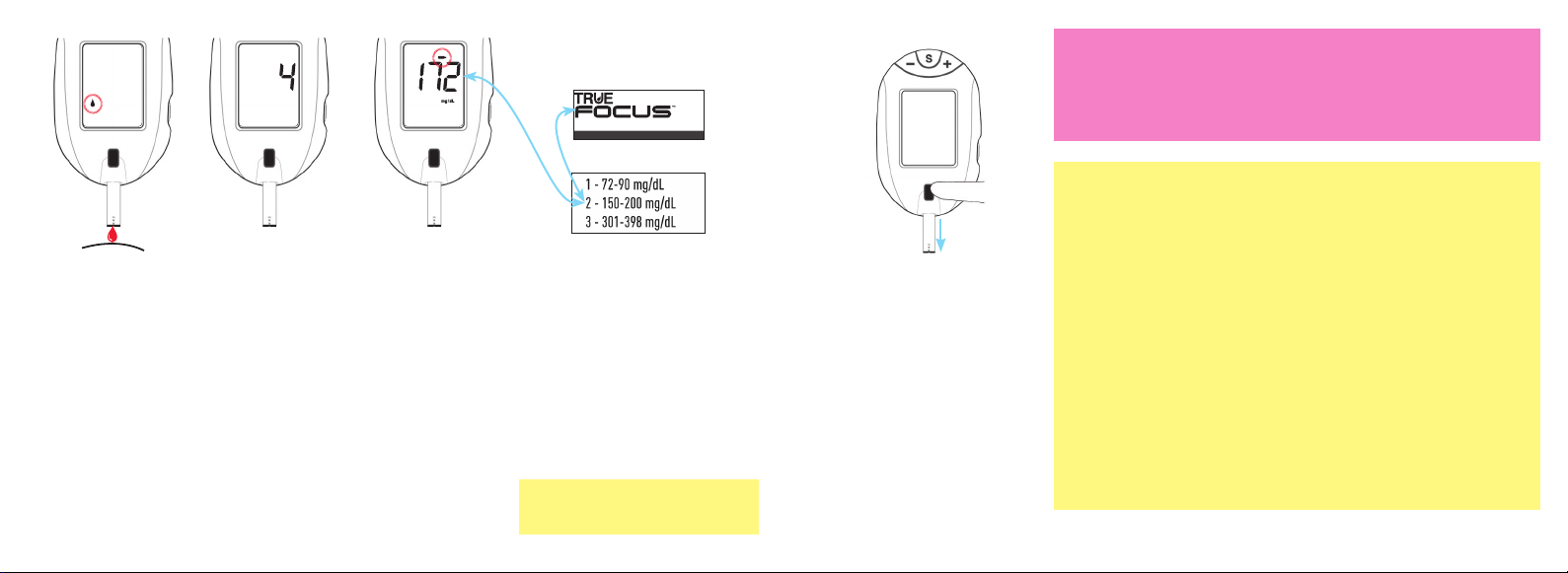
20 21
8. With test strip
still in meter,
touch Sample
Tip to top of
drop. Allow
drop to be
drawn into test
strip.
9. Remove test
strip from drop
when Display
begins to count
down from 4.
Meter is testing.
10. After testing is
finished, result
appears in the
meter Display
with the Control
Symbol.
11. Compare result to Control
Test Range printed on
the test strip vial label for
the control solution you
are testing. If result is in
range, the blood glucose
monitoring system can be
used for testing blood.
If result is not within range,
perform ControlTest again.
Test Strip Vial Label
Control Solution
Bottle Label
Control Solution/Solución de Control
Level/Nivel 2 3 ml
U5TVH02 Rev. 40 - U5TVH72
Manufactured for/Fabricado para:
Fort Lauderdale FL 33309 USA
For in vitro diagnostic use only.
Store in a dry place at room temperature between
59-86F (15-30C). DO NOT REFRIGERATE
OR FREEZE.
LOT
8LOA18
EXP
2018-10-31
12. After result is shown,
hold meter with test
strip pointing into an
appropriate waste
container. Press Strip
Release Button to release
and discard the test strip.
Meter turns off. Recap
control solution bottle
tightly.
Caution!
• If Control Test result is still outside range after a second Control Test, do
not use the blood glucose monitoring system for testing blood. Call for
assistance (see cover for phone number).
~ If test strip has been out of the vial too long before testing, an error
message appears upon insertion of the test strip into the meter.
Discard old test strip and retest using a new test strip.
~ If test strip is removed before testing is finished, an error message
appears. Discard old test strip and retest using a new test strip.
~ Do not put control solution drop on top of test strip.
~ If meter does not begin testing soon after drawing up sample,
discard test strip. Repeat with a new test strip. If problem persists,
see Troubleshooting.
~ Removing the test strip before result is displayed cancels the test.
An error message appears and the result is not stored in Memory.
Retest with a new test strip and do not remove before result is
displayed.
(Examples only and do not represent
actual Control Test ranges)
Tfocus_OB_GutsENG_UE4TVH03r43.indd 20-21 4/19/18 07:42
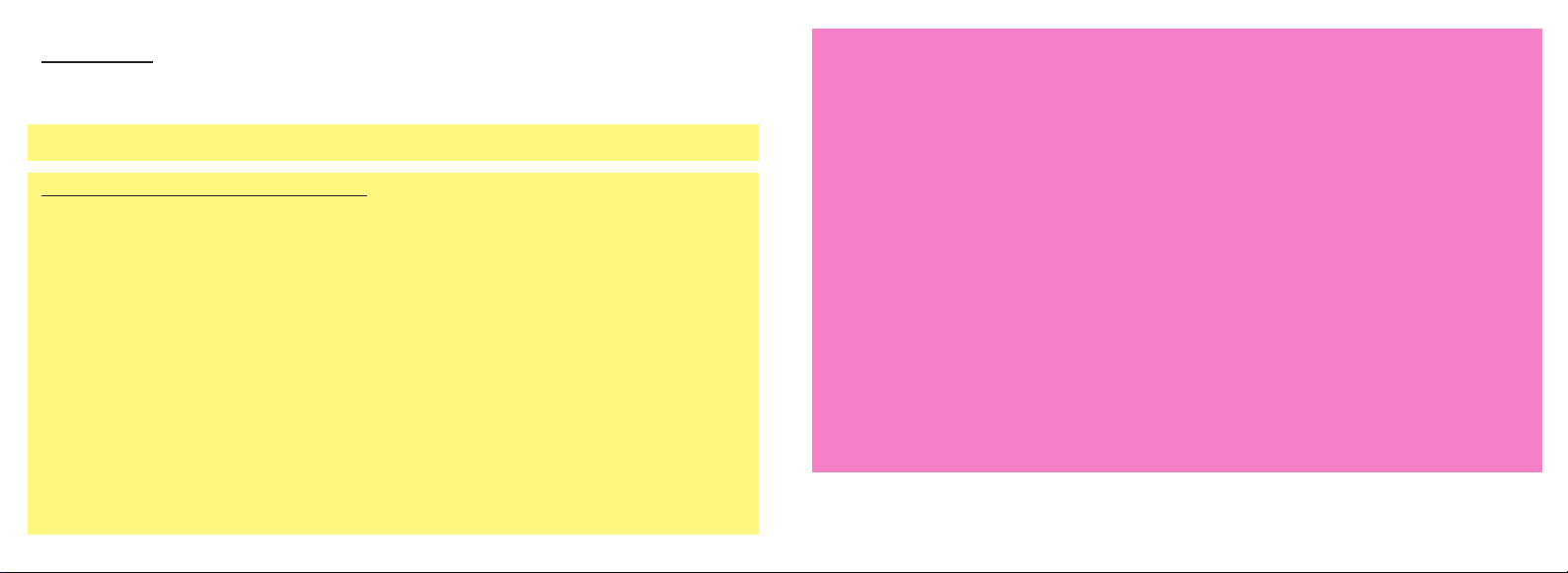
22 23
TESTING BLOOD
Obtaining a Blood Sample
Refer to lancing device’s Instructions for Use for more detailed instructions on using the lancing device.
Important Notes Regarding Forearm Testing
6
~ Alternate site testing results cannot be used for continuous glucose meter calibration or for insulin dose
calculations.
~ Check with your doctor or healthcare professional to see if forearm testing is right for you.
~ Results from forearm are not always the same as results from fingertip.
~ Some lancing devices include a special end cap for alternate site (forearm) testing. Check lancing device
Instructions for Use.
~ Use fingertip instead of forearm for more accurate results:
• Within 2 hours of eating, exercise, or taking insulin,
• If your blood sugar may be rising or falling rapidly,
• If your routine results are often fluctuating,
• If you are ill or are under stress,
• If your forearm results do not match how you feel,
• If your blood sugar may be low or high,
• If you do not notice symptoms when blood sugar is low or high.
Caution!
• Wash your hands thoroughly with soap and warm water before and after handling the meter, lancing
device, lancets or test strips.
• If the meter is being operated by a second person who gives testing assistance, the meter and the lancing
device should be cleaned and disinfected before use by another person.
• For instructions on how to clean and disinfect the meter and lancing device, see Meter Cleaning and
Disinfecting and Lancing Device Cleaning and Disinfecting in this Owner’s Booklet.
• ALL parts of your blood glucose monitoring system could carry blood-borne pathogens after use, even after
cleaning and disinfecting.
2,3
Cleaning and disinfecting the meter and lancing device destroys most, but not
necessarily all, blood-borne pathogens.
• DO NOT share your meter or lancing device with anyone, including family members.
• Do not reuse lancets. Reuse of devices labeled for single-use may result in product contamination and
patient infection.
• Used test strips and lancets are considered biohazardous. Dispose used test strips and lancets into
appropriate waste container.
• Do not use venous blood for testing.
• To help prevent false high results, wash hands before using the blood blucose monitoring system to test
blood, especially after fruit has been handled.
Tfocus_OB_GutsENG_UE4TVH03r43.indd 22-23 4/19/18 07:42
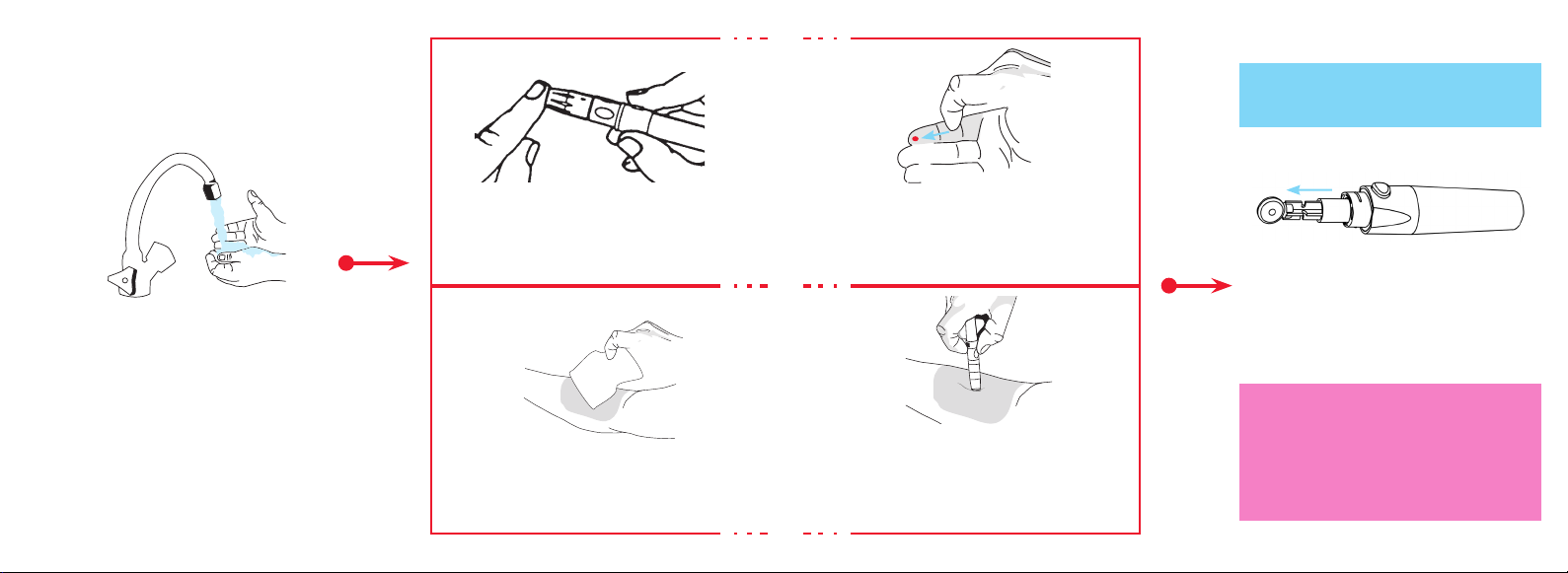
24 25
1. Select area to be lanced. Wash with
soap and warm water, rinse and dry
thoroughly.
4. After testing, recap and remove used
lancet from lancing device. Discard
used lancet into appropriate waste
container.
Caution!
• Used test strips and lancets are
considered biohazardous. Dispose used
test strips and lancets in an appropriate
waste container.
Allow blood drop to form before
attempting to apply to the test strip.
2. Place end of lancing device equipped
with lancet against fingertip. Lance
fingertip.
3. Set lancing device aside. To help blood
drop form, lower hand to waist level and
gently massage from palm to fingertip.
3. Place end of lancing device equipped
with a lancet firmly against forearm.
Press trigger button. Apply firm pressure
on lancing device for 10 seconds.
From Fingertip
From Forearm
2. Rub area vigorously or apply a warm dry
compress to increase blood flow.
Tfocus_OB_GutsENG_UE4TVH03r43.indd 24-25 4/19/18 07:42
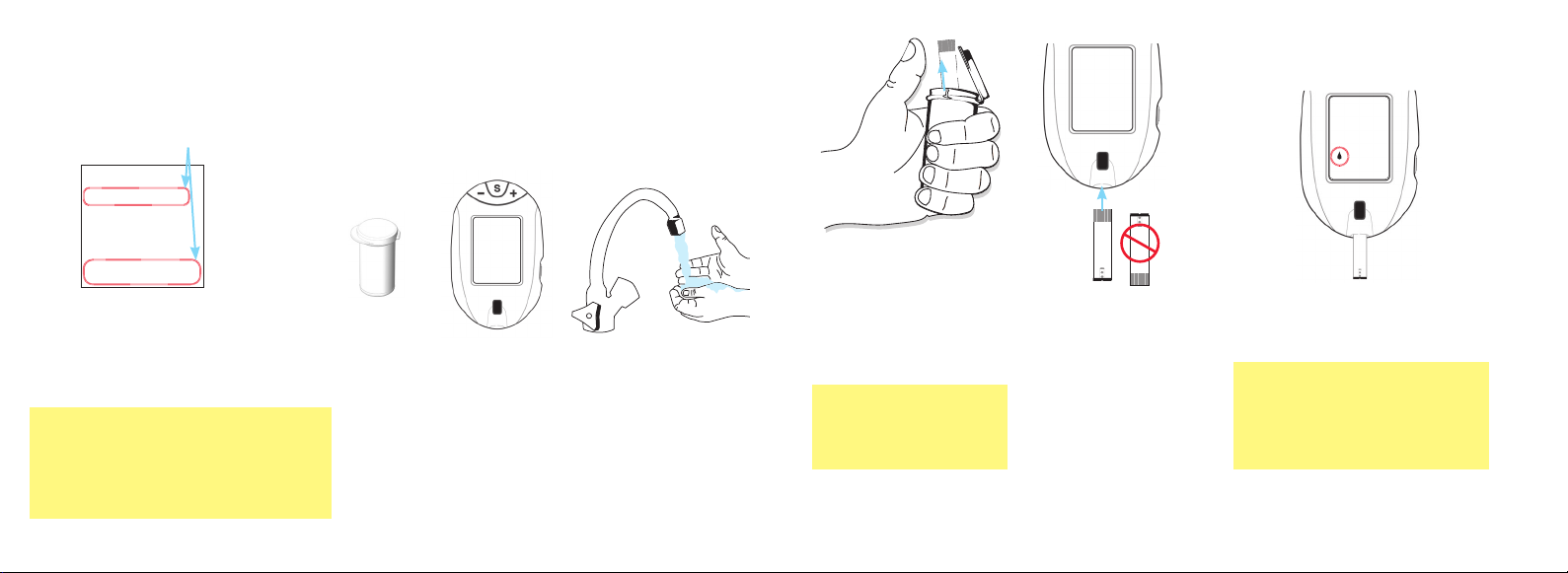
26 27
How toTest Blood
1. Check supplies (see Getting Started -
Testing Checklist).
Do not use test strips if either
Use By Dates (written or printed)
have passed. Discard and use new
products.
2. Allow vial of test strips
and meter to adjust to
room temperature.
3. Wash hands
(and forearm
for alternate
site testing) in
warm, soapy
water. Rinse
well and dry
thoroughly.
4. Remove one test strip
from vial. Close test
strip vial immediately.
Use test strip quickly
after taking it out of
the vial.
Test Strip Label
LOT - ABC1234
EXP - 2018/10/31
1 - 72-90 mg/dL
2 - 150-200 mg/dL
3 - 301-398 mg/dL
May 30, 2018
Use By Dates
5. Insert test strip
firmly into Test
Port. Meter
turns on.
6. Wait until Drop Symbol
appears in the Display.
Keep test strip in meter until
testing is finished. Do not
add blood to test strip before
inserting into meter.
(Examples only and do not represent
actual Control Test ranges)
Tfocus_OB_GutsENG_UE4TVH03r43.indd 26-27 4/19/18 07:42

28 29
8. With test strip
in Meter, touch
Sample Tip to
top of blood
drop and allow
blood to be
drawn into the
test strip.
9. Remove test
strip from drop
when meter
begins to count
down from 4.
Meter is testing.
11. Hold meter with test strip pointing into an
appropriate waste container. Press Strip
Release Button to discard test strip. Meter
turns off. Result is stored in the Memory.
10. After testing is
finished, result
appears in the
meter Display.
Record result in
log book.
~If you wish to mark the result, press the "+"
Button before the Strip Release Button is
pressed or the meter turns off (30 seconds). To
remove the mark, press the "-" Button.
~Marked test results are not included in
Averages.
Caution!
• Used test strips and lancets are considered
biohazardous. Dispose used test strips and
lancets in an appropriate waste container.
~If test strip is removed before testing is
finished, an error message appears. Discard
old test strip and retest using a new test strip.
~Do not place blood drop on top of test strip.
~Removing the test strip before result is
displayed cancels the test. An error message
appears. Result is not stored in Memory.
Retest with a new test strip. Do not remove
before result is displayed.
7. Lance fingertip
(or forearm).
Allow blood
drop to form
(see Obtaining a
Blood Sample).
Fingertip Testing
Forearm Testing
Tfocus_OB_GutsENG_UE4TVH03r43.indd 28-29 4/19/18 07:42

30 31
Troubleshooting
1. After inserting test strip, meter does not turn on.
2. After applying sample, test does not start / meter does not beep or begin testing.
For assistance, call toll free: 1-800-803-6025 or local: 1-954-677-4599.
Reason Action
Sample drop too small Repeat test with new test strip and larger sample
drop.
Sample applied after two minute
shut-off
Repeat test with new test strip.
Apply sample within 2 minutes of inserting test strip
into the meter.
Problem with test strip Repeat with new test strip. If testing still has not
begun, call for assistance.
Problem with meter Call for assistance.
Reason Action
Test strip inserted upside down or
backwards
Remove test strip from meter.
Re-insert test strip correctly into the meter.
Test strip not fully inserted Remove test strip from meter.
Re-insert test strip correctly into the meter.
Test strip error Remove test strip from meter.
Repeat with new test strip.
Meter is dead or there is not a battery in
the meter
Remove test strip from meter.
Replace battery in meter.
Use new test strip for testing.
Battery in the meter backwards Battery must be placed in meter with positive (“+”)
side facing up.
Meter error Call for assistance.
Tfocus_OB_GutsENG_UE4TVH03r43.indd 30-31 4/19/18 07:42
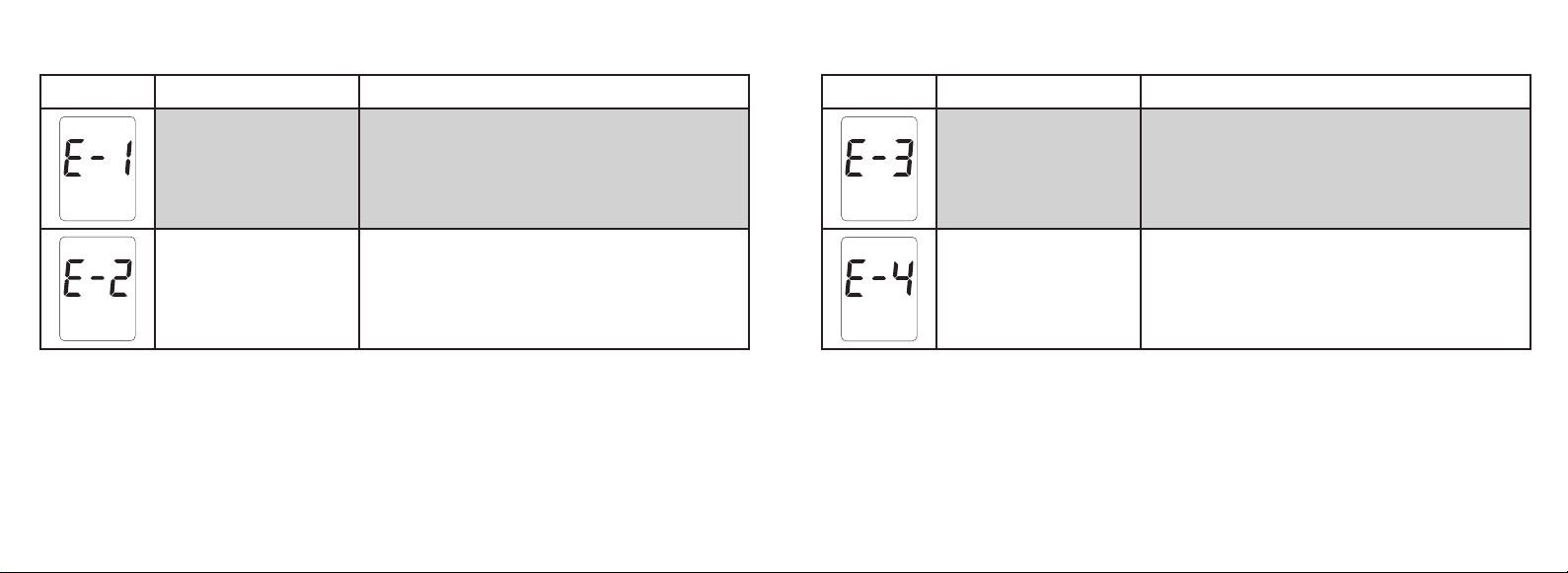
32 33
If error message still appears, any other error message appears, or troubleshooting does not solve
the problem, call for assistance toll free: 1-800-803-6025 or local: 1-954-677-4599.
Messages
Display Reason Action
Operating
Temperature
Error
Meter is outside testing temperature range.
Move meter and test strips to an area between
57°F and 104°F.Wait 10 minutes before testing.
Sample
Error
Incorrect application of blood or control solution
to the test strip or test strip may be damaged.
Discard test strip. Repeat with new test strip.
Display Reason Action
Used/Damaged
Test Strip
Error
Discard old test strip.
Repeat test with a new test strip.
System
Hardware or
Software
Error
Call for assistance.
If error message still appears, any other error message appears, or troubleshooting does not solve
the problem, call for assistance toll free: 1-800-803-6025 or local: 1-954-677-4599.
Tfocus_OB_GutsENG_UE4TVH03r43.indd 32-33 4/19/18 07:42

34 35
If error message still appears, any other error message appears, or troubleshooting does not solve
the problem, call for assistance toll free: 1-800-803-6025 or local: 1-954-677-4599.
Display Reason Action
Low or Dead
Battery
Low: About 20 tests can be done
before battery dies.
Dead: Battery Symbol appears and
meter turns off when inserting a test strip.
Ketone Test
Alert
Perform ketone test
per your treatment plan.
Display Reason Action
WARNING!!
Out of Range -
High Results
> 600 mg/dL
Out of Range -
Low Results
< 20 mg/dL
WARNING!!
Retest with new test strip.
If result is still
“Hi”(High) or“Lo”(Low)
contact doctor immediately.
If error message still appears, any other error message appears, or troubleshooting does not solve
the problem, call for assistance toll free: 1-800-803-6025 or local: 1-954-677-4599.
then
Tfocus_OB_GutsENG_UE4TVH03r43.indd 34-35 4/19/18 07:42
Table of contents
Languages:
Other Trividia Blood Glucose Meter manuals