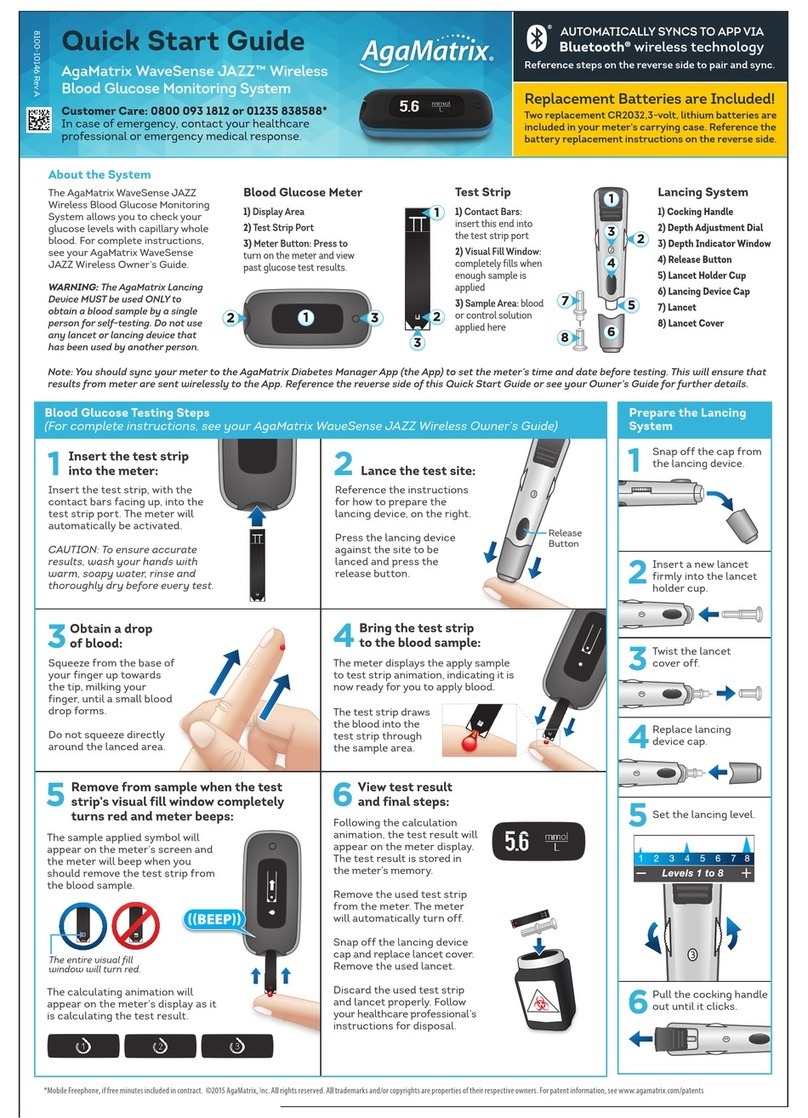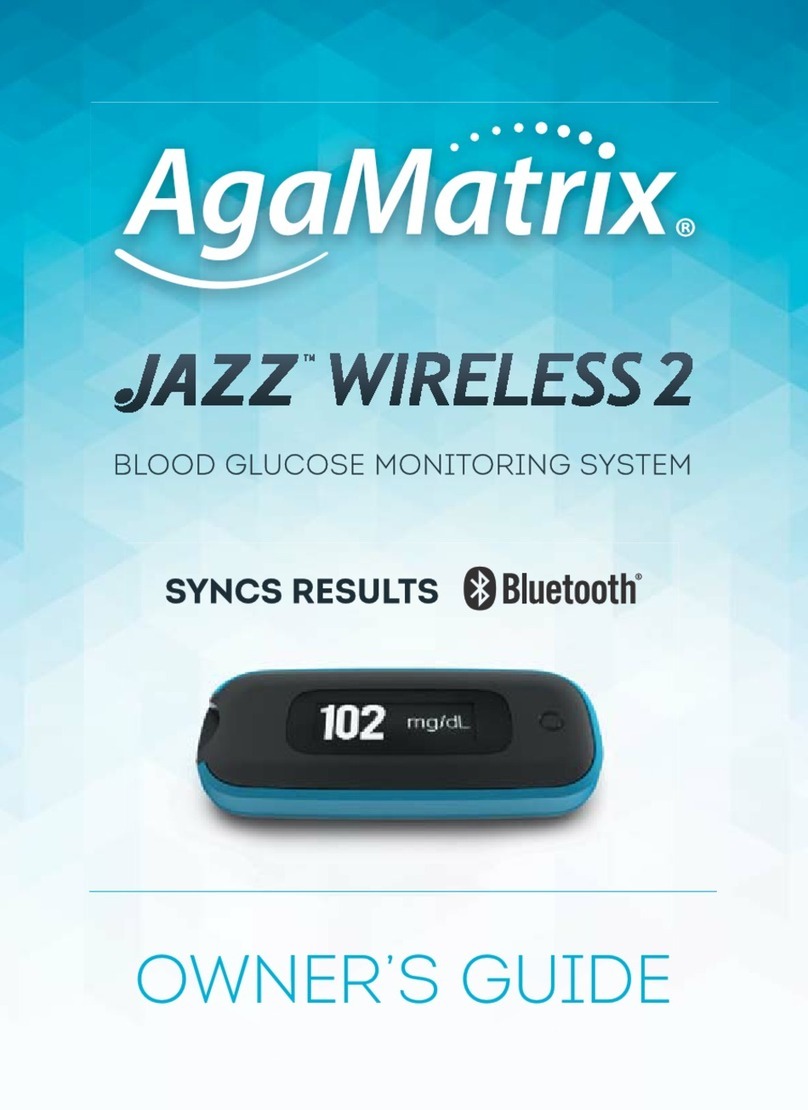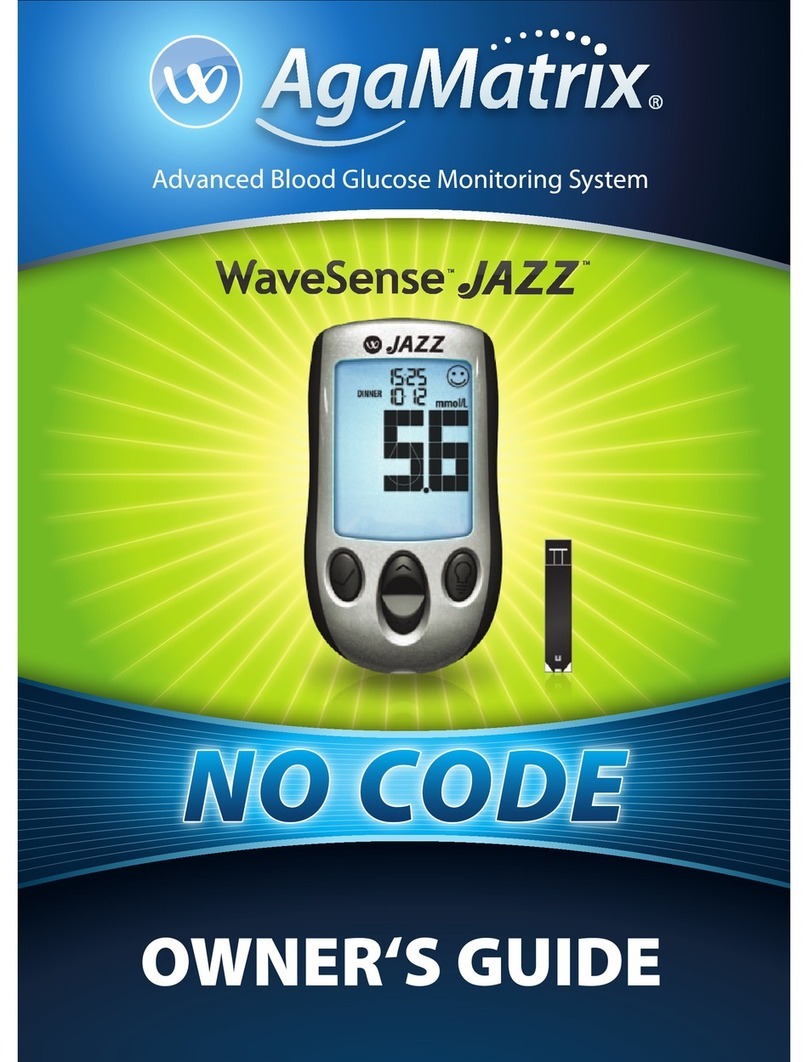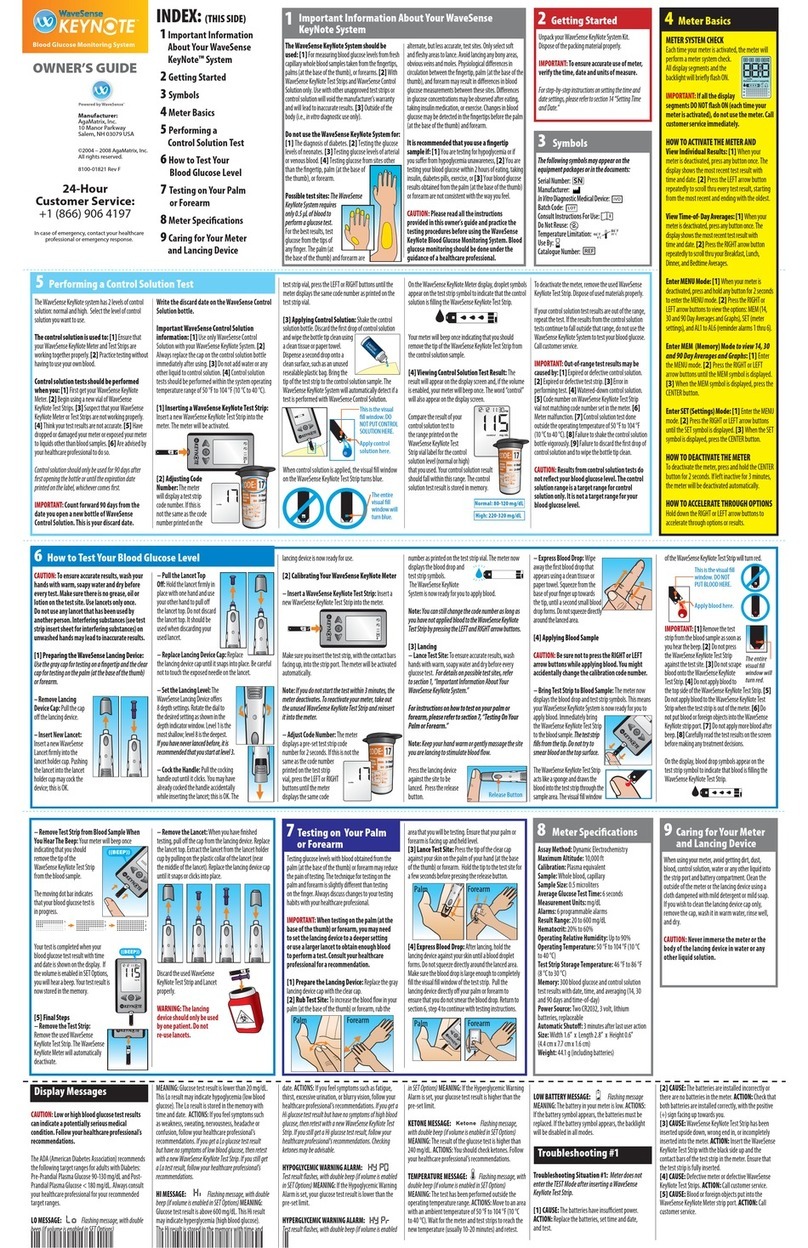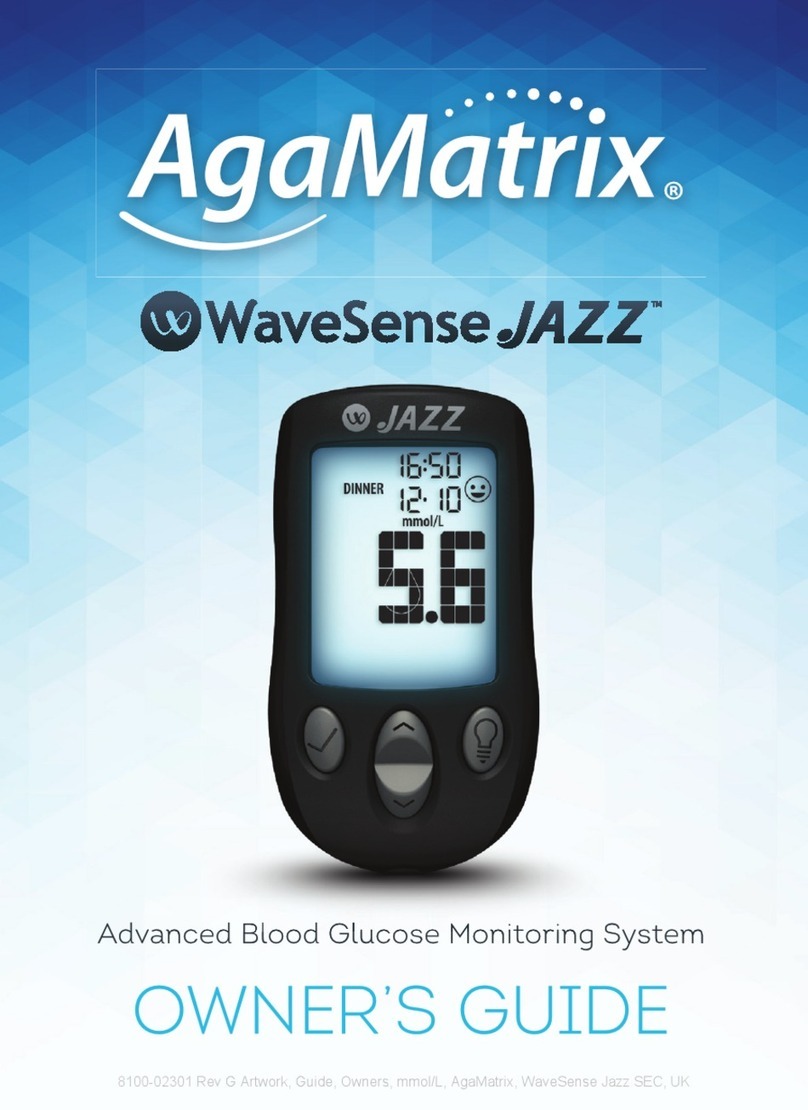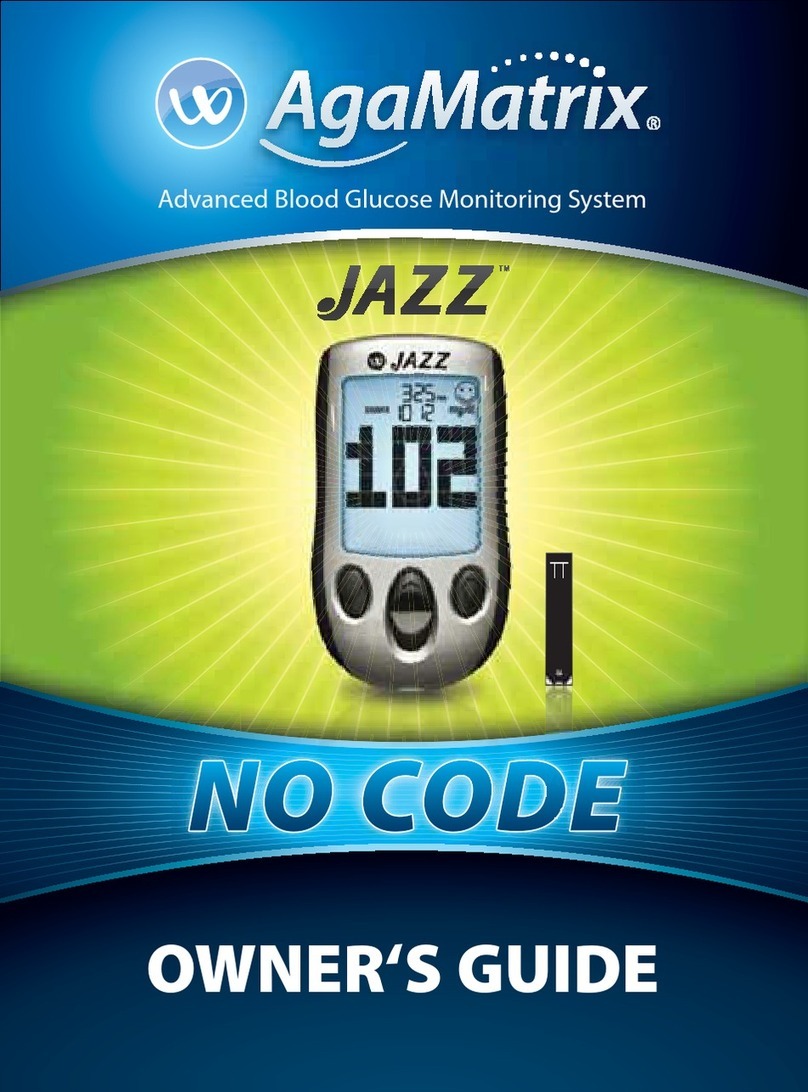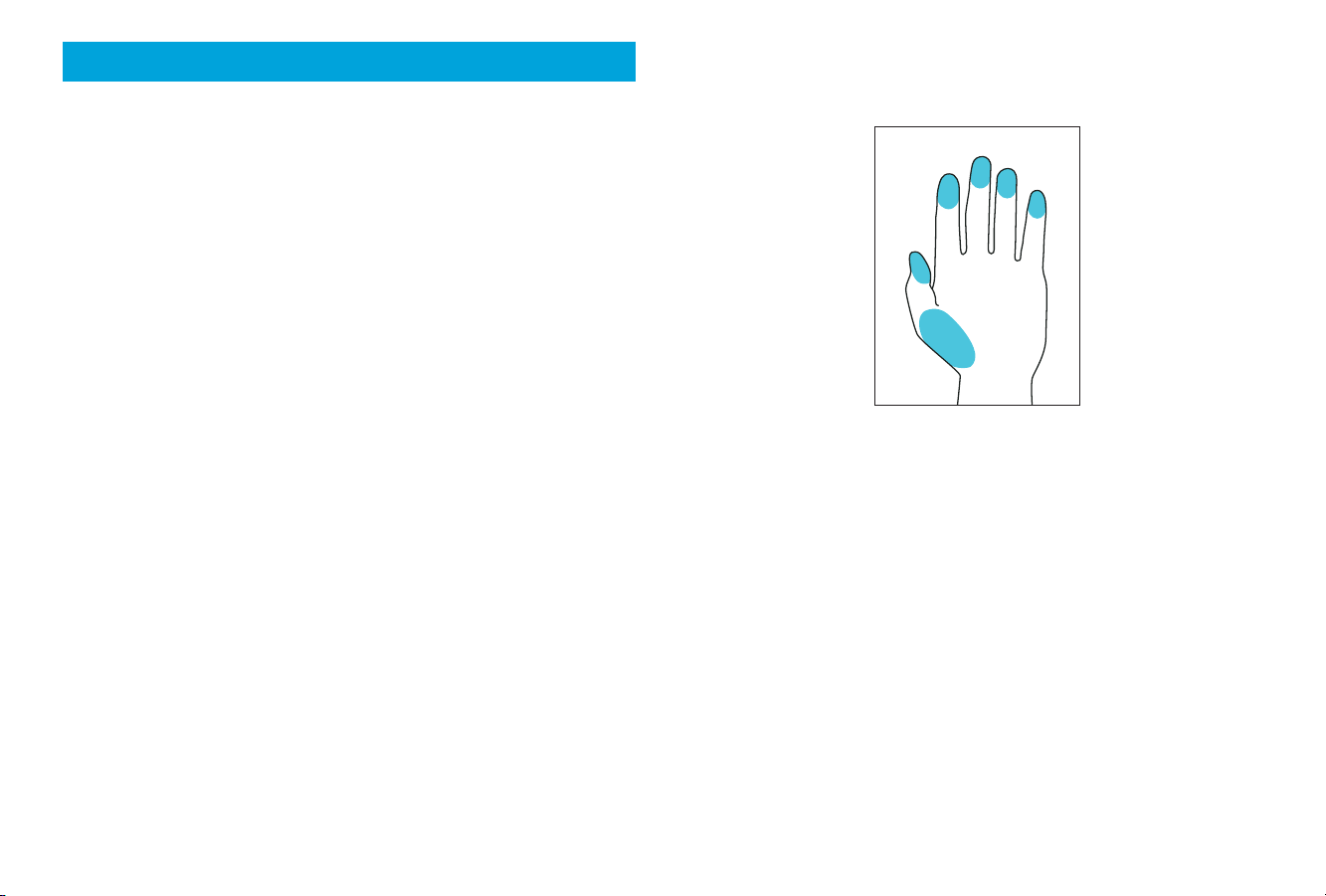11
Store the Liberty™ Test Strip vial in a cool, dry place at
46° F to 86° F (8° C to 30° C).
Use Liberty™ Test Strips only within the system operat-
ing temperature range of 50° F to 104° F (10° C to 40° C).
Keep away from direct sunlight and heat.
Store your Liberty™ Test Strips in their original vial only;
never store them in another vial, in any other container
or outside the vial.
After removing a Liberty™ Test Strip from the vial, im-
mediately close the vial cap tightly.
With clean, dry hands, you may gently handle the
Liberty™ Test Strip when removing it from the vial or
inserting it into the meter.
Do not use Liberty™ Test Strips beyond the expiration
date or 90 days after first opening the vial. This may
cause inaccurate results. Write the discard date (90 days
from the first opening) on the test strip vial.
Do not bend, cut, or alter Liberty™ Test Strips.
Apply only fresh capillary blood or control solution to
the sample area of the Liberty™ Test Strip.
Important Test Strip Information:
About the Liberty™ System10 About the Liberty™ System
CAUTION: Discard used test strips properly.
IMPORTANT: Use Liberty™ Test Strips only once.
With your Liberty™ System, you can test your blood
glucose on your fingertips or the palm (at the base of the
thumb). Testing with the Liberty™ System requires a small
sample size (0.5 microliters of blood) about the size of a
pinhead (approximate size: •).
WARNING: The test strip vial contains drying agents that
may be harmful if inhaled or swallowed and may cause
skin or eye irritation.
Visual Fill Window
The window will turn
red when enough blood
has been applied or blue
when enough control
solution has been applied.
Contact Bars
Insert this end, facing up,
into the meter’s strip port.
Sample Area
Apply blood or control
solution to the edge of
the test strip (located
here).
The Liberty™ Test Strip