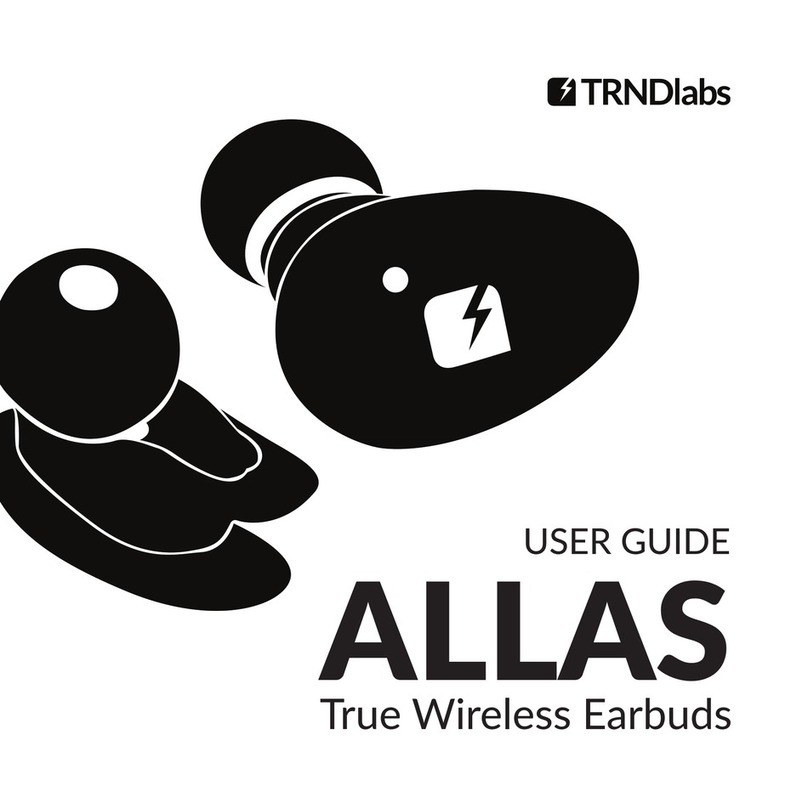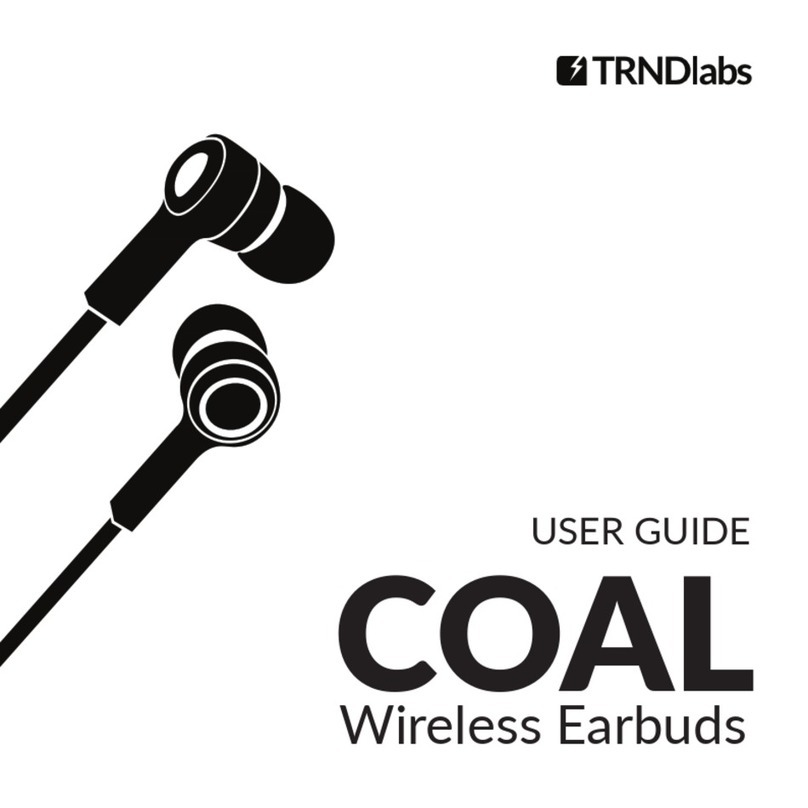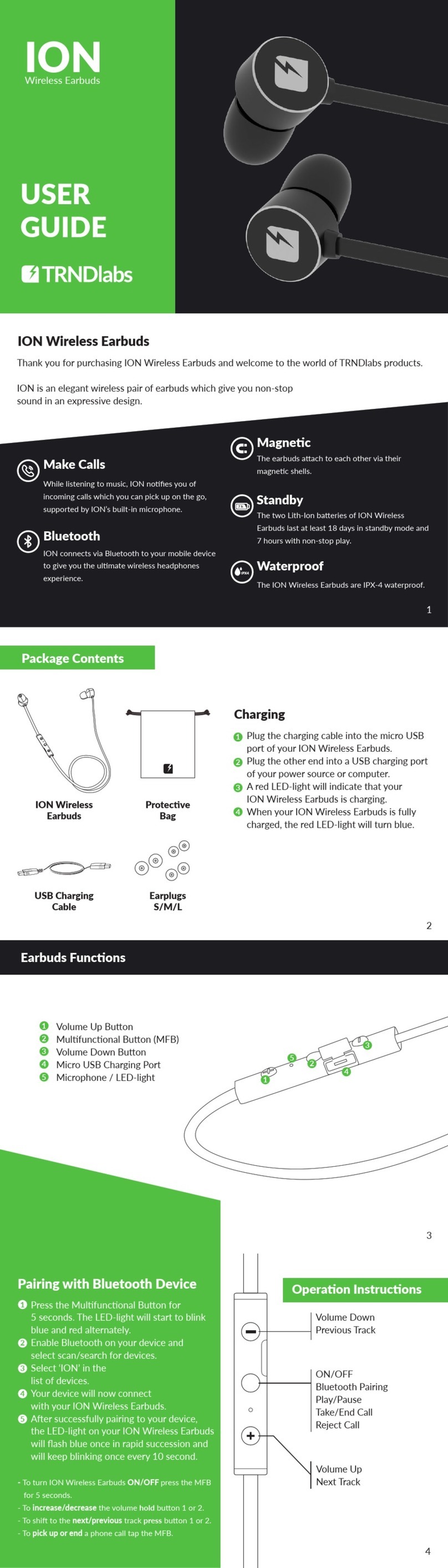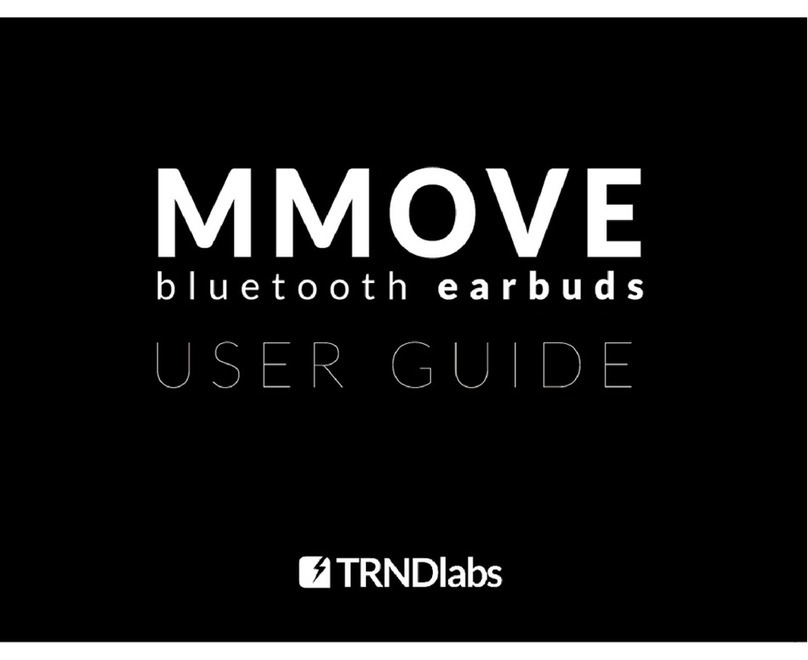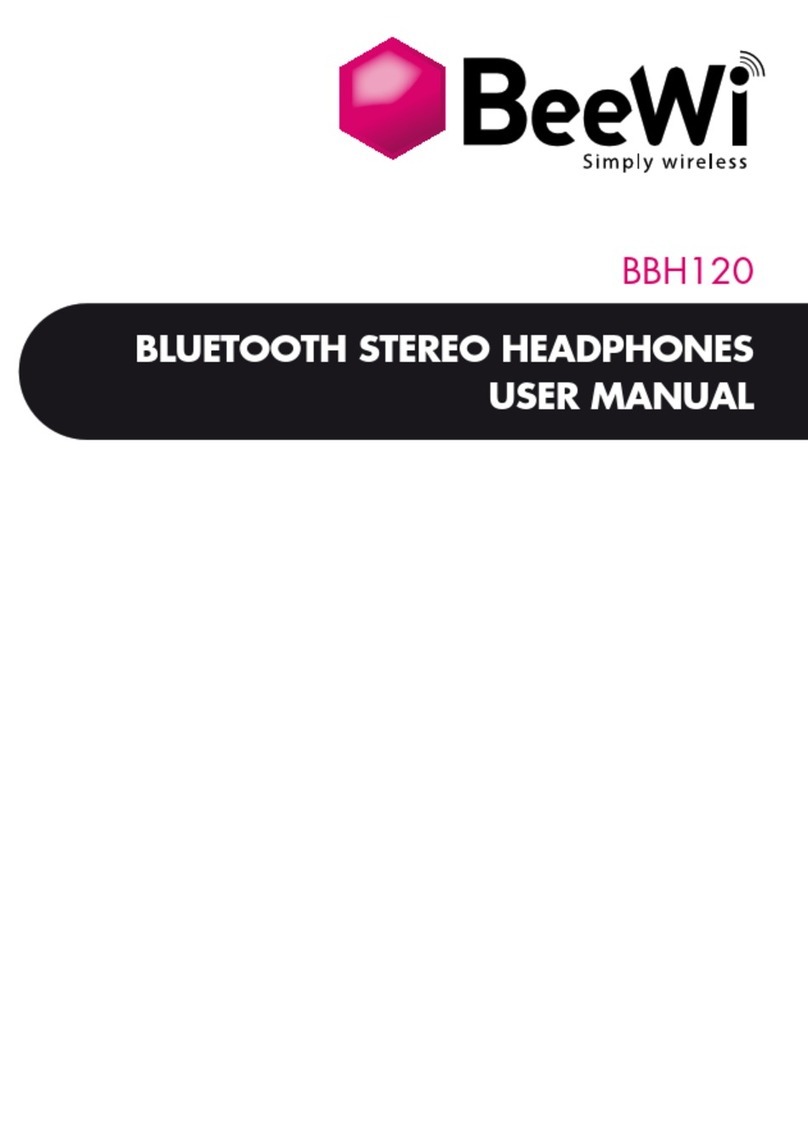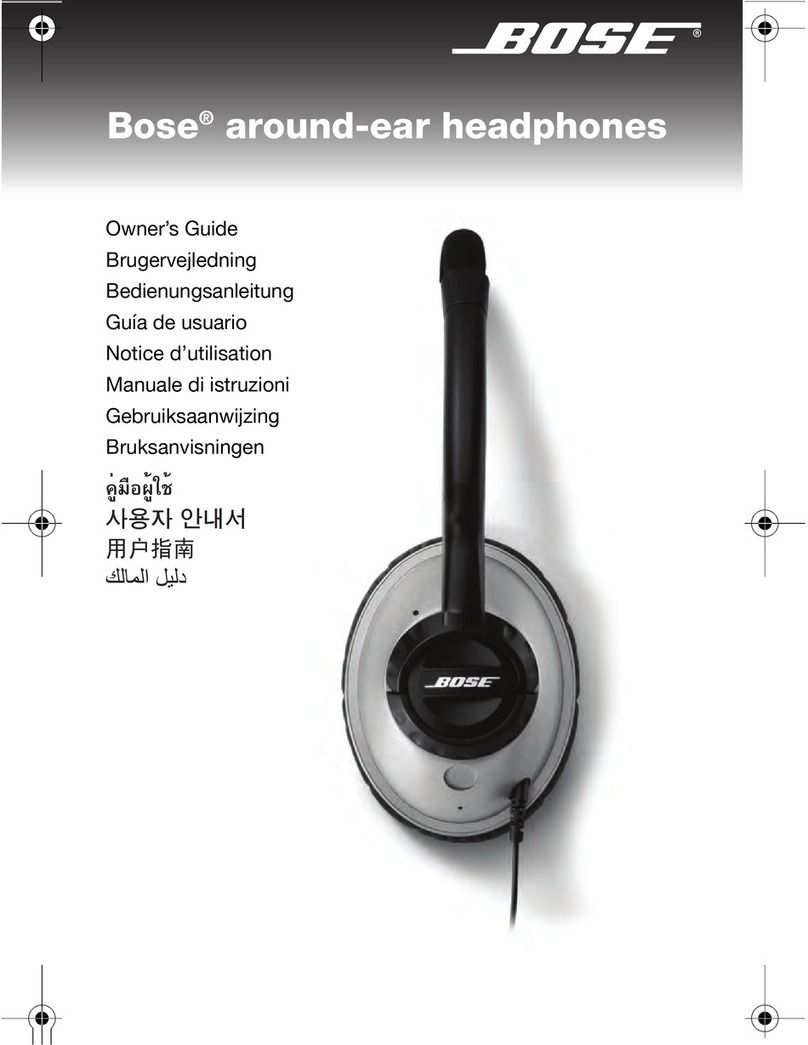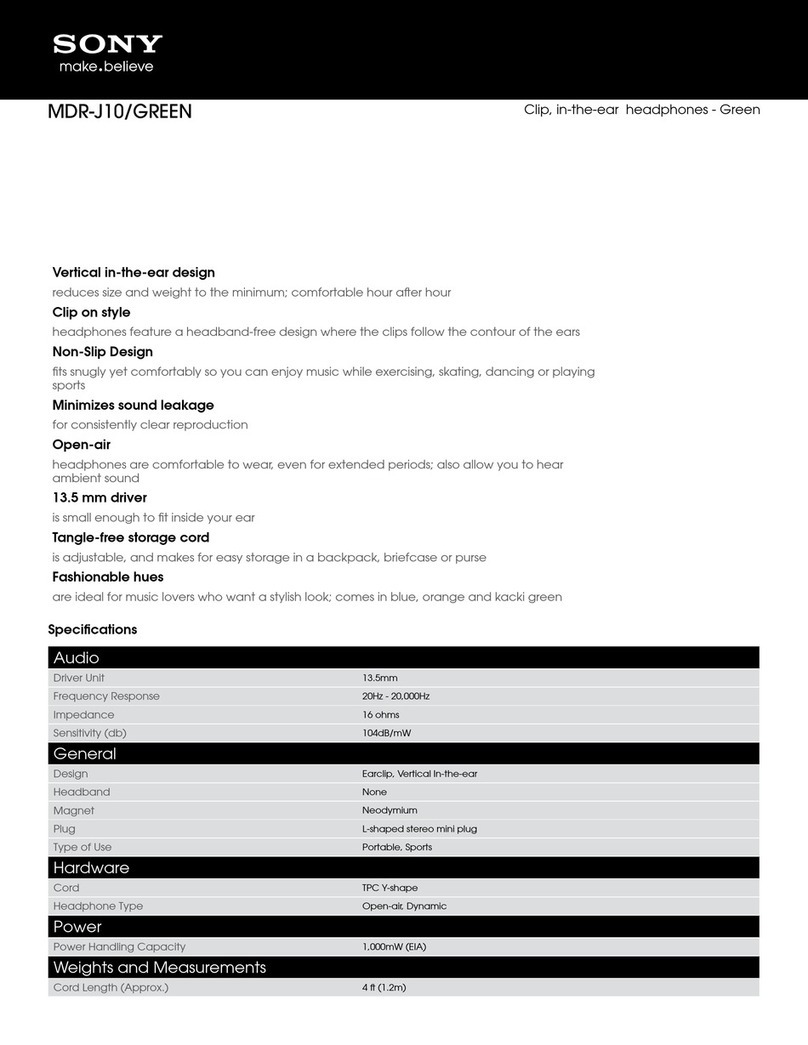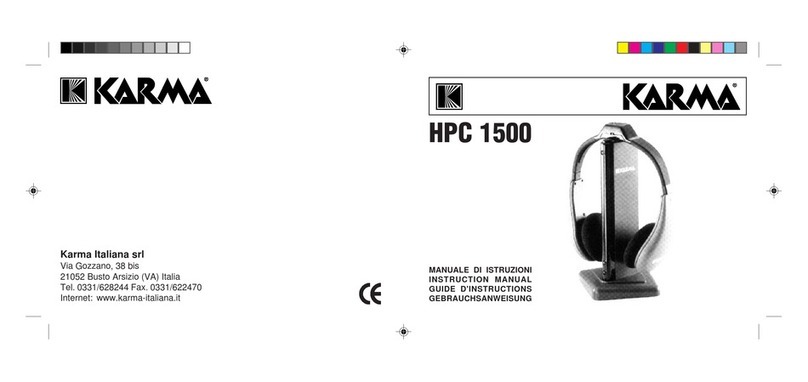TRNDlabs AIRWALKS User manual
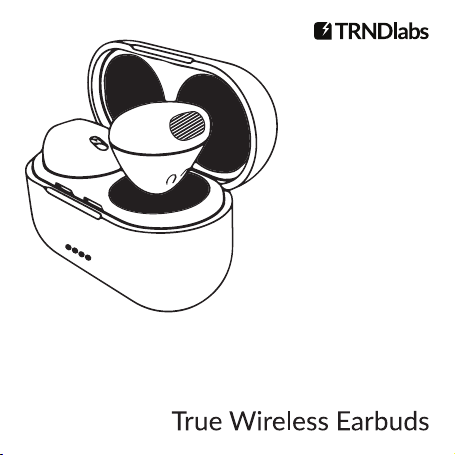
USER GUIDE
AIRWALKS

WWW.TRNDLABS.COM

Thank you for purchasing AIRWALKS
True Wireless Earbuds and welcome to
the world of TRNDlabs products.
AIRWALKS is a pair of Bluetooth-connected
Earbuds with its own charging case, giving you the
freedom to take your music anywhere in an elegant
design.

54
Parts Identication 5
Functions 6
Setup and Charging 8
Turning AIRWALKS ON & OFF 14
Connecting 15
Specications 17
Troubleshooting 18
Safety Information 20
Table of Contents
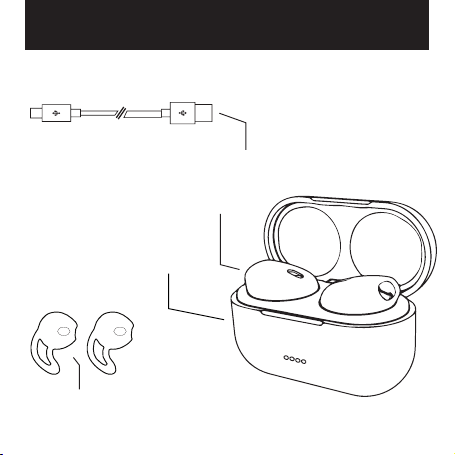
54
Parts Identication
AIRWALKS True Wireless Earbuds
AIRWALKS Charging Case
Ear Hooks
USB to Micro USB Charging Cable
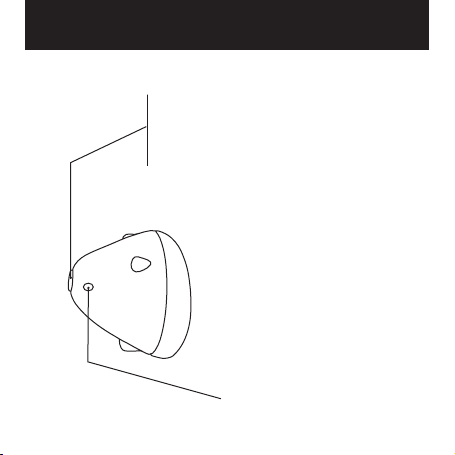
76
Functions
Play/Pause a track - Single Press
Redial - Double Press
Take/End call - Single Press
Power OFF - Hold for 5 seconds
Earbud LED Light

76
LED Lights
USB Charging
Port
Charging Docks

98
Setup and Charging
BEFORE YOU USE AIRWALKS FOR THE FIRST TIME
Place your AIRWALKS True Wireless Earbuds into the
Charging Case and make sure they sit comfortably in
the magnetic Charging Dock.
Connect the Charging Case to a computer or a power
source via the Micro-USB Cable.
The LEDs on the Charging Case will ash blue to
indicate that the Charging Case is charging. It is fully
charged when all 4 LEDs on the Charging Case are lit.
To charge the Earbuds, disconnect the Charging Case
from the power source. The LEDs will turn red
indicating that your Earbuds are charging. When the
batteries are fully charged the red LED indicators will
turn off.
1
2
3
4
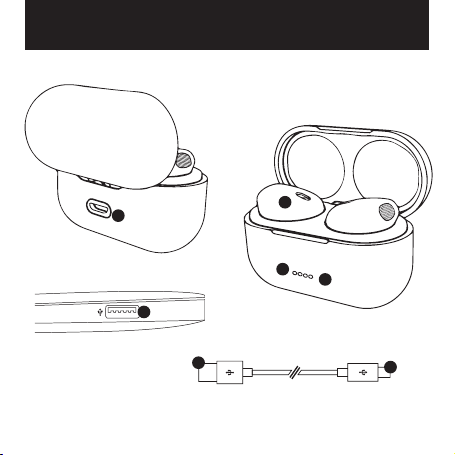
98
2
22
3
2
1
4

1110
CHARGING AIRWALKS TRUE WIRELESS EARBUDS
Place your Earbuds into the Charging Case and make
sure they sit comfortably in the magnetic Charging
Docks.
A red LED light will light up on each Earbud to
indicate that the Earbuds are charging.
The red LED light will turn off once the Earbuds are
fully charged.
1
2
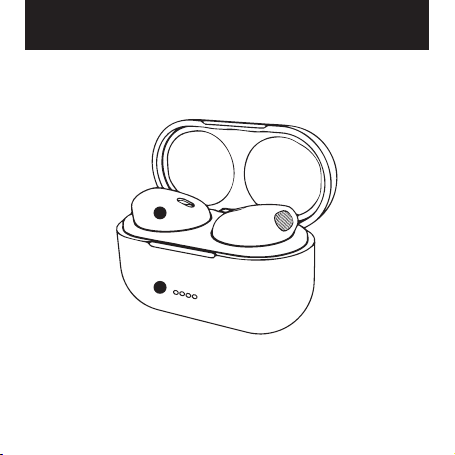
1110
1
2

1312
CHARGING YOUR AIRWALKS CHARGING CASE
Connect the Charging Case to a computer or power
source via the Micro-USB Cable.
The LEDs on the Charging Case will ash blue to
indicate that the Charging Case is charging. It is fully
charged when all 4 LEDs on the Charging Case are lit.
Note: You can charge your Charging Case with or
without the Earbuds inserted.
1
2
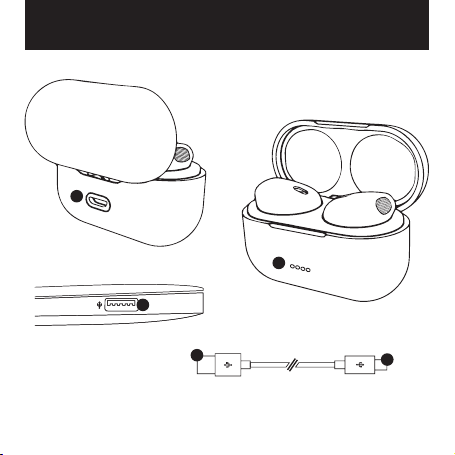
1312
1
11
2
1

1514
Turning AIRWALKS ON & OFF
The left and right Earbud are paired with each other
by default. You can trigger this connection by
removing both Earbuds from the Charging Case.
Both the blue and red LEDs on the Earbuds will start
to ash. After 1-8 seconds the Earbuds will establish
a connection with eachother.
Next, the LEDs of the Master Earbud will ash blue
and red, this means AIRWALKS is attempting to
establish a connection with your Bluetooth device.
The LED on the Second Earbud will turn off.
Inserting the Earbuds into the Charging Case
switches them off and allows them to recharge.

1514
Connecting
SETUP THE EARBUDS CONNECTION
You have to reset the connection between the
Earbuds if they fail to pair. In this case, simply follow
these steps:
Make sure both Earbuds are switched off.
Press and hold both Earbuds control button for 5
seconds until the Earbuds LEDs ash in red and blue.
After 3-8 seconds the Earbuds will establish a
connection with each other; the LEDs of the Master
Earbud will ash blue and red, while the LED on the
Second Earbud will turn off.
1
2
3

1716
BLUETOOTH PAIRING
Your AIRWALKS True Wireless Earbuds use
Bluetooth to connect to your device.
After turning on both Earbuds (as explained in the
chapter ‘Turning AIRWALKS On and Off’ on page 14), pair
your device with “AIRWALKS” via your device’s Bluetooth
settings page. The LED on the Master
Earbud will stop ashing, and your AIRWALKS True Wire-
less Earbuds are now ready to use.
When previously paired with a device, AIRWALKS will
automatically attempt to reconnect to this device after
being switched off and on.

1716
Specications
Bluetooth version: Bluetooth 5.0
Operating distance: Up to 33 feet (10 meters)
Frequency: 20Hz – 20kHz
Music playtime: Up to 4 hours
Talk time: Up to 4 hours
Maximum playtime with Charging Case: Additional 10 hours
Battery capacity: 50 mAh (Earbuds), 200 mAh (Charging Case)
Dimensions: 15.4 x 14.5 x 15.0 mm (Earbud)
Weight: 4.2 grams (Earbud), 65 grams (Charging Case)

1918
Troubleshooting
Problem:
No connection between AIRWALKS and your Bluetooth
device.
Solution:
• Make sure AIRWALKS is fully charged and switched
ON.
• Check that your device is available and supports the
A2DP Bluetooth Prole.
• Move AIRWALKS closer to your device.
Problem:
Devices paired successfully, but still no sound.
Solution:
• Increase the volume off your device to its maximum
level.
• Disconnect and reconnect your device with
AIRWALKS.

1918
Note: to avoid damage to your ears, do not wear the Earbuds
during this process.
Problem:
When turning both Earbuds on, one (or both of the
Earbuds) does not work.
Solution:
• Reset the Earbuds connection as explained in the
chapter “Connecting” on page 16.

2120
• Do not attempt to charge AIRWALKS by any means
other than a USB charger, power bank or computer.
• Do not modify or disassemble the battery.
• Do not dismantle or modify AIRWALKS in any way.
• Do not expose AIRWALKS to moisture or immerse it
in liquid.
• Do not keep AIRWALKS in an environment of
excessively high temperatures, including intense
sunshine. Only use the product within the following
temperatures: 0° - 40°.
• Do not place AIRWALKS on ammable materials,
such as bedding or carpets during charging.
• Do not touch AIRWALKS with wet hands.
• Disconnect the USB connector from the AIRWALKS
Charging Case once fully charged.
• Do not connect input and output in reverse.
• Do not charge AIRWALKS in excess of the rating
suggested.
Safety information
Table of contents
Other TRNDlabs Headphones manuals