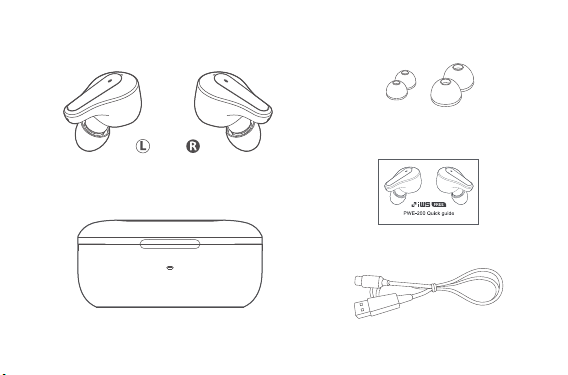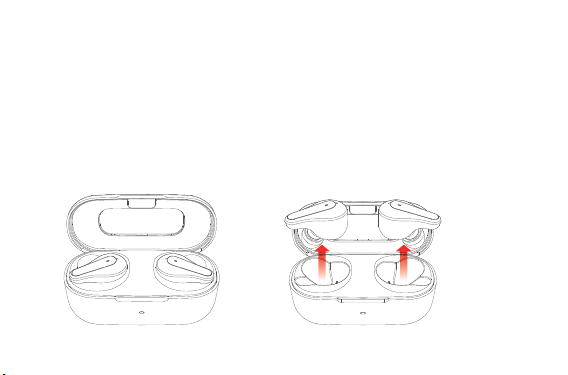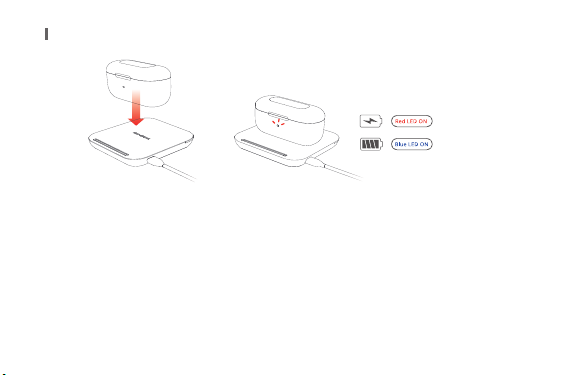4. PeerMode
- When you rst receive the product and turn it on, it automatically connects between earbuds so you can listen to
music on both sides.
※If one outside can be heard if you don't follow the steps below.
- Both ieobeodeu to touch, followed by 10 seconds after No. 2 in power is switched on in touch.
- The purple LED on both earbuds ashes once and then powers back on.
- The blue LED ashes every 0.3 seconds after power is back on.
- Once the earbird-to-earbird connection is complete, the blue LED stops ashing and the peer is completed.
- Automatically enters pairing mode after the earbird-to-eard connection is complete.
3. Pairing
Register pairing
- The rst time you turn on the power, the red and blue LEDs continue to ash and automatically enter pairing mode.
- After entering, if there is no connection for two minutes, enter standby.
- In the Bluetooth menu of your phone or target device, turn on Bluetooth, run a search, and locate and
connect PWE-200 in the list of devices searched.
-"Connected" when connected normallyThe LED turns o with an announcement.
- Once registration is completed, it will automatically connect in the future.
- 1 to 3 seconds after registration is completed, a request is made to register the opposite earbird.
- When a pairing request occurs, please click "OK" or "Accept" to register.
- If both PWE-200-L and PWE-200-R are registered on the Bluetooth list, any subsequent removal of the earbuds
from the charging case will automatically connect.
※If the red and blue LEDs do not keep ashing when the power is on, please follow the procedure below.
- With power on, touch the earbird on the side you want to register for 6 seconds.
- The red and blue LEDs continue to ash with the sound of "Start pairing".
- After entering, if there is no connection for two minutes, enter standby.
- On the Bluetooth menu of the device you want to pair, turn on Bluetooth and connect PWE-200 from the list
of discovered devices.
- When connected normally, the LED will turn o with a "Connected" sound.
- Once registration is completed, after automatically connected.
- After 1 to 3 seconds of registration, you will be asked to register the opposite earbird, so press "OK" or "Accept"
to register.
- Once PWE-200-L and PWE-200-R are all registered on the Bluetooth list, any subsequent removal of the earbird
from the cradle will automatically connect.