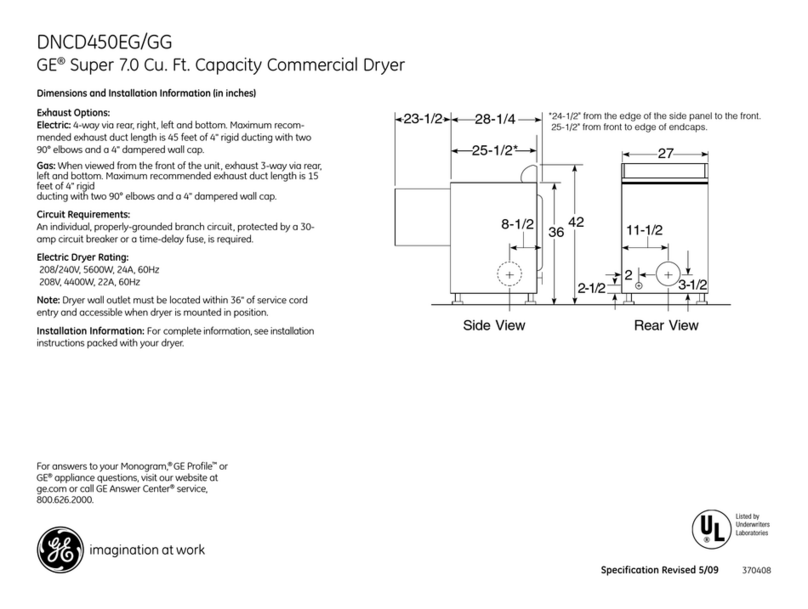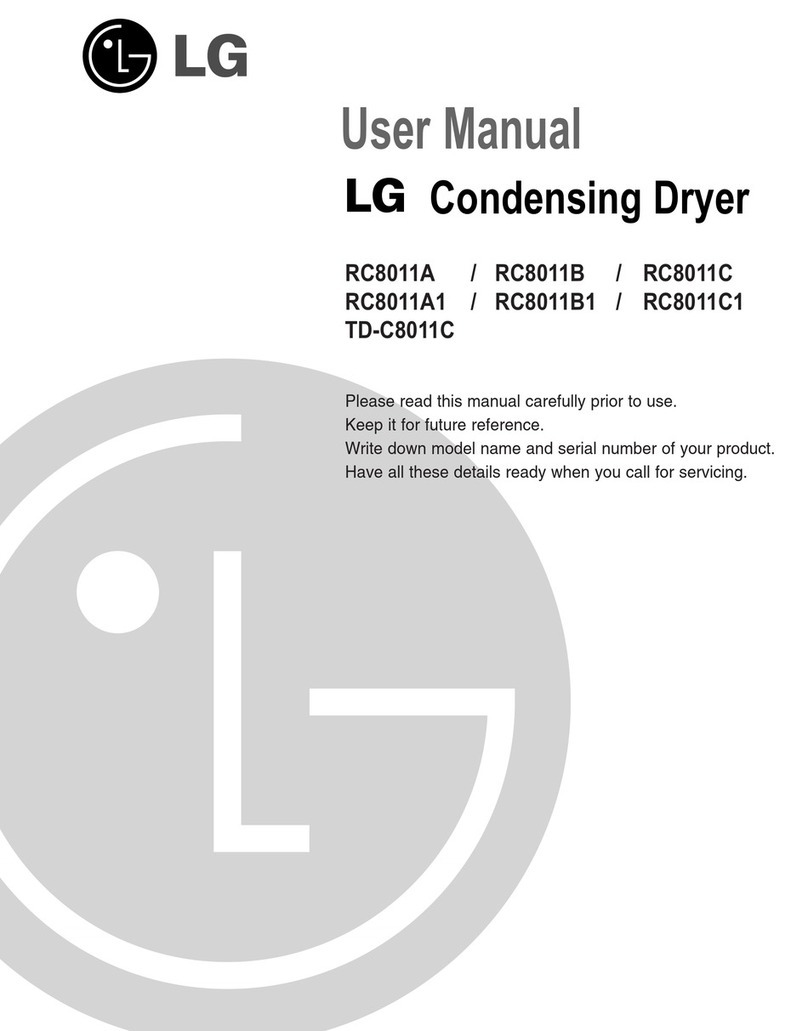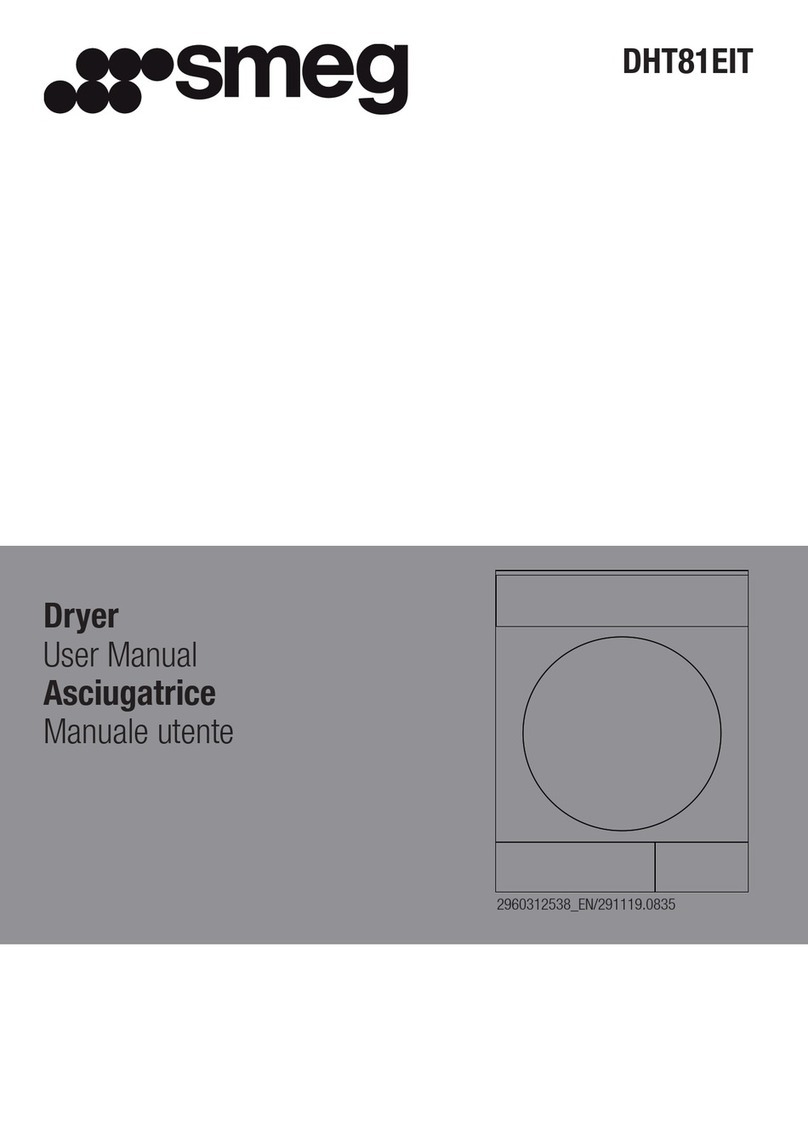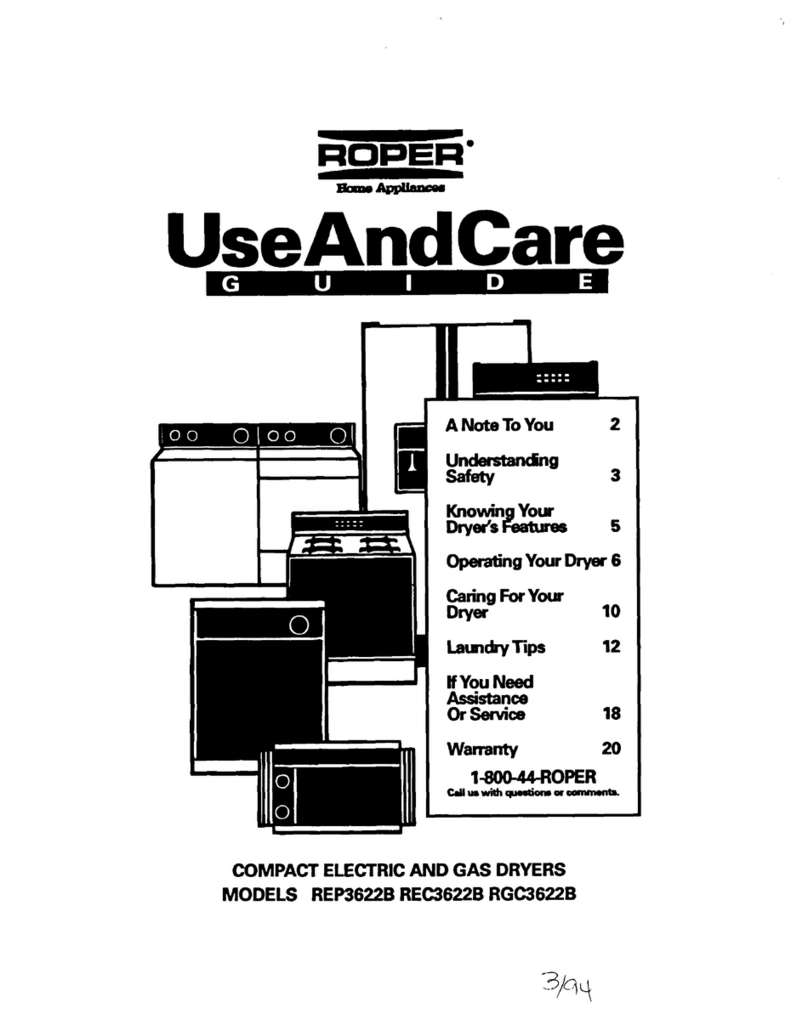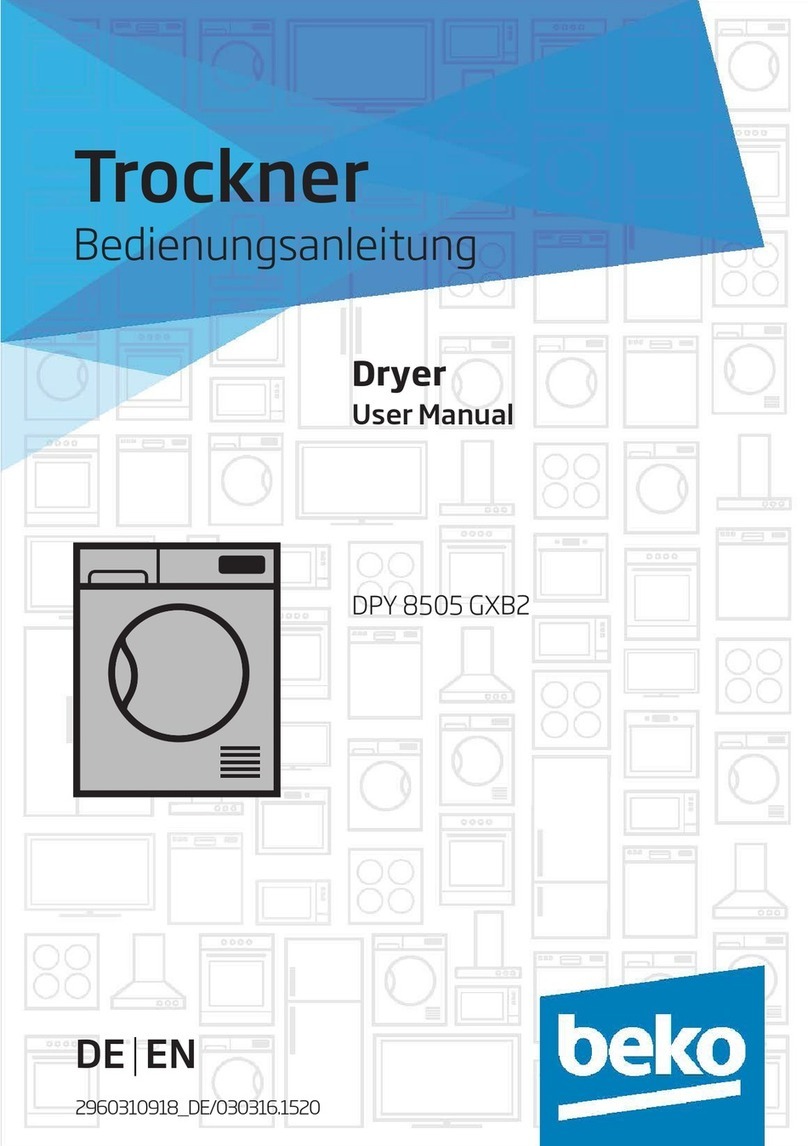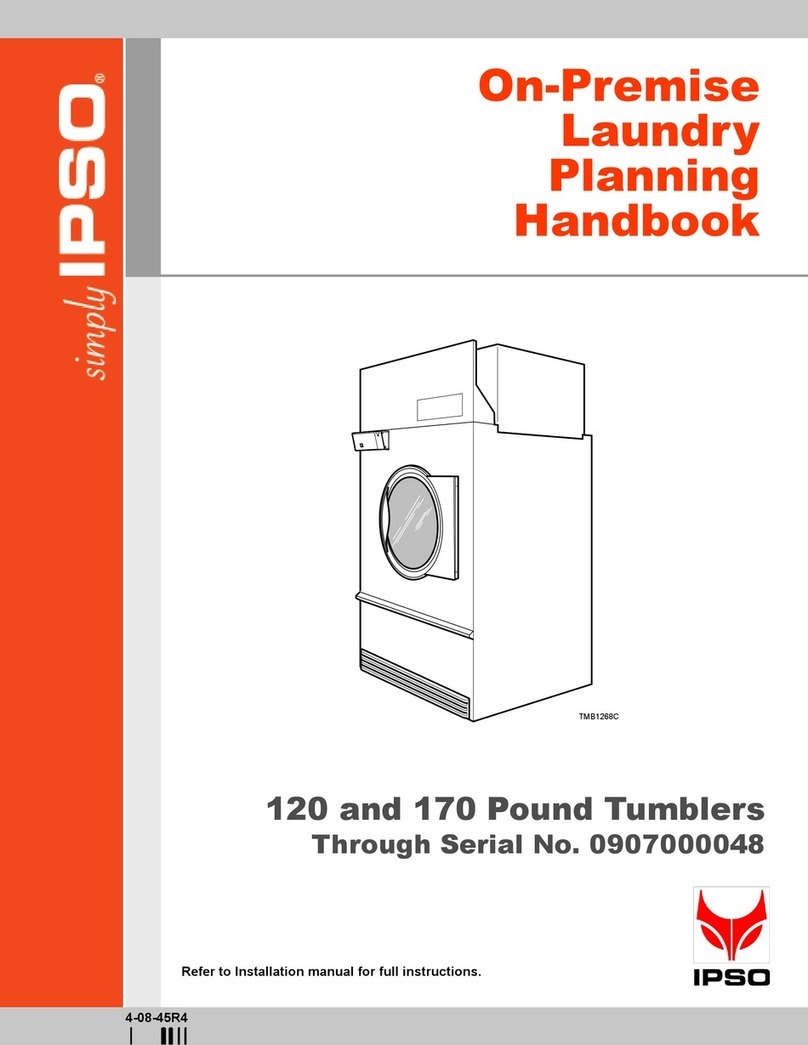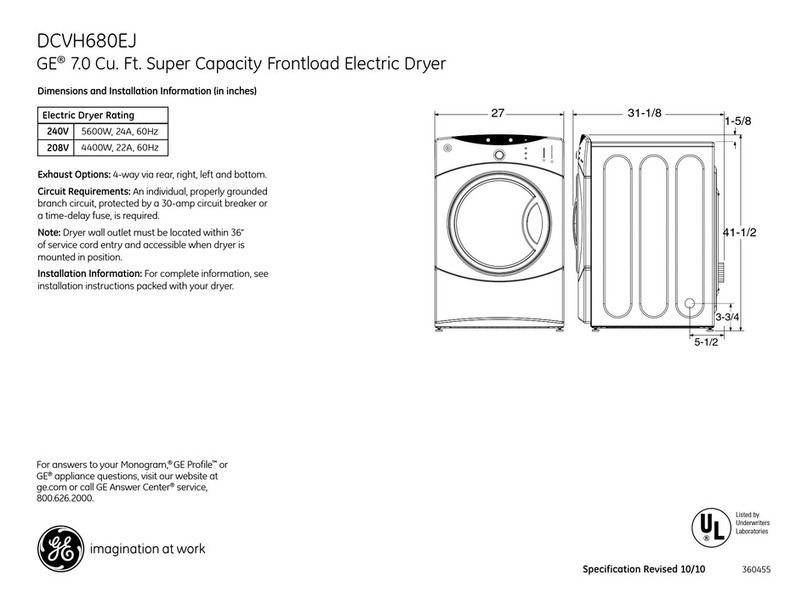Troxler 5151 User manual

Manual of Operation and Instruction
M
Mo
od
de
el
l
5
51
15
51
1
A
Au
ut
to
om
ma
at
ti
ic
c
D
Dr
ry
yi
in
ng
g
U
Un
ni
it
t
NOTE
Before using the Model 5151, carefully read this
manual. It is especially important to understand the
Safety Warnings at the beginning. Keep this manual
in a safe place that is always easily accessible during
the use of the ADU.
Troxler Electronic Laboratories, Inc.
3008 E. Cornwallis Road P.O. Box 12057
Research Triangle Park, NC 27709 U.S.A.
Phone: 1.877.TROXLER
Outside the U.S.A.: +1.919.549.8661
Fax: +1.919.549.0761
www.troxlerlabs.com

ii
Troxler products are protected by U.S. and foreign patents.
Copyright 2009 – 2011
Troxler Electronic Laboratories, Inc.
All Rights Reserved
No part of this manual may be reproduced or transmitted in
any form or by any means, electronic or mechanical, including
photocopying, recording, or information storage and retrieval
systems, for any purpose without the express written
permission of Troxler Electronic Laboratories, Inc.
BindOff is a registered trademark of Chemsol, Inc.
PN 117010
Edition 1 Rev 1
August 2014

Model 5151 iii
TROXLER SERVICE CENTERS
Troxler Corporate Headquarters
P.O. Box 12057
Research Triangle Park, NC 27709
Phone: 1.877.TROXLER (1.877.876.9537)
Outside the U.S.A.: +1.919.549.8661
Fax: +1.919.549.0761
Technical Support
Phone: 1.877.TROXLER
(1.877.876.9537)
North Carolina Service Center
3008 E. Cornwallis Road
Research Triangle Park, NC 27709
Phone: +1.919.549.8661
Fax: +1.919.549.0761
Florida Office & Service Center
2376 Forsyth Road
Orlando, FL 32807
Phone: +1.407.681.4221
Fax: +1.407.681.3188
Midwestern Office & Service Center
1430 Brook Drive
Downers Grove, IL 60515
Phone: +1.630.261.9304
Fax: +1.630.261.9341
Western Office & Service Center
11300 Sanders Drive, Suite 7
Rancho Cordova, CA 95742
Phone: +1.916.631.0234
Fax: +1.916.631.0541
Southwestern Office &
Service Center
2016 East Randol Mill Rd., Suite 406
Arlington, TX 76011
Phone: +1.817.275.0571
Fax: +1.817.275.8562
Troxler Europe & Service Center
Troxler Electronics GmbH
Waldstrasse 82239 Alling
near Munich, Germany
Phone: ++ 49.8141.71063
Fax: ++49.8141.80731
Troxler Electronic Technologies
(Zhangjiagang)
1F, Bldg G, No. 1 Guotai North Road
ZJG, China, 215600
Phone: 0086.512.56793702
Fax: 0086.512.56793701
To locate an independent, Troxler-authorized service partner
near you, call 1.877.TROXLER (1.877.876.9537).

iv
ABOUT THIS MANUAL
The Model 5151 Manual of Operation and Instruction provides
detailed information about the Automatic Drying Unit (ADU).
The manual includes product safety information, as well as
instructions for the proper installation and use of the ADU.
This manual is organized as follows:
Chapter 1, Introduction – Provides information on the safe
use of the ADU; a brief overview of the unit and its features; a
list of parts and accessories; and instructions for unpacking
and inspection.
Chapter 2, Setup and Operation – Describes the ADU’s
keypad and provides instructions for setting up, starting, and
operating the unit.
Chapter 3, Setup Menu – Provides a detailed description of
the options available from the ADU’s Setup menu.
Appendix A, Maintenance & Troubleshooting – Provides
maintenance and service information, as well as instructions
for basic troubleshooting.
Appendix B, Menu Map – Shows a map of the ADU’s Setup
menu.
Appendix C, Specifications – Contains the mechanical,
electrical, and environmental performance specifications for
the ADU.

Model 5151 v
HOW TO USE THIS MANUAL
The Model 5151 Manual of Operation and Instruction contains
information on safely using the ADU. Also included in this
manual are safety warnings, basic parameter setup, system
troubleshooting, and general maintenance.
Do not attempt to operate the ADU before reading this
manual and the safety warnings posted on the unit. Troxler
stresses that the user is solely responsible for ensuring the safe
use of the ADU. The manufacturer, its subsidiary,
representatives, and distributors cannot assume responsibility
for any mishaps, damage, or personal injury that may occur
from failure to observe the safety warnings in this manual and
posted on the unit.
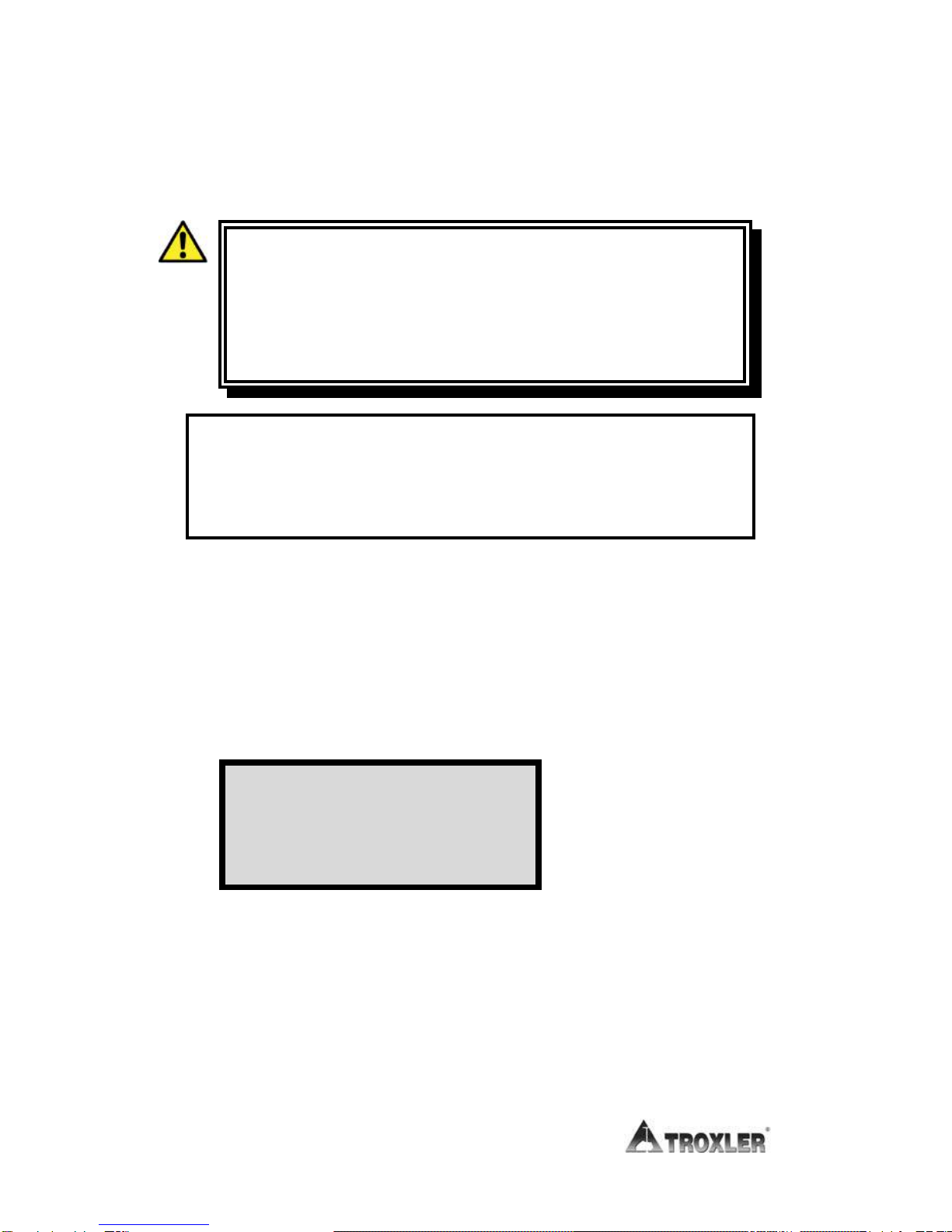
vi
CONVENTIONS USED IN THIS MANUAL
Throughout this manual the following symbols and special
formatting are used to reveal the purpose of the text.
WARNING
Warnings indicate conditions or procedures that,
if not followed correctly, may cause personal
injury.
CAUTION
Cautions indicate conditions or procedures that, if not
followed correctly, may cause equipment damage.
NOTE
Notes indicate important information that must be
read to ensure proper operation.
KEYThis style indicates a key or character to press on the
ADU keypad.
DISPLAY- Typestyle
and shading used to
simulate the control
panel display
1
1.
.
Indicates a procedure with multiple steps.
Indicates a list of things needed (such as equipment)
or important points to know.
Indicates that more than one option is available.
Carefully select the option that applies.

Model 5151 vii
TABLE OF CONTENTS
Safe Operation...................................................................................................................... xi
CHAPTER 1. INTRODUCTION
Introduction to the ADU.................................................................................................1-2
Parts and Accessories ......................................................................................................1-4
Unpacking and Inspection.............................................................................................1-5
Site Selection ......................................................................................................................1-7
Assembly and First Time Use........................................................................................1-8
CHAPTER 2. SETUP AND OPERATION
Control Panel......................................................................................................................2-2
Turning the System On...................................................................................................2-3
Drying a Sample ................................................................................................................2-5
CHAPTER 3. SETUP MENU
Setup Menu.........................................................................................................................3-2
APPENDIX A. MAINTENANCE & TROUBLESHOOTING
Maintenance & Service.................................................................................................. A-2
Troubleshooting............................................................................................................... A-5
Replacement Parts........................................................................................................... A-7
Optional Accessories ...................................................................................................... A-7
Returning Parts for Service........................................................................................... A-8

viii
APPENDIX B. MENU MAP
Menu Map Description...................................................................................................B-2
APPENDIX C. SPECIFICATIONS
Mechanical Specifications .............................................................................................C-2
Electrical Specifications ..................................................................................................C-3
Environmental Performance .........................................................................................C-4
INDEX
WARRANTY

Model 5151 ix
LIST OF FIGURES
Figure 1-1. Model 5151 Automatic Drying Unit.........................1-3
Figure B-1. Model 5151 Menu Map............................................... B-3

x
LIST OF TABLES
Table 2-1. Control Panel Keys and Buttons.................................2-2

Model 5151 xi
S
Sa
af
fe
e
O
Op
pe
er
ra
at
ti
io
on
n
The ADU is a safe, durable unit. Troxler cannot anticipate
every example of improper or unauthorized use of this unit
that may lead to malfunction or accident. Thus, if a particular
use is not specifically mentioned in this manual as authorized,
then consult Troxler about the alternate use. Otherwise, it is
assumed that the use is unauthorized and improper.
Safety Warnings
Always follow the safety warnings in this manual and the
safety procedures of your laboratory/company. Troxler
recommends the following safety information:
The AC connection for 100 – 132 (or 180 – 240) VAC,
50/60 Hz output power to the vacuum pump provides
the same voltage as that supplied to the ADU. To
prevent equipment damage, ensure that the vacuum
pump is rated for the proper voltage.
For electrical safety reasons, the AC power cable that
provides power from the ADU to the vacuum pump
should not exceed 3 m (10 ft.).
The ADU is designed as a bench-top laboratory test
instrument. Place the unit on a level, sturdy surface.
The ambient temperature should be between 10 and
50C (50 and 122F), and the relative humidity should
be less than 80%.
Only personnel who are familiar with the proper
operation of the ADU should operate the device.
Always unplug the ADU before performing service or
maintenance.
Only Troxler service representatives should perform
service on the ADU when disassembly is required.

xii
Cautions and Warnings
Right Side of Unit
Connection for 100 – 132 (or 180 – 240) VAC, 50/60 Hz
output power to control a vacuum pump. This
connection provides the same voltage as that supplied
to the ADU. Ensure that the vacuum pump is rated for
the proper voltage.
12 mm (1/2 in.) hose fitting for vacuum pump.
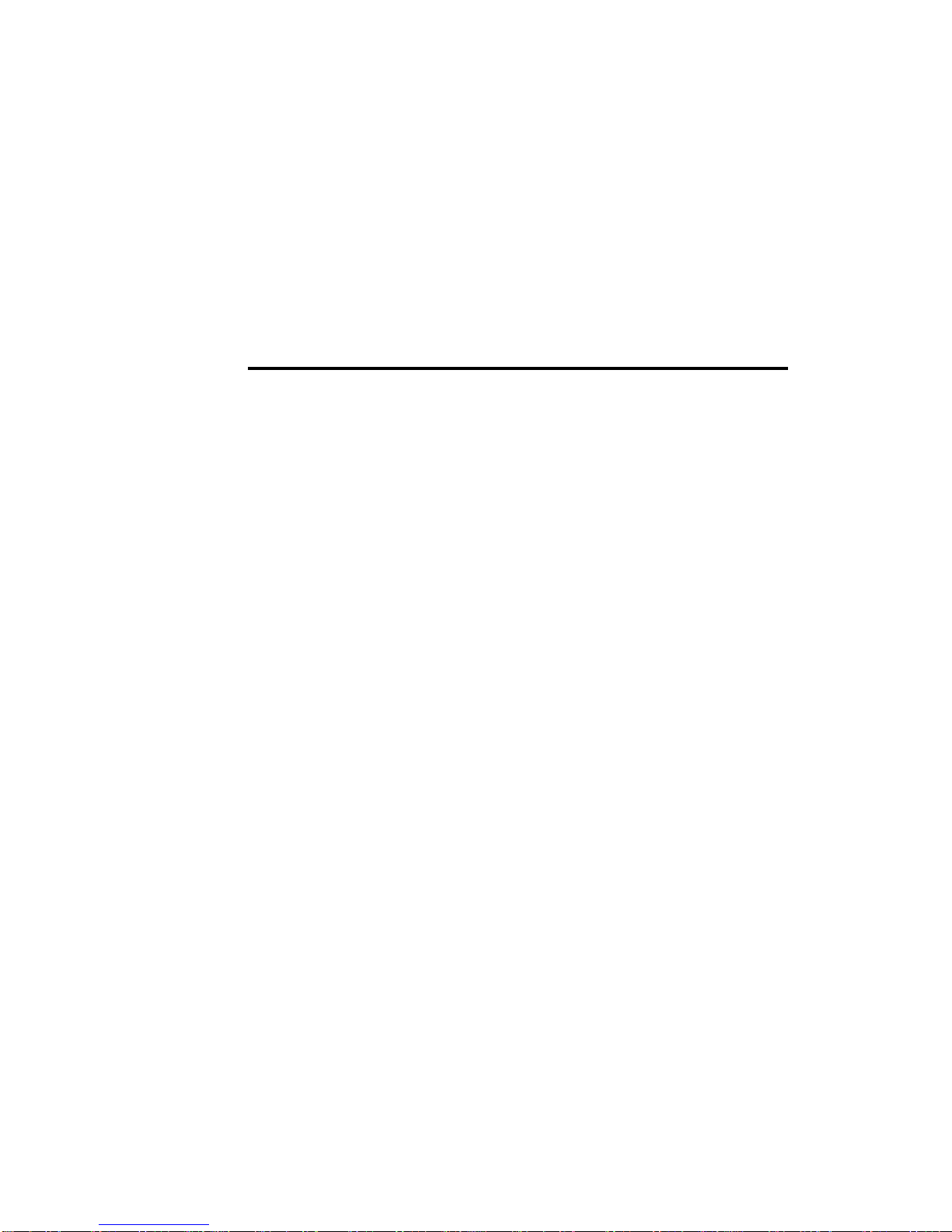
Model 5151 1-1
C
Ch
ha
ap
pt
te
er
r
1
1:
:
I
In
nt
tr
ro
od
du
uc
ct
ti
io
on
n
This chapter covers the following topics and tasks:
An introduction to your new ADU
Included parts and accessories
Inspection and unpacking
Assembly and first time use

1-2
I
In
nt
tr
ro
od
du
uc
ct
ti
io
on
n
t
to
o
t
th
he
e
A
AD
DU
U
The Automatic Drying Unit is a fully-automated device that
dries specimens placed in the chamber. It is intended for use
with compacted asphalt core samples as well as loose asphalt
mix and loose aggregate (with supplied sample bag). In
comparison to the current methods used for drying these
samples, the ADU is very fast and convenient.
Currently, compacted asphalt cores are allowed to dry in front
of a fan for several hours. The cores are weighed, then dried
further and weighed again to be sure that they are truly dry.
These cores cannot typically be analyzed for density until the
day following their removal from the pavement. The ADU fully
automates and significantly shortens this process, allowing
the laboratory technician to be free to complete other tasks.
The ADU uses a simple process of vacuuming the air from the
sample chamber, thus pulling the water from the sample. A
heating element is placed outside the chamber to allow the
sample to remain close to ambient temperature. The water
that is evacuated from the chamber is transferred to a
reservoir and trapped there so that the pump is protected
from damage.
The pump draws the air and water from the sample and
chamber until the pressure reaches a level predetermined as a
“dry calibration” value. At this point the sample is considered
dry and the process is complete. The sample can then be
further analyzed for the properties that need to be
determined.

Model 5151 1-3
FRONT VIEW
REAR VIEW
Figure 1-1. Model 5151 Automatic Drying Unit
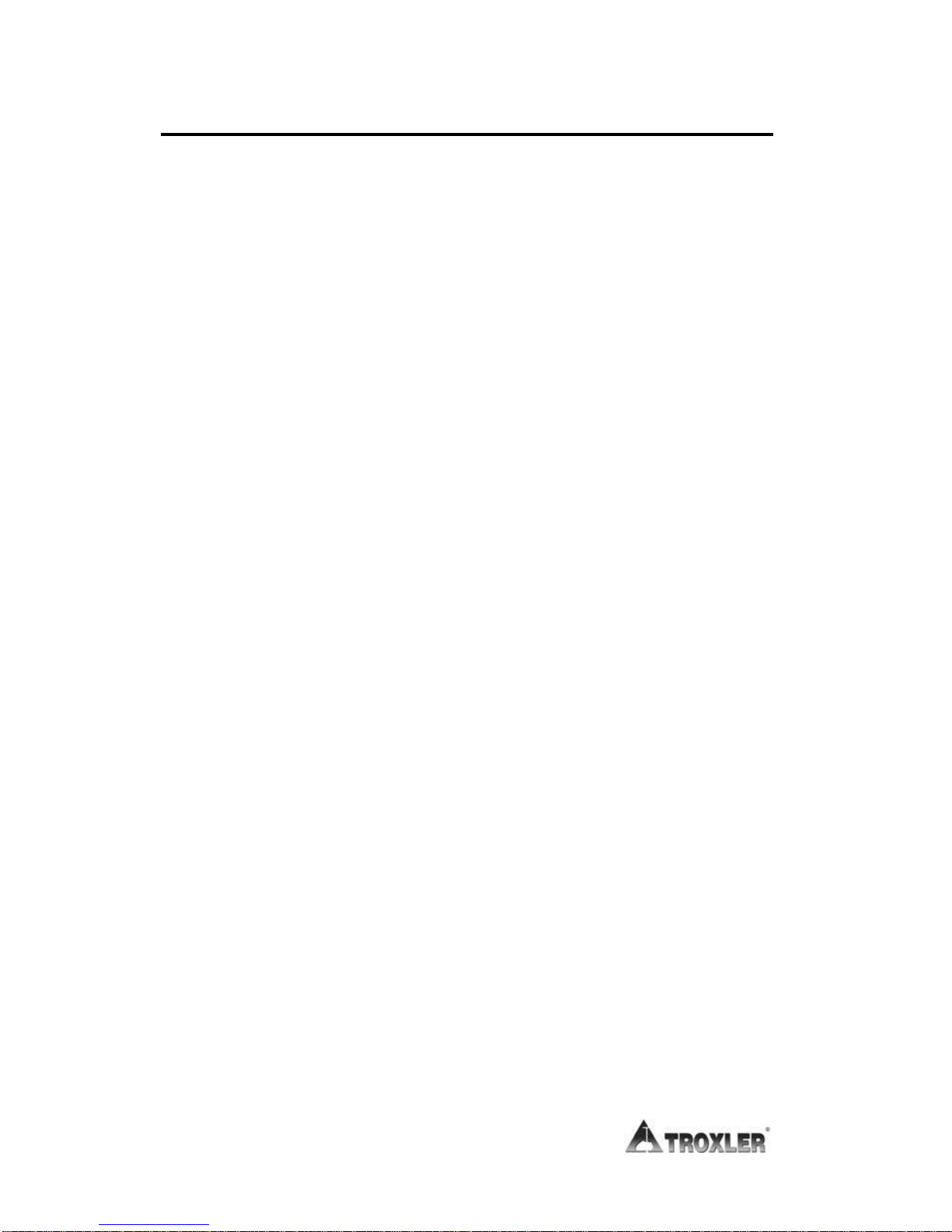
1-4
P
Pa
ar
rt
ts
s
a
an
nd
d
A
Ac
cc
ce
es
ss
so
or
ri
ie
es
s
The ADU includes the electrical and mechanical parts required
to dry asphalt specimens. Use Figure 1-1 to locate and
identify the following parts:
The power switch is located on the right side of the ADU.
The keypad and display provide the user interface.
The serial port enables the operator to download data to
a computer for saving or printing.
The chamber lid (part number 117410) seals the chamber.
The vacuum pump (not shown) removes moisture from
the specimen.
The vacuum pump power receptacle powers the vacuum
pump.
The Model 5151 Manual of Operation and Instruction (not
shown) provides the operating instructions for the ADU.
NOTE
Troxler provides the option to purchase the ADU
with or without a Busch 7 CFM heavy-duty pump
(part number 117209). If you choose to replace this
pump with an alternative, please ensure that it has
the same or similar specifications. Troxler also
recommends using high-quality vacuum oil with any
pump used (part number 117232).
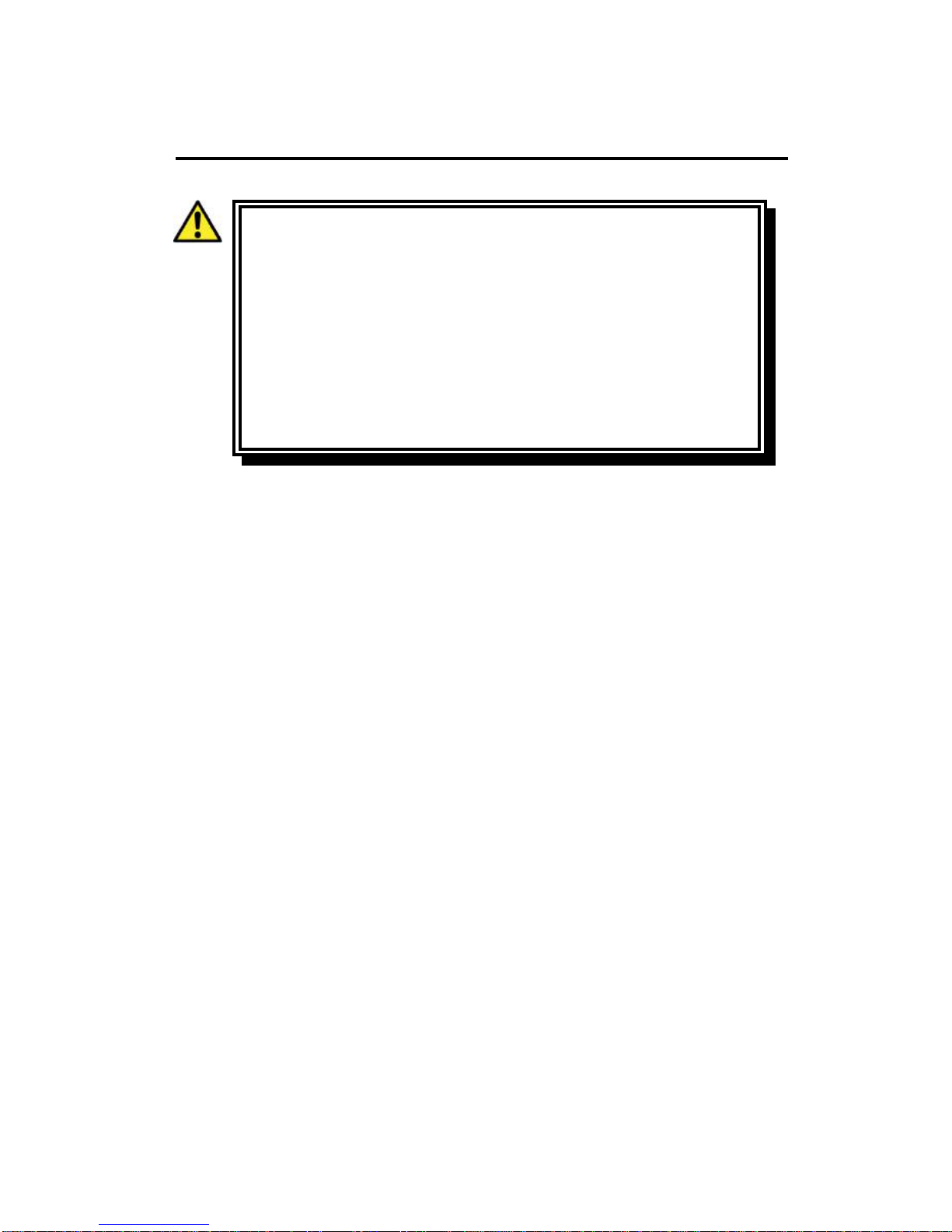
Model 5151 1-5
U
Un
np
pa
ac
ck
ki
in
ng
g
a
an
nd
d
I
In
ns
sp
pe
ec
ct
ti
io
on
n
WARNING
The ADU weighs approximately 50 lbs (22.7 kg)
and its weight is not distributed evenly. To
prevent personal injury, observe proper lifting
techniques when unpacking and installing the
unit. Troxler recommends that the ADU be lifted
by two people, with one person at each end.
Unpacking
Upon receiving the ADU from the factory, perform a complete
inspection and inventory as described below.
1
1.
.
Inspect the contents of the shipping case. If the shipping
case or any other part or accessory appears damaged,
notify the carrier and your Troxler representative
immediately.
2
2.
.
Open the carton and carefully remove the unit. Save all
packing material for reuse if the unit needs to be returned
to Troxler for service or repair.
3
3.
.
Check the shipping case for the items listed in the on page
1-6. If any part or accessory is missing, contact your
Troxler representative.
4
4.
.
Inspect the outside surfaces of the ADU and its
accessories for damage.

1-6
Inspection
After unpacking, check to see that the following are included:
Model 5151 Automatic Drying Unit
Pump with attached moisture reservoir (if purchased)
Vacuum tubing (2) and clamps (2)
Chamber Lid
Power cord
Aggregate bag
Sample tray
Manual of Operation and Instruction
Inspect each part for damage that may have occurred during
shipment. If any parts or accessories appear damaged, notify
the carrier and your Troxler representative immediately.
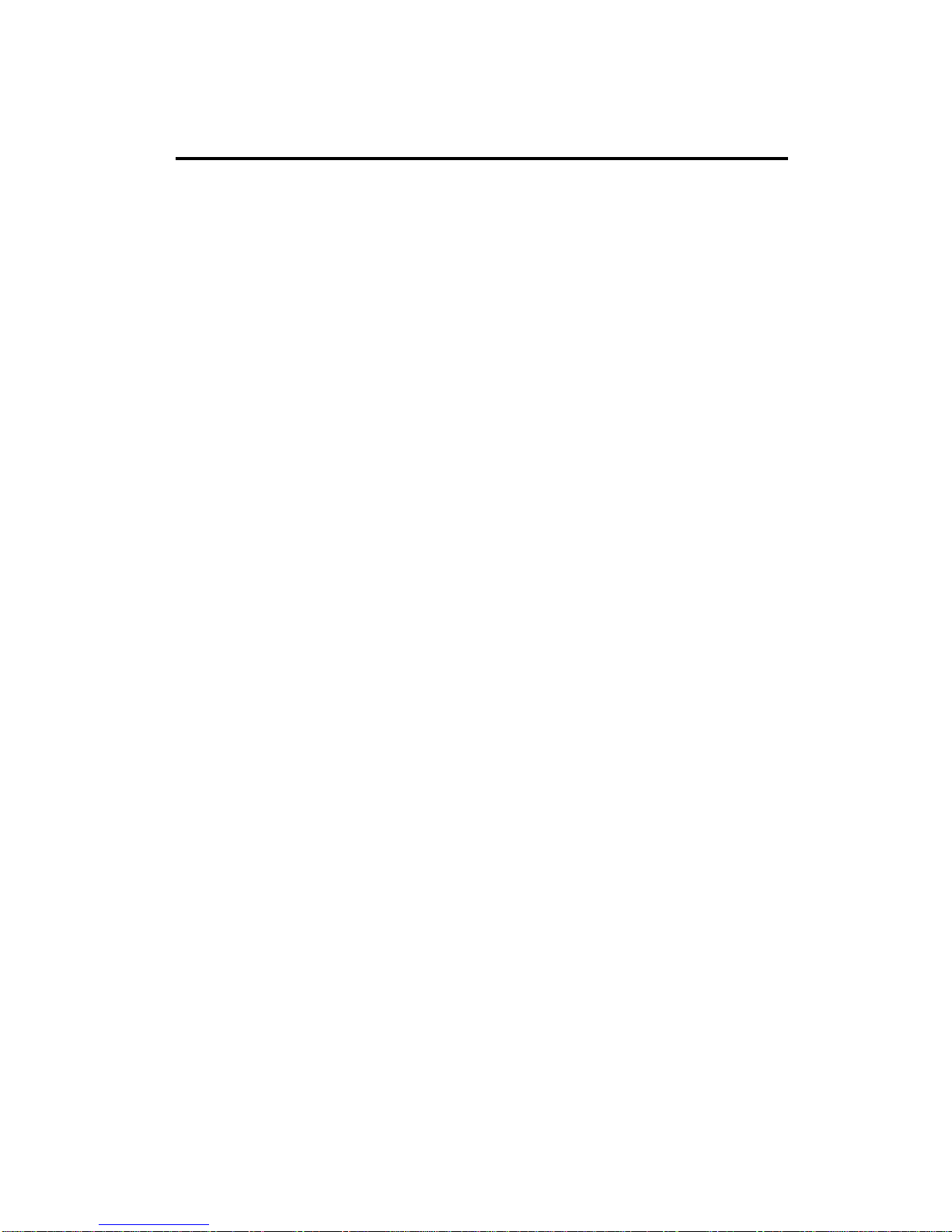
Model 5151 1-7
S
Si
it
te
e
S
Se
el
le
ec
ct
ti
io
on
n
After unpacking and inspecting the ADU, select a suitable site
for installation. Apply the following criteria when selecting a
site:
The ADU has no special ventilation requirements.
Place the ADU on a level, sturdy work surface near a
vacuum pump.
The ADU requires a 100 – 132 (or 180 – 240) VAC,
50/60 Hz single phase input power.
For electrical safety reasons, the AC power cable that
provides power from the ADU to the vacuum pump
should not exceed 3 ft (10 m).

1-8
A
As
ss
se
em
mb
bl
ly
y
a
an
nd
d
F
Fi
ir
rs
st
t
T
Ti
im
me
e
U
Us
se
e
To begin using the ADU, follow the installation steps below:
1
1.
.
Following the site selection guidelines in the previous
section, set the ADU in the selected location.
2
2.
.
Using the 12 mm (1/2 in.) ID tubing and hose clamps
provided with the unit, connect the vacuum pump to the
vacuum fitting on the side of the unit.
3
3.
.
Remove the filler plug on the pump and add oil to the fill
line. Do not overfill! Replace the filler plug.
4
4.
.
Connect the vacuum pump’s AC power cord to the AC
power outlet on the left side of the ADU.
5
5.
.
Connect the ADU to a standard outlet.
CAUTION
The AC connection for 100 – 132 (or 180 – 240) VAC,
50/60 Hz output power to control a vacuum pump
provides the same voltage as that supplied to the ADU.
To prevent equipment damage, ensure that the
vacuum pump is rated for the proper voltage.
Table of contents