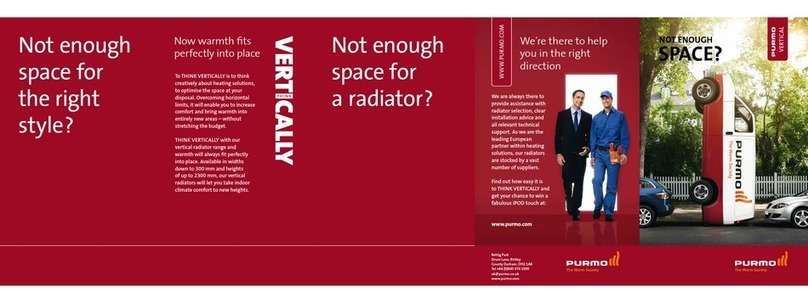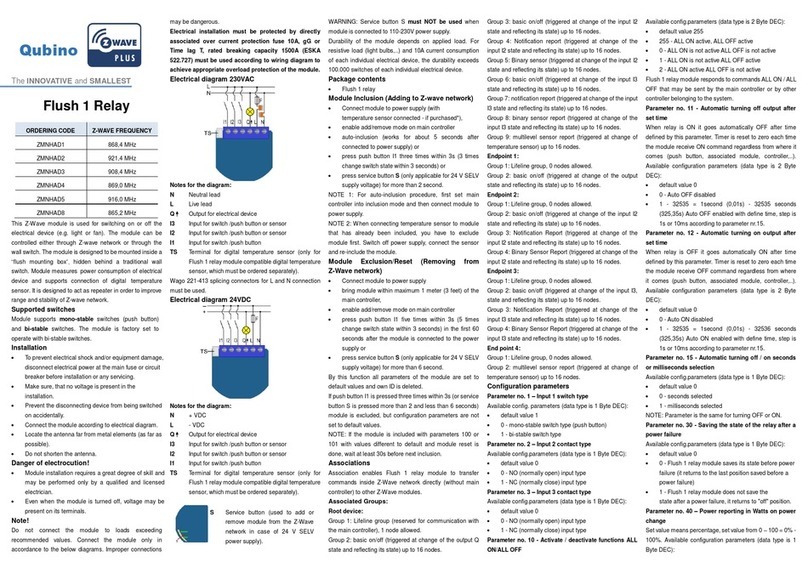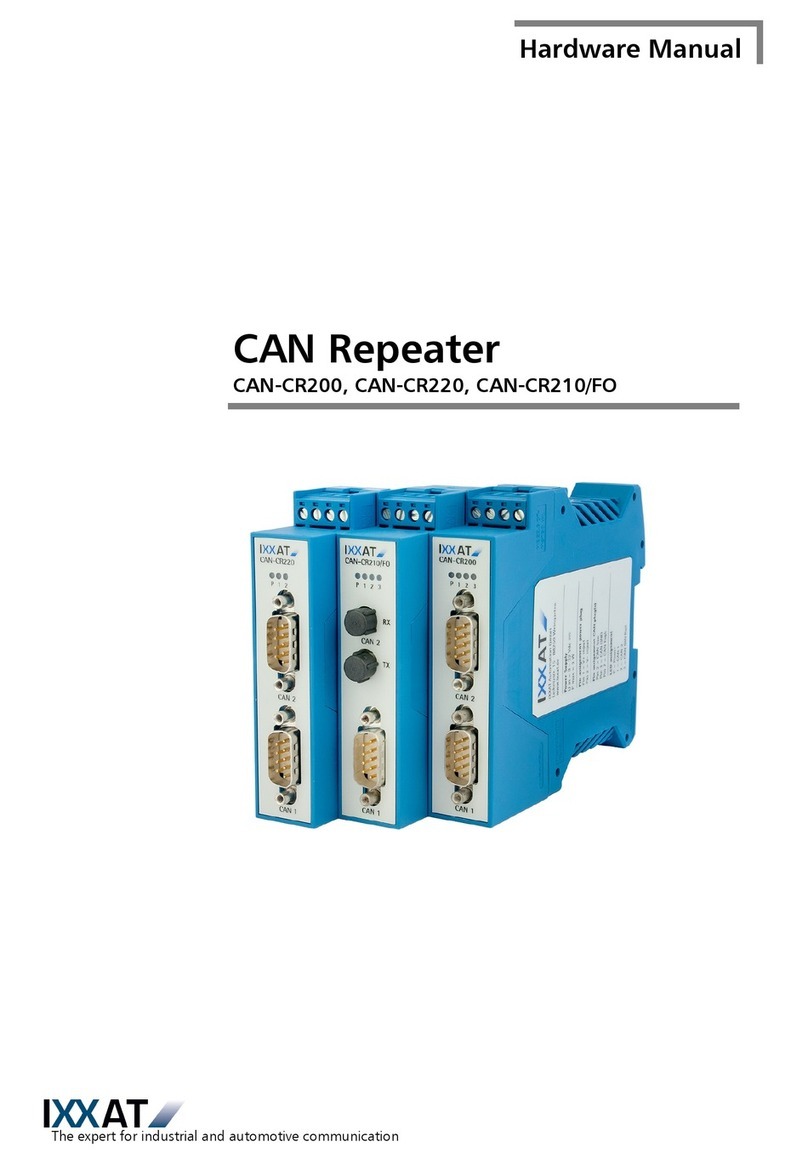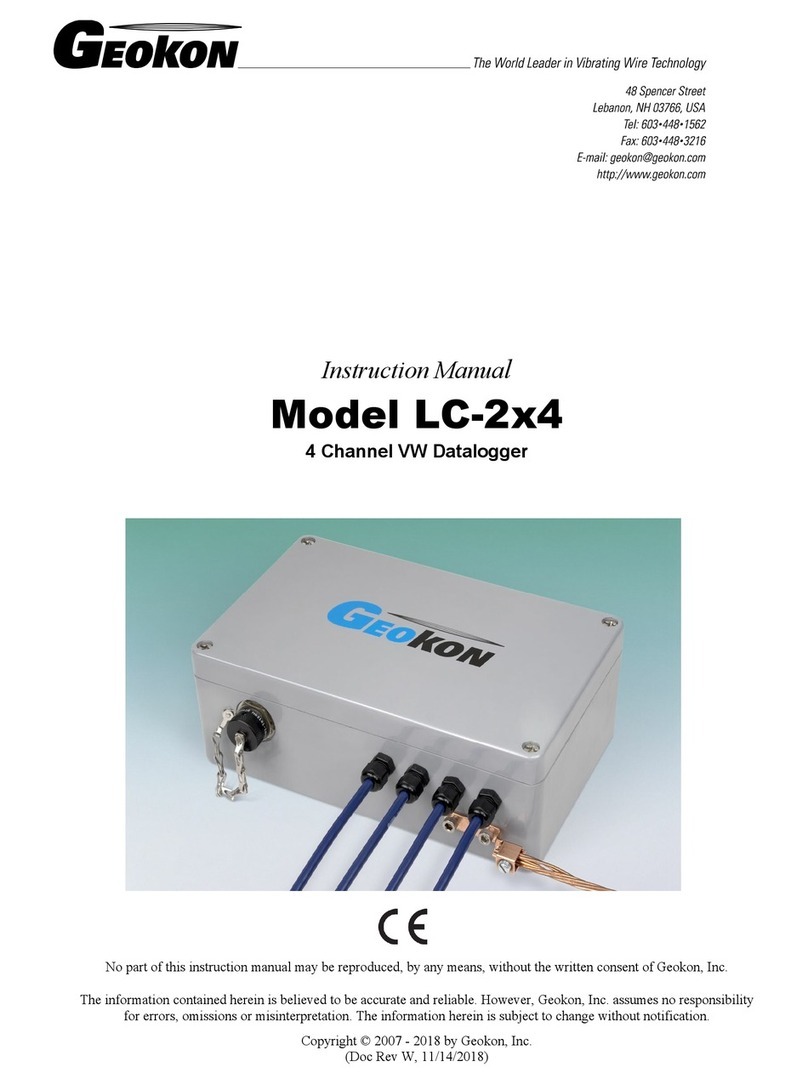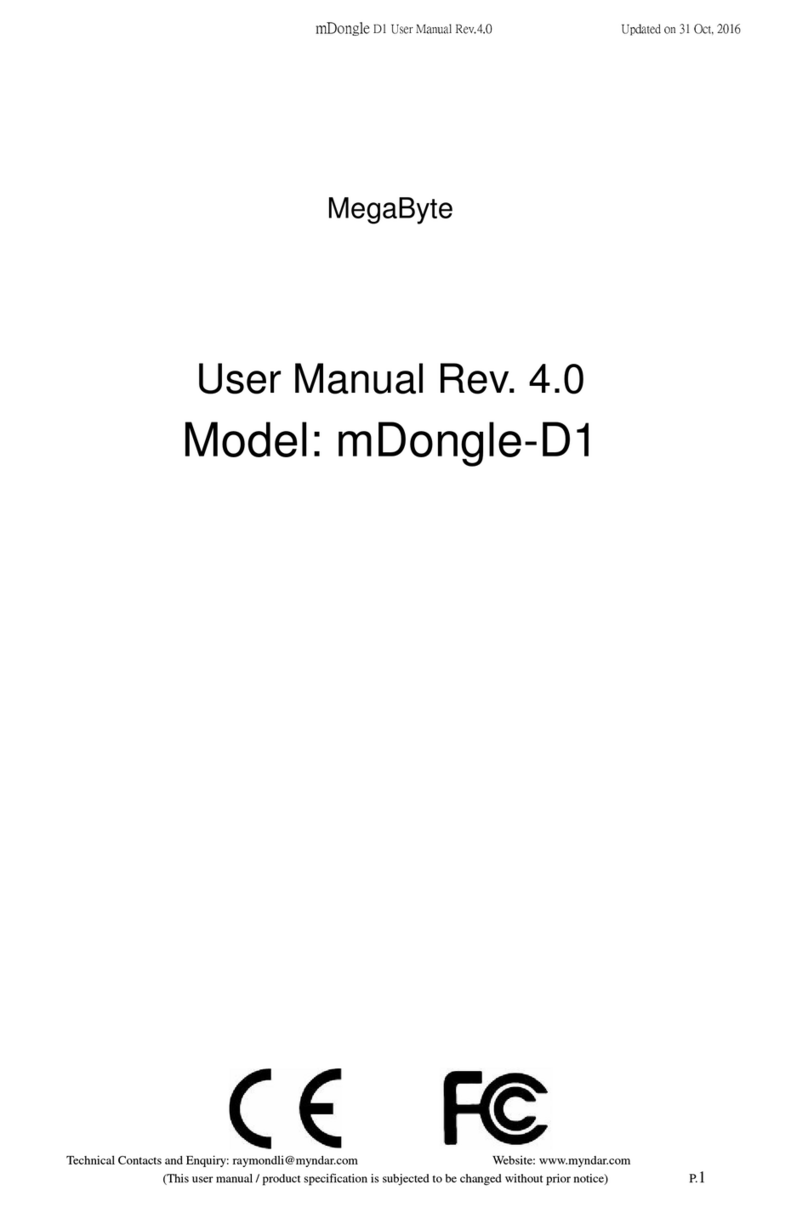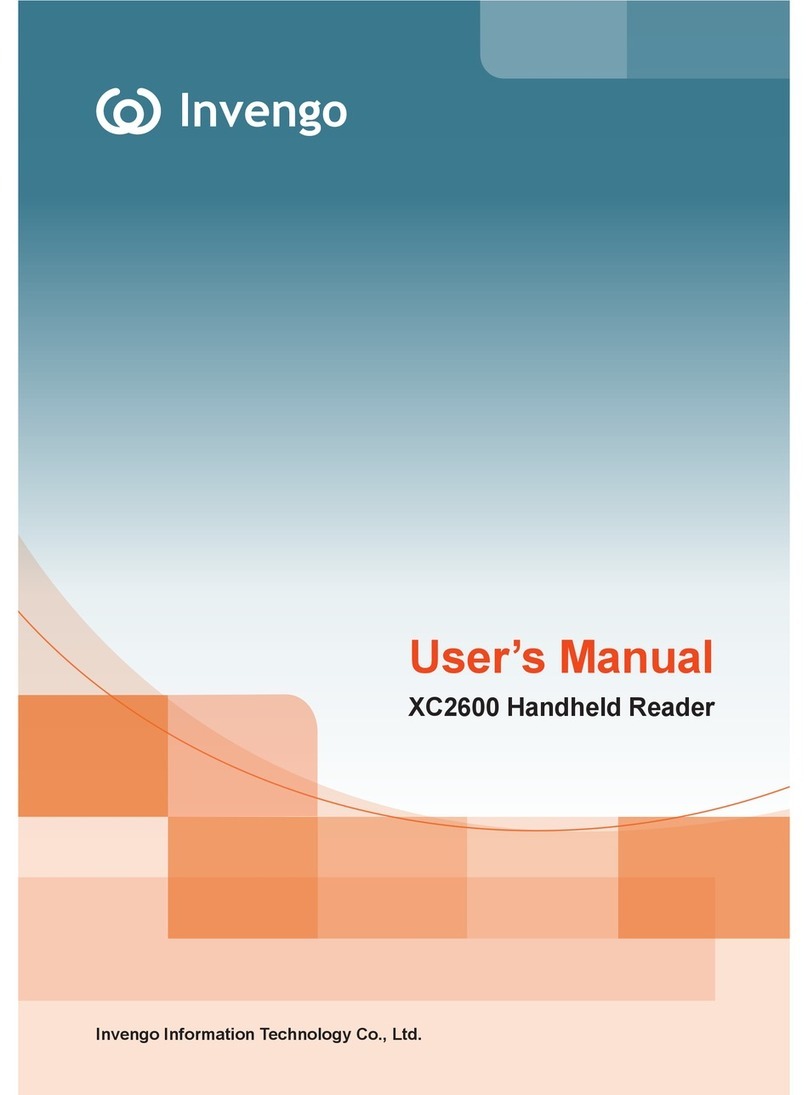TRT TractionAir User manual

TractionAir
Electronic Control Units EC9 .................................................... 2
Pressure Cell ............................................................................ 3
ECU Installation ........................................................................ 4
GPS Reciever Mounting .............................................................. 5
Wiring for the Short Lead on the Loom ..................................... 5
Fuse ......................................................................................... 6
Pressure Cell Installation ........................................................... 6
Wheel End Mounting ................................................................. 7-10
Plumbing .................................................................................... 11-12
Tee Mounting Between Wheels ................................................ 12-14
Loom Connection at Pressure Cell ............................................ 15
Test System ............................................................................. 16
TractionAir ECU Operation & Functionality ................................. 17
Air Leaks ..................................................................................... 17
Operating Instructions for versions with GPS Speed Up ........... 18
General Operation ...................................................................... 19-20
Functions .................................................................................... 20
Pressure Sensor Fail ................................................................. 21-22
Pressure Transducer Test .......................................................... 22
Park Up ....................................................................................... 22
Operating Tips ............................................................................ 23
TractionAir Hose Identication .................................................... 24
Tyre Plumbing & Puncture Repair .............................................. 25
ECU Version Identication .......................................................... 26
Contacts ..................................................................................... 28
TractionAir
Installation and Operating Manual
July 2018 G5

TractionAir
2
TractionAir 5th Generation
Designed and manufactured by TRT in Hamilton New Zealand, TractionAir is an
electronically controlled proportional pressure system, for central tyre ination
(CTI). TractionAir is the user-friendly CTI System and is comprised of two main
components, the electronic control unit (ECU) and the pressure cell. TractionAir
is a modular system designed for quick t, connect and run.
Electronic Control Unit EC9
TRT’s latest EC9 has an enhanced mini USB interface and functionality for the
eet technician, while retaining all of the functionality of the earlier versions.
Our 5th generation EC9 is a giant leap forward in pneumatic pressure control.
The EC9 incorporates “dual pressure transducer technology”, delivering
unsurpassed safety and performance.
The dual transducers work in tandem, continuously measuring pressure with
each other, they eectively self diagnose. Should either transducer output dier
from the other by more than 5 psi the ECU will alert the driver of the transducer
fault.
Note: If you have chosen a manual system without speed-up the GPS and speed
settings will not show on the display and the GPS on-o function will not operate.

TractionAir
3
Pressure Cell Internals
Pressure Cell
The G5 Pressure Cell is a one piece alloy vessel which includes an integral air
reservoir and the TractionAir pneumatics system. Mounted appropriately on the
vehicle chassis, the TractionAir G5 Pressure Cell requires only two air line and
one electrical loom connection.
3. Exhaust
1. To and from Tyres
1. Main Fill Valve
2. Main Exhaust
Valve
3. Rubber Gasket
4. Vent
4. Pilot Valve Fill
6. Connection Block
7. Transducer 1
8. Transducer 2
5. Pilot Valve Exhaust
2. Supply from Truck

TractionAir
4
ECU Installation
1. Mount the ECU in a position in the cab of the vehicle, where it will be
easily accessible for making pressure adjustments whilst driving
the vehicle.
2. The rear of the ECU has a male electrical connector which connects to
the MOLEX Mini-Fit plug on the dual loom assembly. The two-core
power loom is to be wired into an auxiliary circuit which is isolated when
the ignition key is switched o. The other multicore loom is wired into the
pressure cell. (Power on with ignition, power o with ignition). The system
is suitable for both 12V and 24V vehicles and will operate between
11V to 30V DC.
a. The short loom is the power supply comprising of two wires
(refer to ECU wiring diagram on pages 5). The ECU must be
protected with either a 2 amp blade fuse located in the fuse board
in the vehicle or by using the in-line 2 or 3 amp fuse provided in the
kitset.
b. Run the long loom from the ECU to the alloy pressure cell.
It is important that sucient length of cable is allowed for with cab-
over vehicles, to allow for tilting the cab. Use the convolute
steering to protect the cable.
c. Attach the lead for the externally connected GPS unit to the
Female DIN plug on the rear of the ECU and site to suit within
the cab (as close to windscreen as possible).
Connect Larger Loom to Pressure Cell
Connect Smaller
Loom to Ignition
10 Pin Female Plug
(To Rear of TIDD - TPC Controller)
2 Core Power (3m) to Ignition
7 Core to Pressure

TractionAir
5
ECU’s with GPS Speed Control
Ensure the GPS receiver is mounted as close to the windscreen as possible
with a clear view of the sky. This will allow the strongest signal.
Wiring for the Short Lead on the Loom
(Power and Earth to ECU)
Note: Power to be ignition fed.
3
5
1
2
5
6
7
8
9
10
11
12
10 PIN FEMALE PLUG
(To Rear of TractionAir Controller) 2 Core Power (3m) to Ignition
7 Core to Pressure Cell
RED 11 to 30V DC
Black 0V
BLACK (GND)
RED (Drive Inate)
BROWN (POS)
YELLOW (Drive 4-20mA IN)
BLUE (Drive 4-20mA IN)
WHITE (Spare)
GREEN (Drive Exhaust)

TractionAir
6
Fuse
The TractionAir control mechanism only draws
0.75 Amp (single channel). Where possible
power the unit from a spare 2 Amp fuse in the
truck’s fuse board. If this is not practical use
the 2 or 3 Amp inline fuse supplied with the kit.
Pressure Cell Installation
1. Mount the pressure cell in a position within the chassis to avoid damage.
a. Do not mount the enclosure close to any heat source. e.g. exhaust
b. Provided in each kitset are four ½” rubber washers approx.
15mm long. These are to reduce vibration. Fit them between the
truck frame (mounting plate) and the Alloy Enclosure bracket.
Tighten the ½” retaining bolts and lock nuts until the rubber
washers are compressed to around half their starting length.
1. Bolt
3. Rubber Isolator
2. Washer
4. Washer & Nut

TractionAir
7
2. Fit the pressure protection valve TAPR2-90 hard-piped to the auxiliary
air tank. The PR2 Valve protects the integrity of the vehicle’s Air Brake
System (ABS) and must be installed vertically.
Mount with the white Plastic Knob facing up
Plumb INLET = Side Port (DEL)
OUTLET = End Port (SUP) AIR IN
AIR OUT
Wheel End Mounting
Depending on the make of the vehicle, position both inner and outer wheels so
that the valve stems are opposite each other (180 degrees apart).
This may require rotating both inner and outer wheels. The easiest way of
achieving this, is to position the Wheel Bridge so that the hose nipple points
straight at the inner valve stem.
Remove any studs that will allow for this alignment. The inner hose will now
point straight at the valve stem. This method means that only the outside wheel
will need rotating to line up with the corresponding hose nipple. The two wheels
should now have their valve stems opposite each other, which is critical to a
successful job.

TractionAir
8
Shown assembled (note integral low prole right angle adaptor for feed hose)
Note*: Bridge, Spacers & Bolt will
change to suit dierent vehicles.
Wheel End Mounting
Standard Conventional Rotor
TAAG0607
TABV4
PEA7-0404
TAB........
(Check Vehicle Model)
TADCCC
TAD04
TAAB0404
Bolt diameter length and thread may
vary between various vehicle make’s and
model’s.

TractionAir
9
TAABS8
PEA7-0404
TAABHRS
TADCACI
TABV4
TAABS8I
TADCHRHD
TAAG0207
TA40335
Note*: Bridge, Spacers & Bolt will
change to suit dierent vehicles.
Heavy Duty High Temperature Hub Reduction Model Wheel End
TAHDN0204
AA4500

TractionAir
10
Wheel End Plumbing Layout
Outer Wheel Hose
Axle Bridge
TRT Rotator
External
Wheel Hose
Inner
Wheel Hose
Tee Block
3/8 Nylon Tube

TractionAir
11
Plumbing System
Auxillary
Air Tank
Truck Supply
Pressure
Protection
Valve
To & From Tyres
Filter
RTN
Chassis Rail
Chassis Rail
Tee Block
To Tyres
To Tyres
Drain Cock
Exhaust
Vent
Inlet

TractionAir
12
Tee Mounting Between Wheels
TA37004
Tee shown assembled - Note can be 45° elbows (TAAG450407)
Option 1 Option 2 Option 3
Use with round
chassis pole
90 ° elbow 45 ° elbow
Chassis line Tee out to tyres
note rubber hose sheathe
Feed hose Tee Block between wheels TA37004
Nylon Tube
The nylon tube is for plumbing from the truck’s air system to the inlet side of
the pressure cell, and then from the pressure cell to the tee between the tyres
(TA37006). This tee needs to be tted inside the chassis between the centre
of the Drive Axles. The tube then runs from the Tee piece (TA37006) out to the
outer bracket mount, where the special Tee block Part No TA37004 is tted to
take the external wheel hoses. Air brake hose has been supplied to protect the
Nylon tube where it leaves the inner chassis and goes
to the centre tee block (noted above) between the Drive
Tyres. Cut the tube to length and insert into the Brake
hose by using the natural lay of both to assist.

TractionAir
13
Mount the tee (part no. TA37004) as shown below.
NOTE: The dimension of 250mm is a legal requirement for NZ tment and it is
recommended this standard is used in other countries where CTI systems are
not legislated. Do not t this tee until the guards are tted on the drive tyres.
a. Relocation of the hose support hangers towards the horizontal centreline
position of the axles. The maximum vertical height dierence between
the centre of the rotating union and the height of the centre support
is to be no more than 250mm. Leave a slight loop in the hose to allow
for independent axle movement. The hose length is not to exceed the
distance measured between the xed point where the hose is attached to
the truck (usually a tee) and the centre of the rotating union plus 20%.
b. Hose support hangers may require custom modication for various
suspension types.
c. Ensure that hose hangers are reinforced adequately to prevent cracks
from vibration.
d. Hangers and hardware, including shut o valves must remain within the
overall vehicle width of 2.5 metres (Note: Hardware excludes exible air
hoses and protection).
e. The supply hose that extends to the outside edge of the hanger must
have adequate protection from road debris coming from the tyres. (This
protection may be by fenders over tyres, or guards over the supply hose).
250mm

TractionAir
14
Wheel Hose Fitment
Each wheel hose has had a tyre valve hose tail tted. A straight tting for the
inner wheel and a 180 degree ‘U’ Bend tting for the outer wheel. The wheel
hose assemblies are made to length to suit the wheel size of the vehicle.
a. All TractionAir hoses are measured overall outside end of one hosetail
straight to the outside end of the other hosetail.
b. When tting TractionAir to alloy rims, ensure the hose does not ride
against the alloy wall of the rim as the hose will wear the rim wall away.
Only hand tighten the tyre valve hose tails on to the tyre valve stems. Over-
tightening will damage the rubber washer designed to seal on the “sharp” face
of the valve stem.
To t the wheel feed hose; attach the 45 degree hose tail to the nipple
(TAAG0207) tted to the side of the Rotator. Run the hose up to the elbow
adaptor (45 deg TAAG450407 or 90 deg TAAG900407) as mounted to the tee
between the wheels. This hose is made of sucient length to allow for axle
travel (up and down). A standard 22.5” truck wheel requires a hose length of
810mm. The hose should sit approx. 60mm from the outer side wall of the tyre
to inside of hose. WARNING - excessive length here and the hose is likely
to get caught on obstacles. However, remember to allow for “walk out” in the
suspension for those trucks tted with Hendrickson walking beam and other
mechanical suspensions. For these suspension set-ups, the tee may need to be
tted further out from the chassis than on trucks tted with air suspension.

TractionAir
15
Insert the “tail” of the long 16m loom
into the alloy pressure cell through
the plastic gland connection. It is
recommended that the excess loom be
coiled and cable tied rather than cut, in
case extra loom is required at a later
date due to loom damage. Connect
the coloured wires in accordance with
the wiring diagram included at the
bottom of these instructions. A copy of
the wiring diagram is xed to the inside
face of the alloy enclosure lid. Only
hook up the coloured wires required
for your kit i.e. truck drive only.
Insert Loom into Plug
Loom Connection at Pressure Cell
Air solenoids
Inate
Brown
Black (GND)
Green
Red (10V)
Yellow (4 - 20 mA)
Blue (4 - 20 mA)
White (Spare)
DO NOT CONNECT
1
2
3
4
5
6
7 Core Loom from
TractionAir Controller
Blue
Blue
Brown
Brown
PT2
PT1
I
I
P
P
Exhaust
Pressure Transducer
Pressure Transducer

TractionAir
16
Test System
Use a volt meter to check that the system has between 11 to 30 volts.
With the ignition on, switch the TractionAir ECU to on. Actual tyre pressure will
show on readout, unless there is no air pressure in the system.
With all tyre valves shut, open only two ball valves on one hub assembly.
This means we are only supplying and exhausting air from two tyres which will
speed up the pressure setting time. You are now ready to check each of the four
pre-set factory pressure settings. Start with the lowest setting. Push the lowest
setting (maximum traction) button.
NB Pressure can vary ± 2 PSI. Below is a common example of the pressure settings,
yours may vary depending on your requirement and specication at the point of sale.
Tyre Pressure* Based on 11R 22.5 tubless tyres.
90psi Gross Weight on Drivers 17000kg
70psi Gross Weight on Drivers 17000kg at speeds less than 60kph
55psi Empty Tare on Drivers 6300kg
32psi Maximum Traction less than 15kmph
Test each joint for air leaks using a squirt bottle with a mixture of dishwashing
liquid and water.
Check all air lines and electrical cables are securely cable tied and wrapped
where necessary to avoid chang from vibration.
* Standard Settings Only

TractionAir
17
Tyre Pressure* Based on 11R 22.5 tubless tyres.
90psi Gross Weight on Drivers 17000kg
70psi Gross Weight on Drivers 17000kg at speeds less than 60kph
55psi Empty Tare on Drivers 6300kg
32psi Maximum Traction less than 15kmph
TractionAir ECU Operation and Functionality
The ECU has four variable pressure adjustments, factory pre-set to your eet’s
requirements. Below is a common example that explains the functionality.
The LEDs indicate the setting selected by the operator.
90psi
70psi
55psi
32psi
Whenever a pressure setting is changed, the LED button light will ash, then go
to a solid state once pressure is achieved. The system checks itself every 10
seconds. If after 10 seconds the pressure is constant, the LED will light up as a
solid light, indicating the pressure setting is achieved.
Small Leaks
Should the driver nd that the system is achieving pressure but the Air LED for
the selected pressure is not changing to a solid state, there is a small air leak.
The system will keep up with the majority of small air leaks, however the driver
will need to monitor the situation and have the leak attended to when practical.
Note: Pressure changes in the eld. The changing of pressures pre-selected by
the installer should not be made until recommendations have been obtained from
your tyre supplier. The wrong pressure setting at speed may damage the tyres.
Major Loss of Air Pressure
If there is an unselected pressure drop from a previously selected setting, the
control system will try to restore the pressure. If the pressure keeps dropping,
the system will continue to feed the leak, an audible alarm will sound which will
alert the driver to the pressure readings on the ECU: “The ECU reads the tyre
pressure in real time”. After 20 seconds of continually dropping air pressure, the
following message is displayed-
“Leaks or NO AIR”
LOADED
ON ROAD
LOADED
OFF ROAD
NOT
LOADED
MAXIMUM
TRACTION

TractionAir
18
At this point the driver needs to assess the severity of the leak. If it is a small
leak the system will keep up but may not achieve the pre-set pressures. i.e.
you may be trying to get to 90psi and it may only get to 85psi. In this case it
may allow the driver to nish the run and have the leak xed at a convenient
opportunity. Again they will need to visually monitor the pressure on the ECU.
Should the pressure on the ECU continue to drop, the driver needs to isolate
the leak by turning the taps o at the aected wheels. This will prevent the other
tyres from pressure loss. Once the leak has been isolated, the system will bring
the remaining tyres to the selected pressure that was originally selected on the
ECU. After 20 seconds the ECU will return to normal function and the “Leaks or
No Air” message will no longer be displayed.
NOTE: Pressure settings are pre-set in house at TRT’s factory. Adjustment is
made though the USB connection on the ECU. This can be done through your
TRT sales consultant, or with the software package issued with the EC8 model
onwards.
Operating instructions for versions with
GPS speed control
In simple terms, TRT use the GPS receiver to measure the ground speed.
This is more accurate than the speedo on the vehicle and allows our system
to maintain its autonomy from the vehicle. The system can be set for one, two
or three stage speed up. This function ensures that the tyres inate relative to
speed, if the driver forgets to push the button on the ECU.
• One Stage speed up: ‘MAX Traction’ ‘to NOT Loaded’.
• Two stage speed up: ‘MAX Traction’ ‘to NOT Loaded’ to ‘Loaded O Road’.
• Three stage speed up: ‘MAX Traction’ ‘to NOT Loaded’ to ‘LoadedO Road’
to ‘Loaded On Road’.
GPS Function
Selected via the TRT code number and the Windows SetUp program.
If selected, speed in kph will be displayed in the upper LH corner of the display.
In the lower LH corner the number of satellites used to obtain a x is displayed.
A black square under this number indicates a valid x and that the displayed
speed is correct.

TractionAir
19
The GPS receiver needs to read a minimum of three satellites to function
correctly. In the event that a valid satellite x is not obtained within two minutes
the following message will be displayed:
“GPS SPEED FAIL
NO AUTO
PRESSURE CHANGE”
Also all four keypad LEDs will ash twice, and the ECU willrevert to manual
operation only.
Should this situation occur, you will need to check the GPS receiver connection
to the ECU, ensure that there is a clear view of the sky (as much as practical)
and that the vehicle is not parked in a building. If this does not rectify the issue,
contact your supplier.
Dual Transducer
TractionAir G5 now incorporates “dual transducer technology”. The dual
transducers work in tandem continuously measuring pressure with each other,
they eectively self diagnose. Should either transducer become out of phase with
its partner, the driver is alerted with the ECU displaying the transducer fault.
Speed
Satellite
2nd Pressure
Transducer

TractionAir
20
General Operation
MAX TRACTION: (One stage)
If speed increases above set kph then the NOT LOADED led will start to ash at
a fast rate and a message ‘SPEEDUP ACTIVATED’ displayed. If in ve seconds
time the speed is still greater than the set kph, the NOT LOADED pressure
setting will be selected. The NOT LOADED led will ash at a slower rate until the
new pressure is reached.
UNLOADED: (Two stage)
If speed increases above the set kph then the LOADED OFF ROAD led will start
to ash at a fast rate and a message ‘SPEEDUP ACTIVATED’ displayed. If in 5
seconds time the speed is still greater than the set kph then the LOADED OFF
ROAD pressure setting will be selected. The LOADED OFF ROAD led will ash
at a slower rate until the new pressure is reached.
LOADED OFF ROAD: (Three stage)
If speed increases above the set kph then the LOADED ON ROAD led will start
to ash at a fast rate and a message ‘SPEEDUP ACTIVATED’ displayed. If in ve
seconds time the speed is still greater than the set kph then the LOADED ON
ROAD pressure setting will be selected. The LOADED ON ROAD led will ash at
a slower rate until the new pressure is reached.
Note: should the driver try to select a lower pressure setting than what the speed threshold
has been set at,a sequence of beeps will sound and the following message will be
displayed.
“Reduce Speed”
Once you are below the set speed threshold for the setting, the system will allow the
change.
Functions
LCD Back Light Level:
Press the currently selected pressure button for at least four seconds and the light
level will change from minimum to maximum in ve steps. This will take about ve
seconds. Releasing the button will select the required light level.
Error Checking:
At power ON the system automatically runs a self-diagnosis of memory integrity.
If there are errors then ‘MEMORY ERRORS’ is displayed and service is required.
Table of contents
Popular Other manuals by other brands

PCP
PCP Mendip Shower Tray installation instructions

Champion Power Equipment
Champion Power Equipment 100137 owner's manual
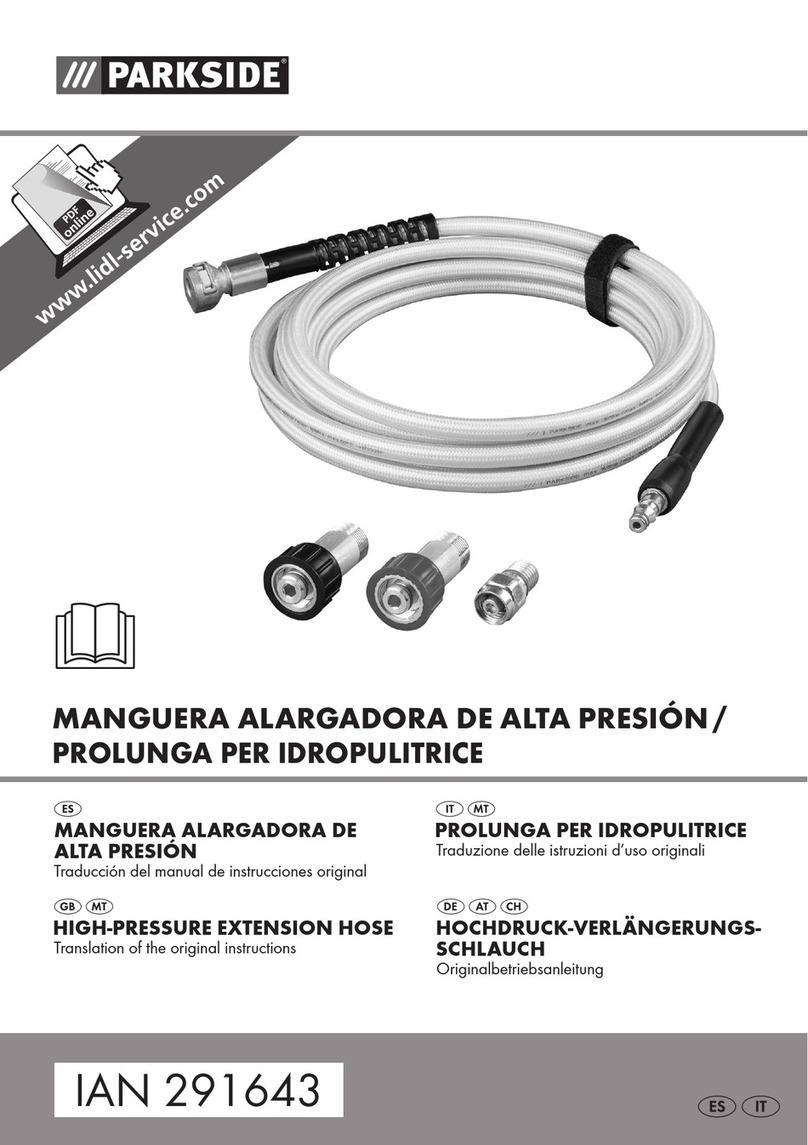
Parkside
Parkside 291643 Translation of the original instructions

Insignia
Insignia NS-DH70WH9 user guide

BFT
BFT MOOVI 30-50 ALPHA BOM Installation and user manual

EMG
EMG TB-HZ Installation information