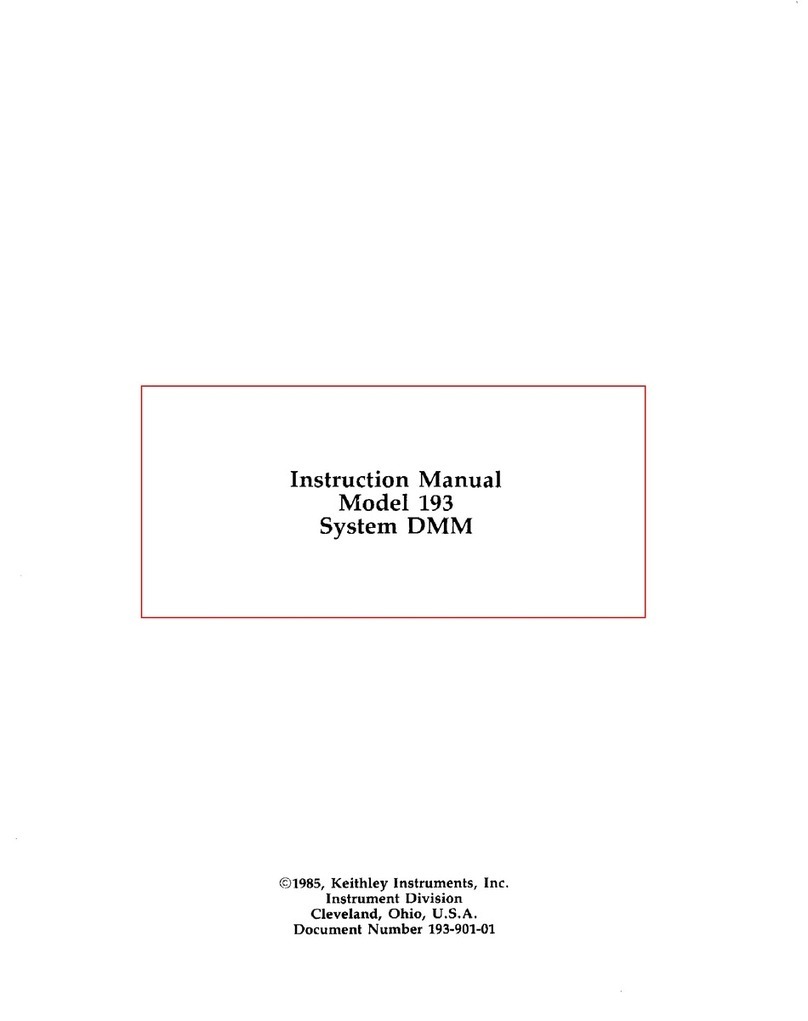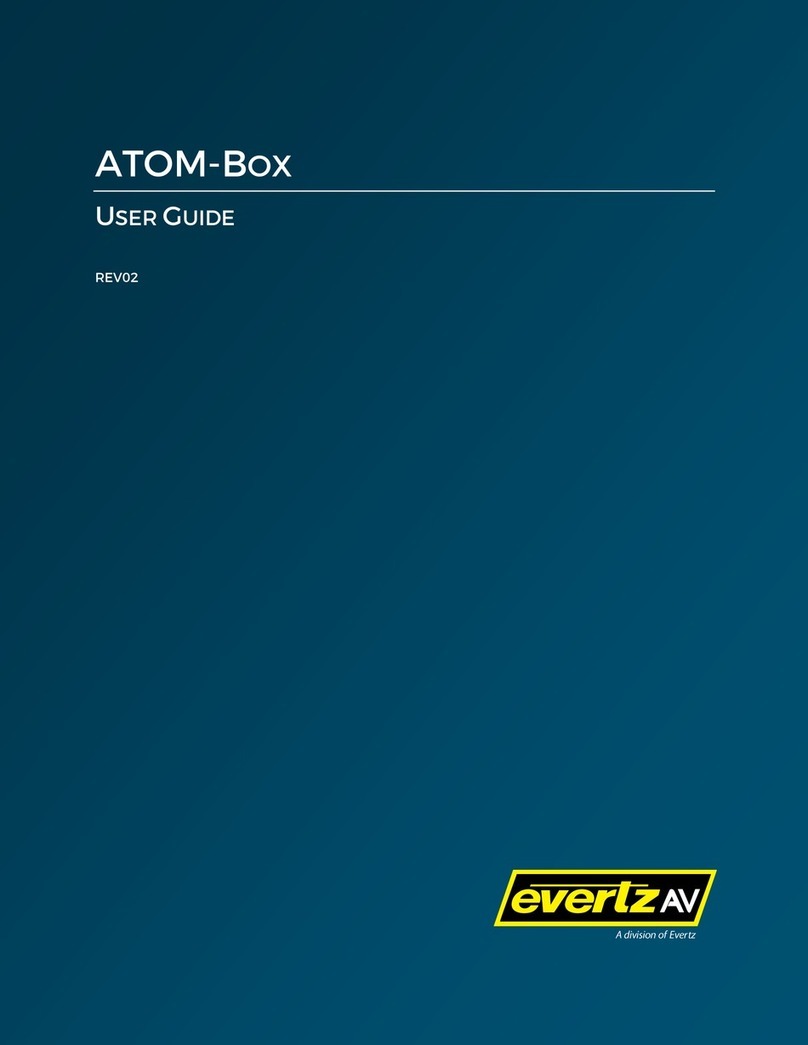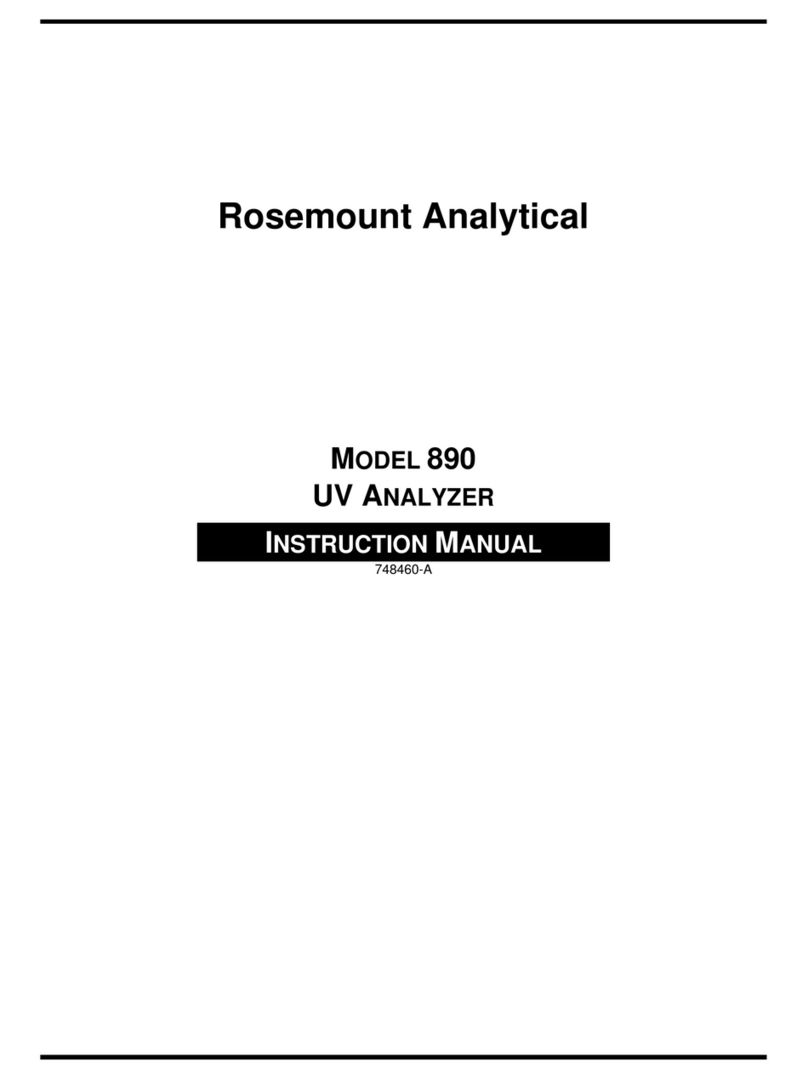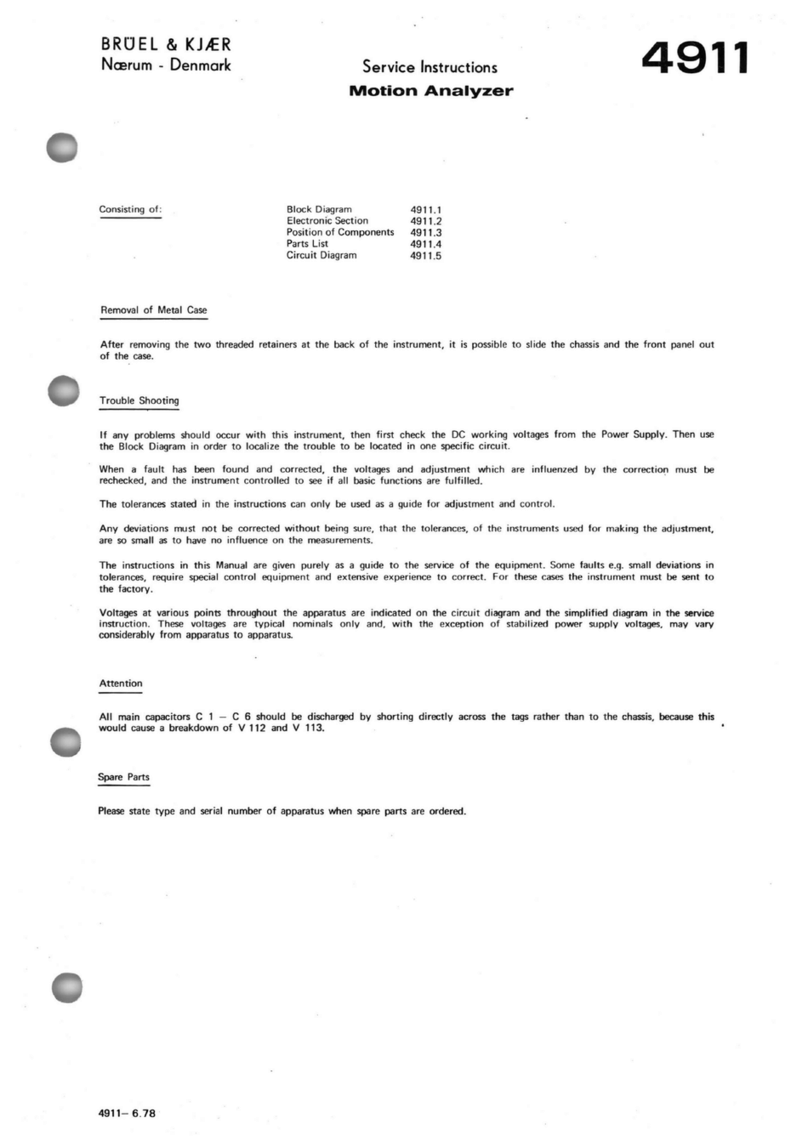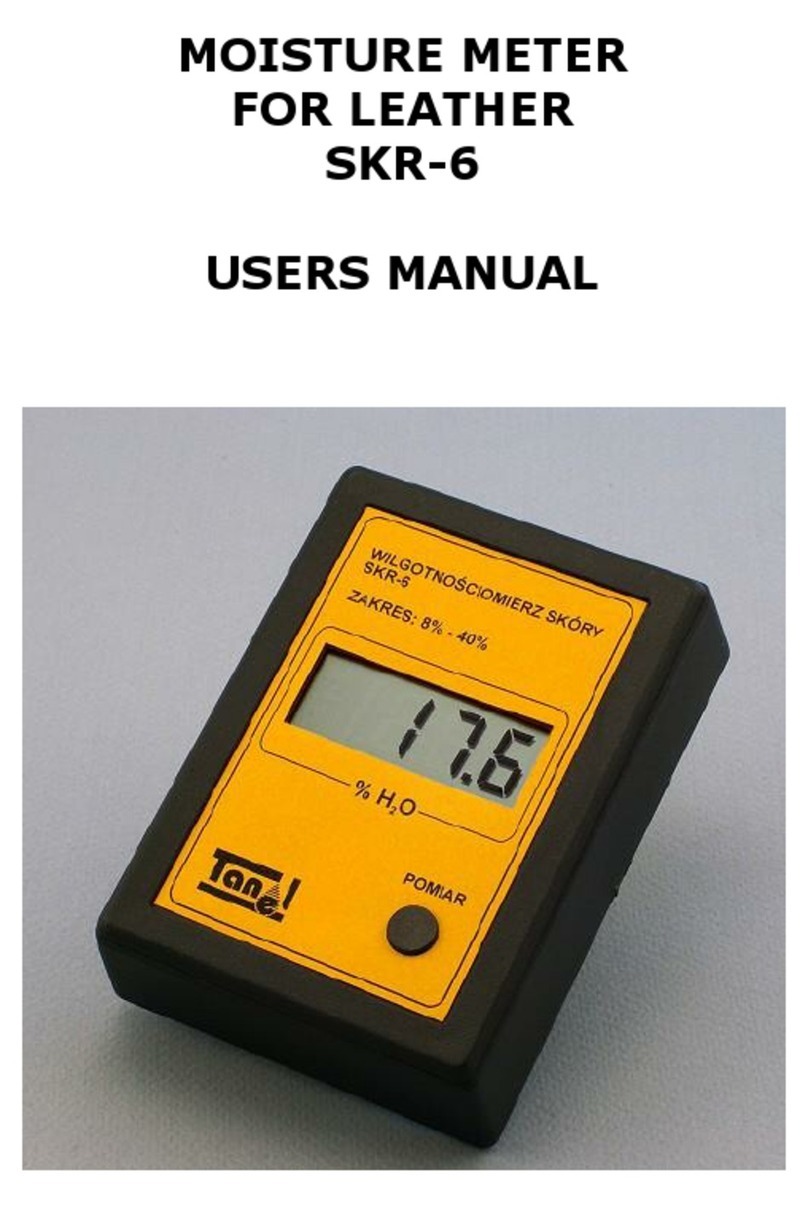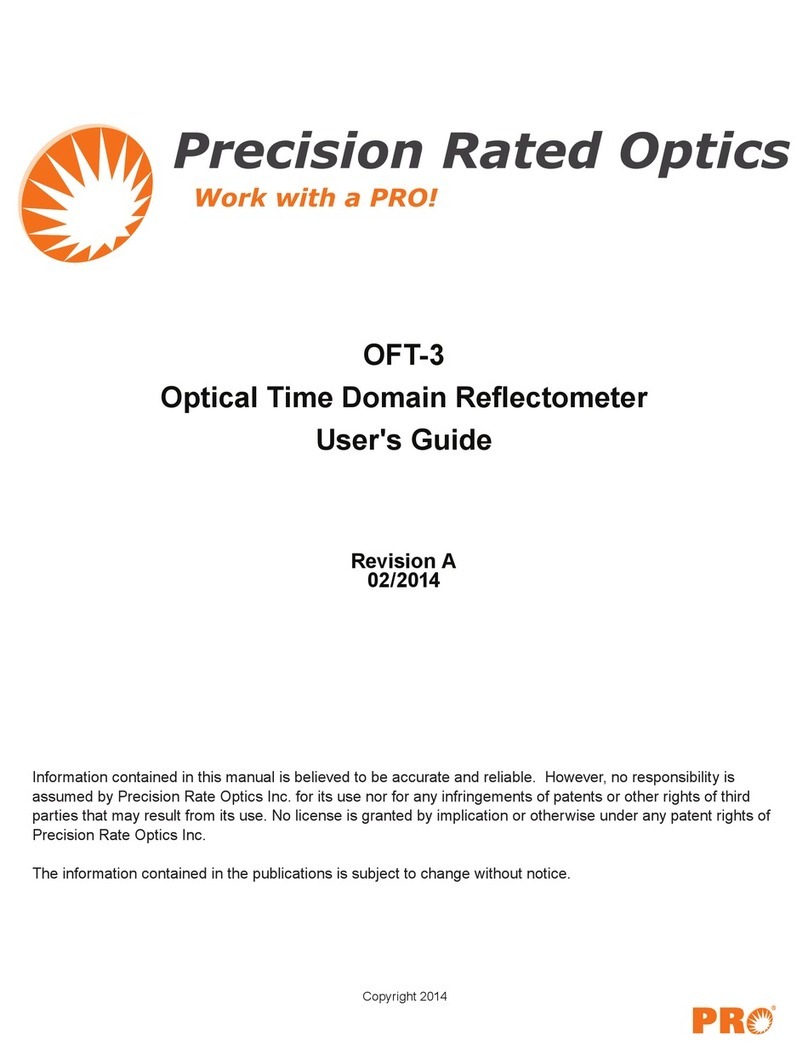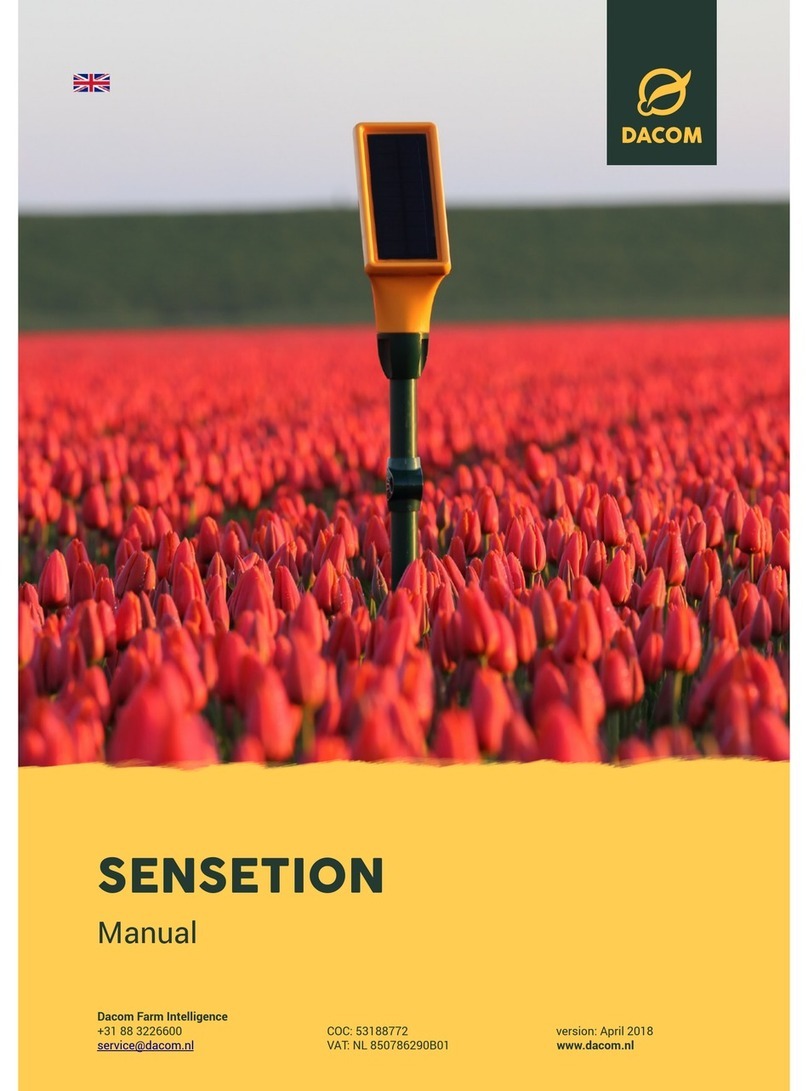TRUCKRUN CC01-X User manual

Wuxi Truckrun-e Motor CO.,Ltd
最终解释权属于无锡川克智能电机有限公司 The right of final interpretation belongs to Wuxi Truckrun
Intelligent Motor Co., LTD
1
CC01-X Intelligent Color LCD Meter
User Manual
Gold quality + perfect experience
Thank you for using Truck Run products

Wuxi Truckrun-e Motor CO.,Ltd
最终解释权属于无锡川克智能电机有限公司 The right of final interpretation belongs to Wuxi Truckrun
Intelligent Motor Co., LTD
2
Contents
1.Product name and model description......................................................................3
2.Appearance and Dimensions ..................................................................................3
3.Functional Overview ...............................................................................................4
4.Normal operation ....................................................................................................5
5.UI ............................................................................................................................4
6.General parameter settings.....................................................................................8
7.Quality Commitment and Warranty Coverage.......................................................17
Attachment1:Error code definition .........................................................................18

Wuxi Truckrun-e Motor CO.,Ltd
最终解释权属于无锡川克智能电机有限公司 The right of final interpretation belongs to Wuxi Truckrun
Intelligent Motor Co., LTD
3
1.Product name and model description
Name:Electric bike intelligent LCD instrument
Model:CC01-X
●24/36V/48V Power supply
●Meter rated working current:10mA
●Maximum working current:200mA
●Shutdown leakage current:<1uA
●Operating temperature:-20~60℃
●Storage temperature:-30~70℃
2.Appearance and Dimensions
Display Appearance and Dimensions(Unit:mm)

Wuxi Truckrun-e Motor CO.,Ltd
最终解释权属于无锡川克智能电机有限公司 The right of final interpretation belongs to Wuxi Truckrun
Intelligent Motor Co., LTD
4
3.Functional Overview
CC01-X type provides a variety of functions to meet your riding needs,which including:
●Intelligent battery display
●Motor power indication
●Boost gear adjustment and indication
●Speed display(Including Real-time speed, maximum speed, average speed)
●Mileage display(Including Single mileage and total mileage)
●Powerful push control and display
●Ride time display
●Backlight Control and Display
●Error code display
●Cadence display(Optional)
●USB connection instructions(Optional)
●Remaining mileage display(Optional)
●Multiple parameter settings(Such as:Wheel diameter, speed limit, battery power
setting, power-on password setting etc.)
●Default parameter restore function

Wuxi Truckrun-e Motor CO.,Ltd
最终解释权属于无锡川克智能电机有限公司 The right of final interpretation belongs to Wuxi Truckrun
Intelligent Motor Co., LTD
5
4.Normal operation
◆Turn On/Turn off
Press the power button to turn on the e-bike system and provide power to the
controller. Press and hold the power button for 2 seconds, the e-bike system will be
turned off. Electric self-propelled systems no longer use battery power.
When the electric bicycle system is turned off, the leakage current is less than 1uA.
■If the electric vehicle is not used for more than 10 minutes, the meter will automatically
shut down.
5.UI
After the meter is turned on, the meter displays real-time speed and total mileage
(km) by default.Short press the "i" button to display the information in Switch between
real-time speed (km/h), average speed (km/h), maximum speed (km/h), single mileage
(km), and total mileage (km).
显示界面切换
◆Push forward

Wuxi Truckrun-e Motor CO.,Ltd
最终解释权属于无锡川克智能电机有限公司 The right of final interpretation belongs to Wuxi Truckrun
Intelligent Motor Co., LTD
6
Press and hold the "—" button, and after 2 seconds, the electric vehicle will enter the state of
electric boosting. The move bike is traveling at a constant speed of 6 kilometers per hour.
Simultaneous screen display “ ” Release the "—" button, the electric vehicle will immediately stop
the power output and return to the state before boosting.
Push forward interface
■Push forward function can only be used when the user pushes the electric vehicle, do
not use it while riding.
◆Headlight control
Short press the ”button,Turn on the headlights, and the backlight brightness
automatically decreases.Use the same way short press“ ”button,can turn off the
light.
大灯照明显示界面
◆Push forward the Gear selection

Wuxi Truckrun-e Motor CO.,Ltd
最终解释权属于无锡川克智能电机有限公司 The right of final interpretation belongs to Wuxi Truckrun
Intelligent Motor Co., LTD
7
Short press the "+" or "-" button to switch the assist gear of the electric bicycle and
change the output power of the motor. The default output power range of the meter is
0-5 gears. highest power. After reaching the 5th gear, short press the "+" button again,
the interface still displays 5, and 5 flashes to indicate that the current is the highest gear.
After the power-assisted downshift reaches the 0th gear, short press the "-" button
again, the interface still displays 0, and 0 flashes to indicate that the current is the
lowest gear, and the default gear of the instrument is 1st gear.
Gear switch interface
◆Power display
Five-segment display of battery power, when the battery voltage is high, the
five-segment LCD lights up.When the percentage is 0,the battery needs to be
Charged immediately.
Power display interface
◆Motor power indication
The output power of the motor can be known through the meter. The display method is
shown in the figure below.

Wuxi Truckrun-e Motor CO.,Ltd
最终解释权属于无锡川克智能电机有限公司 The right of final interpretation belongs to Wuxi Truckrun
Intelligent Motor Co., LTD
8
Motor powermenu
◆USB connection instructions(Optional)
When the monitor is plugged into a USB external device, the meter will display the
interface as shown below.
USB connection interface
◆Error code display
When the electric control system of the electric vehicle fails, the instrument will
automatically display the error code. For the definition of the detailed error code, please
refer to Appendix 1.

Wuxi Truckrun-e Motor CO.,Ltd
最终解释权属于无锡川克智能电机有限公司 The right of final interpretation belongs to Wuxi Truckrun
Intelligent Motor Co., LTD
9
Error code display menu
■When the error code is displayed, please remove the fault in time. After the
fault occurs, the electric vehicle will not be able to drive normally.
6.General parameter settings
Press and hold the power button to turn it on. In the power-on state, when the vehicle is
stationary, press and hold the "+" and "-" buttons at the same time for more than 2
seconds, the instrument will enter the normal setting state.
General parameter setting item selection interface
▉All settings are operated with the bike parked。
◆
Wheel diameter setting:Wheel Indicates the wheel diameter setting.Press
the "+" or "-" button to increase or decrease until the desired value is
displayed.Default is 26 inches.Press“i”button Confirm and save changed
settings.

Wuxi Truckrun-e Motor CO.,Ltd
最终解释权属于无锡川克智能电机有限公司 The right of final interpretation belongs to Wuxi Truckrun
Intelligent Motor Co., LTD
10
Wheel diameter setting interface
◆
Speed limit setting
Speed Limit Represents speed limit settings。Represents speed limit settings.
Represents speed limit settings.The speed limit range is 15-40 km/h, the default is
25 km/h.
Press the +/- keys to increment and decrement the value to change the setting. Press
the "i" key to save the modified settings.
Speed limit setting interface

Wuxi Truckrun-e Motor CO.,Ltd
最终解释权属于无锡川克智能电机有限公司 The right of final interpretation belongs to Wuxi
Truckrun Intelligent Motor Co., LTD
11
◆
Backlight brightness setting
Brightness Represents backlight brightness,Level 5 represents the brightest,
and the lower the level, the lower the brightness. The backlight brightness parameter
can be changed by the "+" or "-" button, and the changed setting can be confirmed
and saved by pressing the "i" button.
Backlight brightness setting interface
◆
Voltage setting
Voltage Represents the battery level bar setting. The rated voltage of 36V
and 48V can be switched.
The five-segment voltage value of 36V or 48V can be input one by
one. For example, the default value for the first stage voltage value (VOL
1) of 48V is 41.5V.
Short press the "+" or "-" key to change the value, and short press the "i" key to
confirm and enter the next level of power setting. After the five-stage voltage
value is completely input and set, press the "i" key to confirm and save the
modified settings.
Voltage setting interface

Wuxi Truckrun-e Motor CO.,Ltd
最终解释权属于无锡川克智能电机有限公司 The right of final interpretation belongs to Wuxi
Truckrun Intelligent Motor Co., LTD
12
◆
Assist gear setting
Assist levels Represents boost gear mode.There are 8 modes to choose
from: 0-3, 1-3, 0-5,1-5, 0-7, 1-7, 0-9, 1-9.
Change the assist gear mode by pressing the +/- keys, and press the "i" key to
select and confirm the desired mode.
助力档位模式选择界面
◆
Voltage display settings
SOC V Two display methods representing the remaining battery
capacity.One is the percentage and the other is the voltage value. Press the
"+" button or "-" button to select the desired display method. To store the
changed settings, press the "i" button briefly to confirm.

Wuxi Truckrun-e Motor CO.,Ltd
最终解释权属于无锡川克智能电机有限公司 The right of final interpretation belongs to Wuxi
Truckrun Intelligent Motor Co., LTD
13
Voltage display settings

Wuxi Truckrun-e Motor CO.,Ltd
最终解释权属于无锡川克智能电机有限公司 The right of final interpretation belongs to Wuxi Truckrun
Intelligent Motor Co., LTD
14
◆
Automatic shutdown time setting
Dormancy, Represents the automatic shutdown time setting.Represents the
automatic shutdown time setting.
This feature can also be turned off, and the default shutdown time is 5
minutes.
Short press the "+" or "-" key to change the value, and short press the "i" key to confirm
and enter the next level of power setting. After the five-stage voltage value is
completely input and set, press the "i" key to confirm and save the modified settings.
Automatic shutdown time setting interface
◆
Imperial and metric unit conversion
Unit, Represents the unit switching setting. To convert units, press the "+" button or "-"
button to select the desired setting item, and then press the "I" button to confirm. The
default is Metric (Kilometers).
Unit switching

Wuxi Truckrun-e Motor CO.,Ltd
最终解释权属于无锡川克智能电机有限公司 The right of final interpretation belongs to Wuxi Truckrun
Intelligent Motor Co., LTD
15
◆
Password Set
Password Set Indicates the password setting of the instrument, short press
the "i" key to enter the password setting state, the screen prompts "Password Set",
indicating the power-on password. Short press the "i" key to shift, and press the "+"
or "-" key to add/subtract the value. After entering the 4-digit password, short press
the "i" key to confirm. If the password is correct, enter the power-on password enable
setting. interface, otherwise it stays in the password input state. The default
power-on password is 1212.
Password set interface

Wuxi Truckrun-e Motor CO.,Ltd
最终解释权属于无锡川克智能电机有限公司 The right of final interpretation belongs to Wuxi Truckrun
Intelligent Motor Co., LTD
16
1. Power-On Password Disable/Enable To enable or disable the startup password
setting, press the "+" or "-" button to select On or Off. On means power-on password is
enabled, off means power-on password is disabled. The default is off. To enable a
power-on password, select "On", then press the "i" button to confirm and enter the current
password or the default password "1212". Press the "+" or "-" button to change the
number, then press the "i" button to confirm the numbers one by one until the correct
password (current password or default password '1212') is entered. To disable the current
password, select "Off", then press the "i" button to confirm and enter the current password
correctly. The screen displays "Password cancelled successfully". The password recovery
default code "1212" is then displayed.
Open the password setting interface

Wuxi Truckrun-e Motor CO.,Ltd
最终解释权属于无锡川克智能电机有限公司 The right of final interpretation belongs to Wuxi Truckrun
Intelligent Motor Co., LTD
17
2. Power-on password reset From the last interface above, press the "+" or "-" button to
select "Reset Password", and press the "i" button to confirm and enter the power-on
password reset interface. There are 3 pages to set a new password: On the first page,
please enter the current password or the default password "1212" correctly. Then move to
the second page to enter the new password. Press the "+" or "-" button to increase or
decrease the number, then press the "i" button to confirm the numbers one by one until a
new 4-digit password is completed. Finally, go to the third page and enter the new password
again to confirm. The screen shows "Password reset successfully" The next time you turn
on the e-bike system, please enter a new password to power on.
Password set interface
◆
Restore factory Set
Factory Represents factory settings. To restore factory settings, press the
"+" or "-" button to select Yes or No. The default is No To save the changed
settings, press the "i" button to confirm.
Restore factory settings interface

Wuxi Truckrun-e Motor CO.,Ltd
最终解释权属于无锡川克智能电机有限公司 The right of final interpretation belongs to Wuxi Truckrun
Intelligent Motor Co., LTD
18
◆
Instrument basic parameter setting
Display Represents setting general parameters of the instrument, such as clearing a
single mileage, etc.
Instrument basic parameter setting interface
TRIP Reset Clearing represents a single mileage clearing setting.
To clear the travel distance, press the "+" button or "-" button to select "YES" or
"NO". YES means clear single trip distance. NO means not to clear a single mileage.
Press the "I" key to save the changed settings, the default is NO.
Single mileage reset interface
◆
Exit Set
Reset to defaults Represents factory settings. To restore factory settings,

Wuxi Truckrun-e Motor CO.,Ltd
最终解释权属于无锡川克智能电机有限公司 The right of final interpretation belongs to Wuxi Truckrun
Intelligent Motor Co., LTD
19
press the "+" or "-" button to select Yes or No. The default is No To save the
changed settings, press the "i" button to confirm.
Exit the settings interface
■
If no operation is performed within one minute, the instrument will
automatically exit the setting state.

Wuxi Truckrun-e Motor CO.,Ltd
最终解释权属于无锡川克智能电机有限公司 The right of final interpretation belongs to Wuxi
Truckrun Intelligent Motor Co., LTD
20
7.Quality Commitment and Warranty Coverage
一、 Warranty Information
(1)All faults caused by the quality of the product itself under normal use
conditions will be covered within the warranty period.
The company will be responsible for the limited warranty.
(2)The warranty period of the product is within 24 months since the
instrument leaves the factory.
二、The following situations are not covered by the warranty
(1)The casing is opened.
(2)leads are scratched or broken.
(3)After the instrument leaves the factory, the casing is scratched or the
casing is damaged
(4)Caused by force majeure (such as fire, earthquake, etc.) or natural
disasters (such as lightning strikes, etc.)
malfunction or damage.
(5)The product is out of warranty
(6)◆Lead Connection Diagram
Butt terminal Instrument line end
Table 1:Standard connector line sequence table
Standard wire
color
Function
Black(GND)
Display ground wire
Brown(P+Y)
Power control line of the
Table of contents