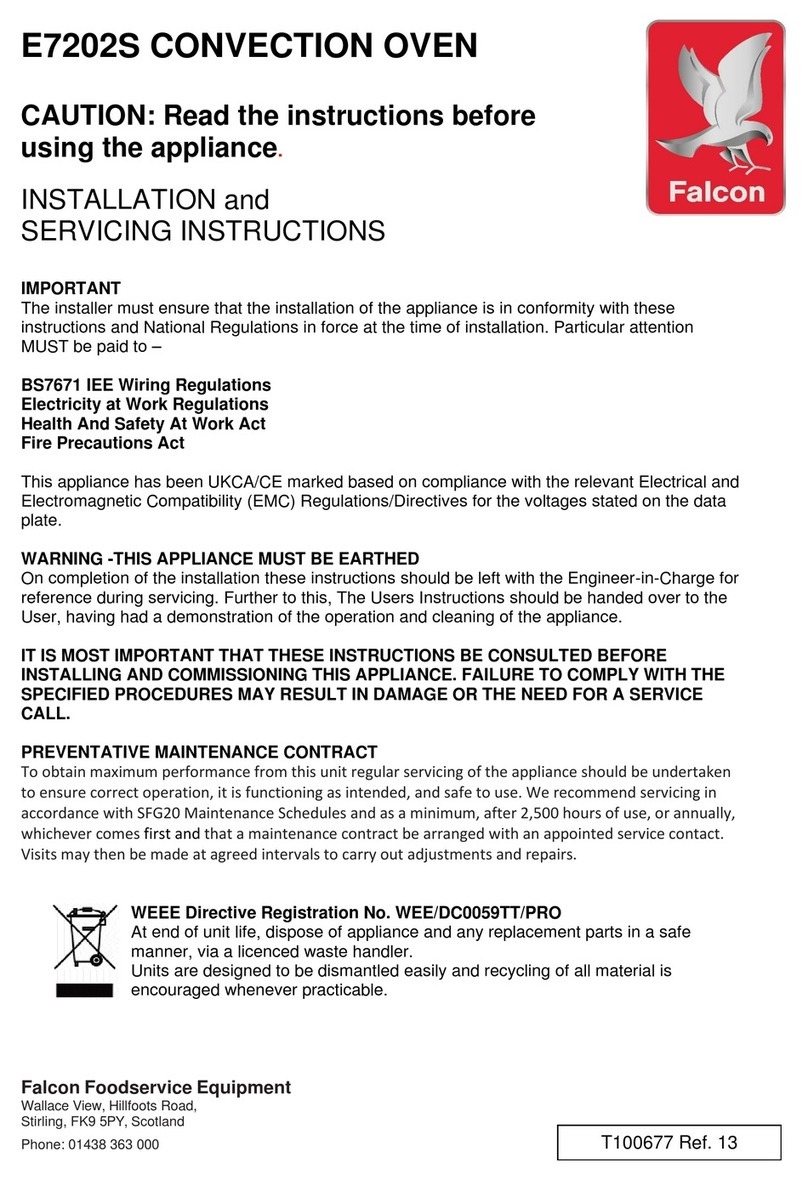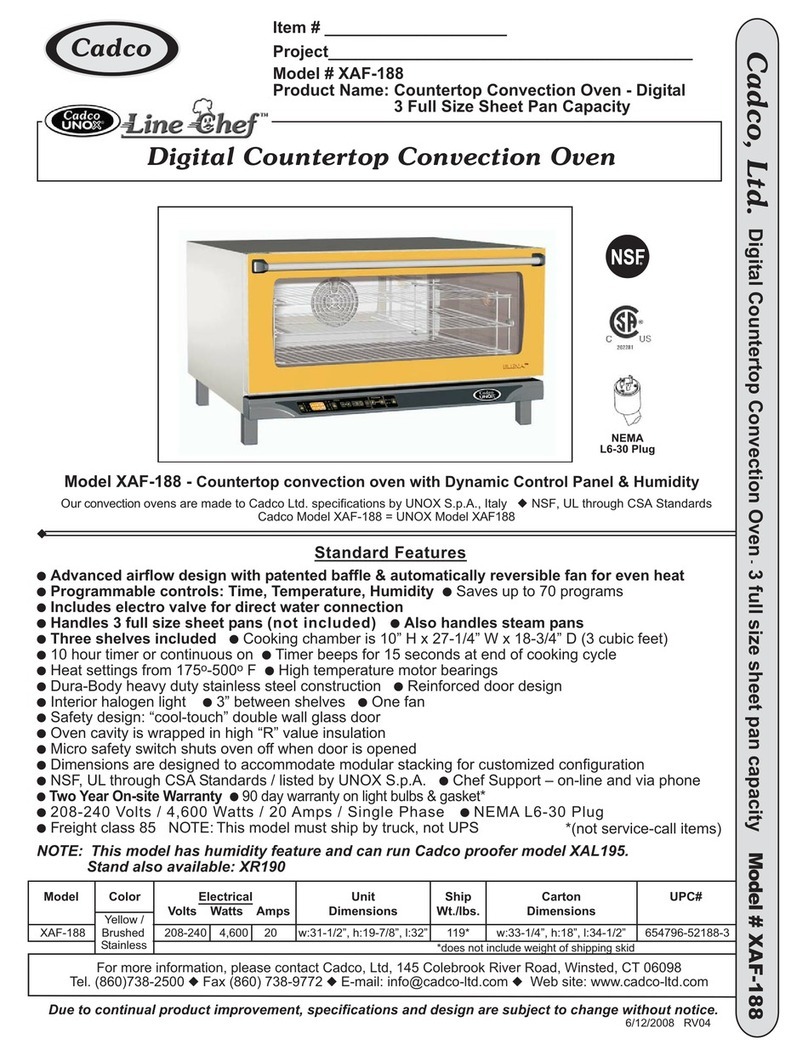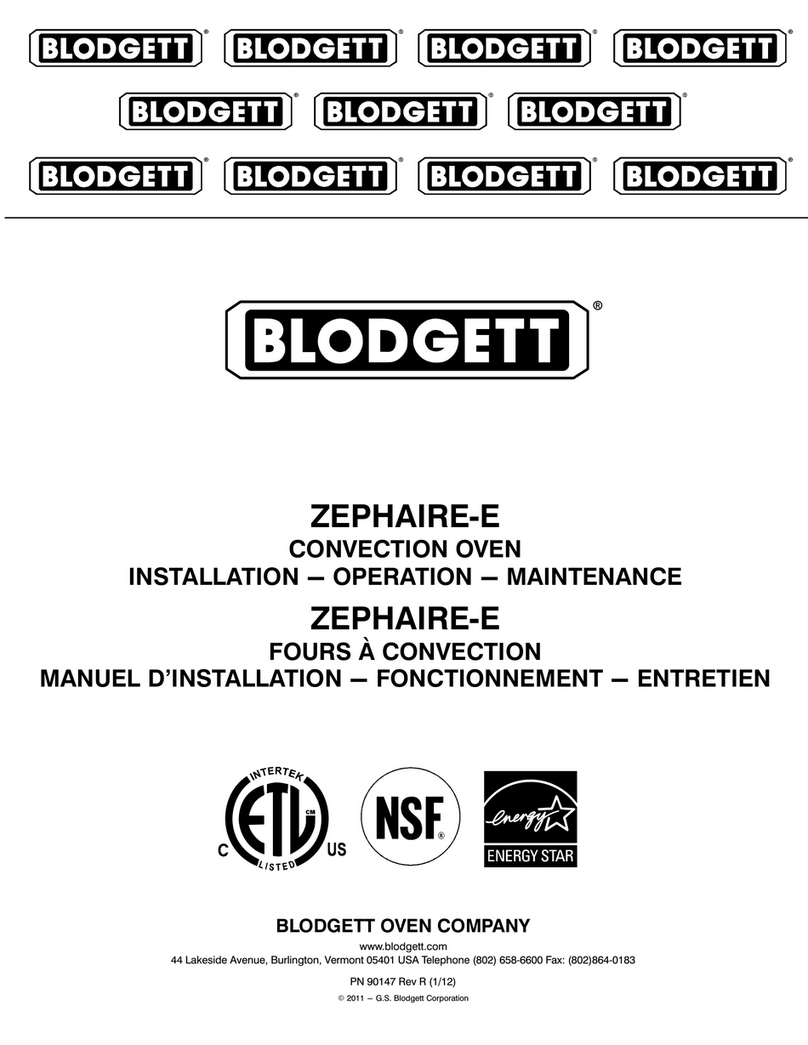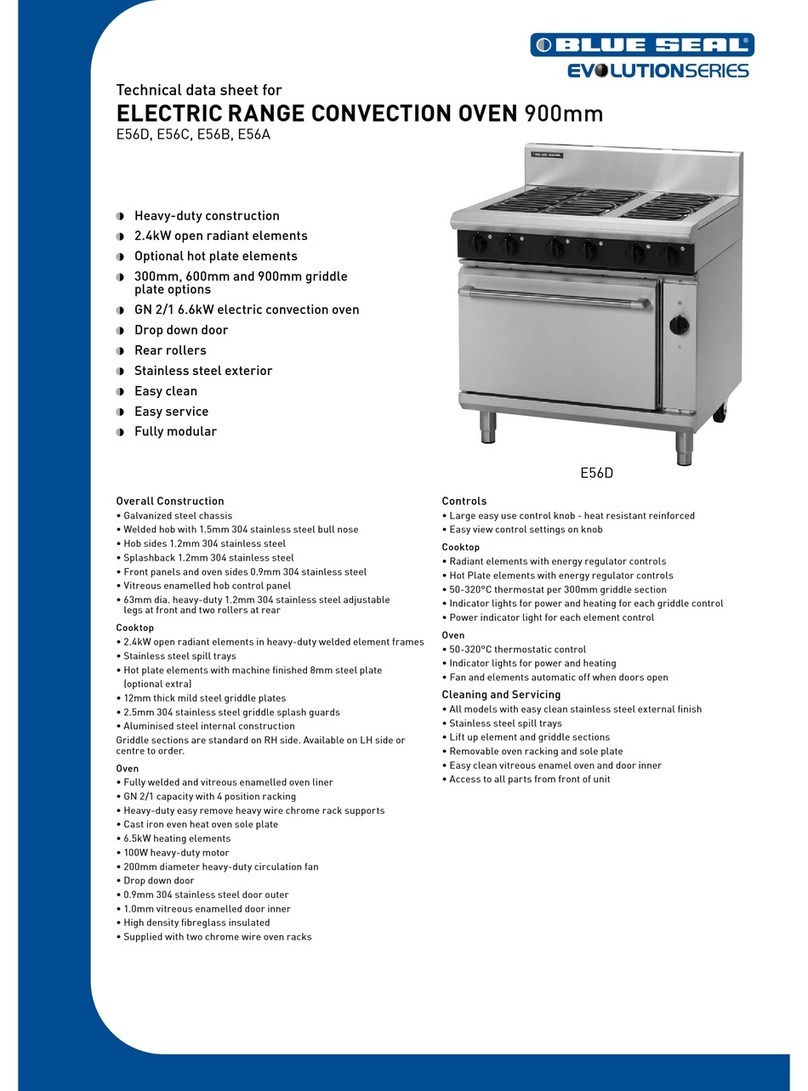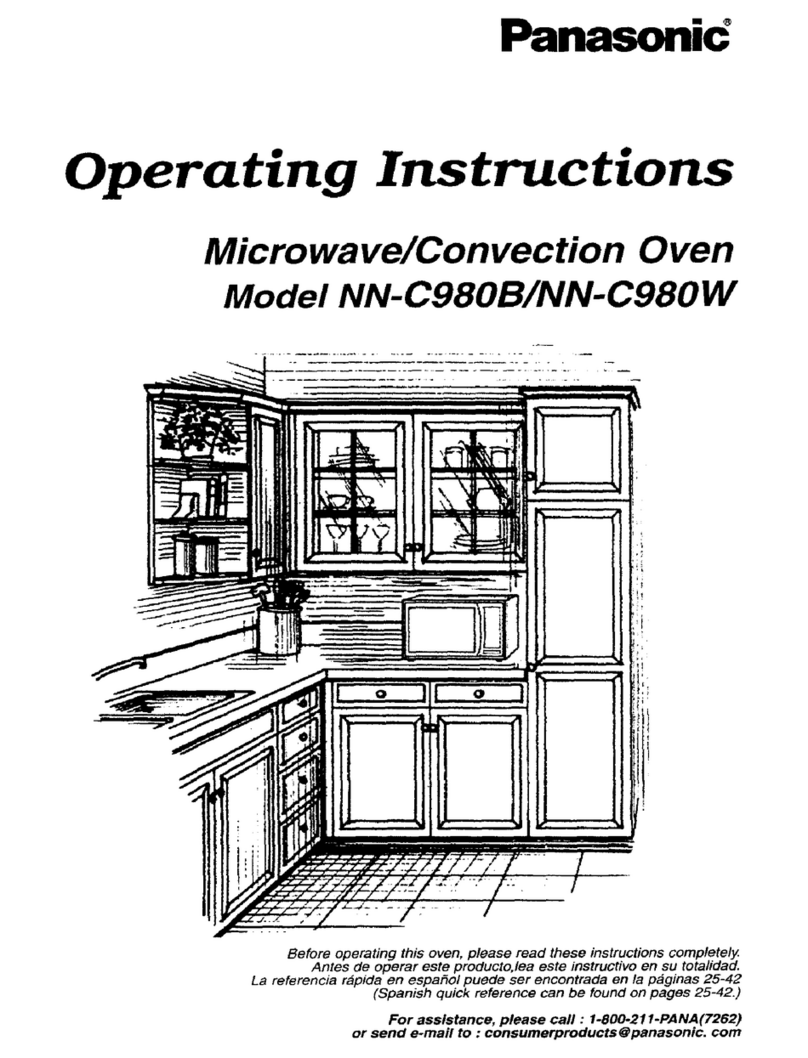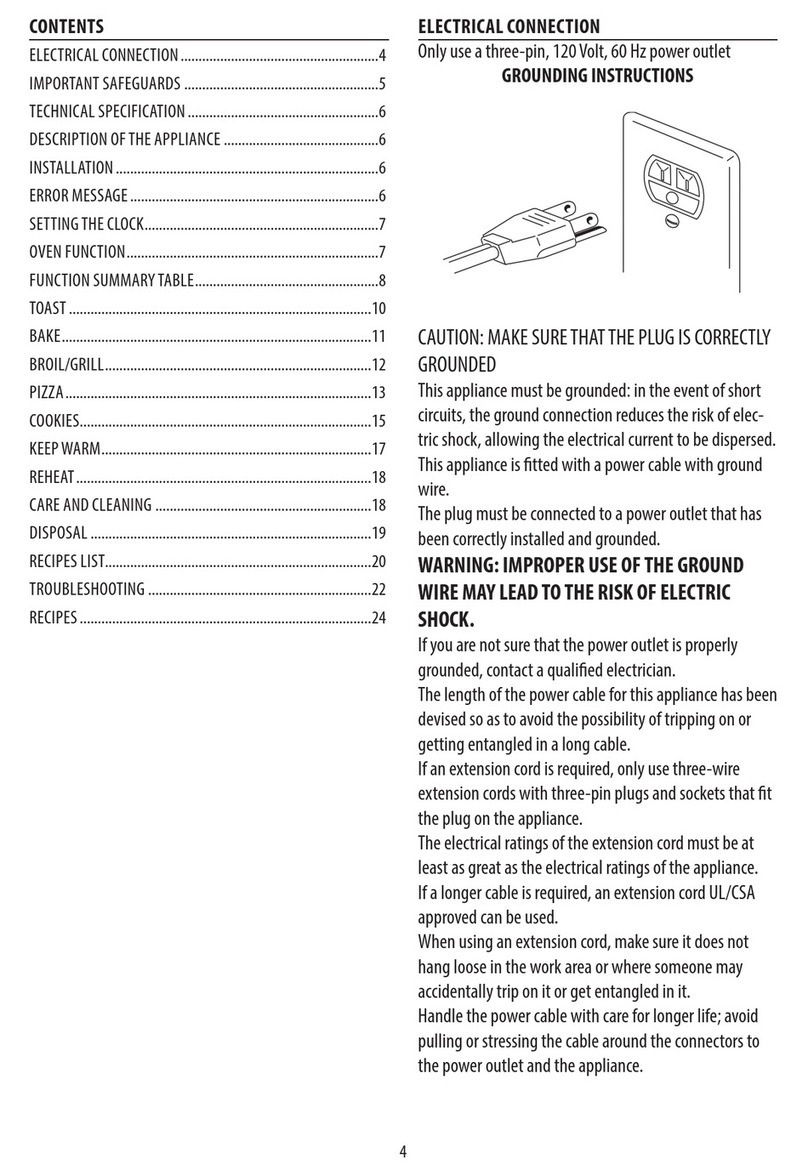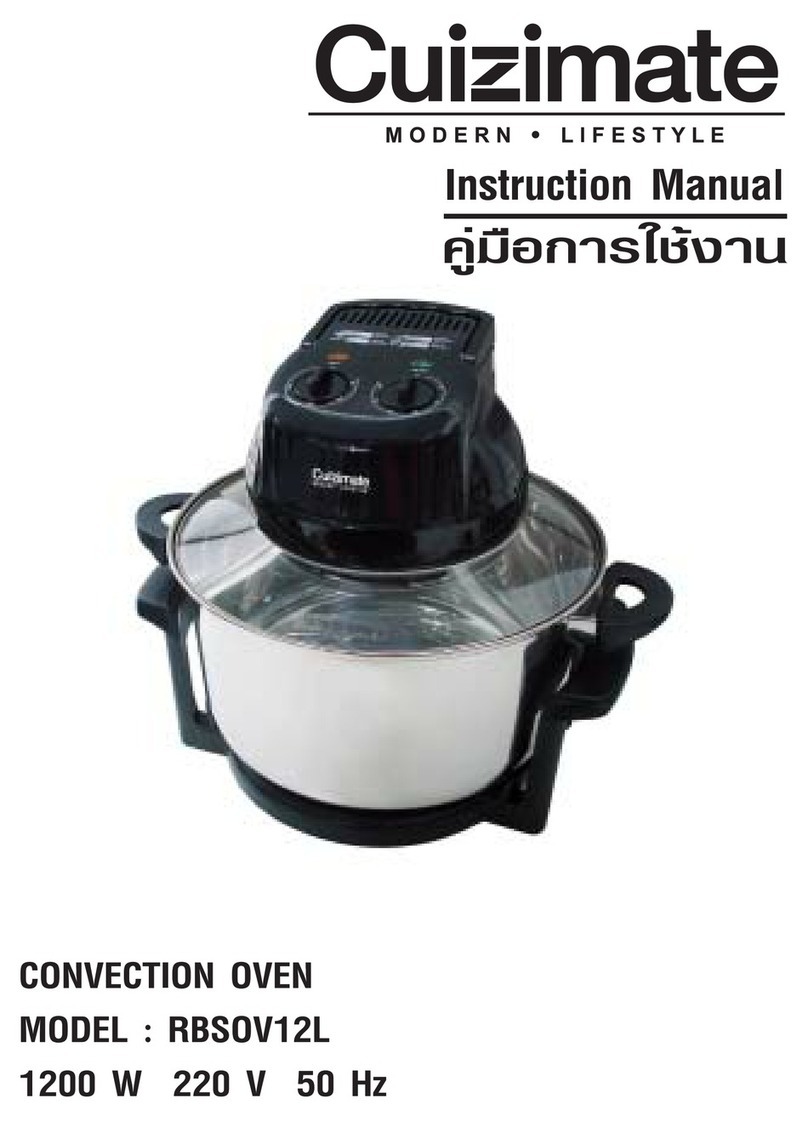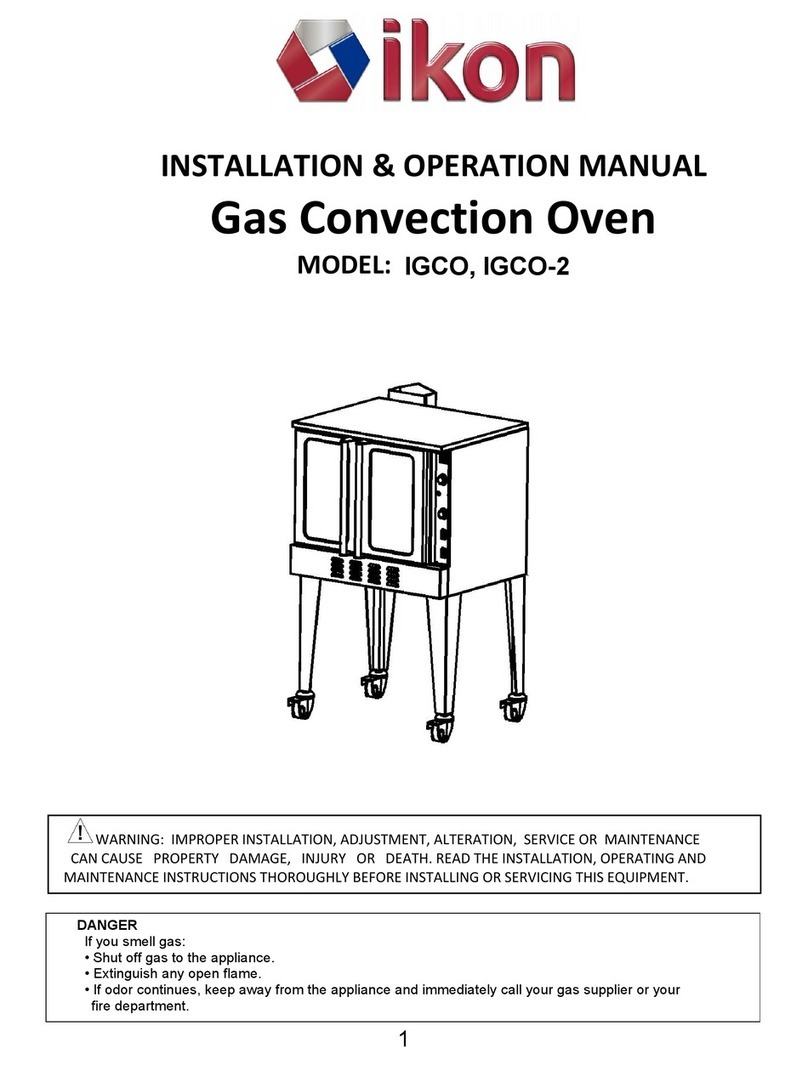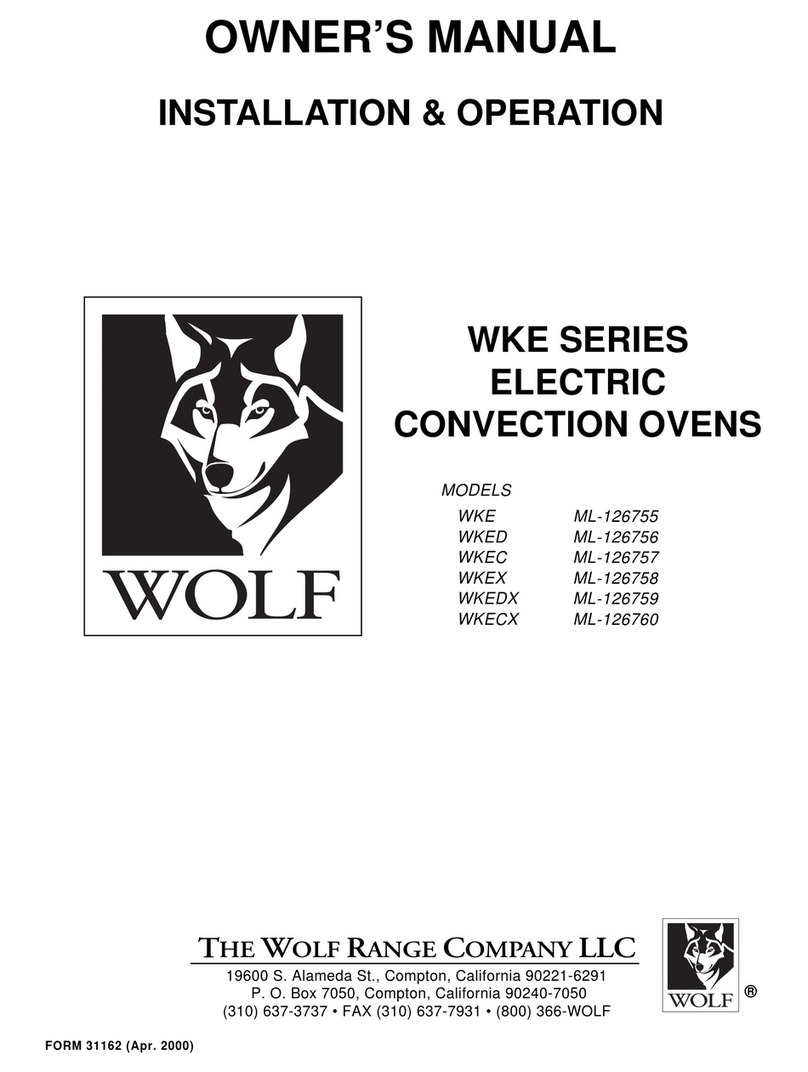Trueheat TCO85 User manual

TCO85 Convection Oven Manual Page 1 Revision: 13 Jan 11
:OPERATOR MANUAL TCO85 130111
INSTALLATION AND OPERATION
MANUAL
TURBO CONVECTION OVEN
TCO85

TCO85 Convection Oven Manual Page 2 Revision: 13 Jan 11
:OPERATOR MANUAL TCO85 130111
WARNINGS
IMPROPER INSTALLATION, USE, SERVICE OR
MAINTENANCE CAN CAUSE INJURY OR DEATH. THE
INSTRUCTION MANUAL MUST BE READ CAREFULLY
BEFORE INSTALLING, OPERATING OR SERVICING THIS
EQUIPMENT.
THIS EQUIPMENT MUST BE INSTALLED AND
OPERATED IN ACCORDANCE WITH LOCAL
AUTHORITY, ELECTRICITY, ANY APPLICABLE
STATUTORY REGULATIONS AND MANUFACTURER
REQUIREMENTS.
THIS EQUIPMENT IS DESIGNED FOR COMMERCIAL
CATERING PURPOSES AND WILL GENERATE
SIGNIFICANT HEAT. HOT SURFACES WILL CAUSE
BURNS. A HAZARD AND RISK ASSESSMENT MUST BE
UNDERTAKEN BY OWNERS AND ALL OPERATORS
MADE AWARE OF THESE.
DO NOT STORE OR USE FLAMMABLE LIQUIDS NEAR
THIS APPLIANCE.
DO NOT SPRAY AEROSOLS NEAR THIS APPLIANCE
WHILE IT IS IN OPERATION.
INSTALLATION CLEARANCES AS SPECIFIED MUST BE
OBSERVED.

TCO85 Convection Oven Manual Page 3 Revision: 13 Jan 11
:OPERATOR MANUAL TCO85 130111
THIS EQUIPMENT MUST BE SERVICED BY AN
AUTHORIZED PERSON ONLY. DO NOT REMOVE ANY
PANELS – ELECTRICAL SHOCK MAY CAUSE INJURY
OR DEATH.
THIS EQUIPMENT MUST BE MAINTAINED IN A CLEAN
AND SAFE CONDITION.
PLEASE KEEP THIS MANUAL FOR FUTURE
REFERENCE AND REFERENCE BY ALL OPERATORS.

TCO85 Convection Oven Manual Page 4 Revision: 13 Jan 11
:OPERATOR MANUAL TCO85 130111
CONGRATULATIONS
Comcater thanks you for choosing this product and welcomes you to the
ever-growing Comcater customer circle. This product has been specifically
designed by Comcater to meet a wide range of applications and represents the
best quality and highest value equipment.
Please read the instruction manual carefully to ensure the safe and reliable
operation and performance of your equipment.
Should you ever require service, you will be supported by Comcater’s trained
and qualified service network – the largest available.
Comcater assures you of every support and wishes you every business
success.
Michael Wood
Managing Director
Comcater

TCO85 Convection Oven Manual Page 5 Revision: 13 Jan 11
:OPERATOR MANUAL TCO85 130111
TABLE OF CONTENTS
INTRODUCTION .............................................................................................6
GENERAL.................................................................................................6
WARRANTY .............................................................................................6
GENERAL INFORMATION .............................................................................7
INSPECTION............................................................................................7
OPERATOR MANUAL..............................................................................7
INSTALLATION.........................................................................................7
COMMISSIONING....................................................................................7
SPECIFICATIONS...........................................................................................8
INSTALLATION.........................................................................................8
GENERAL SPECIFICATIONS..................................................................9
OPERATING INSTRUCTIONS.................................................................10-16
OPERATOR MAINTENANCE ..................................................................17-18
SERVICE.......................................................................................................19
RECOMMENDED SERVICE..................................................................19
LED INDICATOR LIGHTS ......................................................................19
SPARE PARTS.......................................................................................20
TROUBLE SHOOTING .................................................................................21
MAJOR PARTS IDENTIFICATION................................................................22
DRAWINGS AND SUPPLEMENTARY INFORMATION............................23-27

TCO85 Convection Oven Manual Page 6 Revision: 13 Jan 11
:OPERATOR MANUAL TCO85 130111
INTRODUCTION
GENERAL
This equipment is designed for commercial catering purposes and
incorporates a wide range of design features to benefit the customer. This
versatility will satisfy a wide range of customer needs.
WARRANTY
This product is warranted for 12 months parts and labour and is subject to the
correct installation, operation, maintenance and care of the equipment.
Warranty does not extend to:
•Damage caused in shipment.
•Damage as a result of incorrect installation.
•Damage as a result of incorrect operation.
•Damage caused by unauthorized service and use of non-original parts.
•Electricity supply issues to the equipment.
•Failure resulting from improper maintenance.
•Failure as a result of tampering with, removal of, or changing any preset
control or safety device.
•Service ‘After hours’.
•Conditions as defined in Comcater terms and conditions of sale.
For all warranty work, authorized service and genuine and authorized
spare parts, please contact Comcater Service 1800 810 161.
Please ensure you quote the Model and Serial Number of the unit. The
Model and Serial Number of the unit is recorded on the sales invoice, the data
plate located on the rear panel and on the right hand side of the control
module.

TCO85 Convection Oven Manual Page 7 Revision: 13 Jan 11
:OPERATOR MANUAL TCO85 130111
GENERAL INFORMATION
INSPECTION
Please inspect the unit on receipt. If the unit is damaged, contact the carrier
immediately and file a damage claim with them. Save all packing materials
when filing a claim. Freight damage claims are the responsibility of the
purchaser and are not covered under warranty.
OPERATOR MANUAL
This manual contains important information for your safety and the
installation, operation, maintenance and service of this equipment.
Please read the manual carefully and ensure all operators of the
equipment are aware of the contents and safety requirements.
Warning: You must assess all hazards and risks associated with the
operation of the equipment in your environment and advise all operators
of these.
INSTALLATION
This equipment must be installed and operated in accordance with local
authority, electricity, any applicable statutory regulations and
manufacturer requirements.
COMMISSIONING
The equipment has been tested during final inspection. The equipment also
includes built in test functionality. The equipment may only be connected to
specified voltage supply.

TCO85 Convection Oven Manual Page 8 Revision: 13 Jan 11
:OPERATOR MANUAL TCO85 130111
SPECIFICATIONS
INSTALLATION
THIS EQUIPMENT MUST BE INSTALLED AND OPERATED IN
ACCORDANCE WITH LOCAL AUTHORITY, ELECTRICITY,
ANY APPLICABLE STATUTORY REGULATIONS AND
MANUFACTURER REQUIREMENTS.
NOTE: INSTALLATION AND OPERATION IS THE RESPONSIBILITY OF
THE OWNER
Electrical Requirements: 230-240 Volt, 50Hz, 15 Amps
Connection: Refer data plate on rear panel
240 Volts AC
3 kW
50Hz
13.5 Amps
Flexible lead and 15A plug are supplied and fitted.
All units are tested at the factory as part of final inspection.
Data Plate: The data plate is located on the rear panel.
Installation Clearances: The MINIMUM clearances from combustible
surfaces are:
Sides: 300mm
Rear: 100mm
Top: No items are to be placed on the top of
the oven. The Vent must never be covered.
Adequate clearance and access must also be
provided for service.

TCO85 Convection Oven Manual Page 9 Revision: 13 Jan 11
:OPERATOR MANUAL TCO85 130111
GENERAL SPECIFICATIONS
OVERALL DIMENSIONS AND WEIGHT
MODEL DEPTH
(mm) WIDTH
(mm) HEIGHT
(mm) WEIGHT
(Kg)
CONVECTION
OVEN TCO85
Assembled 730 850 610 88
Shipping 800 940 740 100
Detailed dimensional specifications are shown at the end of this manual.

TCO85 Convection Oven Manual Page 10 Revision: 13 Jan 11
:OPERATOR MANUAL TCO85 130111
OPERATING INSTRUCTIONS
THIS EQUIPMENT IS DESIGNED FOR COMMERCIAL
CATERING PURPOSES AND WILL GENERATE SIGNIFICANT
HEAT. HOT SURFACES WILL CAUSE BURNS. A HAZARD
AND RISK ASSESSMENT MUST BE UNDERTAKEN BY
OWNERS AND ALL OPERATORS MADE AWARE OF THESE.
THE TOP OF THE OVEN HAS A FLUE OUTLET AND IS VERY
HOT – THE FLUE OUTLET MUST NEVER BE COVERED OR
RESTRICTED IN ANY WAY AND STAFF MUST BE
INSTRUCTED NOT TO TOUCH THE TOP SURFACE.
DO NOT PLACE ANY ITEMS ON TOP OF THE OVEN. THE
VENT MUST NEVER BE COVERED.
DO NOT POUR WATER OVER UNIT.

TCO85 Convection Oven Manual Page 11 Revision: 13 Jan 11
:OPERATOR MANUAL TCO85 130111
CONTROL PANEL
. 1. Oven TEMPERATURE
2. HOLD Indicator (Roast)
3. DISPLAY Panel
4. PROGRAMMING Keys
5. Cooking MODE Select
7. MAIN POWER Switch
and OVEN LIGHT Switch
6. FAN SPEED Selector
9. Indicator LED’s
8. Oven light Switch

TCO85 Convection Oven Manual Page 12 Revision: 13 Jan 11
:OPERATOR MANUAL TCO85 130111
GENERAL
When the POWER button is pressed:
•Power to the oven is switched ON and the red POWER button
will illuminate.
•The TEMPERATURE window (1) will show current oven
temperature.
•The DISPLAY window (3) will show 00:00.
Note: The heating elements and fan will not operate until a cooking
program is programmed and operating.
In BAKE and ROAST mode - when the door is OPENED:
•the fan and heating elements stop working
•the timer stops temporarily
On closing the door:
The programme will resume, heating elements and fan will operate
and the timer will count down.
Note: the top and bottom elements cycle to provide even heat in
the oven.
In GRILL mode:
•Only the top element operates.
•The DOOR must be OPEN for grill mode selection and
operation.
•The element will turn OFF and the grill mode cancelled if the
door is closed when grilling.
ROAST mode includes options for multi-stage
cooking. At completion of cooking programme, the
oven will HOLD to the pre-set holding temperature.
After selecting the cooking mode (ROAST or BAKE) and
programming cooking temperature(s) and time(s):
•Pressing the START button will start execution of the
programmed settings.
•No change can be made to programmed settings once the
programme starts.
To stop the programme:
•press the corresponding mode switch
(BAKE/GRILL/ROAST) to exit the cooking mode, or
•Turn the POWER off.
To Re-Programme:
•Refer programming instructions.

TCO85 Convection Oven Manual Page 13 Revision: 13 Jan 11
:OPERATOR MANUAL TCO85 130111
PRE-HEAT
Pre-heat is the first phase of a BAKE or ROAST cooking
programme. After pressing START (with the door closed):
•The oven will pre-heat to the programmed temperature.
•The oven temperature display will ‘flash’ the actual oven
temperature until the programmed temperature is
reached.
•On reaching the programmed temperature, an alarm
signal will sound to indicate:
oThe oven is at the programmed temperature.
oTo load the product to be cooked.
oThe timer will start to count down (if a time is
programmed) in one minute after the set
temperature is reached.
Notes:
1. The timer will only start to count down after the oven has
reached the programmed temperature.
2. Product and or cooking trays should not be placed in
the oven during pre-heat.
TEMPERATURE and
TIME RANGE Temperature range: 30-300C
Time range:
•‘Cont’ (CONTINUOUS) or
•Programmed time - up to 9:59 hours
IN ‘BAKE’ AND ‘ROAST’ MODES, THE FIRST PHASE AFTER STARTING A
PROGRAM IS ‘PRE-HEAT’. DURING THE ‘PRE-HEAT’ PHASE, THE OVEN
WILL HEAT TO THE PROGRAMMED TEMPERATURE. THE TEMPERATURE
DISPLAY WILL FLASH ON AND OFF UNTIL REACHING THE PROGRAMMED
TEMPERATURE. ON REACHING THE PROGRAMMED TEMPERATURE, AN
ALARM WILL SOUND AND YOU CAN THEN LOAD PRODUCT. ON CLOSING
THE DOOR THE PROGRAMMED TIME WILL COUNT DOWN (OR 1 MINUTE
AFTER REACHING SET POINT IF YOU DO NOT OPEN THE DOOR). NOTE
- DURING THE PRE-HEAT PHASE DO NOT PLACE ANY TRAYS IN THE
OVEN.
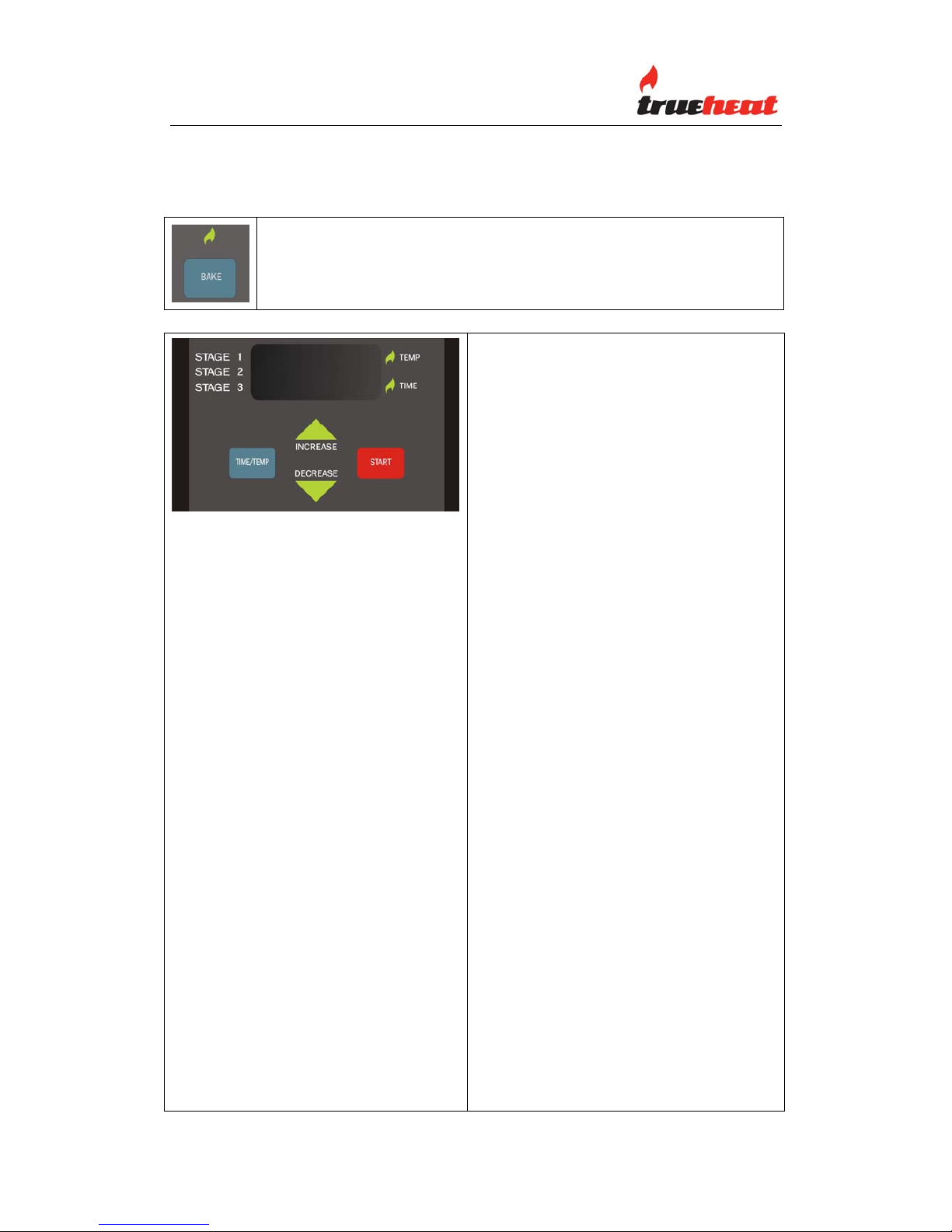
TCO85 Convection Oven Manual Page 14 Revision: 13 Jan 11
:OPERATOR MANUAL TCO85 130111
BAKE
Press the mode switch BAKE. The indicator above BAKE will
illuminate. The oven is now in programming mode.
•Press the TIME/TEMP button -
the display will flash
temperature and the TEMP
indicator will be illuminated.
•Set the desired temperature by
using the INCREASE
DECREASE buttons.
•Press the TIME/TEMP button -
the display will show time ‘Cont’
and the TIME indicator will be
illuminated.
•If you press ‘START’ at this
point, the oven will pre-heat and
then run continuously at the
programmed temperature.
•If a programmed cook ‘time’ is
required, press the TIME/TEMP
button and the hour digit will
flash. Program the required
hours by using the
INCREASE DECREASE
buttons. Press the TIME/TEMP
button and the minute digits will
flash. Program the required
minutes by using the
INCREASE DECREASE
buttons.
•On completion of programming
the required cook time – press
START to execute the program.
•At the completion of a
programmed cook time, an
alarm will sound and the oven
will exit the cooking mode.

TCO85 Convection Oven Manual Page 15 Revision: 13 Jan 11
:OPERATOR MANUAL TCO85 130111
ROAST
Press the mode switch ROAST. The indicator above ROAST will
illuminate. The oven is now in programming mode.
Note: Up to 3 stages of different cooking
temperatures and times are available in
ROAST mode. At the completion of
programmed cook time(s), an alarm will sound
and the oven will enter HOLD mode at the
pre-set holding temperature (factory preset
70C – adjustable 60-90C).
•Press the TIME/TEMP button - the ‘bar’ against STAGE 1 will illuminate, the
display will flash STAGE 1 temperature and the TEMP indicator will be illuminated.
•Set the desired STAGE 1 temperature by using the INCREASE DECREASE
buttons.
•Press the TIME/TEMP button - the display will show STAGE 1 time ‘Cont’ and the
TIME indicator will be illuminated.
•If you press ‘START’ at this point, the oven will pre-heat and then run continuously
at the programmed temperature.
•If a programmed STAGE 1 cook ‘time’ is required, press the TIME/TEMP button
and the hour digit will flash. Program the required hours by using the
INCREASE and DECREASE buttons. Press the TIME/TEMP button and the
minute digits will flash. Program the required minutes by using the INCREASE
and DECREASE buttons.
•If only STAGE 1 cooking is required – press START to execute the single stage
program.
•If two stages of cooking are required – press the TIME/TEMP button to enter
STAGE 2 temperatures and time per the above process. The ‘bar’ against STAGE
2 will illuminate.
•If only STAGE 1 and STAGE 2 cooking is required – press START to execute the
two-stage program.
•If three stages of cooking are required – press the TIME/TEMP button to enter
STAGE 3 temperatures and time per the above process. The ‘bar’ against STAGE
3 will illuminate. – press START to execute the three-stage program.
At the completion of programmed cook time(s), an alarm will sound and the oven will
exit the cooking mode and automatically HOLD at 70C.
Note: The ‘bars’ adjacent to STAGE will flash during multi-stage operation to show
which STAGE of the program is operating.

TCO85 Convection Oven Manual Page 16 Revision: 13 Jan 11
:OPERATOR MANUAL TCO85 130111
GRILL
To GRILL:
•Open the oven door.
•Press the mode switch GRILL - the indicator above
GRILL will illuminate.
•The display panel will show ‘Gril’
Note: The door must be open to select GRILL mode.
•The grill function can only be operated when door is open.
•The upper element only operates in GRILL mode.
•If the door is closed after GRILL mode has been selected, the element
will be turned off and GRILL mode will be de-selected.
Warning: Do not close the door when GRILL mode is selected.
Oven Racks
The oven racks are adjustable and slide in and out for ease of loading and
removing product. A lock is provided to prevent accidental complete removal of
the oven rack. To completely remove the oven rack from the extended position,
lift the oven rack upwards and carefully remove.
Warning: Hot surfaces – use appropriate safe handling
techniques and protective clothing.
Cooking
Many factors will determine the best cooking methodology.
If required, Comcater can assist in advising you on options and
recommendations to achieve desired cooking outcomes using this product.
Warning: Hot surfaces – use appropriate safe handling techniques and
protective clothing.

TCO85 Convection Oven Manual Page 17 Revision: 13 Jan 11
:OPERATOR MANUAL TCO85 130111
OPERATOR MAINTENANCE
TURN THE UNIT OFF AND DISCONNECT FROM POWER
BEFORE CLEANING.
USE ONLY SUITABLE CHEMICALS AND OBSERVE ALL
MANUFACTURER SAFETY REQUIREMENTS FOR SAFE
HANDLING AND USE.
DO NOT POUR WATER OVER UNIT.
Note: The equipment must be kept clean to ensure safe and reliable
operation and performance.
Warning: Hot surfaces – use appropriate safe handling techniques and
protective clothing.
The following procedures are recommended – the amount of cleaning will
depend on the equipment usage and the products being cooked.
After each use: Clean the oven and door seal with a damp cloth.
Daily: All removable oven parts should be removed and cleaned with hot water
and detergent. Wipe and clean all exterior surfaces. Clean the oven and door
seal with a damp cloth.
Weekly: Inspect all surfaces of the oven, and clean as necessary. More
frequent cleaning may be necessary based on equipment usage.
Warning: If you require cleaning and you are not confident in performing
this task, please call for service.

TCO85 Convection Oven Manual Page 18 Revision: 13 Jan 11
:OPERATOR MANUAL TCO85 130111
CLEANING STAINLESS STEEL
Regularly wipe surfaces with warm water and detergent (use cloth or
non-abrasive cleaning aids as necessary). Wipe washed areas with a clean
damp cloth/sponge and then wipe dry to prevent streaking. Follow this process
and clean a small area at a time to prevent chemical residue and streaking.
Stainless steel may discolour if overheated. These stains can usually be
removed using an appropriate powder/paste. To scrape off heavy deposits of
grease and oil, use only wood or plastic tools as necessary.
Note: Never use steel wool to clean stainless steel.
Note: Damage may occur if chemicals not suitable for stainless steel are
used.
Note: Use non-abrasive cleaning aids (Brushes/Pads).
TURN THE UNIT OFF AND DISCONNECT FROM POWER
BEFORE CLEANING THE OVEN INTERIOR.
OVEN INTERIOR
The enamelled oven interior surface should be cleaned regularly with a
suitable oven cleaner.
Note: Remove all oven racks and guides and clean these separately with a
suitable detergent and warm water.

TCO85 Convection Oven Manual Page 19 Revision: 13 Jan 11
:OPERATOR MANUAL TCO85 130111
SERVICE
FOR YOUR SAFETY, ALL SERVICE WORK MUST BE
CARRIED OUT BY AN AUTHORIZED PERSON AND USE
ONLY ORIGINAL SUPPLIED AND SPECIFIED PARTS.
THIS EQUIPMENT MUST BE SERVICED BY AN AUTHORIZED
PERSON ONLY. DO NOT REMOVE ANY PANELS –
ELECTRICAL SHOCK MAY CAUSE INJURY OR DEATH.
RECOMMENDED SERVICE
It is recommended that an authorized person service your appliance every 12
months. This period is for guidance purpose only and may vary based on
usage of the equipment and operator care. Prescribed service tasks include;
•Functional test of all components.
•Full operational, performance and safety test.
SERVICE INFORMATION - (Provided during service training)
(Refer Service Supplement)
•To access and remove the CONTROL MODULE
•To access and remove the ELEMENT MODULE
•To access and change the oven light bulb
•To access thermocouple
•To access the high limit
•To access the circuit breaker
WARNING: If you are not competent in performing any service task or require
assistance, please contact Comcater Service 1800 810 161.
LED INDICATOR LIGHTS
At the bottom of the control panel there are three LED indicators marked T, B
and F. These illuminate to show power from the control module to T (top
element) B (bottom element) and F (fan). These indicators are to assist in
service diagnostics.

TCO85 Convection Oven Manual Page 20 Revision: 13 Jan 11
:OPERATOR MANUAL TCO85 130111
SPARE PARTS
A list of major spare part items is shown at the end of this manual.
These parts and all other parts used in the Convection Oven are available from
Comcater.
Warning: Use only genuine spare parts.
Warning: Use of non-authorized parts voids warranty and equipment
approval.
TO CHANGE THE ‘HOLDING’ TEMPERATURE
•Turn POWER off.
•Press and hold the TIME TEMP and START buttons simultaneously and
turn POWER on.
•The display window will show the current programmed HOLD
temperature (pre-set 70C).
•The HOLD temperature can be adjusted by the pressing the INCREASE
and DECREASE buttons.
•The programmable HOLD temperature range is 60-90C.
•Press GRILL button to save and store the setting.
•The oven will remain in POWER on mode.
Table of contents