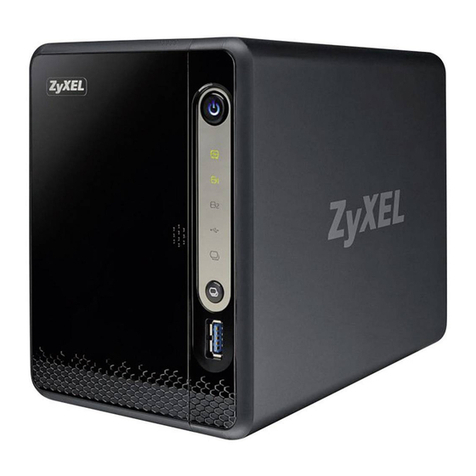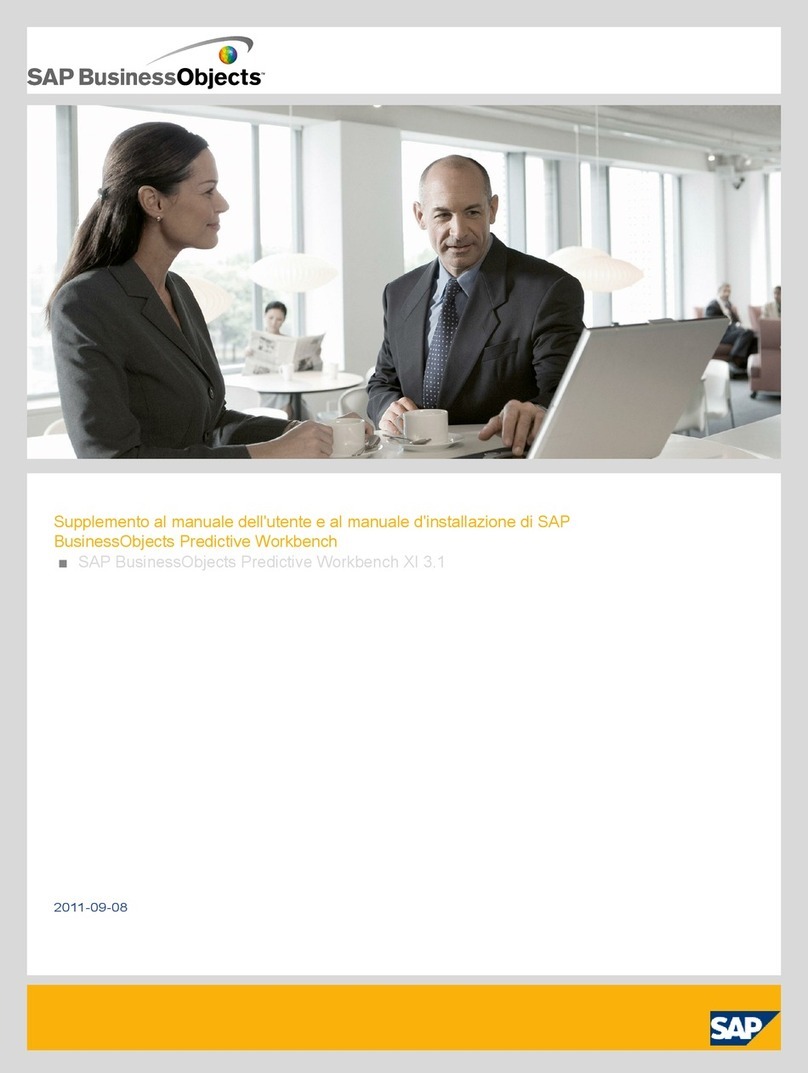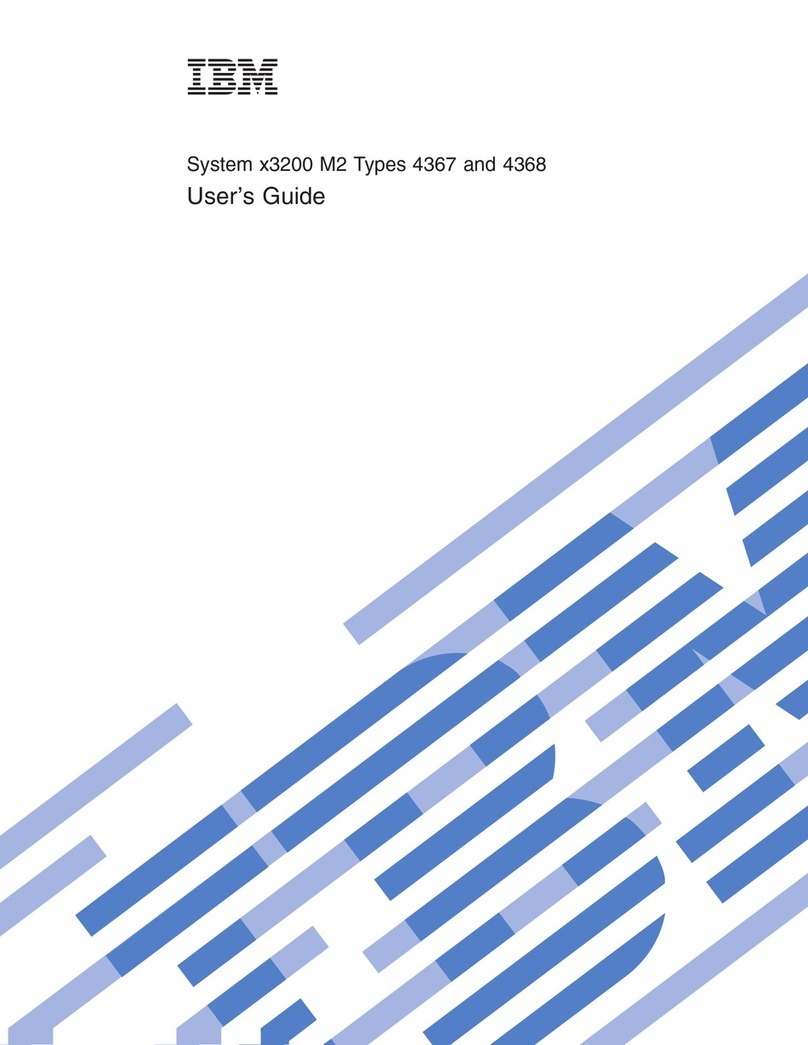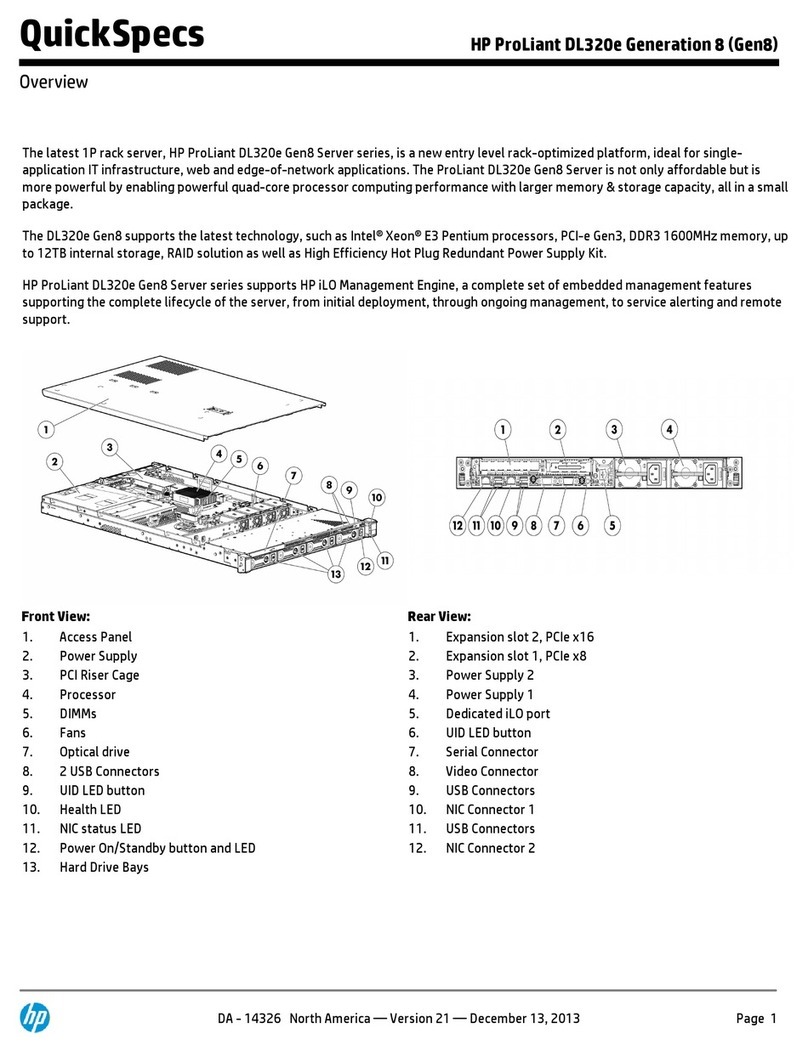TrueTime IRIG NTS-100 User manual

Network Time Server
IRIG NTS-100
600-201
SERIAL NUMBER_______________
Revision A
January 20, 1997

NTS-100 Network Settings
Record NTS-100 network settings below for quick reference.
NTS-100 network setup instructions are detailed in Section 3.
Ethernet Address: ____________________________________
IP Address: ____________________________________
Subnet Mask: ____________________________________
Default Gateway: ____________________________________
Network Type: ____________________________________
Clock Type: ____________________________________

N
NT
TS
S-
-2
20
01
1.
.M
MA
AN
Ni
iR
Re
ev
v.
.
A
A
SECTION I 1-1
GENERAL INFORMATION 1-1
1.1 INTRODUCTION 1-1
1.2 LIMITED WARRANTY 1-1
1.3 LIMITATION OF LIABILITY 1-2
1.4 PROPRIETARY NOTICE 1-2
1.5 PHYSICAL SPECIFICATIONS 1-2
1.6 ENVIRONMENTAL SPECIFICATIONS 1-2
1.7 POWER INPUT SPECIFICATIONS 1-2
1.8 NTS-100 SYNCHRONIZATION OPTIONS 1-3
1.9 INTERNAL TIMING PERFORMANCE SPECIFICATIONS 1-3
1.10 NETWORK TIME PROTOCOLS 1-3
1.11 NETWORK TIME PROTOCOL SYNCHRONIZATION SPECIFICATIONS 1-4
1.12 INTERFACE SPECIFICATIONS 1-5
Ethernet Interface 1-5
User RS-232 Serial I/O Interface 1-5
LED Status Indicator 1-6
Optional Time/Frequency Output Signals 1-6
IRIG B Time Code 1-6
1 PPS 1-6
10 MHz 1-6
Alarm Output 1-7
SECTION II 2-7
INSTALLATION 2-7
2.1 OVERVIEW 2-7
2.2 PROCEDURE 2-7
2.3 BASIC QUICK START INSTRUCTIONS 2-7
SECTION III 3-1
OPERATION 3-1
3.1 INTRODUCTION 3-1
3.2 BASIC OPERATION 3-1
3.3 NETWORK INTERFACE 3-1
3.4 START-UP 3-1
3.5 GENERAL OPERATION 3-2
3.6 NTS-100 START-UP 3-2
3.7 FRONT PANEL INTERFACE 3-3
3.8 ALPHANUMERIC DISPLAY 3-3
3.9 TIME PUSH-BUTTON 3-3
3.10 STATUS PUSH-BUTTON 3-3
3.11 POSITION PUSH-BUTTON 3-3
3.12 KEYPAD OPERATION 3-3
3.13 SELECTING FUNCTIONS AND ENTERING DATA 3-4
3.14 KEYPAD FUNCTIONS 3-4
3.15 FUNCTION 00 - KEYPAD HELP FUNCTION 3-4

N
NT
TS
S-
-2
20
01
1.
.M
MA
AN
Ni
ii
iR
Re
ev
v.
.
A
A
3.16 FUNCTION 01 - TIME ZONE SELECT 3-5
3.17 FUNCTION 02 - 12/24 HOUR FORMAT SELECT 3-6
3.18 FUNCTION 03 - DATE AND TIME ENTRY 3-6
3.19 FUNCTION 04 - SERIAL I/O SETUP 3-7
3.20 FUNCTION 05 - TIME QUALITY ENABLE/SETUP 3-8
3.21 FUNCTION 06 - KEYPAD LOCK ENABLE 3-9
3.22 FUNCTION 13 - WORST-CASE TIME ERROR REQUEST 3-9
3.23 FUNCTION 18 - SOFTWARE VERSION REQUEST 3-10
3.24 FUNCTION 36 - NTS-100 CONFIGURATION ENTRY/REQUEST 3-10
3.25 FUNCTION 66 - DAYLIGHT SAVINGS ENABLE 3-12
3.26 FUNCTION 67 - LEAP SECOND INFORMATION 3-13
3.27 SERIAL I/O INTERFACE 3-14
3.28 SERIAL I/O FUNCTION LIST 3-14
3.29 FUNCTION 01 - TIME ZONE ENTRY/REQUEST 3-14
3.30 FUNCTION 02 - 12/24 HOUR FORMAT ENTRY/REQUEST 3-15
3.31 FUNCTION 03 - TIME/DATE ENTRY/REQUEST 3-16
3.32 FUNCTION 05 - TIME QUALITY ENABLE/SETUP 3-17
3.33 FUNCTION 08 - CONTINUOUS TIME ONCE PER SECOND ENABLE 3-17
3.34 FUNCTION 09 - TIME ON REQUEST ENABLE 3-18
3.35 FUNCTION 11 - TIME OUTPUT FORMAT ENTRY/REQUEST 3-19
3.36 FUNCTION 13 - WORST-CASE TIME ERROR REQUEST 3-21
3.37 FUNCTION 18 - SOFTWARE VERSION REQUEST 3-22
3.38 FUNCTION 36 - NTS-100 CONFIGURATION ENTRY/REQUEST 3-22
Ethernet Address 3-22
IP Address 3-22
Subnet Mask 3-23
Default Gateway 3-23
Network Packet Type 3-23
Complete NTS-100 Network Configuration 3-24
Clock Type 3-24
Clock Accuracy 3-24
3.39 FUNCTION 66 - DAYLIGHT SAVINGS ENABLE 3-25
3.40 FUNCTION 67 - LEAP SECOND INFORMATION 3-27
SECTION IV 4-1
NOT USED 4-1
SECTION V 5-1
IRIG B SYNCHRONIZATION OPTION 5-1
5.1 IRIG B SETUP AND OPERATION 5-1
SECTION VI 5-1
MD5 AUTHENTICATION PROTOCOL 6-1
6.1 MD5 INTRODUCTION 6-1
6.2 TRUETIME NTP MD5 OPERATION 6-1
6.3 KEYPAD MD5 CONFIGURATION 6-2
6.4 SERIAL MD5 KEY CONFIGURATION 6-3

N
NT
TS
S-
-2
20
01
1.
.M
MA
AN
Ni
ii
ii
iR
Re
ev
v.
.
A
A
SECTION VII 6-1
SIMPLE NETWORK MANAGEMENT PROTOCOL 7-1
7.1 SNMP INTRODUCTION 7-1
7.2 SNMP CONFIGURATION 7-1
7.3 NTP PARAMETERS 7-4
7.4 SNMP TRUETIME ENTERPRISE MIB VARIABLE DEFINITIONS 7-4
The Enterprise 7-4
TrueTime's Enterprise MIB 7-4
Groups in TrueTime Enterprise MIB: 7-4
Display Strings 7-5
7.5 THE TRAPMSG GROUP 7-5
trapMsgNtpAlarm OBJECT-TYPE 7-5
trapMsgSnmpAuthFail OBJECT-TYPE 7-5
7.6 THE NTP GROUP 7-6
ntpInPkts OBJECT-TYPE 7-6
ntpOutPkts OBJECT-TYPE 7-6
ntpInErrors OBJECT-TYPE 7-6
ntpAuthFail OBJECT-TYPE 7-6
ntpDesiredAcc OBJECT-TYPE 7-6
ntpEstErr OBJECT-TYPE 7-7
ntpSysLeap OBJECT-TYPE 7-7
ntpSysHostMode 7-8
ntpSysStratum OBJECT-TYPE 7-8
ntpSysPoll OBJECT-TYPE 7-8
ntpSysPrecision OBJECT-TYPE 7-9
ntpSysRootDelay OBJECT-TYPE 7-9
ntpSysRootDisp OBJECT-TYPE 7-9
ntpSysRefClockIdent OBJECT-TYPE 7-9
7.7 THE NTSCONTROL GROUP (PRELIMINARY) 7-10
ntpControlInput OBJECT-TYPE 7-11
ntpControlOutput OBJECT-TYPE 7-11
7.8 GPS GROUP VARIABLES 7-11
gpsGroupValid OBJECT-TYPE 7-12
gpsNumTrackSats OBJECT-TYPE 7-12
gpsNumCurrentSats OBJECT-TYPE 7-12
gpsSatTrackMode OBJECT-TYPE 7-12
gpsSatMaxSigStrength OBJECT-TYPE 7-13
gpsAltitude 7-13
gpsLongitude 7-13
gpsLatitude 7-13
7.9 ACTS GROUP VARIABLES 7-14
actsGroupValid OBJECT-TYPE 7-15
actsBaudRate OBJECT-TYPE 7-15
actsFailRedial OBJECT-TYPE 7-15
actsMaxCallPeriod OBJECT-TYPE 7-15
actsPhoneNum OBJECT-TYPE 7-15
actsNumberOfCalls OBJECT-TYPE 7-16
actsGoodCalls OBJECT-TYPE 7-16
actsBadCalls OBJECT-TYPE 7-16

N
NT
TS
S-
-2
20
01
1.
.M
MA
AN
Ni
iv
vR
Re
ev
v.
.
A
A
actsFailedInit OBJECT-TYPE 7-16
actsNoDialTone OBJECT-TYPE 7-16
actsNoCarrier OBJECT-TYPE 7-17
actsBusyLine OBJECT-TYPE 7-17
actsNoAnswer OBJECT-TYPE 7-17
actsBadReply OBJECT-TYPE 7-17
actsNoOnTimeMark OBJECT-TYPE 7-17
APPENDIX A
NTP v 3.0 DATA FORMAT per RFC1305
A-1 NTP DATA PACKET
A-2 SNTP V 3.0 DATA FORMAT PER RFC1361
APPENDIX B
TIME PROTOCOL per RFC868
B-1 INTRODUCTION
B-2 THE TIME FORMAT
APPENDIX C
IRIG B TIME CODE
C-1 INTRODUCTION
C-2 IRIG B CODE FORMAT
C-3 EMBEDDED WORST-CASE TIME ERROR FLAGS
APPENDIX D
DETAILED DRAWINGS / BILL OF MATERIALS

N
NT
TS
S-
-2
20
01
1.
.M
MA
AN
N1
1-
-1
1R
Re
ev
v.
.
A
A
1.
SECTION I
GENERAL INFORMATION
1.1 INTRODUCTION
1.1.1 This manual provides the user of the NTS-100 Network Time Server all of the
information necessary to properly install, operate and utilize its features.
1.1.2 The information in this manual includes any normal maintenance and adjustment data
that may be required to facilitate field repairs.
1.1.3 The purpose of the Model NTS-100 is to provide Internet Protocol (IP) network time
synchronization, over Ethernet connected networks, via the Network Time Protocol
(NTP) developed by Dr. David Mills at the University of Delaware. In providing this
synchronization, the NTS-100 operates as a “server”. The NTS-100 currently supports
versions 2.0, RFC 1119 and 3.0, RFC 1305 of the NTP, as well as the Simple Network
Time Protocol (SNTP), RFC1361. In addition, the NTS-100 will respond to TIME
protocol requests, RFC868. Refer to Appendices A and B of this manual for details
regarding these protocols.
1.1.4 The NTS-100 obtains its timing information from one of four synchronization source
options: User 1PPS, User IRIG-B, Internal GPS, or the Automated Computer Time
Service (ACTS).
1.1.5 In addition to performing the functions of an NTP Server, the NTS-100 provides optional
timing and frequency outputs whose accuracy’s are commensurate with the
synchronization source being input to the NTS-100. These optional outputs include
1PPS, IRIG-B and 10MPPS.
1.2 LIMITED WARRANTY
1.2.1 Each new product manufactured by TrueTime is warranted for defects in material or
workmanship for a period of one year from date of shipment ("Limited Warranty").
Defects in material or workmanship found within that period will be replaced or repaired,
at TrueTime's option, without charge for material or labor, provided the customer returns
the equipment, freight prepaid, to the TrueTime factory under this limited warranty.
TrueTime will return the repaired equipment, freight prepaid, to the customer's facility.
This one year Limited Warranty does not apply to any software or to any product not
manufactured by TrueTime.
1.2.2 If on-site warranty repair or replacement is required, the customer will be charged the
then current field service rate for portal-to-portal travel time plus actual portal-to-portal
travel charges. There is no charge for on-site warranty repair labor.
1.2.3 Products not manufactured by TrueTime but included as integral part of a system (e.g.
peripherals, options) are warranted for 90 days, or longer as provided by the original
equipment manufacturer, from date of shipment.
1.2.4 Aside from the Limited Warranty set forth above, TrueTime makes no other warranties,
express or implied, of merchantability, fitness for purpose or of any other kind or
description whatsoever.

N
NT
TS
S-
-2
20
01
1.
.M
MA
AN
N1
1-
-2
2R
Re
ev
v.
.
A
A
1.2.5 By purchasing any product manufactured by TrueTime, the buyer consents to and
agrees with TrueTime that as a result of the exclusion of all warranties, expressed or
implied, of merchantability, fitness for purpose, or otherwise, except for the limited
one-year warranty for defects in material and workmanship for products manufactured by
TrueTime, that the Buyer has the sole responsibility to assess and bear all losses
relating to (1) the ability of the product or products purchased to pass without objection
under the contract description among merchants and buyers in the trade; (2) the
conformity of the product or products to fair average quality within its contract
description; (3) the fitness of the product for the ordinary purposes for which such
product is used; (4) the consistency of quality and quantity within each unit of product or
products and among all units involved; (5) the adequacy of containers, packaging and
labeling of the product or products; (6) the conformity of the product, promises or
affirmations of fact (if any) made on its label or container; and (7) the conformity of the
product to standards of quality observed by other merchants in the trade with respect to
products of similar description.
1.3 LIMITATION OF LIABILITY
1.3.1 By purchasing any product from TrueTime the Buyer consents to and agrees that the
Buyer's sole and exclusive remedy for any damages or losses incurred by the Buyer as a
result of TrueTime's breach of its one-year Limited Warranty for defects in materials and
workmanship or otherwise in connection with any claim respecting the product shall be
limited to the repair or replacement of the product or a refund of the sales price of the
product.
1.3.2 In no event shall the Buyer be entitled to recover consequential damages or any other
damages of any kind or description whatsoever.
1.4 PROPRIETARY NOTICE
1.4.1 THIS DOCUMENT, WHETHER PATENTABLE OR NON-PATENTABLE SUBJECT
MATTER, EMBODIES PROPRIETARY AND CONFIDENTIAL INFORMATION AND IS
THE EXCLUSIVE PROPERTY OF TRUETIME, INC. IT MAY NOT BE REPRODUCED,
USED OR DISCLOSED TO OTHERS FOR ANY PURPOSE EXCEPT THAT FOR
WHICH IT IS LOANED, AND IT SHALL BE RETURNED UPON DEMAND.
1.5 PHYSICAL SPECIFICATIONS
1.5.1 The NTS-100 is a 19” rack mounted product with the following physical specifications:
NTS-100 Chassis Size: 1.75 in x 17.00 in x 9.70 in
(4.45 cm x 43.18 cm x 24.64 cm)
NTS-100 Chassis Weight: 4.1 lb max. (3.175 Kg)
1.6 ENVIRONMENTAL SPECIFICATIONS
Operating Temperature: +32°to +140°F (0°to +60°C)
Storage Temperature: -40°to +185°F (-40°to +85°C)
Humidity: 95%, non-condensing
1.7 POWER INPUT SPECIFICATIONS
Voltage: 95-260 Vac

N
NT
TS
S-
-2
20
01
1.
.M
MA
AN
N1
1-
-3
3R
Re
ev
v.
.
A
A
Frequency: 47-440 Hz
Power Consumption: <15W
1.8 NTS-100 SYNCHRONIZATION OPTIONS
1.8.1 The NTS-100 can be factory configured to synchronize to four different types of input
signals:
•User supplied, on-time 1PPS with operator input of date and time at the next second
and any leap second information
•User supplied IRIG-B, AM or TTL, with operator input of date and leap second
information
•Automated Computer Time Service (ACTS) of the National Institute of Standards and
Technology (NIST) via dial-up modem, which requires no operator input of any time
information
•Internal NAVSTAR GPS core module, which requires no operator input of any time
information
See Manual Section 5 for details of the synchronization source option configured for your
unit.
1.9 INTERNAL TIMING PERFORMANCE SPECIFICATIONS
1.9.1 The absolute time and frequency characteristics of the NTS-100 are essentially those of
the input synchronization source. The relative synchronization characteristics given here
reflect the capabilities of the NTS-100 to preserve the time and frequency characteristics
of the synchronization source being provided to the NTS-100. Refer to Manual Section 5
for details concerning the time and frequency characteristics of the synchronization
source option of interest.
1.9.2 The NTS-100 output signal timing and frequency specifications relative to the input
synchronization source are:
1PPS Output (Option)
Accuracy: ±1 µs
Amplitude Modulated IRIG B Output (Option)
Accuracy: ±10 µs
10 MHz Output (Option)
Accuracy: ±1 in 10-11 @ tau = 1 day
1.9.3 During a synchronization input outage, following initial synchronization of the NTS-100 to
the input synchronization source, the timing and frequency outputs from the NTS-100 will
diverge from the input at the rate of approximately 2 parts in 106 , if the ambient
temperature is maintained within ±3°C.
1.10 NETWORK TIME PROTOCOLS
1.10.1 The NTS-100 will respond to time synchronization requests from hosts using these User
Datagram Protocol/Internet Protocols (UDP/IP):
NTP ver. 2.0 UDP Port 123 RFC1119

N
NT
TS
S-
-2
20
01
1.
.M
MA
AN
N1
1-
-4
4R
Re
ev
v.
.
A
A
NTP ver. 3.0 UDP Port 123 RFC1305**
SNTP UDP Port 123 RFC1361
TIME UDP Port 37 RFC868
1.10.2 Refer to Appendices A and B of this manual for detailed information regarding these
protocols as implemented by the NTS-100.
** The NTS-100 does not implement the “authenticator field” of the NTP packet as
described in Appendix C of RFC1305.
1.11 NETWORK TIME PROTOCOL SYNCHRONIZATION SPECIFICATIONS
1.11.1 The NTS-100 hardware is designed specifically to implement the NTP server function.
As such it was carefully designed to operate with the TrueTime Mark III real time
operating system to minimize the unknown latencies in timestamping the received and
transmitted NTP packets. The NTP packet timestamp accuracy specifications are:
Received Timestamp ±10 µs, relative to synchronization source
Transmitted Timestamp ±10 µs, relative to synchronization source
1.11.2 At these levels of accuracy, the realizable NTP synchronization accuracy of any client
host is determined by the quality of the synchronization source and the repeatability of
the network and client delays, not by the NTS-100 timestamp uncertainty.

N
NT
TS
S-
-2
20
01
1.
.M
MA
AN
N1
1-
-5
5R
Re
ev
v.
.
A
A
1.12 INTERFACE SPECIFICATIONS
Ethernet Interface
Frame Format: DIX Ethernet (Ethernet II) or IEEE 802.3 with 802.2
headers
Connector: AUI, female 15-pin D subminiature
Pin Assignment
Pin Assignment
1GND
2CI+
3DO+
4GND
5DI+
6GND
7NC
8GND
9CI-
10 DO-
11 GND
12 DI-
13 +12V
14 GND
15 NC
User RS-232 Serial I/O Interface
Data: Time, day of year through milliseconds, in ASCII
characters, output once per second or on request.
Also special functions as listed in Section III.
Data Rates: User selectable, 300, 600, 1200, 2400, 4800, and 9600
bps, 19200
Data Bits: User selectable, 7 or 8
Parity: User selectable, even, odd or none
Stop Bits: User selectable, 1or 2
Connector: Male 9-pin D subminiature, wired as DTE

N
NT
TS
S-
-2
20
01
1.
.M
MA
AN
N1
1-
-6
6R
Re
ev
v.
.
A
A
Pin Assignment
Pin Assignment
1NC
2RXUSER
3 TXUSER
4NC
5GND
6NC
7NC
8NC
9NC
LED Status Indicator
1.12.1 A front panel mounted, bi-color LED which reflects the status of the NTS-100:
Solid Red: Alarm State, no synchronization
Solid Orange: Alarm State, synchronization present, not fully locked
Blinking Green: Fully Operational State
1.12.2 The Solid Red and Solid Orange conditions correspond with the Open Collector Alarm
Output high impedance, or Alarm state. The Blinking Green condition corresponds with
the Open Collector Alarm Output low impedance, or Normal state.
Optional Time/Frequency Output Signals
1.12.3 A combination of up to two output signals are available from the NTS-100 via panel
mounted, female BNC connectors. The available output signals are:
IRIG B Time Code
Format: IRIG B 122
Carrier: 1 KHz.
Amplitude: 5.0 Vp-p high, 1.5 Vp-p low, no load
Output Z: 600 ohms
Connector: Female BNC
1 PPS
Amplitude: ACMOS levels
Output Z: 22 Ω
Connector: Female BNC
10 MHz
Amplitude: ACMOS Levels
Output Z: 22 Ω
Connector: Female BNC

N
NT
TS
S-
-2
20
01
1.
.M
MA
AN
N2
2-
-7
7R
Re
ev
v.
.
A
A
Alarm Output
1.12.4 The purpose of the alarm output is to provide an indication of an out of service condition
caused by initial power up, extended period without synchronization input, or hardware
failure. This output is asserted whenever the Leap Indicator bits of the NTP packet sent
by the NTS-100 are set to 3, the alarm condition.
Open Collector: Alarm Status is high impedance state
Connector: Female BNC
2.
SECTION II
INSTALLATION
2.1 OVERVIEW
2.1.1 The user must provide the NTS-100 with a source of power and synchronization, an
Ethernet network connection, and set-up parameters. The NTS-100 Network Time
Server is capable of basic operation without any RS-232 connection once the essential
network and operating parameters have been entered. The NTS-100 retains all
configuration data in Electrically Erasable/Programmable Read Only Memory
(EEPROM).
2.2 PROCEDURE
2.2.1 The NTS-100 is designed to be mounted in a 19” rack enclosure. It is necessary only to
make the power, synchronization and network input connections (and any optional output
connections) to the NTS-100. The synchronization input for the NTS-100 is described in
more detail in Section 5 of this manual. The network connection is made via the AUI
connector and any required Media Access Unit (MAU). Once these connections have
been made, turn on the unit and follow the instructions below.
2.3 BASIC QUICK START INSTRUCTIONS
2.3.1 Refer to the Synchronization Option described in Section 5 of this manual and make the
appropriate input connection. After powering up the module, use the front panel keypad,
or connect a PC or other RS-232 terminal to the Serial I/O port Male DB9 connector to
input the required NTS-100 parameters. When using the Serial I/O port, a null modem
adapter may be required.
2.3.2 Network configuration information must be sent to the NTS-100 using Keypad or Serial
I/O Function 36. The IP address, subnet mask, default gateway, and network packet
type must be entered in order to interface with a network. The clock accuracy should
also be entered for transmission in the appropriate fields of the NTP packet. See manual
Section 3 for a detailed description of Keypad and Serial I/O Function 36 and Appendix A
for details of the NTP packet.
2.3.3 Refer to manual Section 5 for specific setup instructions which pertain to the
synchronization source option of this unit.
2.3.4 Verify that the NTS-100 is running by pressing the “TIME” push-button on the front panel.
The days through seconds time being generated by the NTS-100 will be displayed on the

1/20/97
N
NT
TS
S-
-2
20
01
1.
.M
MA
AN
N2
2-
-2
2R
Re
ev
v.
.
A
A
front panel display. The LED status indicator will illuminate RED or ORANGE during this
time and the Open Collector Alarm Output will be in a high impedance state. It may take
several minutes for LOCK to occur, depending upon the synchronization input option.
When the synchronization option is GPS, allow at least five minutes for the NTS-100 to
acquire lock. Once locked, the ? character will change to a space character, the Open
Collector Alarm Output will transition to a low impedance state and the LED status
indicator will illuminate GREEN, blinking at a 1 Hz rate.
2.3.5 Once the NTS-100 is running properly, the unit should respond to PING, TIME and NTP
packets. If it does not, check the connection to the network and all Function 36 network
configuration parameters.

1/20/97
N
NT
TS
S-
-2
20
01
1.
.M
MA
AN
N3
3-
-1
1R
Re
ev
v.
.
A
A
3.
SECTION III
OPERATION
3.1 INTRODUCTION
3.1.1 The NTS-100 Module provides extremely accurate time over an Ethernet connection
when synchronized via one of four input options:
3.1.2 The first option is a 1 Pulse Per Second input. In this configuration, the date and time of
day to the nearest second must be set via the RS232 interface. The time is then
incremented on each rising edge of the input 1PPS. The operator must also provide
information about upcoming leap second events via the RS232 interface.
3.1.3 The second option is to synchronize the NTS-100 module to an IRIG B source. In this
configuration, the user must provide the correct date as well as information about coming
leap second events via the RS232 interface.
3.1.4 The third option is to synchronize via an internal dial-up modem to the Automated
Computer Time Service operated by the National Institute of Standards and Technology
(NIST). Between calls to this time service, the NTS-100 will “flywheel” on its internal
oscillator. The user may set the desired accuracy and the NTS-100 will set the interval
between calls required to maintain the desired accuracy. This option requires no
operator input to maintain accurate UTC time and automatically handles leap second
events.
3.1.5 The final, and most accurate option is to synchronize the NTS-100 module to the USNO
by use of the NAVSTAR Global Positioning System (GPS). This option requires no
operator input to maintain accurate UTC time and automatically handles leap second
events.
3.2 BASIC OPERATION
3.2.1 This Section provides a complete description of the basic operation of the NTS-100. The
Synchronization Option specific operation details are contained in Section 5.
3.3 NETWORK INTERFACE
3.3.1 TrueTime’s NTS-100 module supports RFC-868, RFC-1119, RFC-1305 and RFC-1361.
An NTP or SNTP client daemon compatible with the user’s computer platform is
required for accurate network synchronization. The daemon must be told the NTS-100
IP address.
3.4 START-UP
3.4.1 On power up, the NTS-100 module will check its EEPROM for valid configuration data. If
configuration data is valid and present, then the NTS-100 will attempt to synchronize its
internal time to the synchronization source, if that source is IRIG-B, GPS or ACTS. If the
source is 1PPS, then the NTS-100 will wait for the operator to initiate the synchronization
procedure.
3.4.2 Once the NTS-100 has synchronized itself to the source, then it will be ready to respond
to any requests that it receives over the network from supported protocols. During

1/20/97
N
NT
TS
S-
-2
20
01
1.
.M
MA
AN
N3
3-
-2
2R
Re
ev
v.
.
A
A
interruptions of the synchronization input, the NTS-100 will estimate the quality of the
time it is able to provide to clients and update the fields of the NTP packet appropriately.
In addition, the time quality character of the Serial I/O Function 08 string and the “worst
case time error” reported by Function 13 are also updated during such interruptions. The
NTS-100 will provide NTP server operation until the Function 13 “worst case time error”
has exceeded the value of the Root Dispersion field set in the NTP packet. See
Appendix A for details on this behavior.
3.5 GENERAL OPERATION
3.5.1 The two most-used functions (TIME, and STATUS) have been assigned to front-panel
pushbuttons. The POSITION pushbutton has no function on the NTS-100-IRIG,
NTS-100-ACTS or NTS-100-1PPS. All functions may be accessed via the front-panel
keypad and viewed on a front-panel alphanumeric display or accessed via the Serial I/O
interface and viewed on a monitor.
3.6 NTS-100 START-UP
3.6.1 At power up, the unit will present messages on the small front panel display to indicate
the version of software installed in the unit, and how to invoke the keypad help function.
The first message is the version of the system software. For example:
TRUETIME NTS
sys ver 014
3.6.2 After a few seconds, the display will show:
Press func, 0, 0
for help.
3.6.3 Then the display will show the version of the clock-specific software:
NTS V1.003 (Example)
182-7002v001
3.6.4 After a few seconds, the display will show the status display, which will remain until a
keypad function is invoked, or the "TIME" button is pressed.
3.6.5 It should be noted that the text of the version messages and status display will vary from
model to model and version to version.

1/20/97
N
NT
TS
S-
-2
20
01
1.
.M
MA
AN
N3
3-
-3
3R
Re
ev
v.
.
A
A
3.7 FRONT PANEL INTERFACE
3.7.1 The NTS-100 front panel is the primary user interface. Input is via three front panel
push-buttons and a 16-key keypad. Output is via the two-line 32-character alphanumeric
LCD. The alphanumeric display shows status and various function displays.
3.8 ALPHANUMERIC DISPLAY
3.8.1 The alphanumeric display is used both to display current clock status and as a means of
communicating information accessible through the NTS-100 list of keypad functions.
3.8.2 When not being used for keypad function operation, the alphanumeric display can be set
to display (in real time) the current clock mode or current time with calendar day and
year.
3.9 TIME PUSH-BUTTON
3.9.1 Pressing the TIME push-button places the equivalent time-of-year and the date on the
alphanumeric display. The format of the date is day-of-week, month, day-of-month, year.
3.10 STATUS PUSH-BUTTON
3.10.1 The Status Pushbutton displays the status of the NTS-100. The display will indicate that
the unit is either locked or unlocked to its synchronization input source. See Section 5 of
this manual for a detailed description of the status display for the synchronization input
option in your unit.
3.10.2 Additionally, PRESSING THE STATUS BUTTON WILL ABORT ANY KEYPAD
FUNCTION CURRENTLY IN PROGRESS. If an incorrect function was entered, or if the
alphanumeric display shows something unexpected, pressing the status pushbutton will
abort the function with no action taken by the function.
3.11 POSITION PUSH-BUTTON
3.11.1 Pressing the POSITION button will have no effect on the operation of an IRIG, ACTS, or
1PPS synchronized NTS-100.
3.12 KEYPAD OPERATION
3.12.1 The 16-key panel-mounted keypad consists of numeric keys "0" through "9", arrow keys
"up","down","right", and "left", a clear key "CLR" and the function/enter key
"FUNC/ENTR". Refer to "SELECTING FUNCTIONS AND ENTERING DATA" in this
section before attempting function entries. The following rules are for keypad function
entry:
•STATUS, or TIME should be on the alphanumeric display before starting a function.
If not, press the "STATUS" button.
•It takes several seconds for some functions to appear. If nothing happens after
several seconds, press "STATUS", then try again.
•When pressing keypad buttons, hold the button for 1/4 second to reduce contact
bounce and insure the key is recognized. Short "pokes" may result in bad entries.

1/20/97
N
NT
TS
S-
-2
20
01
1.
.M
MA
AN
N3
3-
-4
4R
Re
ev
v.
.
A
A
•To enter a specific function, first press FUNC/ENTR then the function number. Be
sure to include the leading zeros for function numbers lower than ten. If the function
number is currently unassigned or not implemented the alphanumeric display will
show the "Function not implemented" message then revert to STATUS.
•When entries are complete and the display shows the desired data, press
"FUNC/ENTR".
•The "CLR" key will clear data entered. Example: If you intended to enter an IP
Address of 255.255.255.240, but notice just prior to pressing the "FUNC/ENTR" that
you inadvertently entered 255.255.255.255, press "CLR". The display will revert to
the previous value. Then re-enter 255.255.255.240 and press "FUNC/ENTR". To
verify your entry, press "FUNC/ENTR" and the appropriate function number and the
data will display. To leave this function unchanged simply press the "STATUS"
button. Your entry will remain unchanged and the display will have reverted back to
"STATUS".
•Use the left or right arrow keys to move the cursor beneath the character that you
wish to edit. Use the up or down arrow keys to scroll through the possible choices for
that character.
3.13 SELECTING FUNCTIONS AND ENTERING DATA
3.13.1 The various keypad functions are listed in the following KEYPAD FUNCTION LIST.
Some of these functions are optional and may not be included in your unit. If in doubt as
to whether your unit includes a particular function, try it. The alphanumeric display
shows the message "Function not implemented" if the function is not in your firmware.
NOTE: Most of the functions must be re-requested to obtain the most current value.
3.14 KEYPAD FUNCTIONS
F00 Keypad Help Function
F01 Time Zone Entry/Request
F02 12/24 Hour Mode
F03 Time/Date Entry/Request
F05 Time Quality Enable/Setup
F06 Keypad Lock Enable
F13 Worst-case Time Error Request
F18 Software Version Request
F36 NTS-100 Configuration Entry/Request
F66 Daylight Savings Enable
F67 Leap Second Information Entry/Request
3.15 FUNCTION 00 - KEYPAD HELP FUNCTION
3.15.1 Use keypad function 00 to obtain a short description of all keypad functions available.
3.15.2 Press "FUNC ENTR", then "0" "0". The display will show:
up, down keys
to view list...
3.15.3 Press any key to see the next display:
Func/enter key
to call function

1/20/97
N
NT
TS
S-
-2
20
01
1.
.M
MA
AN
N3
3-
-5
5R
Re
ev
v.
.
A
A
3.15.4 Press any key to see the next display, the first entry in the keypad function description
list:
F01: Sets time
zone
3.15.5 Now, the list of available keypad functions can be viewed by pressing the up or down
arrow keys. Each entry in the list gives the function number and a short description of the
function's purpose. If the "FUNC/ENTR" is pressed, the function being displayed will be
invoked. When a function so invoked is finished, the display will revert to "status".
3.15.6 The help function can be exited without invoking a function by pressing the "TIME", or
"STATUS" button.
3.16 FUNCTION 01 - TIME ZONE SELECT
3.16.1 Use function 01 to enter your time-zone offset. The initial out-of-the-box default is
00:00 (UTC). The default upon subsequent power-ups will be the value used before
power-down. The acceptable range of offsets are +12:00 to -12:00 hours.
3.16.2 Press "FUNC/ENTR", then "0" "1". The display will show
Time zone hr:min
±00:00
3.16.3 Press the right or left arrow keys to position the cursor beneath the character that you
wish to change. Press the up or down arrow keys to scroll through the possible choices.
Alternately, directly enter the numbers using the keypad. The cursor will advance to the
next digit automatically. When the display shows the desired time-zone offset press
"FUNC/ENTR" to enter your choice.

1/20/97
N
NT
TS
S-
-2
20
01
1.
.M
MA
AN
N3
3-
-6
6R
Re
ev
v.
.
A
A
3.17 FUNCTION 02 - 12/24 HOUR FORMAT SELECT
3.17.1 Use function 02 to select either the 12-hr or 24-hr time display format. Upon initial out-
of-the-box power-up the default is the 24-hr format. Upon subsequent power-ups the
default will be whatever the format was before the previous power-down.
3.17.2 Press "FUNC/ENTR", then "0" "2". The display will show
12/24 hr Format or 12/24 hr Format
24 12
3.17.3 Press the up or down arrow keys to toggle between 24 and 12. When the display shows
the desired format, press "FUNC/ENTR" to enter your choice.
3.18 FUNCTION 03 - DATE AND TIME ENTRY
3.18.1 Use function 03 to enter time and date. The initial out-of-the-box default is UTC date and
time. The time-of-year before power-down will be the default upon subsequent power-
ups.
3.18.2 Press "FUNC/ENTR", then "0" "3". The display will show:
Date-time or Date-time
UTC Local
3.18.3 Press the up or down arrow keys to toggle between "UTC" and "Local" depending on
which you intend to enter. When the display shows your choice, press "FUNC/ENTR"
again and the display will show:
Date-time
MM/DD/YY
Table of contents
Popular Server manuals by other brands

Trapeze
Trapeze RingMaster Appliance RM-200 quick start

AMX
AMX AXR-NWS Specification sheet

Supermicro
Supermicro SuperServer SYS-E100-13AD-H user manual

GRASS VALLEY
GRASS VALLEY K2 BASECAMP EXPRESS quick start guide
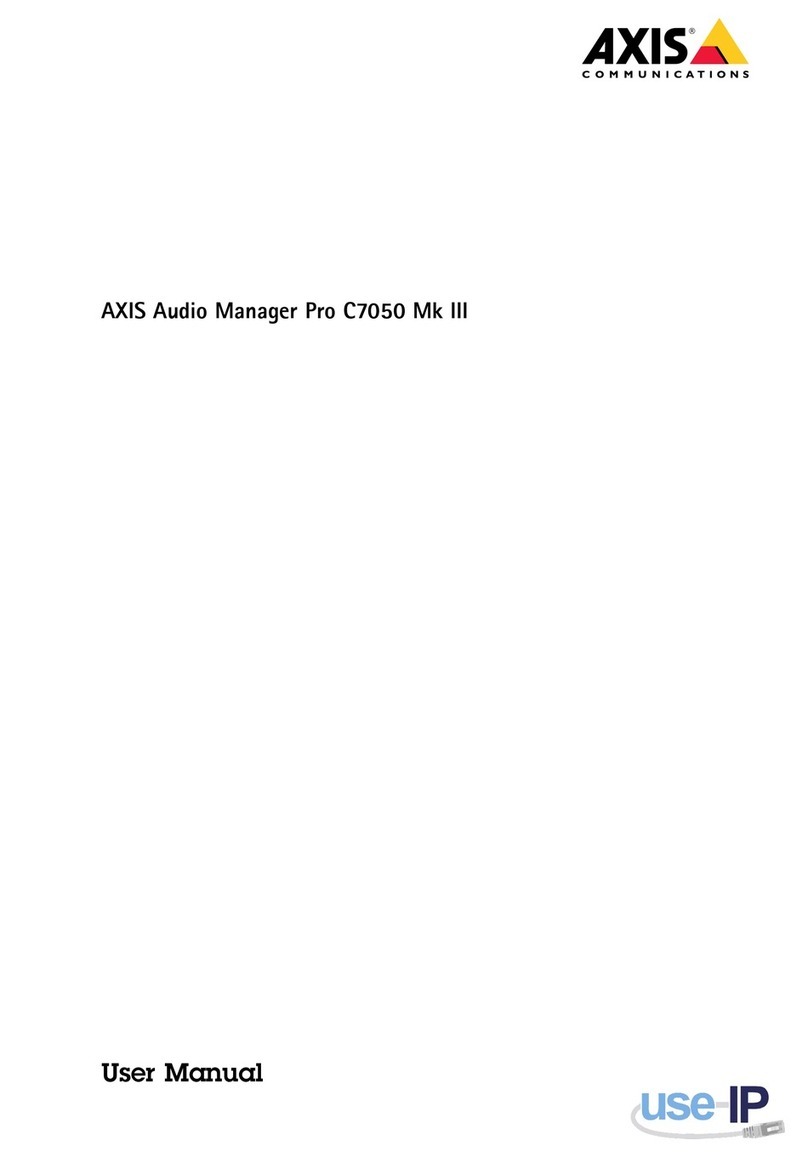
Axis
Axis Audio Manager Pro C7050 Mk III user manual
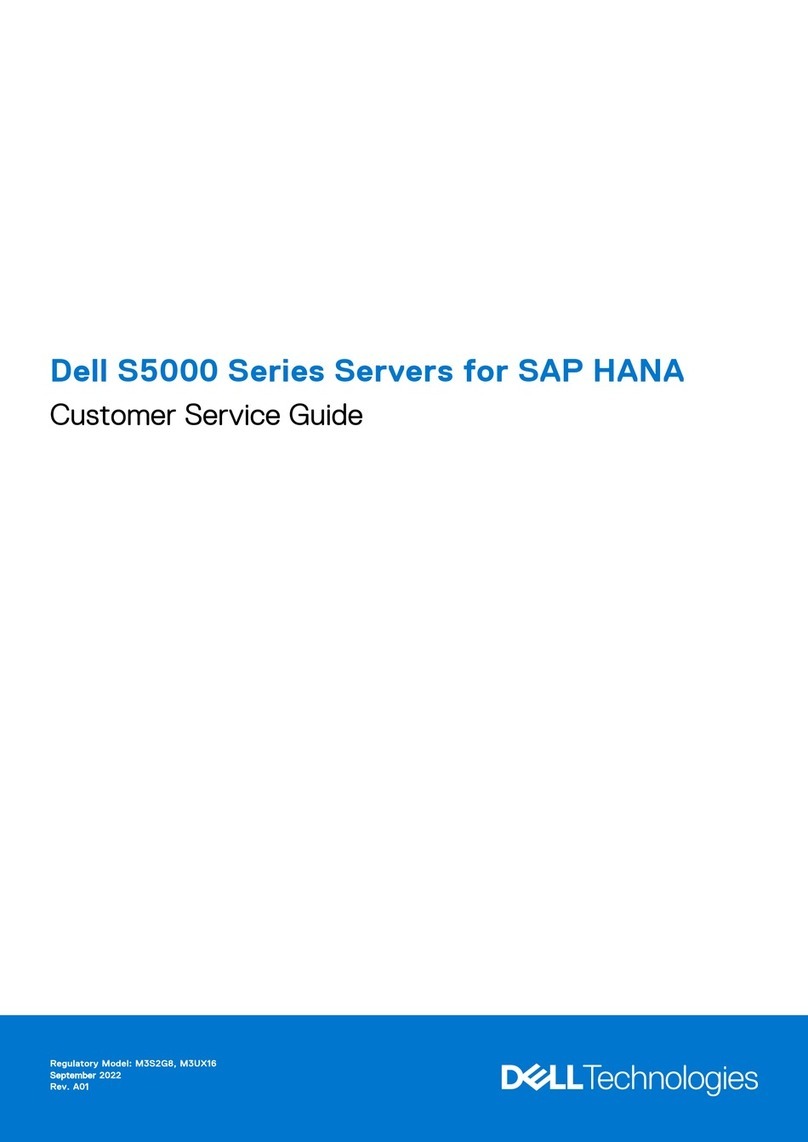
Dell
Dell S5000 Series Customer service guide

Wyse
Wyse Winterm S10 Administrator's manual

Inscape Data
Inscape Data AirGoggle NVS 440 user manual
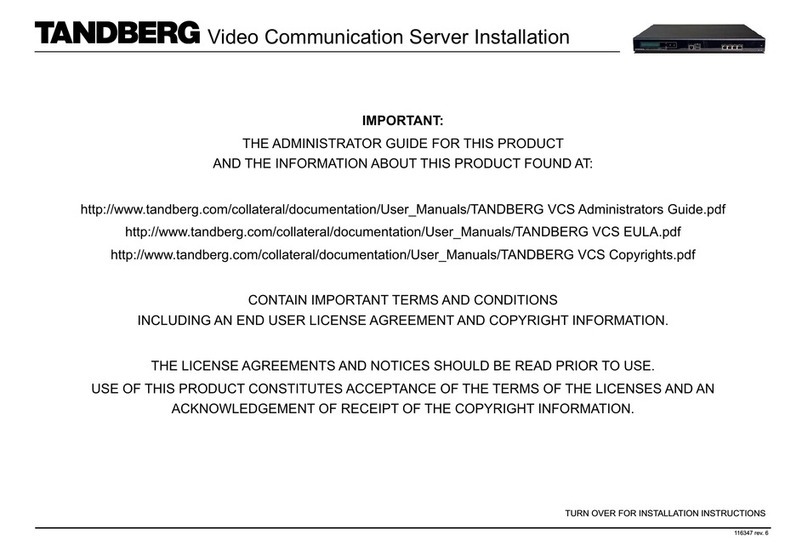
TANDBERG
TANDBERG Video Communication Server 116347 Installation
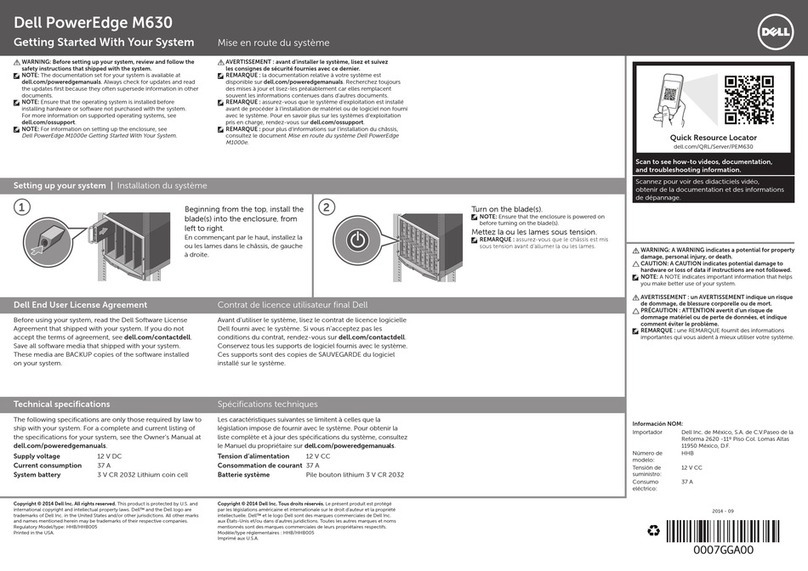
Dell
Dell PowerEdge M630 Getting started

Supermicro
Supermicro SuperServer SYS-121H-TNR user manual

Lenovo
Lenovo ThinkServer TD340 User guide and hardware maintenance manual