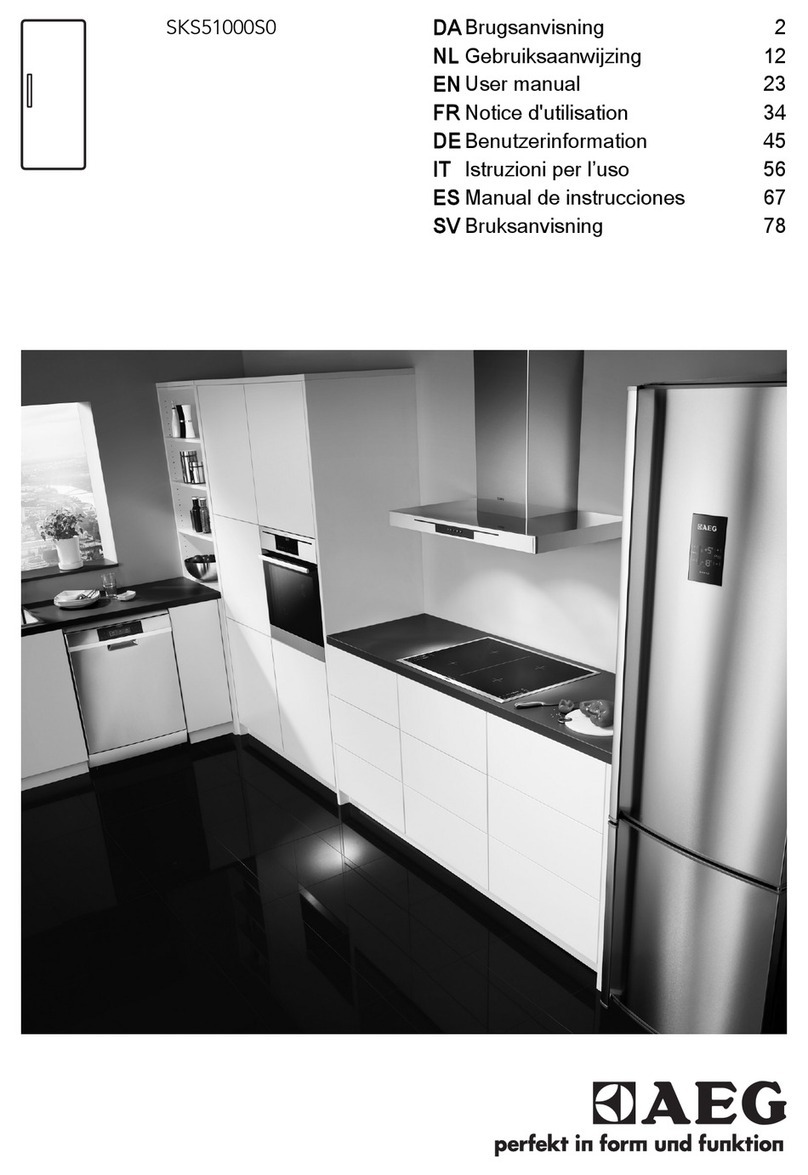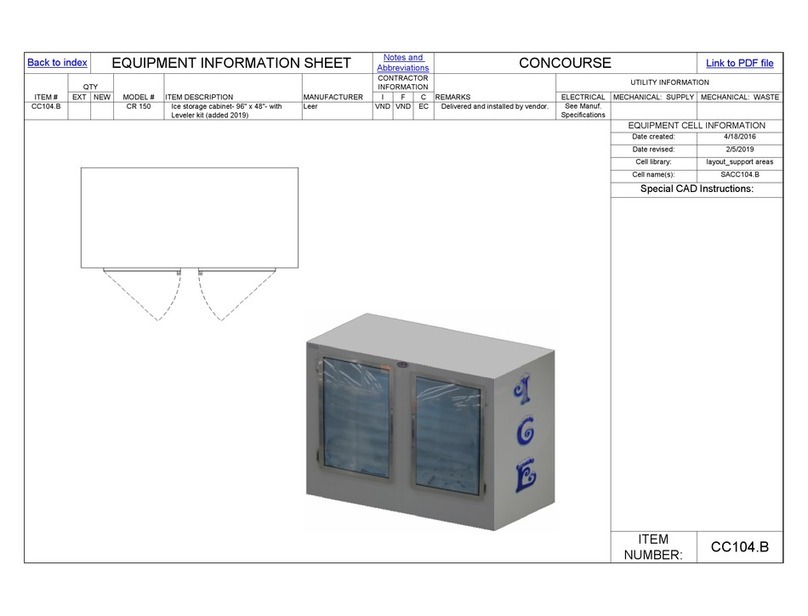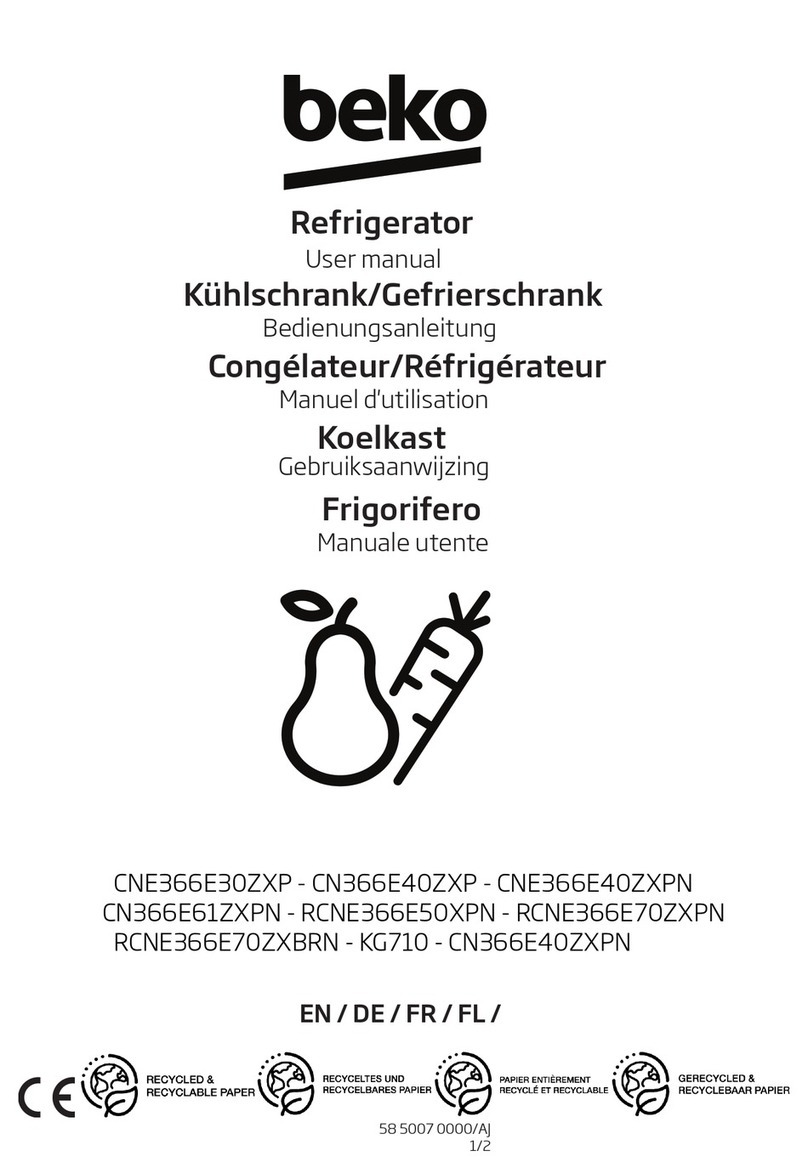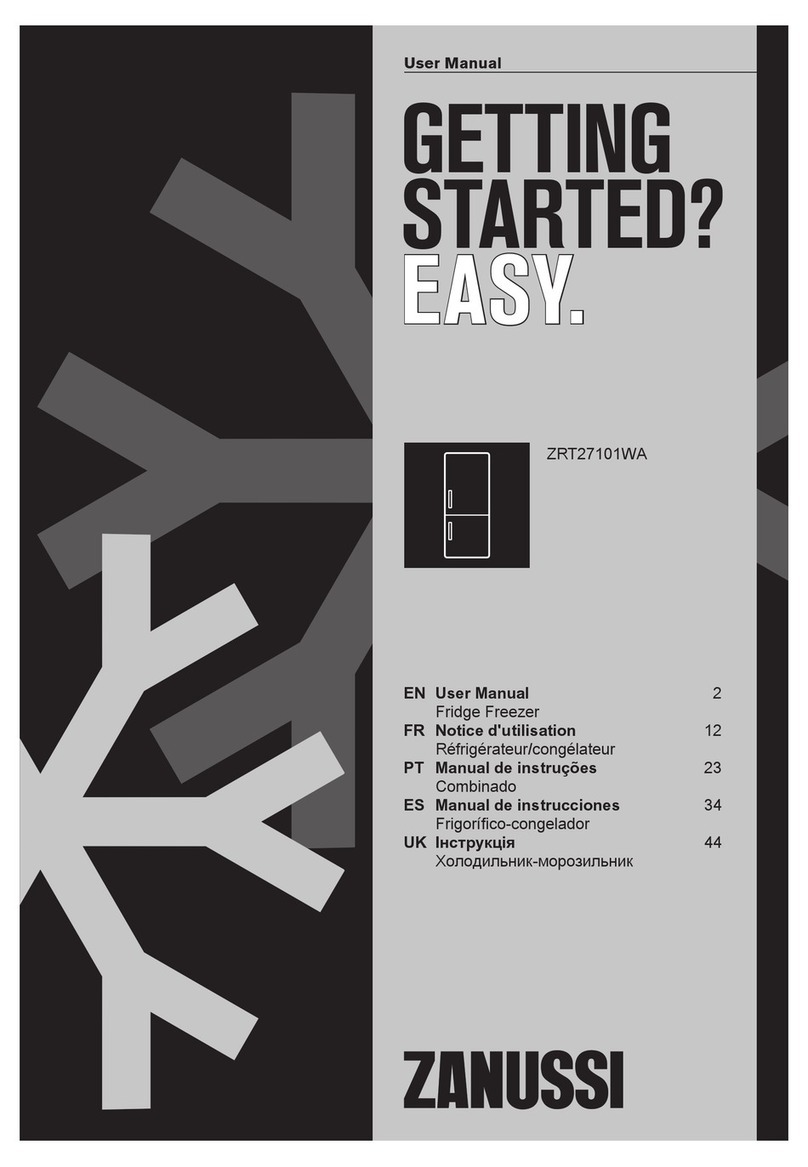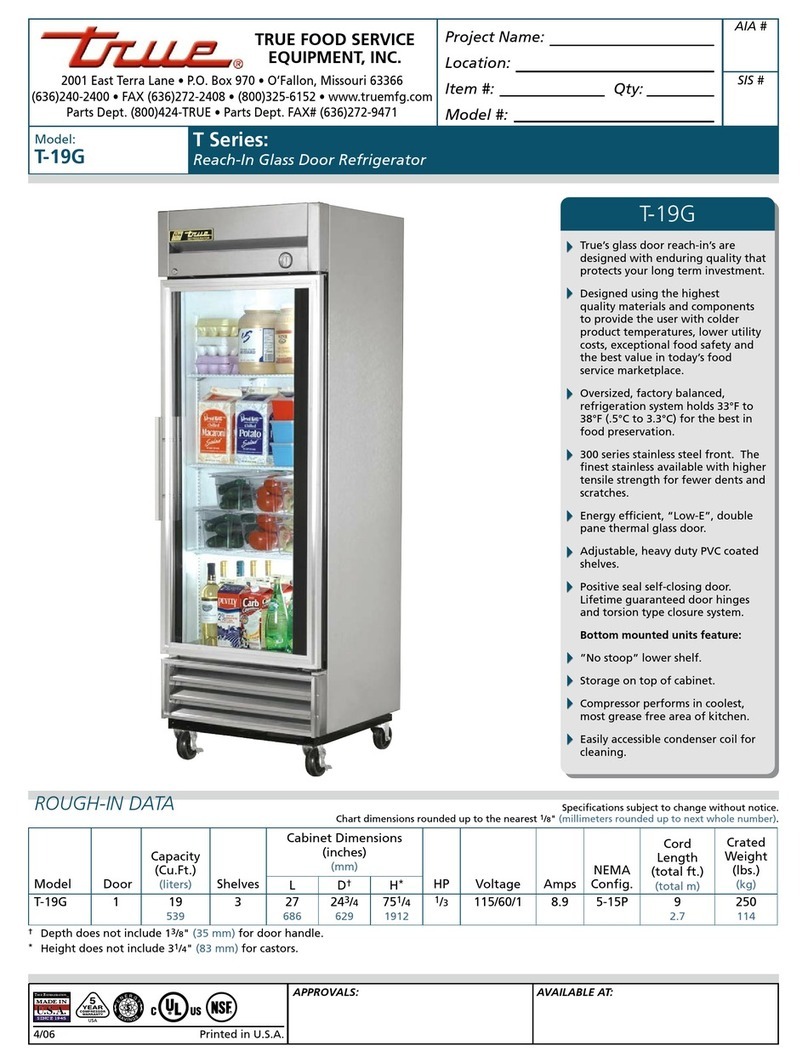Trufrost YC-150EW User manual

1
ICE LINED REFRIGERATOR
OPERATION MANUAL
YC-150EW
WHO/PQS certificate report No.1911-16528-WB-19-331
PQS Independent type-testing protocol: WHO/PQS/E003/RF03-VP.3
PQS performance specification: WHO/PQS/E003/RF03.4
Issuing date: 2020.3.25 Version: C
Trufrost Cooling Pvt. Ltd.

3
Content
1. Introduction.............................................................................................................................................................................. 4
2. Precautions for Safe Operation ...............................................................................................................................................5
3. Precautions for Use...................................................................................................................................................................7
4. Installation ...............................................................................................................................................................................7
4.1 Installation environment:............................................................................................................................................ 7
4.2 Installation site:............................................................................................................................................................8
4.3 Preparation before use ................................................................................................................................................. 8
4.4 First initial starting.......................................................................................................................................................... 8
4.5 Operation after power failure.........................................................................................................................................9
5. Refrigerator Components ..................................................................................................................................................... 10
6. Display panel function description......................................................................................................................................... 10
6.1 Function introduction................................................................................................................................................... 10
6.2 Function setting:........................................................................................................................................................... 12
7. Maintenance........................................................................................................................................................................... 13
7.1 Maintenance ............................................................................................................................................................... 13
7.2 Out of use......................................................................................................................................................................13
7.3 Maintenance ............................................................................................................................................................... 13
7.4 Disposal......................................................................................................................................................................... 14
7.5 Scrap and process management of the equipment..................................................................................................... 14
7.6 Condensation Draining................................................................................................................................................. 15
7.7 Steps to replace the fuse.............................................................................................................................................. 15
8. After-sale Service.................................................................................................................................................................... 16
9. Specifications ........................................................................................................................................................................ 17
10. Packing list.............................................................................................................................................................................17
11. Wiring diagram......................................................................................................................................................................18
12.Directions for safe transportation......................................................................................................................................... 18
Warranty certificate.................................................................................................................................................................... 20
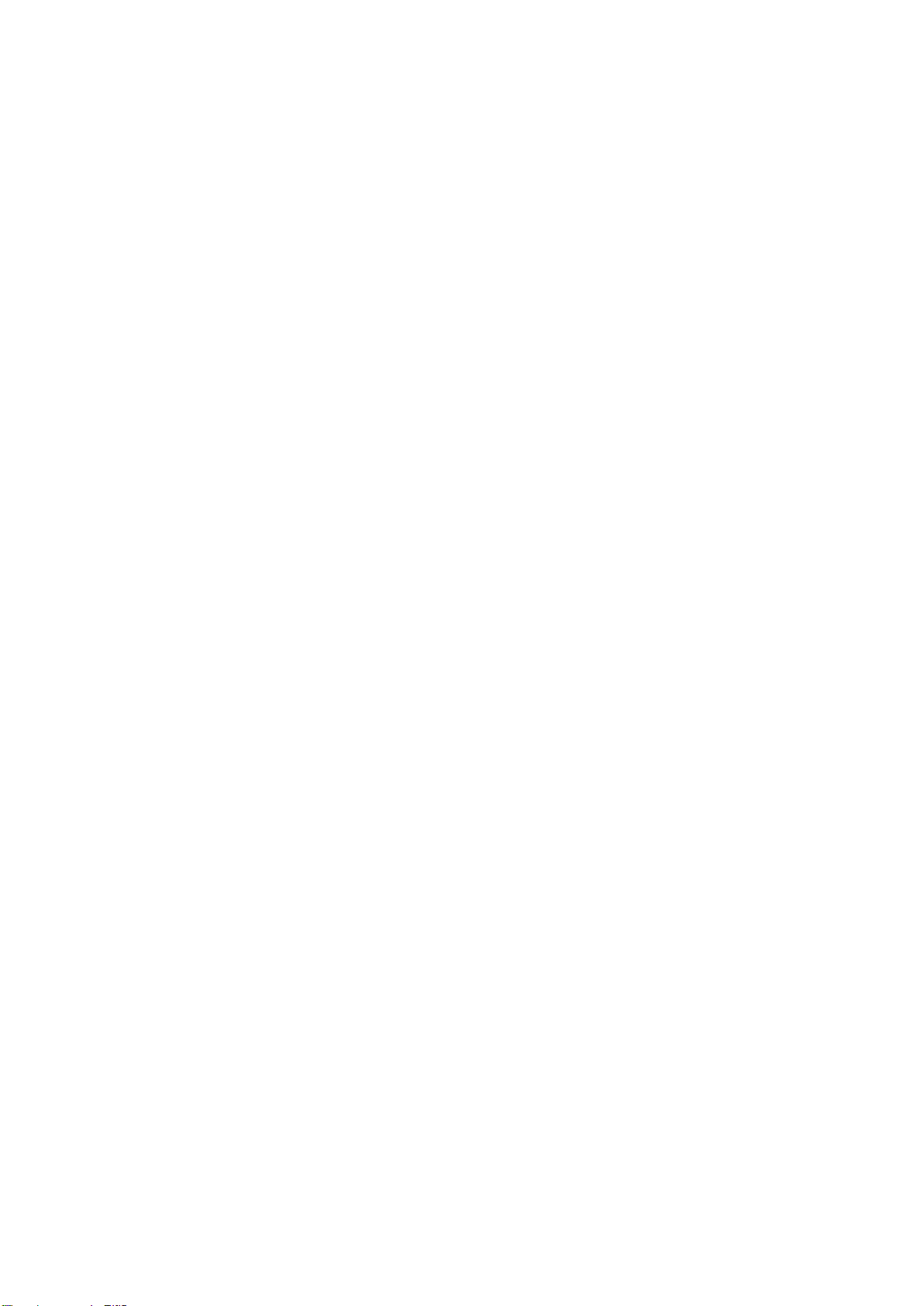
4
1. Introduction
Dear Customer:
Thank you for choosing Trufrostbiomedical products! For your personal safety and better
performance of this unit, please read this Operation Manual thoroughly and save it properly for
future reference.
User can copy some chapters of this operation manual, such as instructing users how to deal
with emergencies, but only for internal use. These chapters are clearly indicated in the contents of
the manual.
If the user does not use the equipment according to the manual or the method specified by the
manufacturer, Trufrostbiomedical has no obligation and responsibility for any instrument damage
caused.
Because of our quick product update, this manual may not comply with our products fully,
please refer to the final product.
PLEASE NOTICE:
During transportation or use, it is not allowed to vibrate or collide violently or get wet. Please
store in a well ventilated and clean room with humidity less than 95%, no corrosive gas.
Ice lined refrigerators (hereinafter as equipment) can only be operated by trained and authorized
personnel.
Equipment maintenance can only be operated by Trufrostbiomedical or our authorized agent.
If the user encounters a situation not mentioned in this manual, please contact
Trufrostbiomedical or our authorized agent for correct treatment.
The equipment may be damaged if it is not used according to this operation manual.
Please use the accessories provided by Trufrostbiomedical. If users want to use other
accessories, Trufrostbiomedical will not be responsible for the adverse consequences.
The equipment must be inspected and maintained regularly to ensure the good operation.
Warm Tips:
I. Please use proper protective equipment.
II. Please keep good health habits.
III. Everyone is bound to be responsible for his/her safety.
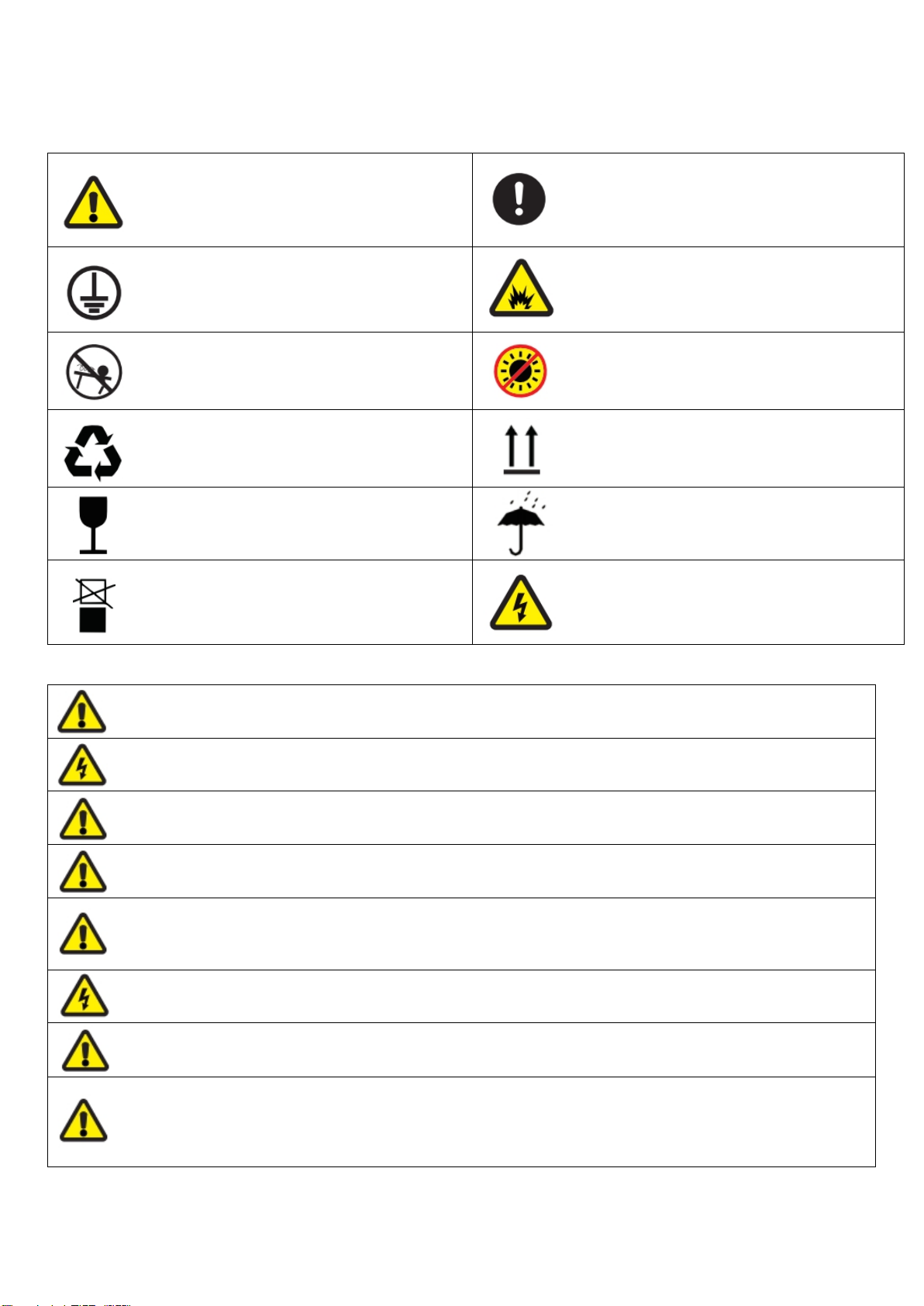
5
2. Precautions for Safe Operation
For the first time to use this device, please read the following warning labels very carefully, to use
the equipment safely and correctly.
CAUTION:
failure to observe the precautions may
result in serious personal injury or
death.
CAUTION.
Failure to observe the precautions may
result in personal injury, equipment
failure and property damage.
GROUNDING
Flammable and explosive refrigerants
Attention: keep away from fire!
NO TILTING
STAY OUT OF SUN
RECYCLED Package
PLAVCE UP
HANDLE WITH CARE
KEEP DRY
NO STACKING
DANGER ELECTIRC SHOCK
CAUTION: Failure to observe the precautions may result in personal injury, equipment failure and property
damage.
Do not touch any electrical parts such as the power supply plug or any switches with a wet hand.This may
cause electric shock.
Only qualified engineers or service personnel should install the equipment .
The installation by unqualified personnel may cause electric shock or fire.
Be sure to install the unit on a sturdy floor. If the floor is not strong enough or the installation site is not
adequate, this may result in injury from the unit falling or tipping over
Carefully with the power cord to avoid short circuit or open circuit.When removing the plug from the power
supply outlet, grip the power supply plug, not the cord.Pulling the cord may result in electric shock or fire by
short circuit. Don't make the power line pack and pressed by furnish or heavy goods.Also please don't close
to the compressor and heat source.
Please insert the power plug firmly to avoid leakage. After installation, the power plug must be within reach,
so that the power cord can be pulled out in time in case of emergency.
A separate special socket must be used and reliably grounded. The cross-sectional area of copper conductor
in the wall connected with the power socket must be more than 4mm2. The length of power cable shall not be
lengthened to avoid heating or fire.
Please do not use the power supply beyond the design requirements of the equipment, so as to avoid
overheating, short circuit and other faults. If 110V rated voltage products are connected to the 220 V power
supply, overheating and burning of the equipment may occur. This machine uses the AC power supply with
voltage of 220 V and frequency of 50 / 60 Hz. If the voltage is too low or too high, it is necessary to install an
appropriate automatic voltage regulator.

6
Be sure to install the unit on a sturdy floor, no shaking and tilting.
Please do not place the equipment in a dangerous area, do not run the equipment near flammable materials
to prevent explosion or fire accidents.
Do not place the equipment in the sun or rain area, to prevent short circuit or overheating and other
dangerous accidents.
Do not tilt or lie on the side of the equipment, and do not impact the equipment body; if the equipment is
equipped with refrigeration system, it is easy to be damaged by tilting or impact.
Please place the equipment in a dry and dust-free environment to avoid overheating, short circuit and other
hazards.
If there is unexpected sound, smell, smoke, etc. when the power is on, please pull out the power supply in
time and contact the manufacturer or supplier.
Please place the equipment in a dry and ventilated environment, and ensure the air vent and the surface of
the instrument are not blocked or blocked by walls or other objects; do not use the equipment in a poorly
ventilated environment to prevent damage caused by heat released from the equipment.
It is forbidden to dismantle and transform the equipment without authorization, so as to avoid potential safety
hazard. Otherwise, Trufrostbiomedical will not bear any responsibility.
It is forbidden to put inflammable and explosive dangerous goods, strong corrosive acid, alkali and other
articles not suitable in the equipment.
When storing toxic, harmful or radioactive materials, please use this equipment in a safe area.
Improper use may harm to human health or the environment
Do not insert metal objects such as iron nails or iron wire into the holes, gaps or any outlet of the equipment,
otherwise electric shock or injury may occur due to accidental contact between the above objects and moving
parts.
To ensure the normal operation and ventilation and heat dissipation of the machine, the back and left and
right sides of the box shall be at least 30cm away from the wall, and the air inlet and outlet shall not be
blocked by obstacles!
The ground wire must be connected.
Note: failure to observe the precautions may result in personal injury or equipment failure and property
damage.
It is strictly forbidden to store live animals, flowers or other items requiring highly in temperature that are not
suitable for the equipment.
When the equipment is not used for a long time, please pull out the power plug and pack it for storage.
Please check the setting value of the equipment before you restart it after power off or power failure.
Otherwise, the stored items may be damaged due to the setting change.
This equipment is for storage , which can not be used as a production equipment!
Hold the handle to close the door to prevent fingers from pinching the door.
The key should be kept properly to prevent children from getting it and open door, which may cause
accidents.

7
Please pay attention not to turn the equipment over, when moving it, to prevent equipment damage or
personal injury.
It should be lifted from the bottom when carrying it, and the inclined surface should not be greater than 45
degrees. Please pay attention to personal safety when carrying, to avoid harm to human or surroundings.
3. Precautions for Use
Before putting the items into, it is necessary to confirm in advance whether the temperature
range conforms to the required value, so as to avoid the damage due to the inconsistent
temperature setting. Please pay attention not to block the temperature sensor in the cabinet when
placing the items.
The equipment temperature display value is the temperature at the temperature sensor in the
storage chamber. There is a certain gap between the displayed temperature and the actual
temperature at the center of the equipment when the equipment just starts running, but as the
equipment enters a stable state, the displayed temperature will gradually approach the actual
temperature.
If there is a detection hole on the equipment box, it can lead out the test line in the box during the
test. After the test line is led out, it is necessary to plug the test hole with insulation material again,
otherwise the temperature in the box may not reach the temperature setting value, and
condensation will appear around the outside of the through-hole.
Please use a diluted neutral cleaner to clean the equipment, and do not use brushes, acid,
gasoline, soap powder, polishing agent or hot water to clean the equipment, otherwise the painted
surface or plastic and rubber parts may be damaged. Be careful not to wipe plastic and rubber parts
with volatile solvents such as gasoline.
A water outlet is located at the bottom of the equipment cabinet. Please be sure to drain the water
regularly, to avoid excessive moisture in the cabinet or overflow of water from the water pan which
may affect the safety of the stored items or the cleanliness of the environment. When draining is not
performed, ensure that the plug is reliably installed in the water outlet, otherwise the temperature in
the cabinet may not reach the temperature setting, causing a large amount of condensation in the
equipment to flow out of the water outlet and causing condensation near the outside of the water
outlet.
The power should be cut off while the medical refrigerator does not use for a long time.
During the storage, please do not block the sensor box to avoid damaging the performance.
4. Installation
4.1 Installation environment:
Ambient temperature:10℃ ~43℃.
Relative humidity:≤95%RH.
There is no strong vibration and corrosive gas around.
Avoid the existence of a large amount of dust.
Avoid rocking or shaking the equipment.
Elevation of the working position of the equipment: less than 2000m.
Rated voltage:220V-240V.
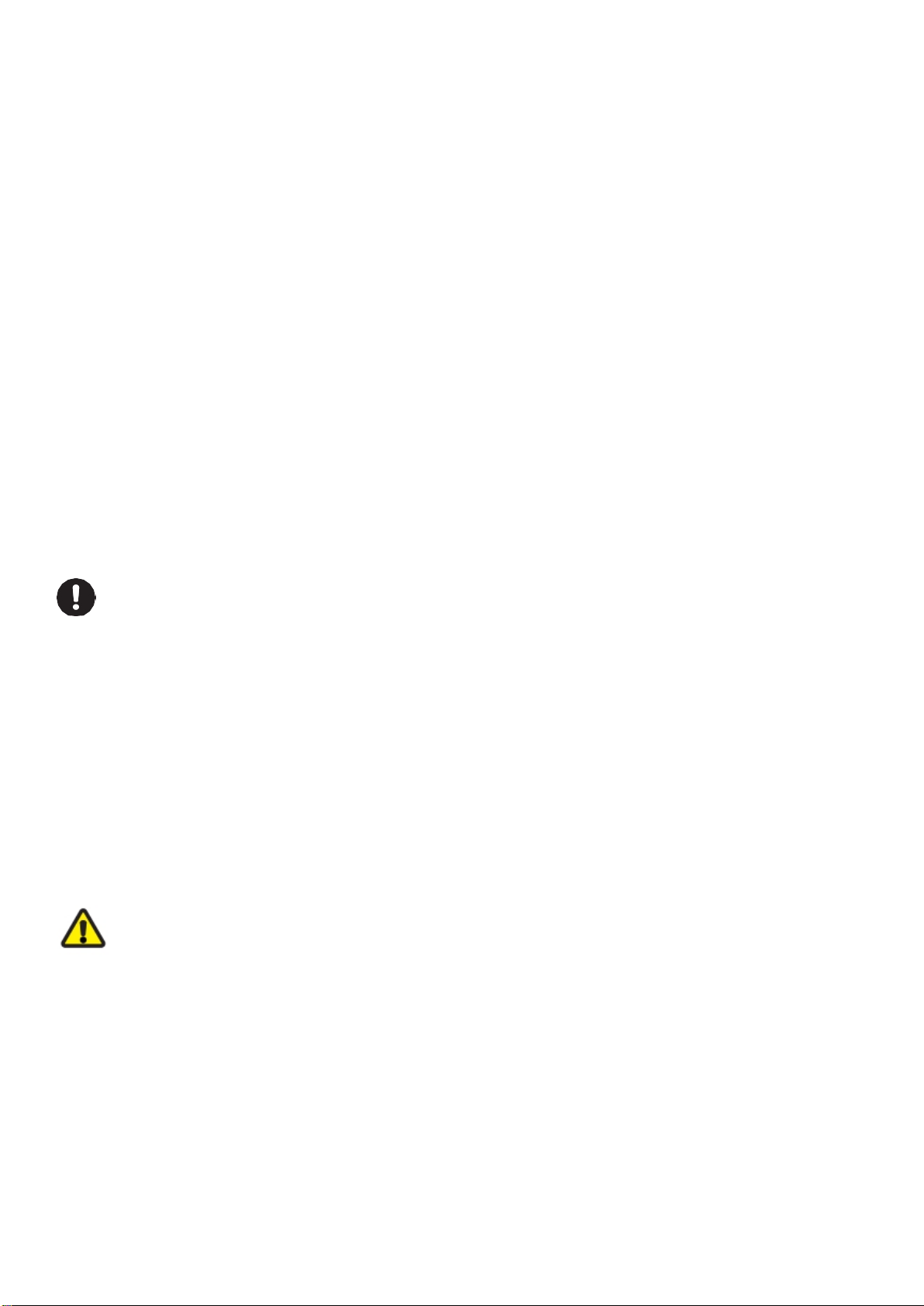
8
There is no direct sunlight and no other cold and heat sources and strong electromagnetic
interference, which will affect the normal operation of the control system and directly damage the
system in severe cases.
4.2 Installation site:
This unit is a precision machine. When select a location to install this unit, keep the following
conditions for perfect performance:
It should not be installed in a small confined space, the door of the room should not be less than
height of the present equipment.
Install the unit on a sturdy floor to avoid excessive vibration and noise.
Installing the unit in direct sunlight may cause malfunctioning and may shorten the life of the
unit. Keep good ventilation is necessary.
Each equipment needs to use an independent socket. Please ensure that the current should be
≥10A, and the plug and socket are firmly connected;
Checking the working voltage of the place before start the freezer. A voltage stabilizer is
suggested to be used at the place where the voltage is not stable. And the power of voltage
stabilizer should be more than 4KW, to ensure reach the input voltage requirements.
Be sure to ground the unit; If the power cord socket is equipped with grounding wire, check the
connection before use. If the power supply outlet is not grounded, it will be necessary to install a
ground by qualified engineers.
Note:
Due to the great impact of ambient temperature on the equipment, if the above
environmental requirements cannot be met, the equipment may not work normally. Please
improve the environment before using the equipment. The equipment is with intermittent
operation system.
4.3 Preparation before use
a. Remove all package components(include the protection foam inside the package)
b. Check the device, accessories and document with the device as per list of packing
c. Clean: make a clean of the device before use it.
Caution:
Do not put the packing plastic bag within reach of children as suffocation may result
4.4 First initial starting
Operate as follows for the first start:
1.After the equipment is placed stably and and cleaned, it needs to stand for more than 24 hours,
and then turn on the power, to ensure the normal operation.
2.Under no-load condition, connect the power cord to a special socket with appropriate
specifications.
3.After power on, turn on the power switch of the equipment.

9
4.Check whether the temperature reaches the required value, and then observe the equipment for
more than 24 hours. After confirming the normal performance, a small amount of items can be
placed in the storage room.
5.Try not to open the door in the cooling process, otherwise the temperature will rise.
4.5 Operation after power failure
1.The equipment has memory function for the setting value. When power is restored after power
failure, the equipment will continue the operation.
2.Once the power is interrupted, it is necessary to wait for 5 minutes before switching on again, to
avoid damaging the compressor。
3.Our company guarantees the normal operation of the equipment under certain conditions, but will
not be responsible for any loss or damage of stored items after power failure.
Caution:
The equipment can be moved by casters.
The equipment shall be in charge of special personnel, and the operation status shall be
checked and recorded every day (once every 2-4 hours). The temperature of the storage room will
rise in case of failure or shutdown, and if it can not be repaired in a short period of time, please take
out the stored items and transfer them to suitable place, to avoid damage.
Due to the refrigeration inertia, there is a certain difference between the actual display
temperature and the set temperature of the equipment, which is a normal.
The equipment is for storage , which can not be used for routine production. It is strictly
prohibited to put too many relatively hot items at one time, otherwise the compressor will burn out
after running for a long time. Items must be put in batches to ensure that the temperature of the
cabinet is stepped down until it meets the storage temperature.
Do not use unauthorized electrical appliances inside the equipment.
Do not change the set temperature frequently in a short time, otherwise, due to the large inertia
of cold and hot, the expected setting effect may not be achieved. When placing the items, make
sure that there is a certain air circulation flow space around the cabinet, especially do not block the
temperature sensor in the box (for collecting the temperature), otherwise the stability and accurate
control of the temperature will be affected.
Do not put the articles directly at the bottom of the cabinet, but on the shelf, otherwise the
refrigeration effect will be affected.
If the items too damp or too dry, it will affect the humidity in the cabinet, it is best to keep the
items sealed. The humidity of the working environment will affect the humidity change in the cabinet,
especially when the door is opened frequently or not closed properly.
Warning:
Children are not allowed to play with this equipment as game props, otherwise, the
consequences of injury or loss will be borne by themselves.

10
5. Refrigerator Components
* Due to the improvement of the products and different models, the actual products may be different
from the schematic diagram. The figure above is for reference only!
* Structure and composition: the product is composed of box body, door body, refrigeration system
and control system.
* Scope of application: the product is suitable for hospitals, pharmacies, epidemic prevention
stations, research institutions, bio-pharmaceuticals and other units refrigerated goods.
PS: The refrigerators with battery, excluding Lead, mercury, chromium, benzene, ether
6. Display panel function description
6.1 Function introduction
The electronic digital display can display the actual temperature in cabinet.
Indicator light
State
Significance
Refrigeration indicator light
dark
Compressor stop
blink
Compressor delay
light
Compressor working
Precooling indicator light
light
Precooling mode on
dark
Precooling mode off
Battery indicator light
light
Low power
dark
Normal power
Mute indicator light
light
Mute on
dark
Mute off
Power indicator light
light
Power on
dark
Power off,power failure alarm
Casters
Display
panel
Handle
Door
Cabinet
Power switch
Battery switch
Hinge
Outfall

11
Keyboard lock indicator light
light
Locked
dark
Unlocked
1.Control instruction
①is a digital temperature display window. Under normal operating conditions, it will
display the real-time temperature inside the cabinet, the unit is °C; in the setting state, different
prompt characters can be displayed (see below for details);
② : Under normal operating conditions, when the system alarms (the digital tube
shows that the internal temperature of the cabinet and the alarm code flash alternately), the user
can press this button to mute (temporarily turn off the buzzer), press this button again, the buzzer is
turned back on;
③ :this light is on during system operation (flashing in alarm state).
2. Function settings
①Power on/off: Under normal operation, press and hold the power button for more than 3
seconds after unlocking, the controller enters the shutdown state, the panel displays OFF, press
the power button again, the controller enters the normal running state;
②Mute operation: When the buzzer alarms (including over-temperature alarm inside the
cabinet, sensor fault alarm, etc.), press the mute button for the first time when the key is locked,
and the buzzer will stop. Press the mute button again, and the buzzer will restore the temperature
and alarm status in the display panel and continue to alarm;
③Battery switch: The battery switch is located on the back left of the cabinet: “ ” means off, “·”
means on;The power switch is located on the left of the cabinet: “0” means off, “1” means on .
3. Operation of user menu parameters:
Unlock operation: Under normal operation, press the and for 2 seconds at the same
time, you can unlock the locked keyboard (the digital tube display is ON), or lock the unlocked
keyboard (the digital tube displays LoC); when the keyboard is locked, you cannot Operation, must
be unlocked before the keyboard can be operated. If there is no operation on the keyboard for more
than one minute, the keyboard is automatically locked.
①In the normal running state, press the function key for more than 3 seconds after the
keyboard is unlocked;
and the digital tube displays the parameter code “F01”;
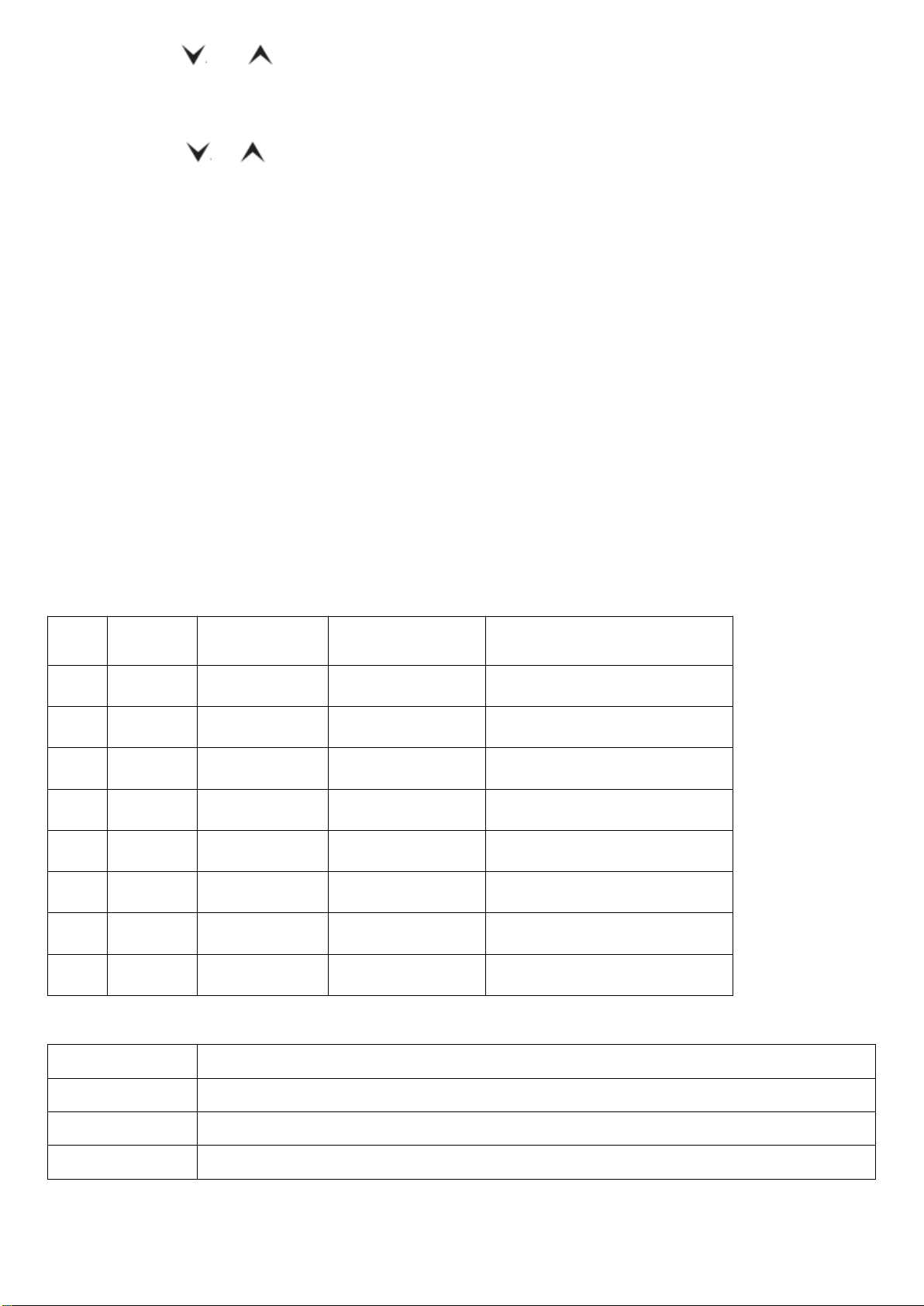
12
②Use the and to roll the parameters (F01 refers to the compressor start delay, F02
refers to the time left before the power is turned off);
③Press the function key to confirm the parameter. The value of this parameter will be
displayed;
④Use the or to increase or decrease the value of the parameter;
⑤Press the function key to temporarily store the modified parameter value and return to the
parameter display page;
⑥If you modify the values of other parameters, repeat steps 3~5;
⑦Press the function key for more than 3 seconds to store the modified parameter value and
exit the parameter setting program;
⑧If you need to enable the precooling function, please press the precooling function button for
3 seconds, the precooling function indicator lights up, and the product enters the precooling mode
(please ensure that the F02 parameter ≥ 3 can successfully open the precooling mode).
Note:
The "high temperature" alarm will be triggered when the machine is started for the first time. Please
put in the items after the temperature is stable and the "high temperature" alarm removed
automatically. If the item is too damp or too dry, it will affect the humidity change in the cabinet. It is
better to keep the articles sealed.
6.2 Function setting:
1. Parameters setting:
No.
Item
Value range
Suggestion value
YC-150EW
Remarks
1
F01
0~50
3
Compressor start delay (min)
2
F02
0~24
8
Time to power failure (hours)
3
F05
0~10
0.1
Temperature setting (℃)
4
F06
1~25
1.7
Return difference setting (℃)
5
F11
-10~10
-1
Display sensor calibration
6
F07
F05~120
10
Maximum temperature setting
7
F08
-80~F05
0
Minimum temperature setting
8
F15
0~99
15
Alarm delay(min)
2. Alarm display:
Alarm code
Fault description
E1
Display sensor short circuit or open circuit
AH
The temperature exceeds the set maximum temperature value
AL
The temperature is lower than the set minimum temperature value
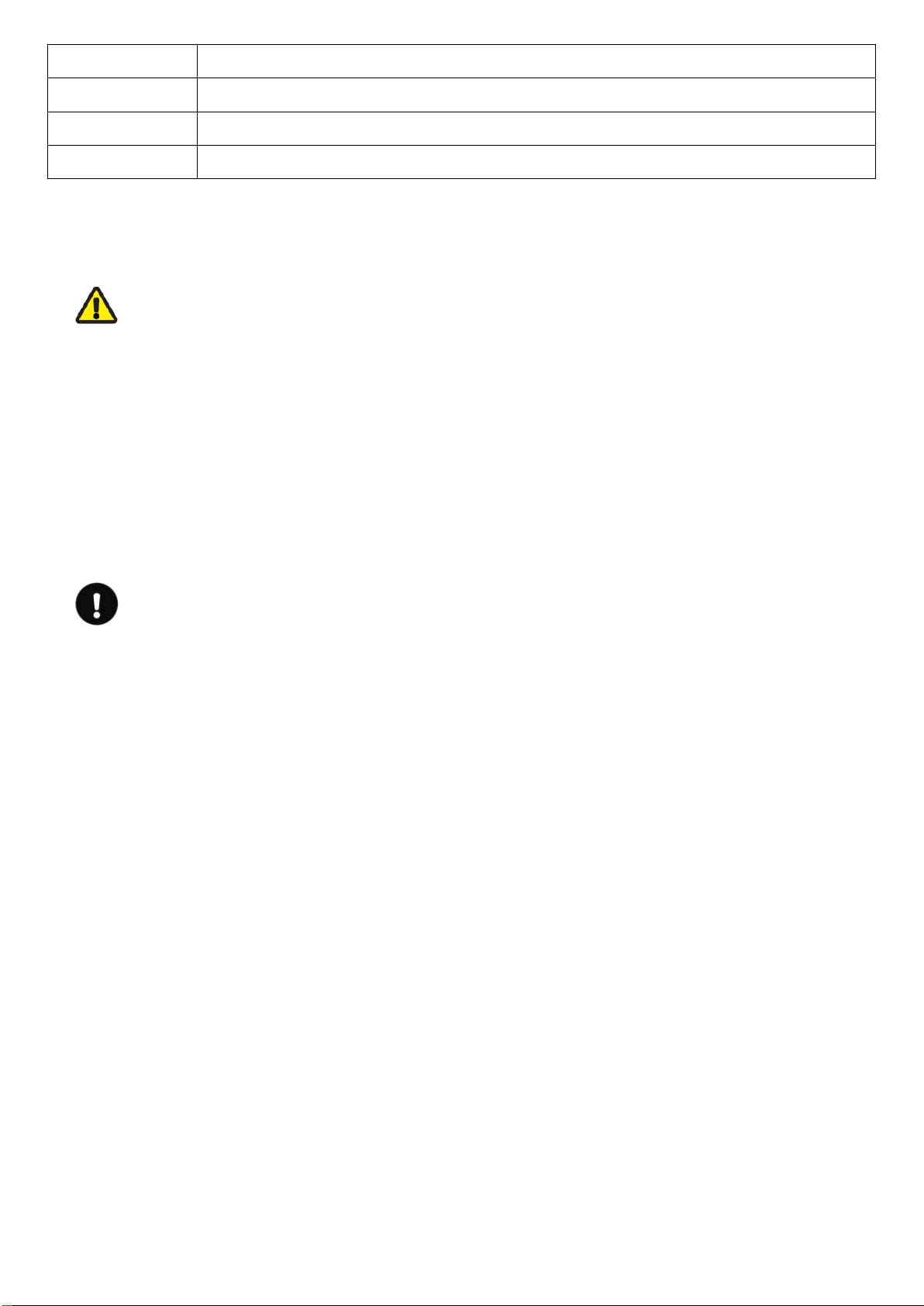
13
E2
Control sensor short circuit or open circuit
HH3
Ambient temperature sensor out of range
LL3
Ambient temperature sensor below lower range limit
PL
Low battery
7. Maintenance
Caution:
For personal safety, please cut off the power supply before any maintenance!
Don't inhale medications or aerosols around the device while maintaining the equipment, or
it will endanger your health.
7.1 Maintenance
Maintenance:Once in a while, the ice-lined refrigerator should be cleaned and maintained. (For the
safety, remove the power plug firstly) and wipe the inner and outer surfaces of the refrigerator with
a soft cloth.
Caution:
DO NOT sprinkle water on the faces of cabinets, which may decrease insulating property of
electric parts and rust metal parts.
DO NOT use hot water, corrosive cleanser and organic solvent!
DO NOT place heavy objects on the top of the equipment to avoid deformation under
pressure.
7.2 Out of use
Out of use: If the equipment is stored in an unsupervised area for a long time and is not used, the
power should be cut off and the inner and outer surfaces should be cleaned with a warm and soft
cloth, and then dried and sealed. The equipment must be locked to ensure that children cannot
open the door, in case of accidents such as surveillance.
Disuse: When the equipment has reached its service life, it shall be scraped by professional
qualified recycling institutions under local laws and regulations. Non-professional personnel shall
not dismantle and decompose the equipment by themselves. Disused equipment should be placed
in a designated area inaccessible to children to avoid hazards.
7.3 Maintenance
Battery installation location: inside the electrical appliance box.
Battery maintenance

14
①Regarding to the units which are not in the operation for a long time.It is better to make products
running for more than 24 hours per month to charge to prolong the service life of the battery.
②If the equipment is not used for a long time, it should be regularly (usually once a month) turned
on power and opened the power supply switch lock to run and charge, with not less than 24 hours
each time.
③When the power supply is interrupted, turn off the power lock switch of the equipment in time,
otherwise the battery will lose power and cause permanent damage to the battery;
④The main power switch must be turned off when there is long-term power failure or in
transportation , otherwise the battery will lose power or even permanent damage due to a long time
of discharge, and the display will be not normal after power is on again :
⑤The battery is consumable and has a life of about 2 years. If the battery is not properly used,
such as loss of power or reach the service life, it will cause low battery power alarm (it does not
affect the refrigeration but there is an alarm fault and impact the power failure alarms, please
contact our after-sales service personnel for replacement).
Battery replacement
①Turn off the power switch and pull the power plug from the socket;
②Remove the electrical box screws with a screwdriver; (Note: There are high-voltage electrical
components in the electrical box. Before opening, the power supply must be turned off, the power
plug must be unplugged and the power lock switch of the equipment must be turned off. The
electrical box must be opened by qualified engineers or maintenance personnel.)
③Unplug the battery connect wire; (Note: Before unplugging the battery fixed wire, please record
the wiring order of battery positive and negative. When change new battery, pay attention to the
correct wiring order in case of burning out control system due to wrong connecting. Generally, the
red wire is connected to the battery positive , and the black wire is connected to the negative.
④Remove the fixing screw from the battery fixing plate with a screwdriver and remove the battery;
⑤Battery model:DC-2600mAh-AG(3.7V) .
7.4 Disposal
Dumped Battery should be recycled and turn to local relevant administration department.Follow the
relevant laws and regulations of the host country and 2002/ 96/ EC.
Tips: In order to ensure that the battery replacement meets the requirements of the control system
and avoid the influence of improper operation on the system, please contact our after-sales
personnel for replacement or guidance.
7.5 Scrap and process management of the equipment
Caution:
If the equipment is stored in an unsupervised area for a long time and is not used, it should be
ensured that children will not get close to the equipment and the door cannot be completely closed.
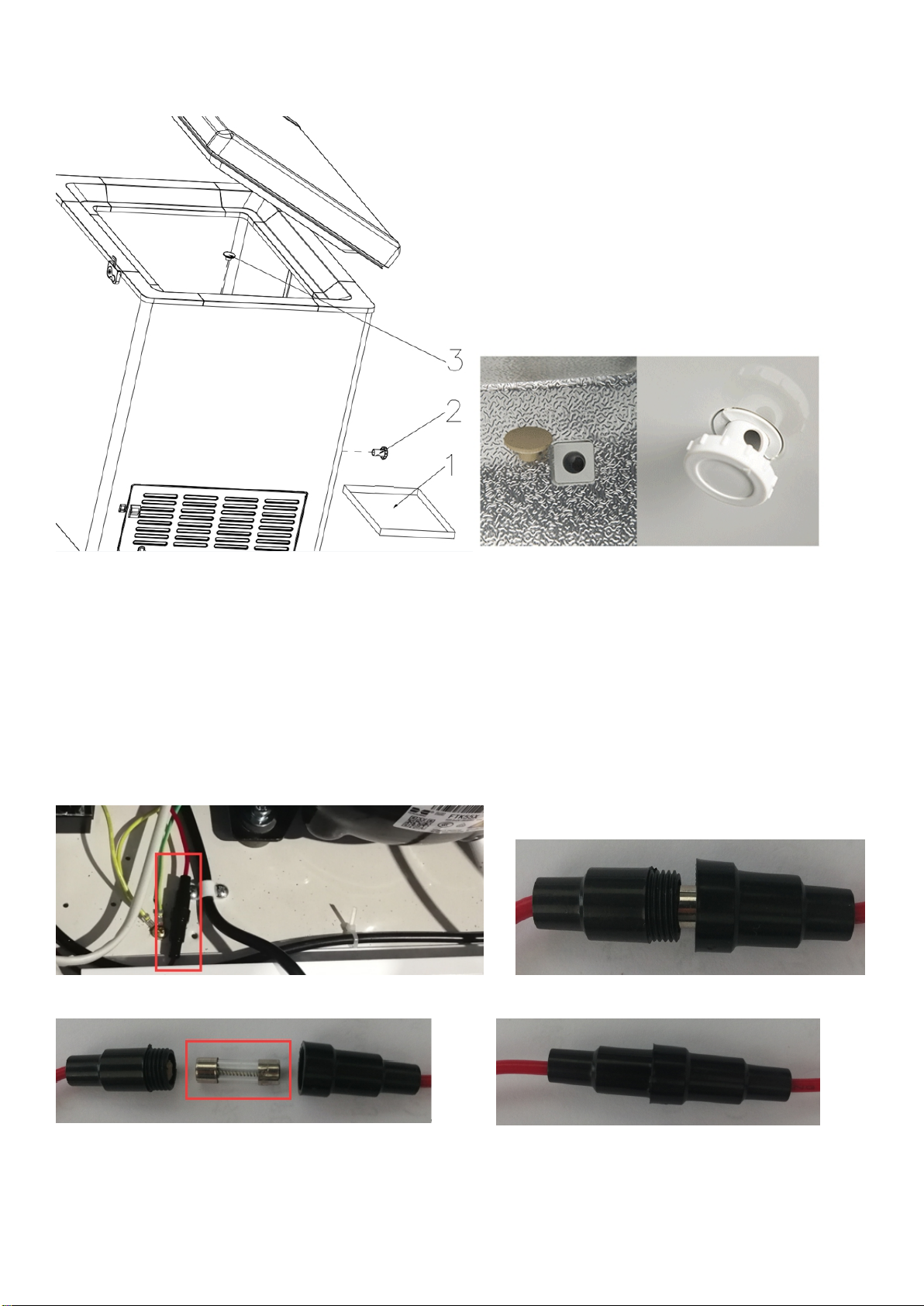
15
7.6 Condensation Draining
After using the product for a period of time, there may be condensed water formed at the bottom of
the chamber, please drain away the condensed water in time to avoid damaging the storage items
such as vaccines.
①As shown in the picture, the drain has an external plug ''2'' and an internal plug ''3''.
②Before the draining, pls prepare a water box ''1''. Taking out the plugs ''2'' and ''3'' to discharge
the condensed water.
③Install the plugs back after the draining, otherwise the performance will be damaged.
7.7 Steps to replace the fuse
①Find the fuse seat from the bundling wire harness of the wiring row and unscrew the fuse seat.
②Take out the fuse: the fuse is showed on the picture as below.
③Put in the new fuse and tighten the fuse seat.
④Ten spare fuses are placed in the enclosure bag inside the equipment.

16
No.
Special No.
Size
1
890041897
5*20 5A/250V
8. After-sale Service
Any product has the possibility of failure. Please observe the operation of the medical refrigerator
in the process of use. If there is any abnormality, please check and compare the errors with the
following table.If you can't fix the issue, Please inform our service center in time. We will serve you
wholeheartedly to avoid any losses.
Replacement time of fan motor: about 6 years;
Replacement time of temperature monitoring equipment: about 2 years;
Service life of this product: 10 years.
Problem
Possible Cause
Refrigerator does not running
●Power outage has occurred.
●The plug is bad or not securely plugged-in.
●Fuse is blown.
●Voltage is too low or high.
Compressor does not running
●Power in control panel is off.
●Temperature setting is wrong.
Temperature is lower than setting
●The door is not closed properly or is opened too frequently.
●Overfull materials are put.
●Ambient temperature is too high.
Loud noise
●Freezer is not leveled well.
●Freezer leans upon the wall.
Surface condensation of glass door
●Wet and moisture season, the door may be condensed. It belongs to normal
phenomenon, just wipe it with dry cloth.
Alarm flashing, buzz warning
●If you just put in the item, the temperature is stable and will be eliminated
automatically after running for a period of time.
●If the door is not closed tightly to cause the door open alarm.
●If the battery is low, it will be eliminated automatically for a period of time.
●Whether the temperature exceeds the standard.
● Below are normal operations:
①When the compressor starts and stops, the equipment parts will make a slight impact sound.
There is a slight sound of running water when refrigerant flows in the pipeline.
②After opening the door and put in the hot subjects, the controlling system appears high
temperature and high
humidity alarm solution:The hot subjects should be cooled by natural cooling and then put into the
cooler. Do not put too many subjects at one time. After the system is stable, the high temperature
and high humidity alarm will be relieved.
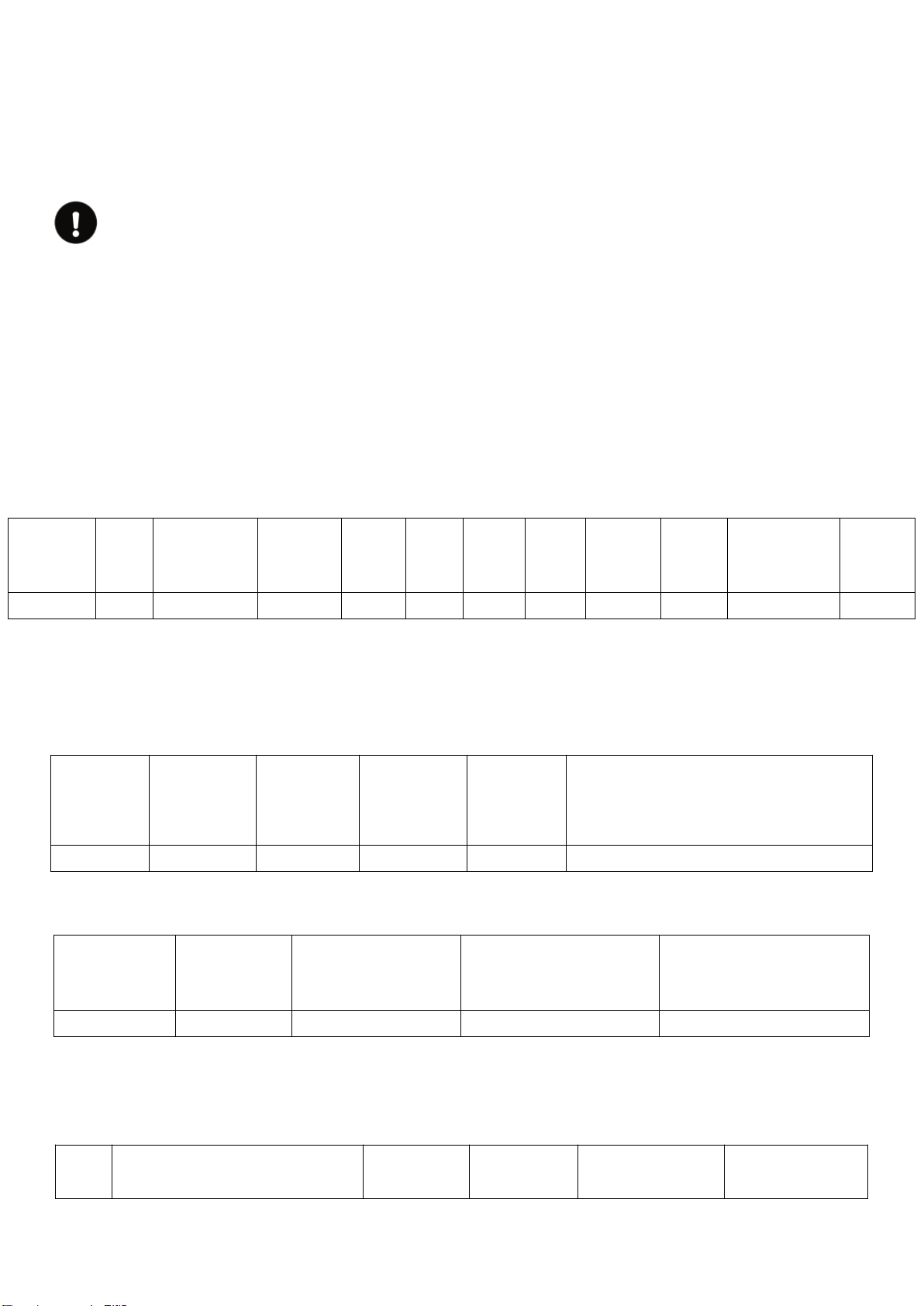
17
③When the equipment works, the surface of the equipment, especially the back, will get hot, and
the compressor even feels hotter. This is the normal condition of cooling system heat dissipation.
④The interval between two door opening should be more than 3 minutes, otherwise it will be
difficult to open the door again due to the negative pressure formed inside and outside of the
equipment.
Caution:
To ensure the normal operation of the machine and reach the corresponding safety standards,
only the engineers certified by Trufrostbiomedical can repair, maintain or improve the
equipment.Please clean and disinfect the machine before maintenance; during the warranty
period, the company will not undertake the warranty obligation for any fault or damage caused
by improper use.
Storing environment temperature:-30℃~+70℃, Relative humidity: 5%~95%.
9. Specifications
Main technical parameters:
* The foaming agent is cyclopentane.
Main performance data:
10. Packing list
Model
Air
Temp
(℃)
Climate type
Refrigeration
-Qty
RV
(V~)
RP
(Hz)
Storage
Temp
(℃)
VC(L)
Input power
(W)
Weight
(Kg)
External Size
(D×W×H)(MM)
Power
connection
conditions
YC-150EW
10~43
SN、N、ST、T
R290/65g
220-240
50
2~8
150
240
76
811*775*964
Y
Model
Temperature
Zone
Cooling
performance
Power cycle
Thermal
insulating
performance
Energy consumption (stable runing,
intermittent power)
YC-150EW
Tropic (Hot)
1~3 days
8h/day
20~25h
0.934kWh/24h
Model
Lining
Refrigerator vaccine
storage capacity)(L)
Energy consumption (cool
down)
Energy consumption
(stable runing, continuous
power)
YC-150EW
Ice-Lined
120
0.897kWh/24h
0.907kWh/24h
Item
Operation manual
(with Warranty certificate)
Certificate
card
Key
Defrosting tool
spare fuse

18
11. Wiring diagram
Object / part No.
Manufacturer/
trademark
Type / model
Technical data
Mark(s) of conformity
Fan
Jiangsu Willtron Tech
Co.,Ltd
ZYD-4P-25
220-240 V, 50/60 Hz, 25/4 W,
0.19 A
VDE 40031795+
tested with appliance
Compressor
Wanbao Group
Compressor Co., Ltd.
FTK55X
220-240 V, 50/60 Hz, R290
VDE 40051763
Switch for battery
Light Country Co. Ltd.
R 19 series
250 V, 6A, 10E3, T85
VDE 40006923
Power Switch
Canal Electronic
Co.,Ltd
R series
250 V, 16(4)A, 10E3, T85
VDE 40000809
Battery
Dongguan Xintongtai
Industrial Co., Ltd.
18650
3.7V,2600mAh,9.62Wh
Tested with appliance
* If the product is improved, the technical data and circuit diagram shall be subject to the final
product nameplate and cabinet circuit label.
12.Directions for safe transportation
Products may be exposed to very high temperatures during shipping and dockside storage,
please ensure that the environment temperature range will not be out of-30℃~ +70℃and the
relative humidity is between 5%and 95%during the transportation and storage. If this security
Qty
1
1
2
1
10

19
scope is exceeded, please take proper measures to mitigate this risk and ensure the safe
transportation for the products.
The packing materials of the products do not contain ozone-depleting substances under the
“Montreal Protocol”.
Product packaging is designed to comply with export regulations and to fully protect equipment
for transport by air, sea or land to any area of the world, including remote areas with poor weather
and storage conditions and high humidity.
The packaging has an edge crushing resistance of not less than 17kN and maintains at least 60%
edge crushing resistance at temperatures of +70°C(tropical conditions) and 90% humidity.
The general specification of shipping containers will be subject to agreement with the individual
procurement agencies.
When products are transported and stored, the stack shall be no more than 2 layers.
The transportation of the temperature recorder is selected according to the customer's
requirements.

20
Warranty certificate
(Instructions)
Dear users:
Thank you for using Trufrost pharmacy refrigerators, blood bank refrigerators, ice lined
refrigerators, medical freezers, ULT freezers and other medical and scientific research equipment.
Our company will comply with the relevant provisions of the "Three Guarantees Regulations"
under the "Law of the PRC on the Protection of the Rights and Interests of Consumers'rightsandinterests".
With this warranty certificate and receipt, we will provide you with the following services:
1.Three years free warranty for the whole machine.
2. Three years free warranty for the main parts (compressor unit, filter, fan motor, temperature
controller, evaporator, solenoid valve, condenser, main control panel, electronic control display,
defrosting timer, temperature sensor, defrosting heater).
3. The following cases are not within the scope of free warranty service, but can be repaired at a
charge:
①Beyond the warranty validity;
②Unable to show warranty certificate and receipt;
③Receipt is altered;
④Damage caused by accidence and improper use;
⑤Damage caused by repair privately without permission of our company;
⑥No nameplate.
4. Notice to users
The user should show this warranty certificate,when our company's on-site maintenance or
installation personnel is in the service.
Memo: For the convenience of checking, please copy the product model, serial number and
production date on the nameplate on the back of the equipment as the following table.
Model
Serial Number
Production date
Table of contents