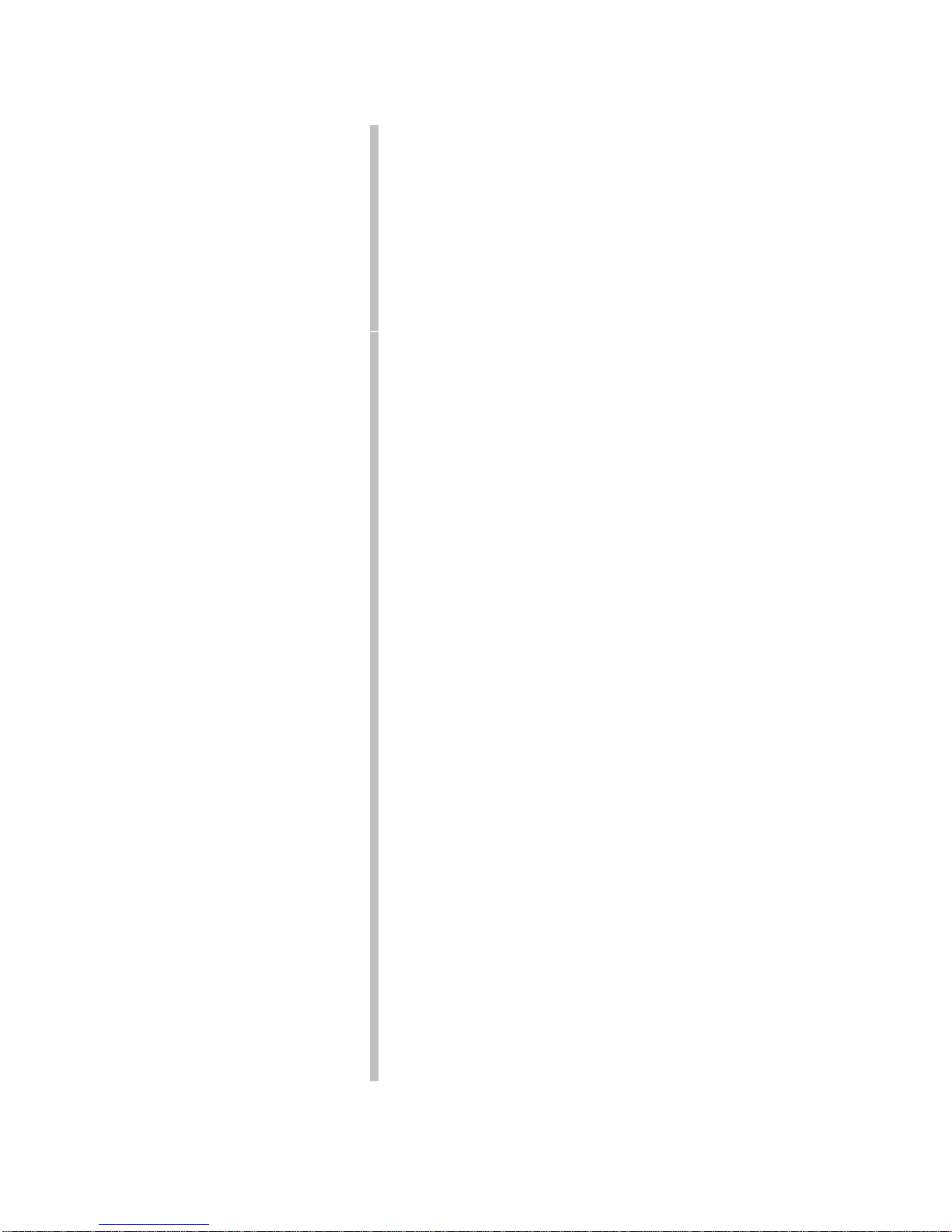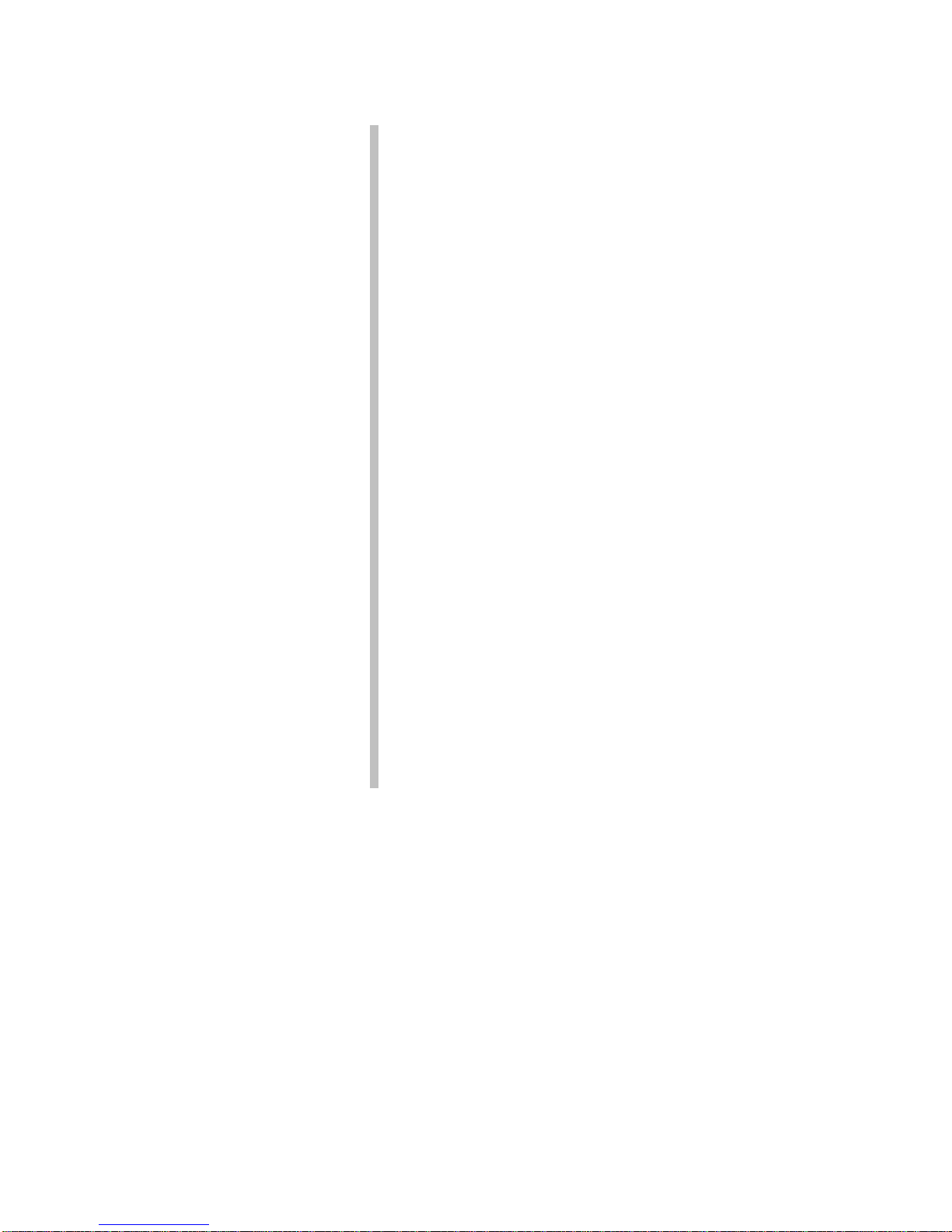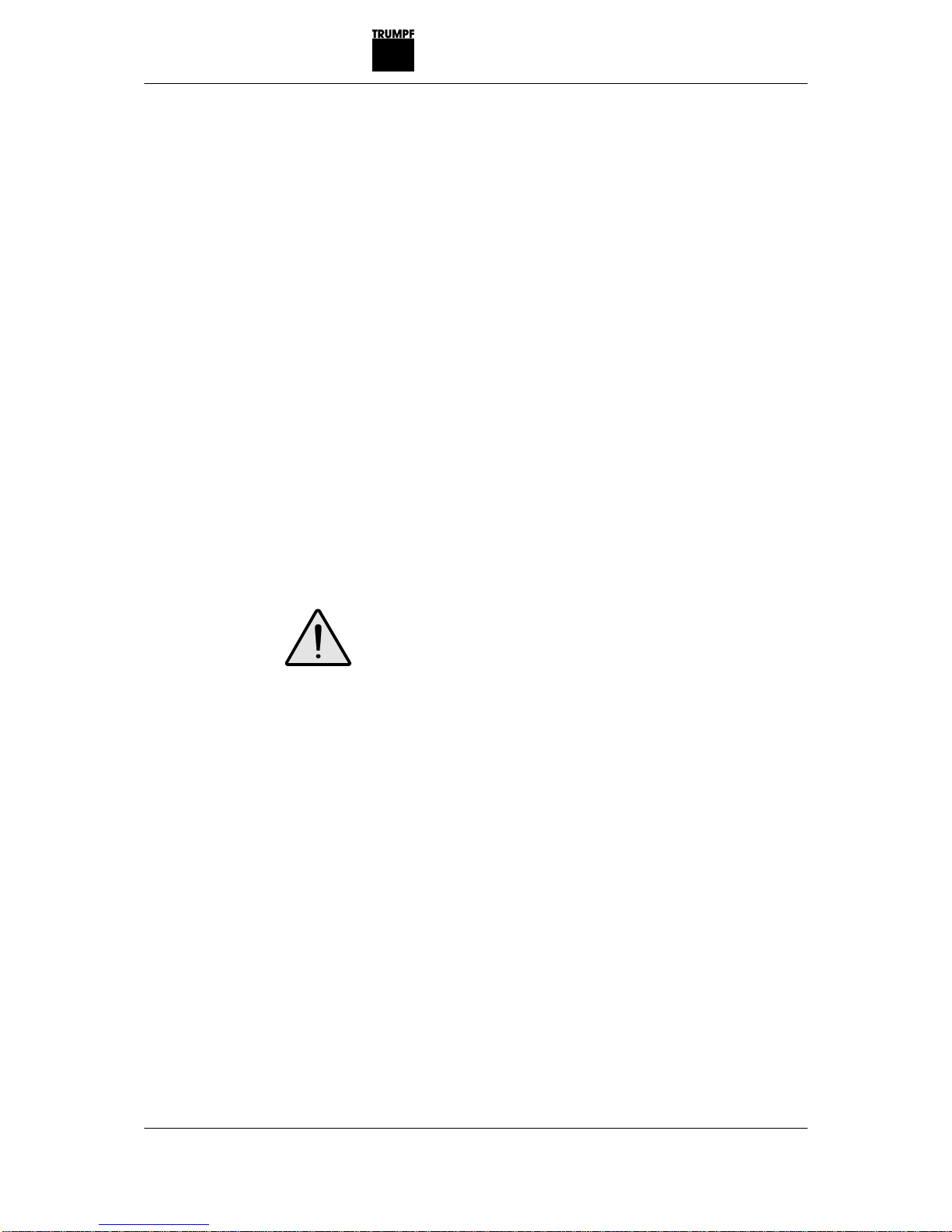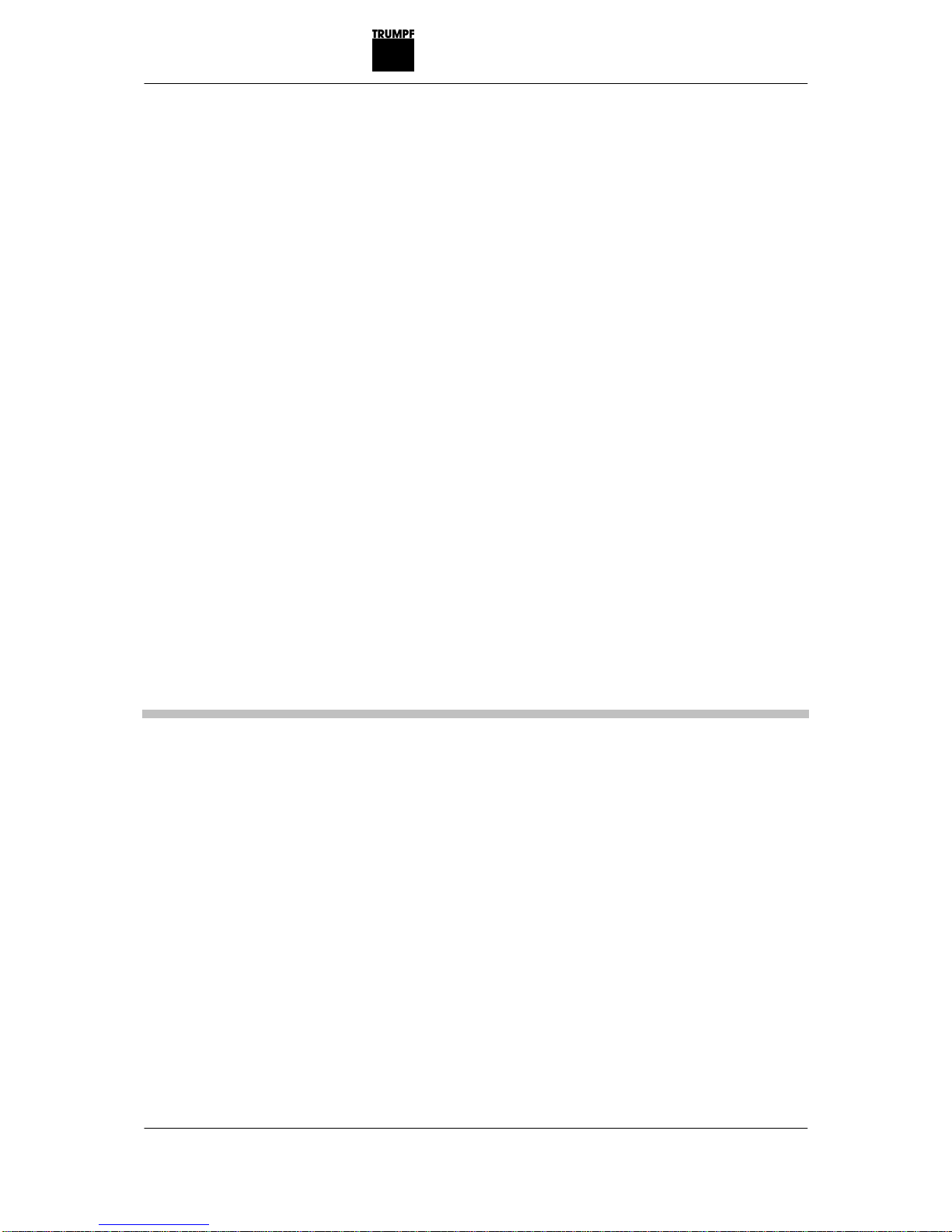0-12 Table of Contents B337EN00.DOC
4.4 PRODUCTION – Switch elements.................................4-53
Operation of the switch elements .............................4-54
Switch elements for distance control system............4-55
Switch elements in general.......................................4-57
Service switch elements ...........................................4-59
Welding switch elements ..........................................4-60
PRODUCTION Front safety door switch
elements....................................................................4-61
Safety door status display switch elements..............4-63
Left pallet changer status display switch
elements....................................................................4-64
Front pallet changer status display switch
elements....................................................................4-65
Right pallet changer status display switch
elements....................................................................4-66
Maintenance switch elements...................................4-67
Suction unit switch elements ....................................4-68
Manually movable table indexing switch
elements....................................................................4-70
Switch elements for TLF laser statuses 1.................4-73
Switch elements for TLF laser statuses 2.................4-74
4.5 PRODUCTION Tables...................................................4-75
Laser technology.......................................................4-75
Laser power cycles...................................................4-86
Welding table ............................................................4-88
Tube section technology table..................................4-93
4.6 PRODUCTION Summary production plan.....................4-96
4.7 PRODUCTION Production plan for basic machine .....4-100
5. SET-UP activity...........................................................4-103
5.1 SET-UP – Switch elements..........................................4-103
Switch elements of the distance control system.....4-104
Switch elements in general.....................................4-106
Service switch elements .........................................4-109
Welding switch elements ........................................4-111
Switch elements for maintenance...........................4-112
Left pallet changer switch elements (optional)........4-113
Front pallet changer switch elements (optional).....4-114
Right pallet changer switch elements (optional).....4-116
Left pallet changer manual function switch
elements (optional) .................................................4-117
Front pallet changer manual function switch
elements (optional) .................................................4-118
Right pallet changer manual function switch
elements (optional) .................................................4-120
Switch elements for suction unit .............................4-121