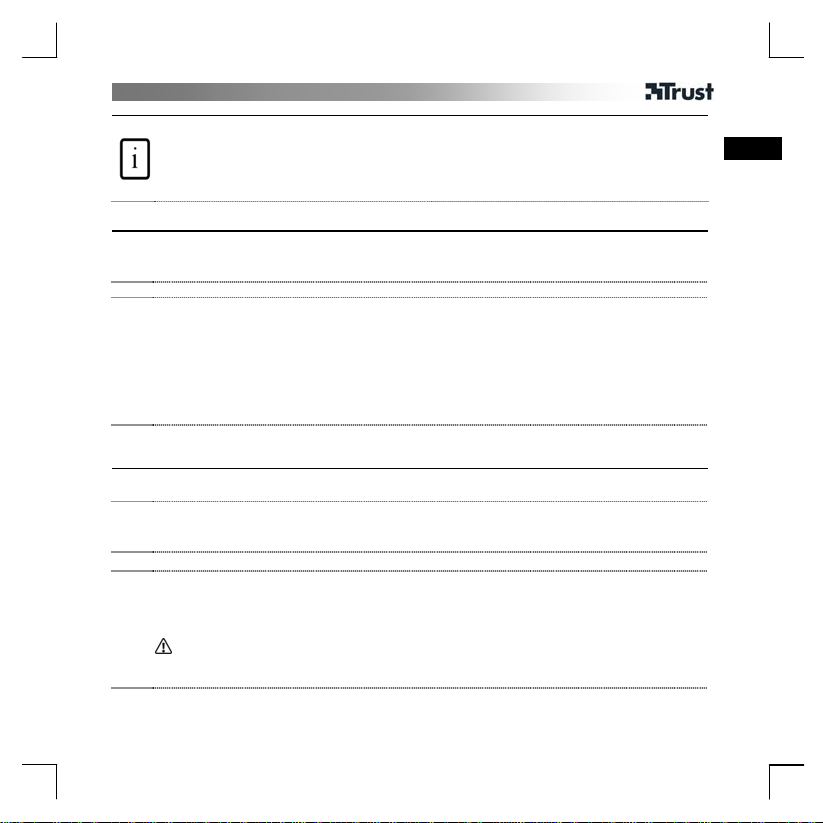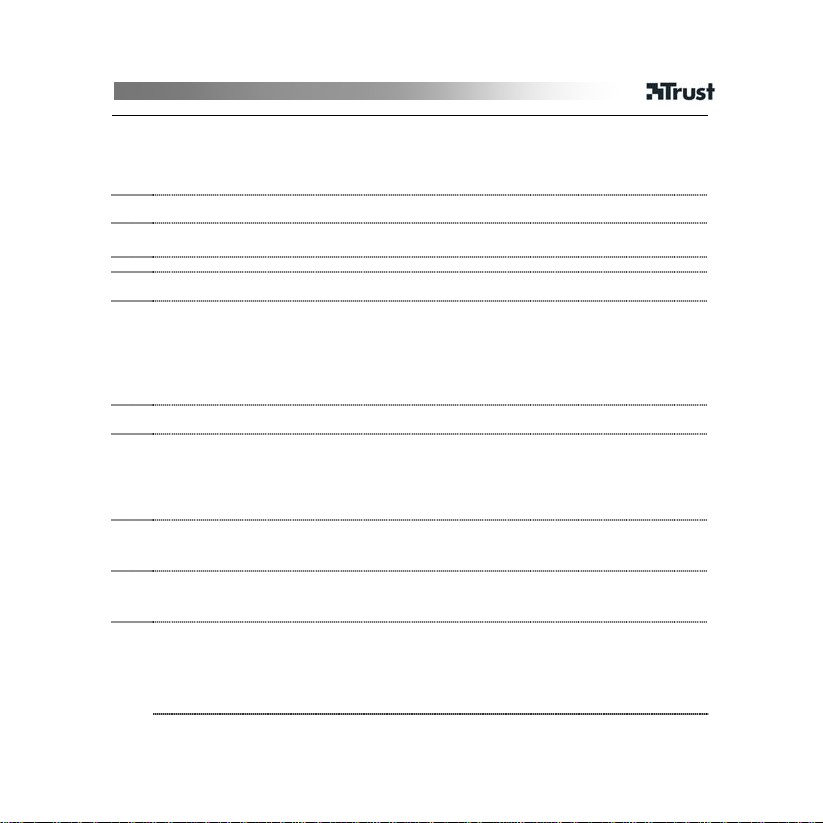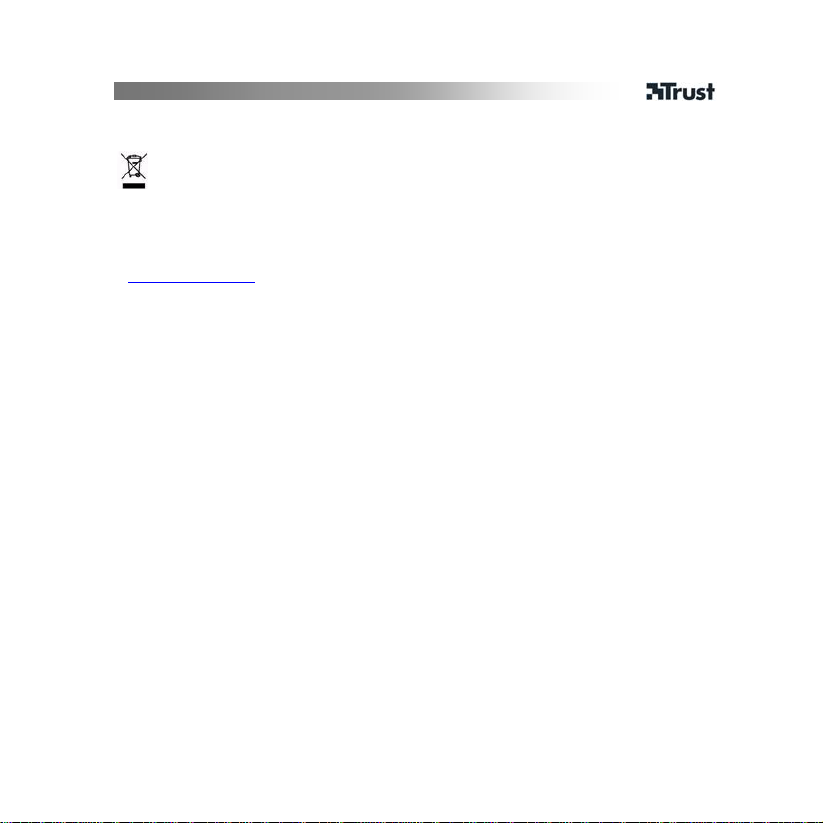HS-8200 BLUETOOTH CARKIT LCD
4
• The car kit can store up to 8 different connected mobile telephones. The ninth telephone
will replace the first telephone, etc. If a number of connected telephones are within range
of the car kit, make sure Bluetooth is only activated on for the telephone that you wish to
use.
• Accepting, ending or refusing calls, voice dialling, number dialling and redial, call waiting
and call transfer to a telephone or the car kit must be supported by the telephone.
• The car kit will load the first 20 telephone numbers on the SIM card in the telephone.
• The telephone book can only be loaded into the car kit if the telephone supports this and
the telephone numbers are on the telephone’s SIM card. If it is not supported,
'Unsupported' may be displayed on the car kit’s LCD.
• If somebody in the telephone book calls, the number will be displayed on the car kit’s
LCD.
• Some telephones do not support the functions where the Vol+ and Vol- button is pressed
for 3 seconds. Option for transferring the call to the telephone and answering the call:
- Disconnect the BT connection using the On/Off button.
- Accept the call by reactivating the BT connection by pressing the Call button.
• The original ring tone of the telephone can only be heard via this car kit if it is a polyphonic
ring tone and the telephone supports the transfer of this ring tone to a BT device. If not,
you will hear a standard ring tone via the car kit.
• With some telephones, you may have to first record your voice dialling task via the car kit
before being able to give your voice dialling task.
• Some telephones do not immediately create the BT connection once BT pairing has been
activated. In that case, you will not hear the telephone ring via the car kit. Solution: briefly
press the Call button after activating BT pairing.
• Some telephones are produced without optimal BT support. If you have a problem, check
whether the telephone has the most up-to-date BT version (firmware). Contact the
telephone manufacturer for more information.
• An up-to-date list of telephones that can be used with the car kit is available at:
http://www.trust.com/14293/compatibility
• Turn the radio down or off during a telephone call.
• Make sure the car kit does not affect your ability to drive the car.
• To prevent theft and an empty car battery, take the car kit with you and remove the
adapter from the cigarette lighter when you leave the car.
• The default PIN code (1234) cannot be changed.
• Set the telephone so that permission does not have to be given on the telephone each
time a connection is made.
• For some models of Bluetooth telephones, a volume bar is displayed on the LCD. This is a
result of different telephone designs. You can ignore this.