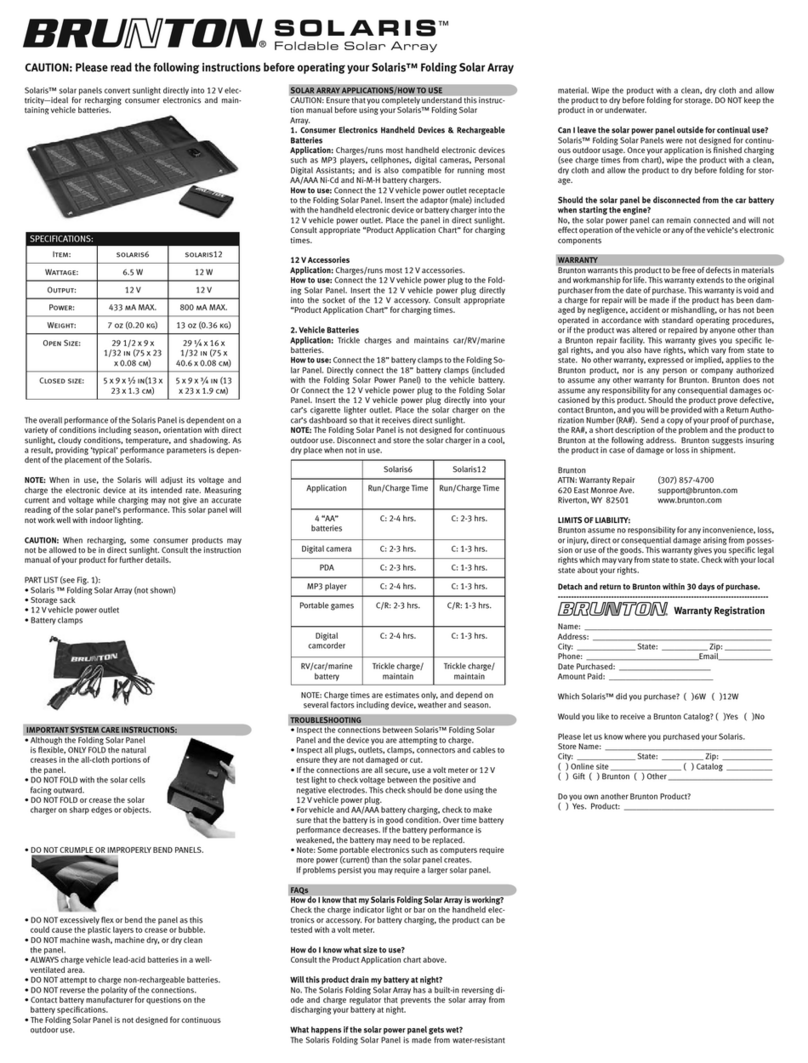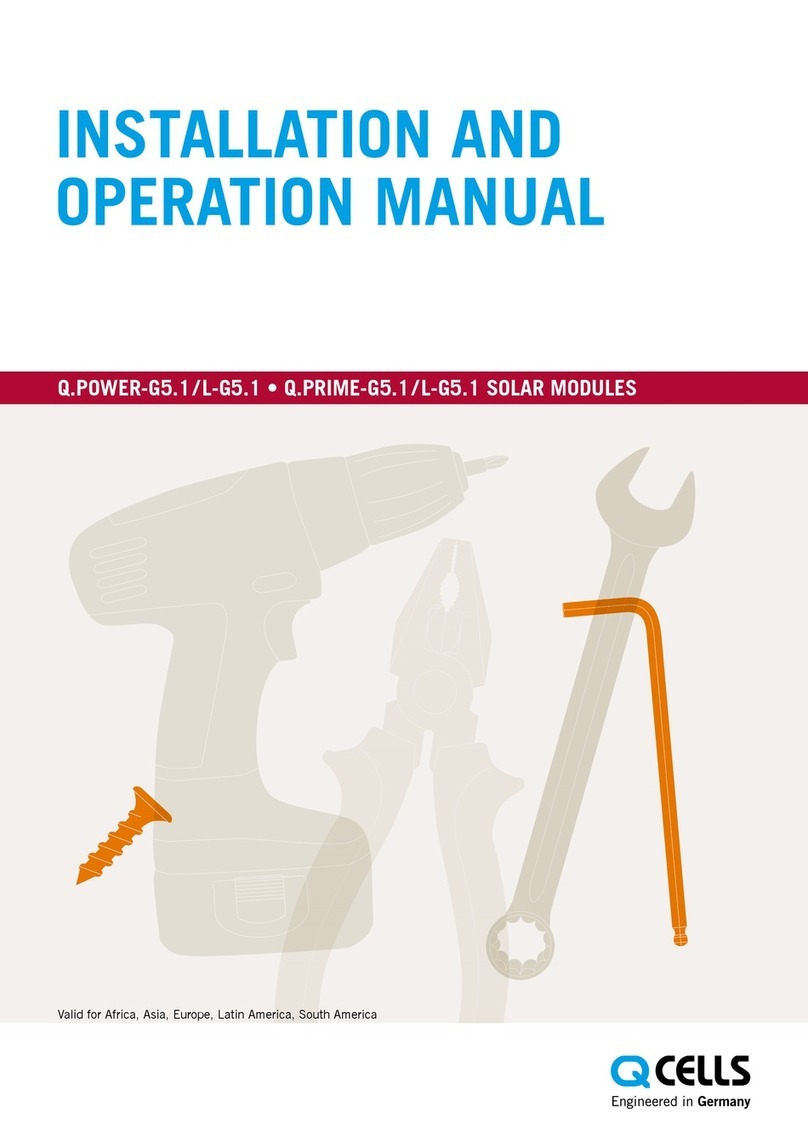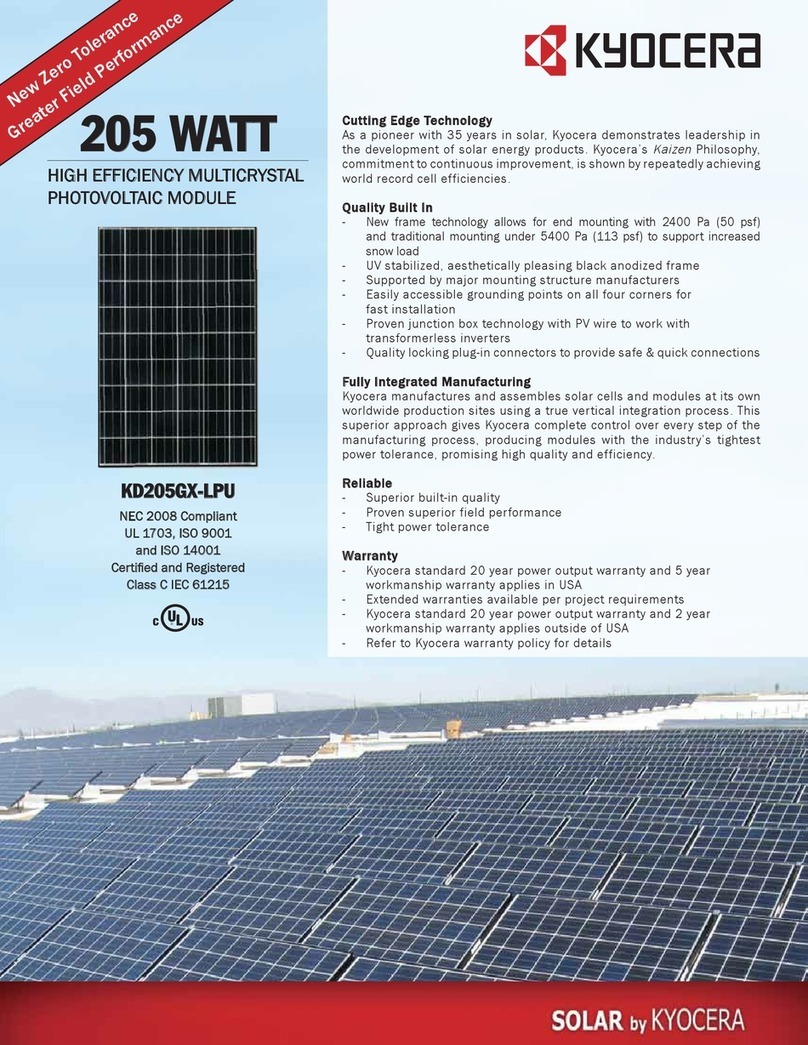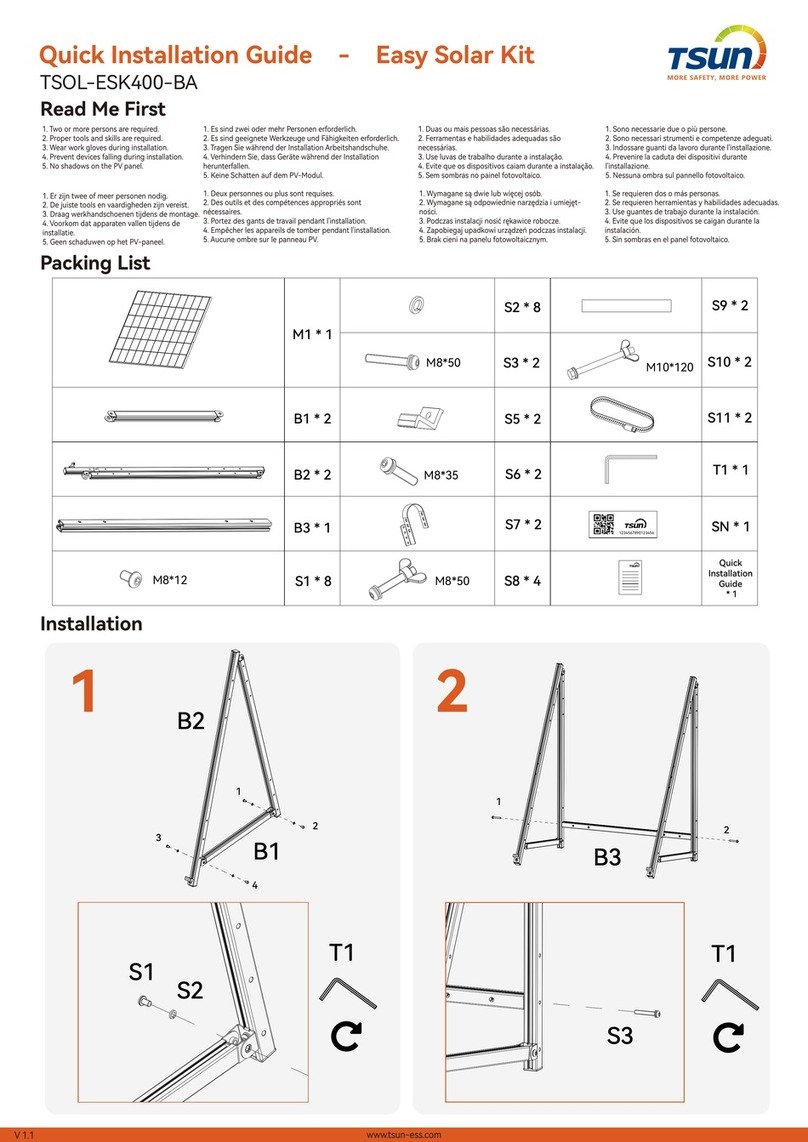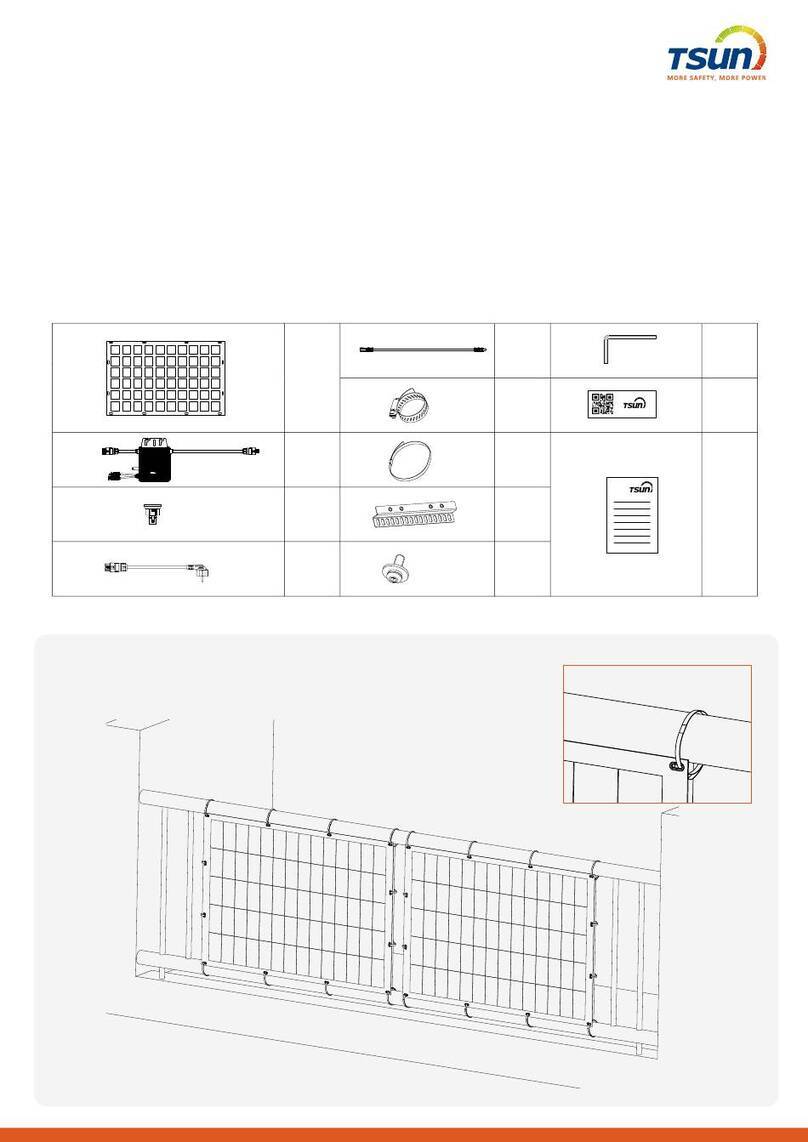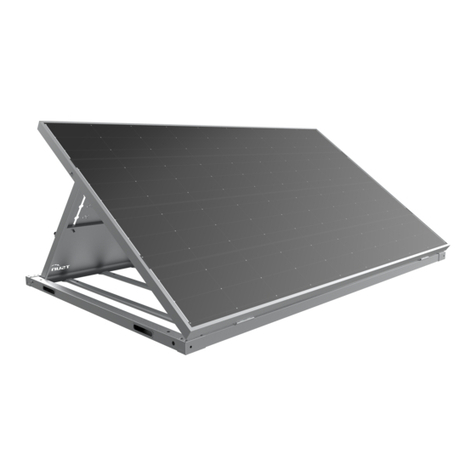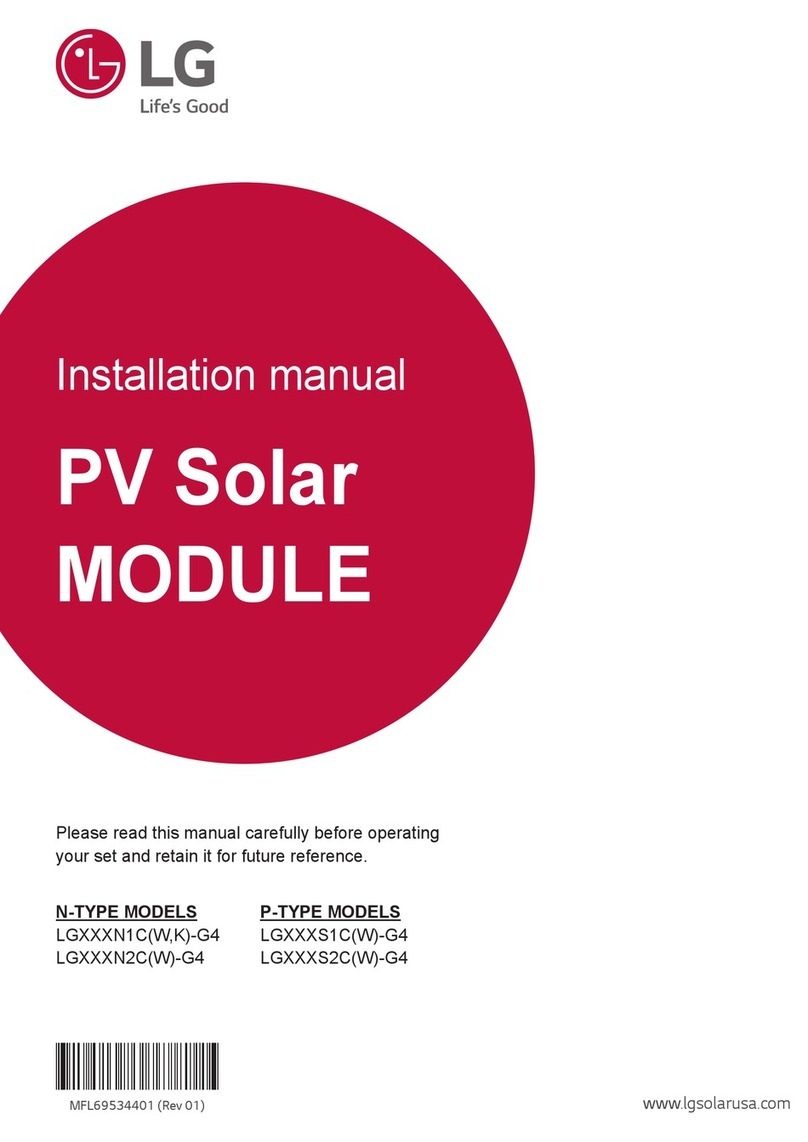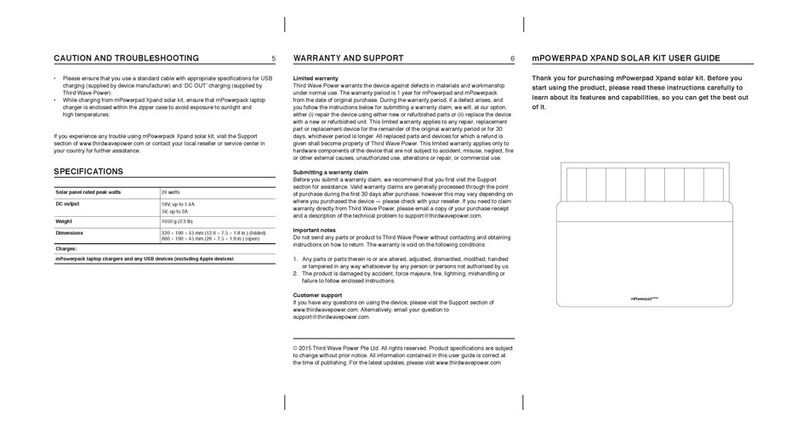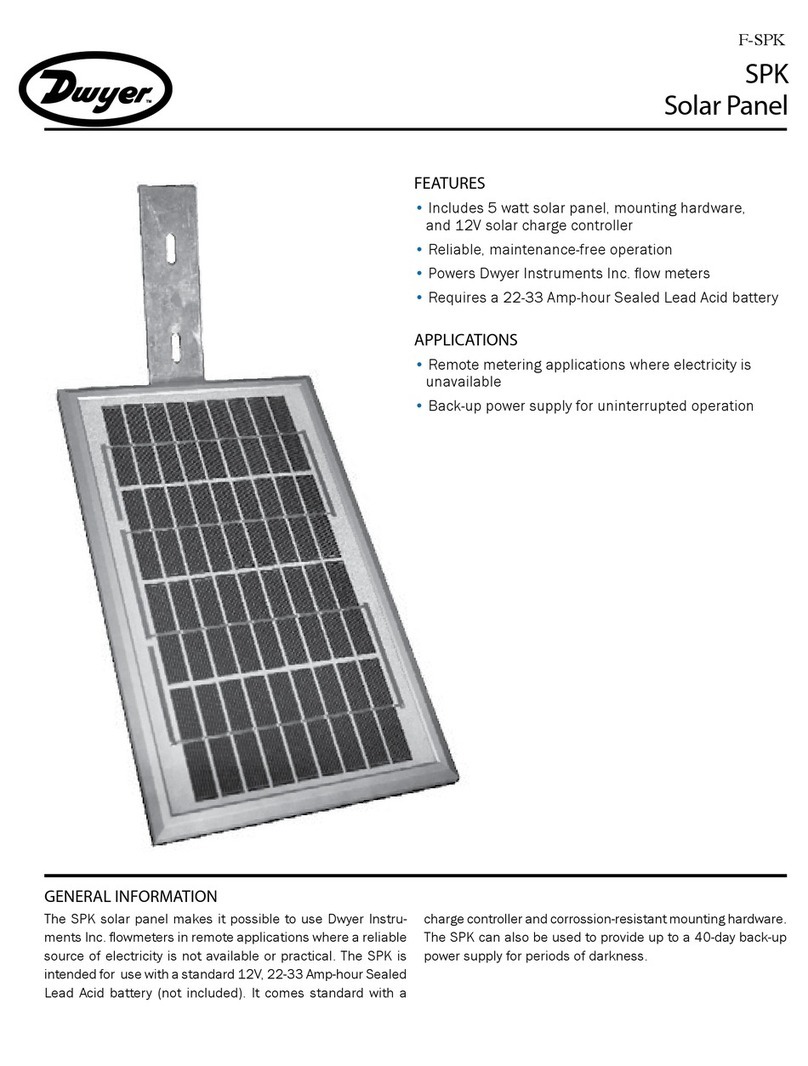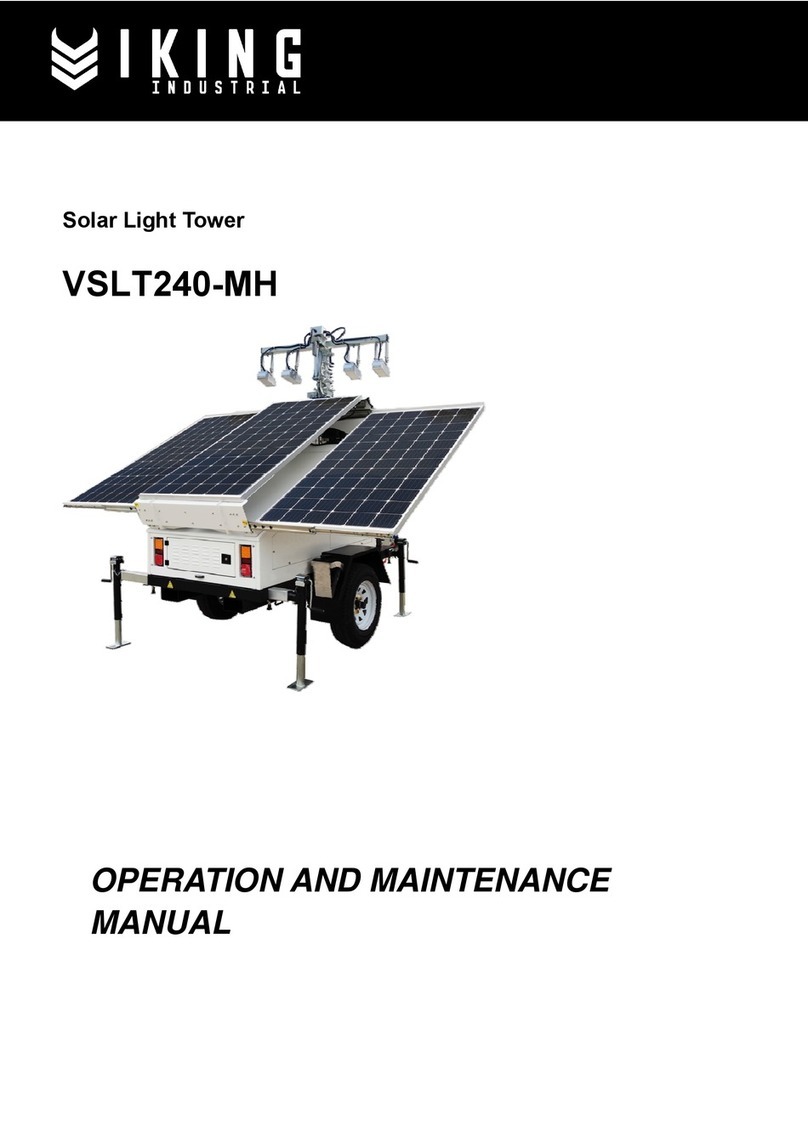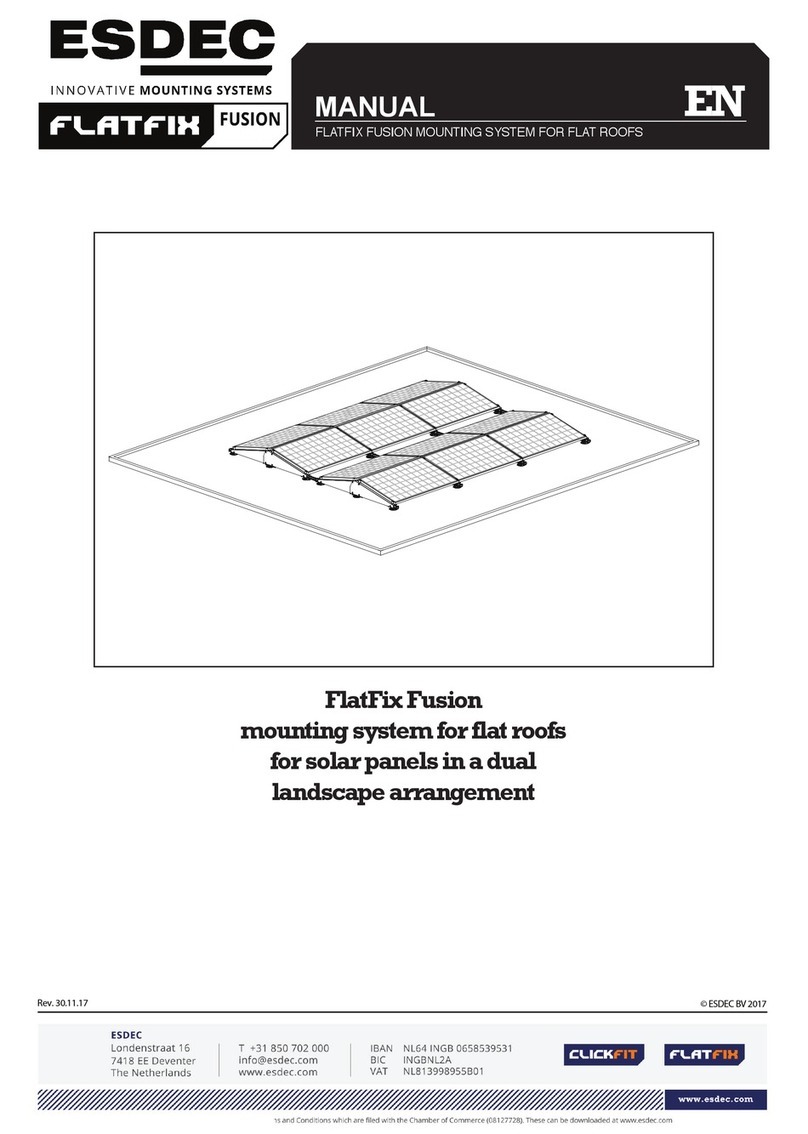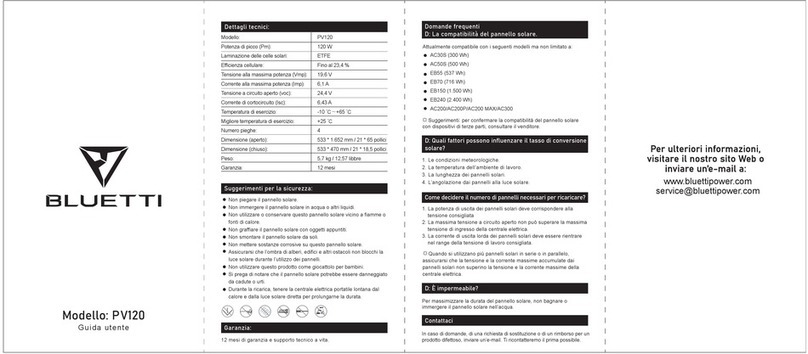Quick Installation Guide
TSOL-ESK350/400/800/1600-E
Step 1. Open the ESK lock
Step 2. Fix the bracket to the base plate Step 4. Adjust the angle of bracket (optional)
Step 3. Find a suitable location
Pick the Easy Solar Kit out of the package. Put down it slowly and make
the bracket upside. There are two ESK locks on the bracket. Use a hex
wrench (#5) to open the ESK locks as shown below.
Lift up the base plate and the bracket. Screw on the ESK locks to fix the
bracket on the base plate as shown below.
Use a hex wrench (#5) to open the angle locks. Slowly put down the solar
panel and make the angle locks slip into the right angle. Then tighten the
angle locks again.
Angle Lock is an optional function for Easy Solar Kit. There are two
angle locks on the bracket.
Turn around the Easy Solar Kit and make the base plate downside. Find
a suitable location and put down the Easy Solar Kit lightly. Adjust the
direction and make the solar panel facing the sunlight.
Use DC Extend Cable to connect the Expansion Kit to the ESK800-E or
ESK1600-E.
Step 5. Install the Expansion Kit (optional)
TSOL-ESK800-E has one Expansion Kit and TSOL-ESK1600-E has three
Expansion Kits. Install the Expansion Kit according to Step 1 to Step 4.
The recommended distribution is shown as below:
WARNING
Please pay attention to the distance
between two
ESK products and make sure that there is
WARNING
The bracket must be fixed on the base
plate, which will promote the wind loading
rating of Easy Solar Kit.
CAUTION
Recommended angle parameters can be
found in the appendix table.
CAUTION
Please adjust the direction at noon to get a
better electric energy production during
the day time.
CAUTION
Please put the Easy Solar Kit on a flat and
non-shadow location.
CAUTION
Easy Solar Kit has a 2m end cable and
should be set near the socket. Or use the
expansion cable as shown in Step6.
Figure Open the ESK lock
Figure Fix the bracket to the base plate
01 02
Figure The recommended distribution
03
Figure Put down the Easy Solar Kit
Figure Angle lock on the bracket
Figure Adjust the angle lock
ESK800-E ESK1600-E
Expansion
Kit
Expansion
Kit
Expansion
Kit
Expansion
Kit
Figure Connect the DC connector