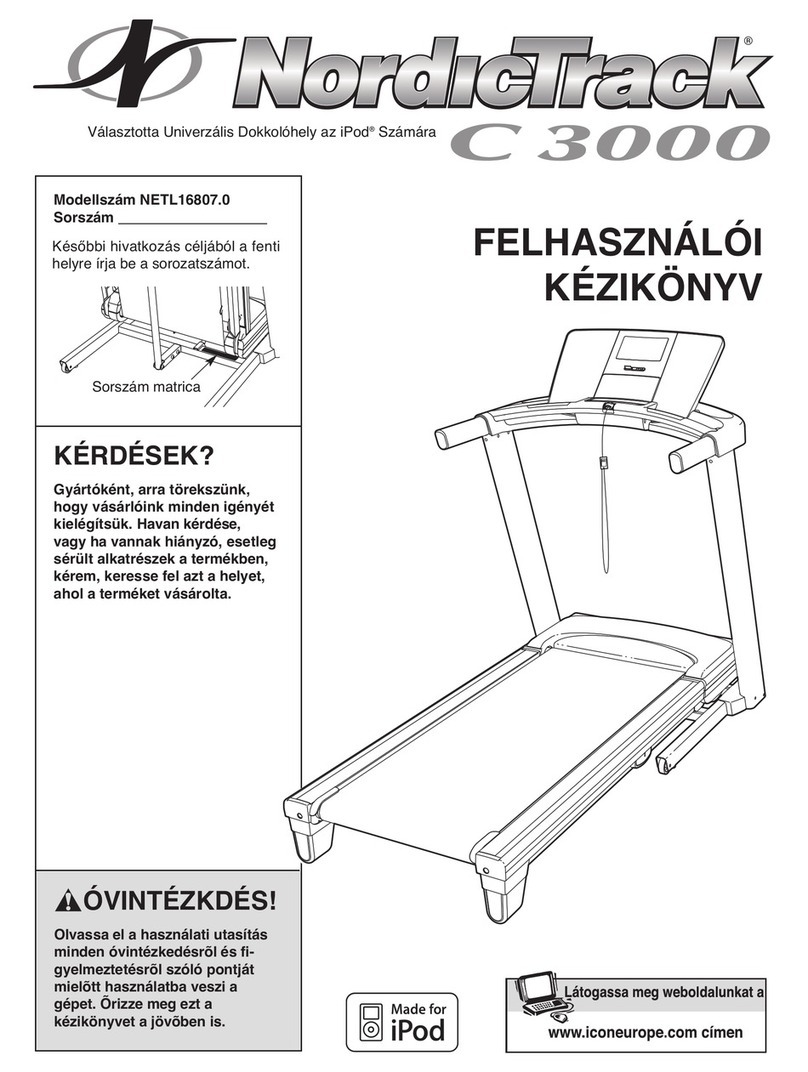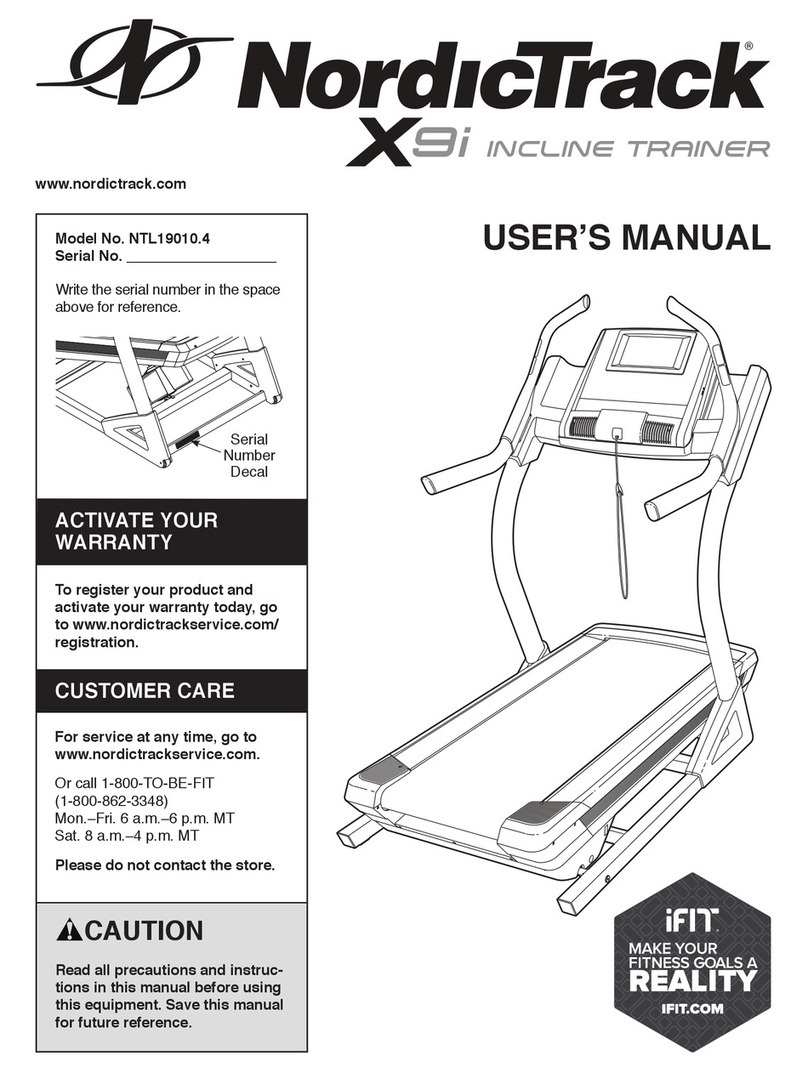TTAP TT-300 User manual

Product Instruction
Model:TT-300
Please read the instruction carefully before using,
Pictures for reference only

Content
1.Security cautions.................................................................1
2.Quality Assurance Commitment........................................2
3.Configuration list and technical parameters........................3
4.Product parts.......................................................................3
5.Assembly instructions..........................................................5
6.Instructions for use..............................................................5
7.Function description............................................................7
8.Warm-up exercise...............................................................8
9.Maintenance guide.............................................................10
10.Error code……………………………………………..….…10

- 1 -
Thank you for purchasing our product, our products will help to improve your health.
1. Security cautions
In order to ensure your safety and avoid accidents, please read the instructions carefully before
use.
This product is indoor use only, please do not make it or use it outdoors; the treadmill should be
placed in a flat and clean position, do not put it in a thick carpet or near water area, there should
be 3-6ft barrier-free safety area behind the treadmill.
This product is for adults, minors need adult care. It is forbidden for those who feel unwell or
mentally handicapped or lack common sense to use it. Unless they are under the supervision or
guidance of the person responsible for their safety regarding the use of the product.
If the power cord is damaged, in order to avoid danger, it must be replaced by the manufacturer
or professional maintenance personnel.
This product is only used for 100V-120V AC voltage. Please use the power socket with safe
ground line. The installation and grounding of the grounding plug must be consistent with the
parameters of the user's area. If the plug and socket are incompatible, please arrange qualified
electricians or after-sales personnel to handle it.
Check all parts before use to ensure that the screw and nut are locked
When using it, please wear comfortable and tight clothes to avoid the clothes being hung by the
machine. Don't let children or pets come near to avoid accidents.
Avoid all moving parts with both hands. Do not place hands or feet in the space under the
running belt.
This product is designed for family use only, but not suitable for professional training and testing,
and can not be used for medical purposes.
The heart rate display of this product does not provide data for medical purpose.
This product is only for one person on the running belt.
Before cleaning and maintenance, please shut down and unplug the power plug.
Shut down the machine and unplug the power plug when you leave.
Please use the spare parts provided by the original factory. It is strictly forbidden to replace
them privately.
This product is of HC grade, and maximum user’s weight is 240LBS.
2. Quality Assurance Commitment
We ensure that the product is made of high quality materials.
In normal use, if there is a problem, we will be responsible for the warranty.
The warranty period is one year (from the date of purchase). If you buy products with
quality problems, please contact our customer service within 12 months. Please do not
deal with them without permission.

- 2 -
The followings are not covered by the warranty:
Damage caused by external factors.
Use non-original accessories.
Privately handled incorrectly.
Not follow the instructions.
This pledge is valid only for private use by families and is not applicable to professional
training such as gyms.
If you need to buy non-warranty accessories, please contact customer service. Please
provide the following information when ordering:
Instructions.
Product model.
Fittings serial number.
Certificate of purchase date.
Before the confirmation of our customer service, please do not send the products to our
company, and send them back without permission. Our company does not bear any cost.
3. Configuration list and technical parameters
1. Walkingpad configuration
Parts Name
Sketch (for reference)
QTY
Walkingpad machine
1
Handrails (1 each on left
and right)
2
Instructions
1
Safety lock
1
Inner hexagon spanner
1
Silicone oil
1
Bolt (M8*25)
2
Acrylic sticker cover
2

- 3 -
2. Technical parameters
Para name
Parameters
Packing dimension
60.82*29.92*6.4 inch
Folded dimension
58.66*28.86*4.9 inch
Unfolded dimension
54.33*28.86*43.9 inch
Running area
17*42.52 inch
maximum power
550 W
Speed range
0.6-7.6 MPH
Max capacity
240LBS
Net/Gross weight
65.1 /77 LBS
4. Product parts
Column handrail
High-fidelity audio
Motor cover
Motor lower cover
Locking switch
Rear protection cover
Rear protection cover
Power switch
Safety lock switch
Speed adjustment knob
iPad bracket
Display panel
Pedal strip
Running belt
Handrails

- 4 -
5. Assembly instructions
Assembly steps
Step 1: Column armrest assembly
1. Open the packing box, remove the relevant accessories and machine from the box, and place
the machine on flat floor, without assembly
2. To lift up the handle to can’t be removed anymore
3. Hold the column tube with one hand and turn the lock switch back and forth in one hand, and hit
the OFF position (the left and right sides operate the same). Column armrest
4. Push the iPad bracket to the OPEN direction, rotate it outward, and then release it to LOCK to
limit it.
Step 2: Armrest assembly
Take the left armrest and install it into the left column, use an L-shaped hex wrench to lock the
M8*25 screw in, fix the left armrest tightly, and then take the acrylic cover to attach it. The right
armrest assembly is the same as the left armrest assembly.
Machine assembly completed
Treadmill folding
When the treadmill is not in use for a long time, the machine can be folded and placed to save
space or put it in a suitable place for storage.
Step 1: folding the armrest
Rotate the left and right armrests counterclockwise respectively by hand.
tight
OPEN
LOCK

- 5 -
Folding steps
Step 1: fold the handle down to the plate
1. Hold the column tube with one hand, and turn the lock switch forward in one hand, and hit the
ON position (the left and right sides operate the same)
2. Push the iPad bracket to the OPEN direction, rotate it inward, and then release it to LOCK to limit it.
Step 3: Hold the column tube with your hand and fold it back to lay it flat
Machine folding completed
6. Instructions for use
Use a walking machine
Plug in the power, turn on the power switch, the switch will light up, then you will hear "beep" is
heard, the instrument will light up.
Safety lock
The treadmill will only work if the safety lock is completely placed on the slot on the dashboard. Clip
the clip of the safety lock to your clothes. In the unlikely event of an accident, pull off the safety lock to
immediately stop the motor. If you want to continue using the treadmill, put the safety lock back.
loose
OPEN
LOCK
Power switch
Safety lock

- 6 -
7. Function description
Dashboard function
Operation function:
Turn on the power, all windows will light up for 2 seconds, and then enter the standby state.
Closing the red safety lock switch, press“ ”button,After a countdown of 3 seconds, the
treadmill starts running from the lowest speed;Rotate clockwise“ ”knob,speed up;Rotate
counterclockwise“ ” knob,Slow down (speed is accelerated by 0.2 mile or
Decelerate); to stop running, press“ ”button or disconnect the red safety lock switch directly, the
machine will stop slowly .
When the phone is connected to Bluetooth music, press the volume down button during playback
to decrease the volume; press the volume up button to increase the volume; press the music pause
button to pause music playback, and press it again to resume music playback.
Dormancy function:
When there is no operation for more than 5 minutes when stopped, the system will shut down all
the displays and enter dormancy state.Press“ ”button to wake up。
Emergency stop switch function
When the emergency stop switch is turned off at any time, the treadmill will stop running quickly
and all data will be cleared to 0. The corresponding window displays "----- ".
All normal operations and operations must be carried out with the emergency stop switch closed.
Motion parameter display and setting range
Speed display
range
Time display range
Mileage display range
Calorie display
range
0.6-7.6 mile
0:00—99:59
0.00—99.9 mile
0Kcl—999Kcl
Speed,calorie
display window
Start/stop speed
increase and
decrease knob
Bluetooth
mark
Time, distance
display window

-7 -
Mobile phone Bluetooth music connection operation
Open the Bluetooth search address from “maxfree 00001 to 65000” numbers: for example:
search for the number in the address " maxfree 00008" and click on the maxfree 00008 Bluetooth
icon
If the next step is paired or the password appears, just enter 0000 and click on the pair.
Pairing success
Note: Bluetooth music will be automatically connected next time after the first connection to
Bluetooth.
Mobile phone Bluetooth music release operation
Click on the link to find “Unpair”
8. Warm-up exercise
Before exercising, it's better to do stretching exercises first. A successful exercise plan must
include warm-up, aerobic and relaxation exercises. The number of exercises should be at least two or
three times a week. You can take a day off for exercise. After a few months, you can increase the
number of exercises to four to five days a week.
Warm-up is an important part of your fitness exercise.Warm-up before every exercise. Moderate
warming-up can prepare your body for the next more intense exercise, because warming-up can help
muscle warm up and stretch, improve blood circulation and pulse, and send more oxygen into muscle.
Repeated warm-up exercise can also reduce muscle soreness after aerobic exercise. We recommend
the following warm-up and relaxation exercises.
1. Stretch downward: Bend your knees slightly
and bend your body forward slowly. Relax
your back and shoulders and touch your
toes with both hands. Hold for 10 to 15
seconds, then relax. Repeat three times.
Figure 1
Figure 1

-8 -
2. Stretch your ankles: Sit on a clean cushion
and straighten one leg. Put the other leg
inward so that it is close to the straight leg.
Try to touch your toes with your hands.
Keep it for 10 to 15 seconds. Then relax.
Repeat each leg three times。
Figure 2
3. Extension of the calf and foot tendons: body forward
hands against the wall the left leg arches forward,
the right leg is straight, the left leg is on the
ground, then bend your left leg and hold it for 10
to 15 seconds, then relax, repeat each leg three times.
Figure 3
4. Head movement: 1-tilt your head to the right and
feel the left neck muscle stretch; 2-turn head to the
back; turn head to the left; 4-turn your head to front
of the chest. then relax and do it three times.
Figure 4
5. Waist movement: stretch your arms to the left and right,
then slowly lift it up, over your head. Put your right arm
as far as possible to the ceiling.Straighten, hold for 1
second, and feel the stretch of your right muscle.
Repeat the same action on the left arm.
Figure 5
9. Maintenance guide
Warning: Be sure to unplug the power plug of the machine before maintaining the product.
Use cloth to clean product surface.
Full cleaning will prolong the service life of the machine.
Clean the dust regularly to keep the parts clean. Clean the exposed parts on both sides of the
running belt. This will reduce the accumulation of impurities in the running belt. Keep your
sneakers clean.Avoid bringing foreign bodies under your running belt and wearing your running
board and belt. The surface of the running belt should be scrubbed with a soapy wet cloth.
Please be careful not to splash water on the electrical components and under the running belt.
Check and lock all parts of the treadmill regularly, replace defective parts and/or leave the
equipment idle for repair.
1. Adjusting the Running Belt
Adjust the running belt method
Figure 2
Figure 3
Figure 4
Figure 5

-9 -
◆Running with a left bias
Adjustment method: With the power turned off, take a 5mm hexagon wrench and turn the right
rear roller bolt 1/4 turn to the right to tighten the running belt. Then the machine is powered on and
the test running belt is centered. Follow this method until the running belt is loosely adjusted to the
center.
◆Running with a right bias
Adjustment method: With the power turned off, take a 5mm hexagon wrench and turn the right
rear roller bolt 1/4 turn to the right to tighten the running belt. Then the machine is powered on and
the test running belt is centered. Follow this method until the running belt is loosely adjusted to the
center.
The running belt will be loose after using it for a period of time. If the running belt is too loose, the
running belt will slip during use.
Adjustment method: With the power turned off, take a 5mm hexagonal wrench and turn the left
and right bolts of the rear drum 1/4 turn to the right at the same time to tighten the running belt. Then
the machine is powered on to test the tightness of the running belt. Follow this method until the
tightness of the running belt is moderate.
Note: When you use a treadmill, the pressure on the running belt is not balanced due to
the different force exerted by the two feet during running, causing the running belt to deviate
from the center. This kind of deviation is normal. When no one is running on the running belt,
it will return to the center.
The running belt cannot be adjusted too tight. This will damage the running belt, increase the
pressure on the front/rear rollers, cause damage to the roller bearings, etc., cause abnormal noise
or other problems.
Tigh
Tigh
Tigh
Tigh

-10 -
2. Add lubricating oil to the walking machine
The walking machine is lubricated when it leaves the factory. But it is necessary to check the
lubricity of the treadmill frequently, which will help the treadmill to be kept in the best condition. The
treadmill must be lubricated after half a year of use or 80 hours of operation.
After every 30 hours or 30 days of use, pull the starting belt from the side and reach out to touch
the surface of the treadmill as much as possible. If you feel the silicone oil, you don’t need to add
lubricating oil; if you touch the surface, there is a strong dry feeling , Please follow the instructions
below to add lubricating oil.
Note: Please use special lubricants for treadmills or directly contact our company.
The refueling position is on the lower surface in the middle of the running belt. (As shown below)
Cut the mouth of the oil bottle into a small mouth, not too large, and able to inject.
Raise the running belt so that the oil bottle is extended to the bottom of the running belt and the oil is
injected into the middle of the running board. Put down the running belt, press the oil injection part
with your hand, and rotate the running belt to spread the oil evenly on the running board.
After turning on the machine, wait one minute for the oil to be applied evenly, and then use the
treadmill.
Note: Please turn off the power of the machine before refueling the running belt.
10. Trouble code
Code
Causes
Resolutions
E01
Poor communication
between electronic
meter and controller
1. Check that the connection between the electronic meter and the
controller is not properly connected.
2. The main IC of the controller contacts badly and is re-tightened.
3. Controller power supply abnormal, change controller
E02
Explosion-proof and
impact-proof
protection
1. If the motor is open or in bad contact, replace the motor or
check the connecting terminals.
2. Power tube breakdown, replace it or the controller.
E05
Over current
protection
1. Overload.
2. The resistance of the treadmill is too heavy and needs to be
lubricated.
3. The motor is damaged, replace it.
E06
Overload protection
E10
Keyboard and panel
control connection
communication
failure
1. Check if the connection between the electronic watch and the
controller is poorly connected.
2. The controller plug is not in good contact and is re-inserted.
3. The controller power supply is abnormal and the controller is
replaced.

FCC Statement
This equipment has been tested and found to comply with the limits for a Class B digital device,
pursuant to part 15 of the FCC Rules. These limits are designed to provide reasonable protection
against harmful interference in a residential installation. This equipment generates, uses and can
radiate radio frequency energy and, if not installed and used in accordance with the instructions,
may cause harmful interference to radio communications. However, there is no guarantee that
interference will not occur in a particular installation. If this equipment does cause harmful
interference to radio or television reception, which can be determined by turning the equipment off
and on, the user is encouraged to try to correct the interference by one or more of the following
measures:
· Reorient or relocate the receiving antenna.
· Increase the separation between the equipment and receiver.
· Connect the equipment into an outlet on a circuit different from that to which the receiver
is connected.
· Consult the dealer or an experienced radio/TV technician for help.
Caution: Any changes or modifications to this device not explicitly approved by manufacturer
could void your authority to operate this equipment.
This device complies with part 15 of the FCC Rules. Operation is subject to the following two
conditions: (1) This device may not cause harmful interference, and (2) this device must accept any
interference received, including interference that may cause undesired operation.
RF Exposure Information
The device has been evaluated to meet general RF exposure requirement. The device can be used in
portable exposure condition without restriction.
Table of contents