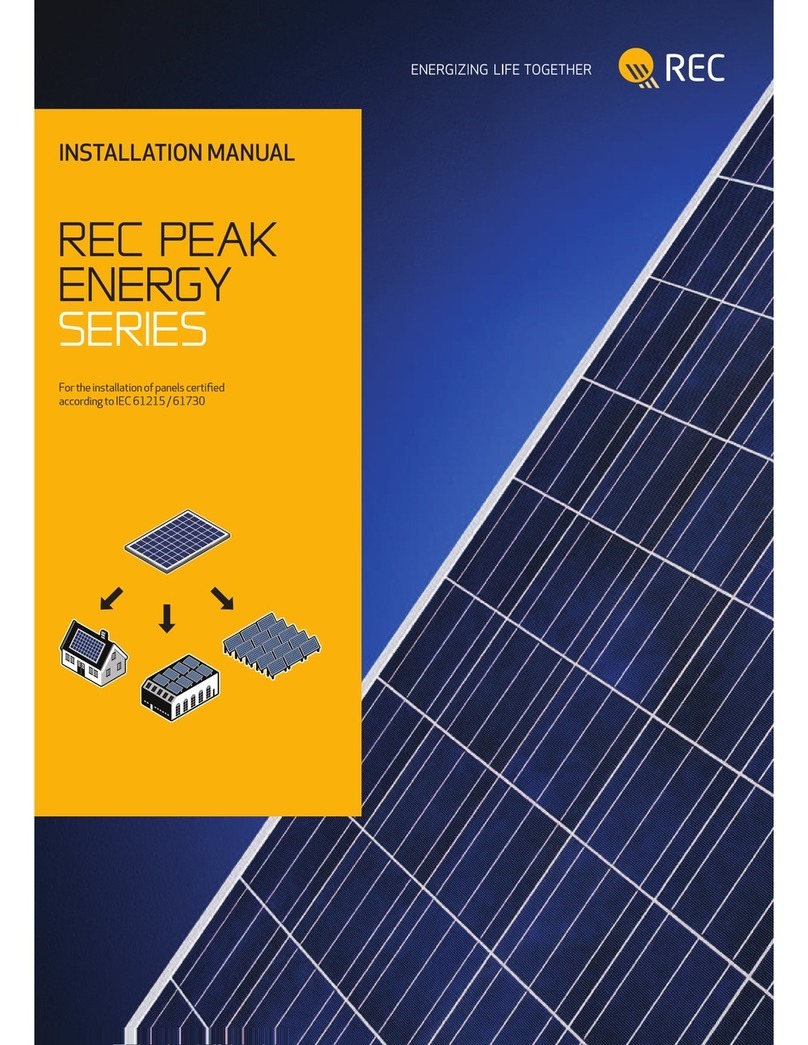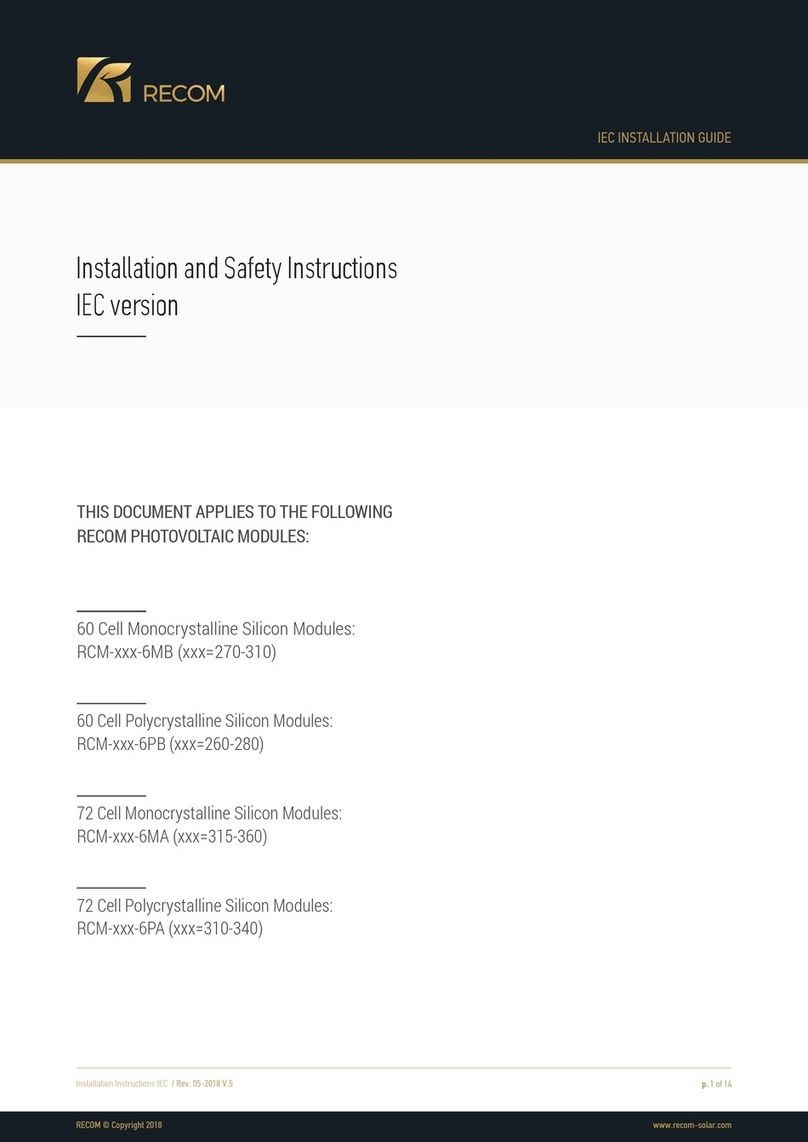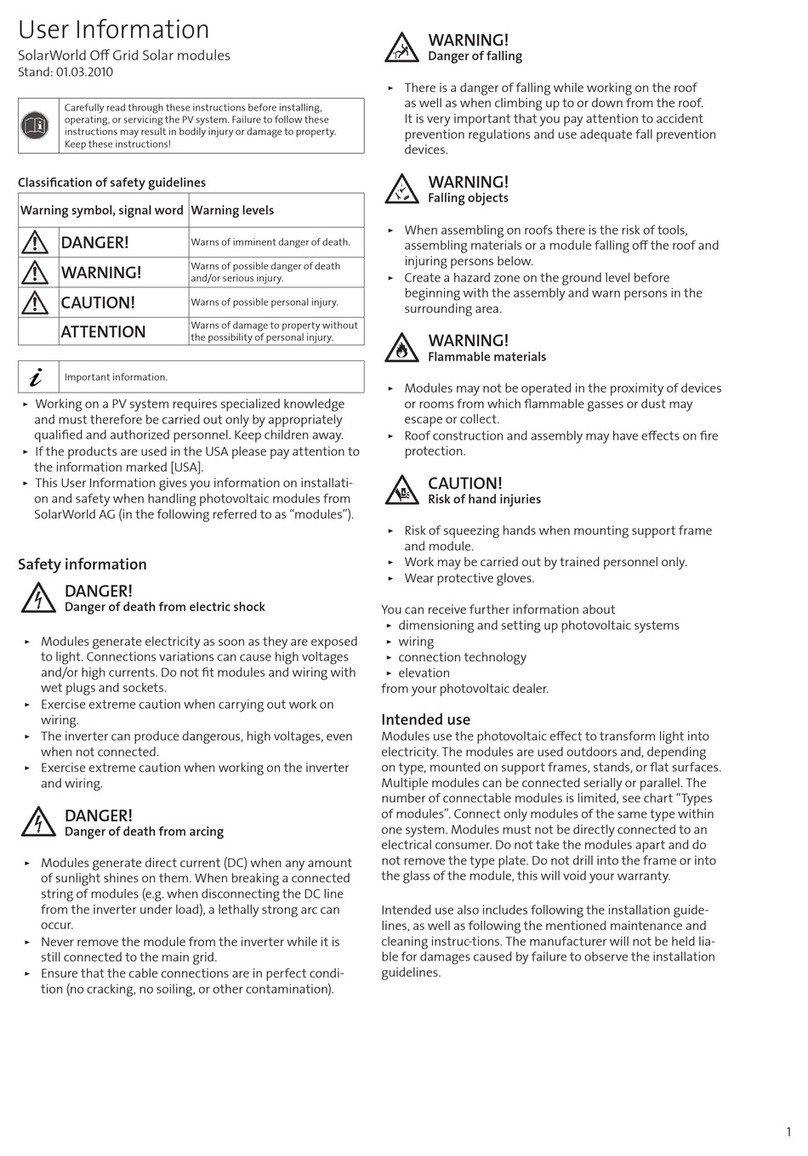TTI FLAT JACK User manual

Proprietary Information
Thompson Technology Industries, Inc.
16 Digital Drive
Novato, CA 94949
www.thompsontec.com
Installation Manual
FLAT JACK® Low-Profile Roof Mount
System
Part Number 99906 Rev. D
Release 11.17.2008
NOTICE
This document is proprie-
tary, and must not be repli-
cated. It is for TTi internal
use only and is subject to
changes for upgrades and
improvements.
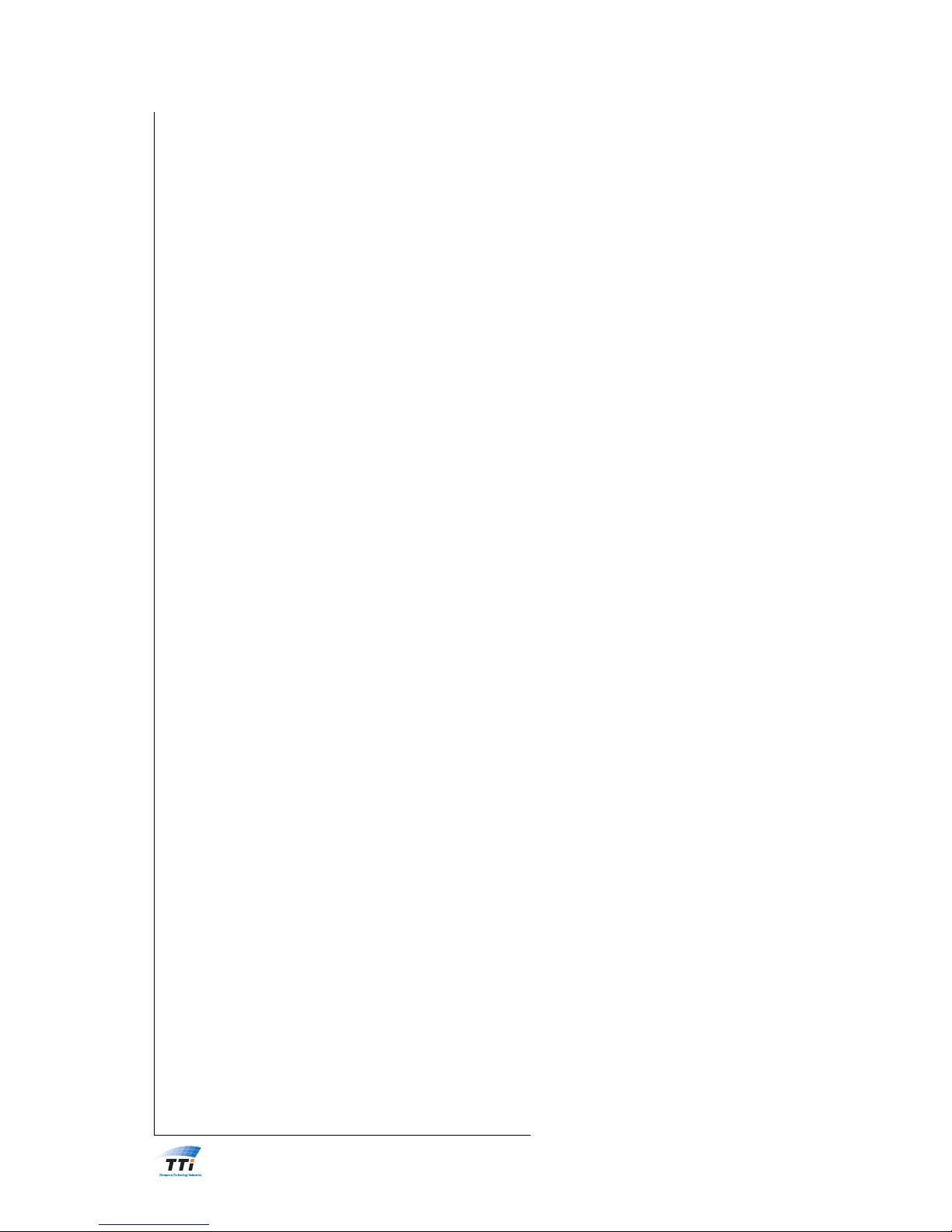
FLAT JACK Installation Manual
Thompson Technology Industries, Inc.
16 Digital Drive
Novato, CA 94949
www.thompsontec.com
Copyright©2008, Thompson Technology Industries, Inc. All rights
reserved. Other names, brands and trademarks are the property
of others. Thompson Technology Industries, Inc. (TTi) assumes no
responsibility or liability for information contained in this docu-
ment. TTi reserves the right to make corrections, modifications,
enhancements, improvements, and other changes to its products
and services at any time and to discontinue any product or ser-
vices without notice. The information contained herein is
believed to be accurate and reliable at the time of printing.

Thompson Technology Industries, Inc.
Contents
i-i
Contents
1 About This Manual . . . . . . . . . . . . . . . . . . . . . . . . . . . . . . . . . 1-1
2 Safety Information . . . . . . . . . . . . . . . . . . . . . . . . . . . . . . . . . 2-1
2.1 Safety Notices . . . . . . . . . . . . . . . . . . . . . . . . . . . . . 2-1
2.2 Use of Ladders. . . . . . . . . . . . . . . . . . . . . . . . . . . . . 2-1
2.3 Electrical Safety. . . . . . . . . . . . . . . . . . . . . . . . . . . . 2-2
2.4 Installation & Servicing. . . . . . . . . . . . . . . . . . . . . 2-3
2.5 Fire or Explosion . . . . . . . . . . . . . . . . . . . . . . . . . . . 2-3
2.6 Personal Safety . . . . . . . . . . . . . . . . . . . . . . . . . . . . 2-3
2.7 Inhalation . . . . . . . . . . . . . . . . . . . . . . . . . . . . . . . . . 2-4
2.8 Entanglement . . . . . . . . . . . . . . . . . . . . . . . . . . . . . 2-5
2.9 Cuts or Burns . . . . . . . . . . . . . . . . . . . . . . . . . . . . . . 2-5
2.10 Heart Pacemakers . . . . . . . . . . . . . . . . . . . . . . . . . 2-5
2.11 Eye or Head Injury . . . . . . . . . . . . . . . . . . . . . . . . . 2-5
2.12 Noise. . . . . . . . . . . . . . . . . . . . . . . . . . . . . . . . . . . . . . 2-6
2.13 Chemicals . . . . . . . . . . . . . . . . . . . . . . . . . . . . . . . . . 2-6
3 FLAT JACK® Overview . . . . . . . . . . . . . . . . . . . . . . . . . . . . . . 3-1
3.1 About This Chapter . . . . . . . . . . . . . . . . . . . . . . . . 3-1
3.2 Description . . . . . . . . . . . . . . . . . . . . . . . . . . . . . . . . 3-1
4 Site Layout Preparation . . . . . . . . . . . . . . . . . . . . . . . . . . . . 4-1
4.1 About This Chapter . . . . . . . . . . . . . . . . . . . . . . . . 4-1
4.2 Installer's Responsibilities . . . . . . . . . . . . . . . . . . 4-1
4.3 FLAT JACK® Mounting Configurations vs.
Capacities . . . . . . . . . . . . . . . . . . . . . . . . . . . . . . . . . 4-2
Selecting Mounting Configurations . . . . . . 4-2
Configuration A Description . . . . . . . . . . . . . 4-2
Configuration B Description . . . . . . . . . . . . . 4-3
Configuration C Description . . . . . . . . . . . . . 4-3
Lateral Load Considerations . . . . . . . . . . . . . 4-4
4.4 Selecting Appropriate Screws/Bolts . . . . . . . . 4-4

FLAT JACK® Installation Manual
Contents
i-ii
4.5 Example Wind Load Calculation
using ASCE 7-05 . . . . . . . . . . . . . . . . . . . . . . . . . . . 4-5
Example System Characteristics. . . . . . . . . . 4-5
Wind Load Calculation. . . . . . . . . . . . . . . . . . . 4-5
5 Installation Instructions . . . . . . . . . . . . . . . . . . . . . . . . . . . . 5-1
5.1 About This Chapter . . . . . . . . . . . . . . . . . . . . . . . . 5-1
5.2 Additional Materials needed . . . . . . . . . . . . . . . 5-2
5.3 Recommended Tools . . . . . . . . . . . . . . . . . . . . . . 5-2
5.4 Other Preparation Required . . . . . . . . . . . . . . . . 5-2
Step 1. Position FLAT JACK® Base Plates. . . . . 5-3
Step 2. Install Base Plates. . . . . . . . . . . . . . . . . . . 5-4
Step 3. Install Flashing Plates . . . . . . . . . . . . . . . 5-5
Step 4. Install Weather-Guard® Block
and PV Module Mounting Hardware. . . . . . . . 5-6
6 Preventive Maintenance . . . . . . . . . . . . . . . . . . . . . . . . . . . 6-1
6.1 About This Chapter . . . . . . . . . . . . . . . . . . . . . . . . 6-1
6.2 Rust . . . . . . . . . . . . . . . . . . . . . . . . . . . . . . . . . . . . . . . 6-1
7 Obtaining Assistance. . . . . . . . . . . . . . . . . . . . . . . . . . . . . . . 7-1
7.1 About This Chapter . . . . . . . . . . . . . . . . . . . . . . . . 7-1
7.2 Contact Information . . . . . . . . . . . . . . . . . . . . . . . 7-1
7.3 Requesting Information. . . . . . . . . . . . . . . . . . . . 7-1
7.4 Requesting Onsite Support . . . . . . . . . . . . . . . . 7-1
7.5 Requesting Parts. . . . . . . . . . . . . . . . . . . . . . . . . . . 7-1
7.6 Requesting Engineering Support. . . . . . . . . . . 7-2

Thompson Technology Industries, Inc.
1. About This Manual
1
1-1
About This Manual
This manual is designed to assist you in preparing for and
installing your FLAT JACK® roof mount system.
The following other chapters are included:
•
Chapter 2, Safety Information
•
Chapter 3, FLAT JACK® Overview
•
Chapter 4, Site Layout Preparation
•
Chapter 5, Installation Instructions
•
Chapter 6, Preventive Maintenance
•
Chapter 7, Obtaining Assistance

This page intentionally blank

Thompson Technology Industries, Inc.
2. Safety Information
2
2-1
Safety Information
This chapter contains important safety instructions. You
must read, understand, and comply with all of these
safety instructions in order to protect your life and safety,
and to prevent equipment problems or damage. Failure
to follow the instructions in this chapter may void
equipment warranties.
2.1 Safety Notices
The following notices may appear throughout this
chapter:
WARNING! WARNINGS ALERT YOU TO THE POSSIBILITY
OF DEATH OR PERSONAL INJURY IF THESE INSTRUCTIONS
ARE NOT FOLLOWED.
CAUTION: CAUTIONS ALERT YOU TO THE POSSIBILITY OF
EQUIPMENT DAMAGE AND/OR ERRONEOUS DATA IF
THESE INSTRUCTIONS ARE NOT FOLLOWED.
2.2 Use of Ladders
•
DON'T stand above the highest safe standing level.
•
DON'T stand above the second step from the top of a
stepladder or the fourth rung from the top of an
extension ladder.
•
DON'T climb a closed stepladder.
•
DON'T climb on the back of a stepladder.
•
DON'T stand or sit on a stepladder top or pail shelf.
•
DON'T climb a ladder if you are not physically and
mentally up to the task.
•
DON'T exceed the Duty Rating (maximum load
capacity) of a ladder.
•
DON’T permit more than one person on a single-
sided stepladder or an extension ladder.
•
DON'T place the base of an extension ladder too
close to or too far away from the building.
•
DON'T over-reach, lean to one side, or try to move a
ladder while on it. Climb down and then reposition
the ladder closer to your work.

FLAT JACK® Installation Manual
2. Safety Information
2-2
•
Properly set up and use the ladder in accordance with
safety instructions and warnings.
•
Wear shoes with non-slip soles.
•
Center your body on the ladder and keep belt buckle
between the rails while maintaining a firm grip.
•
Move materials with extreme caution so as not to
lose balance or tip the ladder.
•
Have another person help with a heavy ladder.
•
Have another person hold the ladder while you are
working on it.
•
Climb facing the ladder, move one step at a time, and
set each foot firmly before moving the other.
•
Haul materials with a line rather than carry them up
an extension ladder.
•
Use extra caution when carrying anything on a lad-
der.
2.3 Electrical Safety
•
There is an increased risk of electric shock if your
body is grounded.
•
Do not touch any energized component parts.
Always shut down and verify that electrical compo-
nents are de-energized prior to performing any work
on them.
•
Never perform any work on any electrical component
or use any electrical tool while in contact with any
water or wet surface.
•
Read, understand, and comply with all electrical
safety instructions for all electrical tools you use.
•
Never work around or in any energized electrical
components. Always shut down electrical compo-
nents and verify that they are de-energized before
performing any work on or inside them.
•
Insulate all connections and disconnected wires in
accordance with all applicable electrical codes, stan-
dards, and regulations. Improper electrical connec-
tions can result in death, serious personal injury, and/
or property damage.
•
Know your work area. Use extreme caution when
drilling, nailing, or cutting into any wall or other sur-
face that might contain hidden electrical wiring or
components. Fasteners that come into contact with

2-3
Thompson Technology Industries, Inc.
2. Safety Information
hidden electrical wiring or components could cause
electrocution or death.
2.4 Installation & Servicing
•
Installation or service performed by unqualified per-
sonnel increases the risk of injury and/or property
damage.
•
Always lift with your legs, holding your back straight
and vertical. Never overreach, twist, or use your back
when lifting any heavy object.
•
Using unauthorized parts will void your TTi warranty.
2.5 Fire or Explosion
•
Never store any flammable material near any electri-
cal components. This includes solids, liquids capable
of producing flammable or explosive vapors, or flam-
mable/explosive gases.
•
Never operate any tool near flammable substances
such as sawdust, petroleum products, solvents, etc.
•
Work in a clean, well-ventilated area free of combusti-
ble materials.
•
Never overload any electrical component or tool.
•
Never use flammable liquids or gases in any confined
area.
•
Do not smoke near live electrical equipment.
•
Keep your work area and surrounding environment
clean at all times.
•
Should a fire occur, shut off all live electrical equip-
ment if you can do so without risking your personal
safety.
2.6 Personal Safety
•
Clutter, insufficient light, and improper ventilation
contribute to many accidents. Always keep your work
area clean, well lit, and well ventilated.
•
Electrical components and tools can cause sparks
that can ignite dust or fumes. Never operate any elec-
trical component or tool where there is a risk of fire
from flammable liquids, gases, or dust.
•
Unauthorized persons can create additional hazards.
Keep bystanders, children, and visitors away from
your work area at all times.
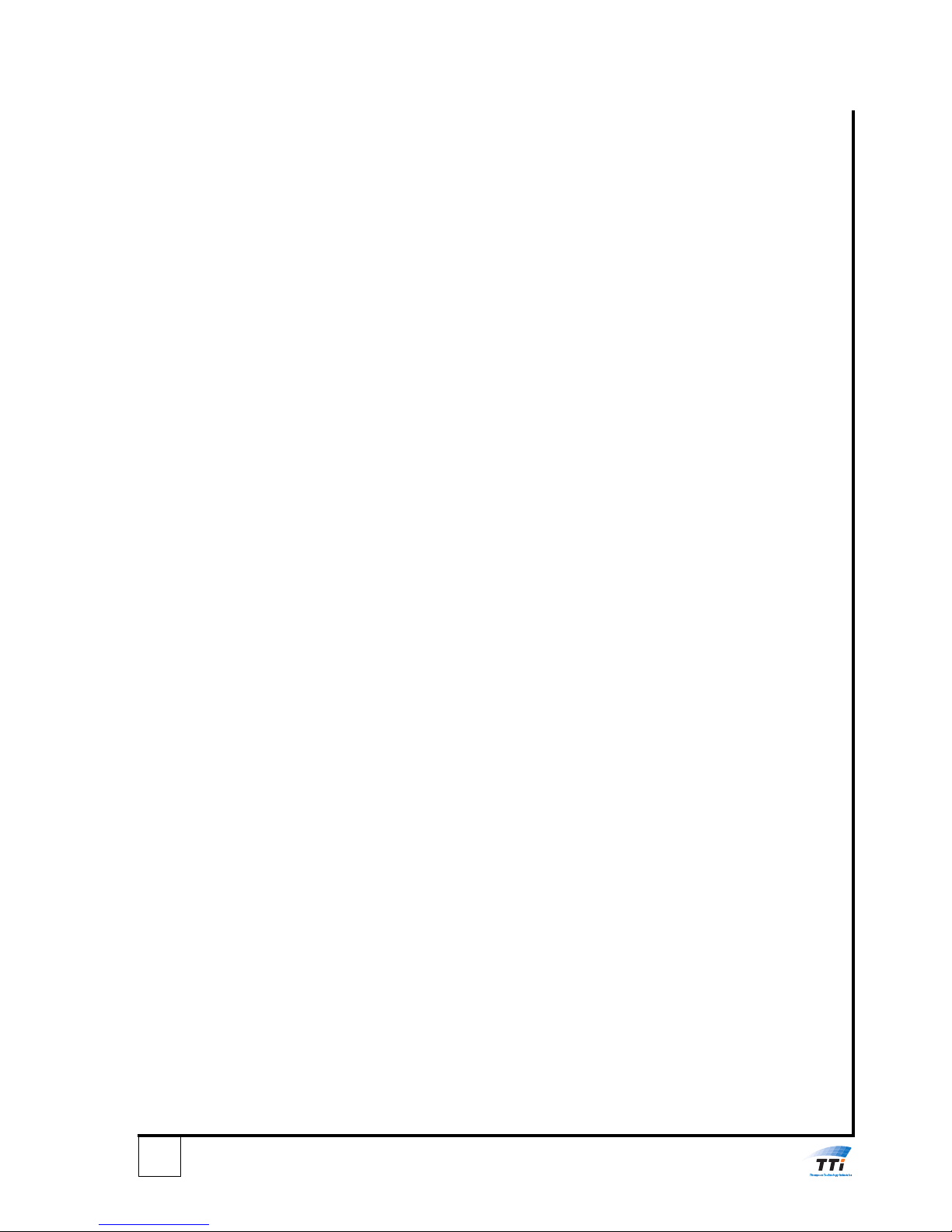
FLAT JACK® Installation Manual
2. Safety Information
2-4
•
Inattention can result in death, serious personal
injury, and/or property damage. Stay alert at all
times.
•
Never work when you are tired or under the influence
of alcohol, drugs, or medication.
•
Loose clothes, jewelry, long hair, and gloves can
become entangled in moving parts and cause serious
personal injury. Dress appropriately by not wearing
lose clothing or jewelry. Control long hair using a hat,
hair net, or other method of keeping hair clear of
your work area. Keep all items away from moving
components.
•
Always shut off and unplug electrical tools when not
in use to avoid accidental starting.
•
Always remove adjusting keys, wrenches, etc. before
operating power tools.
•
Do not overreach. Maintain proper footing and bal-
ance at all times.
•
Always wear all appropriate safety equipment for
your work situation. This equipment should include
ANSI approved eye goggles, a dust mask or respira-
tor, non-skid safety shoes, hard hat, and/or hearing
protection.
•
Live electrical components present an electrocution
hazard. Always shut off electrical components and
verify that they are not energized prior to performing
any work on them.
•
Read, understand, and follow all safety instructions
for the tools you are using during the installation pro-
cess. Keeping safety your #1 priority will eliminate
most accidents.
2.7 Inhalation
•
Whenever possible, work in a well-ventilated area
that is free of dust, mold, vapors, or other substances
that can be harmful to human lungs and/or the respi-
ratory system.
•
Arcing electrical components can produce harmful
gases such as ozone. Components containing liquid
(such as certain transformers) can leak, releasing toxic
fumes.
•
Be aware that tools used during installation can cre-
ate dust and other inhalation hazards. Always wear a
properly fitted MSHA/NIOSH approved face mask or

2-5
Thompson Technology Industries, Inc.
2. Safety Information
respirator when there is or could be a risk of inhaling
any harmful substance. Make sure all respiratory pro-
tection you wear is rated for the particular hazard you
are confronting.
2.8 Entanglement
•
Tools that contain moving elements or that drive
other moving tools or bits can tangle in hair, clothing,
jewelry, and other loose objects, resulting in injury.
Never wear loose clothing or any apparel that con-
tains loose straps ties, etc. that could become tangled
in moving parts.
•
Remove any jewelry (such as watches, bracelets,
necklaces, etc.) and other accessories (such as ID
cards) that might get caught in any tool.
•
Keep your hands, hair, and clothing away from mov-
ing parts.
2.9 Cuts or Burns
•
Tools that cut, shear, drill, staple punch, chisel, etc. are
capable of causing serious injury. Keep your hands
and body well away from the working parts of any
tool you use during installation. Wear leather work
gloves and other protective apparel or equipment
depending on the work being performed and tool(s)
being used.
•
Electrical components can generate significant heat
during normal operation. Never touch a hot electrical
component because this can cause serious burns.
Always shut down electrical components and allow
them to cool if necessary before touching or han-
dling them.
2.10 Heart Pacemakers
People with heart pacemakers must consult their
physician before coming into close proximity to any
electrical components (meters, transformers, inverters,
breaker panels, etc.). The strong electromagnetic fields
generated by these devices can cause the pacemaker to
fail, possibly resulting in serious injury or death.
2.11 Eye or Head Injury
•
Some of the power tools you may use during TTi FLAT
JACK® installation are capable of propelling materials

FLAT JACK® Installation Manual
2. Safety Information
2-6
such as sparks, metal chips, saw dust, and other
debris at high speed, which could result in serious
eye injury. Always wear appropriate eye protection
(ANSI Z87.1).
•
Tool attachments can become loose or break and fly
apart, propelling debris at high speed. Always wear
appropriate eye protection (ANSI Z87.1).
2.12 Noise
•
Tools used during installation can also produce loud
noises. Prolonged exposure to noise levels above 85
dBA is hazardous to your hearing.
•
Always wear ANSI S3.19 approved ear protection
when working around noisy components or tools.
2.13 Chemicals
•
Some work areas may contain hazards such as dust,
sawdust, chemicals, etc. Avoid bodily contact with
hazardous chemicals in any form (solid, liquid, or gas).
•
If you come in contact with any hazardous substance,
follow all appropriate first aid instructions and seek
emergency medical treatment.

Thompson Technology Industries, Inc.
3. FLAT JACK® Overview
3
3-1
FLAT JACK® Overview
3.1 About This Chapter
This chapter briefly describes the FLAT JACK® system.
3.2 Description
The FLAT JACK® system is a low-profile mounting system
for solar panels and other devices. It provides a roof-
integrated look, as well as positive water-proofing. No
sealants are required.
•Designed for pitched composite shingle roofs.
•Minimal or no shingle cutting required.
•Easy, fast Installation.
•Low-profile design looks good and allows ventila-
tion and drainage.
•Extremely durable and corrosion-resistant.
•Can also be used to mount antennas, solar ther-
mal devices, flagpoles, air conditioners, etc.
The FLAT JACK® consists of the parts shown in •
Dimensions are shown in Figure 3-1.
•
A stainless steel base plate with 3/8-16 UNC mount-
ing stud, nut, lock washer, and flat washer.
•
A black epoxy powder-coated flashing
•
A specially-designed Weather-Guard® aluminum
block.
Figure 3-1. FLAT JACK® Components
1⁄”
1⁄”
2⁄” 1⁄”
2⁄”
8”
10”
5⁄”
Weather-Guard®
aluminum spacer block
(P#11110)
Stud/Base Plate
(P#11102)
Flashing
(P#11122)
Hex Nut,
Lock washer,
and at washer

This page intentionally blank

Thompson Technology Industries, Inc.
4. Site Layout Preparation
4
4-1
Site Layout
Preparation
4.1 About This Chapter
This chapter contains information to ensure the FLAT
JACK® is installed in a building code-compliant manner.
4.2 Installer's Responsibilities
The installer's responsibilities include (but are not limited
to) ensuring:
•
that the installation complies with local, state, and
national building codes.
•
that FLAT JACK® Roof Mounts are appropriately
spaced, so that their capacity is not exceeded under
applicable design loads.
•
that the building structure (roof, rafters, walls, con-
nections, and other support structure) can support
the PV (photovoltaic) system under all applicable
design loads.
•
that appropriate connecting hardware (for example,
lag screws) are selected to meet applicable pull-out
and shear design loads.
Prior to installing the FLAT JACK® Roof Mount system, a
site/roof layout drawing should be created to ensure the
photovoltaic (PV) system is structurally adequate and
meets the requirements of applicable building codes (IBC
2006 and ASCE 7-05).
Using this installation manual, the installer will have the
information to show complete code compliance of the
FLAT JACK®, and provide documentation for building
permit applications. Additional assistance can be
provided by your local building official, a licensed
professional engineer, or the experts at TTi. For help from
TTi, see Chapter 7.
Depending on installation location, the installer may
have to prove structural adequacy under a wide variety of
design loads, including (but not limited to) wind, snow,
rain, and earthquake loads. It is up to your local building
official to determine the full extent of these applicable

FLAT JACK® Installation Manual
4. Site Layout Preparation
4-2
loads. TTi provides recommended mounting
configurations of the FLAT JACK® for purposes of meeting
different design load capacities.
4.3 FLAT JACK® Mounting
Configurations vs. Capacities
The FLAT JACK® may be installed in various mounting
configurations to meet different design load capacity
requirements for uplift and lateral loads. Mounting config-
uration refers to the position of the mounting bolts that
secure the FLAT JACK® base plate to the roof.
Selecting Mounting Configurations
The maximum uplift load normal to the mounting
surface depends on the location of the mounting bolts
that secure the FLAT JACK® base to the roof. The
following mounting bolt configurations are
recommended:
•
Configuration A: This configuration is for applications
where uplift loads due to wind or other design
considerations (seismic, ice, rain, etc.) are of greatest
concern. See Figure 4-1. Configuration A is for uplift
loads to 500 lbf (2220 N), and so permits wider
spacing under given conditions than the other
configurations.
•
Configuration B: This configuration is for applications
where adjustability is necessary, and uplift loads are
less of a concern. See Figure 4-2. Configuration B is for
uplift loads to 375 lbf (1670 N).
•
Configuration C: This configuration can be used
under favorable uplift loading conditions (up to 140
lbf, or 620 N). See Figure 4-3.
NOTE: Upload capacity can be traded off against
spacing between mounts when designing the
roof layout.
Configuration A Description
In Configuration A, one fastener must be used in the
lower bolt hole, and another at the end of the bolt slot
closest to the stud.

4-3
Thompson Technology Industries, Inc.
4. Site Layout Preparation
Figure 4-1. Mounting Configuration A
If adjustability is necessary, an additional fastener can be
used anywhere along the slot.
Configuration B Description
In Configuration B, one fastener is used in the lower bolt
hole, and another is used anywhere in the bolt slot to
allow adjustability.
Figure 4-2. Mounting Configuration B
Configuration C Description
In Configuration C, a fastener must be mounted in the
bottom of the slot closest to the stud. A second fastener
must be mounted at the top of the slot to prevent
slipping over time. Configuration C allows all fasteners to
be installed underneath the flashing.
Figure 4-3. Mounting Configuration C

FLAT JACK® Installation Manual
4. Site Layout Preparation
4-4
Lateral Load Considerations
In some applications, the FLAT JACK® may be exposed to
a lateral load (e.g., snow loading) in addition to the
weight of the PV system. The lateral load, perpendicular
to the FLAT JACK® stud, should not exceed 160 lbf (710 N).
Figure 4-4 shows the direction of force in lateral loads.
The FLAT JACK® should be installed in Configuration A
when subjected to a lateral load other than the weight of
the PV system.
Figure 4-4. Lateral Load Direction of Force
4.4 Selecting Appropriate Screws/Bolts
Once a layout has been developed and an uplift load on
the FLAT JACK® has been determined, the appropriate lag
screws can be selected. (See example calculation,
paragraph 4.5.)
NOTE: These instructions describe installation into a
wood substructure, e.g., rafters. For other kinds of instal-
lation, contact TTi for assistance as instructed in
Chapter 7.
For mounting in wood, use the American Wood Council's
NDS 2005 to select an appropriate lag screw. Table 11.2A
and 11.3.2A of NDS 2005 provide lag pull-out capacities
in typical roof lumber. The lag screw length can be
ascertained from these NDS tables.
TTi recommends using a lag screw with at least a 5/16
diameter and a 2 ½ ” length.

4-5
Thompson Technology Industries, Inc.
4. Site Layout Preparation
4.5 Example Wind Load Calculation
using ASCE 7-05
The TTi FLAT JACK® has been installed on a wide range of
residential rooftops. It can be mounted properly with a
wide variety of PV systems.
NOTE: The following example is provided FOR INFOR-
MATION ONLY, and should not be used in place of your
own engineering calculations.
For assistance in making your calculations, contact TTi.
See Chapter 7 for obtaining assistance from TTi.
The procedure for determining wind loads is specified by
the American Society of Civil Engineers and is referenced
in the International Building Code 2006. The installer,
licensed professional engineer, and local building official
are all responsible for understanding the assumptions
and limitations of using this procedure for specifying the
FLAT JACK® system.
Method 1 for calculating the design wind load for
pressures on components and cladding is generally the
most applicable to PV systems on residential rooftops.
Example System Characteristics
Wind Load Calculation
Using ASCE 7-05 and the characteristics of the example
system, the wind load can be ascertained:
Location: Novato, CA
Effective wind area: 10 sf (smallest area of continuous modules being
installed)
Roof height: 30 ft.
Roof pitch: 20°
Roof zone: 1
Rafter lumber: Douglas Fir
Panel orientation: Mounted in portrait
Panel height: 56 in.
Panel weight: 3.5 psf
Desired
FLAT JACK®
Mounting configura-
tion:
Configuration C
Basic wind speed: 90mph
Exposure category: B

FLAT JACK® Installation Manual
4. Site Layout Preparation
4-6
Using ASCE 7-05, the wind load is combined with other
applicable loads, and appropriate factors of safety are
applied. In this case the controlling load combination is:
F = 0.6 x Dead Weight of Structure + Wind Load
This load is applied to the layout with various spacing
options and compared with FLAT JACK® capacity
configurations described in paragraph 4.3. With this
design load, Configuration C could be used with a
maximum spacing of 32". Actual spacing would be
determined by rafter spacing.
According to NDS 2005, the appropriate lag screw would
then be 5/16 x 2 ½ “.
Confirm all layouts with your local building official.
Topographic factor: 1
Adjustment factor (
λ
): 1
Importance factor: 1
Total design wind
load:
13.3 psf
Table of contents
Popular Solar Panel manuals by other brands

Viessmann
Viessmann VITOVOLT 200 5458 installation instructions
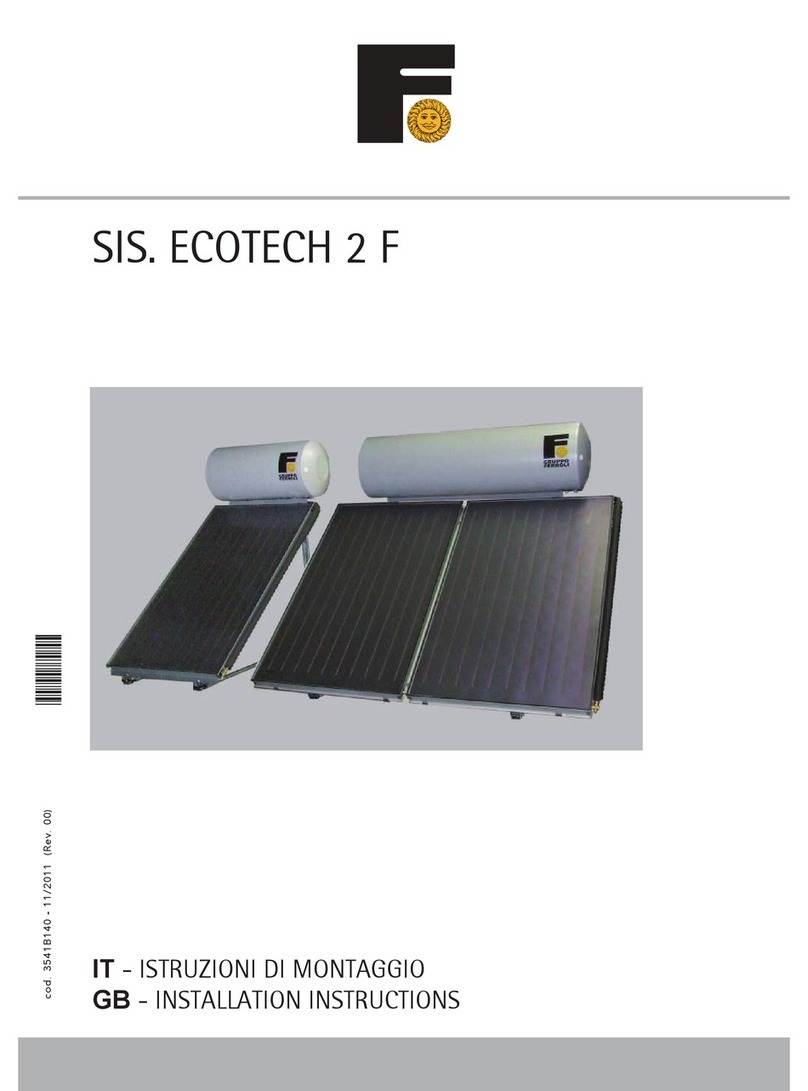
Ferroli
Ferroli SIS. ECOTECH 2 F 160 installation instructions

STIEBEL ELTRON
STIEBEL ELTRON SOL 29 Premium S Operation and installation instructions

LG
LG LGXXXQ1C-A6 installation manual

Steinbach
Steinbach speedsolar Series manual

GRECELL
GRECELL SP-100 user manual