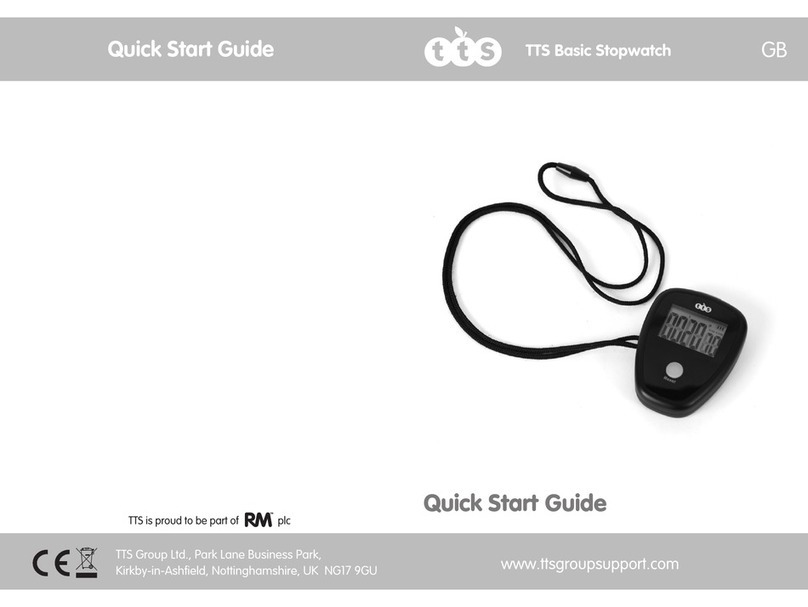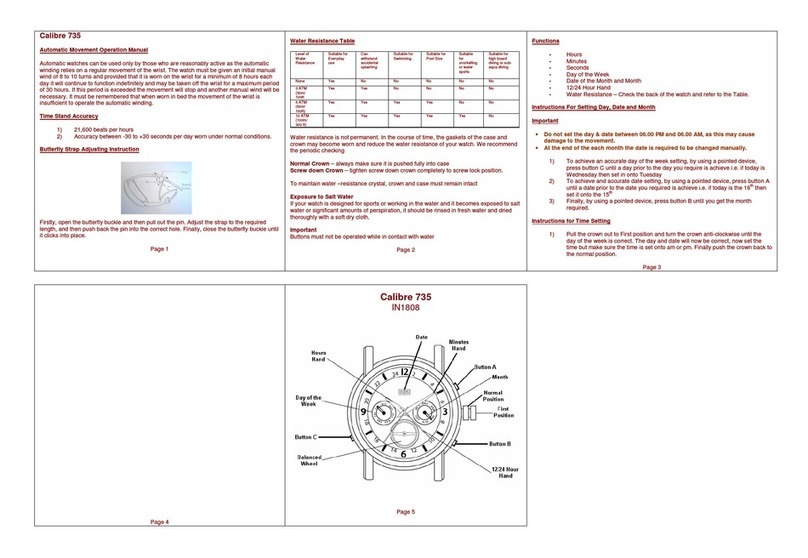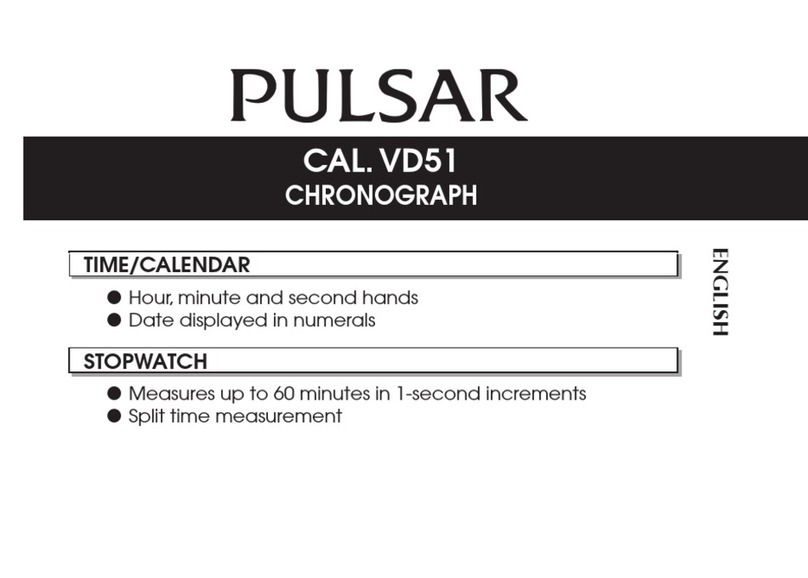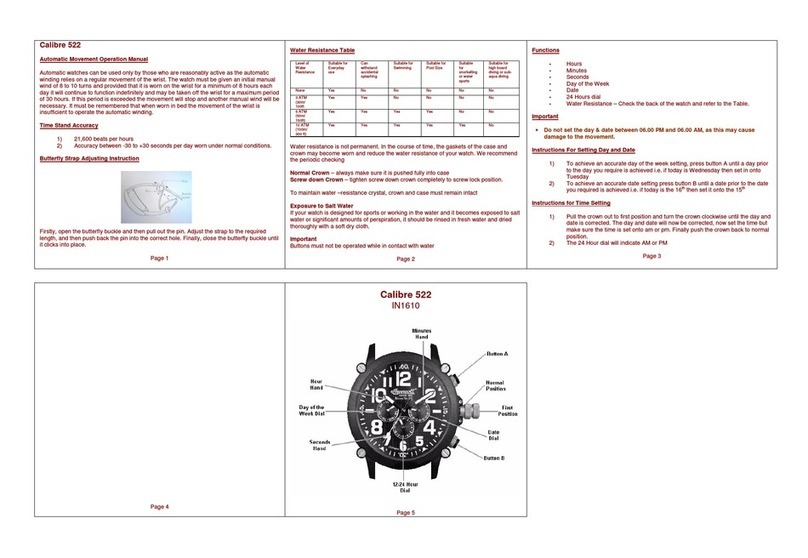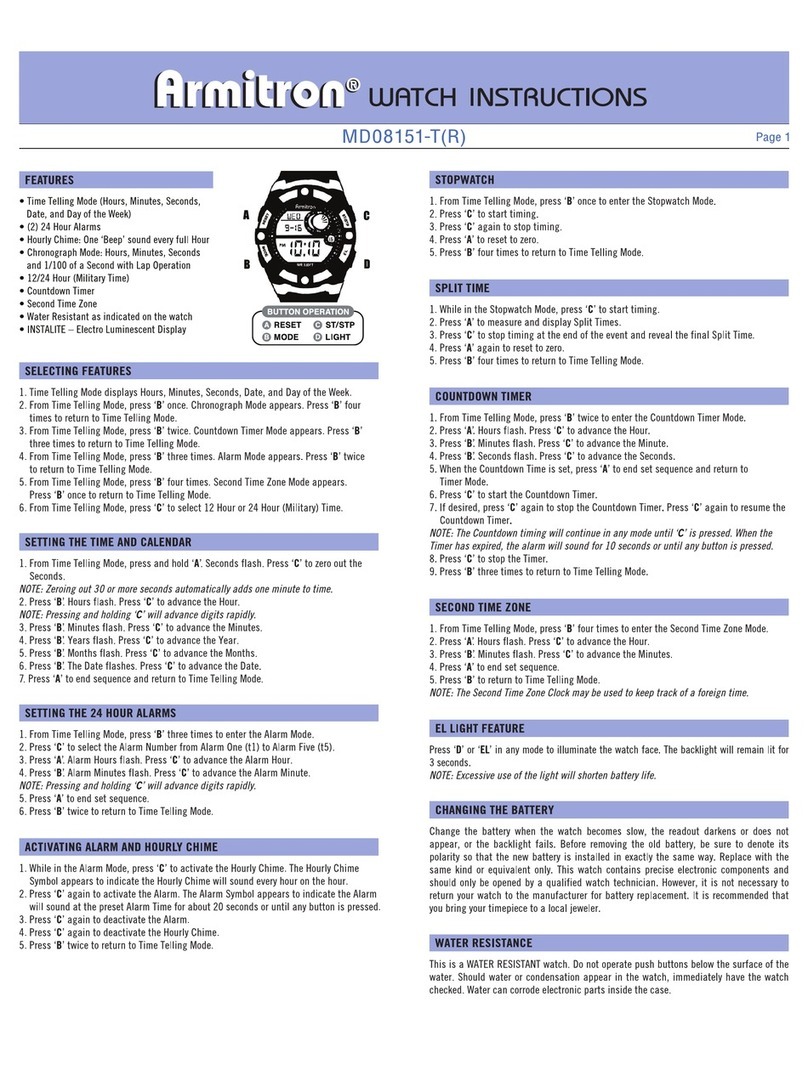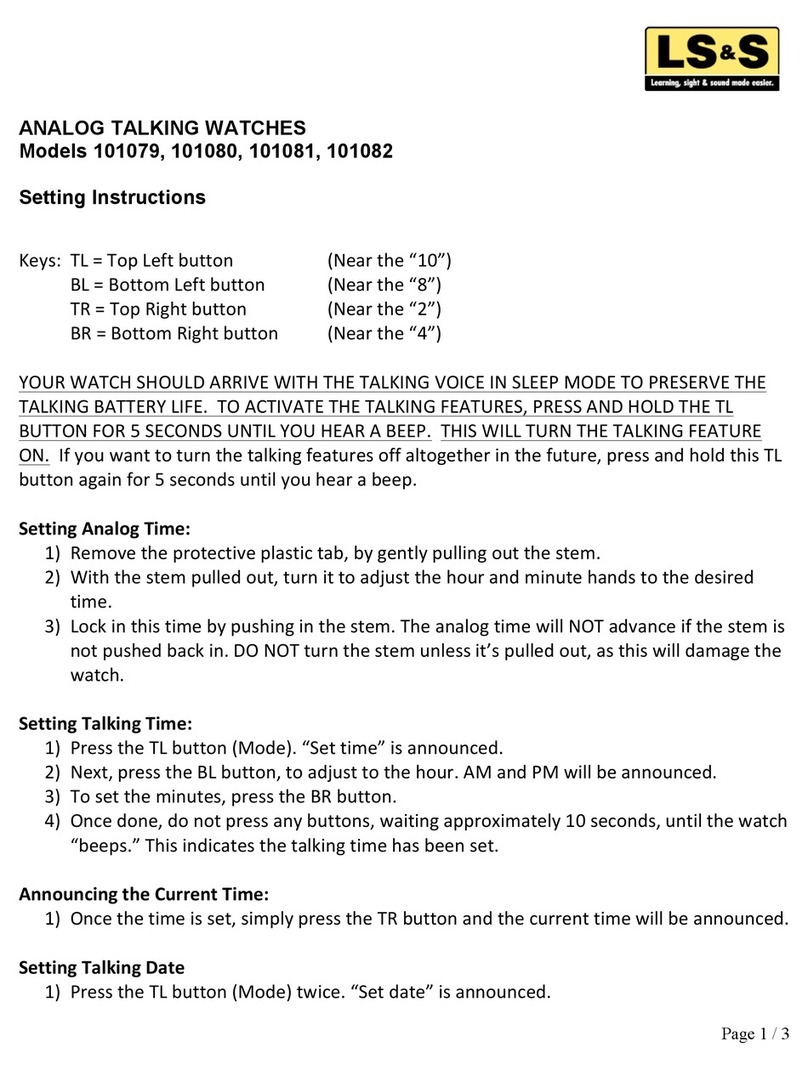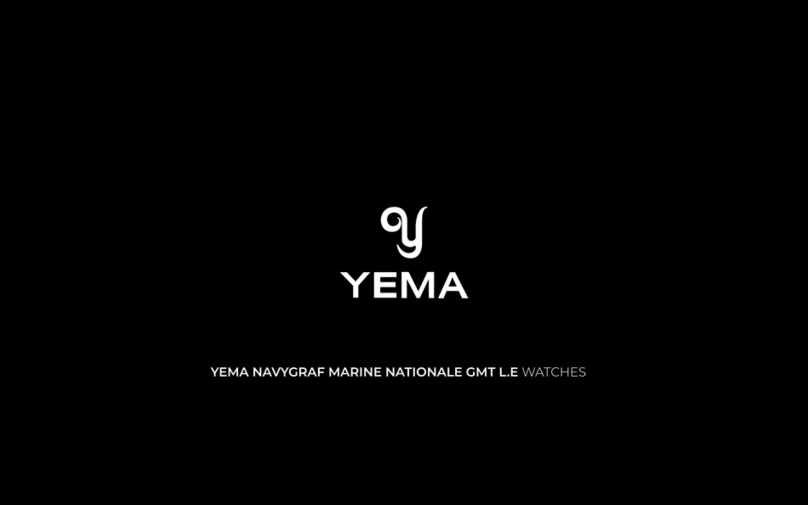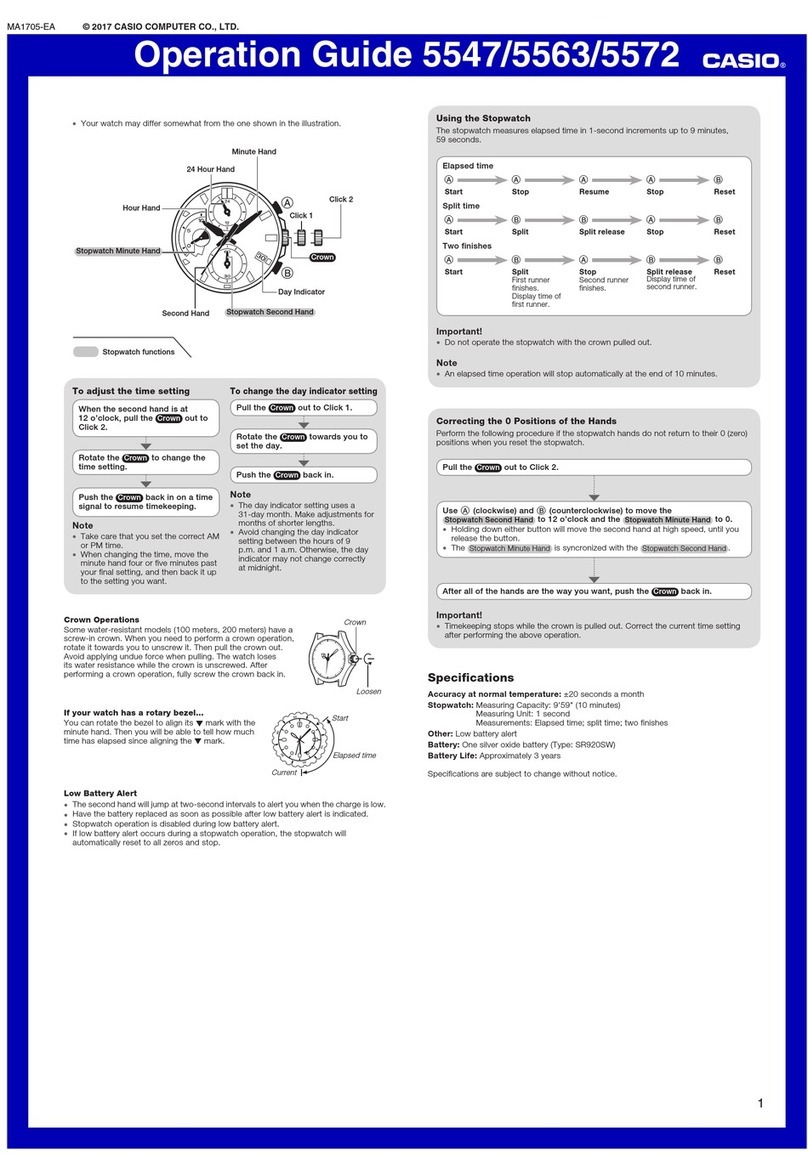TTS PE00991 User manual

Warranty & Support
This product is provided with a one year warranty for problems found during
normal usage. Mistreating the Speed Tracker or opening the unit will invalidate
this warranty.
All out of warranty repairs will be subject to a replacement fee.
Technical Support
Please visit www.tts-group.co.uk for the latest product information.
TTS Group Ltd.
Park Lane Business Park
Kirkby-in-Ashfield
Nottinghamshire,
NG17 9GU, UK.
Freephone: 0800 318686 Freefax: 0800 137525
TTS Product Code:
PE00991
WARNING: Do not dispose of this product in
household waste. Hand it over to a collection point
for recycling electronic appliances.
WARNING! Not suitable for children under 36 months
due to small parts – choking hazard. Made in China,
on behalf of the TTS Group Ltd.
Speed Trackers
Nxxxxx
N448
7.5
TTS is proud to be part of plc

Record speed in MPH, KPH, m/s
Speed Trackers
USER GUIDE

Important Information
Please read all instructions carefully before using
nPlease retain these instructions for future reference, as they contain
important information.
nAll cleaning should be carried out by an adult.
nProducts liable to be cleaned with liquids are to be disconnected from the
transformer before cleaning.
nEnsure the product is switched off before cleaning begins.
nTo clean the Speed Tracker wipe with a damp cloth.
Safety Information
nYour Speed Trackers are supplied with a Lithium Polymer rechargeable
battery.
nUse only the specified battery with the Speed Tracker.
nBatteries should be fitted by an adult.
nDo not mix new and old batteries; replace all batteries at the same time.
nDo not mix rechargeable and non-rechargeable batteries.
nEnsure batteries are inserted with the correct polarity.
nDo not allow the supply terminals to be short-circuited.
nEnsure all used batteries are disposed of in the correct manner.
nDo not allow batteries to come into contact with liquids at any time.
nIt is recommended that rechargeable batteries receive a full charge before
long periods of storage.
Fitting & Replacing Batteries
1. Remove the back cover of the Speed Tracker with a screwdriver.
2. Remove the exhausted batteries, and dispose of responsibly.
3. Fit the new battery pack according to the battery labelling inside the battery
compartment.
4. Replace the battery cover, and tighten screws.

Know your Speed Tracker
Start/Stop/Reset
Setting
Distance
Button
Increase distance
Mode Button
Speed Trackers

Using your Speed Tracker
Your Speed Tracker is a Time/Distance/Speed calculator, input the measured
distance, time the event and the average speed over the distance for the given
time will be calculated. The result is then given in either, MPH, KPH or m/s.
For example,
To set the number 1500, Press and hold the round button, press round button
again to select next digit, press up x 1, press circle button, press up x 5, press
circle button x 3. At this point none of the digits will be flashing.
Timing an Event
Once the distance is set, press the start/stop/reset button to begin timing, once
the event is finished press the start/stop/reset button again. The amount of time
elapsed will be shown and the average speed will be displayed. Press the start/
stop/reset button to reset the stopwatch to zero.
Setting the Distance
Press and hold the round button. The
first digit on the distance setting will
begin to flash. To select another digit
press the button again to advance the
digit selected. To change the number,
press the ‘up button’ to increase
the digit. When the value reaches 9
pressing the ‘up button’ again will
reset the digit to 0. Once the desired
number is set press the round button
again to select the next digit. Continue
until desired number is set.

Speed Tracker Additional Features
The Speed Trackers are supplied in a carry case, to make transportation and
storage easier. The carry case is also used to recharge the Speed Trackers. It is
recommended that they left on charge when not in use. The carry case can also
be wall mounted and can be padlocked for security.
Changing the Units
When the speed has been
calculated, press the mode button
repeatedly to cycle through a choice
of units, MPH, KPH or m/s.
Low Power Mode
In low power mode the LCD screen
is turned off to extend the life of the
battery. Pressing any button will
wake up the Speed Tracker and all
data will be retained.
The Speed Tracker will enter low
power mode if it is left in the stop
mode for more than 10 minutes or
left timing for more than 24 hours.
The Speed Tracker will also enter
low power mode if it is placed in the
docking station without the external
charger connected.
Speed Trackers

International Charging Adaptor
The transformer used with the product should be regularly examined for
potential hazards such as damage to the cable, cord, plug, enclosure or other
parts. In the event of any damage, the adaptor must not be used until the
damage has been properly repaired.
The product is not intended for children under 3 years old.
The transformer is not a toy.
The product must only be used with the recommended transformer.
The Speed Trackers are
supplied with a multi-region
adaptor. The adaptor is
supplied with the UK plug fitted
but you can change this easily
to suit any country. Press the
release button behind the plug
head and slide the UK plug out
and replace with the required
plug module. Slide the plug
module in until it “clicks” in
place securely.

Specifications
Problem
Troubleshooting
Batteries are flat, recharge using the
docking station supplied.
Ensure the docking station is powered
(When powered the red LED will be on).
The speed tracker has entered low power
mode. Press any of the buttons to wake it
again.
My Speed Tracker will not
turn on.
The Speed Trackers will not
charge.
The Display is blank.
Specification
Speed Trackers
100 mAH Lithium Polymer
60 hours
Input: International charging adaptor
100-240V 50/60 Hz. UK, EU, US, CN & AU
Output: 7.5V 200mA
15 hours
Battery Type
Battery Life (Timing mode)
Power Supply
Recharge time
Solution
Table of contents
Other TTS Watch manuals