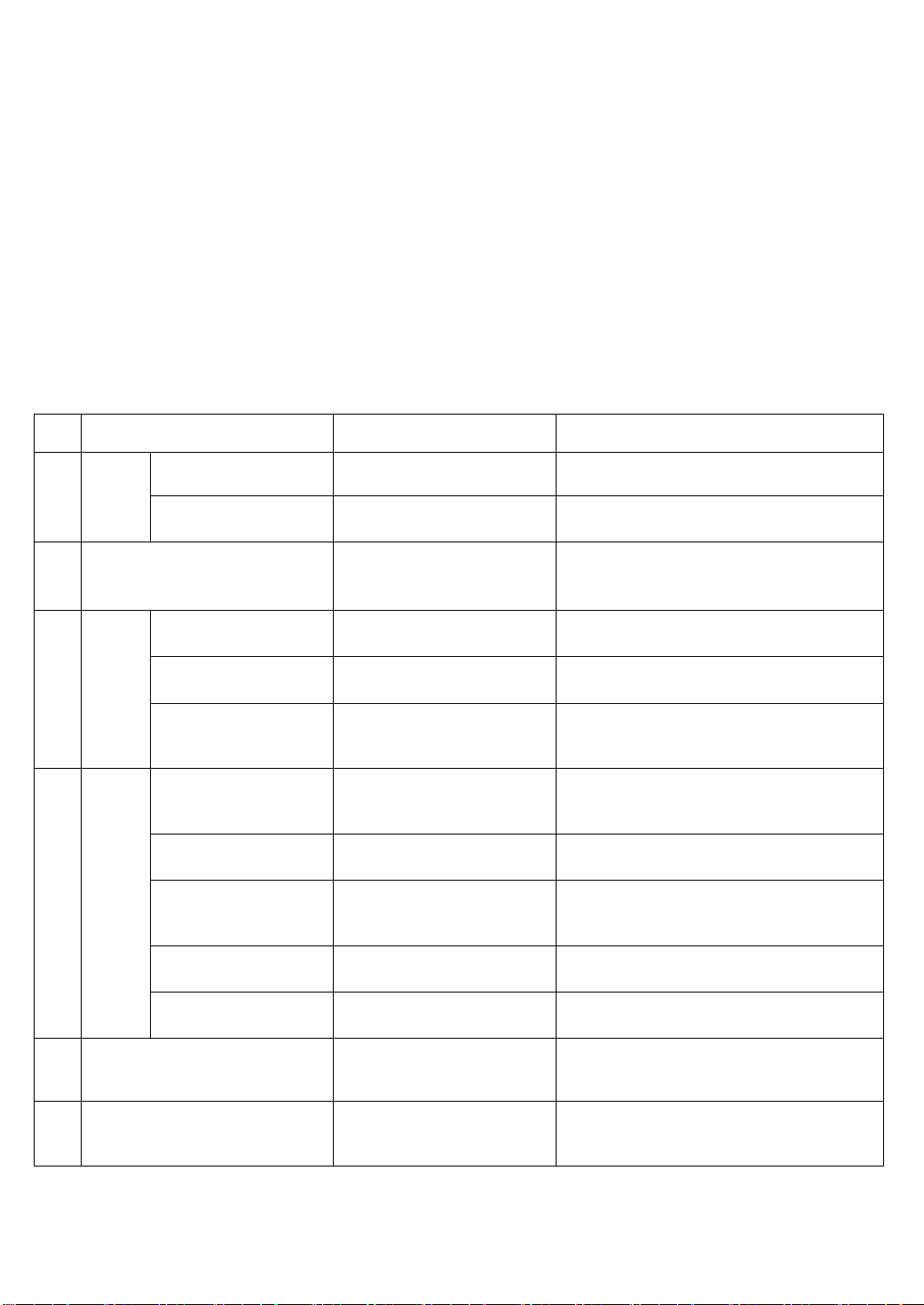1. Operation Instructions
Thank you for choosing our ZOOM7. For your own safety, please read this manual before
installing the device. This manual covers the important information on installation and
applications. Please install and operate the fixture with following instructions.
-The moving head is for wash effect for on-site decoration purpose.
-Don’t turn on the fixture if it’s been through severe temperature difference like after
transportation because it might damage the light due to the environment changes. So make
sure to operate the fixture until it is in normal temperature.
-This light should be keep away from strong shaking during any transportation or
movement. -Don’t pull up the light by only the head, or it might cause damages to the
mechanical parts. -Don’t expose the fixture in overheat, moisture or environment with too
much dust when installing it. And don’t lay any power cables on the floor. Or it might cause
electronic shock to the people. -Make sure the installation place is in good safety condition
before installing the fixture.
-Make sure to put the safety chain and check whether the screws are screwed properly
when installing the fixture.
-Make sure the lens are in good condition. It’s recommended to replace the units if there are
any damages or severe scratch.
-Make sure the fixture is operated by qualified personnel who knows the fixture before
using. -Keep the original packages if any second shipment is needed.
-Don’t try to change the fixtures without any instruction by the manufacturer or the
appointed repairing agencies.
-It is not in warranty range if there are any malfunctions from not following the user
manual to operate or any illegal operation, like shock short circuit, electronic shock,
lamp broke, etc.