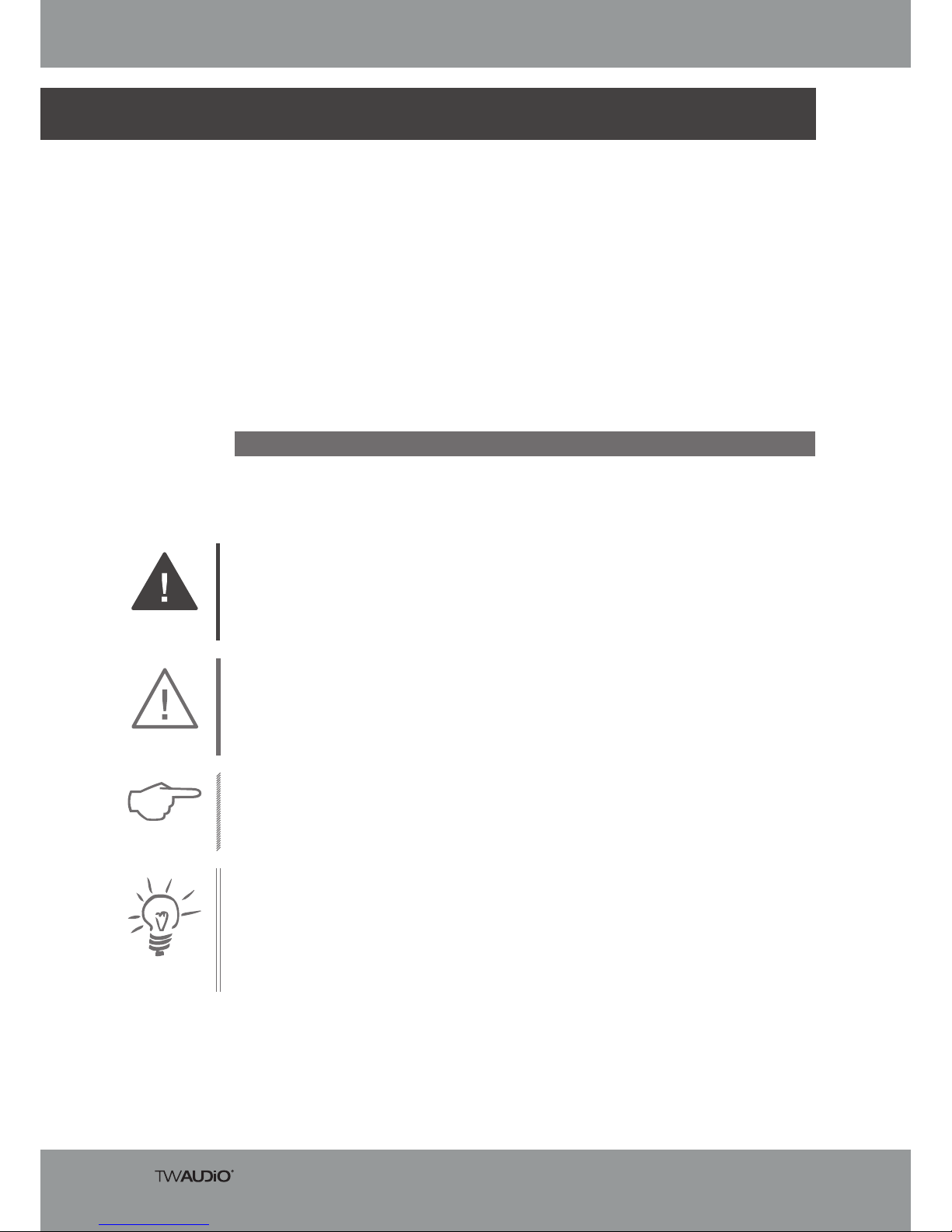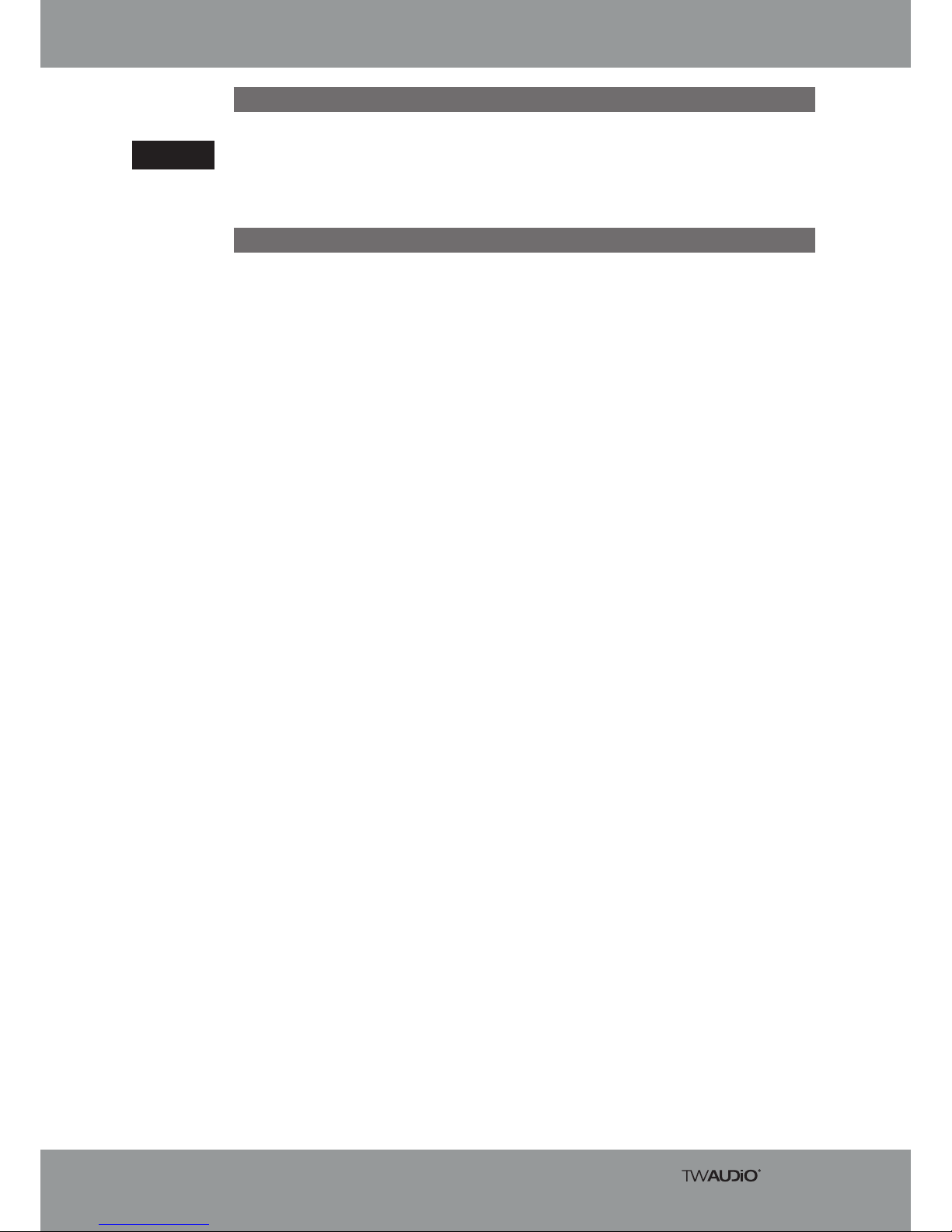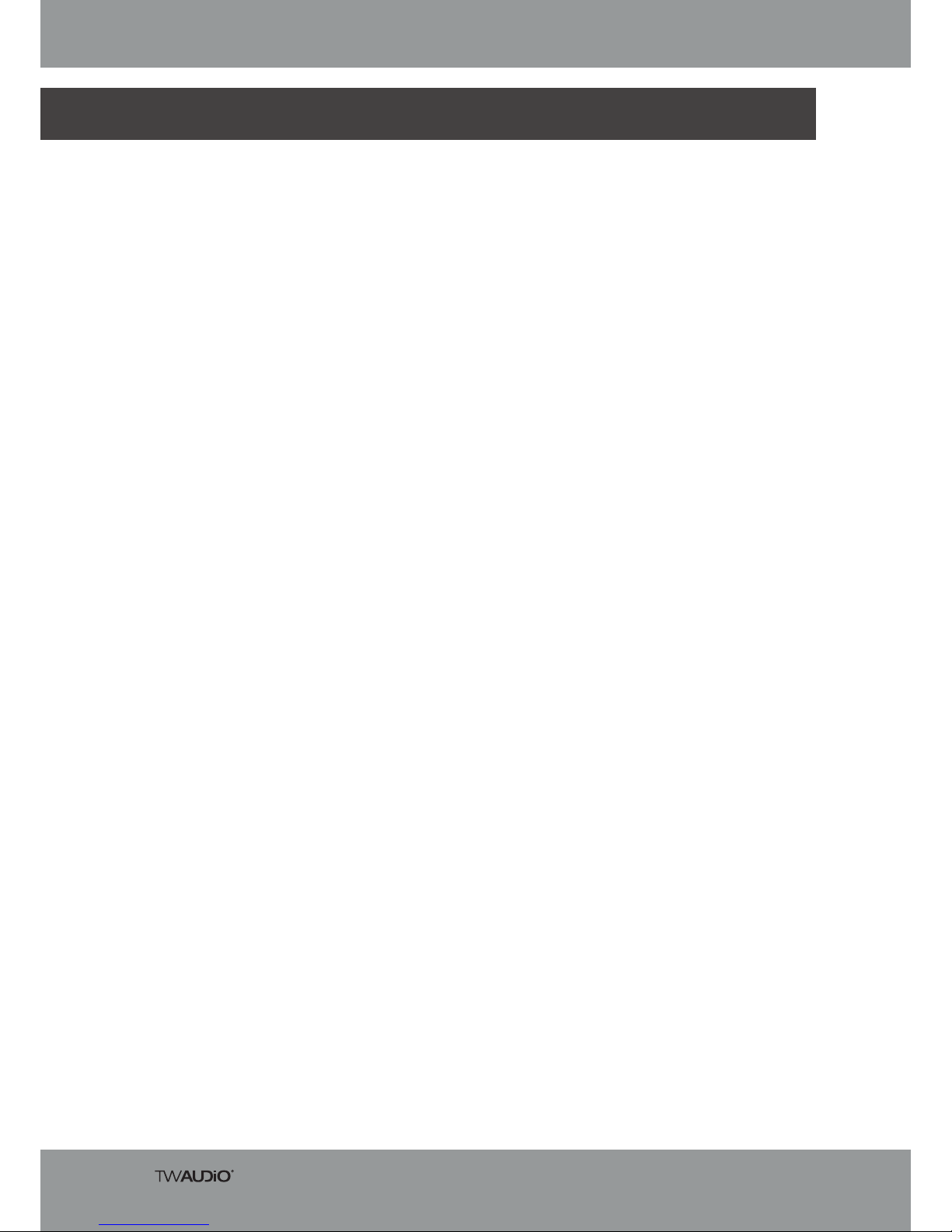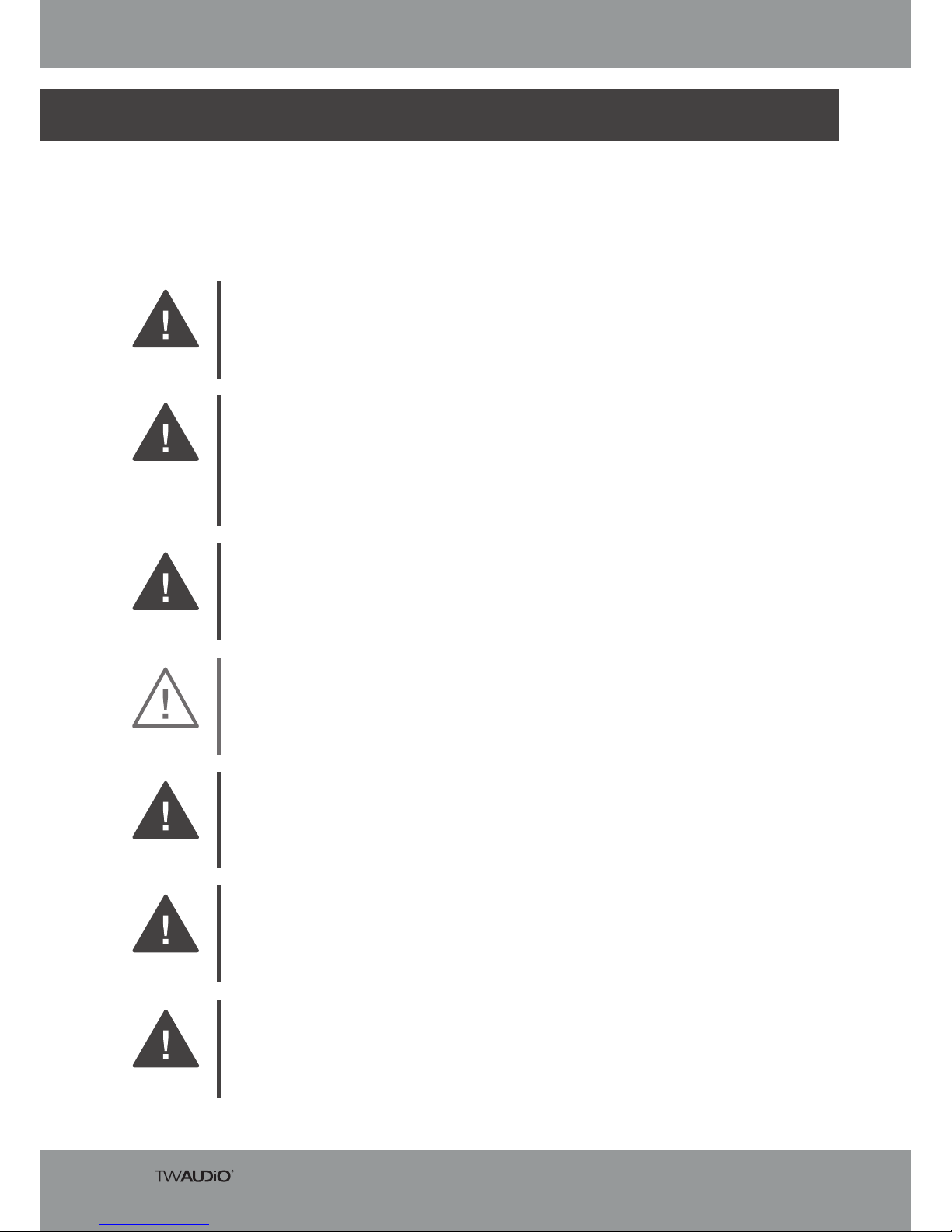Table of contents
1. Safety | Intended use........................................................................................................6
2. Overview...........................................................................................................................8
2.1. Scope of delivery....................................................................................................8
2.2 Placement of accessories for storage on the VERA RF600......................................9
3. Technical specifications.....................................................................................................9
3.1 Data sheet..............................................................................................................9
4. Commissioning...............................................................................................................10
4.1. Setup....................................................................................................................10
4.2. Preparing the VERAORF900 outrigger set............................................................10
4.3. Assembly (rear): VERAORF900 outrigger attached to VERA RF600 rigging frame..11
4.4. Assembly (front): VERAORF900 outrigger attached to VERA RF600 rigging frame 12
4.5. Ground.................................................................................................................13
4.6. Alignment..............................................................................................................14
4.6.1. Step 1: front alignment...................................................................................14
4.6.2. Step 2: rear alignment....................................................................................14
4.6.3. Step 3: side alignment...................................................................................14
4.7. Pitfalls...................................................................................................................15
4.8. Danger of tipping over...........................................................................................15
4.9. Wind load..............................................................................................................15
4.10. Groundstack of the lowest VERA20 speaker.........................................................16
4.11. VERA20 groundstack setup, from the second speaker..........................................19
4.12. VERAS32 groundstack setup...............................................................................23
4.13. VERAS32 groundstack setup, from the second speaker.......................................27
4.14. Mixed VERAS32 and VERA20 groundstack setup................................................30
4.15. Preparing of VERA20 for rigging............................................................................33
4.16. Using the VERALA900 load adapter in flown system.............................................35
4.17. Secondary safety component in the flown system.................................................37
4.18. Wind load in the flown system...............................................................................38
4.19. Flown system setup with VERA20 loudspeakers...................................................39