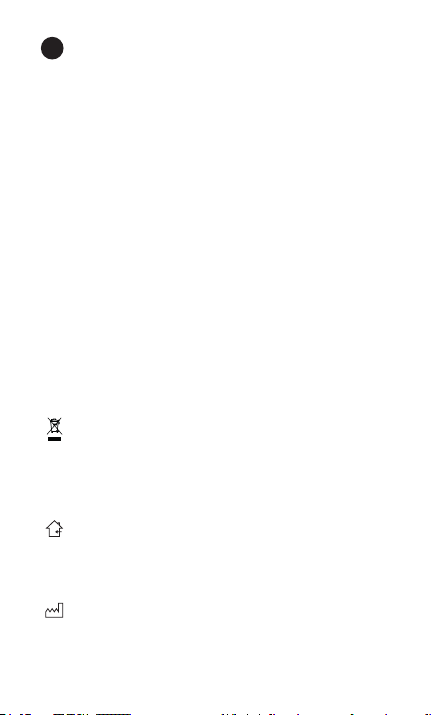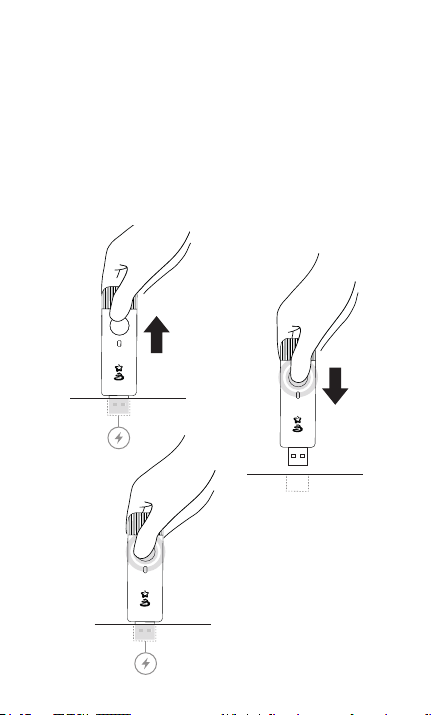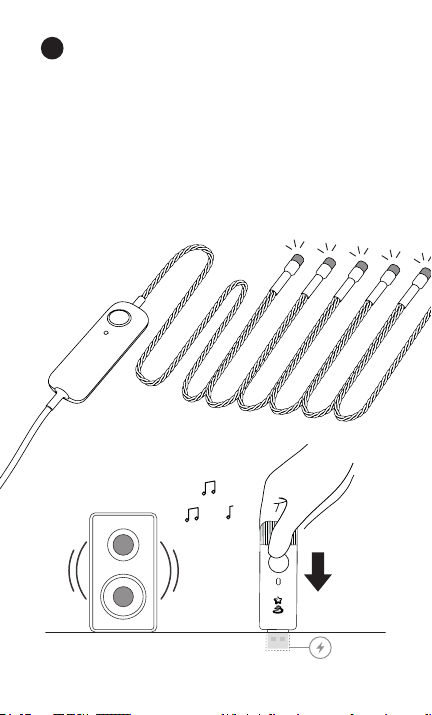10
IT
Il simbolo del bidone della spazzatura barrato indica che l’articolo deve
essere smaltito separatamente dai riuti domestici. L’articolo deve essere
consegnato per il riciclaggio in conformità con le normative ambientali locali
per lo smaltimento dei riuti.
Questo dispositivo è progettato solo per uso interno. Proteggere il
dispositivo da temperature estreme, luce solare diretta, forti vibrazioni,
umidità eccessiva, liquidi, gas inammabili, vapori o solventi.
LEDWORKS Srl
Via Tortona 37 - 20139
Milano - Italy
Disclaimer classe A: questa apparecchiatura è stata testata ed è conforme
ai limiti di un dispositivo digitale di classe A, conformemente alla parte 15 del
Regolamento FCC. Questi limiti sono progettati per fornire una protezione
ragionevole contro interferenze dannose in un impianto residenziale. Questa
apparecchiatura genera, utilizza e può irradiare energia a radiofrequenza e,
se non installata e utilizzata conformemente alle istruzioni, può causare
interferenze dannose alle radio comunicazioni. Tuttavia, non vi è alcuna
garanzia che l’interferenza non si verichino in un impianto particolare. Se
questo dispositivo dovesse causare un’interferenza dannosa alla ricezione
radio o televisiva, che può essere determinata spegnendo e accendendo
l’apparecchiatura, l’utente è incoraggiato a cercare di correggere
l’interferenza attraverso una o più delle seguenti misure:
• Riorientare o spostare l’antenna ricevente.
• Aumentare la distanza tra l’apparecchiatura e il ricevitore.
• Collegare l’apparecchiatura in una presa su un circuito diverso da quello
in cui il ricevitore è collegato.
• Consultare il rivenditore o un esperto tecnico radiofonico/televisivo per
aiuto.