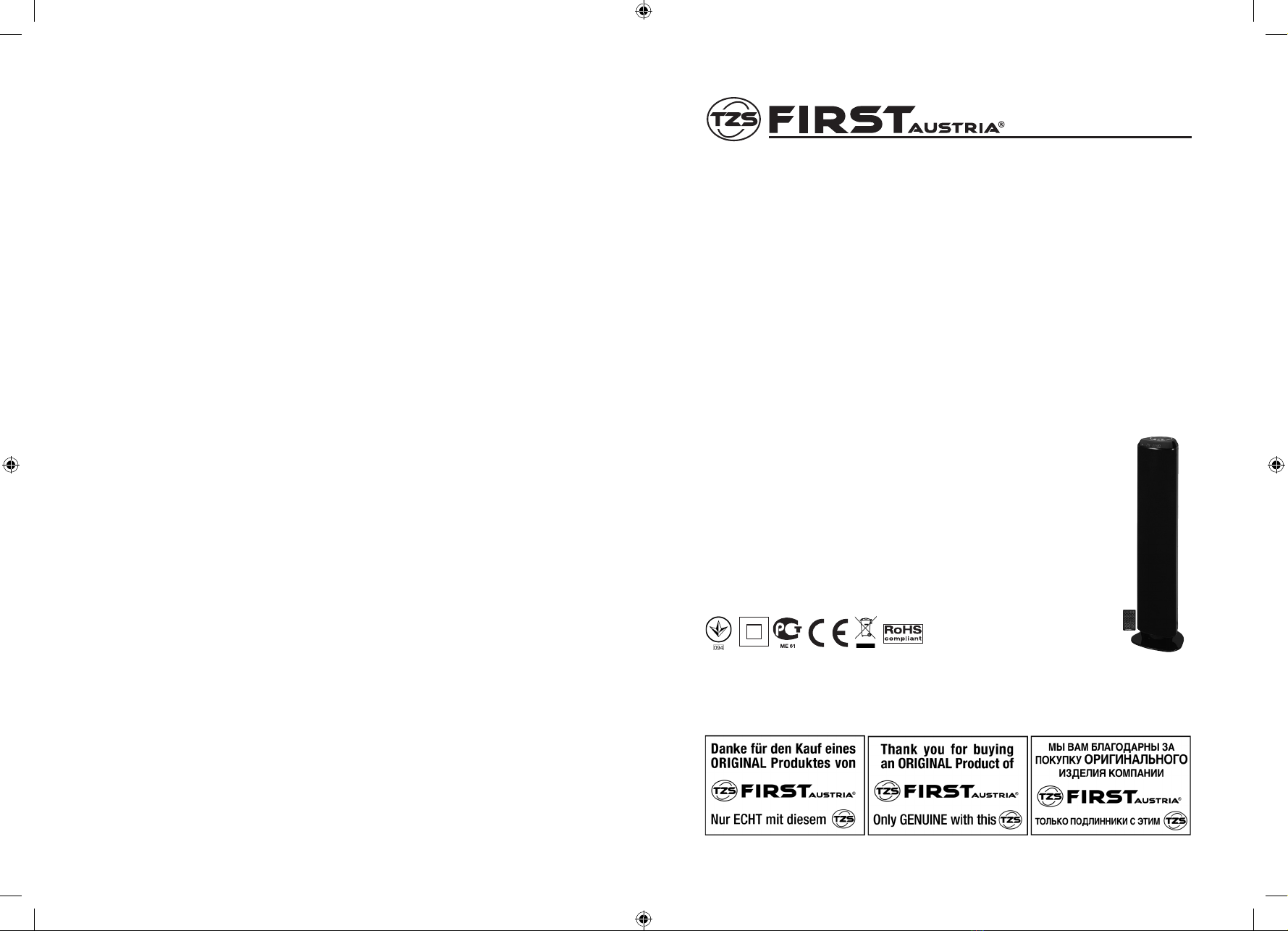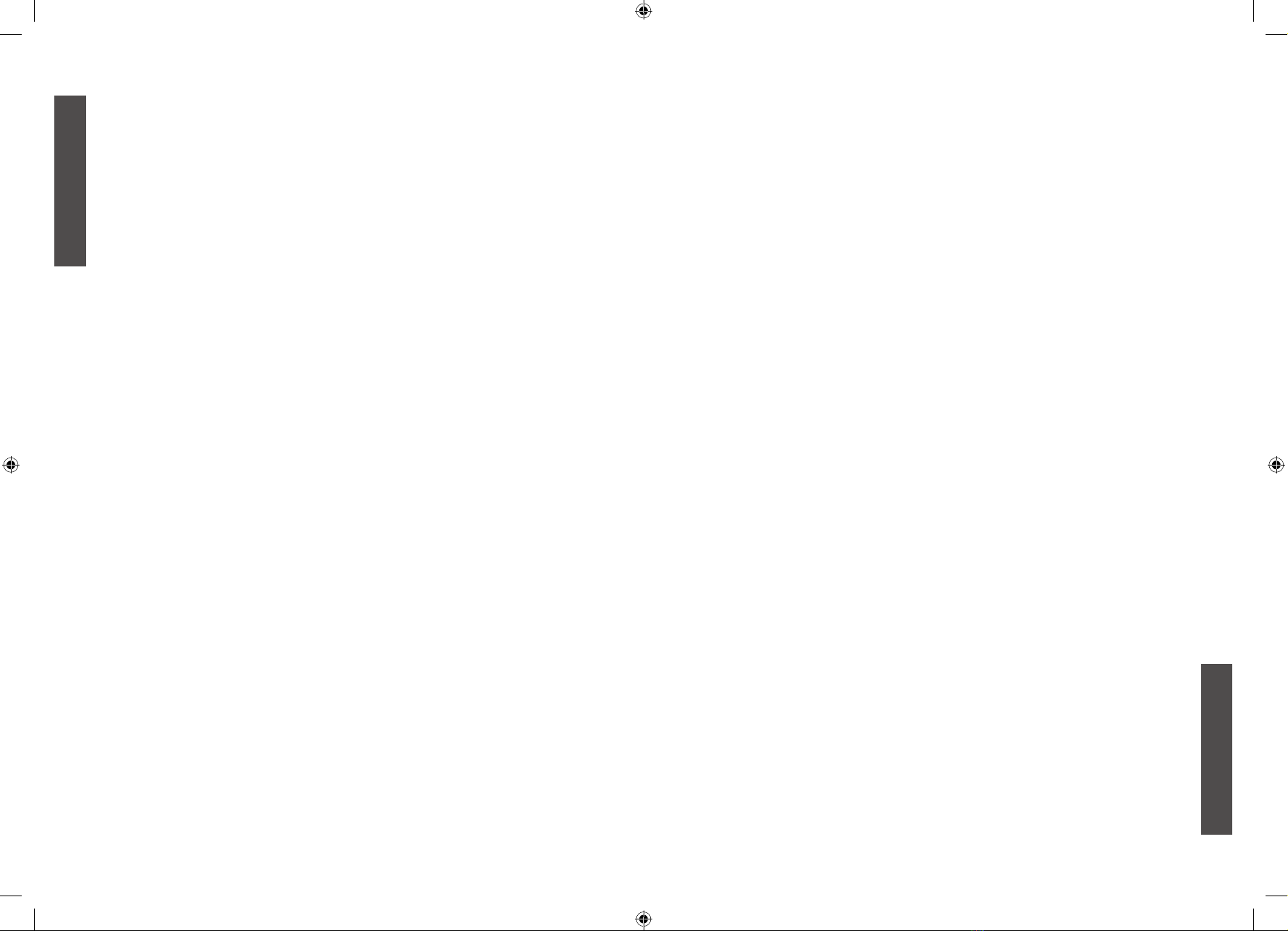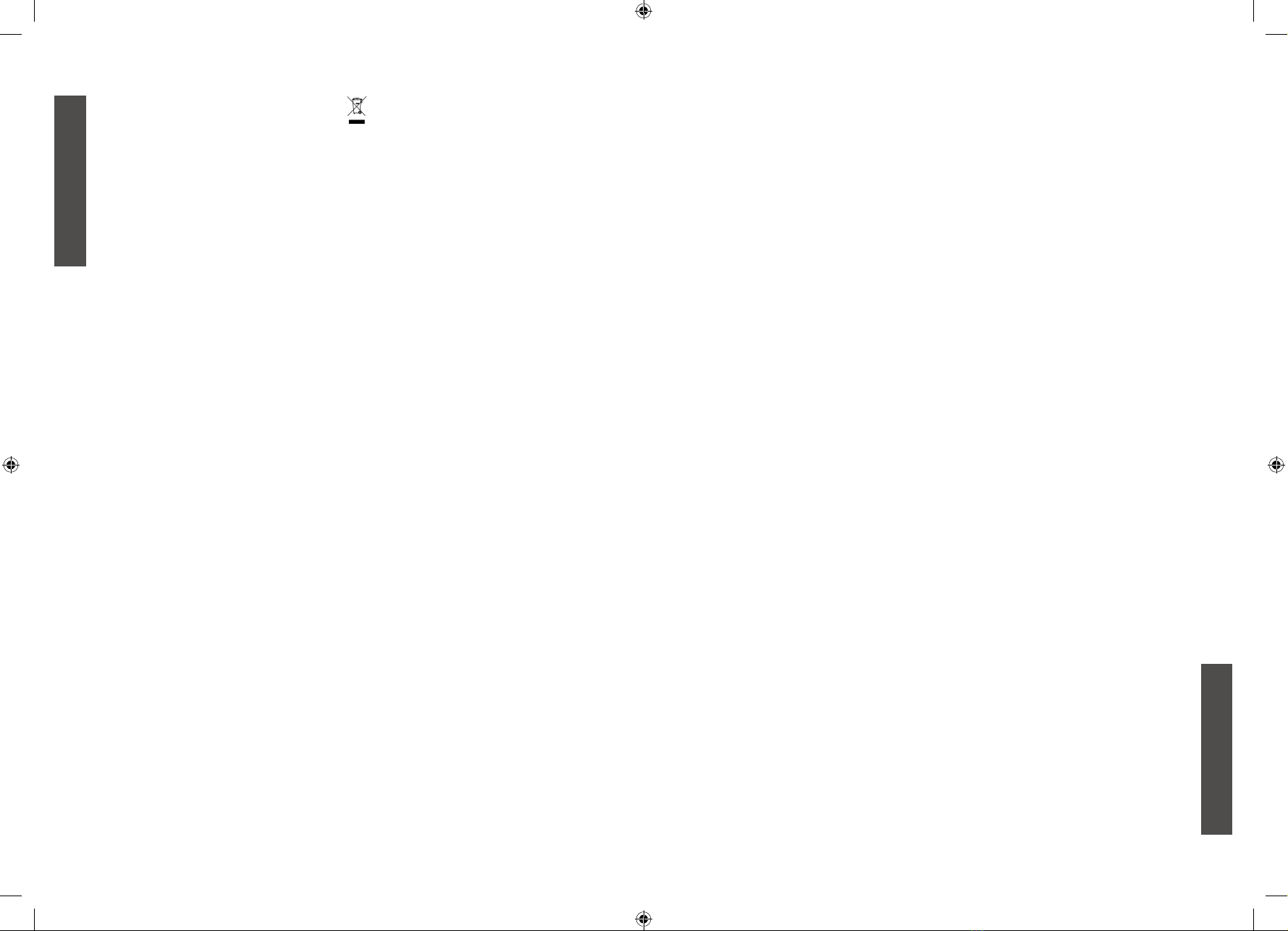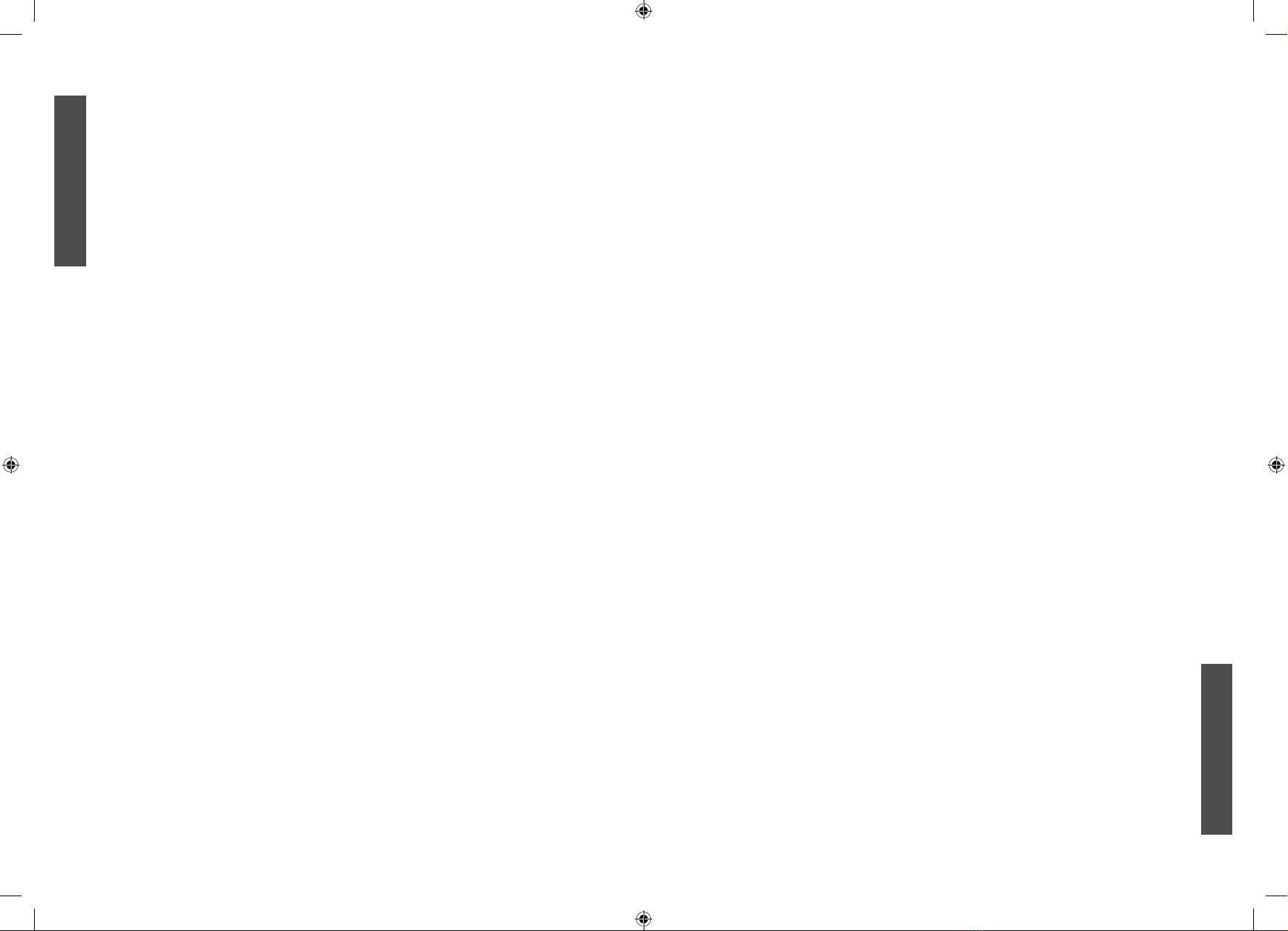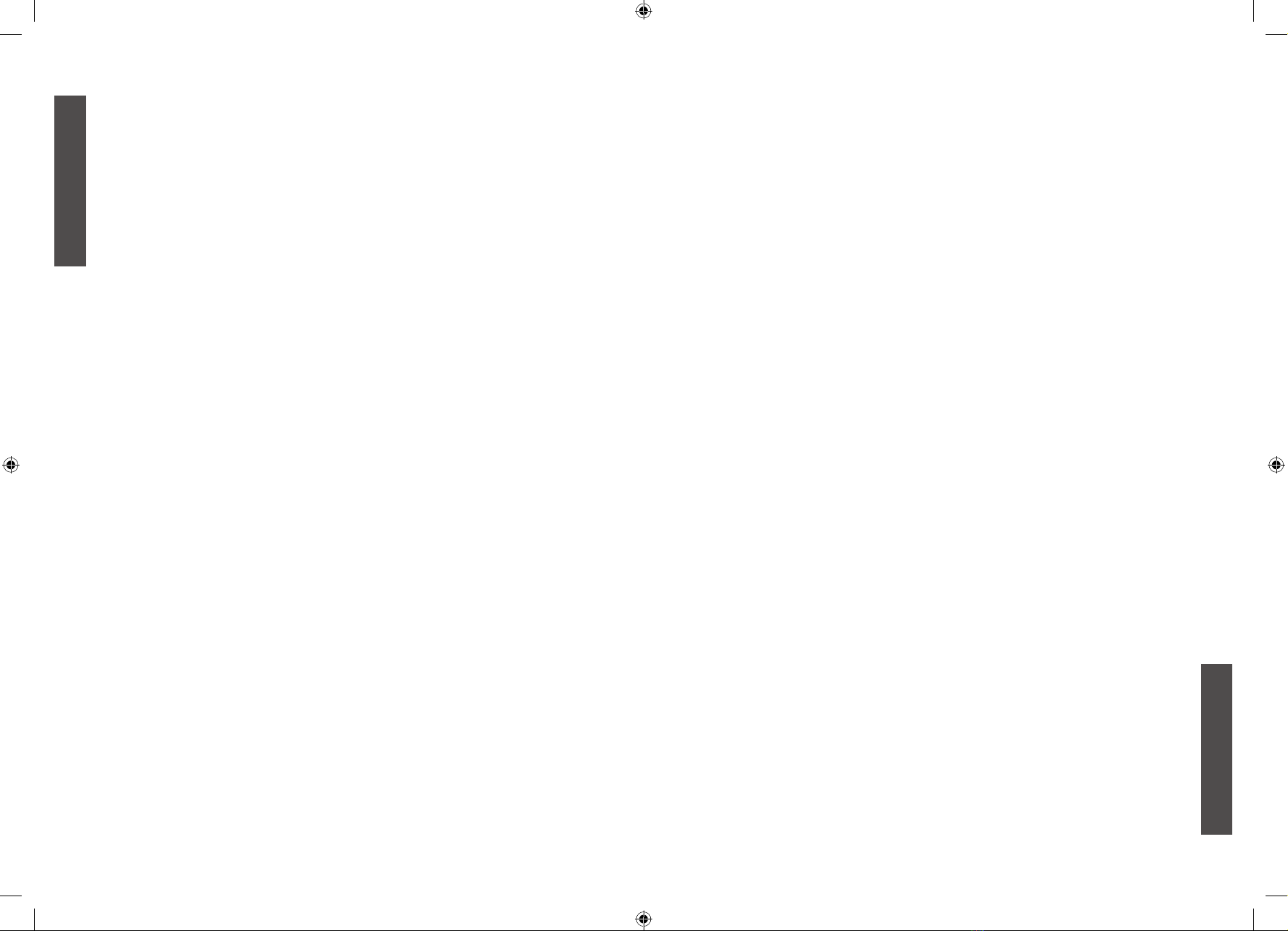6 7
Players drücken. Das Gerät wird automatisch
ausgeschaltet. Starten Sie das Gerät
anschließend erneut und wurde auf die
Werkseinstellungen zurückgesetzt.
VERBINDUNG MIT ANDEREN
GERÄTEN
(siehe Abb.
AUX-IN (AUX-EINGANG)
1. Schließen Sie am Lautsprecher mit einem
Buchsen AUX IN an, zum Beispiel einen
2. Schalten Sie den Lautsprecher mit
ein.
wechseln.
4. Verwenden Sie die Bedienelemente am
angeschlossenen Audiogerät, um die
Musikwiedergabe zu starten.
LINE IN (LINE-EINGANG)
Befolgen Sie die Schritte zum Anschließen
des Lautsprechers an ein anderes Audiogerät:
1. Verbinden Sie den Lautsprecher mit einem
Players.
2. Schalten Sie den Lautsprecher mit
ein.
wechseln.
4. Schalten Sie das externe Gerät ein und
starten Sie die Wiedergabe.
VORSICHT
Flüssigkeiten schützen. Auf dem Gerät
dürfen keine mit Flüssigkeit gefüllten
Objekte, wie z. B. Vasen, abgestellt
werden.
eine ausreichende Belüftung nicht weniger
als 2cm betragen.
der Lüftungsöffnungen mit Gegenständen
Tischdecken, Vorhänge usw.
Kerzen, auf das Gerät stellen.
Gerätesteckvorrichtung dient zur
Unterbrechung der Stromversorgung und
muss weiterhin betriebsbereit bleiben.
Um das System vollständig vom Netz zu
trennen, ziehen Sie den Netzstecker des
Geräts vollständig aus der Steckdose.
verdeckt werden und muss für den
sein.
Klima in Betrieb.
Batterien auf die Umweltaspekte.
Temperaturen ausgesetzt werden, wie
Sonneneinstrahlung, Feuer usw.
ACHTUNG: Falsch eingesetzte Batterien
können explodieren.
Nur mit dem gleichen oder ähnlichen
Batterietyp austauschen.
TECHNISCHE DATEN
Leistungsaufnahme in Standby: < 1W
Ausgangsleistung: 2 x 8W (RMS) und
Subwoofer 24W (RMS)
Lautsprecherdurchmesser:
Abmessungen:
Zubehör
1 x Fernbedienung 1
1 x Bedienungsanleitung 1
1 x Garantiekarte 1
Dieses Symbol bedeutet, dass das
Produkt innerhalb der EU nicht mit dem
schäden durch unkontrollierte Entsorgung
muss das Gerät an einer Sammelstelle für
Elektroschrott abgegeben werden. Alternativ
wenden Sie sich für eine sichere Entsorgung
an Ihren Fachhändler.
DEUTSCH
DEUTSCH
Passcodes aufgefordert werden, geben Sie
blau), bereit zum Streamen von Musik.
5. Springen Sie während der Wiedergabe
mit der Taste TUNING UP/DOWN zum
nächsten oder vorherigen Titel. Halten Sie
Taste TUNING UP/DOWN gedrückt.
HINWEIS:
Minuten abgebrochen, wenn kein Gerät zur
Kopplung verfügbar ist.
es sich um allgemeine Schritte zum
spezielle Anweisungen zum Koppeln Ihres
Geräts über BLUETOOTH schlagen Sie im
Handbuch des Herstellers nach.
verbindet es sich automatisch mit
dem zuletzt gekoppelten externen
ERNEUTE VERBINDUNG MIT DEM
BLUETOOTH-AUDIOQUELLGERÄT
gekoppelt, die Verbindung wurde aber
eingeschaltet sind. Sie können sie mit den
folgenden Schritten erneut verbinden:
1. Halten Sie die Taste PAIR gedrückt, um
sich mit dem Audioquellgerät erneut zu
etwa 1,5 Minuten lang, während es auf die
Verbindung wartet.
2. Wählen Sie für die Verbindung auf der
erfolgreich erneut verbunden wurden.
Gerät erneut verbinden.
UKW-RADIO
SENDERSUCHE MIT DEM UKW-RADIO
1. Schalten Sie das Gerät ein und wechseln
Sie wiederholt die Taste SOURCE drücken.
2. Stimmen Sie den Radiosender mit der
Taste TUNING UP/DOWN fein ab.
Halten Sie die Taste TUNING UP/DOWN
gedrückt, um automatisch aufwärts bzw.
abwärts nach Radiosendern zu suchen
(wenn ein Sender gefunden wurde, gibt
das Gerät diesen sofort wieder und die
Suche wird beendet).
gewählt werden. Drücken Sie
beispielsweise die Tasten 8, 9 und 8, um
89,8MHz einzugeben. Wenn Sie eine
falsche Frequenz eingeben, wird auf dem
4. Schalten Sie während der
Radiowiedergabe mit der Taste MO/ST auf
SPEICHERN IHRER LIEBLINGS-
RADIOSENDER
1. Um den aktuellen Radiosender zu
speichern, drücken Sie während der
Wiedergabe die Taste MEMORY
auf der Fernbedienung, bis die
Display blinkt.
2. Wählen Sie zum Speichern des Senders
Fernbedienung den entsprechenden
Drücken der Taste MEMORY auf der
Fernbedienung.
4. Um die gespeicherten Sender erneut
aufzurufen, drücken Sie während der
Radiowiedergabe wiederholt die Taste
STUMMSCHALTEN DES GERÄTS
Um den Ton auszuschalten, drücken Sie
während der Wiedergabe die Taste MUTE.
Kehren Sie mit einem erneuten Tastendruck
auf MUTE zur normalen Wiedergabe zurück.
EINSTELLUNG VON LAUTSTÄRKE/
HÖHEN/BASS
RESET-TASTE
Wenn beim Gebrauch des Geräts Probleme
auftreten und das Gerät nicht funktioniert
oder zufällig stoppt, können Sie mit einer
Nadel oder einem kleinen, dünnen Werkzeug