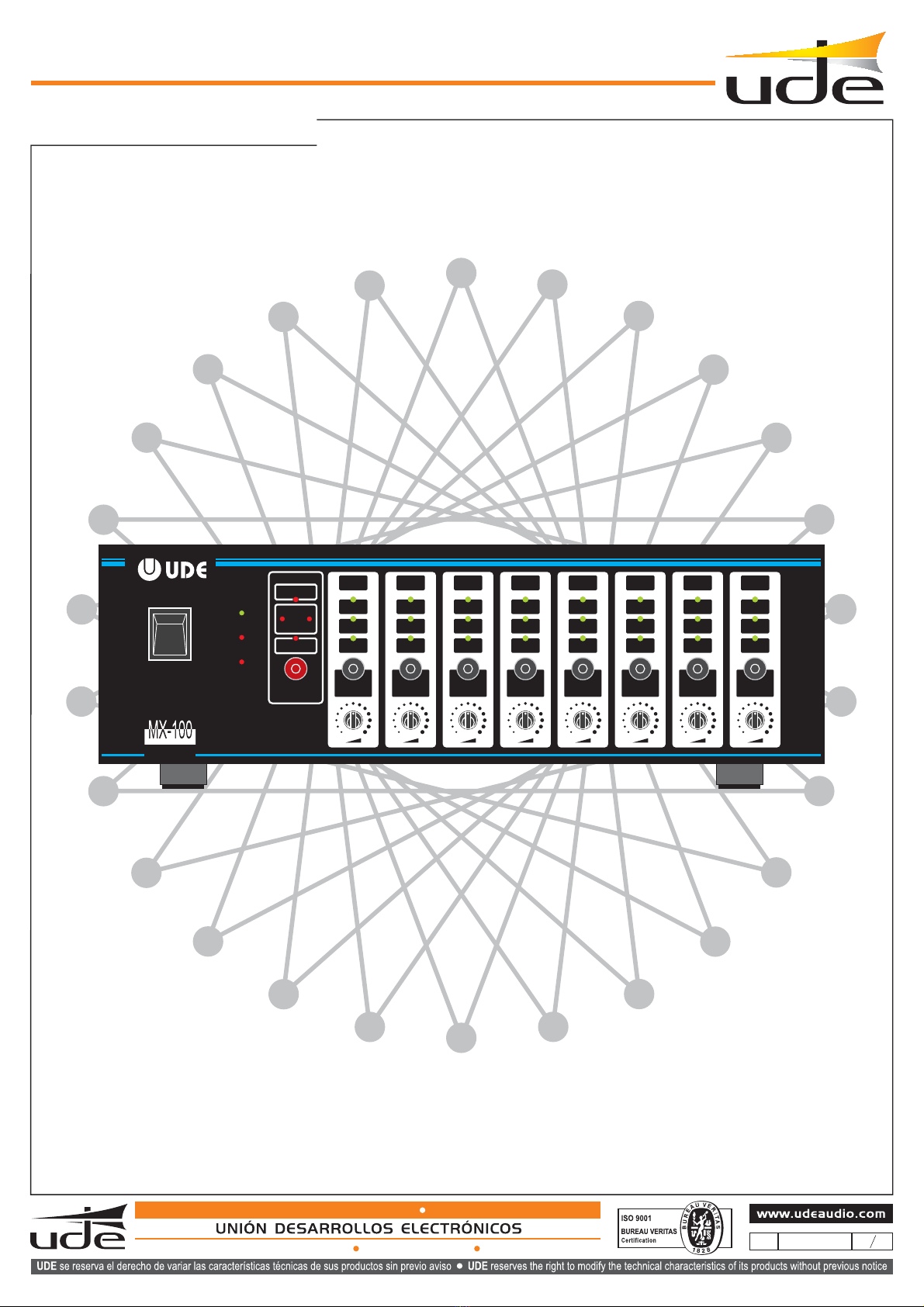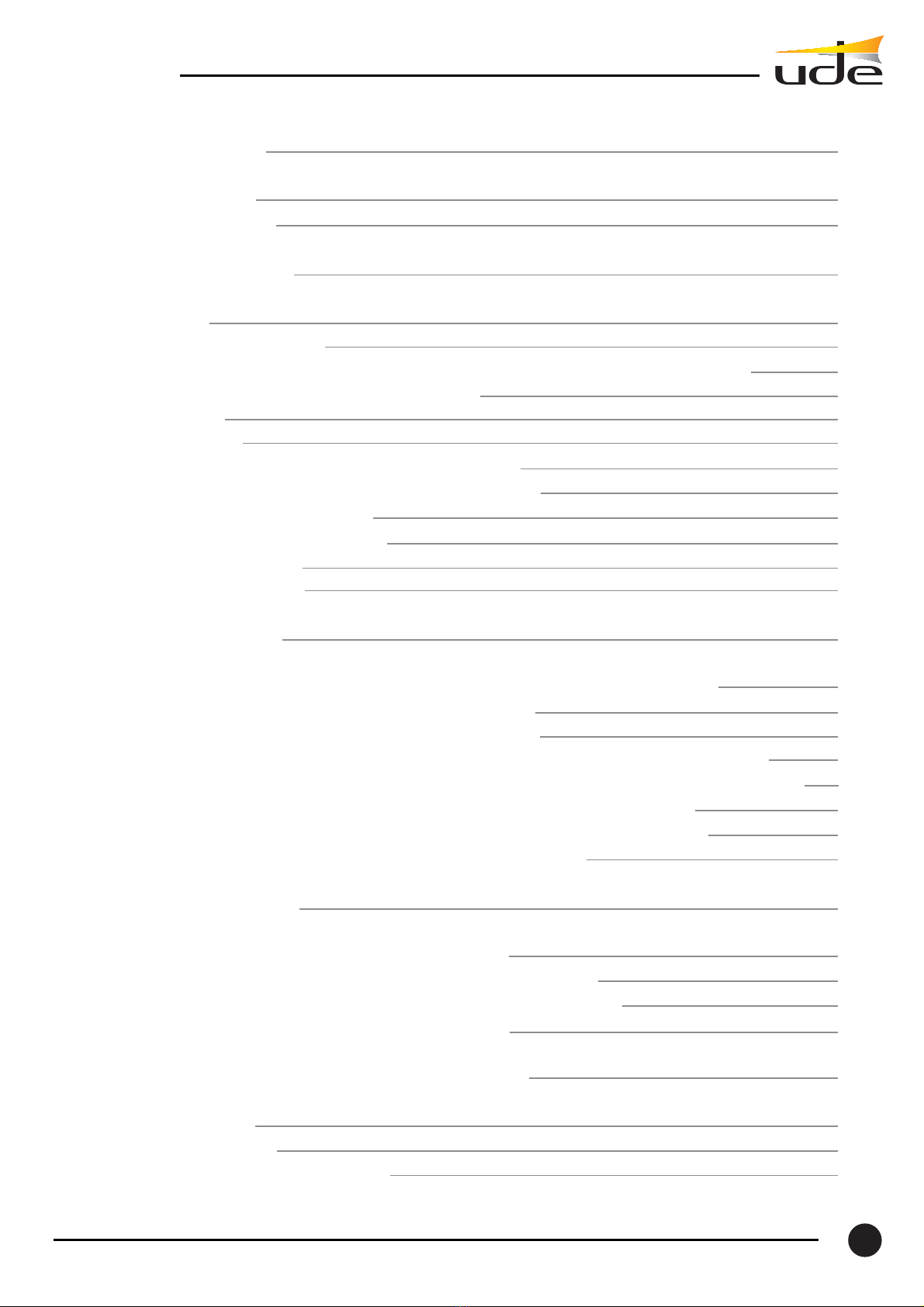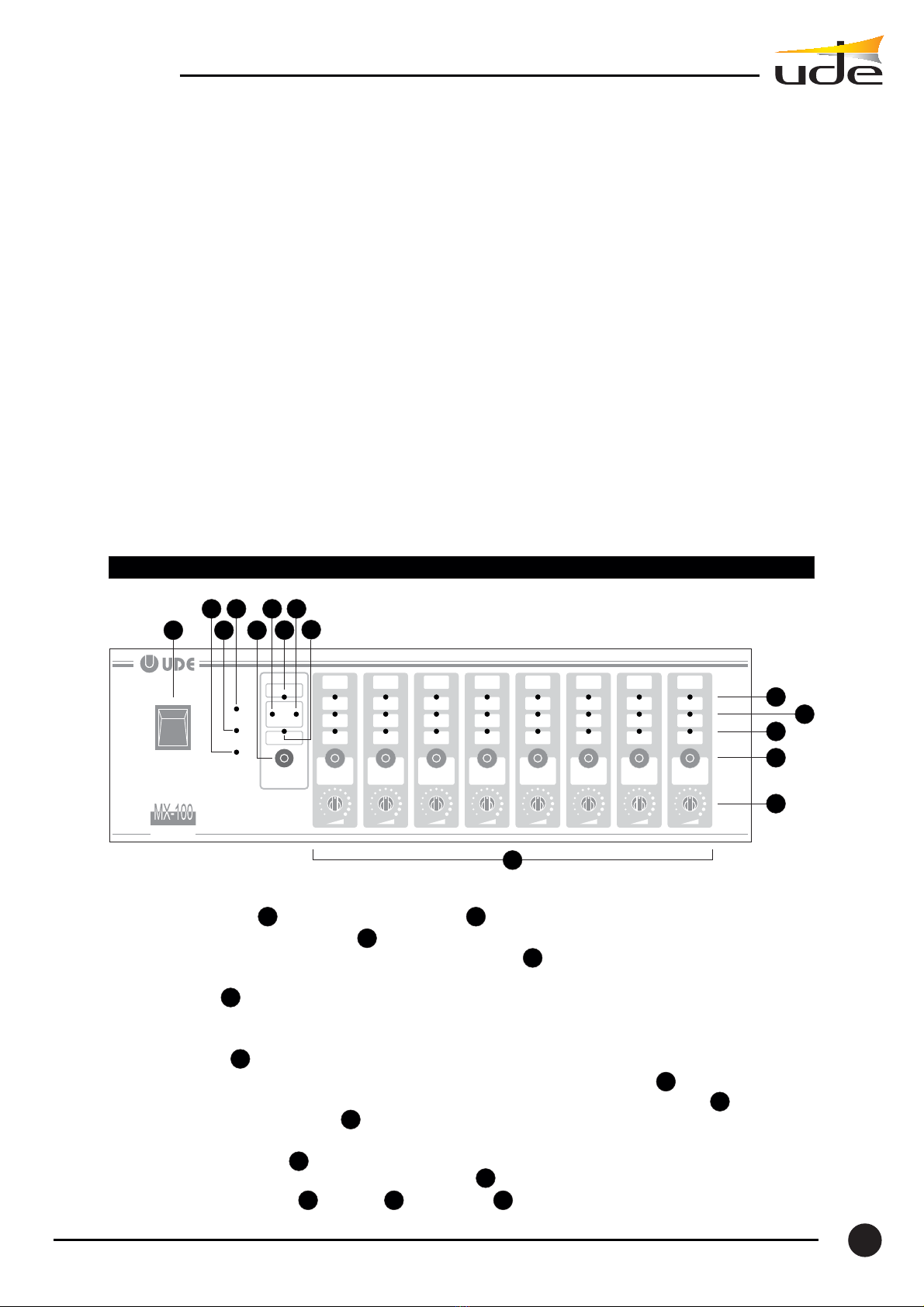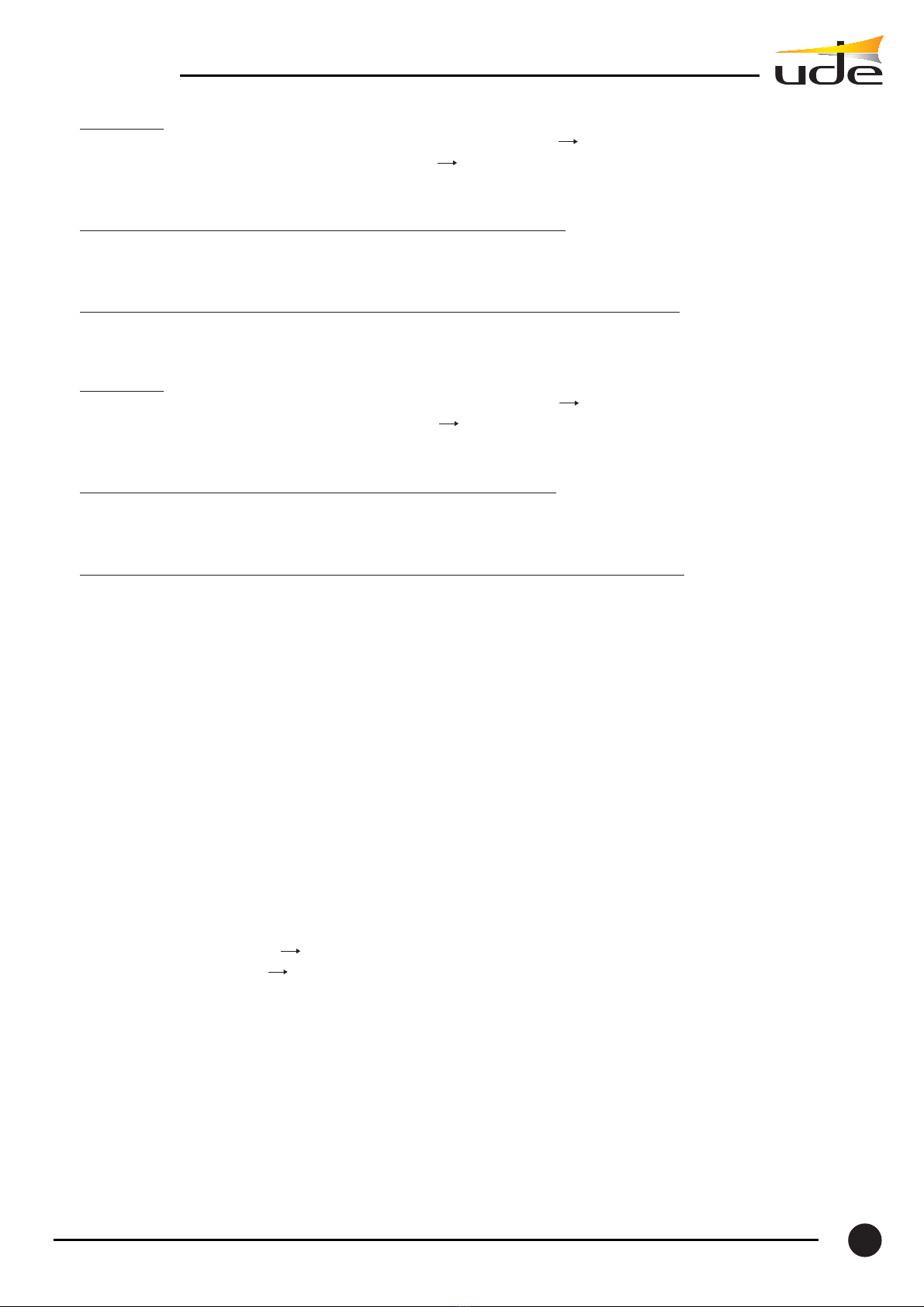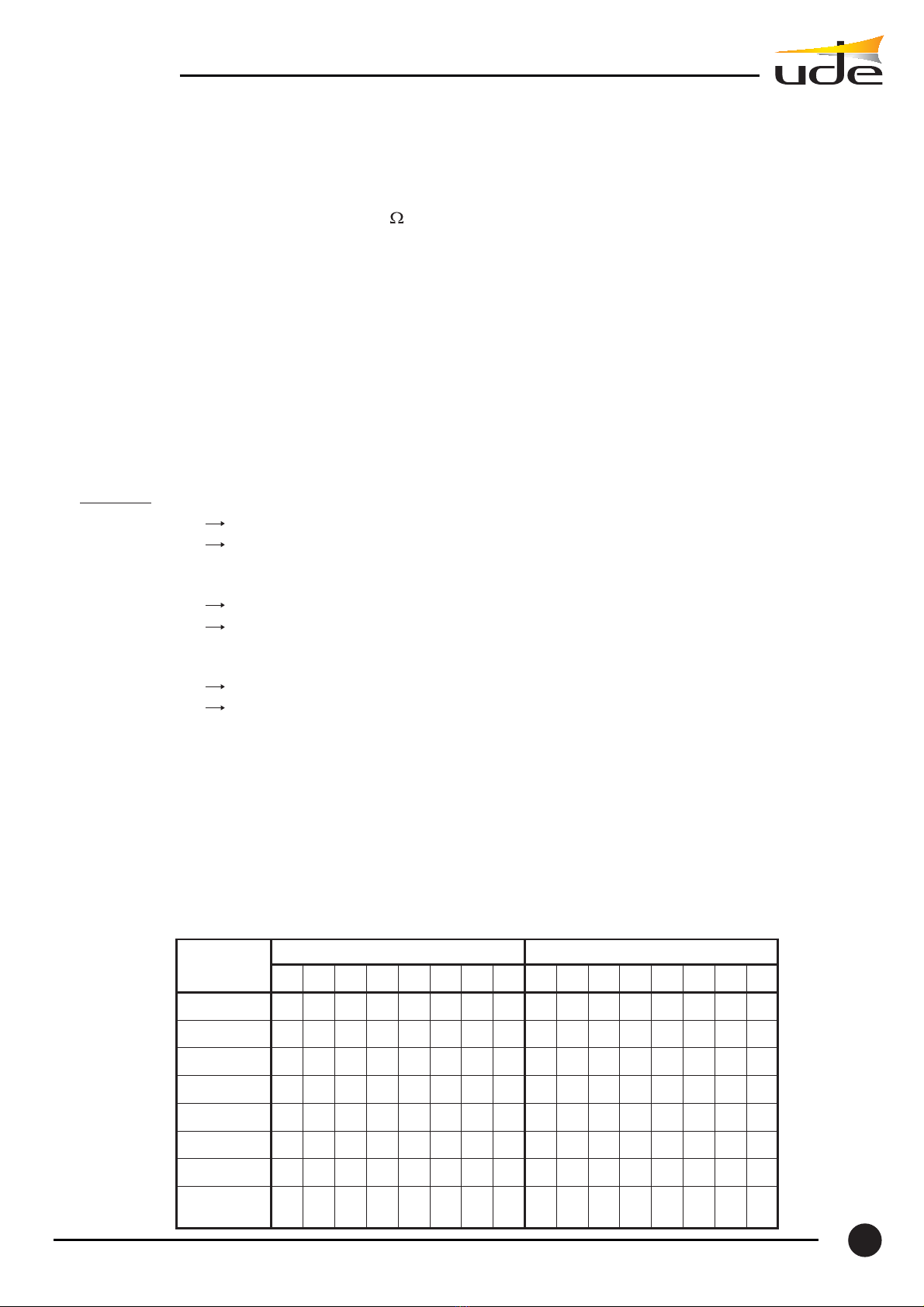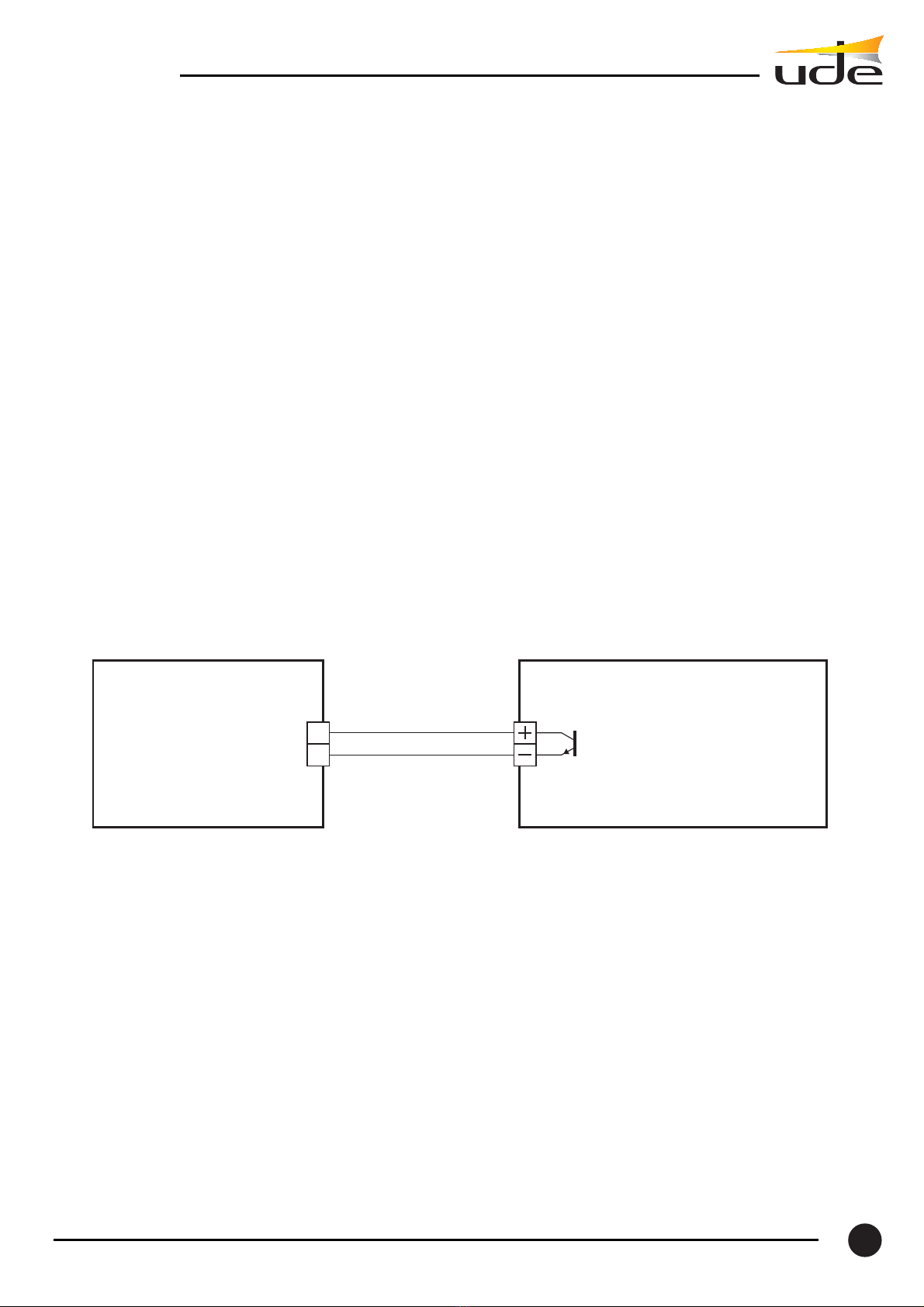Example 1:
Example 2:
Input 1 "Paging microphone PZ39 input" (programming: E1 S1).
Input 8 "Musical input" (programming: E8 S1, S2).
In the Example N°1, the musical input connected on the outputs 1 and 2 is in pause.
- output 1 is disconnected from the musical input (E8)
- output 1 is connected on the paging microphone input (E1).
- output 1 is disconnected from the paging microphone input (E1)
- output 1 is reconnected on the musical input (E8).
Input 1 "Paging microphone input PZ39" (programming: E1 S1, S2, S3).
Input 8 "Musical input" (programming: E8 S1, S2).
In the Example N°2, the musical input connected on the outputs 1 and 2 is in pause.
- outputs 1 and 2 are disconnected from the musical input (E8)
- outputs 1,2 and 3 are connected on the paging microphone input (E1).
- outputs 1, 2 and 3 are disconnected from the paging microphone input (E1).
- outputs 1 and 2 are reconnected on the musical input (E8).
It is necessary to put the commuter of the musical input in the position line.
It is possible to program one or several outputs on a paging microphone input or for a messages player (with
telecommand):
- Paging microphone PZ-36.
- Paging microphone PZ-39.
- Messages player GD-26.
- ...
When the telecommand of the input in not active and if the input has a priority in one or several outputs then the
programmed output(s) are connected on the input.
When the telecommand of the input becomes again inactive, then the connected output(s) are disconnected
from the input.
The position of the level commuter depends on the connected input:
- Paging microphone PZ-39 level micro.
- Messages player GD-26 level line.
The microphone desk MX-101 makes possible to select one or several zones pressing the corresponding keys. In
this case, the MX-100B Matrix uses only the priority program. When the request is explicit enough, the Matrix
does not take into account the zones Configuration for an input connected to a microphone desk MX-101 (zones
configurations made on the Matrix).
When the output signal of the microphone desk MX-101 is 0dB it is necessary to put the commuter of the input
on the position "LINE".
When the paging microphone input (E1) is active (telecommand ON):
When the paging microphone input (E1) becomes again inactive (telecommand OFF):
When the paging microphone input (E1) is active (telecomman ON):
When the paging microphone input (E1) becomes again inactive (telecommand OFF):
2.1.2. Paging microphone inputs and messages player (with telecommand)
2.1.3. Paging Microphone MX-101 input
6
MX-100B