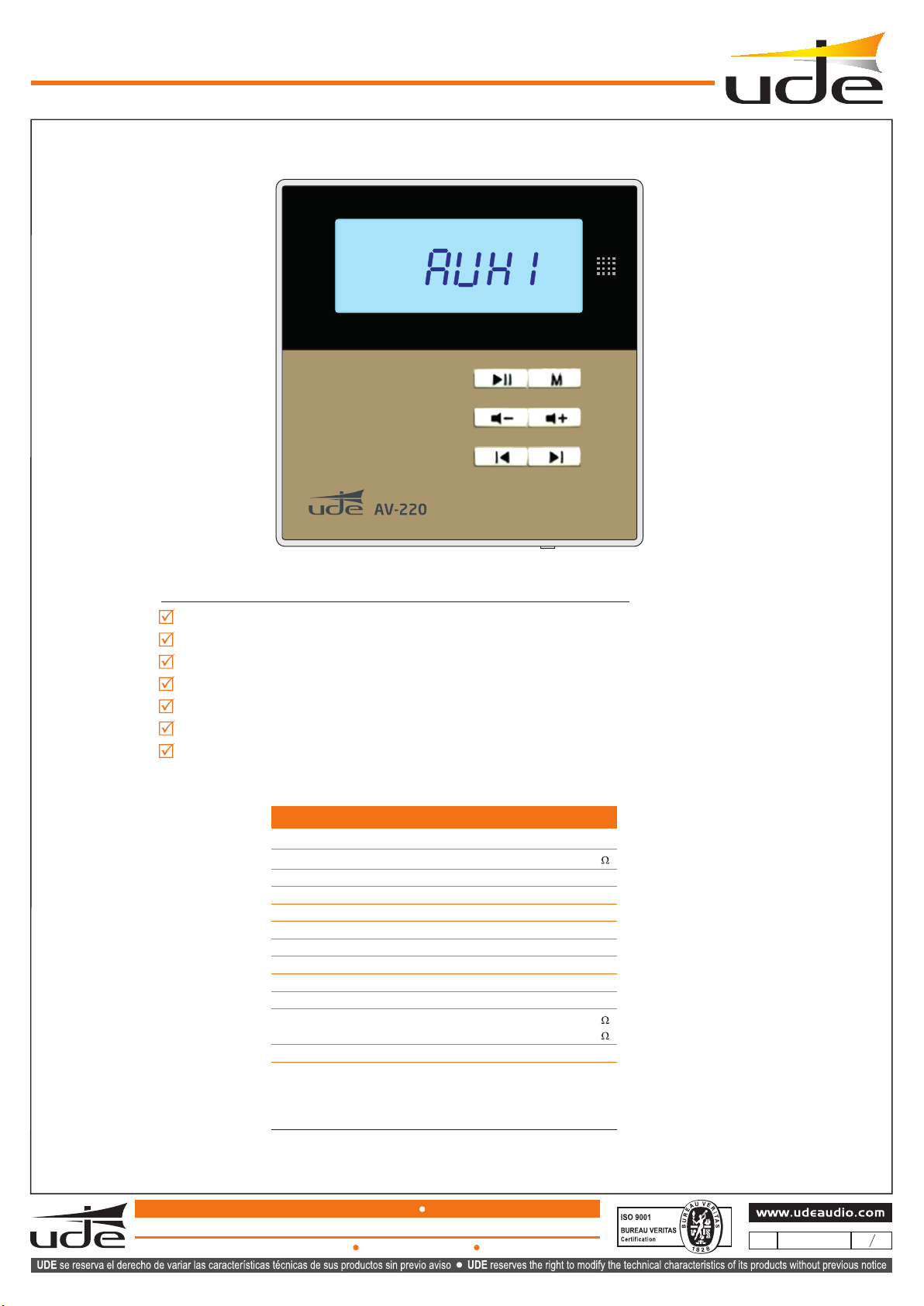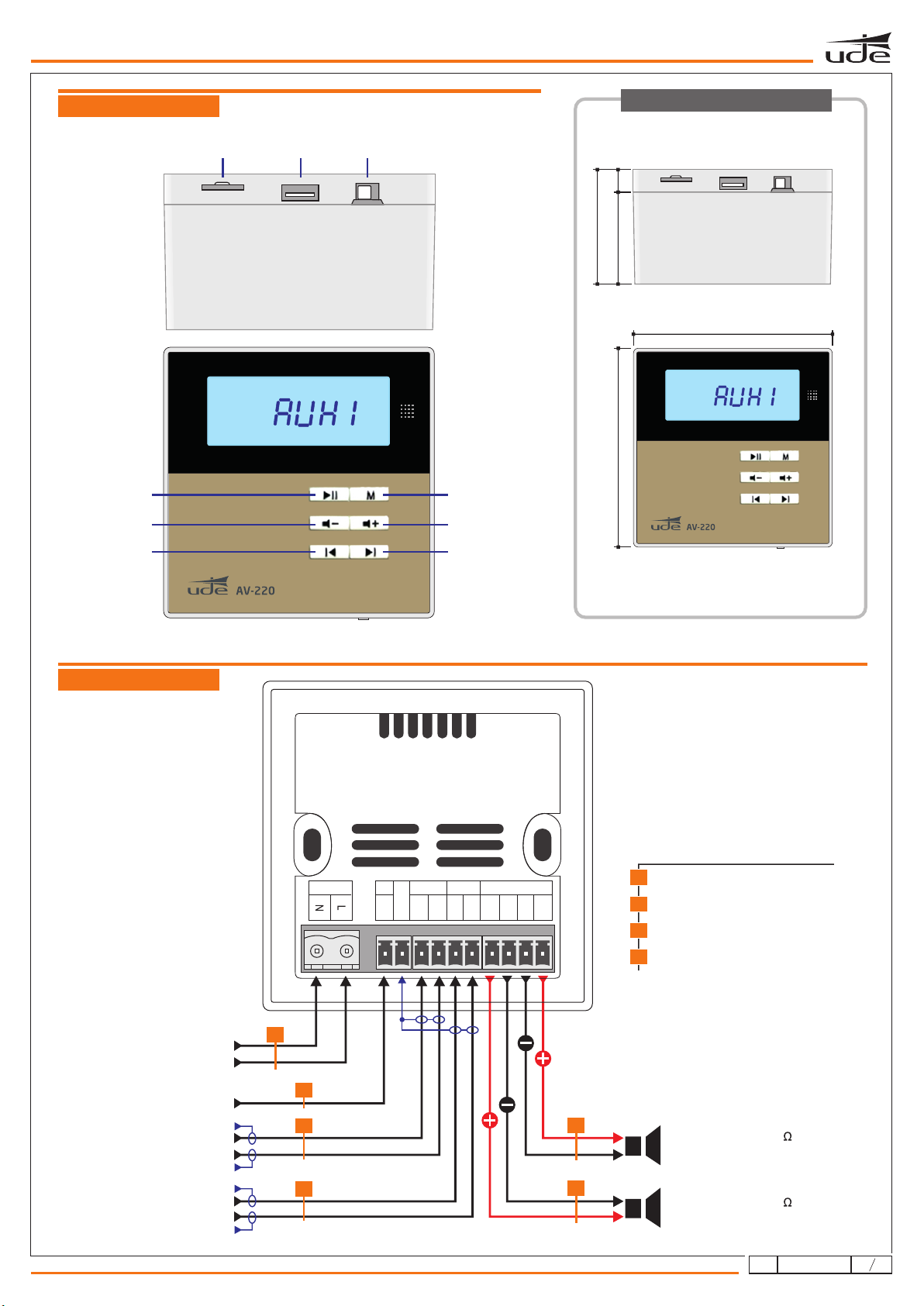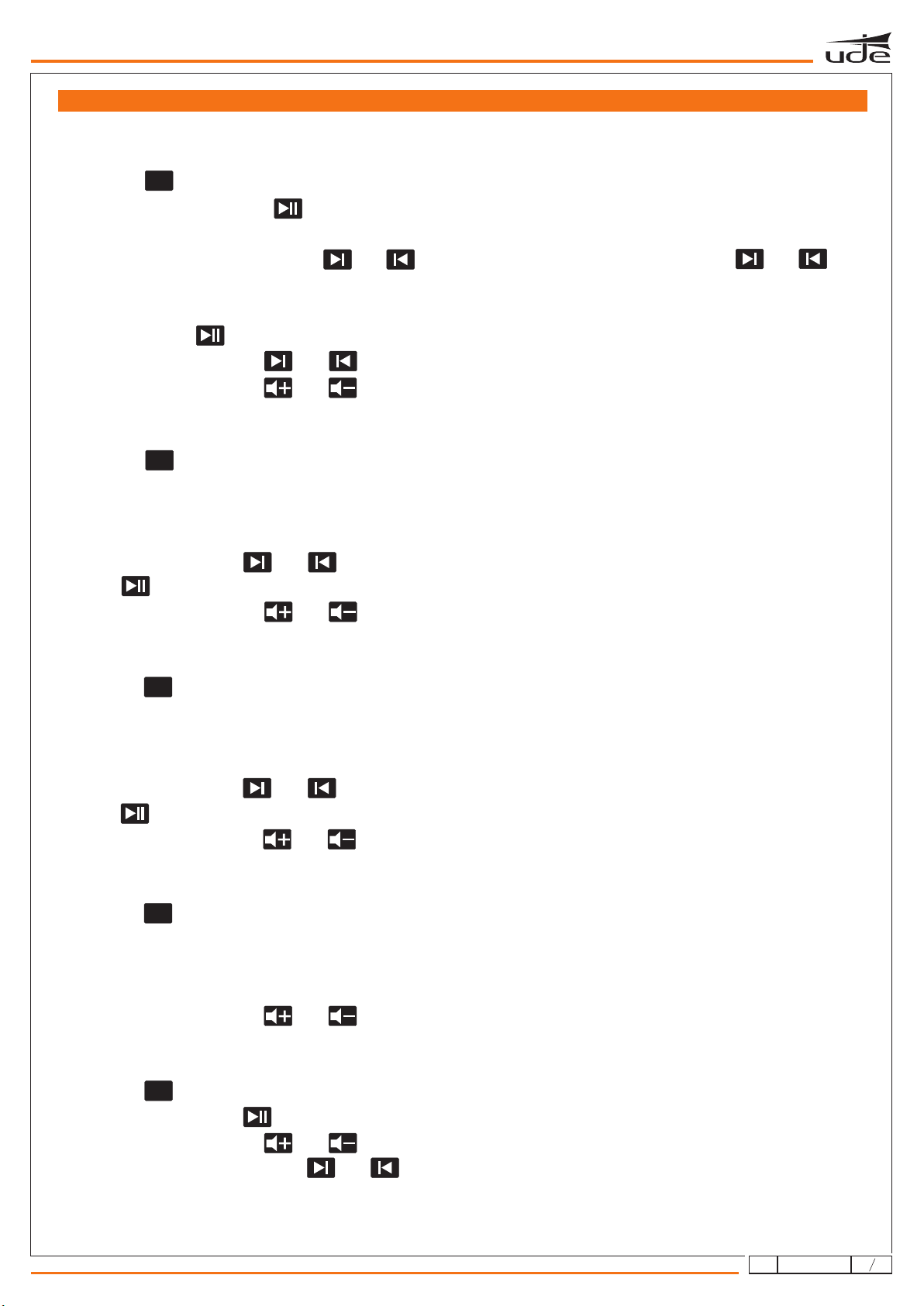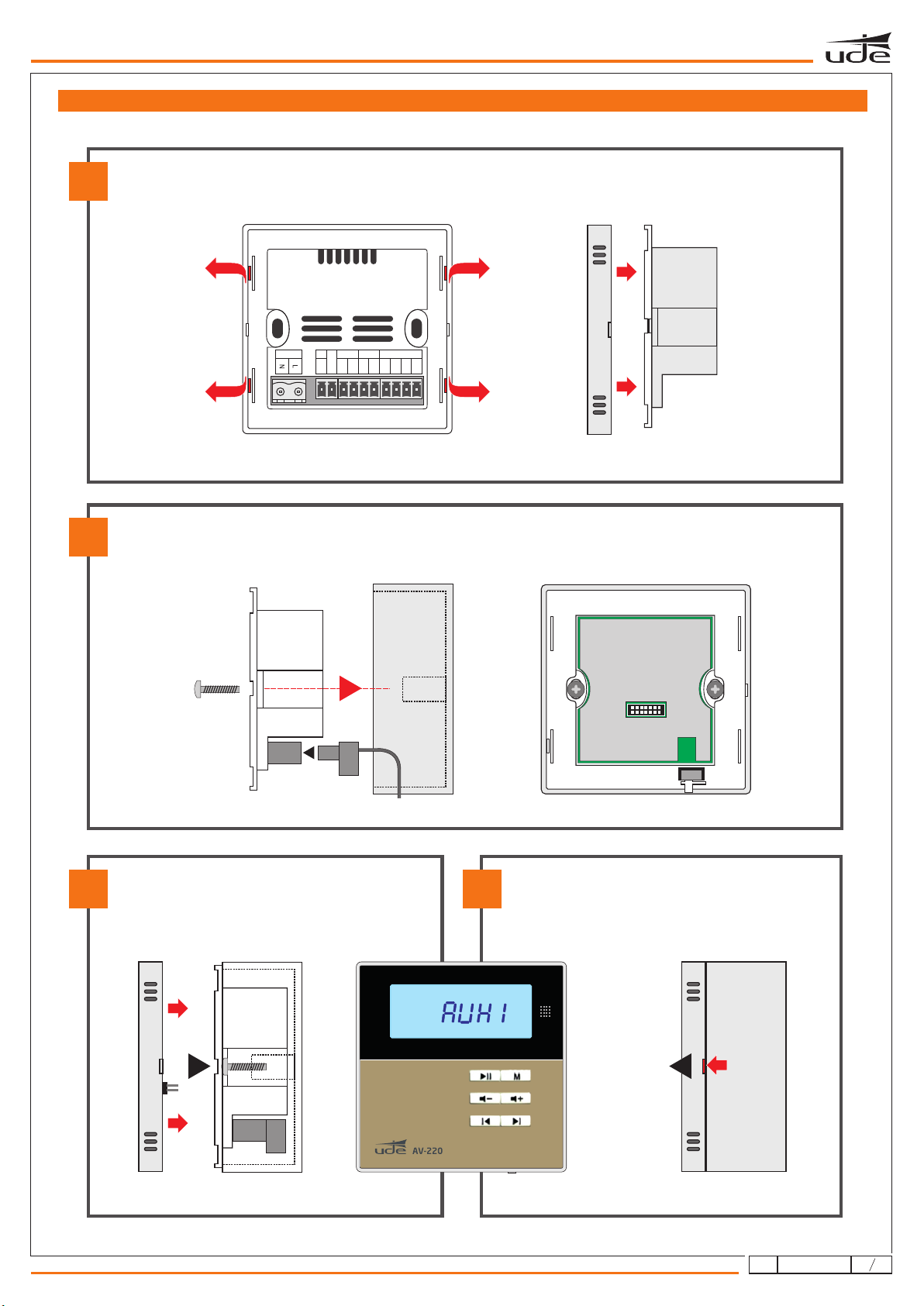1.FM
Press the “ ” button to select the FM Tuner mode.
Automatic search: hold down “ ” to start seeking the available stations, the system will save automatically the effective
radio stations. The first time, do this with the antenna connected.
Manual fine tuning mode: hold down “ “ or “ “ to enter to the fine tuning mode, then hold down “ “ or “ “ to
manually adjust the current channel. If we stop pressing any button during 5 seconds, it will save the current channel and exit
the fine tuning mode.
Mute: short press “ “ to mute the FM Tuner.
Change station: short press “ “ or “ “ to change the saved station.
Volume control: short press “ “ or “ “ to increase or reduce the current volume.
2.SD
Press the “ ” button to select the CD mode.
When there is no SD card, the display will show “NO” blinking.
When there is a SD card, it will read it and the display will show “---” when there is no music or unable to decode.
If the music is compatible then it will play it automatically and show the time progress.
Play control: short press “ “ or “ “ to change to the previous or next song, hold down to fast forward or fast reverse.
Press “ “ to play or pause.
Volume control: short press “ “ or “ “ to increase or reduce the current volume.
3. USB Device
Press the “ ” button to select the USB mode.
When there is no USB, the monitor will show “NO” blinking.
When there is a USB, it will read it and the monitor will show “---” when there is no music or unable to decode.
If the music is compatible then it will play it automatically.
Play control: short press “ “ or “ “ to change to the previous or next song, hold down to fast forward or fast reverse.
Press “ “ to play or pause.
Volume control: short press “ “ or “ “ to increase or reduce the current volume.
4. Bluetooth Connection
Press the “ ” button to select the BT mode.
When there is connection, the monitor will show “BT” blinking.
When the device is correctly connected, “BT” will be always on. The name assigned for the Bluetooth connection is
“DABAxxxxxx“ where X stands for 6 alphanumeric characters.
Volume control: short press “ “ or “ “ to increase or reduce the current volume.
5. AUX
Press the “ ” button to select the AUX1 (or AUX2) mode.
Play control: short press “ “ to play or pause. When it is muted, the monitor LCD will blink.
Volume control: short press “ “ or “ “ to increase or reduce the current volume.
Sensitivity adjustment: long press “ “ or “ “ to adjust the sensitivity, it can be switched between S1 and S2
M
M
M
M
M
54
610.510A
rev.0
AV-220
OPERATING MODE