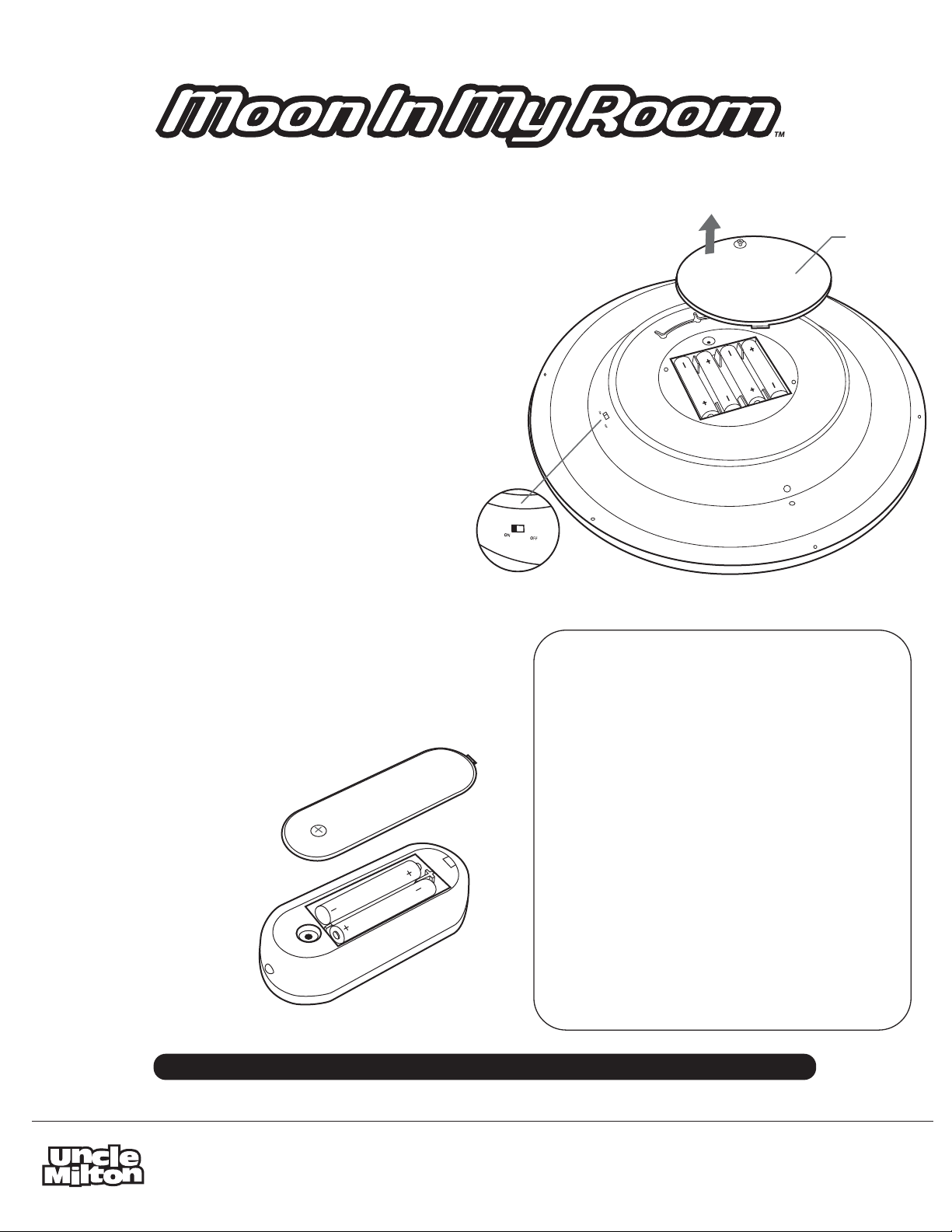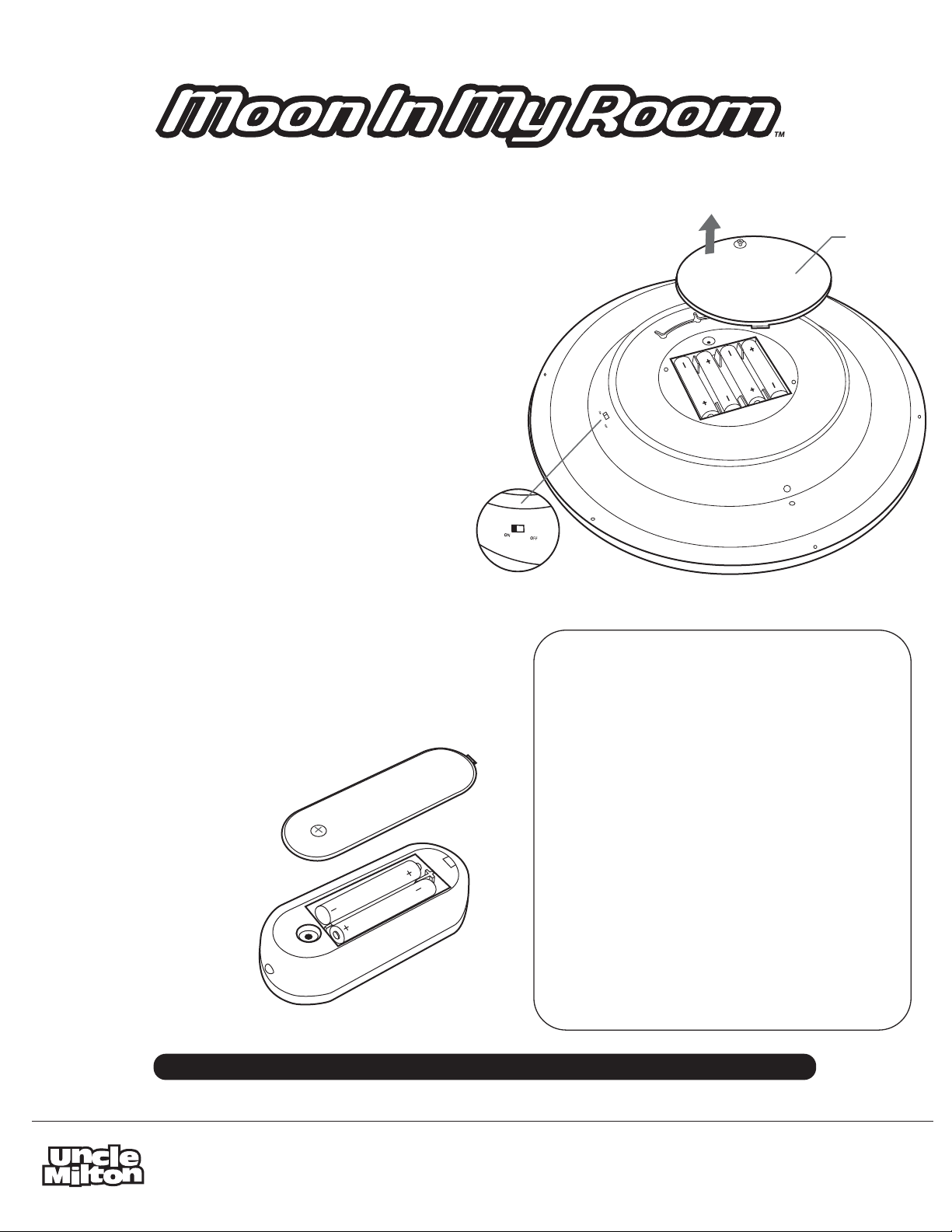
KEEP THESE INSTRUCTIONS FOR FUTURE REFERENCE - DO NOT DISCARD
Uncle Milton Inc,Westlake Village, CA 91362
1-888-742-2484 Fax: 818.707.0878 www.unclemilton.com
© UMI, Inc. All rights reserved. Moon In My Room is a trademark
of UMI. Printed in China.
®
Installing batteries into Moon In My Room™
Tool required - Small Phillips head screwdriver
1. Use a Phillips head screwdriver to remove the battery
cover (See Fig. 1).
2. Insert 4 “AA” batteries. Make sure the “+” and “-” ends
are inserted correctly, as indicated in the battery
compartment.
3. Replace cover.
4. IMPORTANT! Switch Moon in My Room™to the
“ON” position before (see Fig. 2). PLEASE NOTE: The
unit will not activate without the remote control.
To ensure proper functionality, use Moon in
My Room™ in a darkened room.
Problems? Before taking this product back to the store please call us, we can help! 1-888-742-2484 or go to www.unclemilton.com
Figure 3
Installing batteries into the remote control
Tool required - Small Phillips head screwdriver
1. Use a Phillips head screwdriver to remove
the battery door (See Fig. 3).
2. Insert 2 “AAA” batteries. Make
sure the “+” and “-” ends
are inserted correctly,
as indicated in the
battery compartment.
3. Replace cover.
Figure 1
Figure 2
Battery
cover
2056-0506
AGES 6 AND UP
2056
BATTERY SAFETY INFORMATION
- Only adults should install and replace batteries.
- Switch toy off before opening battery compartment.
- Insert batteries correctly. Match positive + and negative - signs.
- Alkaline batteries are recommended for best performance.
- Rechargeable batteries are not recommended.
- If rechargeable batteries are used, they are only to be charged under
adult supervision.
- Rechargeable batteries are to be removed from the product before
they are charged.
- Do not recharge non-rechargeable batteries.
- Only use the batteries specified.
- Only batteries of the same or equivalent type as recommended are to be used.
- Do not mix different types of batteries: alkaline, standard (carbon-zinc)
or rechargeable (nickel-cadmium).
- Do not mix old and new batteries.
- Remove dead or exhausted batteries.
- Remove the batteries during long periods of non-use.
- Always remove exhausted batteries from the toy.
- Battery leakage and corrosion can damage this product.
- Dispose of batteries safely. Recycle where available.
- Do not dispose of batteries in a fire or attempt to open the outer casing.
Never short-circuit the battery terminals.
- Do not immerse battery-operated toys in water. Wipe clean only.