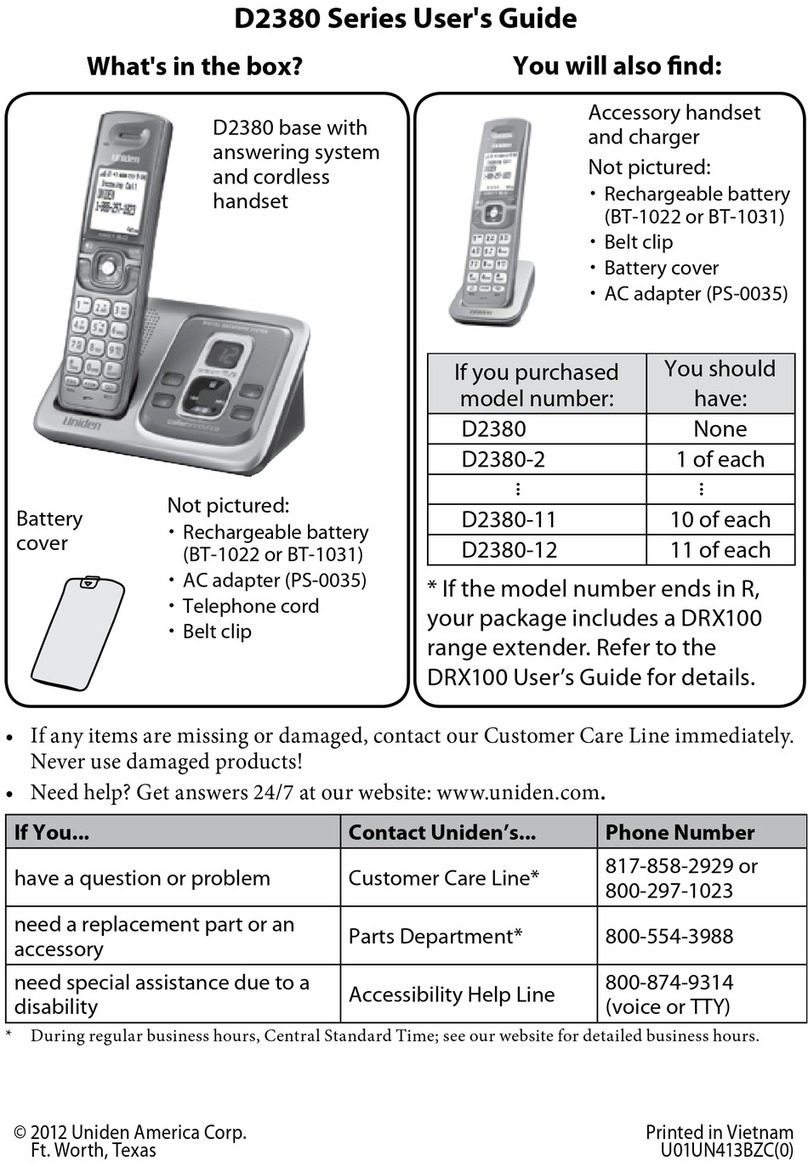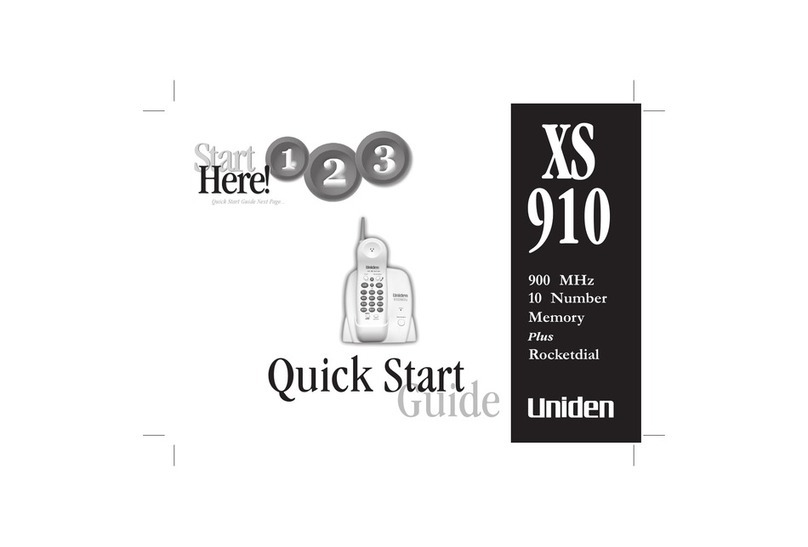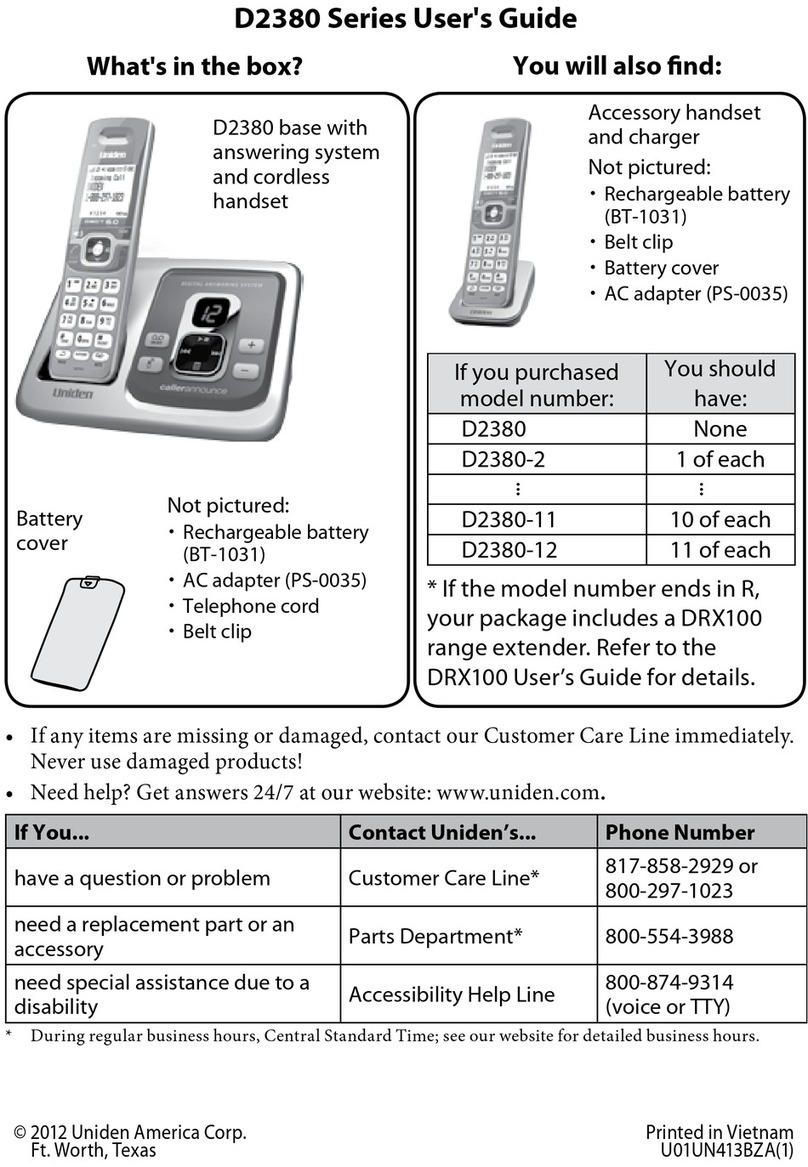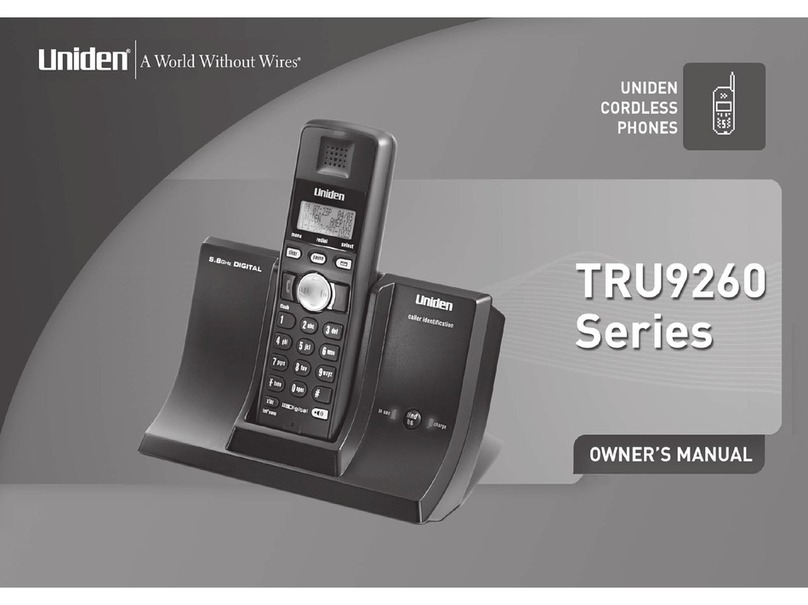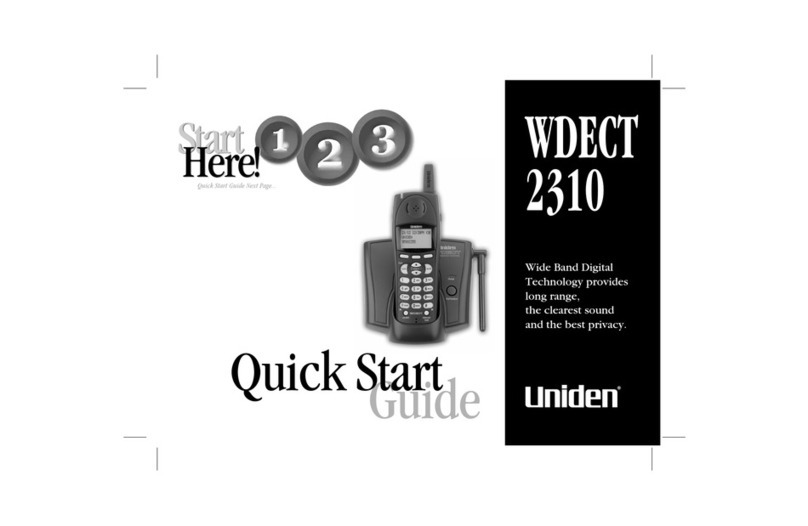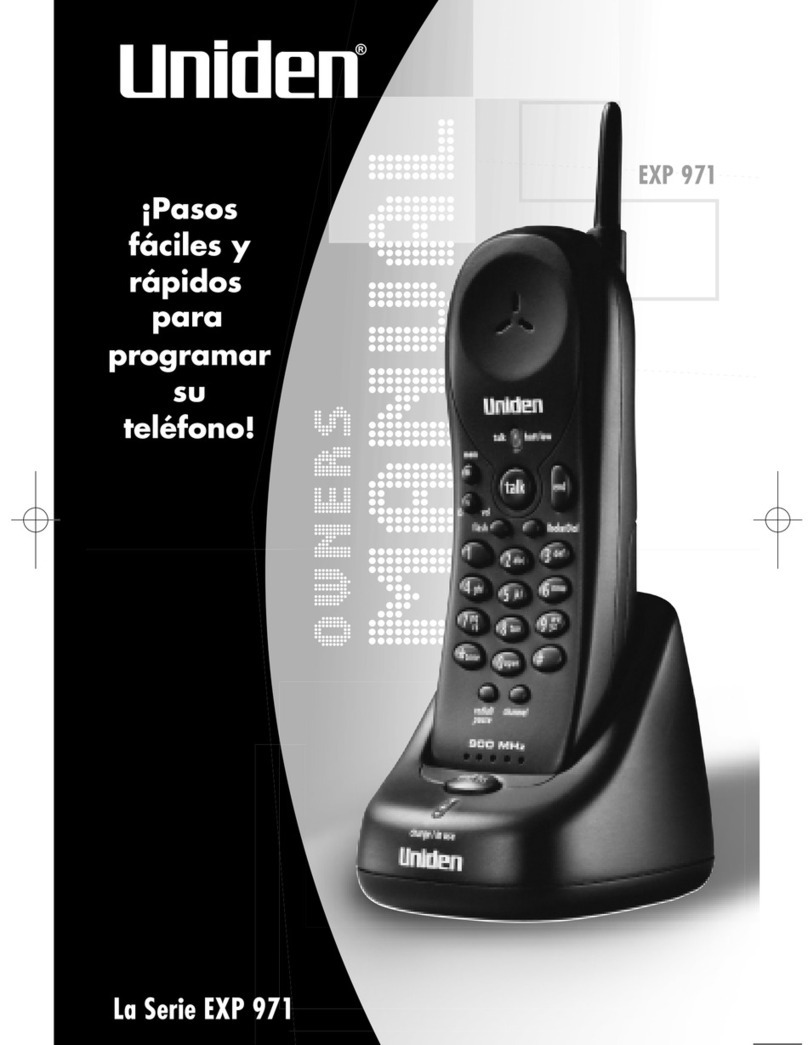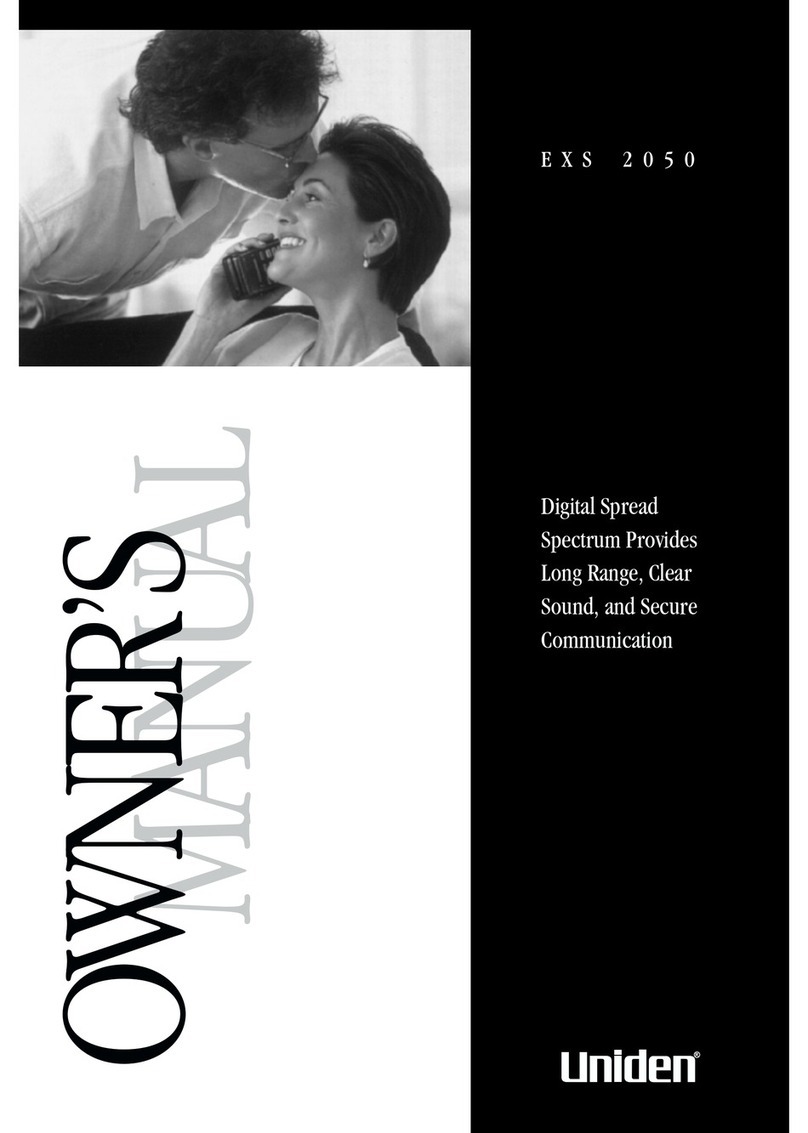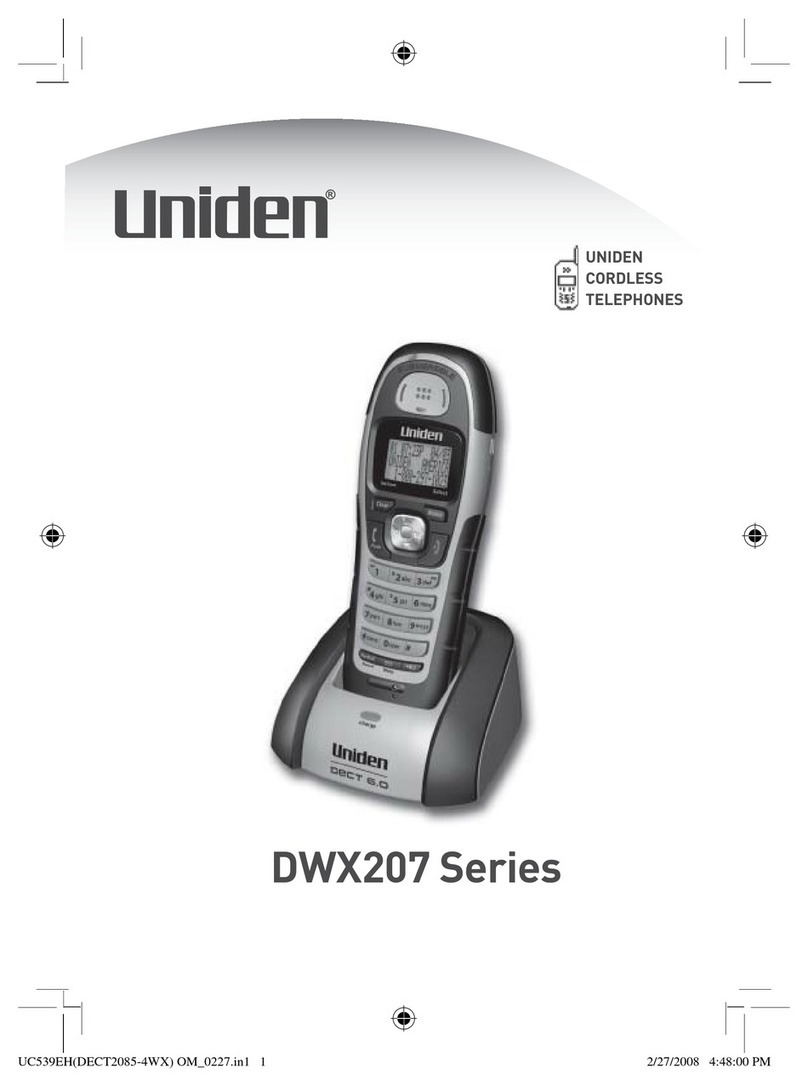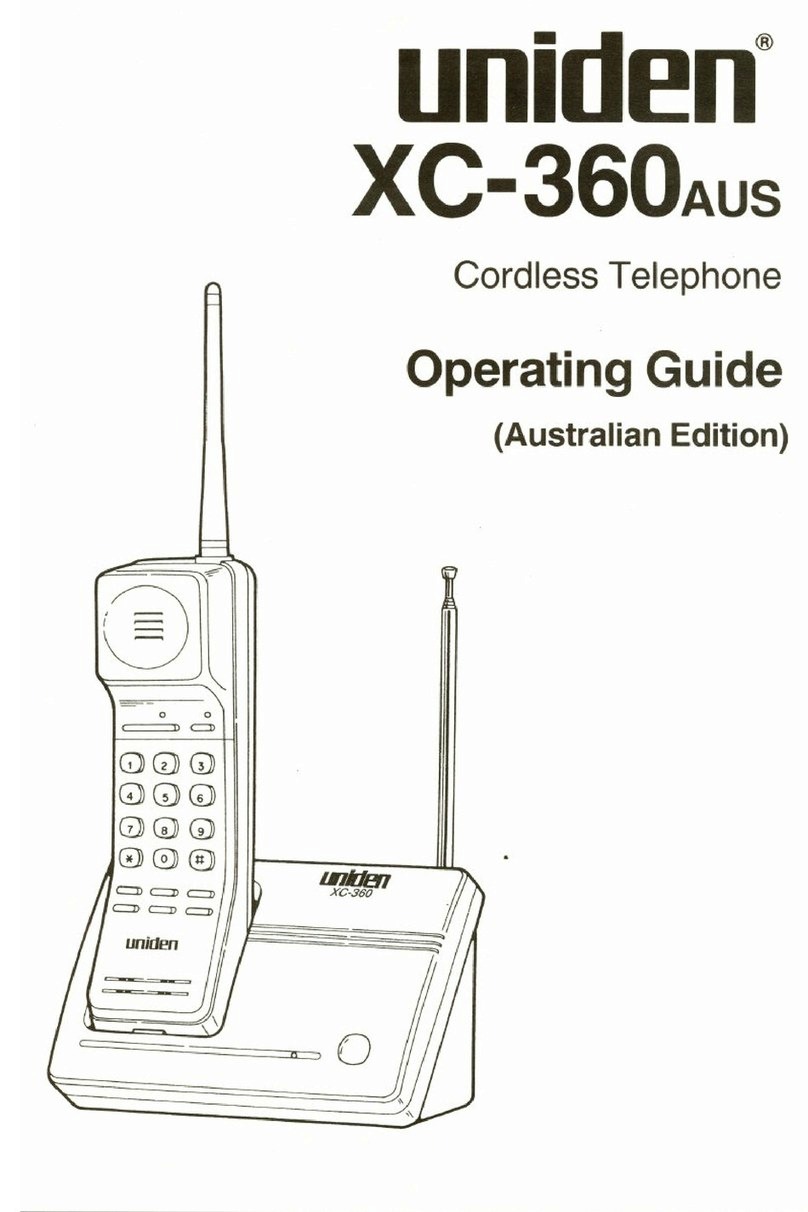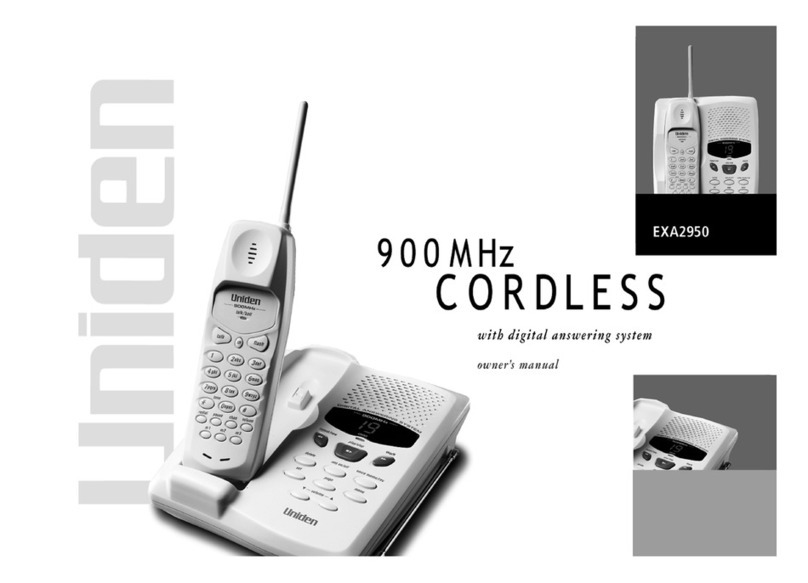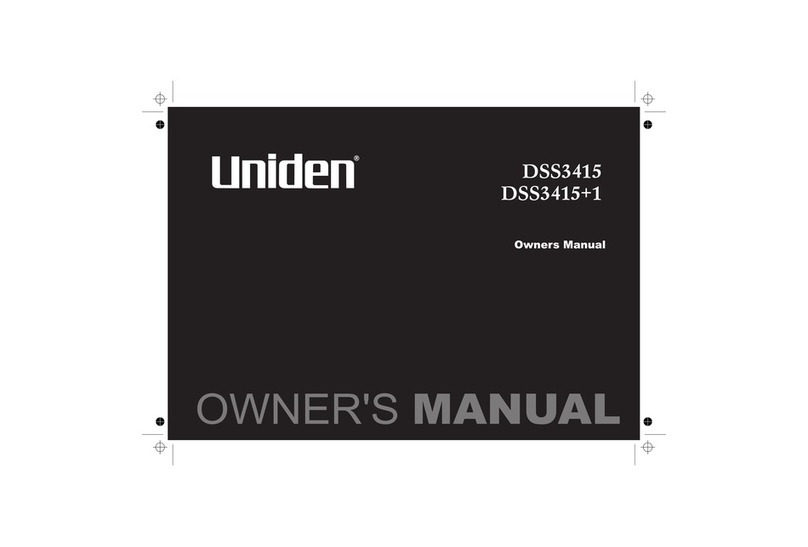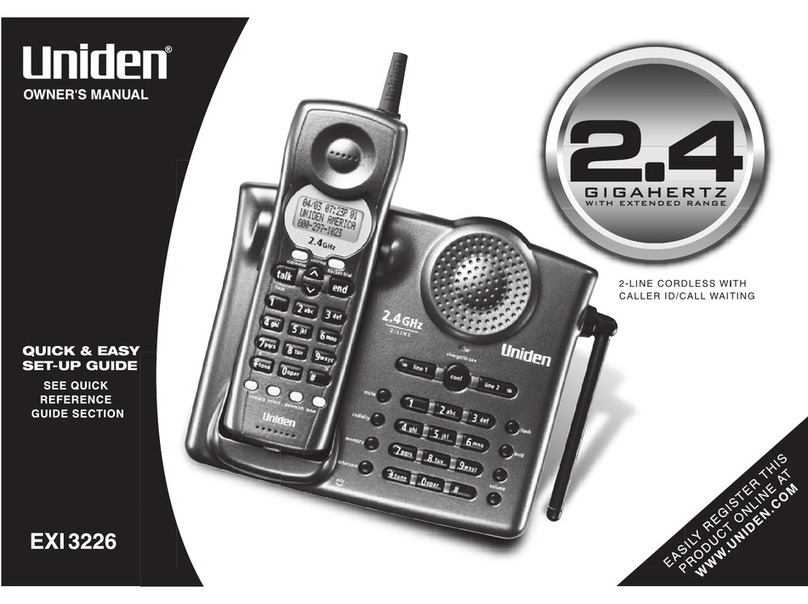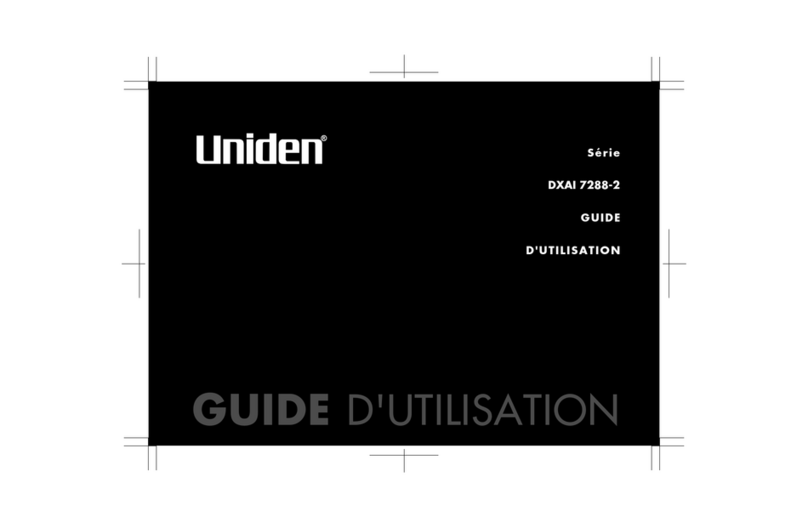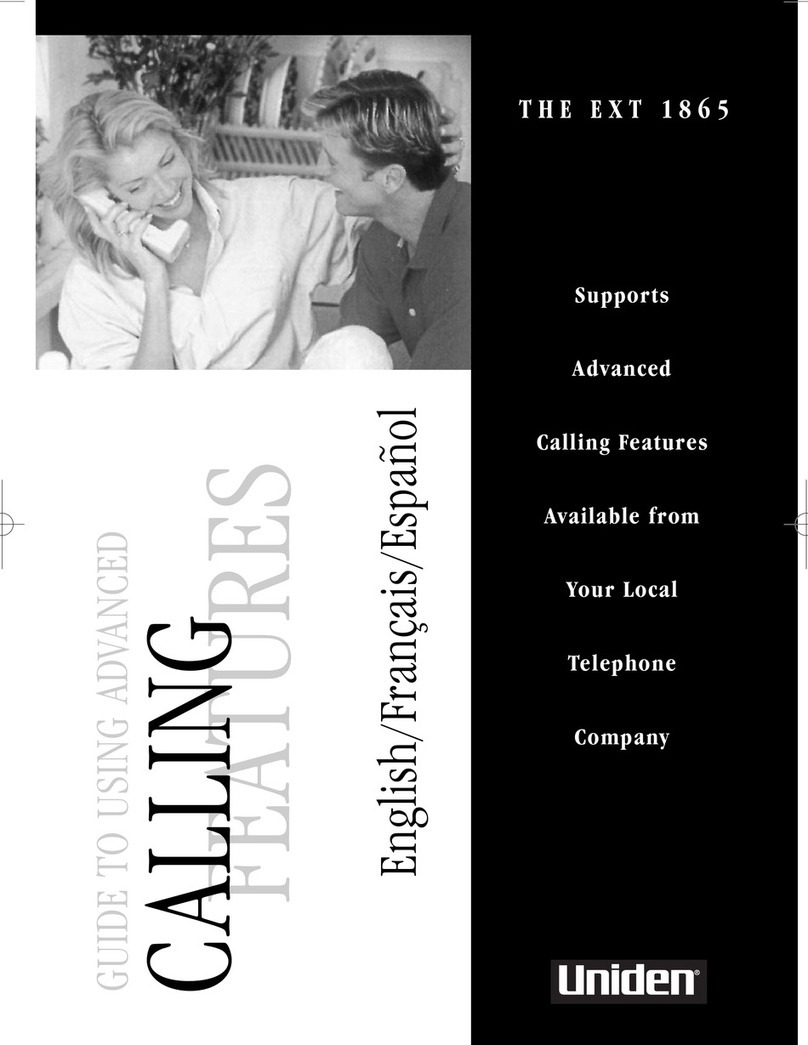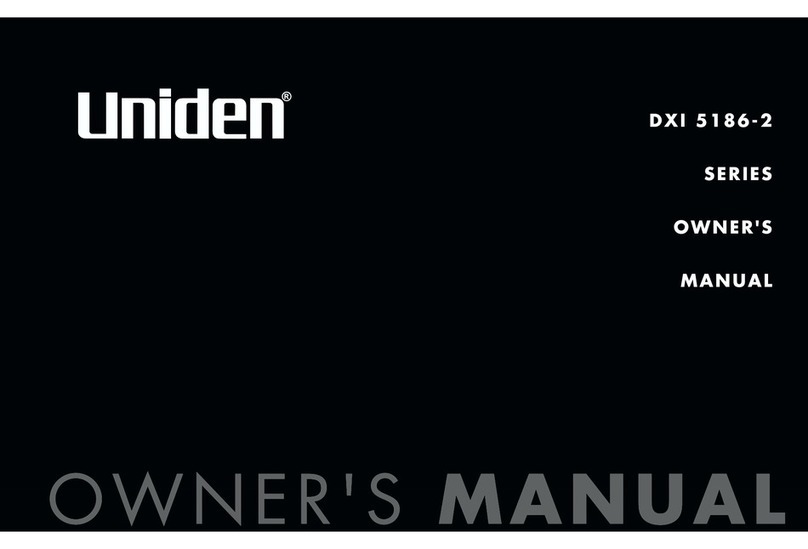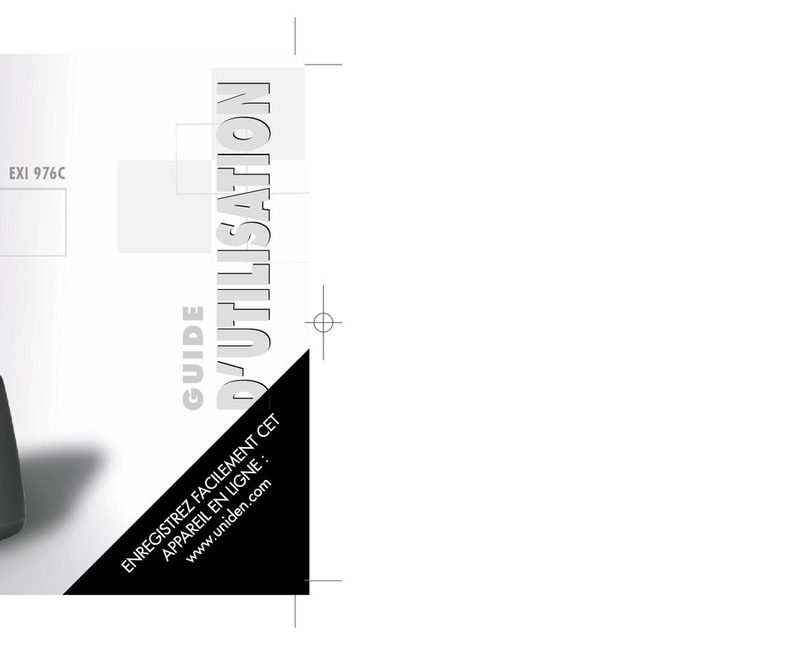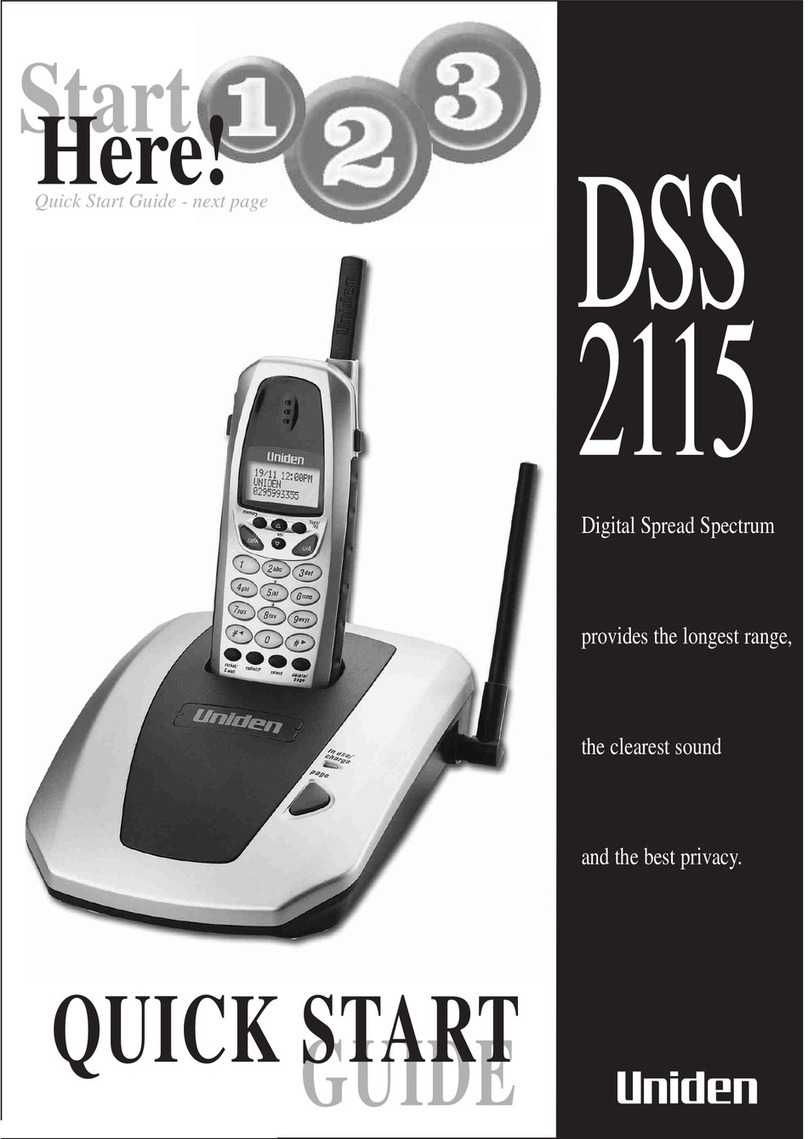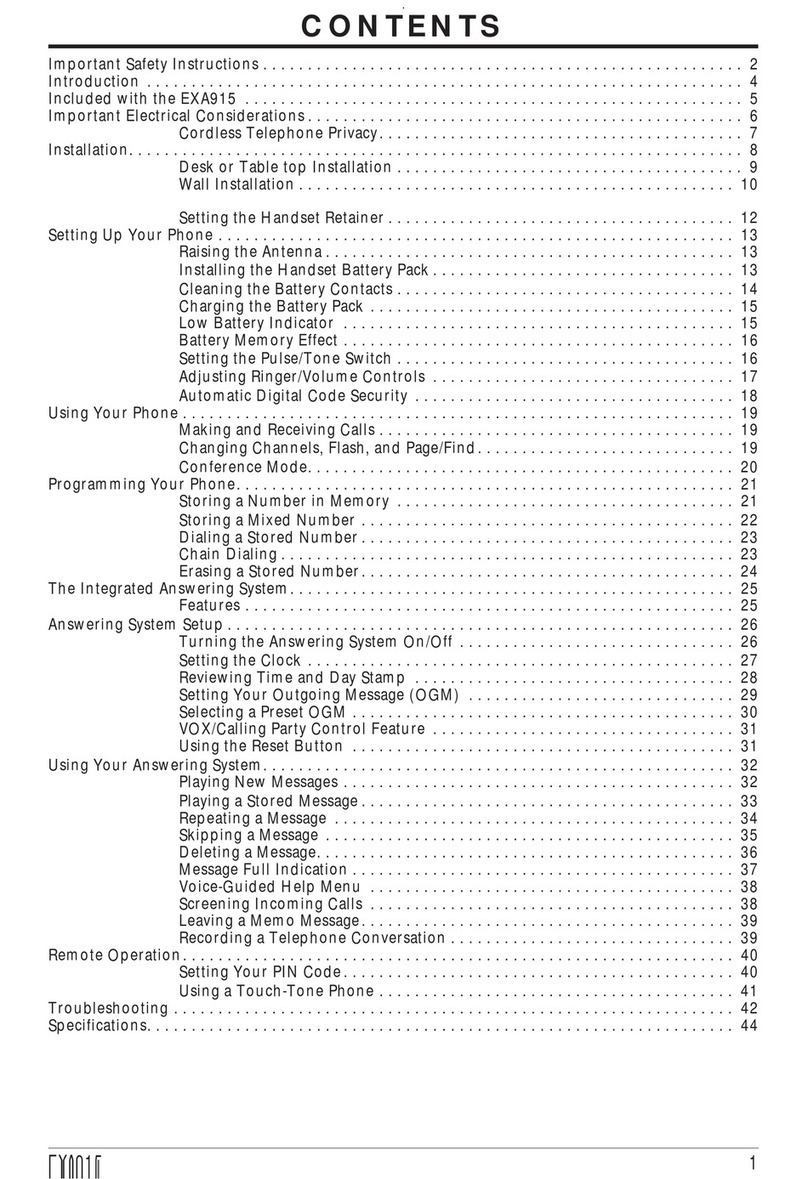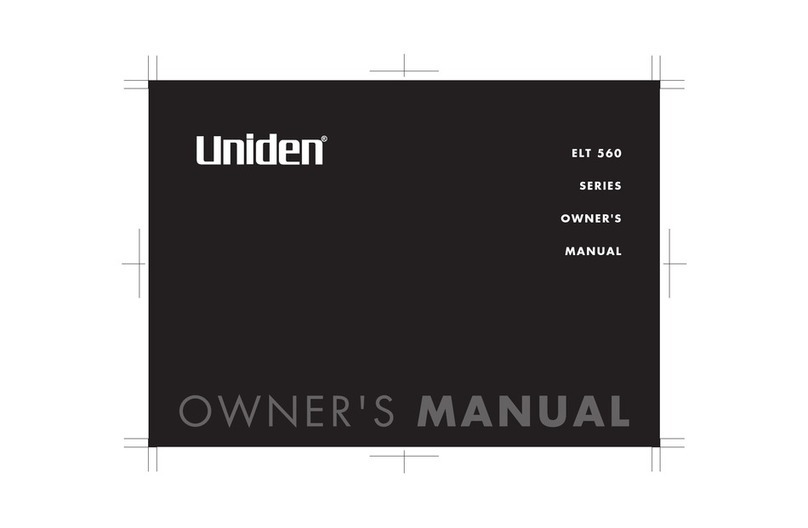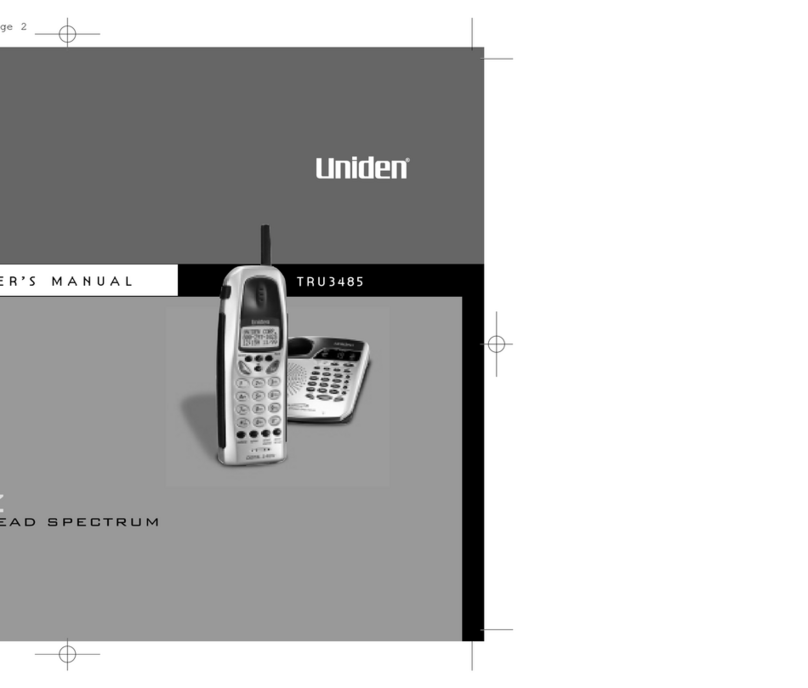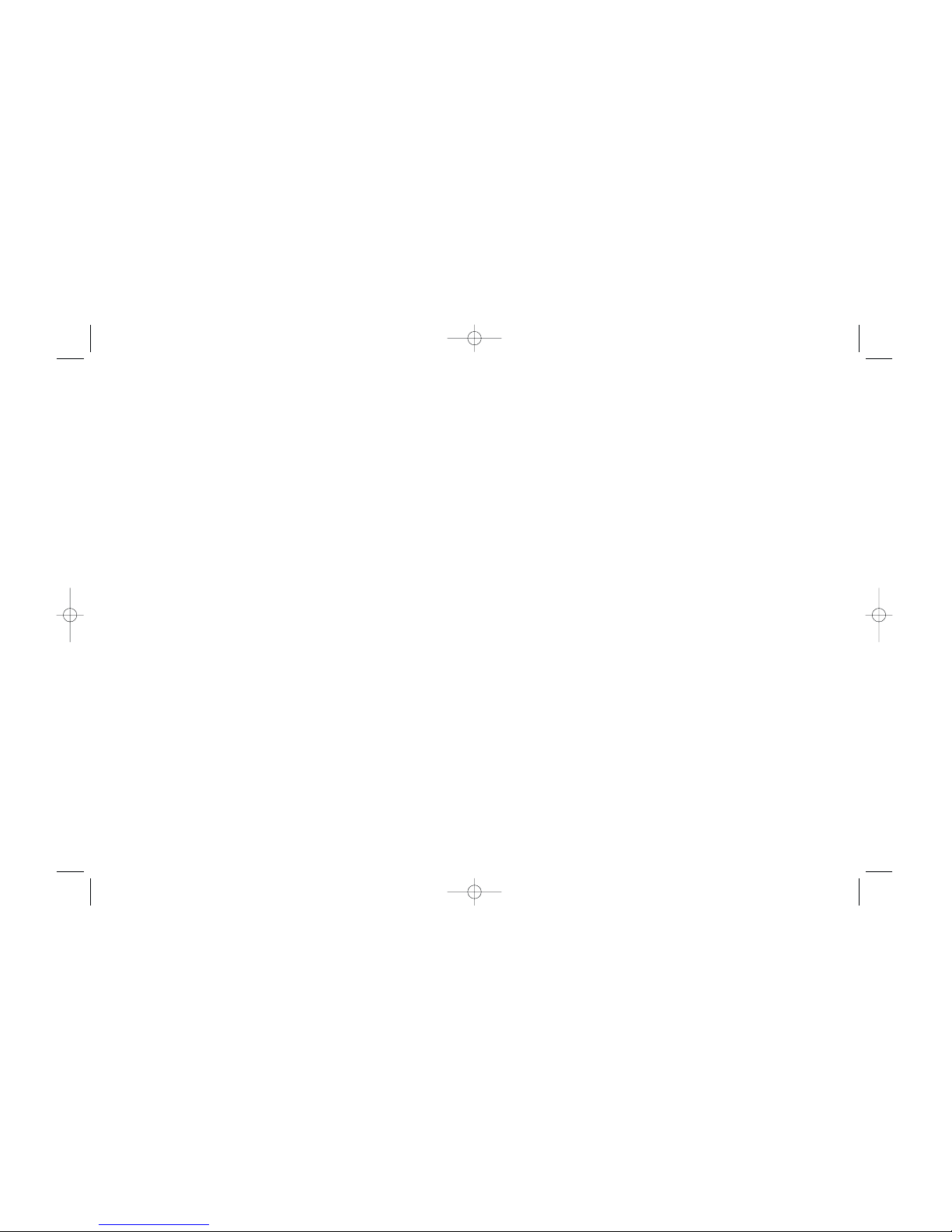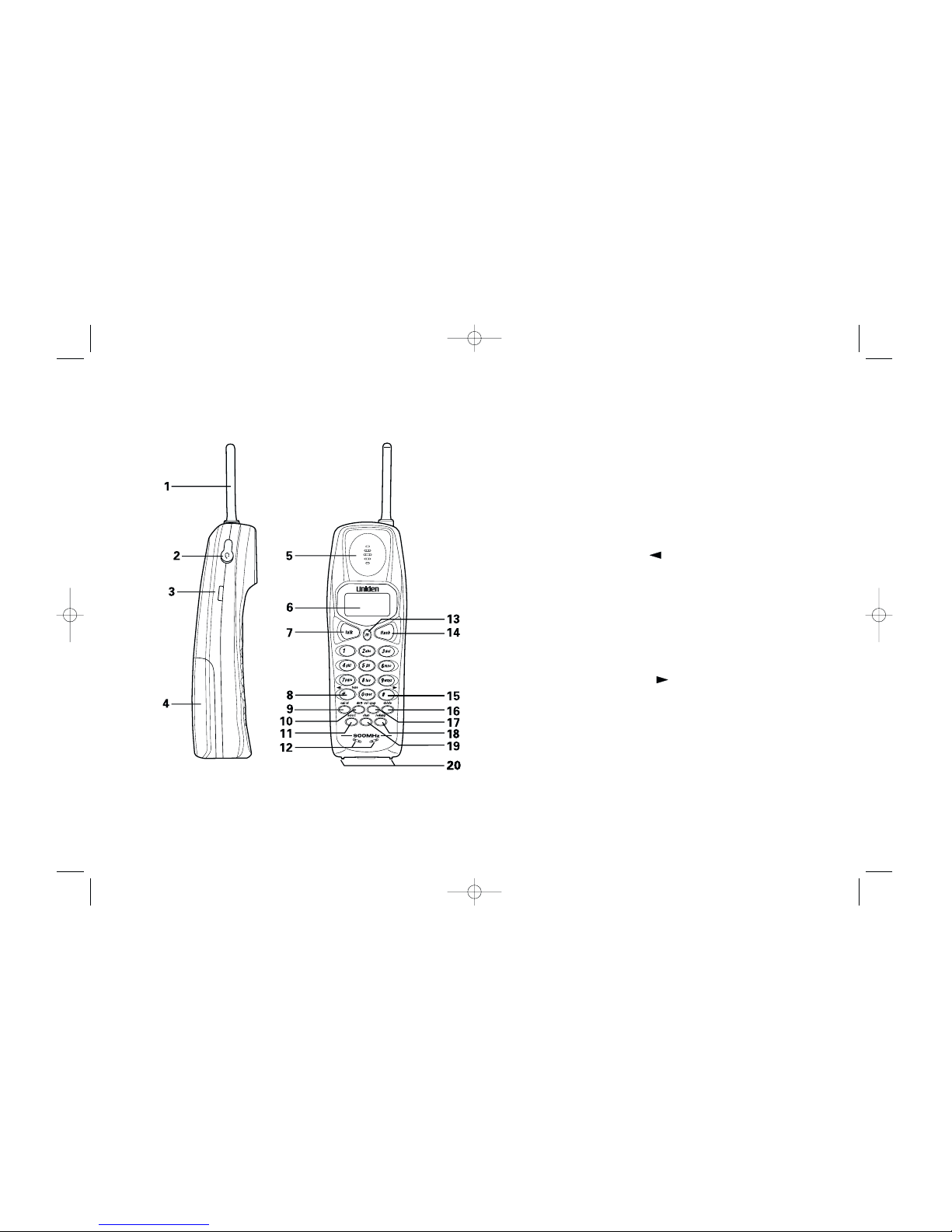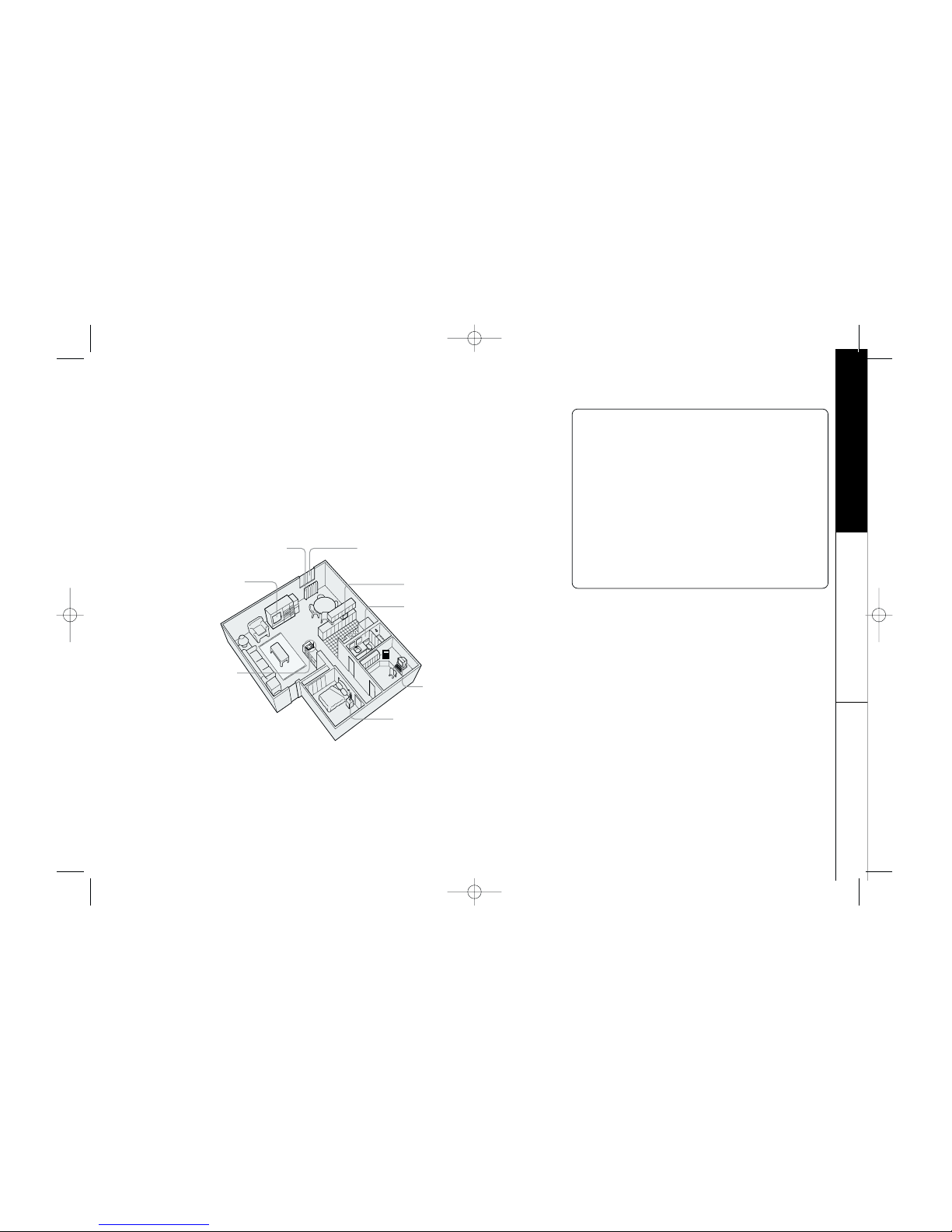GETTING STARTED [ 5 ]
GETTING STARTED
Setting up the Phone
DDootthheeffoolllloowwiinnggsstteeppss::
A. Choose the best location C. Connect the base unit
B. Install the battery pack D. Choose the dial mode
AA..CChhoooosseetthheebbeessttllooccaattiioonn
Before choosing a location for your new phone, read the INSTALLATION
CONSIDERATIONS included in the PRECAUTIONS AND IMPORTANT SAFET Y
INSTRUCTIONS brochure. Here are some important guidelines you
should consider:
•The location should be close to both a phone jack and a continuous power outlet
which is not switchable.
•Keep the base and handset away from sources of electrical noise such as motors,
microwave ovens, and fluorescent lighting.
•Be sure there is sufficient space to raise the base antenna to a vertical position.
•The base can be placed on a desk, tabletop, or mounted on a standard wall plate.
AAvvooiiddeexxcceessssiivveemmooiissttuurree,,eexxttrreemmeellyy
lloowwtteemmppeerraattuurreess,,dduusstt,,mmeecchhaanniiccaall
vviibbrraattiioonn,,oorrsshhoocckk
AAvvooiiddhheeaattssoouurrcceess,,ssuucchhaassrraaddiiaattoorrss,,
aaiirrdduuccttss,,aannddssuunnlliigghhtt
AAvvooiiddtteelleevviissiioonnsseettssaanndd
ootthheerreelleeccttrroonniicceeqquuiippmmeenntt
AAvvooiiddnnooiisseessoouurrcceessssuucchhaassaawwiinnddooww
bbyyaassttrreeeettwwiitthhhheeaavvyyttrraaffffiicc
AAvvooiiddmmiiccrroowwaavveeoovveennss
AAvvooiiddppeerrssoonnaallccoommppuutteerrss
AAvvooiiddootthheerrccoorrddlleesssstteelleepphhoonneess
CChhoooosseeaacceennttrraallllooccaattiioonn
AAbboouutttthheeddiiggiittaallsseeccuurriittyyccooddee
This cordless telephone uses a digital
security code to prevent unauthorized
access to your base unit. This security
code prevents other cordless handsets
from making calls through your base unit.
A random security code will be assigned
automatically between your base unit and
handset when you charge the battery pack
for the first time. If you want to reset the
security code, see page 32.