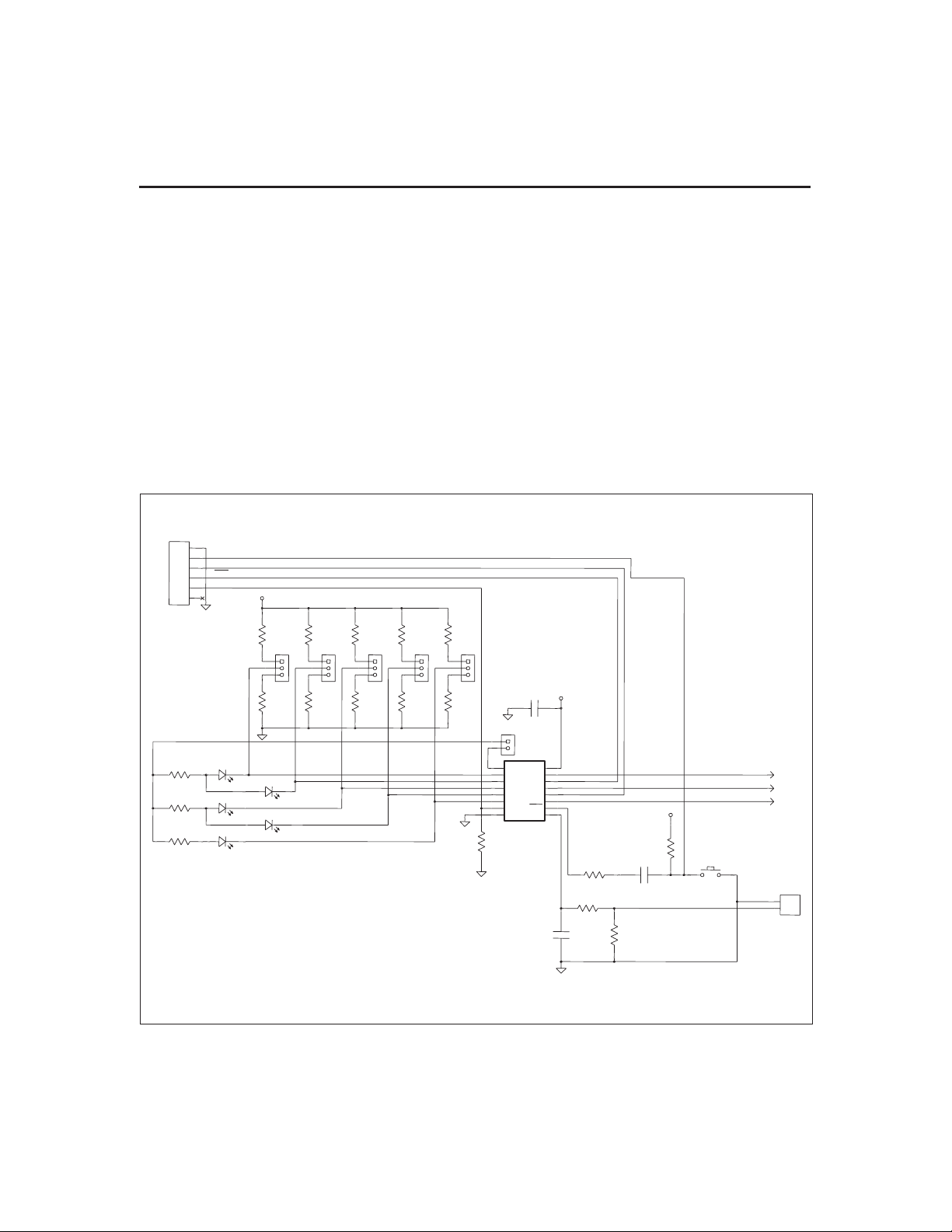nSelf-discharge rate
nDisplay mode
EV2014 Contents
Each package contains the following items:
1 EV2014 PC Board
This includes the bq2014 sample, current regula-
tors, programming jumpers, battery divider resis-
tors, and the PC serial port interface.
1 EV2014 DQ/RS-232 Cable
1 EV2014 (v2.0) User Interface Program Diskette
This program runs on any AT-compatible computer
equipped with a standard RS-232 (COM1, COM2,
COM3, or COM4) serial port, and provides the user
with a complete menu-driven system to control,
monitor, and log data from the EV2014x Evaluation
Board. The User Interface Program communicates
with the bq2014 over the DQ serial I/O port using
the RS-232 interface.
Please check to make sure that all items are present and
in good condition. If you have any problems, please con-
tact your Benchmarq representative or call Benchmarq.
EV2014 Connections
The connections for the EV2014 are described below.
Please refer to the attached schematic in conjunction
with these descriptions.
JP1-JP8 Battery cell divider. JP1-JP6 are used
to divide the battery voltage by 5 to 10.
JP7 and JP8 are user-definable but are
configured for 11 and 12 cells on this
board.
JP9 VCC Supply. This jumper is used to se-
lect the VCC supply for the bq2014. When
JP9 is near Q2, the supply is taken from
the BAT+ input and is regulated by the
bq2014 and Q2. When JP9 is near R13,
the VCC supply is provided by LBAT+. If
VCC is supplied by LBAT+, it must not ex-
ceed the specified VCC voltage range in
the bq2014 data sheet (Dec. 1994 B or
later).
JP10-JP14 Programming pins 1-5. These jumpers
are used to configure the programming
pins. When the jumper is positioned near
the PROG# designator, the pins are
pulled high. If the jumper is in the other
position, the pins are pulled low. If the
jumper is removed, the pins are in the
high-impedance state. The board is
shipped with all pins in the high position.
Please refer to the bq2014 data sheet
(Dec. 1994 or later) for the proper con-
figuration of PROG1-5.
JP16 LED enable (LCOM connection). This
jumper connectss the LCOM pin of the
bq2014 to the LEDs. The board is
shipped with this jumper enabled.
EMPTY Empty output. This connection allows
the user to monitor the EMPTY output
pin provided on the bq2014. This pin is
high-impedance when the single-cell di-
vided battery voltage is less than the
EDVF threshold (final end-of-discharge
warning).
DSP Display input (DISP pin). DSP is con-
nected in parallel with the push-button
switch S1 provided on the EV2014 board.
An external switch configuration can be
made using DSP. When the EV2014 is
floating and detects charging or discharg-
ing, the LED outputs are active to reflect
the charge state. When the DISP input is
pulled low, the LEDs reflect the charge
state.
EV2014 Configuration
The EV2014 Evaluation Board may be used with or
without the DQ/RS-232 Interface Program. The Evalua-
tion Board should first be configured before connecting
the battery or the RS-232 cable.
Step 1 Enabling the LEDs (optional)
JP16 should be installed
Step 2 Connecting the power supply
The EV2014 can operate from power pro-
vided by the battery being monitored or
from LBAT+. Set the battery divider
(JP1-JP8) to the correct number of bat-
tery cells prior to connecting the battery.
If the bq2014 will be powered from the
battery, connect JP9 closer to Q2. If the
bq2014 will be powered from an external
supply, connect JP9 closer to R13.
Important: Connect the battery
ONLY after setting JP1-JP8 and JP9.
Step 3 Connecting the RS-232 cable
Connect the cable provided to the serial
port of any PC. Please ensure that no
2
EV2014
Rev. B Board