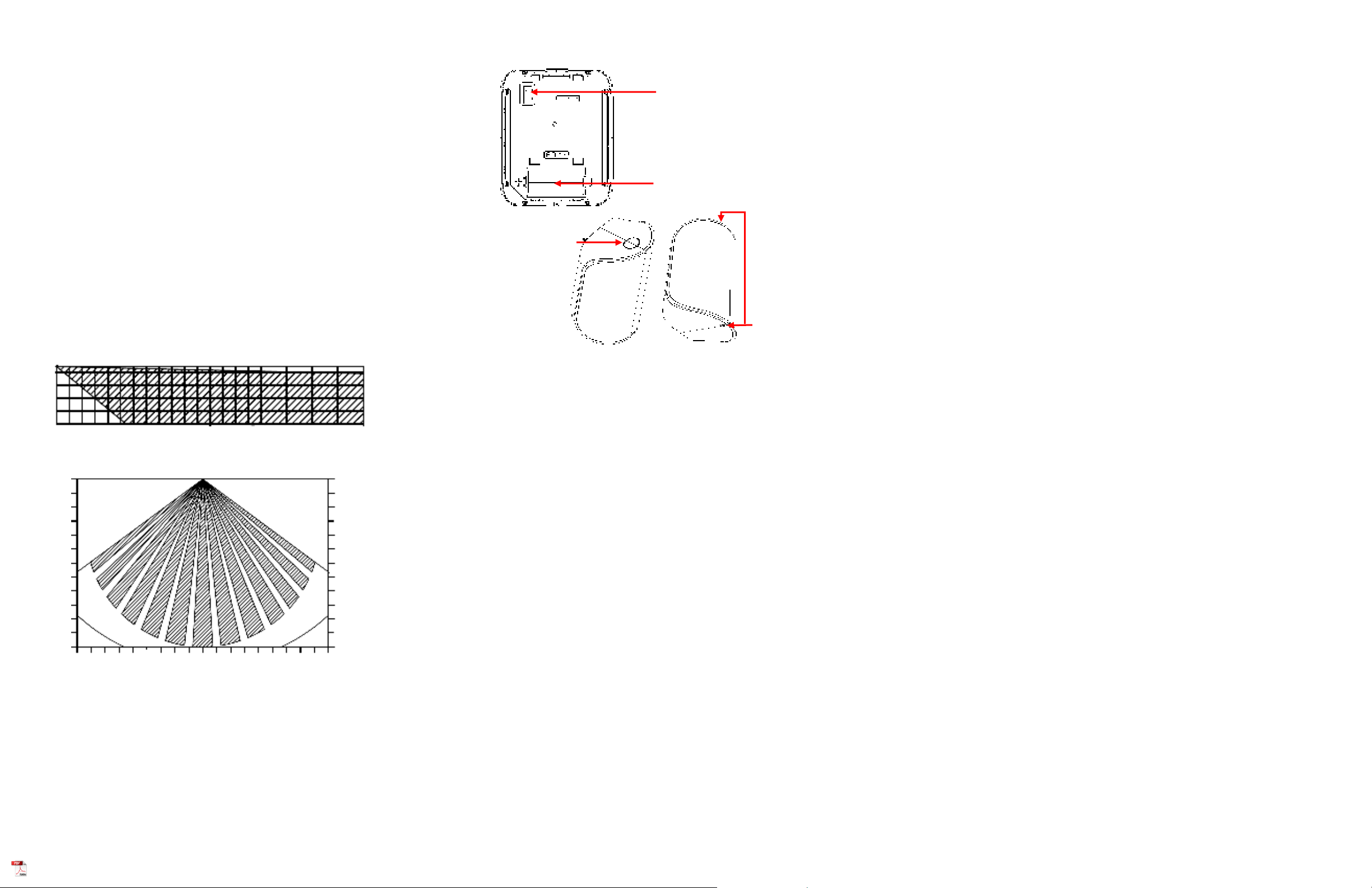9. `EnvironmentalandOtherUsefulInformation
5. WhilethePIRisahighlyreliableintrusiondetectiondevice,itdoesnotguaranteeagainst
burglary.Anyintrusiondeviceissubjecttoa“failuretowarn”foravarietyofreasons.
ConsiderthefollowingwheninstallingandsettingupthePIR:
6. ThisPIRhasbuilt‐inprotectiontokeepbugsfromgettingintothesensorareaandcausing
falsealarms.Notethatthisprotectiondoesnotpreventinsectsfromcrawlingacrossthelens
ofthePIR,whichcouldtriggerthePIR.
7. Infraredenergycanbereflectedoffanyglossysurfacessuchasmirrors,windows,floors,or
countertopswithglossyfinish,andslick‐finishedconcrete.Somesurfacesreflectlessthan
others(e.g.thePIRcanseeachangeininfraredenergyoffofreflectivesurfacesevenifthe
heatorcoldsourceisnotwithinthePIRdetectionpattern).
8. Windowsreflectinfraredenergy.Theyalsoallowsunlightorlightfromothersources(e.g.,
cars)topassthroughtothePIR.ThePIRcandetectthesechangesininfraredenergy.For
example,ifsunlightpassingthroughawindowshinesontoahardwoodfloorandthechange
ininfraredenergyisquickenough,thePIRcantriggeranalarm.ThesameappliesifthePIR
areaincludesawindow,eventhoughthepatternofprotectioncannot“see”throughglass.
Lightsfromapassingcarcanalsopassthroughthewindowatnightandshinedirectlyintothe
PIR’slens.
9. Heatingandairconditioningductsarealsoimportantbecauseiftheyblowairontoanobject
withinthefieldofthePIR’sview,thetemperatureofthatobjectcouldchangequicklyenough
forthePIRto“see”achangeininfraredenergy.PIR’scannotseeaircurrent,onlythechange
intemperatureofaphysicalobject.
10. ThePIRsenseschangeintemperature.However,astheambienttemperatureofthe
protectedareaapproachesthetemperaturerangeof95°to120°F,thedetection
performanceofthePIRdecreases.
11. EnsurethattheareayouwishthePIRtocoverisfreeofobstructions(forexample,curtains,
screens,plants,andsoon.)thatmayblockthepatternofcoverage.
12. Anythingthatcanswayormoveduetoaircurrentcancauseachangeininfraredenergy
withinthefieldsofview.Draftsfromdoorsorwindowscancausethistohappen.Plants,
balloons,curtains,andhangingbasketsshouldneverbeleftinthePIR’sfieldofview.
13. DonotmountthePIRonasurfacethatallowsforanyvibration.Vibrationsnotonlycausethe
PIRtomovealittle,butitalsocausesthefieldsofviewinaroomtomovewithrespectthe
PIR.AlittlevibrationcancausehavocwiththePIR’sfieldofview,thusthePIRmayseea
changeinenergyandtriggerthealarm.
14. AninstallationoftenrequiresthatthePIRisaimedatthedoor.ThePIRmaydetectdoor
movementbeforethedoorcontactcaninitiateanentrydelay,causingthealarmtotrigger.If
youinstallthePIRfacingadoor,thenwhileprogrammingthePIR,chooseanappropriate
sensor/zonetype.
15. ThePIRONLYdetectsintrusionwithinthepatternofcoverage.
16. ThePIRdoesnotprovidevolumetricareaprotection.
17. ThePIRcreatesmultiplebeamsofprotection.Intrusioncanonlybedetectedinunobstructed
areascoveredbythosebeams.
18. ThePIRcannotdetectmotionorintrusionthatoccursbehindwalls,ceilings,floors,closed
doors,partitions,glassdoors,orwindows.
19. Tamperingwith,masking,painting,orsprayingofanymaterialonthePIRlensoranypartof
theopticalsystemcanimpairdetectionability.
20. ThePIR,likeotherelectricaldevices,aresubjecttocomponentfailure.EventhoughthePIRis
designedtolastaslongas10years,theelectroniccomponentsaresubjecttofailure.
FCCComplianceStatement
Thisdevicecomplieswithpart15oftheFCCRules.Operationissubjecttothefollowingtwoconditions:(1)This
devicemaynotcauseharmfulinterference,and(2)thisdevicemustacceptanyinterferencereceived,including
interferencethatmaycauseundesiredoperation.
ThisequipmenthasbeentestedandfoundtocomplywiththelimitsforClassBdigitaldevices,pursuanttoPart
15oftheFCCRules.Theselimitsaredesignedtoprovidereasonableprotectionagainstharmfulinterferencein
aresidentialinstallation.Thisequipmentgeneratesusesandcanradiateradiofrequencyenergyand,ifnot
installedandusedinaccordancewiththeinstructionmanual,maycauseharmfulinterferencetoradio
communications.However,thereisnoguaranteethatinterferencewillnotoccurinaparticularinstallation.If
thisequipmentdoescauseharmfulinterferencetoradioortelevisionreception,whichcanbedeterminedby
turningtheequipmentoffandon,theuserisencouragedtotrytocorrecttheinterferencebyoneormoreof
thefollowingmeasures:
•Re‐orientorrelocatethereceivingantenna
•Increasetheseparationbetweentheequipmentandreceiver
•Connecttheequipmenttoanoutletonadifferentcircuitfromthereceiver
•Consultthedealeroranexperiencedradio/TVcontractorforhelp.
Theuseriscautionedthatchangesandmodificationsmadetotheequipmentwithouttheapprovalof
manufacturercouldvoidtheuser'sauthoritytooperatethisequipment.
FCCRadiationExposureStatement
ThisequipmentcomplieswithFCCRFradiationexposurelimitssentforthforanuncontrolledenvironment.This
equipmentshouldbeinstalledandoperatedwithaminimumdistanceof20centimetersbetweentheradiator
andyourbody.Theantennasusedforthistransmittermustbeinstalledtoprovideaseparationdistanceofat
least20cmfromallpersonsandmustnotbeco‐locatedoroperationinconjunctionwithanyotherantennaor
transmitter.
IndustryCanadarequirements
ThisdevicecomplieswithIndustryCanadalicense‐exemptRSSstandard(s).Operationissubjecttothefollowing
twoconditions:(1)thisdevicemaynotcauseinterferenceand(2)thisdevicemustacceptanyinterference,
includinginterferencethatmaycauseundesiredoperationofthedevice
LepresentappareilestconformeauxCNRd'IndustrieCanadaapplicablesauxappareilsradioexemptsde
licence.L'exploitationestautoriséeauxdeuxconditionssuivantes:(1)l'appareilnedoitpasproduirede
brouillage,et(2)l'utilisateurdel'appareildoitacceptertoutbrouillageradioélectriquesubi,mêmesile
brouillageestsusceptibled'encompromettrelefonctionnement”
CanadaRFexposurecompliance
TocomplywithRSS‐102requirements,aseparationdistanceof20cmmustbekeptbetweenthedeviceandthe
useratalltimes.
PourseconformerauxexigencesRSS‐102,unedistancedeséparationde20cmdoitêtremaintenueentre
l'appareiletl'utilisateuràtoutmoment.
FCCID:MG3‐H74426IC:2575A‐H74426
UniversalElectronicsInc.
PN:47007‐0013520
REV&REVDate:A0301/28/2022