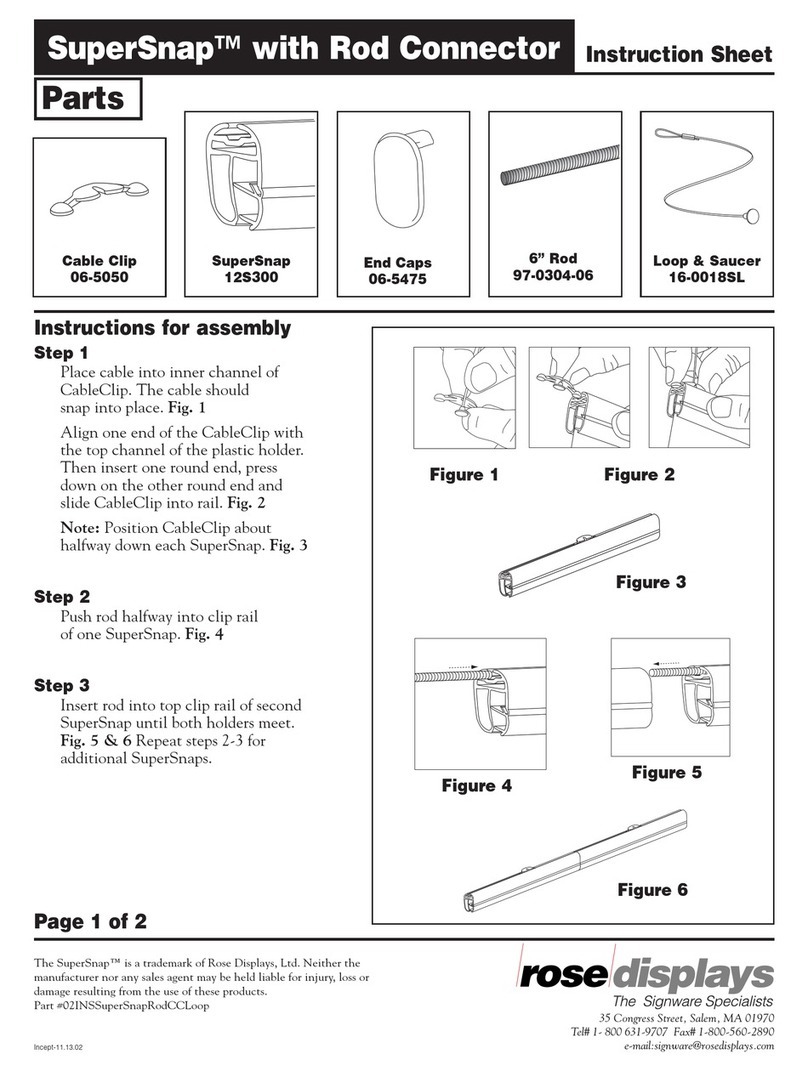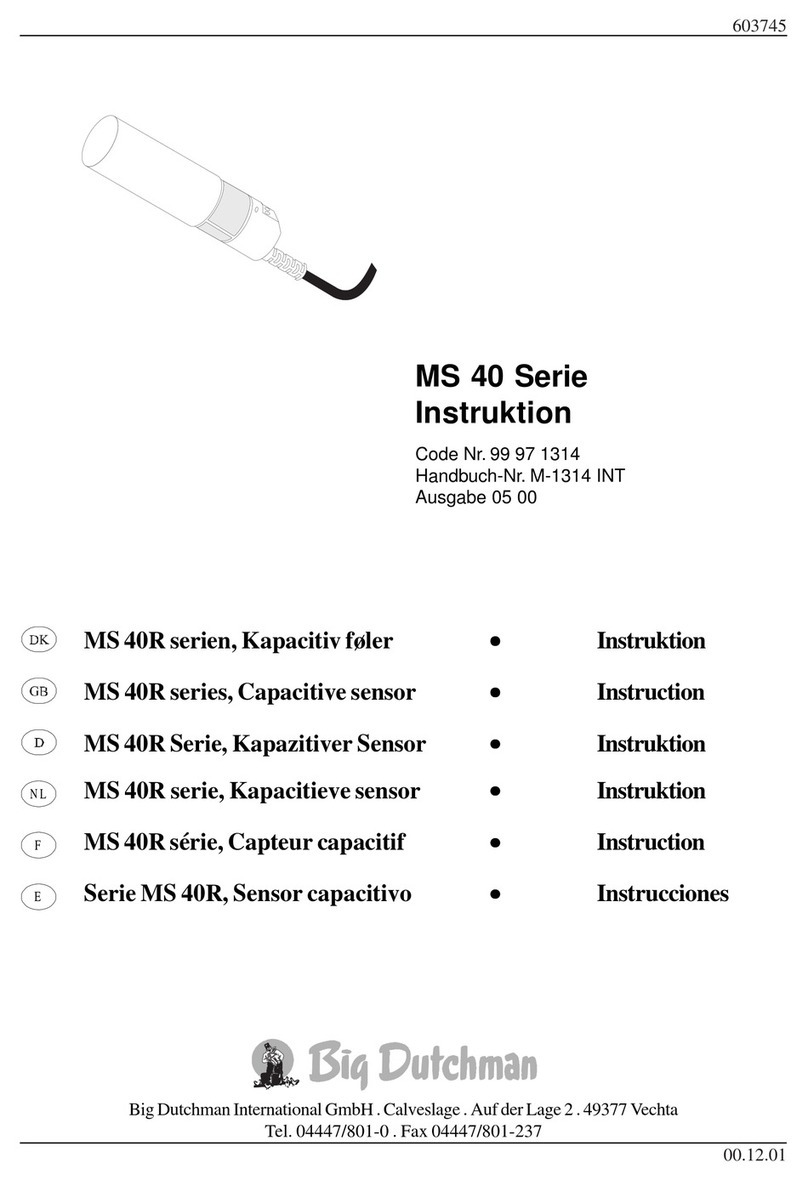Virone DB-2 User manual
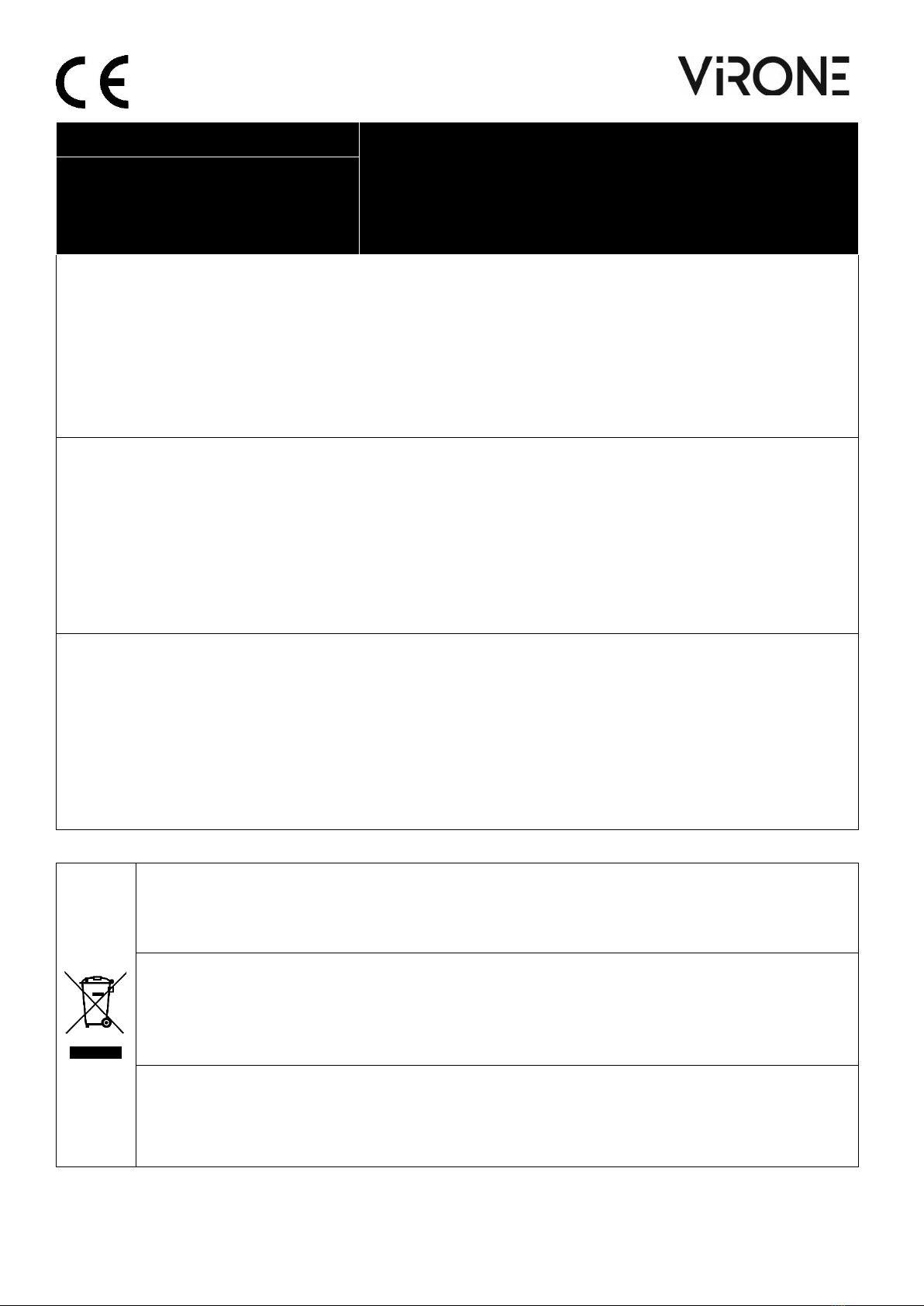
1
DB-2
(PL) DZWONEK BEZPRZEWODOWY SONUS AC
(EN) SONUS AC WIRELESS DOORBELL
(DE) KABELLOSE KLINGEL SONUS AC
ORNO-LOGISTIC Sp. z o.o.
ul. Rolników 437
44-141 Gliwice POLAND
tel. (+48) 32 43 43 110
(PL) WAŻNE!
Przed rozpoczęciem korzystania z urządzenia, należy zapoznać się z niniejszą instrukcją obsługi oraz zachować ją na przyszłość. Dokonanie samodzielnych napraw i modyfikacji
skutkuje utratą gwarancji. Producent nie odpowiada za uszkodzenia mogące wyniknąć z nieprawidłowego montażu czy eksploatacji urządzenia.
Z uwagi na fakt, że dane techniczne podlegają ciągłym modyfikacjom, Producent zastrzega sobie prawo do dokonywania zmian dotyczących charakterystyki wyrobu oraz
wprowadzania innych rozwiązań konstrukcyjnych niepogarszających parametrów i walorów użytkowych produktu.
Dodatkowe informacje na temat produktów marki ORNO dostępne są na: www.orno.pl. Orno-Logistic Sp. z o.o. nie ponosi odpowiedzialności za skutki wynikające
z nieprzestrzegania zaleceń niniejszej instrukcji. Firma Orno-Logistic Sp. z o.o. zastrzega sobie prawo do wprowadzania zmian w instrukcji - aktualna wersja do pobrania ze strony
www.orno.pl. Wszelkie prawa do tłumaczenia/interpretowania oraz prawa autorskie niniejszej instrukcji są zastrzeżone.
1. Nie używaj urządzenia niezgodnie z jego przeznaczeniem.
2. Nie zanurzaj urządzenia w wodzie i innych płynach.
3. Czyść suchą szmatką po wyłączeniu z sieci 230V.
4. Nie przykrywaj urządzenia podczas pracy.
5. Nie obsługuj urządzenia, gdy uszkodzona jest obudowa.
6. Nie rozkręcaj urządzenia i nie dokonuj samodzielnych napraw.
(EN) IMPORTANT!
Before using the device, read this Service Manual and keep it for future use. Any repair or modification carried out by yourselves results in loss of guarantee. The manufacturer
is not responsible for any damage that can result from improper device installation or operation.
In view of the fact that the technical data are subject to continuous modifications, the manufacturer reserves a right to make changes to the product characteristics and to
introduce different constructional solutions without deterioration of the product parameters or functional quality.
Additional information about ORNO products are available at www.orno.pl.
Orno-Logistic Sp. z o.o. holds no responsibility for the results of non-compliance with the provisions of the present Manual. Orno Logistic
Sp. z o.o. reserves the right to make changes to the Manual - the latest version of the Manual can be downloaded from www.orno.pl.
Any translation/interpretation rights and copyright in relation to this Manual are reserved.
1. Do not use the device contrary to its dedication.
2. Do not immerse the device in water or other fluids.
3. Clean with a dry cloth after switching off 230V.
4. Do not cover the device during operation.
5. Do not operate the device when the housing is damaged.
6. Do not disassemble the device and do not repair it yourself.
(DE) WICHTIG!
Vor der Inbetriebnahme des Geräts die Bedienungsanleitung sorgfältig lesen und für die zukünftige Inanspruchnahme bewahren. Selbständige Reparaturen und Modifikationen
führen zum Verlust der Garantie. Der Hersteller haftet nicht für die Schäden, die aus falscher Montage oder falschem Gebrauch des Geräts folgen können.
In Anbetracht der Tatsache, dass die technischen Daten ständig geändert werden, behält sich der Hersteller das Recht auf Änderungen in Bezug auf Charakteristik des Produktes
und Einführung anderer Konstruktionslösungen, die die Parameter und Gebrauchsfunktionen nicht beeinträchtigen, vor.
Zusätzliche Informationen zum Thema der Produkte der Marke ORNO finden Sie auf der Internetseite: www.orno.pl. Die Firma Orno-Logistic Sp. z o.o. haftet nicht für die Folgen
der Nichteinhaltung der Empfehlungen, die in dieser Bedienungsanleitung zu finden sind. Die Firma Orno-Logistic Sp. z o.o. behält sich das Recht auf Änderungen in der
Bedienungsanleitung vor –die aktuelle Version kann man von der Internetseite www.orno.pl herunterladen.
Alle Rechte auf Übersetzung/Interpretation sowie Urheberrechte an dieser Bedienungsanleitung sind vorbehalten.
1. Nutzen Sie das Gerät seinem Zweck entsprechend.
2. Tauchen Sie das Gerät nicht ins Wasser oder in andere Flüssigkeiten.
3. Reinigen Sie das Gerät mit einem trockenen Lappen, wenn das Gerät von der Stromversorgung abgetrennt ist.
4. Decken Sie das Gerät nicht während des Betriebs.
5. Nutzen Sie das Gerät nicht, wenn sein Gehäuse beschädigt ist.
6. Zerlegen Sie das Gerät nicht und nehmen Sie keine selbständigen Reparaturen vor.
Każde gospodarstwo jest użytkownikiem sprzętu elektrycznego i elektronicznego, a co za tym idzie potencjalnym wytwórcą niebezpiecznego dla ludzi i środowiska odpadu,
z tytułu obecności w sprzęcie niebezpiecznych substancji, mieszanin oraz części składowych. Z drugiej strony zużyty sprzęt to cenny materiał, z którego możemy odzyskać
surowce takie jak miedź, cyna, szkło, żelazo i inne.
Symbol przekreślonego kosza na śmieci umieszczany na sprzęcie, opakowaniu lub dokumentach do niego dołączonych oznacza, że produktu nie wolno wyrzucać łącznie
z innymi odpadami. Oznakowanie oznacza jednocześnie, że sprzęt został wprowadzony do obrotu po dniu 13 sierpnia 2005 r.
Obowiązkiem użytkownika jest przekazanie zużytego sprzętu do wyznaczonego punktu zbiórki w celu właściwego jego przetworzenia. Informacje o dostępnym systemie
zbierania zużytego sprzętu elektrycznego można znaleźć w punkcie informacyjnym sklepu oraz w urzędzie miasta/gminy.
Odpowiednie postępowanie ze zużytym sprzętem zapobiega negatywnym konsekwencjom dla środowiska naturalnego i ludzkiego zdrowia!
Every household is a user of electrical and electronic equipment and therefore a potential producer of hazardous waste to humans and the environment from the presence of
hazardous substances, mixtures and components in the equipment. On the other hand, waste equipment is a valuable material, from which we can recover raw materials such
as copper, tin, glass, iron and others.
The symbol of a crossed-out rubbish bin placed on the equipment, packaging or documents attached thereto indicates the necessity of separate collection of waste electrical
and electronic equipment. Products marked in this way, under penalty of a fine, may not be disposed of in ordinary waste together with other waste. The marking also means
that the equipment was placed on the market after the 13th August 2005.
It is the user’s responsibility to hand over the waste equipment to a designated collection point for proper treatment. Used equipment may also be returned to the seller in case
of purchase of a new product in a quantity not greater than the new purchased equipment of the same type. Information about the available waste electrical equipment
collection system can be found at the information point of the shop and in the municipal office.
Proper handling of waste equipment prevents negative consequences for the environment and human health!
Jeder Haushalt ist ein Benutzer von Elektro- und Elektronikgeräten und daher ein potenzieller Produzent von gefährlichen Abfällen für Mensch und Umwelt, da die Geräte
gefährliche Stoffe, Gemische und Komponenten enthalten. Andererseits sind gebrauchte Geräte ein wertvolles Material, aus dem wir Rohstoffe wie Kupfer, Zinn, Glas, Eisen
u.a. gewinnen können. Das Symbol des durchgestrichenen Mülleimers auf Geräten, Verpackungen oder den angehängten Dokumenten deutet auf die Notwendigkeit der
getrennten Sammlung von Elektro- und Elektronik-Altgeräten hin. So gekennzeichnete Produkte dürfen unter Androhung einer Geldstrafe nicht mit dem Hausmüll entsorgt
werden. Diese Kennzeichnung bedeutet gleichzeitig, dass das Gerät nach dem 13. August 2005 in Verkehr gebracht wurde.
Der Benutzer soll die Altgeräte einer festgelegten Sammelstelle zur entsprechenden Entsorgung zuführen. Gebrauchtgeräte können auch an den Verkäufer übergeben werden,
wenn Sie ein neues Produkt in einer Menge kaufen, die nicht höher ist als die der neu gekauften Ausrüstung desselben Typs. Informationen zum verfügbaren Sammelsystem
für Elektroaltgeräte finden Sie am Informationspunkt des Geschäfts und im Stadt- / Gemeindeamt. Der sachgemäße
Umgang mit gebrauchten Geräten verhindert negative Folgen für die Umwelt und die menschliche Gesundheit!
07/2020
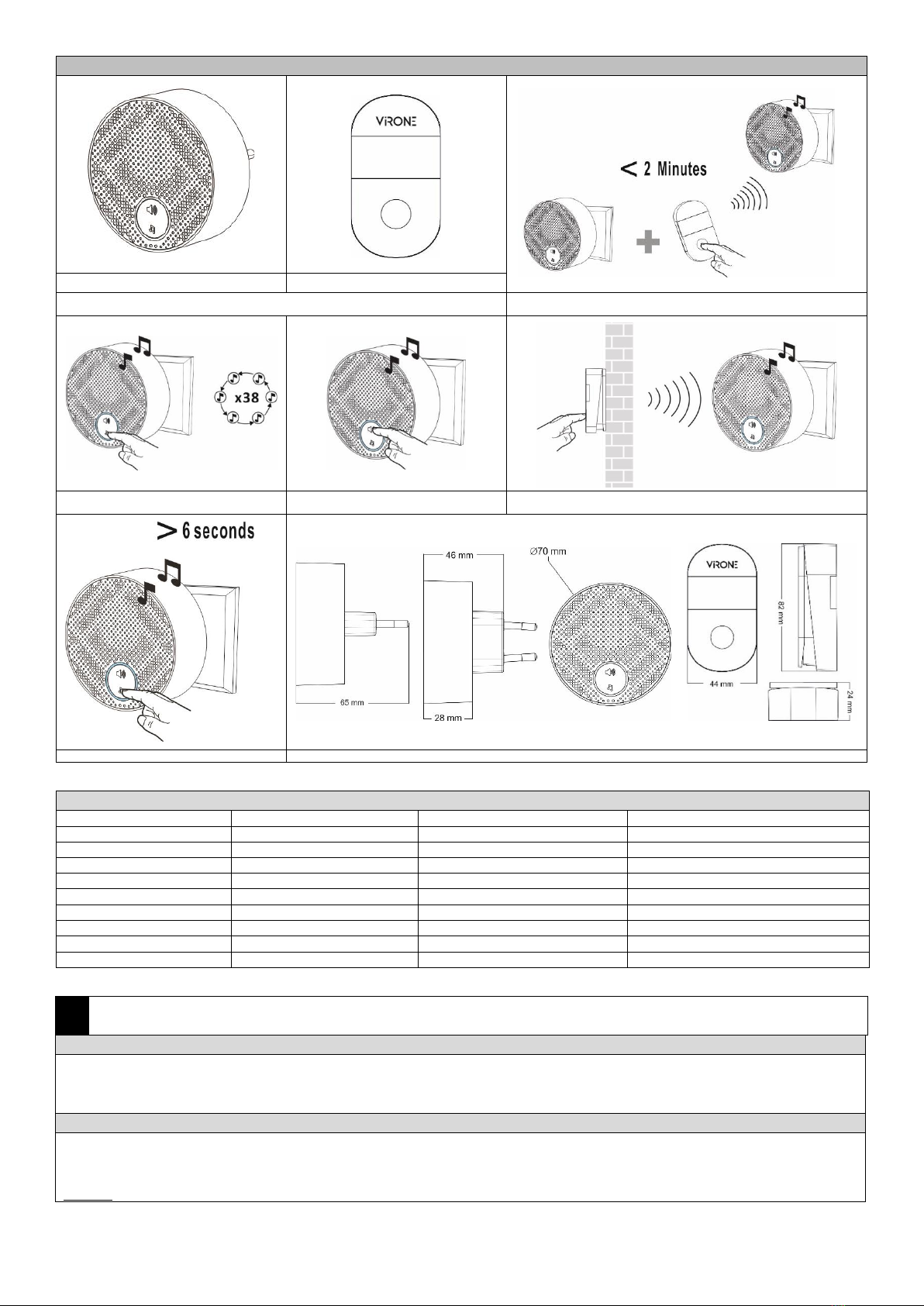
2
BUDOWA/ CONSTRUCTION/ AUFBAU
Odbiornik/ Receiver/ Empfänger
Nadajnik/ Transmitter/ Sender
Rys. 1 Budowa dzwonka / Fig. 1 Doorbell construction / Abb. 1 Aufbau der Klingel
Rys. 2/ Fig. 2/ Abb. 2
Rys. 3/ Fig. 3 /Abb.3
Rys. 4/ Fig. 4 / Abb. 4.
Rys. 5/ Fig. 5 / Abb. 5
Rys. 6/ Fig. 6 / Abb. 6
Rys. 7/ Fig.7/ Abb.7
DANE TECHNICZNE/ TECHNICAL DATA
zasilanie odbiornika:
receiver power supply:
Betriebsspannung:
230V~, 50Hz
częstotliwość:
frequency:
Frequenz:
433,92 MHz
transmisja:
transmission:
Übertragung:
Radiowa / radio / Funkübertragung
zasięg w terenie otwartym:
open field range:
Reichweite im offenen Feld:
100 m
poziom głośności:
volume level:
Schallpegel:
65-85 dB
stopień ochrony przycisku:
button protection level:
Schutzart der Taste:
IP44
wymiary dzwonka:
dimensions of the receiver:
Abmessungen des Empfängers:
70 x 65mm
wymiary przycisku:
dimensions of the button:
Abmessungen der Taste:
82 x 44 x 24mm
waga odbiornika (dzwonka):
weight of the receiver:
Gewicht des Empfängers (Klingel):
63,2g
waga nadajnika (przycisku):
weight of the transmitter:
Gewicht des Senders (Taste):
56g
PL
Instrukcja obsługi i montażu
OPIS I ZASTOSOWANIE
Dzwonek bezprzewodowy i bezbateryjny przeznaczony jest do stosowania w domach, mieszkaniach, biurach, szpitalach, sklepach itp. Nie wymaga instalacji dzwonkowej.
Dzwonek (odbiornik) włączany jest bezpośrednio do gniazdka sieci ~230V, a nadajnik zasilany jest z przetwornika elektromechanicznego i nie wymaga stosowania baterii.
Funkcja learning system umożliwia logowanie dodatkowych przycisków (max. 8). W nadawaniu i odbieraniu sygnału wykorzystywana jest częstotliwość radiowa
433,92MHz. Zasięg dzwonka w terenie otwartym wynosi 100m. Odbiornik posiada 3-stopniową regulację głośności do 85dB oraz 38 polifonicznych dźwięków dzwonka.
MONTAŻ/INSTALACJA
Zasięg pomiędzy przyciskiem, a dzwonkiem zależy od warunków otoczenia. Przed montażem zalecamy przetestowanie urządzenia w wybranym miejscu
w celu sprawdzenia czy jego zasięg nie został zakłócony.
Zasięg mogą znacząco obniżyć: ściany, stropy, metalowe powierzchnie, urządzenia o takiej samej częstotliwości, bliskość silników elektrycznych, transformatorów, zasilaczy,
komputerów itp.
Odbiornik

3
Umieść dzwonek (odbiornik) w gnieździe. Gniazdo powinno być zlokalizowane w miejscu oddalonym od źródeł ciepła i ruchomych przedmiotów (np. drzwi). W przypadku
podłączenia pośredniego, np. do przedłużacza, należy zadbać o to, by dzwonek był dobrze widzialny i słyszalny.
Nadajnik
Skorzystaj z dwustronnej taśmy klejącej (dołączonej do zestawu), aby szybko i sprawnie przykleić przycisk do ściany lub drzwi.
OBSŁUGA
LOGOWANIE
Umieść dzwonek (odbiornik) w gnieździe. Przez 2 minuty dzwonek pozostanie w trybie parowania. Naciśnij przycisk wywołania na nadajniku, który chcesz zalogować.
Trzymaj przycisk tak długo, aż usłyszysz sygnał dźwiękowy. Będzie to oznaczało skuteczne zalogowanie urządzenia (rys.2). Jeden odbiornik może współpracować
maksymalnie z 8 nadajnikami. W przypadku podłączenia kolejnego (dziewiątego) nadajnika, nadajnik zalogowany jako pierwszy zostanie automatycznie wylogowany. Po
odłączeniu odbiornika od źródła zasilania urządzenie zachowuje wszystkie kody w pamięci.
WYBÓR DŹWIĘKU DZWONKA
W celu wyboru dźwięku dzwonka wciśnij przycisk na odbiorniku. Po każdym naciśnięciu tego przycisku usłyszysz inną melodię. Aby zaprogramować wybrany dźwięk
dzwonka wystarczy przestać wciskać przycisk. Od teraz przy każdym naciśnięciu przycisku wejścia, usłyszysz wybraną przez siebie melodię (rys.3).
GŁOŚNOŚĆ SYGNAŁU DŹWIĘKOWEGO
Wciśnij przycisk regulacji głośności na odbiorniku, aby ją dostosować do własnych preferencji. Każdorazowe naciśnięcie zmieni głośność na jeden z trzech dostępnych
poziomów. Aby zaprogramować wybrany poziom, wystarczy przestać wciskać przycisk wejścia. Dzwonek posiada możliwość całkowitego wyciszenia (rys.4).
KASOWANIE
Aby usunąć wszystkie informacje zapisane w odbiorniku wciskaj przycisk przez ok. 6 sekund, aż przycisk zacznie migać. Oznacza to, że wszystkie zapisane kody
i informacje zostały pomyślnie skasowane.
ROZWIĄZYWANIE PROBLEMÓW
Reset dzwonka
Jeśli dźwięk dzwonka załącza się nawet bez wciskania przycisku wejścia, należy urządzenie zresetować. Reset wymagany jest również, gdy występują interferencje
pomiędzy sygnałem przycisku, a innymi odbiornikami lub gdy odbiornik nie reaguje po wciśnięciu przycisku wejścia. Aby zresetować urządzenie należy:
•Wcisnąć i przytrzymać przez 6 sekund przycisk wyboru melodii umieszczony na odbiorniku, aż zacznie migać. Sygnał ten oznacza, że przycisk wejścia został
skutecznie wylogowany. Ponownie zaloguj przycisk korzystając z instrukcji powyżej („Logowanie”).
Dzwonek nie działa
•Upewnij się, że dzwonek jest podłączony do zasilania.
•Przycisk wejścia może znajdować się poza zasięgiem – spróbuj ustawić go bliżej odbiornika.
•Jeśli urządzenie dalej nie działa, rozłącz przycisk wejścia i połącz go ponownie z odbiornikiem. W tym celu postępuj zgodnie z punktem „Reset dzwonka”.
Zasięg działania odbiornika jest zbyt krótki
•Metalowe konstrukcje, w tym również framugi drzwiowe wykonane z uPVC mogą ograniczać zasięg odbioru. Upewnij się, że odbiornika lub przycisk wejścia nie są
zamontowane na metalowych konstrukcjach lub w ich pobliżu.
Deklaracja zgodności
Orno-Logistic Sp. z o.o. niniejszym oświadcza, że typ urządzenia radiowego: DB-2 Bezprzewodowy dzwonek SONUS AC jest zgodny z dyrektywą 2014/53/UE. Pełen tekst
deklaracji zgodności UE jest dostępny pod następującym adres internetowym: www.orno.pl.
EN
Operating and installation instructions
DESCRIPTION AND USE
Wireless and battery-free doorbell is designed for use in homes, apartments, offices, hospitals, shops, etc. It doesn't require a cable connection. The receiver is plugged
directly into a ~230V socket and the transmitter is powered by the electromechanical transducer, thus the battery is not required. The learning system is used to log in
additional buttons easily (max. 8). Radio frequency 433.92MHz is used for transmitting and receiving the signal. Operation range in the open area is 100m. The receiver
has a 3-level volume adjustment (up to 85dB) and 38 polyphonic ringtones to choose from.
INSTALLATION
The range between the button and the ringing tone depends on the surrounding conditions. Before installation, we recommend that you test the device at a location of your choice
to ensure that its range is not disturbed.
Operation range of the device can be significantly reduced by: walls, ceilings, metal surfaces, same frequency devices, proximity to electric motors, transformers, power supplies,
computers, etc.
Receiver
Plug the receiver (doorbell) into a power outlet. Choose an outlet location that is not near a heat source or close to moving objects (eg. doors). For non-mounting locations
(eg. in an extension socket), choose a place where the doorbell will be easy to see and hear.
Transmitter
Use the provided double-sided adhesive tape to quickly and easily stick the push-button to the wall or door.
OPERATION
TRANSMITTERS LOG-IN
Place the bell (receiver) in the socket. The receiver will remain in pairing mode for 2 minutes. Press the call button on the transmitter which you want to log in. Hold the
button until you hear a sound. It will mean effective login of the device (fig.2). One receiver can work with max. 8 transmitters. When the ninth transmitter is attached
with the receiver, the first matched transmitter will exit automatically. If the receiver is powered off, the codes are still memorized in it.
SELECTION OF MELODY
Press the button on the receiver . A different ringtone will be played each time the ringtone selector button is pressed. Simply stop pressing this button, once you
hear your desired ringtone and this ringtone will now be played every time the push-button is pressed (fig.3).
SOUND SIGNAL VOLUME
Press the button on the receiver to adjust the volume. Each press will change the volume to one of three available levels. Stop pressing this button when your desired
volume level is reached. The bell can be completely muted (fig.4).
INFORMATION DELETING
To delete all information saved in the receiver, press the buton for about 6 seconds until the button starts flashing. This means that all saved codes and information
have been successfully deleted.

4
TROUBLESHOOTING
1. Reset
If the receiver starts ringing even when the push-button is not being pressed, or if it might have been interfered by another similar doorbell, or if it does not work
at all the device has to be reset. In order to do that:
•Press and hold the melody selection button on the receiver for 6 seconds until it starts flashing. This signal indicates that the push button has been
successfully logged off. Log in again using the instructions above ("Log in").
•The doorbell does not work
•Check that the receiver is being correctly powered.
•The push-button might be out of range. Try using the push-button closer to the receiver.
•If it is still not working, log the push-button off and redo the log-in process (see “Transmitters log-in”). \
•The doorbell’s reception is too short.
•Metal structures, including uPVC door frames, can reduce reception range. Make sure that the receiver and the push-button are not mounted on such
metal structures or surfaces.
Declaration of conformity:
Orno-Logistic Sp. z o.o. declares that the DB-2 SONUS AC WIRELESS DOORBELL is compatible with Directive 2014/53/UE. The full text of the EU declaration of conformity
is available at the following Internet address: www.orno.pl.
DE
Bedienungs- und Montageanleitung
BESCHREIBUNG UND ANWENDUNG
Kabellose und batterielose Klingel ist für die Anwendung in Häusern, Wohnungen, Büros, Krankenhäusern, Läden, etc. gedacht. Keine Klingeltoninstallation ist
erforderlich. Die Klingel (Empfänger) wird direkt an den Steckdose (Netzwerk ~230V) angeschlossen, der Sender ist mit elektromechanischem Wandler betrieben, keine
Batterien sind erforderlich. Die Funktion „Learning-System“ ermöglicht, zusätzliche Taste einfach einzuloggen (Max. 8). Beim Senden und Empfangen des Signals wird
die Funkfrequenz 433,92 MHz angewandt. Die Reichweite im Freien beträgt 100m. Der Empfänger verfügt über 3-stufige Lautstärkeregelung bis zu 85dB, 38 polyphone
Klingeltöne zur Auswahl.
MONTAGE/INSTALLATION
Die Reichweite zwischen der Taste und der Klingel hängt von Umgebungsbedingungen ab. Vor der Montage empfehlen wir das Gerät an den gewählten Montageort zu testen, um
zu prüfen, ob seine Reichweite nicht gestört wird.
Die Reichweite kann deutlich reduzieren: Wände, Decke, Metalloberflächen, Geräten mit einer gleichen Frequenz, elektrische Motoren, Transformatoren, Netzgeräte, Rechner,
etc.
Empfänger
Setzen Sie die Klingel (Empfänger) in die Steckdose ein. Die Steckdose sollte sich in einem Abstand von Wärmequellen und beweglichen Gegenständen (z.B. Türen)
befinden. Bei indirektem Anschluss, z.B. an ein Verlängerungskabel, ist darauf zu achten, dass die Klingel gut sichtbar und hörbar ist.
Sender
Verwenden Sie das doppelseitige Klebeband (enthalten), um den äußeren Taster schnell und effizient an der Wand oder Tür anzubringen.
SERVICE
LOGGEN
Setzen Sie die Klingel (Empfänger) in die Steckdose ein. Die Klingel bleibt 2 Minuten lang im Paarungsmodus. Drücken Sie die Call-Taste des Senders, bei dem Sie sich
anmelden möchten. Halten Sie die Taste gedrückt, bis Sie den Signalton hören. Dies bedeutet, dass das Gerät erfolgreich angemeldet ist (Abb.2). Ein Empfänger kann mit
bis zu 8 Sendern arbeiten. Wenn ein anderer (neunter) Sender angeschlossen ist, wird der zuerst angemeldete Sender automatisch abgemeldet. Nachdem der Empfänger
von der Stromversorgung getrennt wurde, speichert das Gerät alle Codes in seinem Speicher.
KLINGELTON-AUSWAHL
Drücken Sie die Taste , um den Klingelton zu wählen. Jedes Mal, wenn Sie diese Taste drücken, hören Sie eine andere Melodie. Um den gewählten Klingelton zu
programmieren, hören Sie einfach auf, die Taste zu drücken. Von nun an hören Sie bei jedem Drücken der Eingabetaste die gewünschte Melodie (Abb.3).
LAUTSTÄRKE DES KLINGELTONS
Drücken Sie die Lautstärketaste , um die Lautstärke nach Ihren eigenen Wünschen einzustellen. Jede Presse ändert die Lautstärke auf eine von drei verfügbaren
Stufen. Um die gewählte Ebene zu programmieren, hören Sie einfach auf, die Taste zu drücken. Die Klingel kann vollständig stummgeschaltet werden (Abb.4).
INFORMATIONSLÖSCHUNG
Um alle im Empfänger gespeicherten Informationen zu löschen, drücken Sie die Taste ca. 6 Sekunden lang, bis die Taste zu blinken beginnt. Dies bedeutet, dass alle
gespeicherten Codes und Informationen erfolgreich gelöscht wurden.
PROBLEMLÖSUNG
1. Klingelton-Reset
Wenn der Klingelton auch ohne Drücken der Eingabetaste ertönt, setzen Sie das Gerät zurück. Ein Reset ist auch dann erforderlich, wenn es Interferenzen zwischen
dem Tastensignal und anderen Empfängern gibt oder wenn der Empfänger nicht reagiert, wenn die Eingabetaste gedrückt wird. Um das Gerät zurückzusetzen,
müssen Sie:
•Halten Sie die Melodie-Wahltaste auf dem Empfänger 6 Sekunden lang gedrückt, bis sie zu blinken beginnt. Dieses Signal zeigt an, dass die
Eingabeschaltfläche erfolgreich abgemeldet wurde. Melden Sie sich erneut mit den obigen Anweisungen an (" Einloggen).
2. Die Klingel funktioniert nicht:
•Stellen Sie sicher, dass die Klingel an die Stromversorgung angeschlossen ist.
•Die Eingabetaste kann sich außerhalb der Reichweite befinden - versuchen Sie, sie näher an den Empfänger zu positionieren.
•Wenn das Gerät immer noch nicht funktioniert, trennen Sie den Eingangstaster und schließen Sie ihn wieder an den Empfänger an. Gehen Sie dazu wie unter
" Klingelton-Reset" beschrieben vor.
3. Die Reichweite des Empfängers ist zu gering:
•Metallkonstruktionen, einschließlich Türrahmen aus PVC, können den Empfangsbereich einschränken. Stellen Sie sicher, dass der Empfänger oder die
Eingabetaste nicht an oder in der Nähe von Metallstrukturen montiert ist.
Konformitätserklärung:
Orno-Logistic Sp. z o.o. erklärt hiermit, dass der Typ des Funkgerätes: DB-2 KABELLOSE KLINGEL SONUS AC der Richtlinie 2014/53/EU entspricht. Der vollständige Text
der EU-Konformitätserklärung ist unter folgender Internetadresse verfügbar: www.orno.pl.
Other Virone Accessories manuals