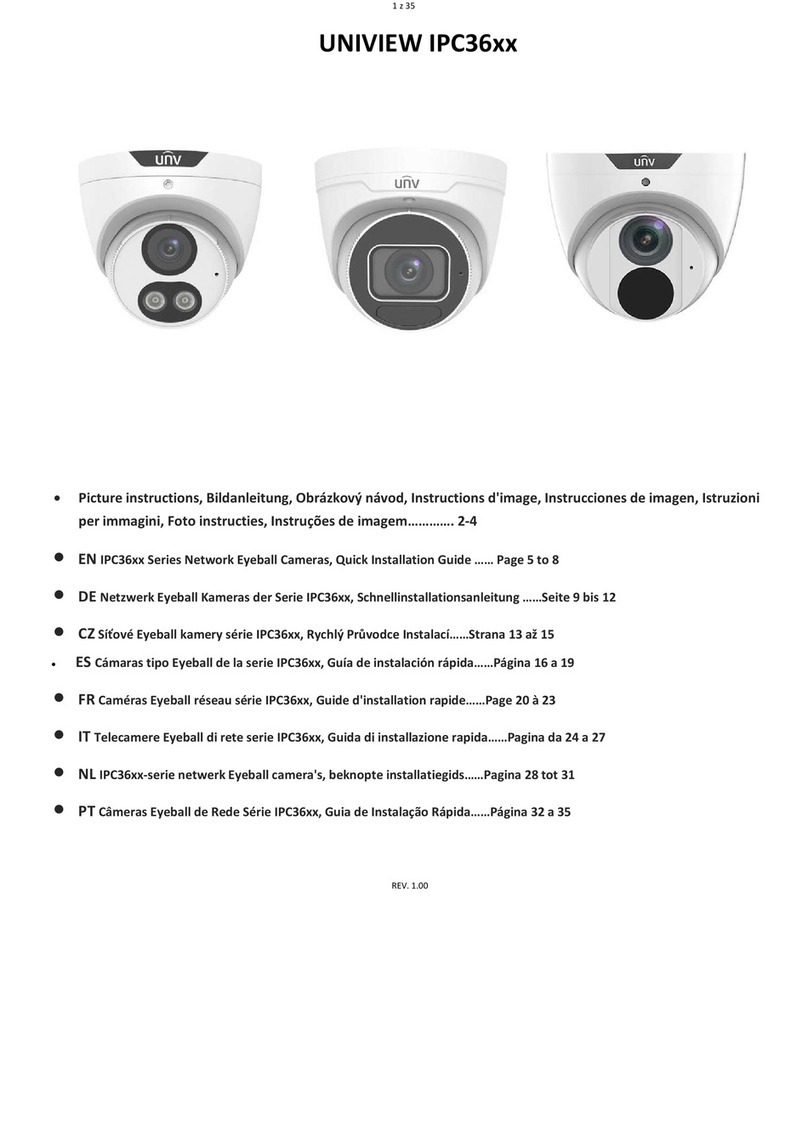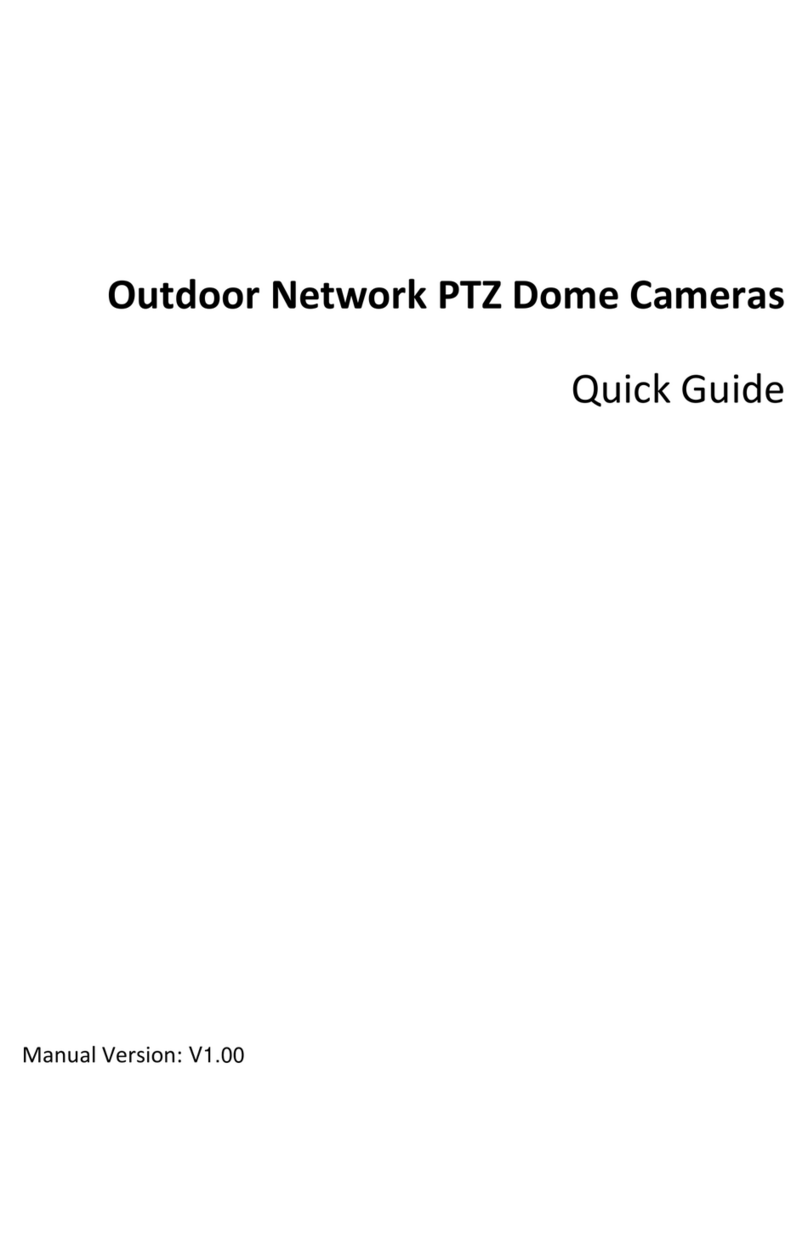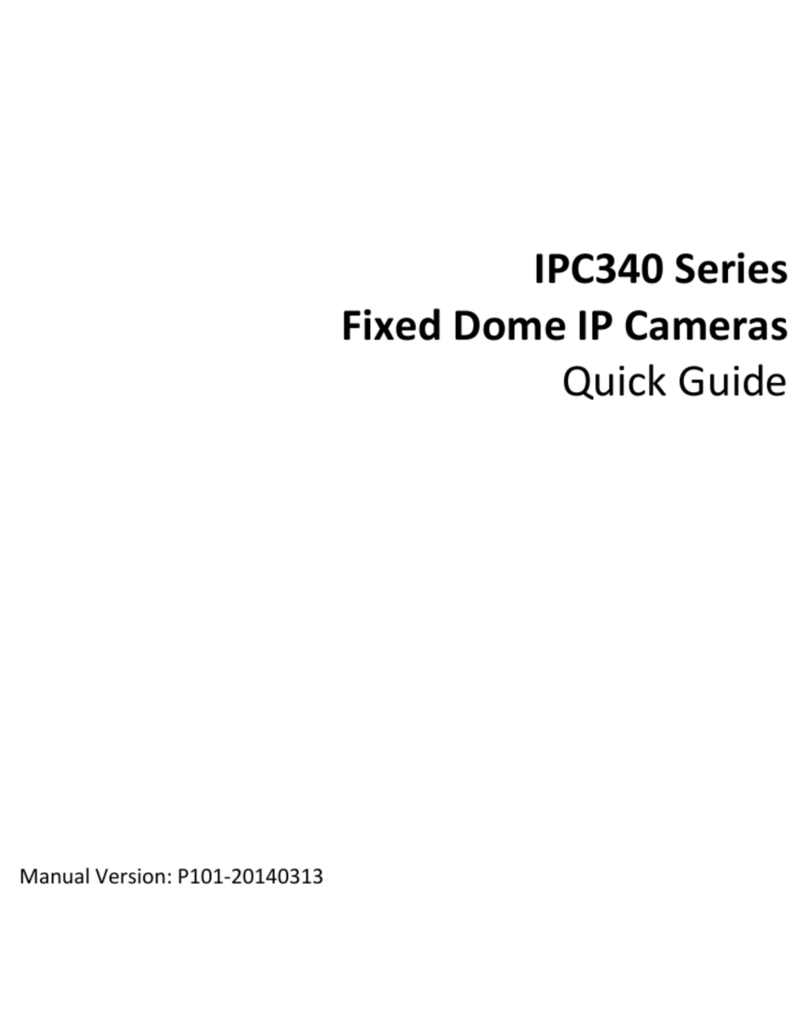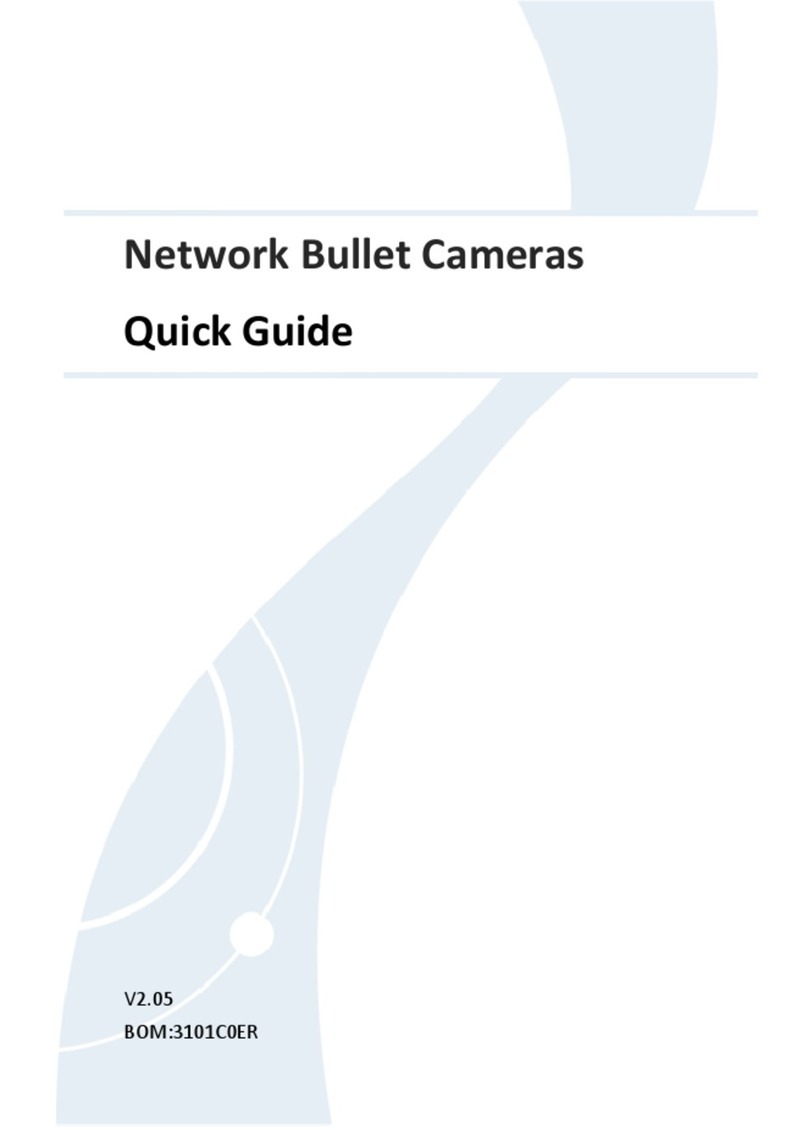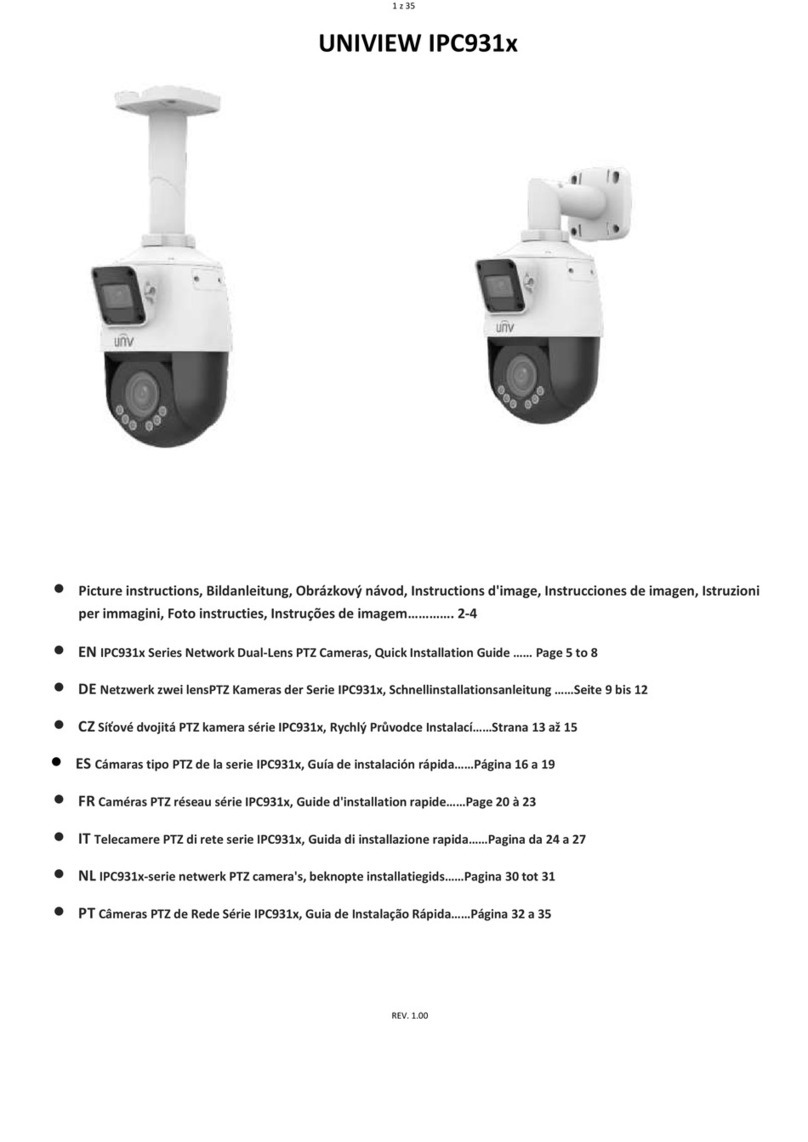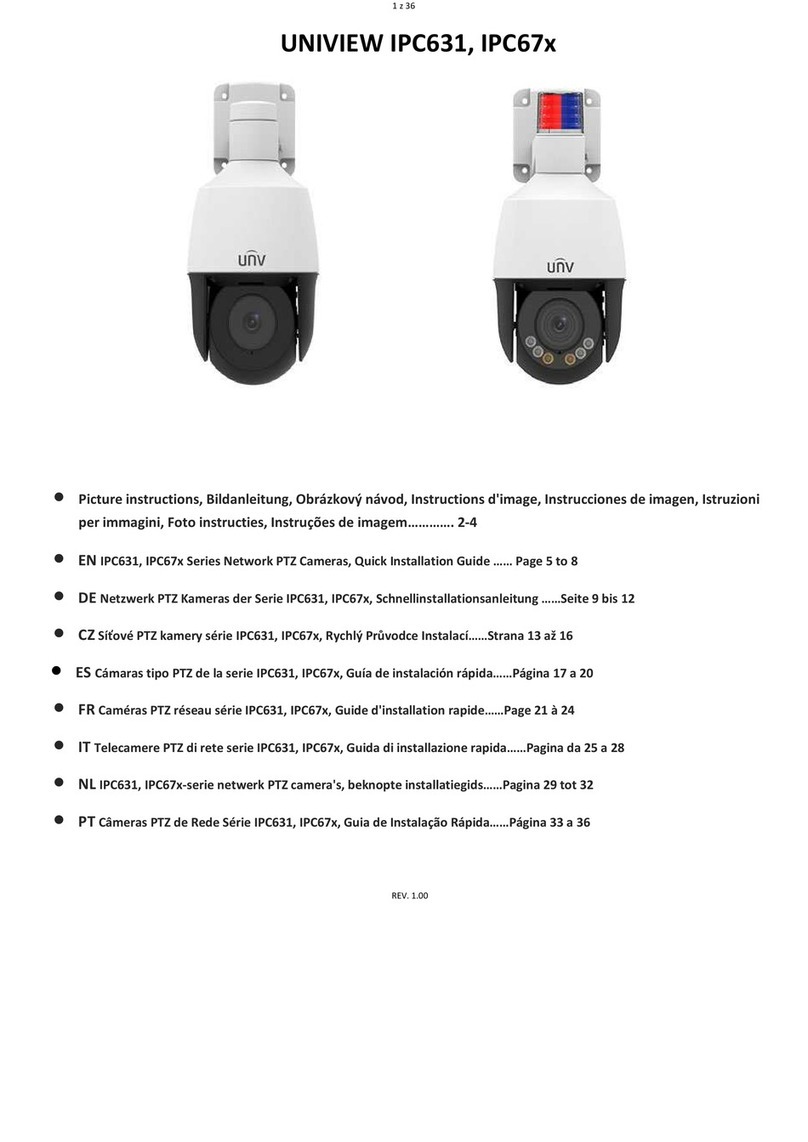Warnings:
zIftheproductdoesnotworkproperly,pleasecontactyour
dealerorthenearestservicecenter.Neverattemptto
disassemblethecamerayourself.(Weshallnotassumeany
responsibilityforproblemscausedbyunauthorizedrepairor
maintenance.)
zThisinstallationshouldbemadebyaqualifiedserviceperson
andshouldconformtoallthelocalcodes.
zMakesurethepowersupplyvoltageiscorrectbeforeusing
thecamera.
zDonotdropthecameraorsubjectittophysicalshock.
zDonottouchsensormoduleswithfingers.Ifcleaningis
necessary,useacleanclothwithabitofethanolandwipeit
gently.Ifthecamerawillnotbeusedforanextendedperiod
oftime,putonthelenscaptoprotectthesensorfromdirt.
zDonotaimthecameralensatthestronglightsuchassunor
incandescentlamp.Thestronglightcancausefataldamage
tothecamera.
zThesensormaybeburnedoutbyalaserbeam,sowhenany
laserequipmentisbeingused,makesurethatthesurfaceof
thesensornotbeexposedtothelaserbeam.
zWhileshipping,thecamerashouldbepackedinitsoriginal
packing.